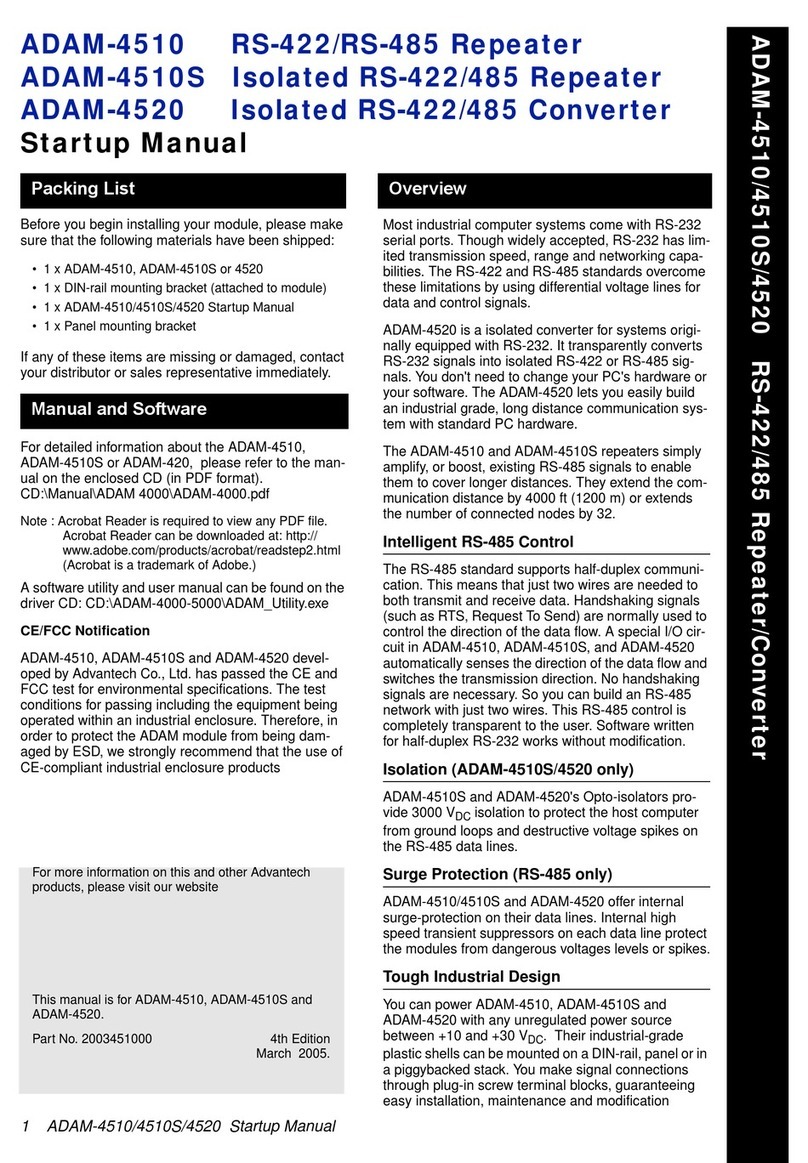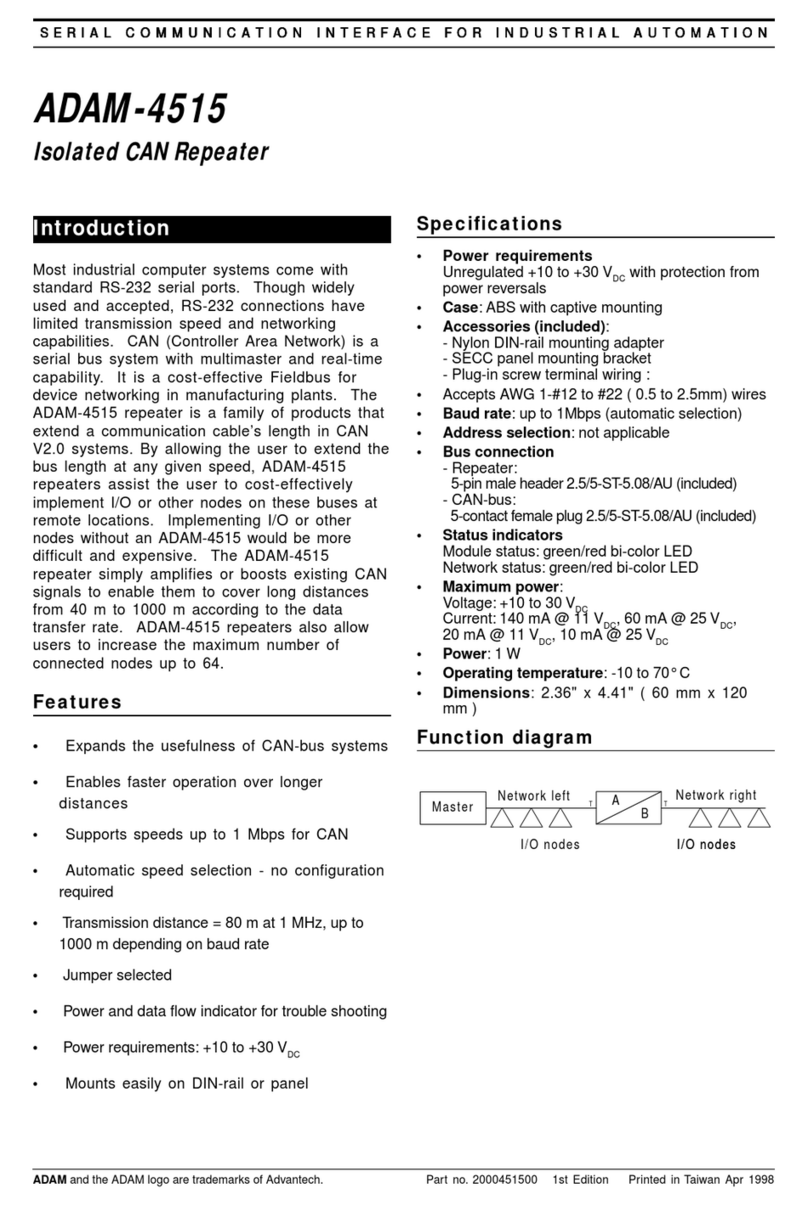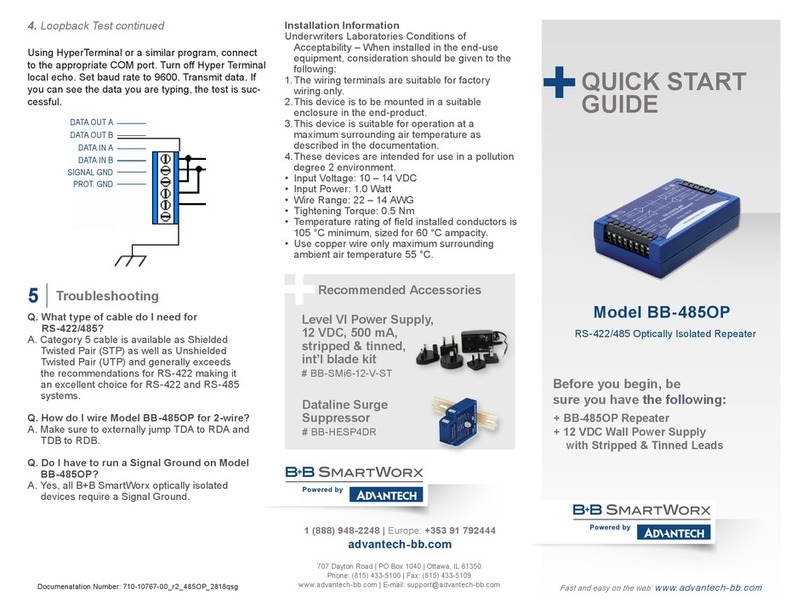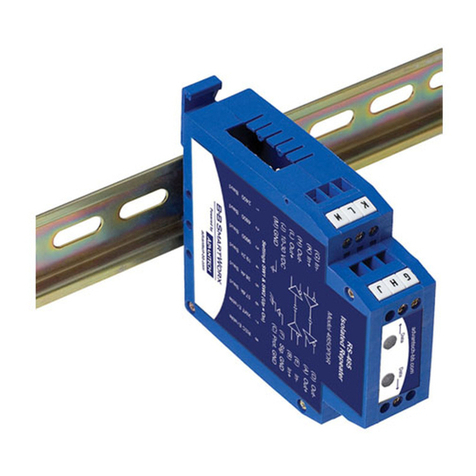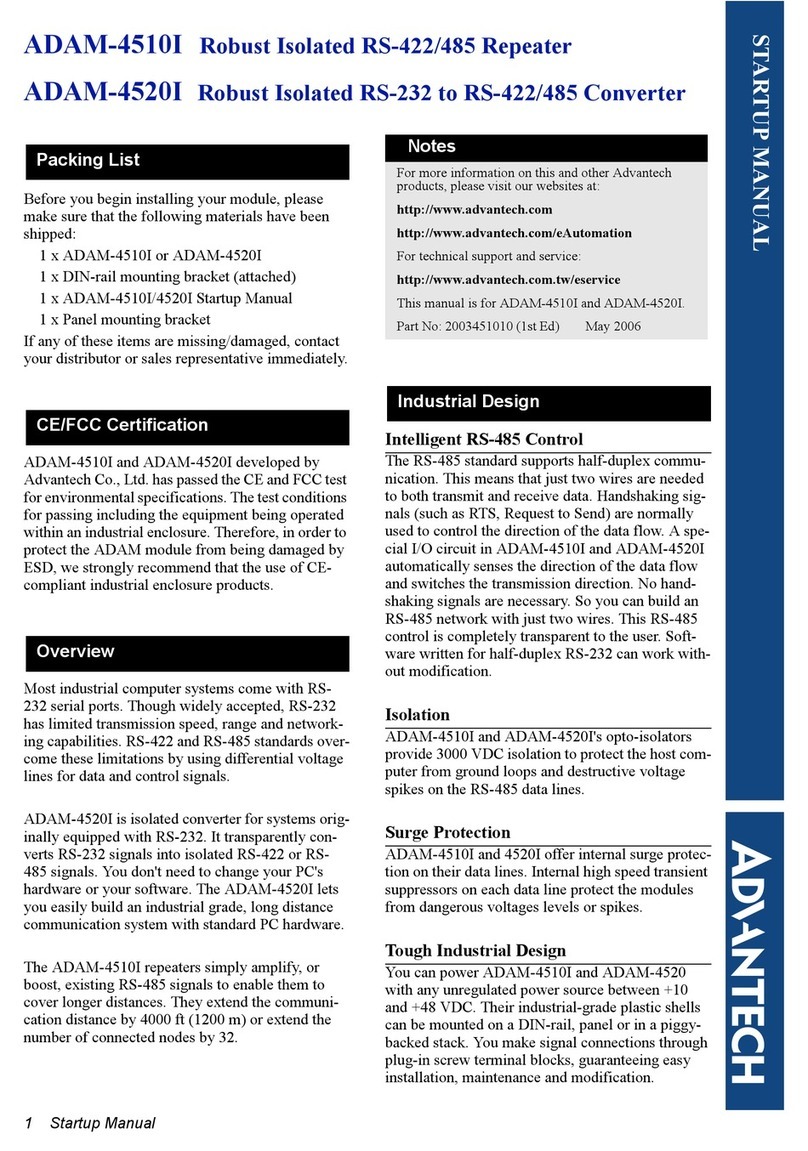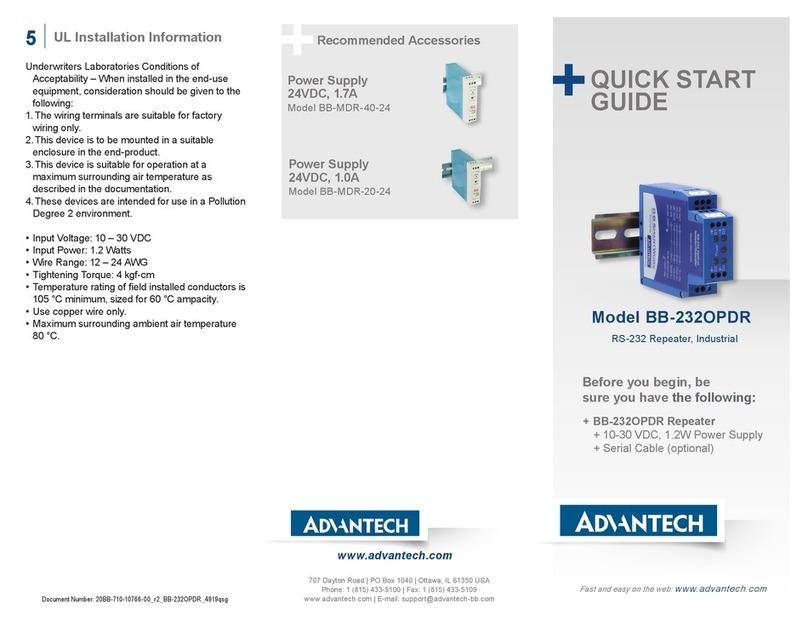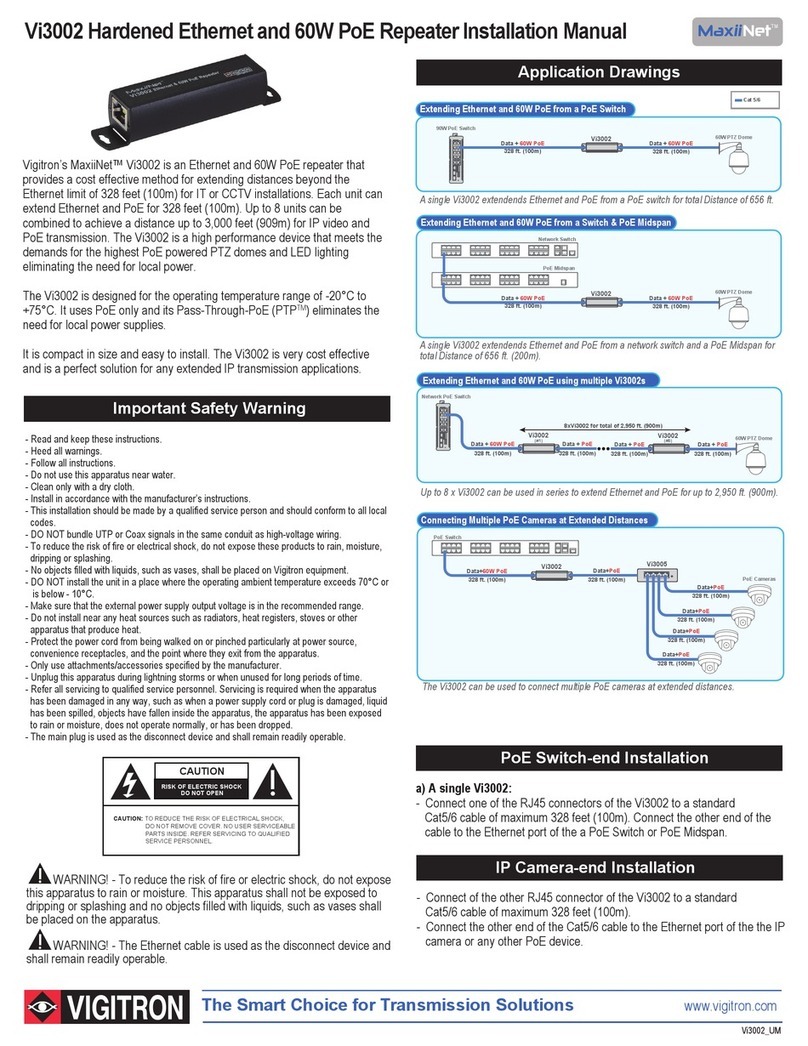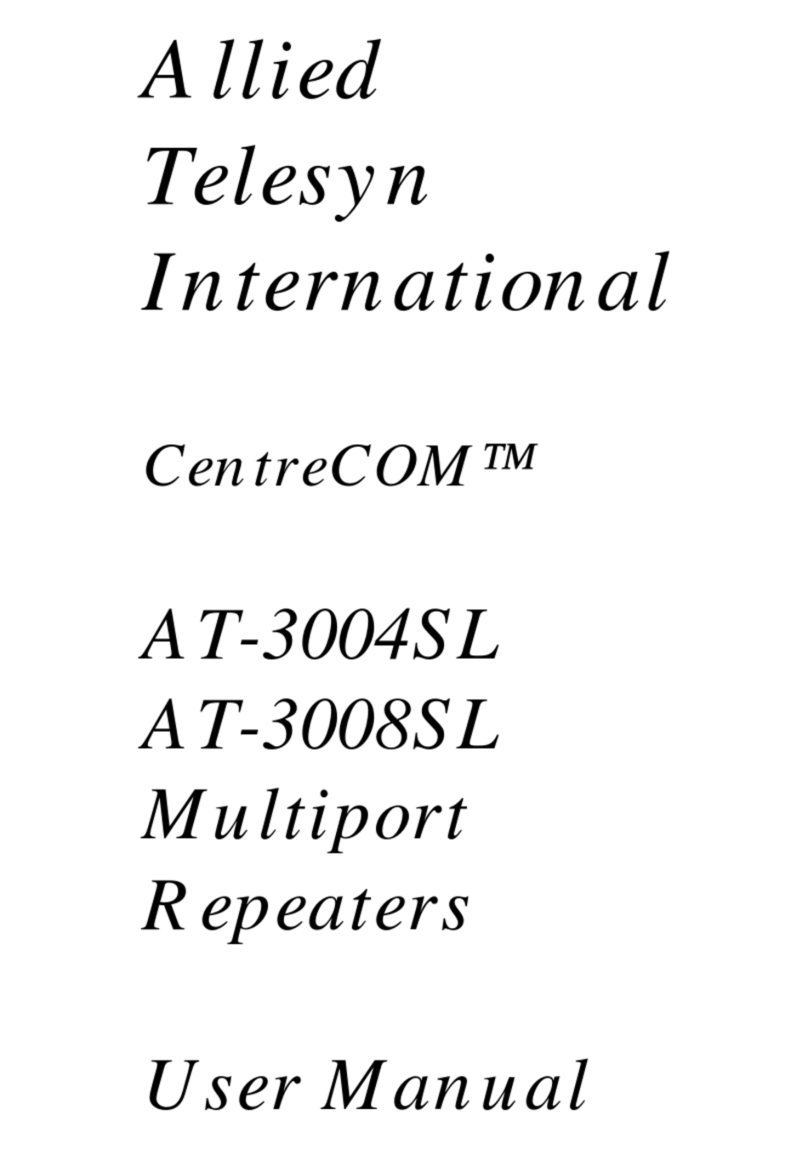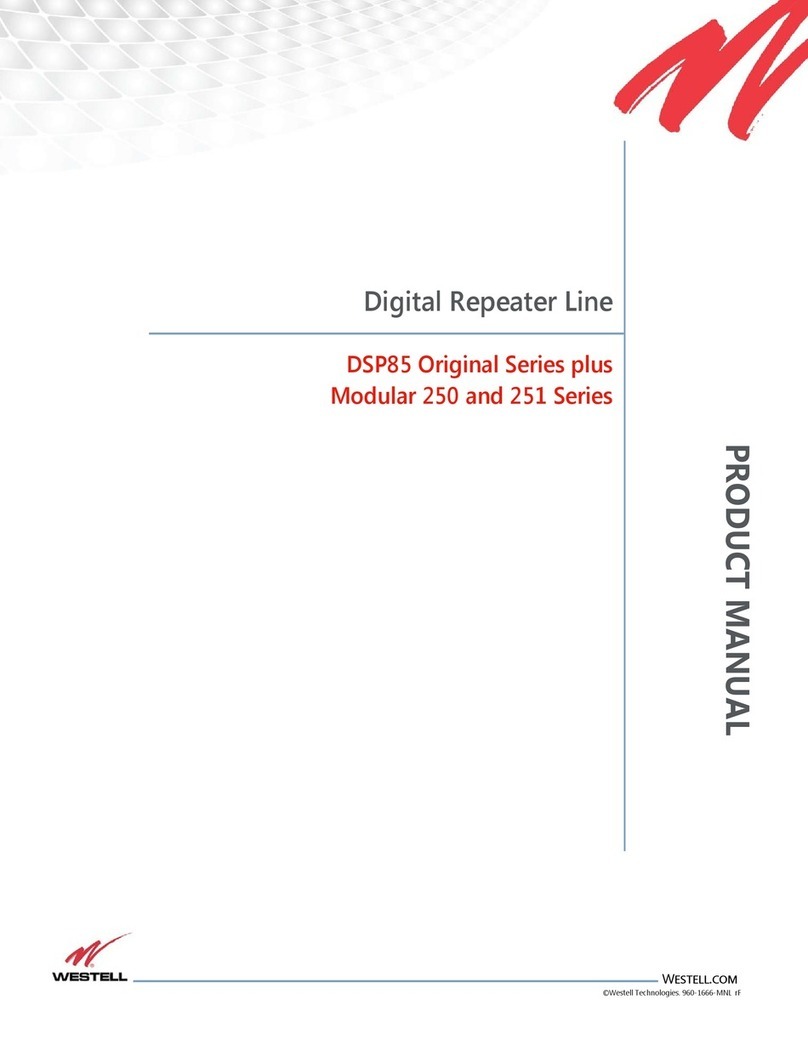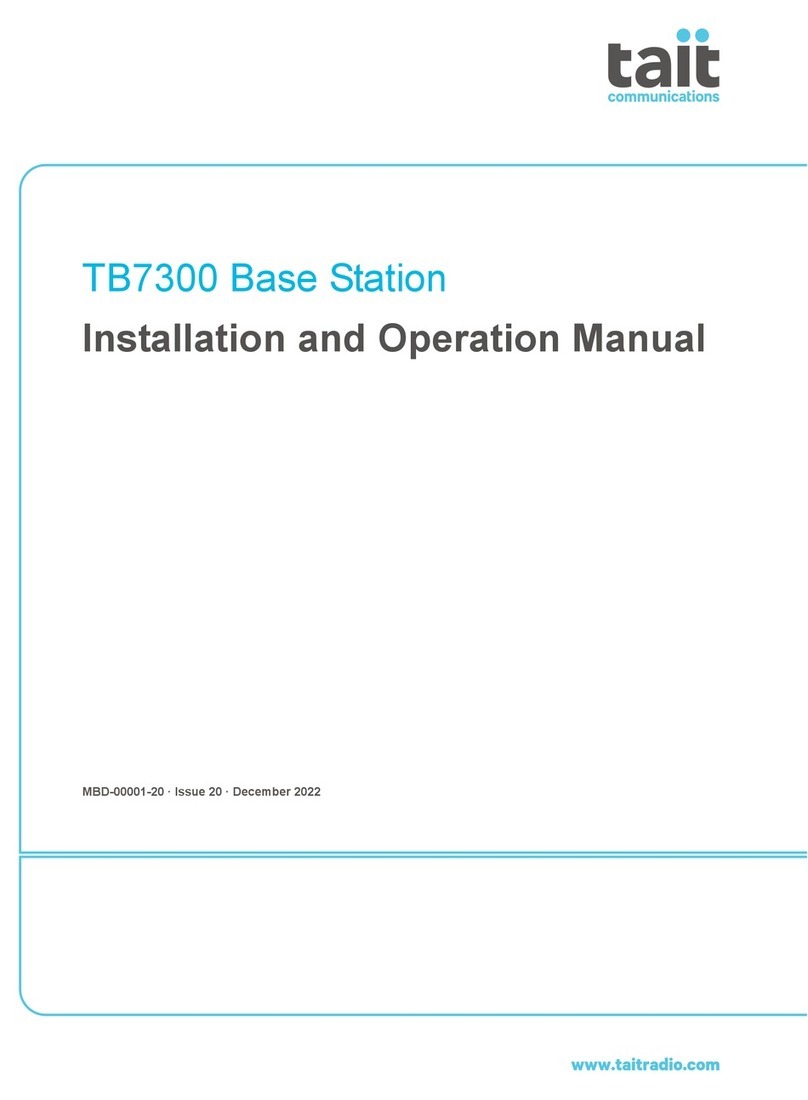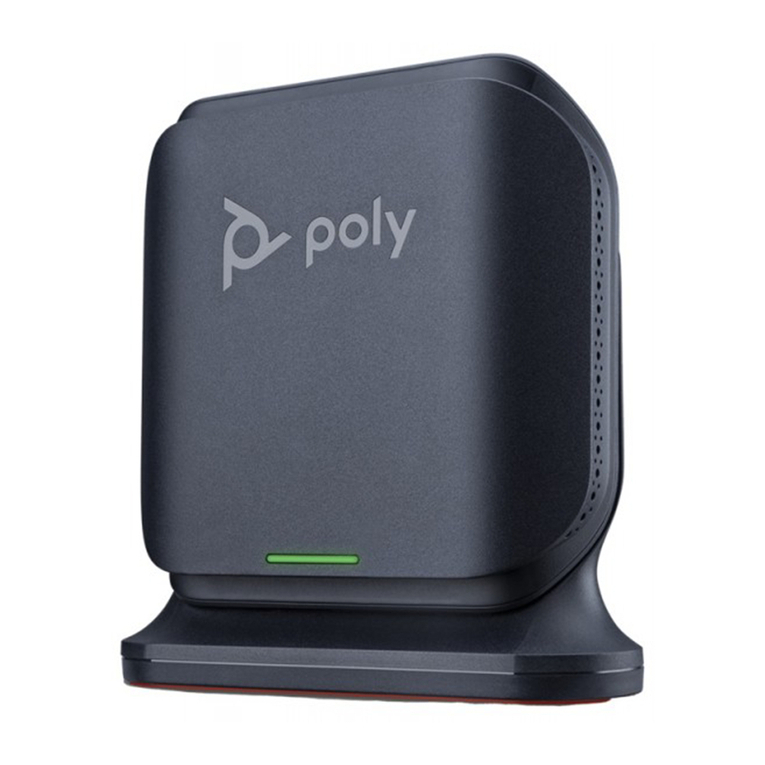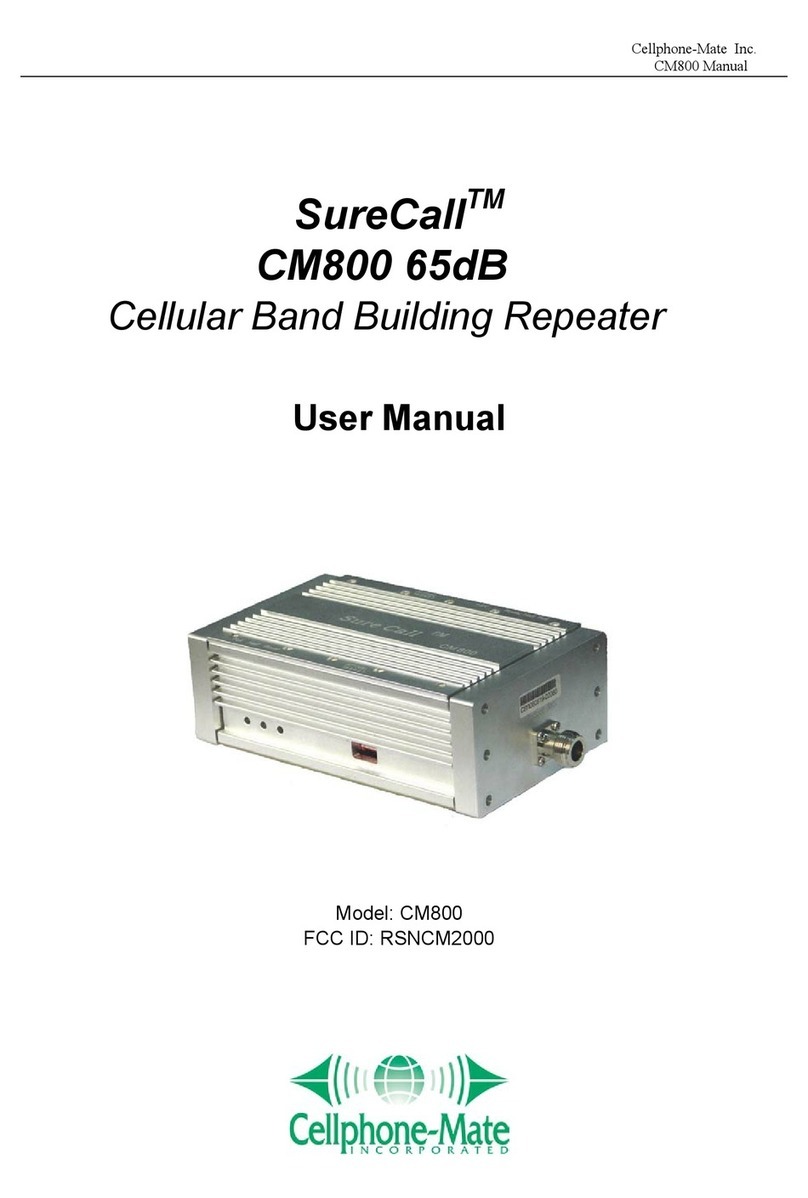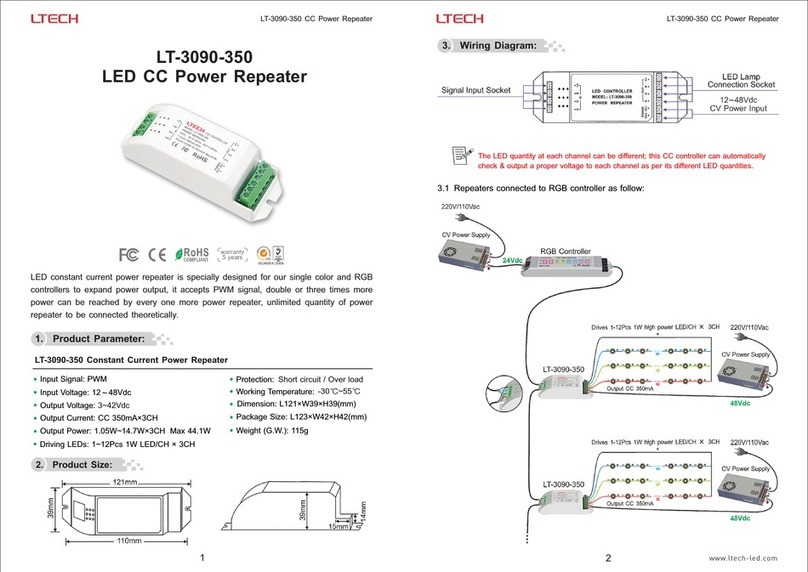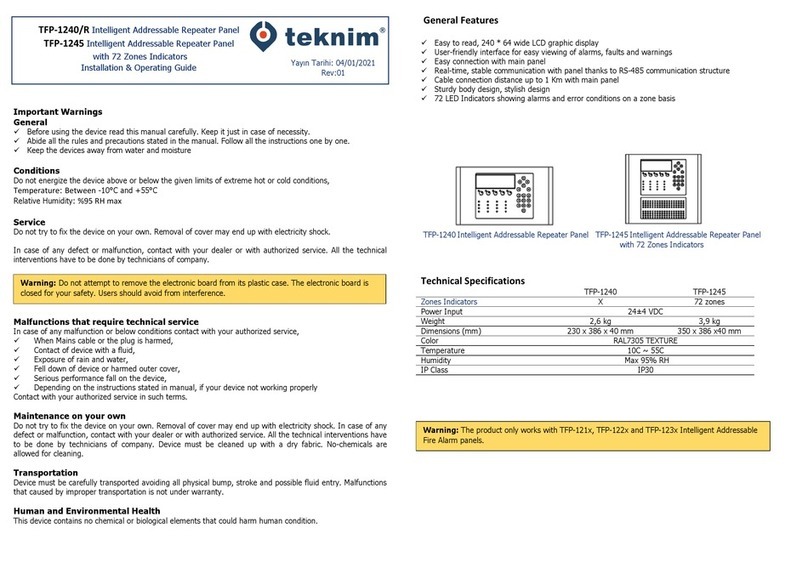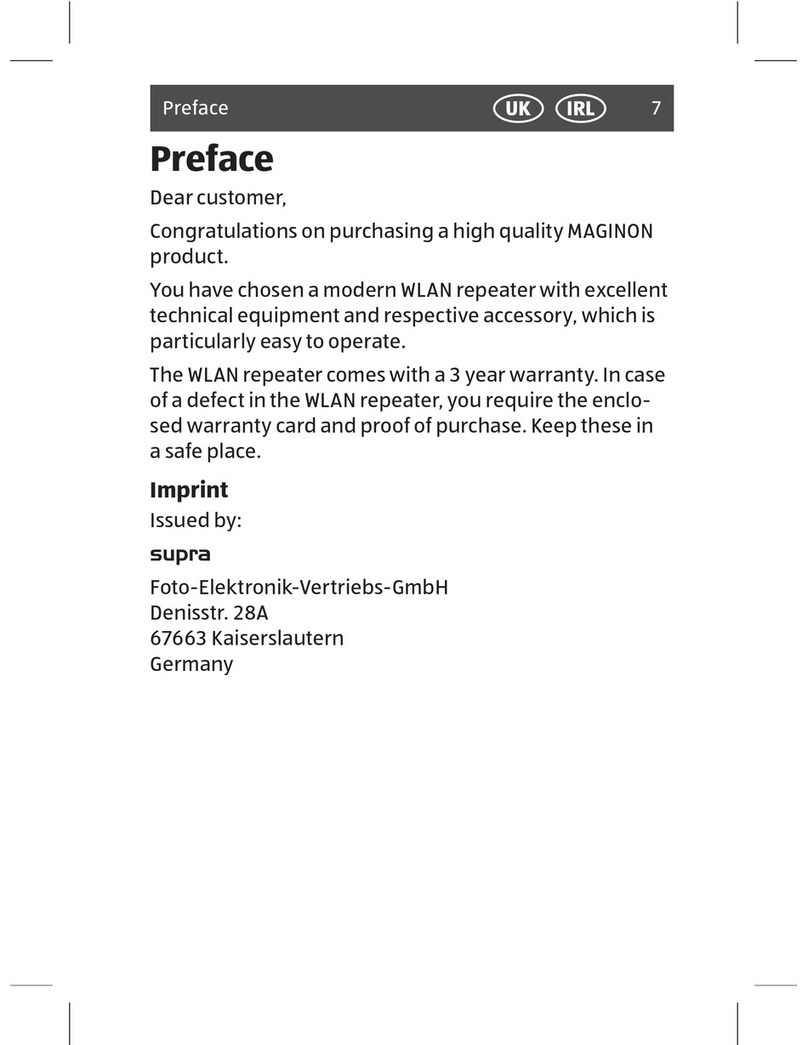Recommended Accessories
Model MDR-20-24
Power Supply
Model HESP4DR
Data Line Surge Suppressor
Document Number – 710-10771- 00_485OPDR-HS_4316qsg
1-888-948-2248 | Europe: +353 91 792444
advantech-bb.com
707 Dayton Road | PO Box 1040 | Ottawa, IL 61350
Phone: 815-433-5100 | Fax: 815-433-5109
www.advantech-bb.com | E-mail: support@advantech-bb.com
Before you begin, be
sure you have the following:
485OPDR-HS
High-Speed, Isolated
RS-422/485 Repeater
Fast and easy on the web:
www.advantech-bb.com
+ 485OPDR-HS Repeater
+ 10-30VDC, 0.7W Power Supply
+ RS-422/RS-485 Cable
QUICK START
GUIDE
Q. What are the factory presets?
A. “2-Wire” RS-485 half duplex operation; echo off,
bias in, termination out.
Switches 1, 2, 3, 4, 5 = ON
Switch 6 = OFF.
Switches 7, 8 = Not used.
Q. I want to use “4-Wire” RS-485, but the “4-Wire”
RS-485 devices do not respond with data.
A. When this unit is used to talk to a “4-Wire” device
that does not have biasing across the RS-485 receiver
lines, it may be necessary to set the Transmitter to RS-
422 Transmit mode: Switch 1 = OFF.
This setting can be used providing that the master is
on the opposite side of the repeater. No other 4-Wire
device can be connected to the transmit lines on the
side set for RS-422 transmit. The #485OPDRI has
switches to enable separate Transmit bias & Receive
bias.
Biasing
Bias is provided by 4.7kΩ pull-up/down resistors on
the Data In lines. This value is adequate for most
applications without termination.
LED Indicators
Troubleshooting
LED STATUS DESCRIPTION
Data 1, 2
Both ON Power present.
No data is being sent.
Both Flashing Power present.
Data is being sent.
Both OFF No power.