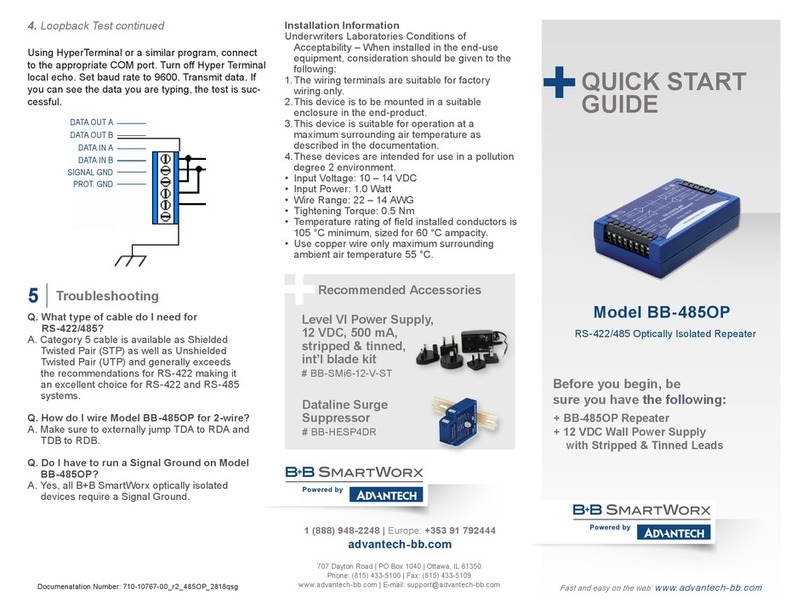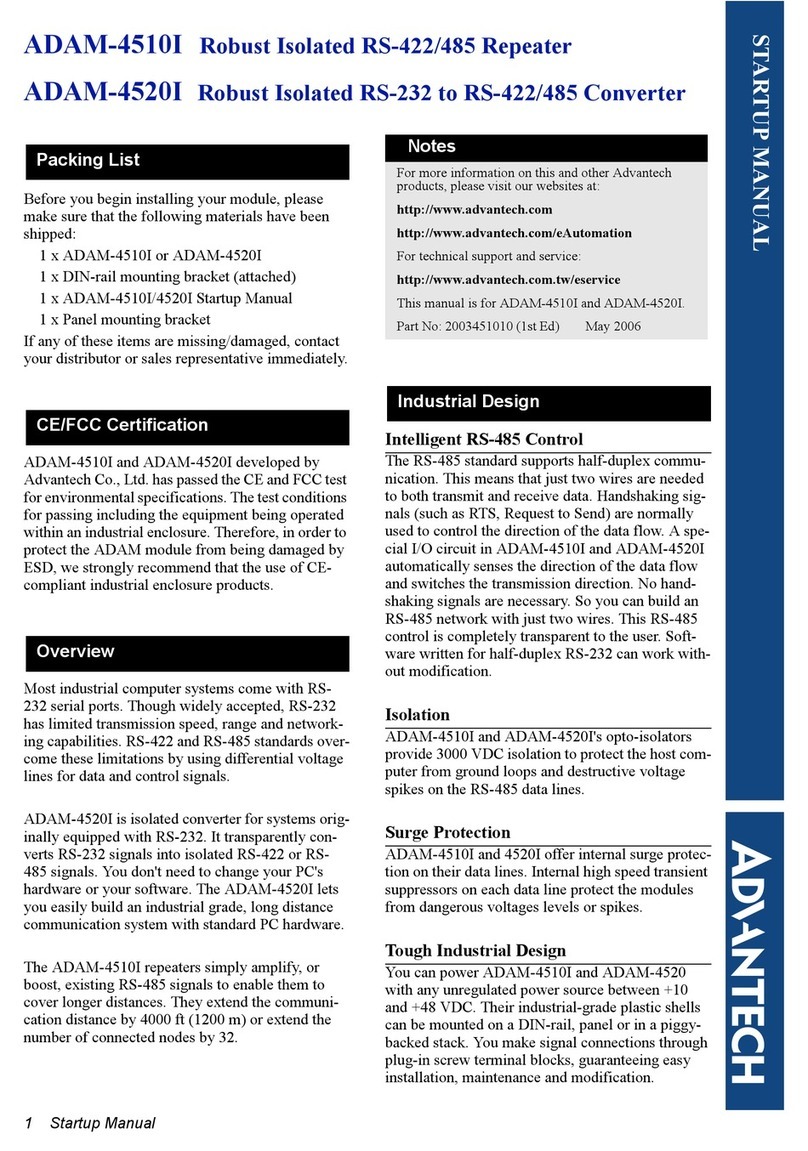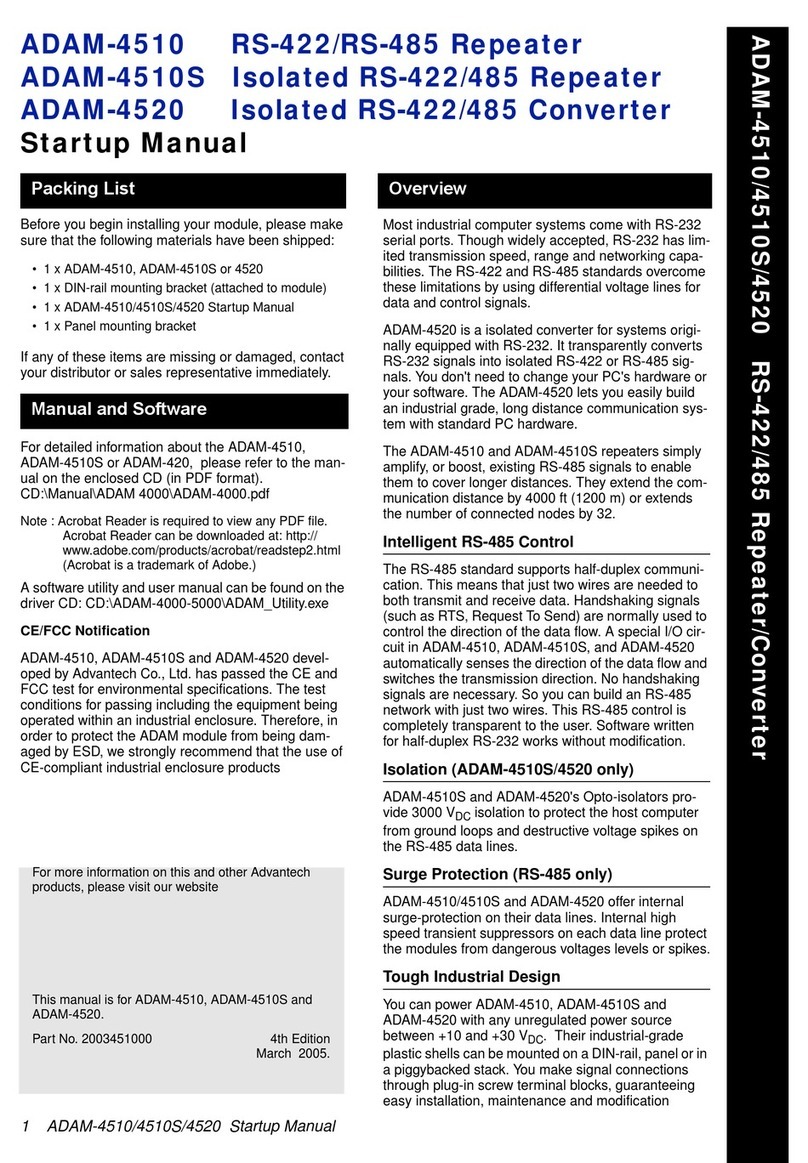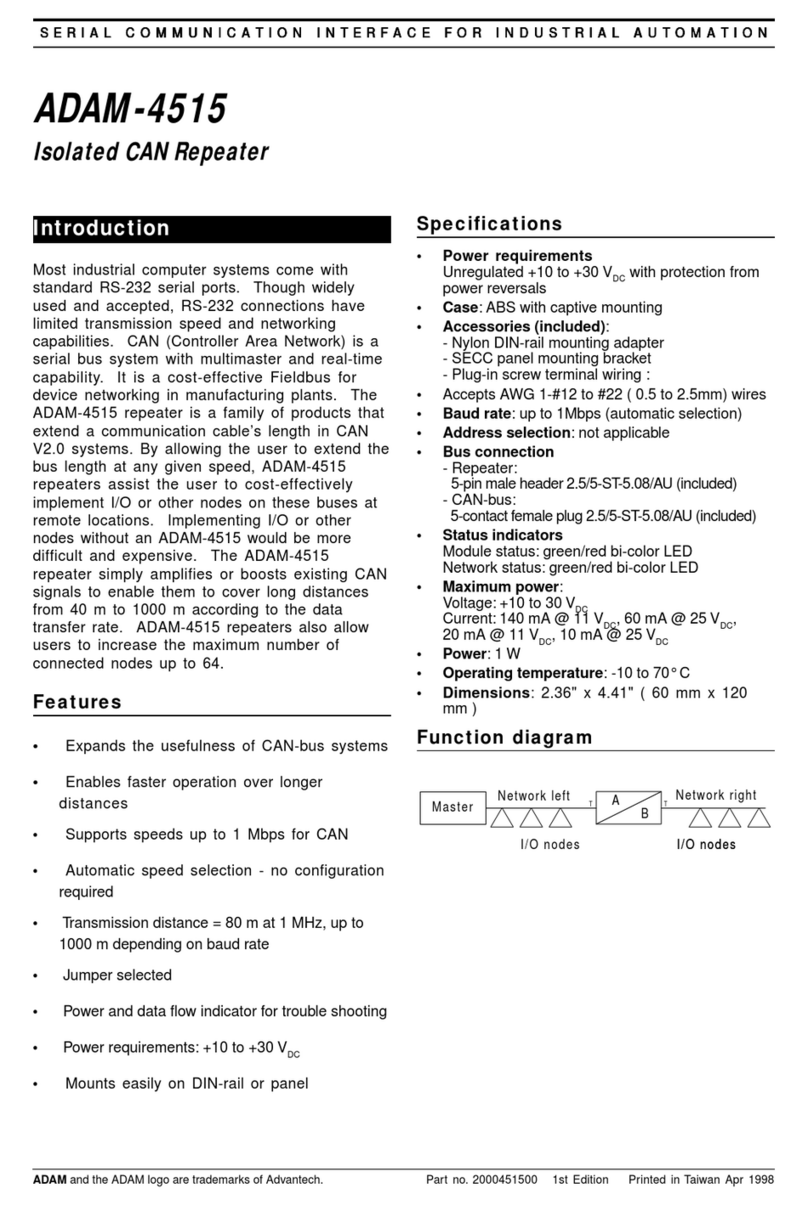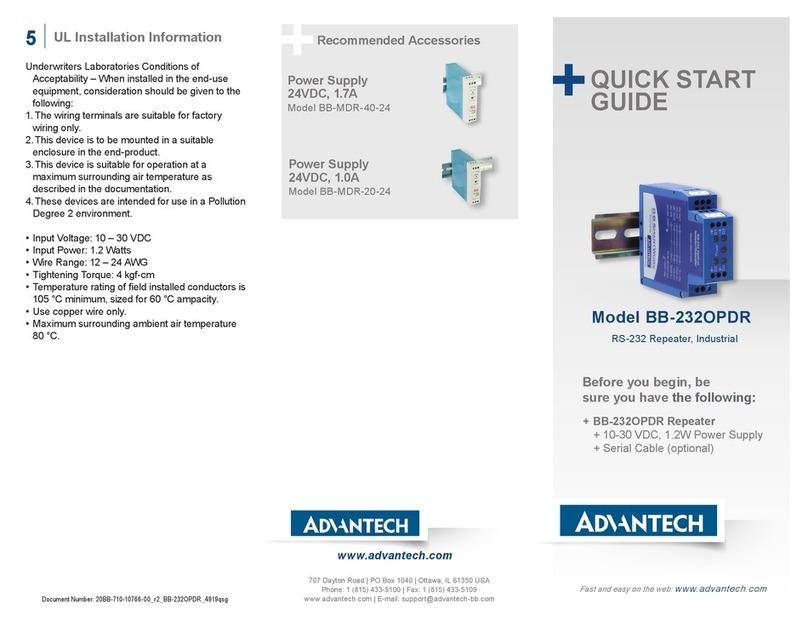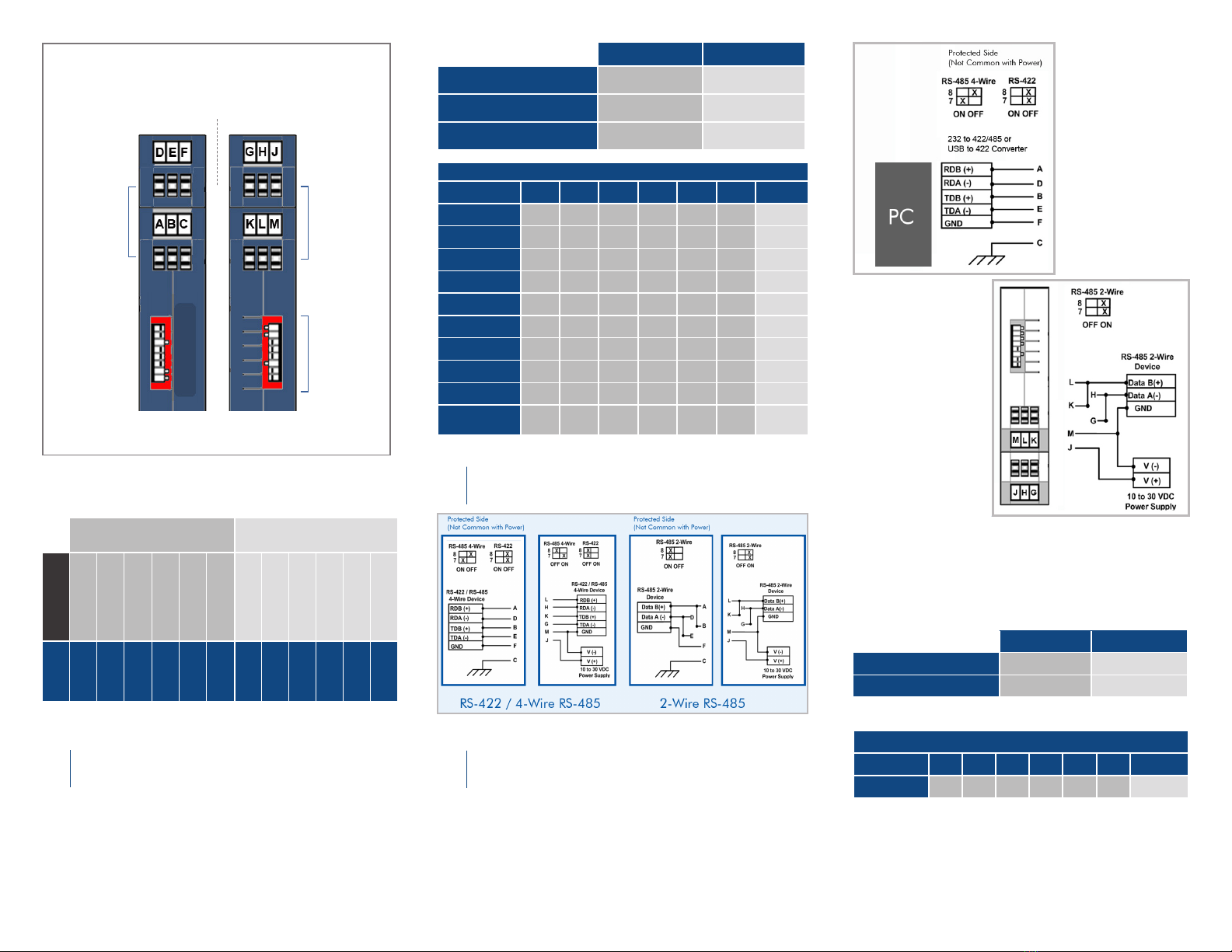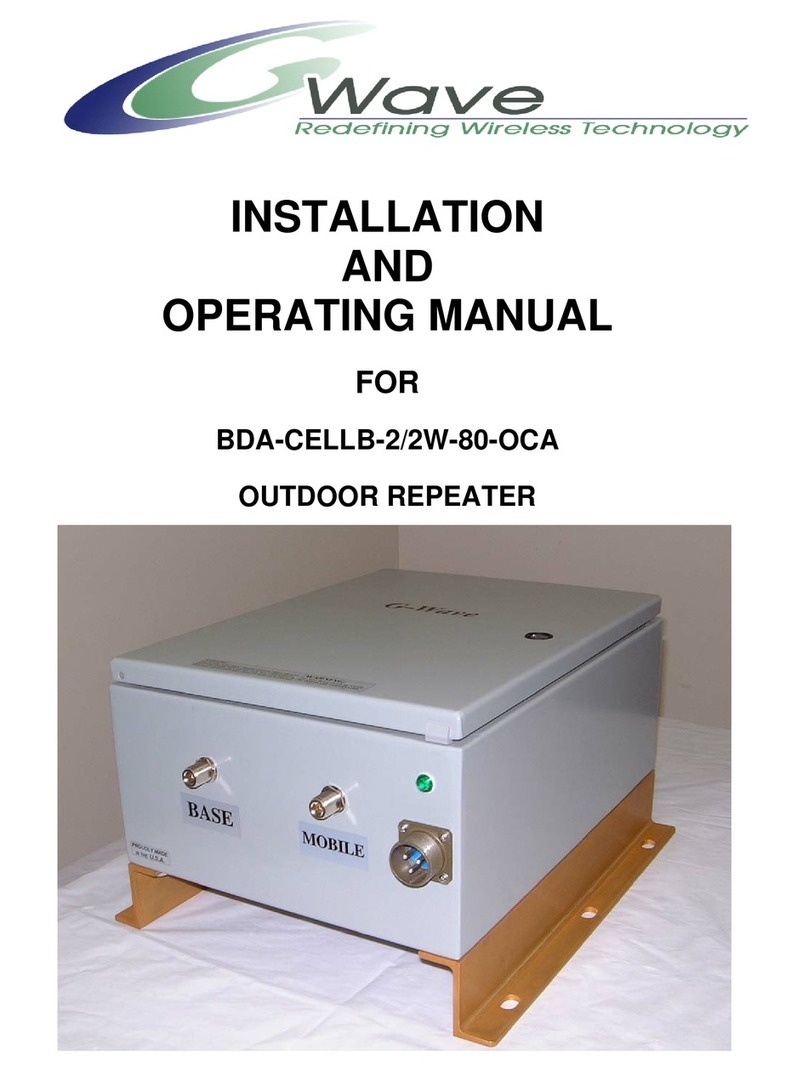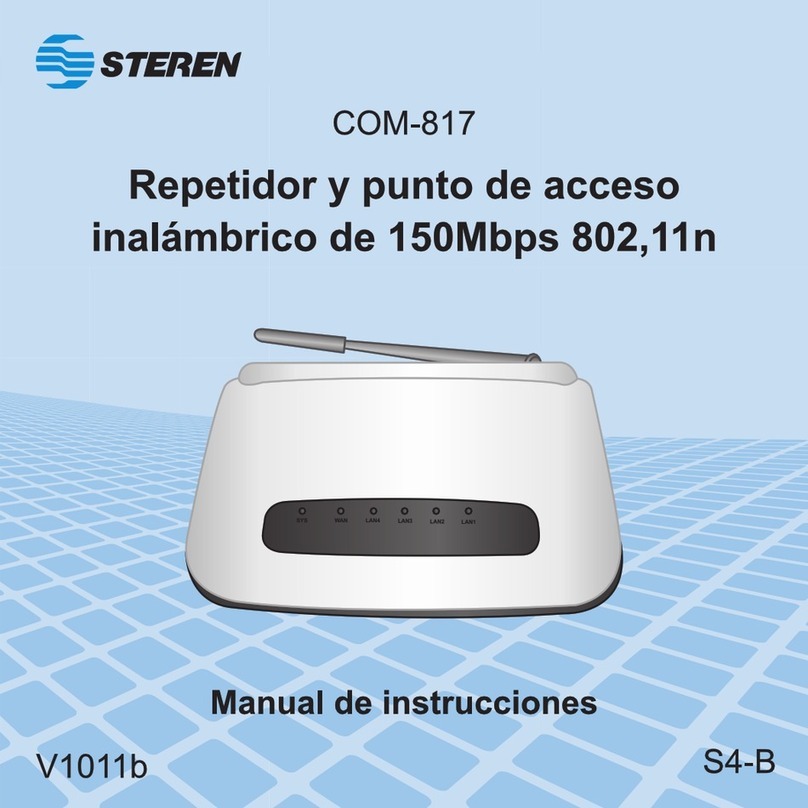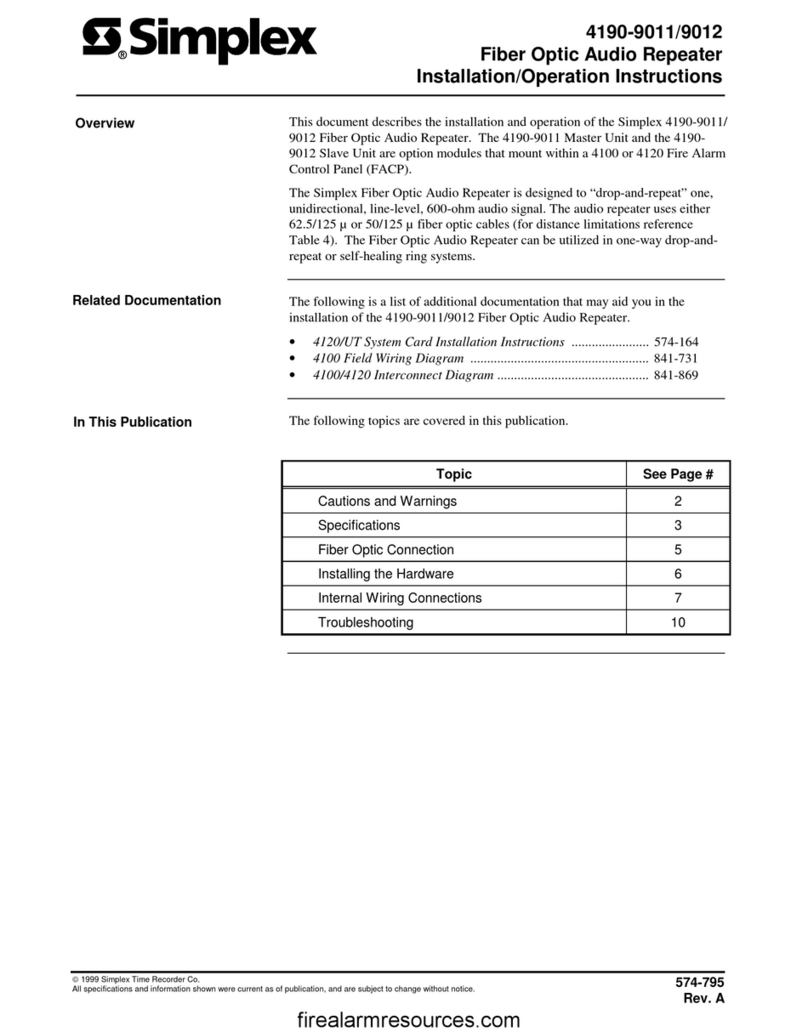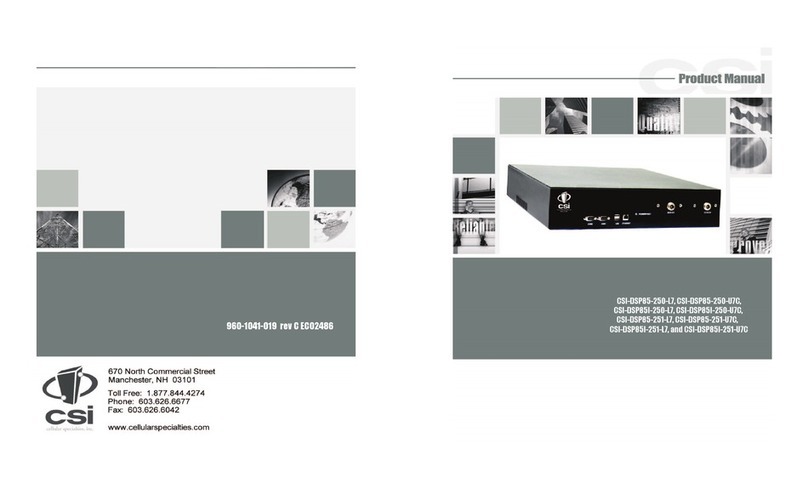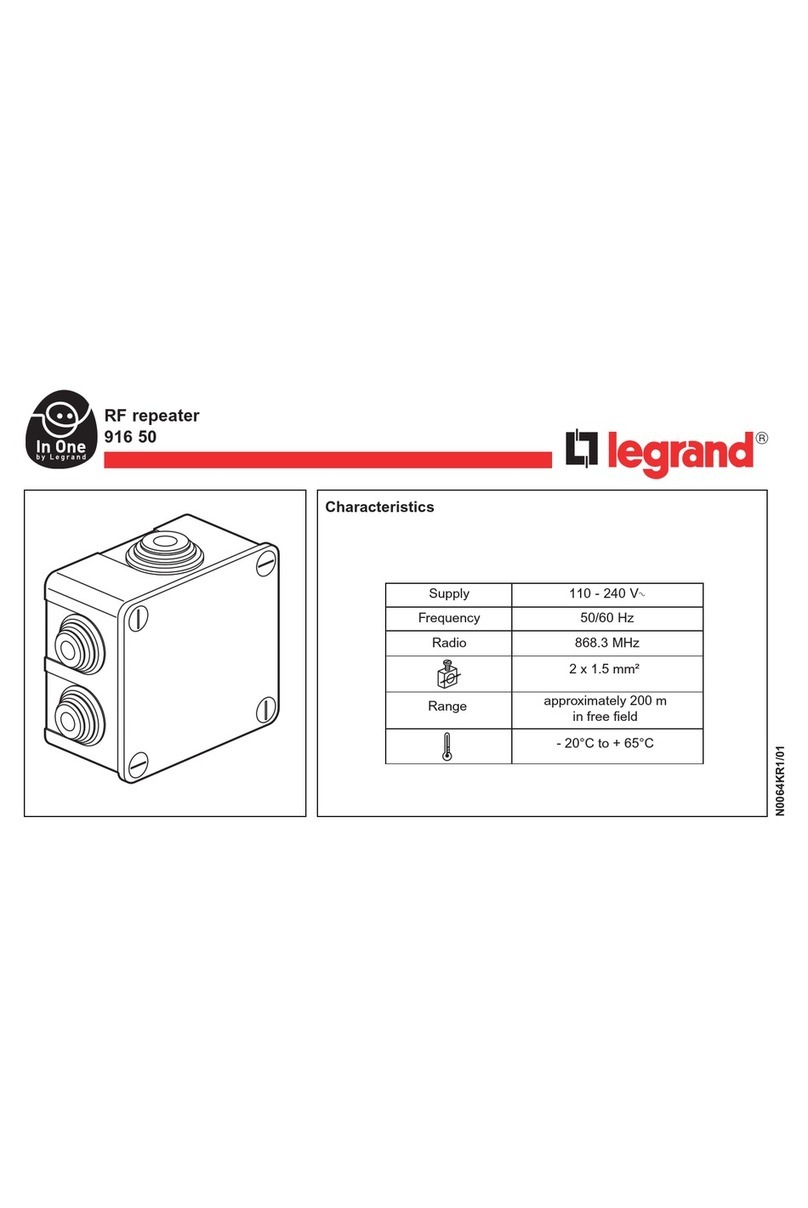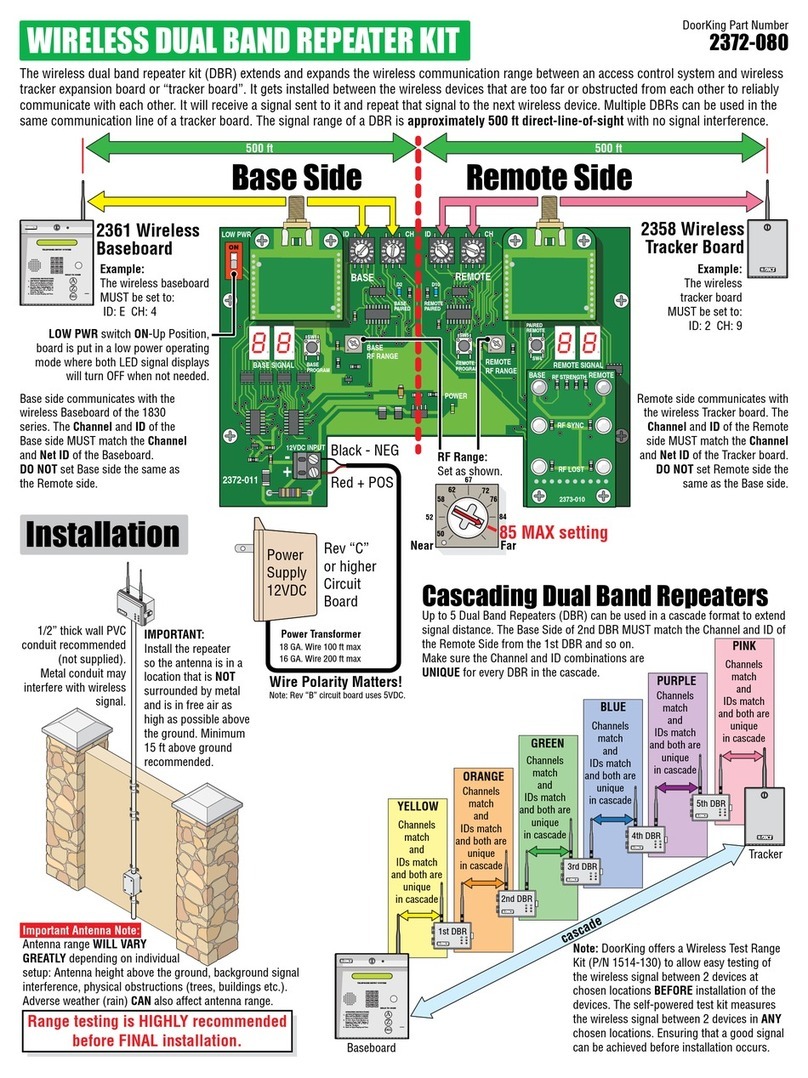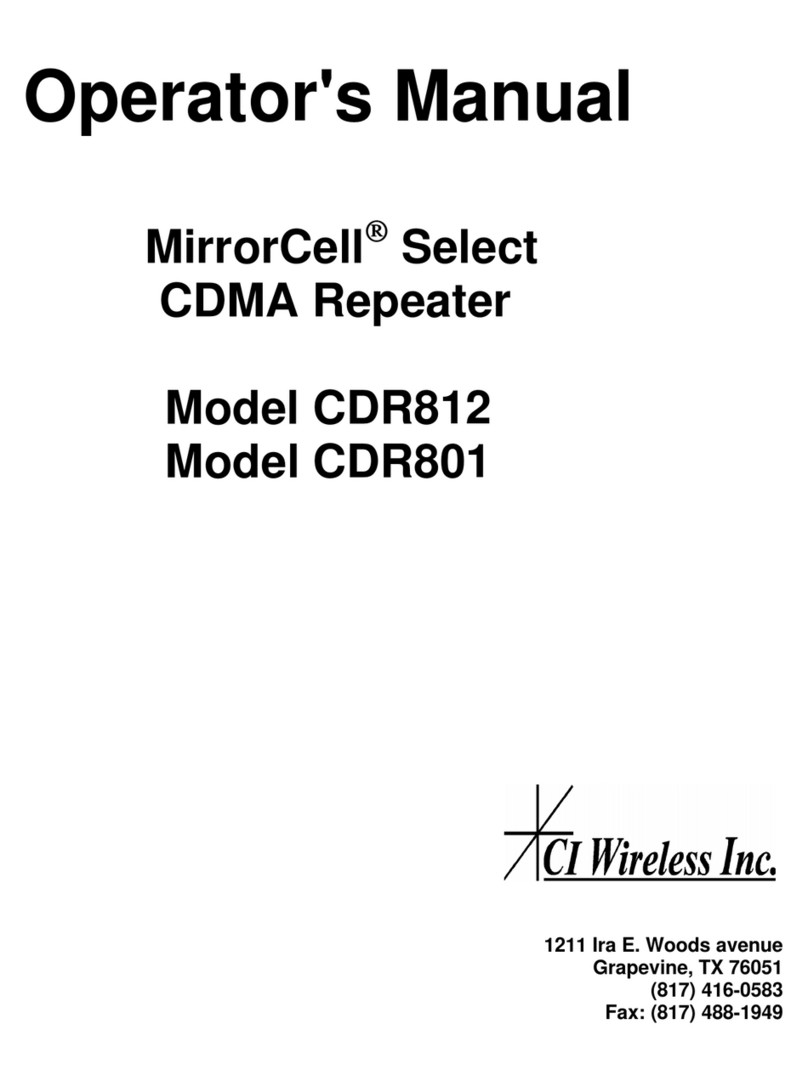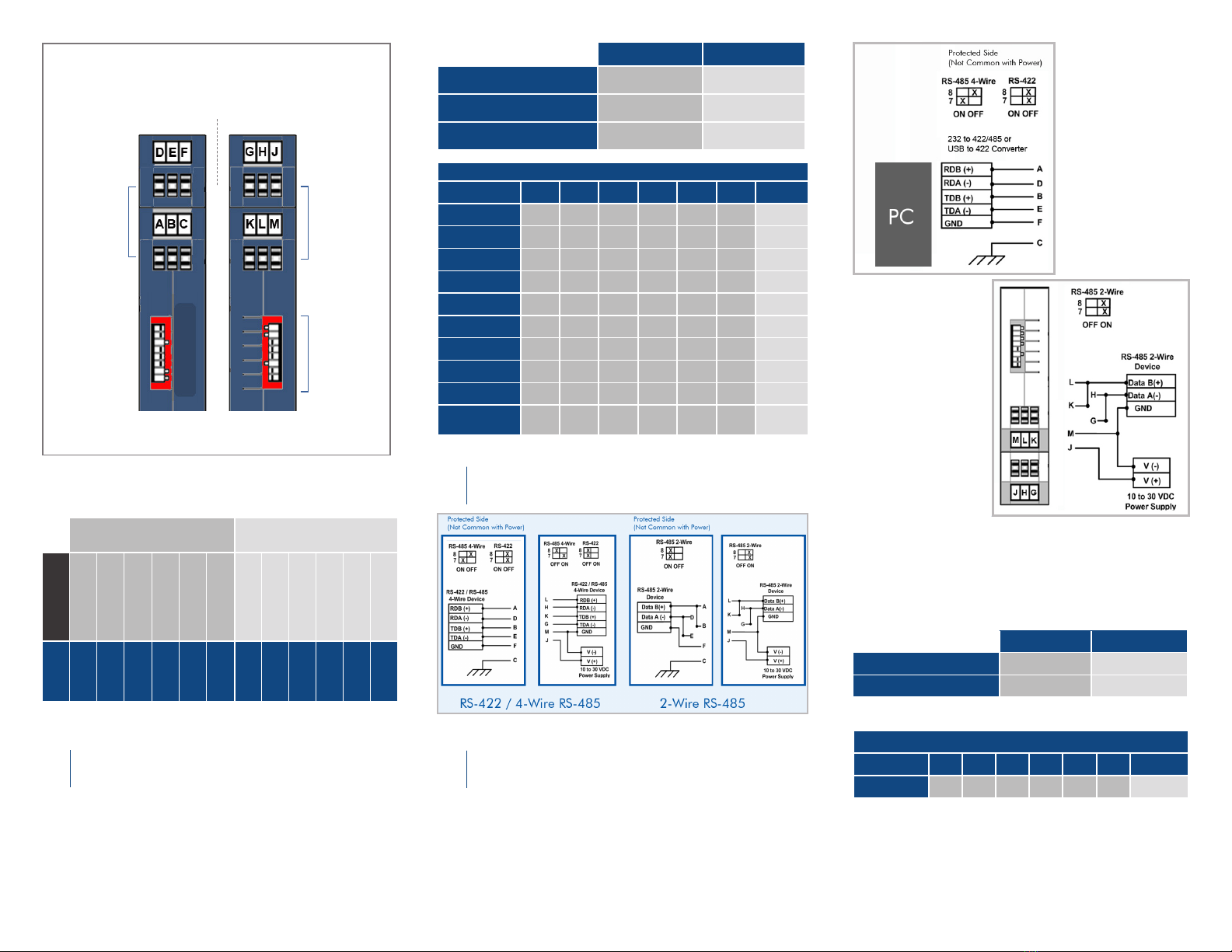
SW-7: TX Enable SW-8: RX Enable
RS-485 4-Wire Full Duplex ON OFF
RS-422 Full Duplex OFF OFF
All connections for power and data are made
through screw terminal block connections.
Terminal Block
Connectors
A – F
Terminal Block
Connectors
G – M
DIP
Switches
External Power Supply 10 to 30 V DC
Connections: Ground/V(-) = M V (+) = J
NOTE: Terminal block and DIP switch factory
default settings are shown on the product.
Two sets of DIP switches must be set, one for each side.
Setting the baud rate to 9600 will generally allow you to
communicate with higher baud rates.
For more information, visit www.advantech.com
You can perform a loopback test by connecting either an
RS-232 to RS-422/485 converter or a USB to RS-422/485
converter to the BB-485OPDR.
Jump L to K and H to G and power the BB-485OPDR.
Set DIP switches to RS-422 or RS-485, depending
upon what you are using to connect to the PC. Set the
baud rate to 9600.
Using HyperTerminal or a similar program, connect to
the appropriate COM port. Remember to set the baud
rate to 9600. Turn off HyperTerminal local echo. Start
typing. If you can see the data you are typing, the
loopback is successful.
SW-7: TX Enable SW-8: RX Enable
RS-485 2-Wire Half Duplex ON ON
RS-485 4-Wire Full Duplex ON OFF
RS-422 Full Duplex OFF OFF
Terminal
Block Signal
A
OUT (+)
ISOLATED
B
IN (+)
C
Protected
Ground
D
OUT (-)
E
IN (-)
F
Signal
Ground
G
IN (-)
NON-ISOLATED
H
OUT (-)
J
+10 to 30 VDC
K
IN (+)
L
OUT (+)
M
Ground
SWITCH
K Baud (ms) 1 2 3 4 5 6 Timeout
9.6 OFF OFF ON OFF OFF OFF 1.1
SWITCH
K Baud (ms) 1 2 3 4 5 6 Timeout
1.2 OFF OFF OFF OFF OFF OFF 9.02
2.4 ON OFF OFF OFF OFF OFF 4.73
4.8 OFF ON OFF OFF OFF OFF 2.20
9.6 OFF OFF ON OFF OFF OFF 1.1
19.2 OFF OFF OFF ON OFF OFF 0.62
38.4 OFF OFF OFF OFF ON OFF 0.29
57.6 OFF OFF OFF OFF OFF ON 0.17
76.8 OFF OFF OFF ON OFF ON 0.15
115.2 OFF OFF OFF ON ON ON 0.11
RS-422 Full
Duplex OFF
DIP Switches
1
+
Product Overview
Loopback Test
3
Wiring Examples
2