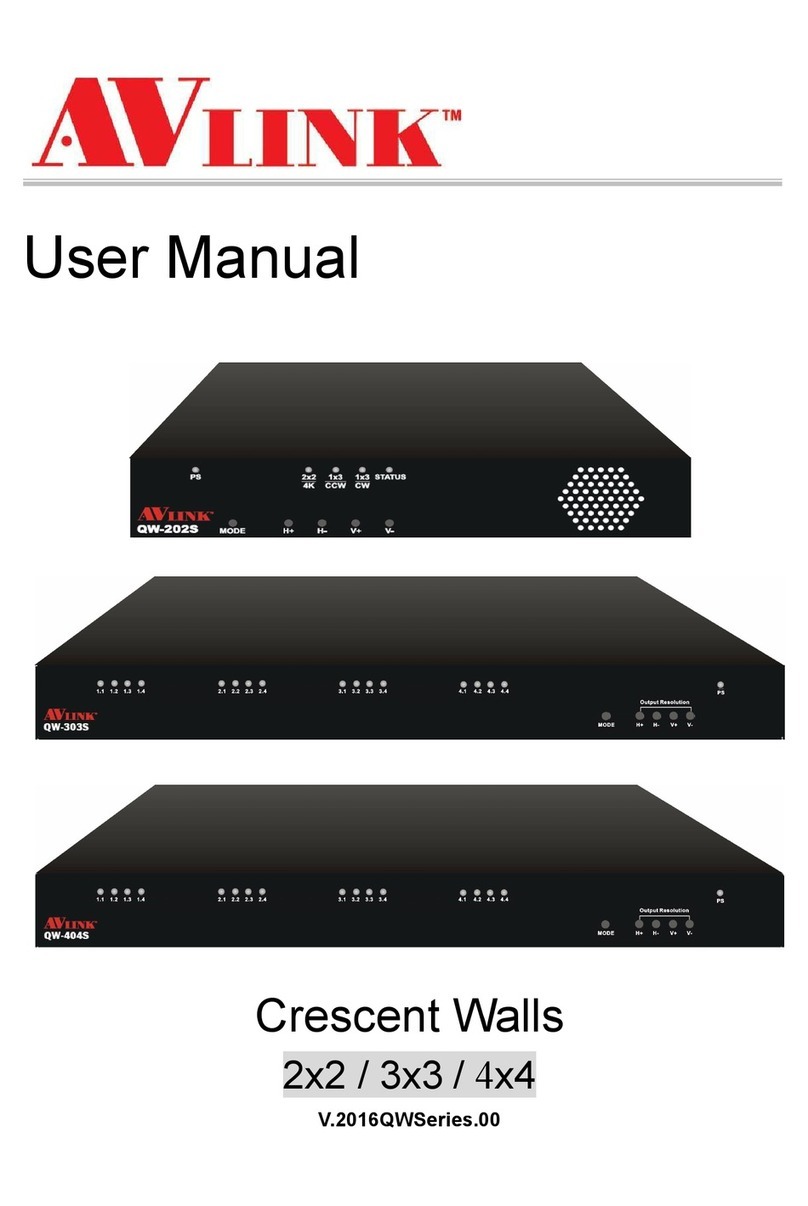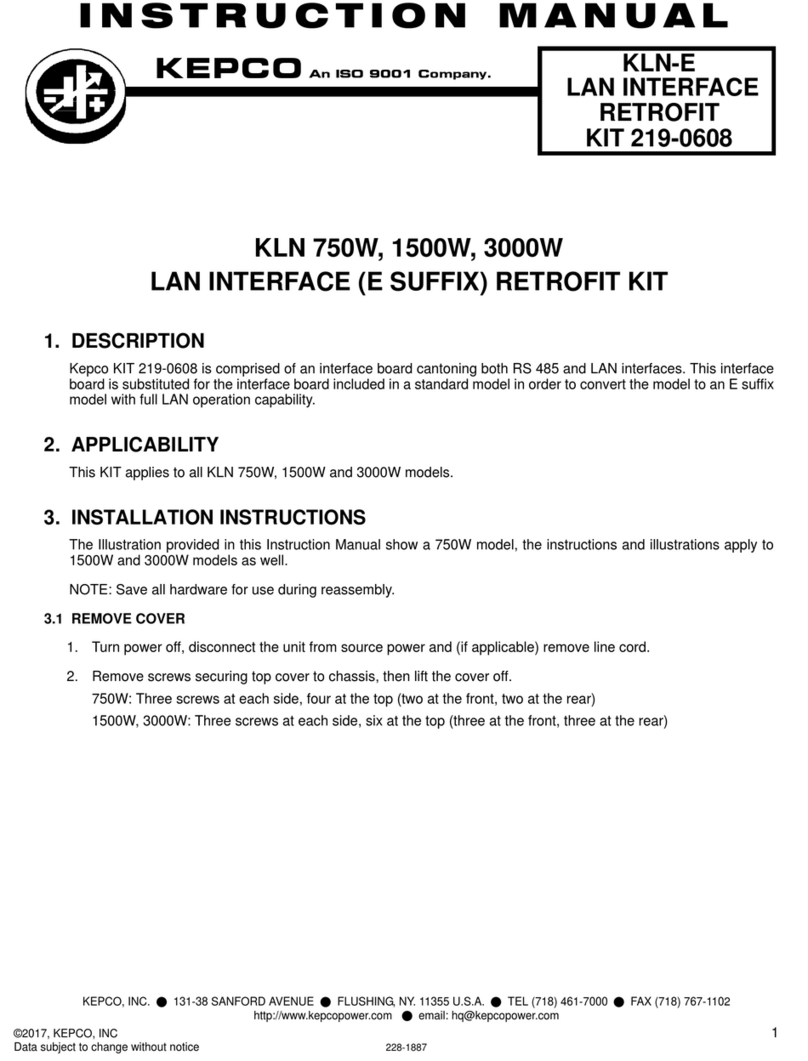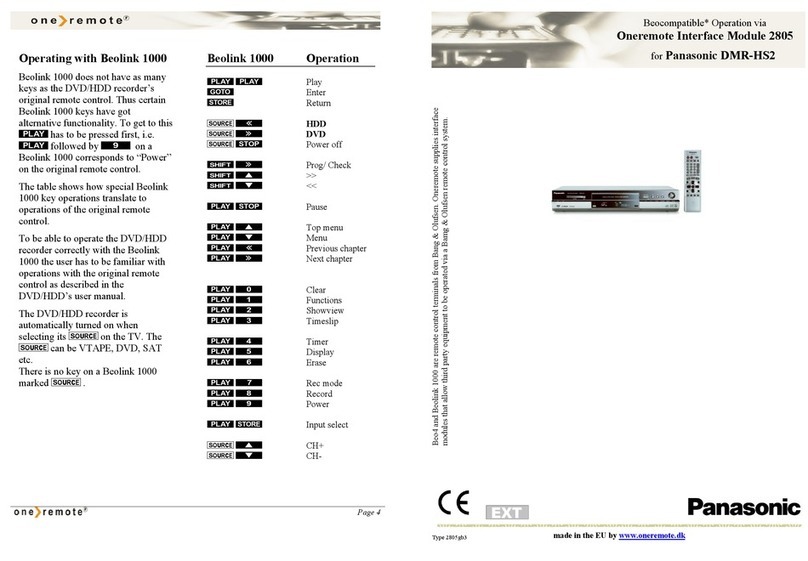ADVANTEST Q8172 User manual

-~
ARTISAN
®
~I
TECHNOLOGY
GROUP
Your definitive source
for
quality
pre-owned
equipment.
Artisan Technology
Group
Full-service,
independent
repair
center
with
experienced
engineers
and
technicians
on staff.
We
buy
your
excess,
underutilized,
and
idle
equipment
along
with
credit
for
buybacks
and
trade-ins
.
Custom
engineering
so
your
equipment
works
exactly as
you
specify.
•
Critical
and
expedited
services
•
Leasing
/
Rentals/
Demos
• In
stock/
Ready-to-ship
•
!TAR-certified
secure
asset
solutions
Expert
team
ITrust
guarantee
I
100%
satisfaction
All
tr
ademarks,
br
a
nd
names, a
nd
br
a
nd
s a
pp
earing here
in
are
th
e property of
th
e
ir
r
es
pecti
ve
ow
ner
s.
Find the Advantest Q8172 at our website: Click HERE
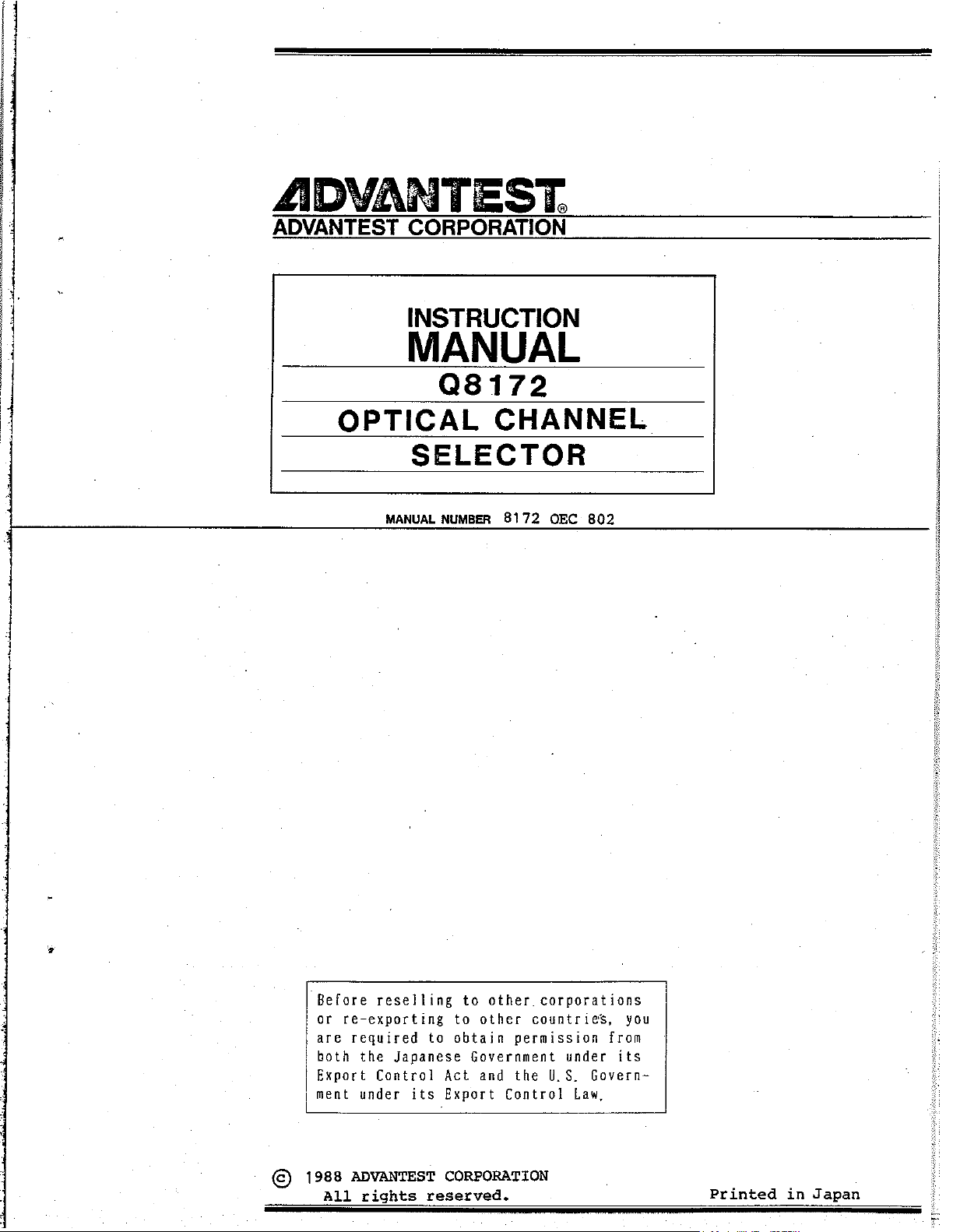
em
ADVANTEST
CORPORATION
INSTRUCTION
MANUAL
I
OPTICAL CHANNEL
I
-
SELECTOR
I
MANUAL
NUMBER
81
72
OEC
802
Before reselling to other corporations
or re-exporting to other countrie3, you
are required to obtain permission from
both the Japanese Government under its
Export Control Act and the
U.S.
Govern-
ment under its Export Control
Law.
@
1988
ADVANTEST CORPORATION
All
rights reserved. Printed in
Japan
Artisan Technology Group - Quality Instrumentation ... Guaranteed | (888) 88-SOURCE | www.artisantg.com
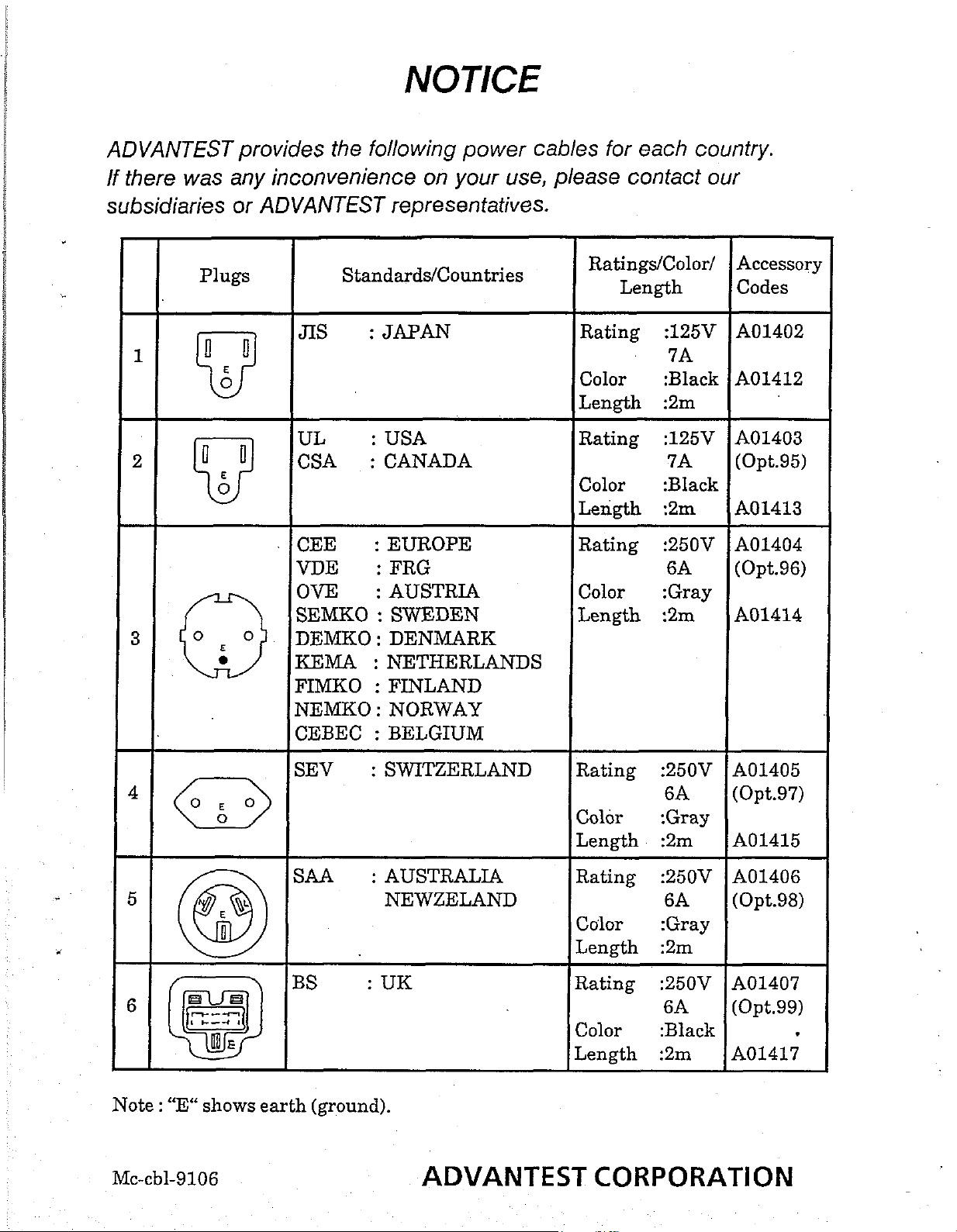
NOTICE
ADVANTEST provides the followingpower cables for each country.
If there was any inconvenience on your use,please contact our
subsidiaries or ADVANTEST representatives.
I
Plugs
JIS
:
JAPAN
UL
:
USA
CSA
:
CANADA
EEE
:
EUROPE
VDE
:
FRG
3VE
:
AUSTRIA
SEMKO
:
SWEDEN
DEMKO
:
DENMARK
KEMA
:
NETHERLANDS
?IMKO
:
FINLAND
VEMKO
:
NORWAY
2EBEC
:
BELGIUM
IEV
:
SWITZERLAND
;AA
:
AUSTRALIA
NEWZELAND
Note
:
"E" showsearth(ground).
RatingdColorI
Length
Rating :125V
7A
Color :Black
Length :2m
Rating :125V
7A
Color :Black
Length
:2m
Rating :250V
6A
Color :Gray
Length :2m
Rating :250V
6A
Color :Gray
Length :2m
Rating :250V
6A
Color :Gray
Length :2m
Rating :250V
6A
Color :Black
Length :2m
Accessor,
Codes
ADVANTEST CORPORATION
Artisan Technology Group - Quality Instrumentation ... Guaranteed | (888) 88-SOURCE | www.artisantg.com

48172
OPTICAL CHANNEL SELECTOR
OPERATION
MANUAL
RECORD OF REVISIONS
RECORD
OF
REVISIONS
IRev.No.( Date
I
Remarks
01
Jan
28/88
I
I
02
'
Feb
17/88
Artisan Technology Group - Quality Instrumentation ... Guaranteed | (888) 88-SOURCE | www.artisantg.com
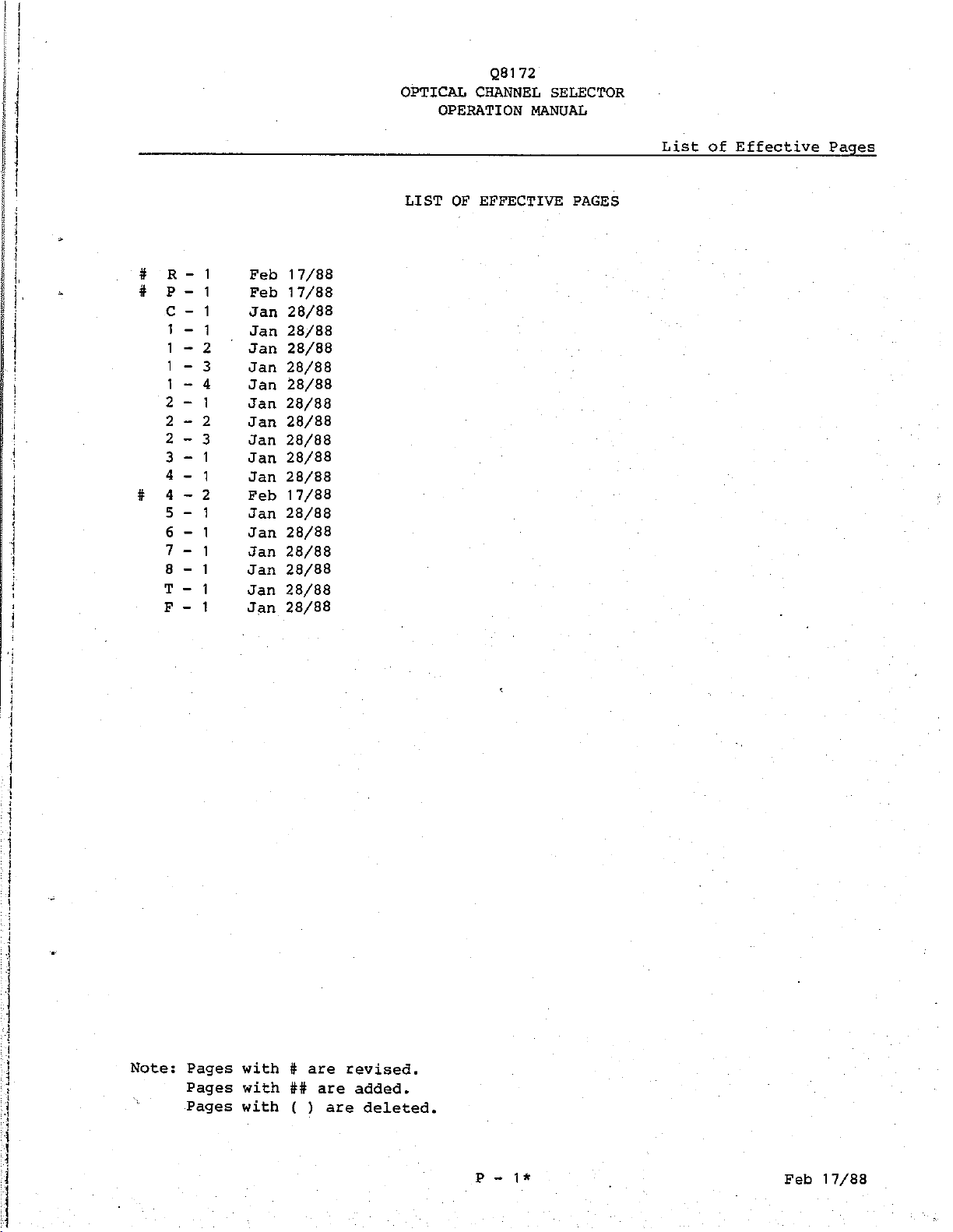
481 72
OPTICAL CHANNEL SELECTOR
OPERATION MANUAL
List
of Effective Pages
LIST OF EFFECTIVE PAGES
Feb 17/88
Feb 17/88
Jan 28/88
Jan 28/88
Jan 28/88
Jan 28/88
Jan 28/88
Jan 28/88
Jan 28/88
Jan 28/88
Jan 28/88
Jan 28/88
Feb 17/88
Jan 28/88
Jan 28/88
Jan 28/88
Jan 28/88
Jan 28/88
Jan 28/88
Note: Pages with
#
are revised.
Pages with
##
are
added.
Pages with
( )
are deleted.
P
-
1*
Feb 17/88
Artisan Technology Group - Quality Instrumentation ... Guaranteed | (888) 88-SOURCE | www.artisantg.com

Q8172
OPTICAL CHANNEL SELECTOR
OPERATION MANUAL
Table of Contents
B
b
TABLE OF CONTENTS
.
..........................................................
.
1
GENERAL
1 1
.............................................
.
1.1
Outline of Product
1
1
1.2
Inspection
.....................................................
1
.
1
1.3
Preparation and Cautions Before Use
............................
1
-
2
1.4
Ground
.....................................................
1
3
.
1.5
Replacement of Fuse
.........................................
1
.
4
2.
EXPLANATION OF PANEL SIDE
........................................
2
.
1
2.1
Front Panel
..................................................
2
.
1
.
2.2
Rear Panel
.....................................................
2 3
3
.
BASIC OPERATION
..................................................
3
.
1
3.1
Procedure for Start and Stop
...................................
3
.
1
4
.
GPIB
.............................................................
4
.
1
4.1
Performance
.................................................
4
.
1
4.2
Function
...................................................
4
.
1
.
4.3
Command
........................................................
4 2
4.4
Address Switch
.................................................
4
.
2
5
.
METHOD OF CLEANING CONNECTOR.
AND
SMRAGE OF THIS UNIT
...........
5
.
1
5.1
Cleaning Fiber Connector
.......................................
5
.
1
5.2
Method of Cleaning Inside of Optical Output Connector
..........
5
.
1
5.3
Storing this Unit
.............................................
5 1
.
1
1
6
.
PERFORMANCE ITEMS
............................................
6
.
1
I
..........................................
.
!
6.1
Optical Specification
6 1
..........................................
.
6.2
General Specification
6 1
i
7.
BEFORE REQUESTING REPAIR
........................................
7
.
1
7.1
Inspection
.....................................................
7
.
1
.
.......................................................
.
8
OPERATION
8 1
.
8.1
Basic Operation
................................................
8
1
i
1
.
Jan
28/88
Artisan Technology Group - Quality Instrumentation ... Guaranteed | (888) 88-SOURCE | www.artisantg.com

Q8172
OPTICAL CHANNEL SELECTOR
OPERATION
MANUAL
1.1
Outline of Product
1
Outline of Product
Q8172 optical channel selector is the 2 x 5 optical switch for the single
mode (SM10/125 urn) fiber of 1.3
urn
and 1.55
urn
bands. The switch can be
changed over by operating the front panel keys or by changing over the
optical path from channel
1
to channel 5 for COMMON A or COMMON B using,
the GPIB command.
Generally, since Q8172 is equipped with GPIB, it can be operated
externally by only connecting to the controller.
1.2 Inspection
When Q8172 is delivered to you, check that no breakage occurred during
transportation.
The standard accessories of this unit are shown below. Check
specifications and numbers.
Table
1-1
Standard Accessories
I
Operation manual
I
I
EQ8172
I1
I
Name of article
Power supply cable
Conversion adapter
Fuse for AC power supply
If the product is damaged or if the standard accessories are short or do
not operate as specified, contact our
CE
Division (in
CE
center) or our
nearest business office, business branch or agency.
Their addresses and Tel. Nos. are listed at the end of this manual.
Type name
MP-43B
KPR- 18
1-1
Jan 28/88
Specification
PCB-DD2428XO
1
JCD-ALOO3EXO3
DFT-Am
1
5A
Quantity
j.
1
2
Artisan Technology Group - Quality Instrumentation ... Guaranteed | (888) 88-SOURCE | www.artisantg.com

Q8172
OPTICAL CHANNEL SELECTOR
OPERATION MANUAL
it of Fuse
1.5
Replacemer
1.5
Replacement of Fuse
When the unit does not work even if the power switch is turned on, fusing
of the power supply fuse is assumed. When the fuse .is blown, replace the
fuse.
AClOO V/120 V:
Time lag
0.30
A
AC220 V/240
V:
Time lag
0.15
A
Replacing method:
When replacing the power supply fuse, turn off the power switch first, and
remove the power supply cable from the power supply connector.
Next, slide leftwards the plastic cover of the fuse box on the right of
the power supply connector. When the lever where FUSE PULL is written is
pulled forward, the fuse can be removed. (See Figure
1-2.)
Figure
1-2
Replacement of Power Fuse
When fuses are replaced, be sure to check the above specifications
because specifications deffer depending on the supply voltage. Fuses
shall be replaced after turning off the power switch and pulling out
the power supply cable from the play socket.
Jan
28/88
Artisan Technology Group - Quality Instrumentation ... Guaranteed | (888) 88-SOURCE | www.artisantg.com
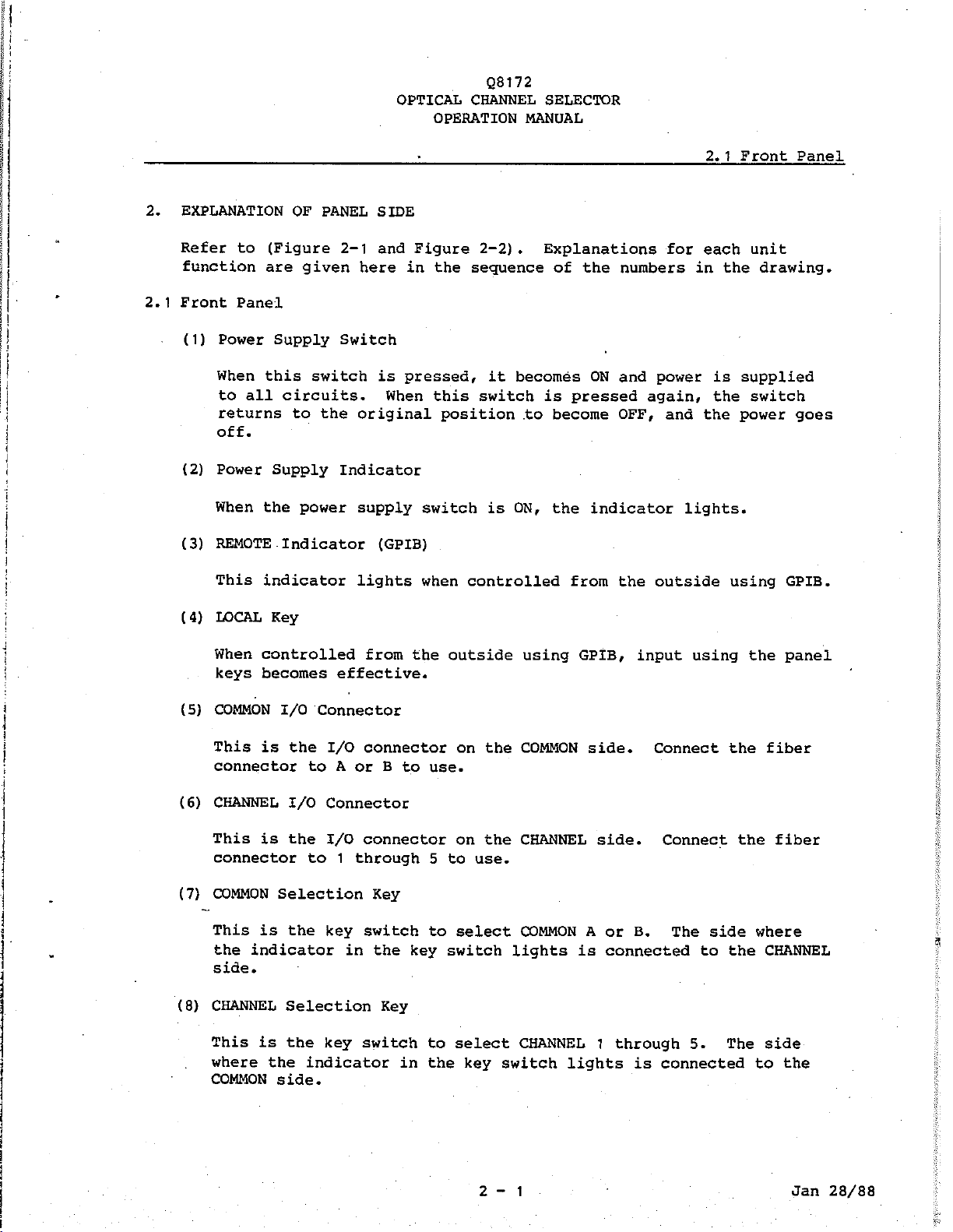
Q8172
OPTICAL CHANNEL SELECTOR
OPERATION MANUAL
2.1
Front Panel
2. EXPLANATION OF PANEL SIDE
Refer
to
(Figure 2-1 and Figure 2-21. Explanations for each unit
function are given here in the sequence of the numbers in the drawing.
2.1 Front Panel
(1)
Power Supply Switch
When this switch
is
pressed,
it
becomes ON and power
is
supplied
to
all circuits. When this switch
is
pressed again, the switch
returns
to
the original position
to
become OFF, and the power goes
off.
(2) Power Supply Indicator
When the power supply switch
is
ON,
the indicator lights.
(3)
REMOTE Indicator (GPIB)
This indicator lights when controlled from the outside using GPIB.
(4)
LOCAL Key
When controlled from the outside using GPIB, input using the panel
keys becomes effective.
(5)
COMMON
1/0
Connector
This
is
the
1/0
connector on the COMMON side. Connect the fiber
connector
to
A
or
B
to
use.
(6)
CHANNEL
1/0
Connector
This
is
the
1/0
connector on the CHANNEL side. Connect the fiber
connector
to
1
through
5
to
use.
(7) COMMON Selection Key
-
This
is
the key switch
to
select
COMMON
A
or B. The side where
the indicator in the key switch lights
is
connected
to
the CHANNEL
side.
(8) CHANNEL Selection Key
This
is
the key switch
to
select
CHANNEL
1
through 5. The side
where the indicator in the key switch lights
is
connected
to
the
COMMON side.
2- 1 Jan 28/88
Artisan Technology Group - Quality Instrumentation ... Guaranteed | (888) 88-SOURCE | www.artisantg.com
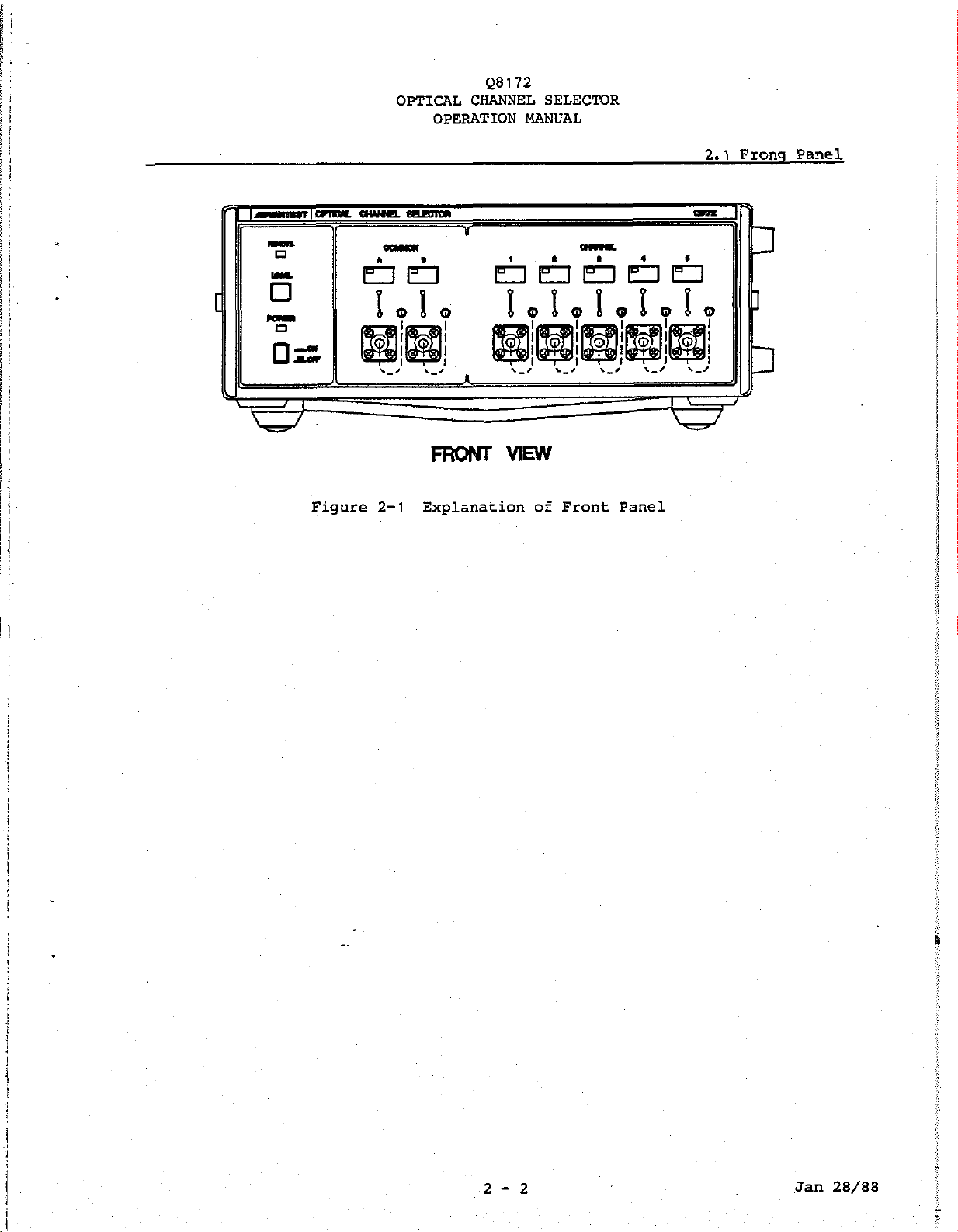
Q8172
OPTICAL CHANNEL SELECTOR
OPERATION MANUAL
1
Frong Par
Figure
2-1
Explanation of Front Panel
2-2
Jan
28/88
Artisan Technology Group - Quality Instrumentation ... Guaranteed | (888) 88-SOURCE | www.artisantg.com

Q8172
OPTICAL CHANNEL SELECTOR
OPERATION
MANUAL
2.2
Rear Panel
2.2
Rear Panel
(9)
GPIB Connector
(10)
GPIB Address Switch
(11)
Power Supply Connector
This is the connector to connect AC power supply. Connect the
attached power supply cable
(MP-43B).
(12)
Power Supply Fuse
Before replacing the fuse, remove the power supply cable.
(13)
Supply Voltage Changing Card
When the supply voltage is changed, replace the card and set to
the specified value. In this case, change the fuse capacity.
(
14)
Ground Terminal
This is the terminal to ground the chassis of
Q8172.
REAR
VlEW
Figure
2-2
Explanation of Rear Panel
Jan
28/88
Artisan Technology Group - Quality Instrumentation ... Guaranteed | (888) 88-SOURCE | www.artisantg.com
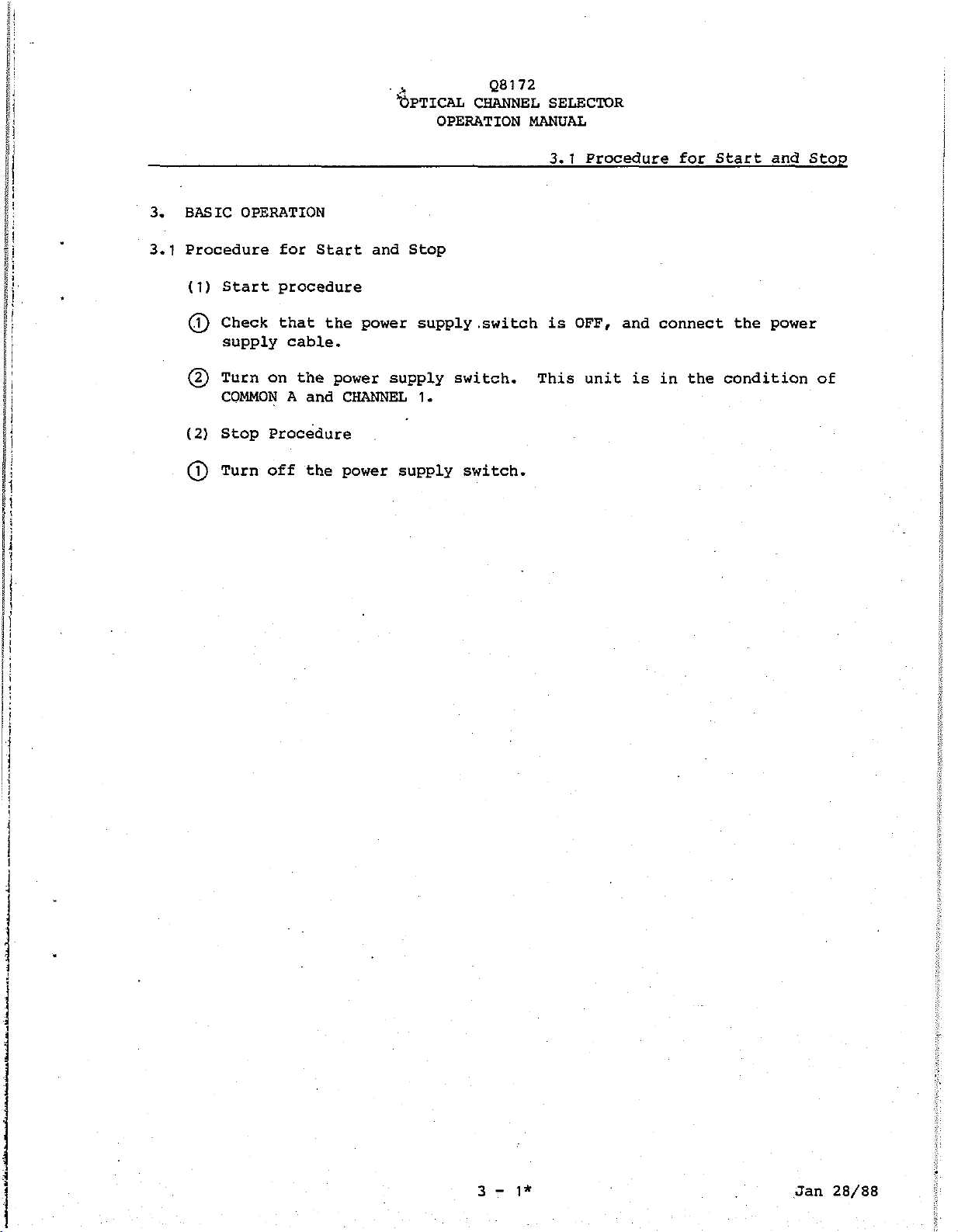
.%
Q8172
I~PTICAL
CHANNEL
SELECTOR
OPERATION MANUAL
3.1
Procedure for Start and Stop
3.
BASIC OPERATION
3.1
Procedure for Start and Stop
(1)
Start procedure
@
Check that the power supply .switch
is
OFF, and connect the power
supply cable.
@
Turn on the power supply switch. This unit
is
in the condition of
COMMON
A
and CHANNEL
1.
(2)
Stop Procedure
@
Turn off the power supply switch.
3
-
I*
Jan
28/88
Artisan Technology Group - Quality Instrumentation ... Guaranteed | (888) 88-SOURCE | www.artisantg.com
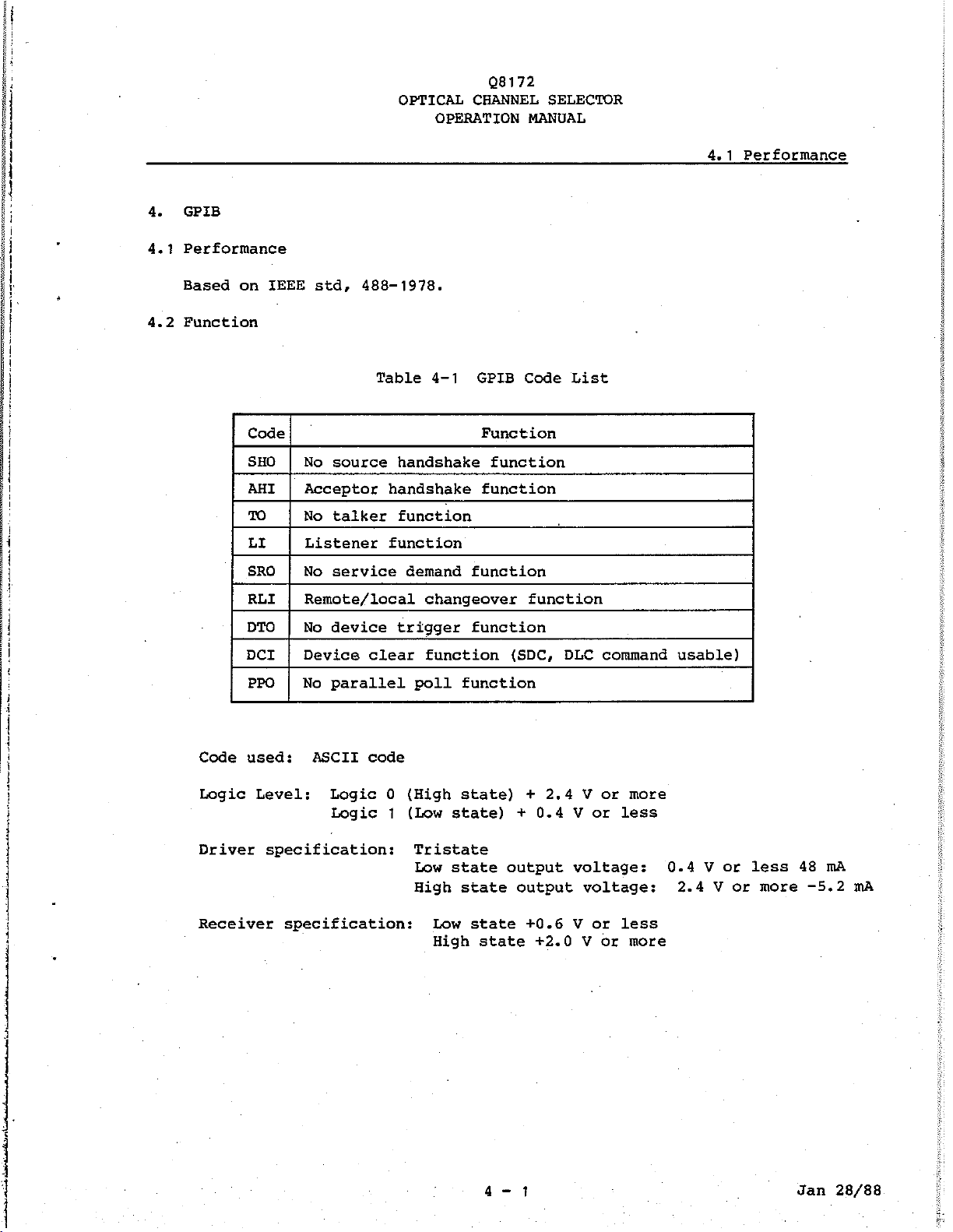
48172
OPTICAL CHANNEL SELECTOR
OPERATION MANUAL
4.1
Performance
4.
GPIB
4.1
Performance
Based on IEEE std,
488-1978.
4.2
Function
Table
4-1
GPIB Code List
I
codel Function
1
I
SHO
I
No source handshake function
I
I
AH1
I
ACCeDtOr handshake function
I
I
TO
I
No talker function
I
1
DCI
I
Device clear function (SDC. DLC command usable)
I
LI
SRO
RLI
DM
I
PW
I
No parallel poll function
I
Listener function
No service demand function
Remote/local changeover function
No device trigsee function
Code used: ASCII code
Logic Level: Logic
0
(High state)
+
2.4
V
or more
Logic
1
(Low state)
+
0.4
V
or less
Driver specification: Tristate
Low state output voltage:
0.4
V
or less
48
mA
High state output voltage:
2.4
V
or more
-5.2
mA
Receiver specification: Low state
+0.6
V
or less
High state
+2.0
V
or more
Jan
28/88
Artisan Technology Group - Quality Instrumentation ... Guaranteed | (888) 88-SOURCE | www.artisantg.com

Q8172
OPTICAL CHANNEL SELECTOR
OPERATION MANUAL
4.3 Command
Table 4-2
GPIB
Command List
4.4 Address Switch
Figure 4-1 Address Switch
The.address switch is used to set the address using the
5
lower bits.
(from
0
to
31)
The
6
bit and 7 bit are not used.
NOTE
Set the address switches before turning on the power switch.
Feb 17/88
Artisan Technology Group - Quality Instrumentation ... Guaranteed | (888) 88-SOURCE | www.artisantg.com

Q8172
OPTICAL CHANNEL SELECTOR
OPERATION
MANUAL
1 Cleaning Fiber Connector
5.
METHOD OF
CLEANING
CONNECTOR,
AND
STORAGE OF THIS UNIT
5.1 Cleaning Fiber Connector
Wipe off any stains from the top and side of the connector ferule using
lens cleaning paper
or
a degreased gauze dampened with alcohol.
5.2 Method of Cleaning Inside of Optical Output Connector
Blow off the dust using the inert gas spray for lens cleaning.
CAUTION
-
To prevent accidents, be sure
to
turn off the power supply beforehand.
5.3 Storing this Unit
When Q8172 has not been used for
a
long
time,
pack the unit using a
vinyl cover or similar, place in a carton, and keep in a dry place
direct sunlight.
The range for storage temperature
is
-20'~
to
+55O~.
Jan 28/88
Artisan Technology Group - Quality Instrumentation ... Guaranteed | (888) 88-SOURCE | www.artisantg.com

Q8172
OPTICAL CHANNEL SELECTOR
OPERATION MANUAL
6.1 Optical Specification
6.
PERFORMANCE
ITEMS
6.1 Optical Specification
Life
1
lo6
times or more
I
Applied wave length
Applied fiber
Applied connector
Insertion loss
Changeover repeatability
Isolation
Changeover time
6.2 General Specification
1.3/1.55 um
Single mode fiber (SM10/125 wn)
FC/PC type
3.0/3.5 dB or less
0.02 dB or less
65 dB or more
0.1 sec. or less
Range of use environment: Circumference temperature 0 to 50°c
Relative numicity 90% or less
Range of storage temperature: Circumference temperature -20°c to 55O~
Power supply:
Supply voltage: 90 to 110 VAC, 48 to 66
Hz
Change of supply voltage:
Power consumption: 30 VA or less
Outline dimension: Approx. 240 (W) x 88
(H)
x 310
(D)
nun
Weight: 4.5 kg or less
6
-
I*
Jan 28/88
44
207 to 250 V
Option No.
Supply voltage
Standard
90 to 110 V
32
103 to 132
V
42
198 to 242 V
Artisan Technology Group - Quality Instrumentation ... Guaranteed | (888) 88-SOURCE | www.artisantg.com
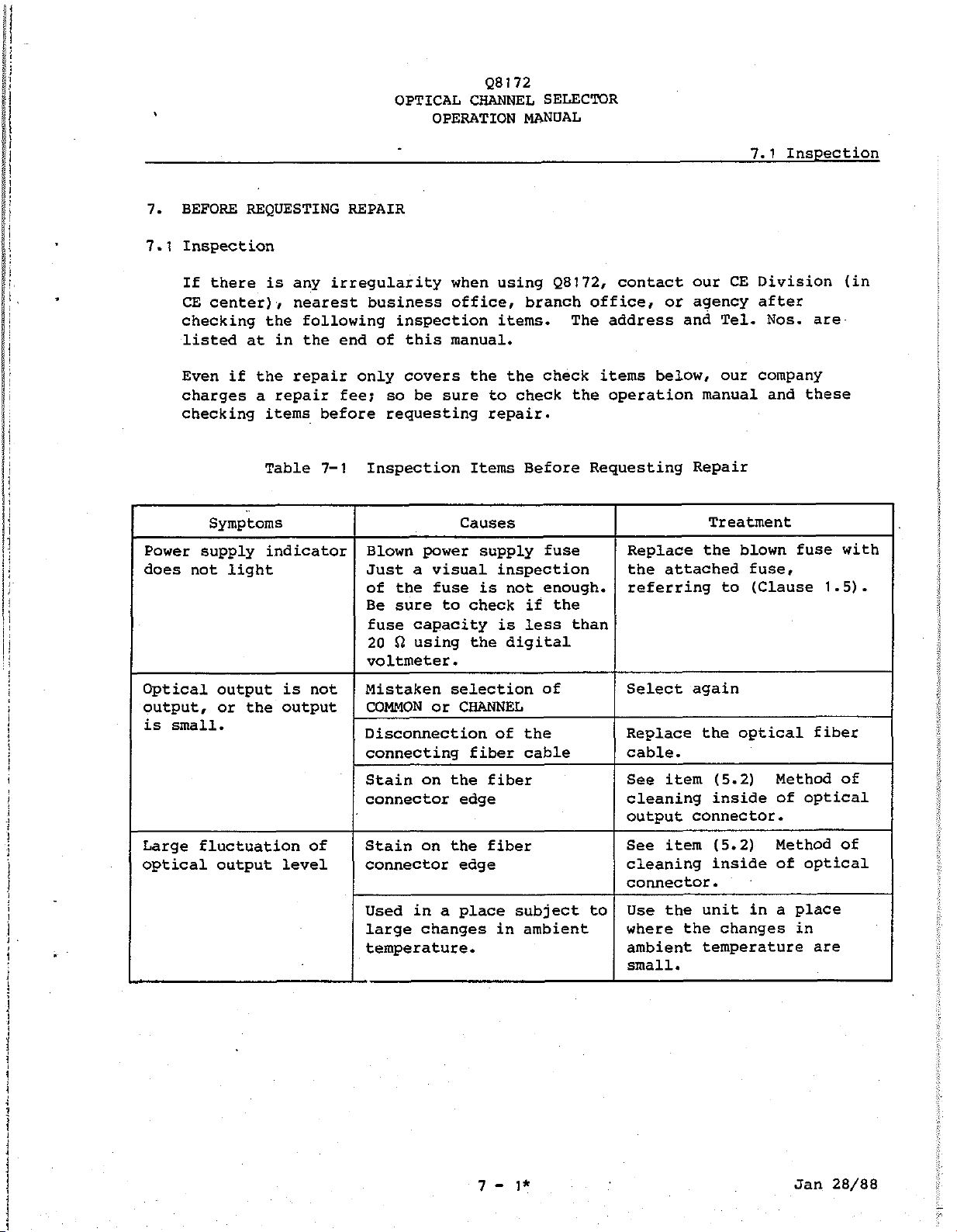
Q8172
OPTICAL CHANNEL SELECTOR
OPERATION MANUAL
7.1 Inspection
7. BEFORE REQUESTING REPAIR
7.1 Inspection
If there is any irregularity when using Q8172, contact our CE Division (in
CE center), nearest business office, branch office, or agency after
checking the following inspection items. The address and Tel. Nos. are
listed at in the end of this manual.
Even if the repair only covers the the check items below, our company
charges a repair fee; so be sure to check the operation manual and these
checking items before requesting repair.
Table 7-1 Inspection Items Before Requesting Repair
Jan 28/88
Treatment
Replace the blown fuse with
the attached fuse,
referring to (Clause 1.5).
Symptoms
Power supply indicator
does not light
Optical output is not
output, or the output
is small.
Large fluctuation of
optical output level
Causes
Blown power supply fuse
Just a visual inspection
of the fuse is not enough.
Be sure to check if the
fuse capacity is less than
20
Q
using the digital
voltmeter.
Mistaken selection of
COMMON or CHANNEL
Disconnection of the
connecting fiber cable
Stain on the fiber
connector edge
Stain on the fiber
connector edge
Used in a place subject to
large changes in ambient
temperature.
Select again
Replace the optical fiber
cable.
See item (5.2) Method of
cleaning inside of optical
output connector.
See item (5.2) Method of
cleaning inside of optical
connector.
Use the unit in a place
where the changes in
ambient temperature are
small.
Artisan Technology Group - Quality Instrumentation ... Guaranteed | (888) 88-SOURCE | www.artisantg.com
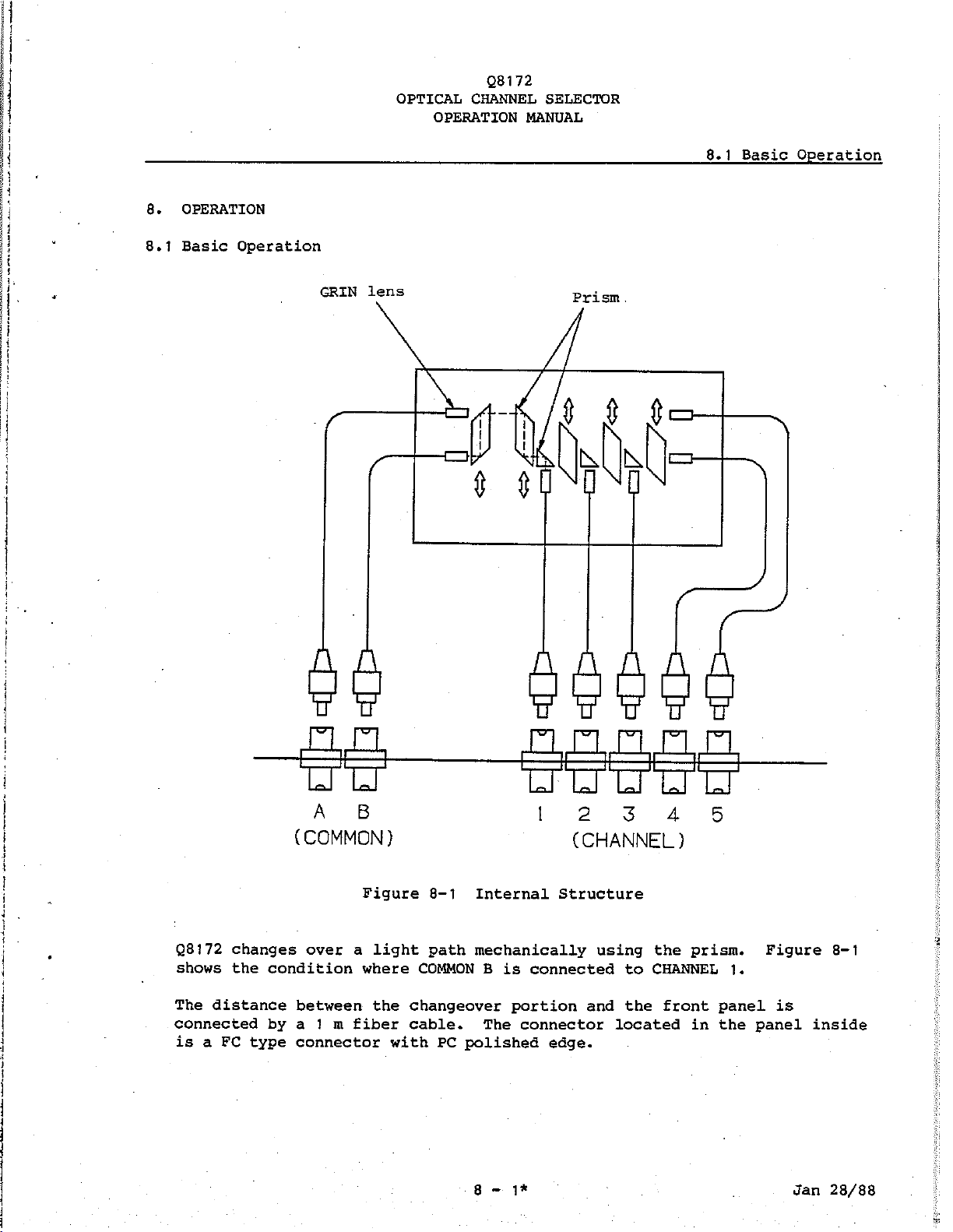
48172
OPTICAL CHANNEL SELECTOR
OPERATION MANUAL
8.1
Basic Operation
8.
OPERATION
8.1
Basic Operation
GRIN
lens Prism
A
B
12345
(COMMON) (CHANNEL
1
Figure
8-1
Internal Structure
Q8172
changes over a light path mechanically using the prism. Figure
8-1
shows the condition where COMMON B is connected to CHANNEL
1.
The distance between the changeover portion and the front panel is
connected by a
I
m
fiber cable. The connector located in the panel inside
is a FC type connector with PC polished edge.
Jan
28/88
Artisan Technology Group - Quality Instrumentation ... Guaranteed | (888) 88-SOURCE | www.artisantg.com

Artisan
Technology
Group
is
an independent supplier
of
quality pre-owned equipment
Gold-standard
solutions
Extend the life
of
your
critical industrial,
commercial, and military systems
with
our
superior service and support.
We
buy
equipment
Planning to
upgrade
your current
equipment? Have surplus equipment taking
up shelf space? We'll give it a
new
home.
Learn
more!
Visit us at artisantg.com for more info
on price quotes, drivers, technical
specifications, manuals, and documentation.
Artisan Scientific
Corporation
dba
Artisan
Technology
Group
is
not
an affiliate,
representative,
or
authorized
distributor
for
any
manufacturer
listed herein.
We're here to make your life easier.
How
can
we
help you today?
(217)
352-9330
Isales@artisantg.com Iartisantg.com
Table of contents