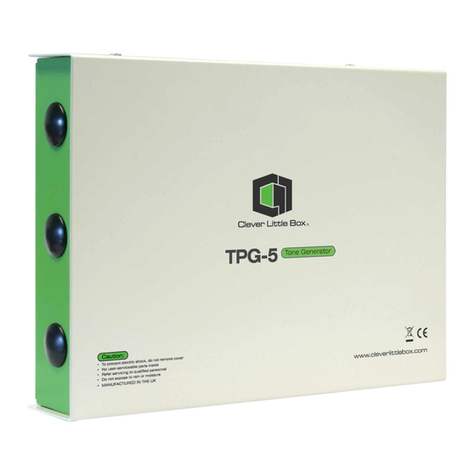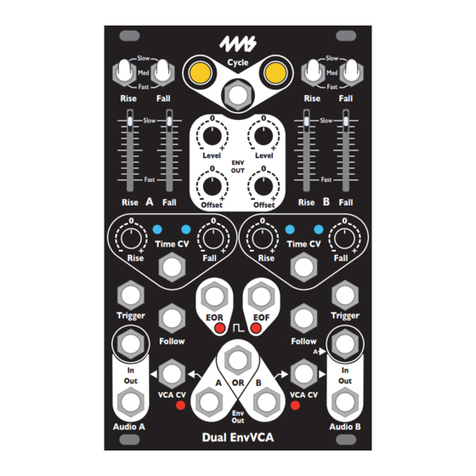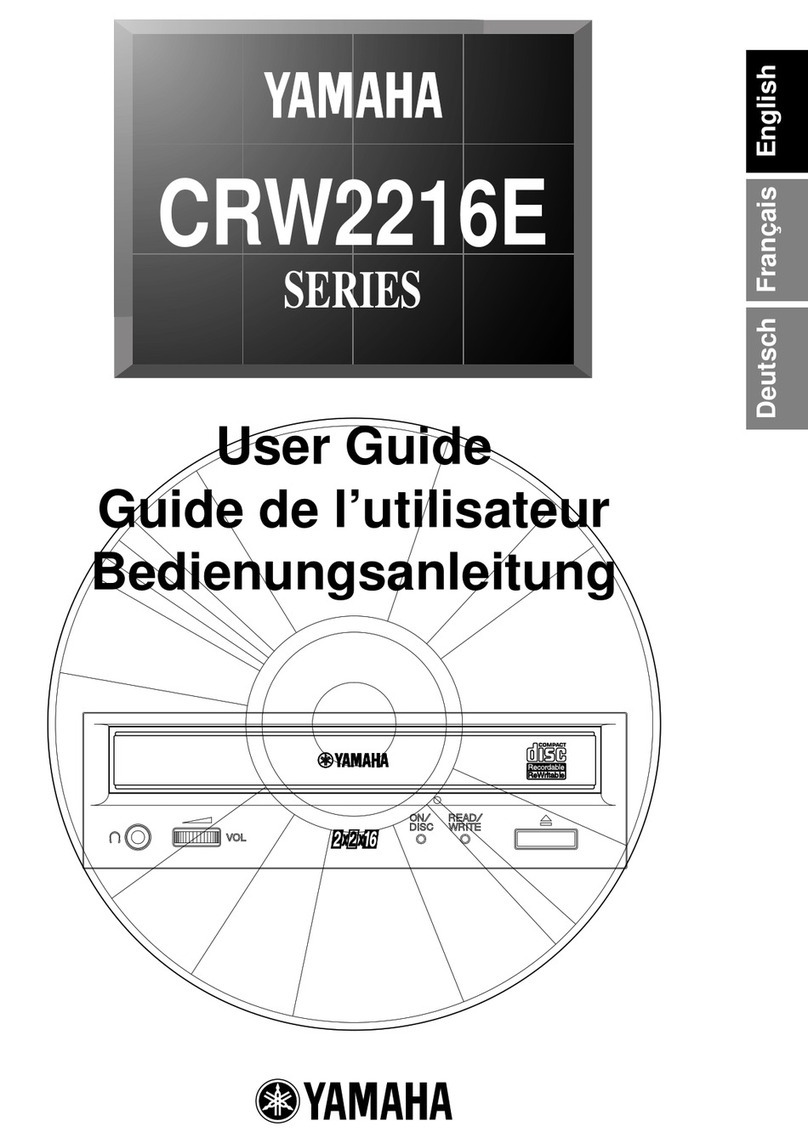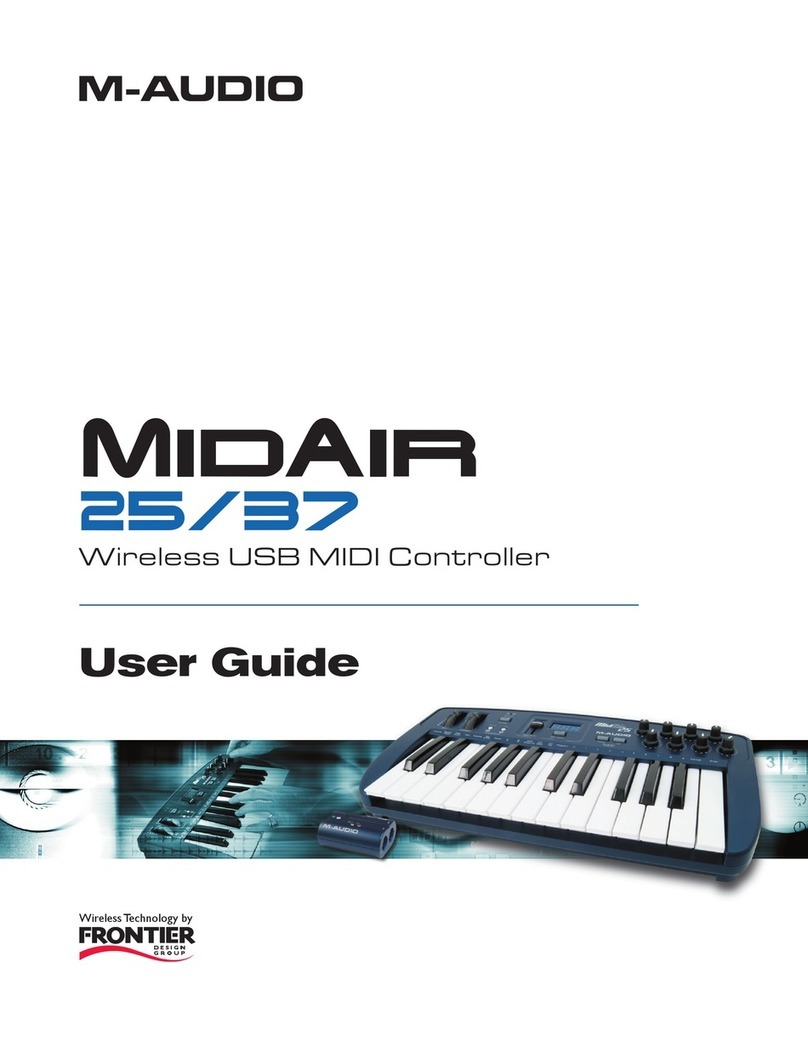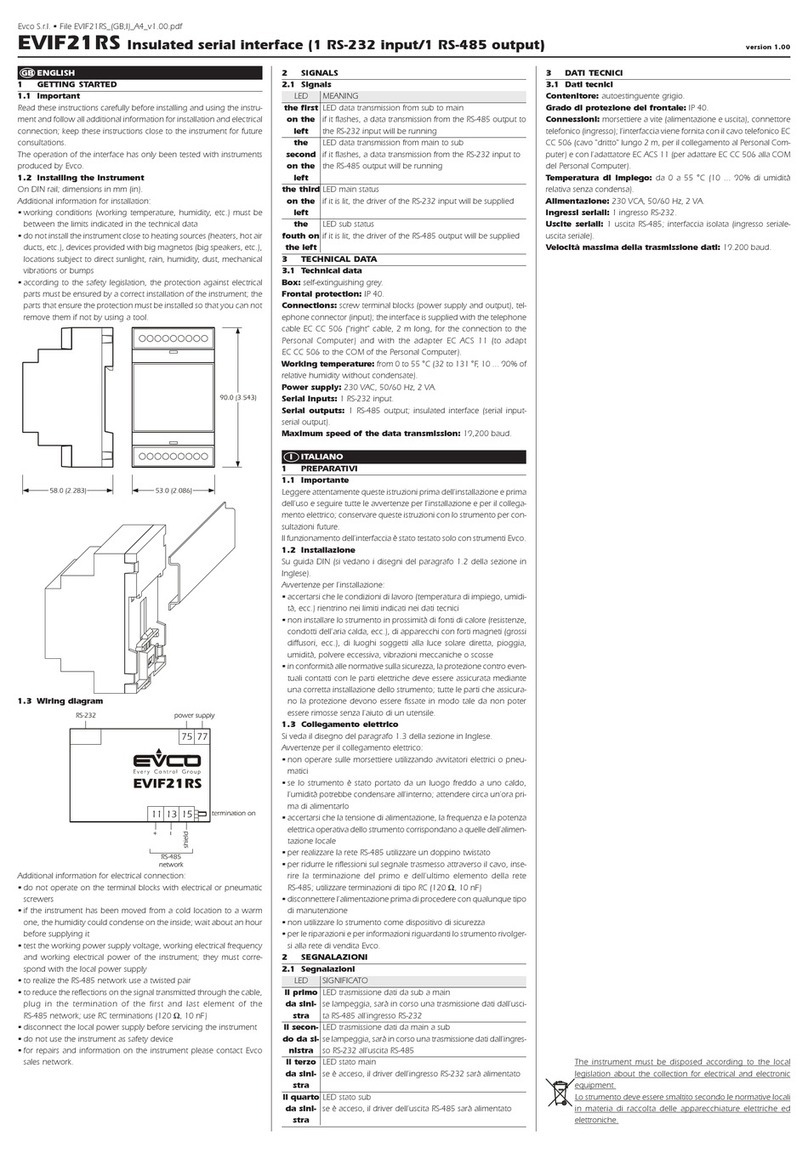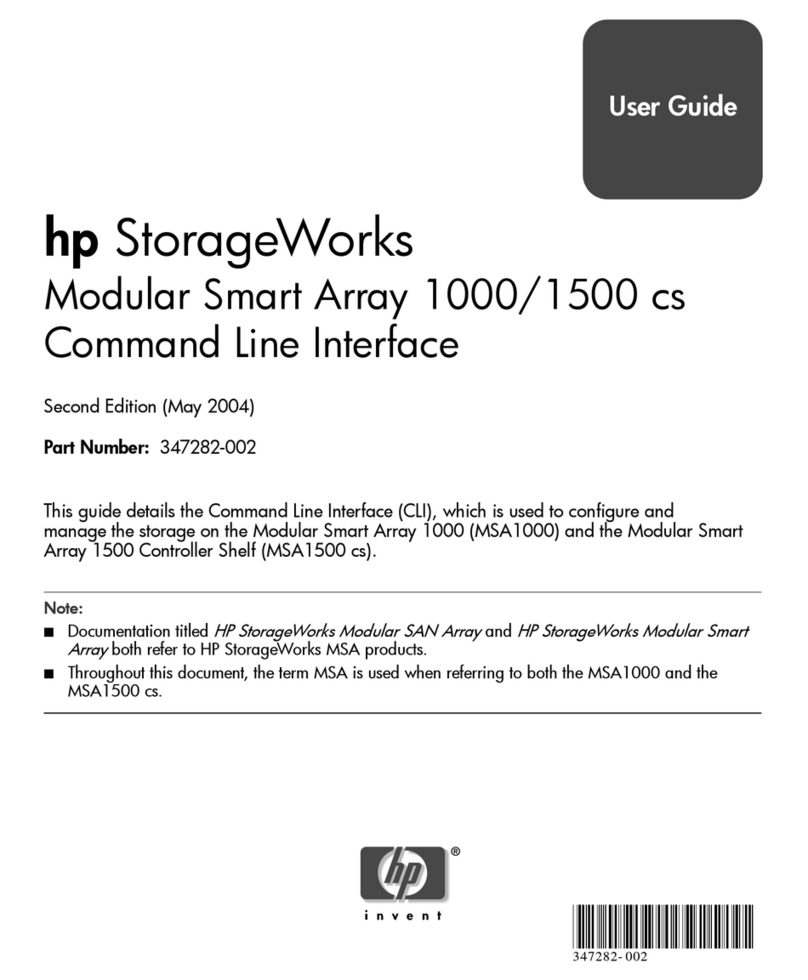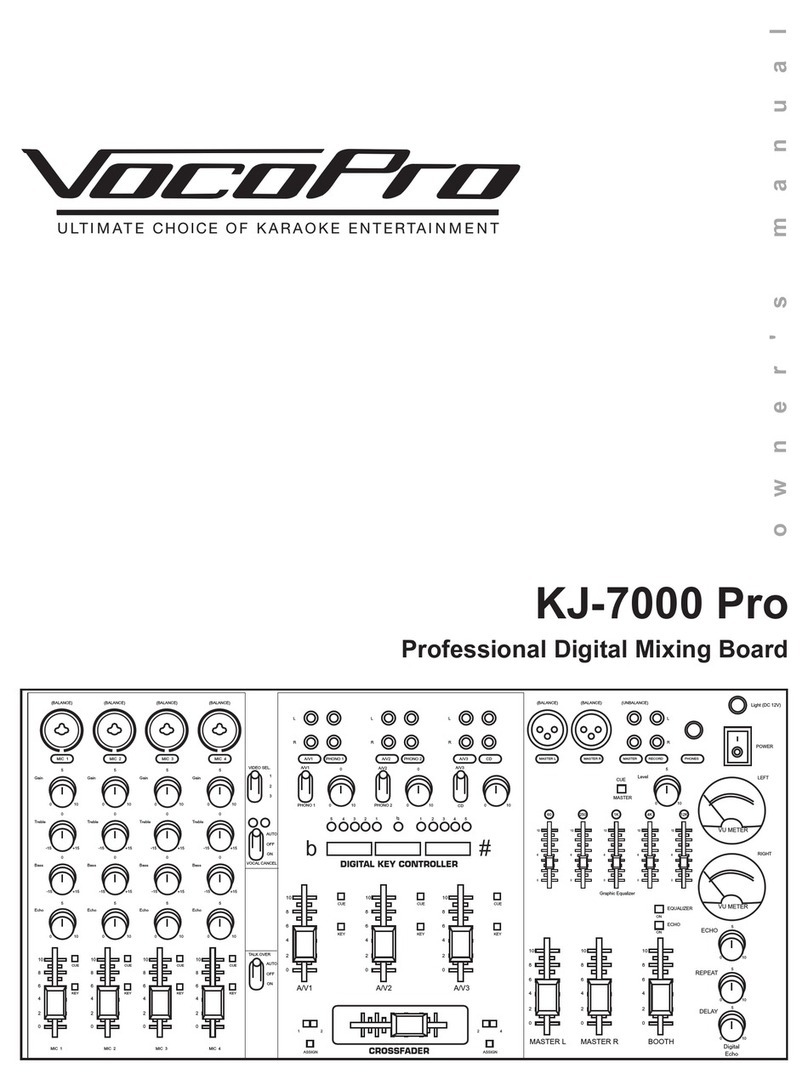2
Complimenti per aver scelto un microfono USB a condensatore Audiodesign-Pro.
Si tratta di un prodotto estremamente versatile che consente svariati utilizzi: smart-working, video
conferenze, Streaming e Podcasting.
Caratteristiche Principali
Thank you for purchasing an AudioDesign condenser USB microphone. This item allow you a
multiple use, smart-working, webina, streaming and podcasting.
Main Features
Microfono USB a condensatore
3
Una volta connesso al PC, tramite il cavo USB A / USB B, si vedrà intorno al
pulsante MUTE (2) una luce BLU.
1. Controllo del volume.
2. Tasto MUTE. Quando è in funzione il led che si intravede sotto al
pulsante, passa da blu a rosso.
3. Connessione cuffia. Oltre a riprodurre la voce permette di monitorare
anche una base proveniente dal PC (funzione scheda audio)
4. Controllo del REVERBERO sul microfono
5. Connessione USB B
Microfono a condensatore con connessione USB e
funzione IN - OUT (scheda audio)
Risposta in Frequenza: 60-20.000 Mhz
Risposta polare: Cardioide
Sensibilità: - 42 dB - 680 Kohm
SPL Max: 125 dB
Rapporto segnale rumore: 103 dB
Effetto REVERBERO incorporato
Funzione GATE automatico
Funzione MUTE
Connessione cuffie
Controllo del volume del microfono
Cavo USB --> USB incluso
Connessioni e controlli
Conderser Microphone with USB Connection
IN - OUT function (audio card)
Frequency response: 60-20.000 Hz
Polar response: Cardiod
Sensitivity: -42 dB - 680 Kohm
Max SPL: 125 dB
Connections and controls
Once connecto to a PCB using USB A / USB B cable, you will see a BLUE light
around MUTE (2) push button.
1. Volume control
2. Mute push button. When on, the light will become red.
3. Phone connection. Reproduce the microphone signal mixed to sound
coming from PC, working as sound card.
4. REVERB control on microphone
5. USB B connection
Microfono ad archetto Wireless PMU 501HS
REVERB
1
4
20
10
0
-10
-20
-30
2CHz 1 0 0 10 0 0 1 0 0 0 0 2 0 0 0 0
180°
dBre1 v/Pa
0°
Risposta Polare
Curva di Risposta
S/N ratio: 103 dB
Integrated REVERB effect
Automatic GATE Function
MUTE function
Phone connection
Microphone volume control
Collegare ad una connessione USB di un PC o di un sistema IOS e settare
il sistema perché utilizzi come audio il microfono USB / LCS.
La miglior resa si ha posizionandosi a circa 15 cm dal microfono. Una
distanza ridotta aumenta il calore della voce e le note basse.
Una maggior distanza rende la voce più sottile e si possono udire
maggiormente i rumori di fondo
Istruzioni per l’uso
Connect the microphone to a USB connection of a PC (windows or IOS) and set the system audio in
as USB / LCS microphone.
The best acoustic result can be obtained with an approximate distance of 15 cm
If you are closed, you will get a more «warm» voice and more bass frequencies.
If you are far your voice will be «thin» and some more room sound will be audible.
Important features:
The microphone included in these 2 items offer very important and exclusive functions:
REVER Effect: it’s a real REVERB and therefore you can use the microphone both to
speech and sing
Automatic GATE function: this function reduce the ambient noises muting the
microphone when there is no signal.
IN - OUT function (audio card): the product have the possibility to listen, mixed in the
PHONE connection both the microphone signal (IN) and an audio coming from PC/MAC
(OUT). The microphone volume can be set from the control in the microphone.
Suitable for all videocall and streming SW: (Like: Skype-Zoom-Meet ecc. - OBS -
Restream - Streamyard ecc.)
Instructions.