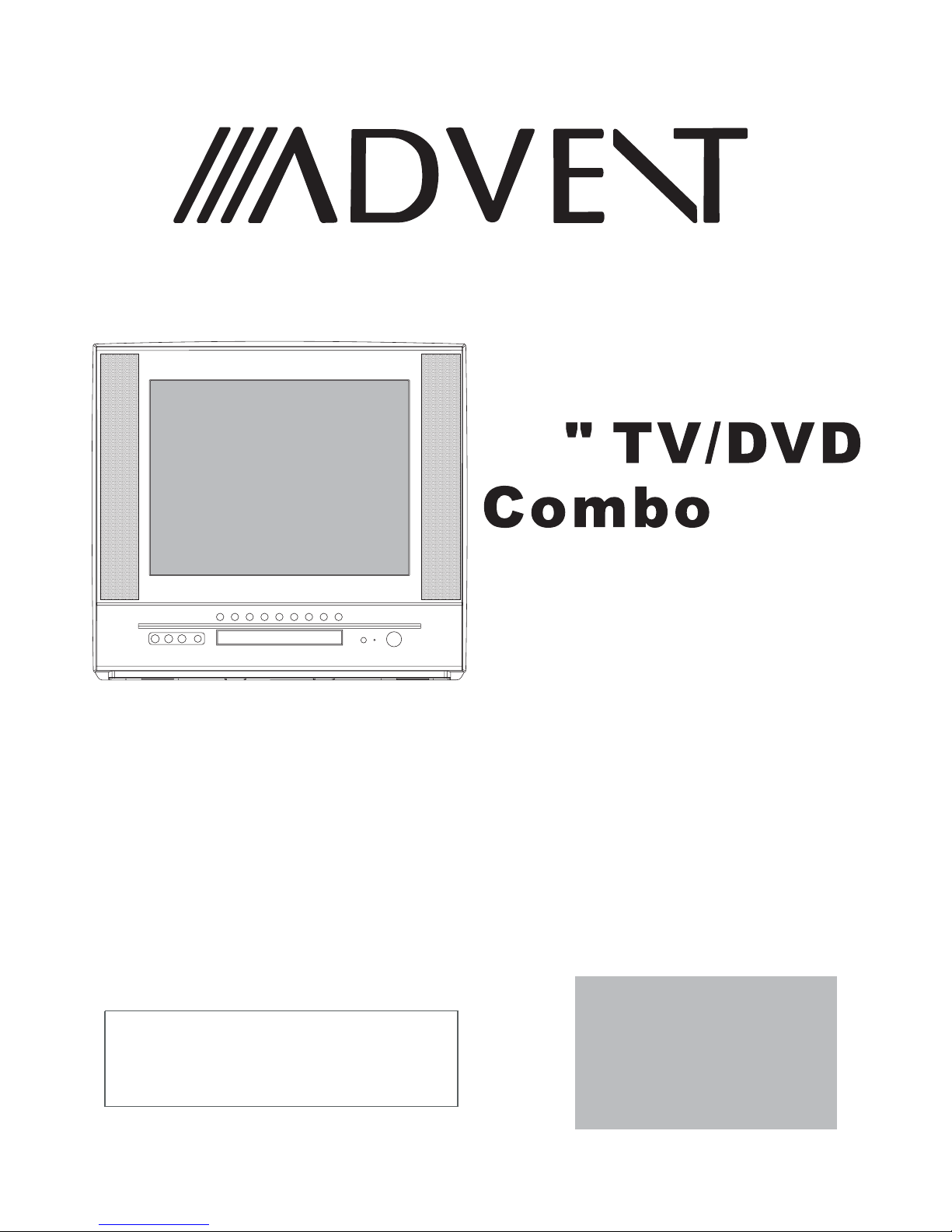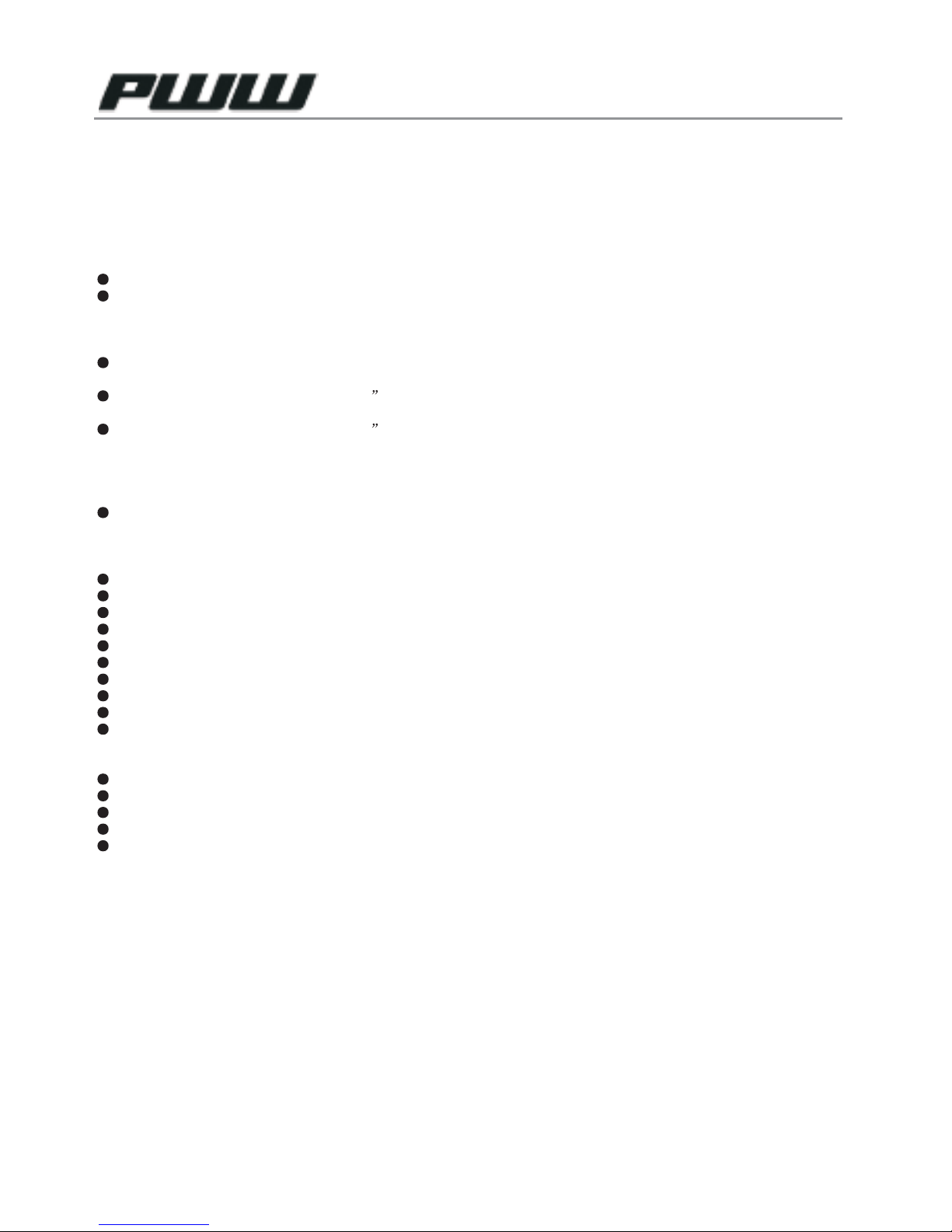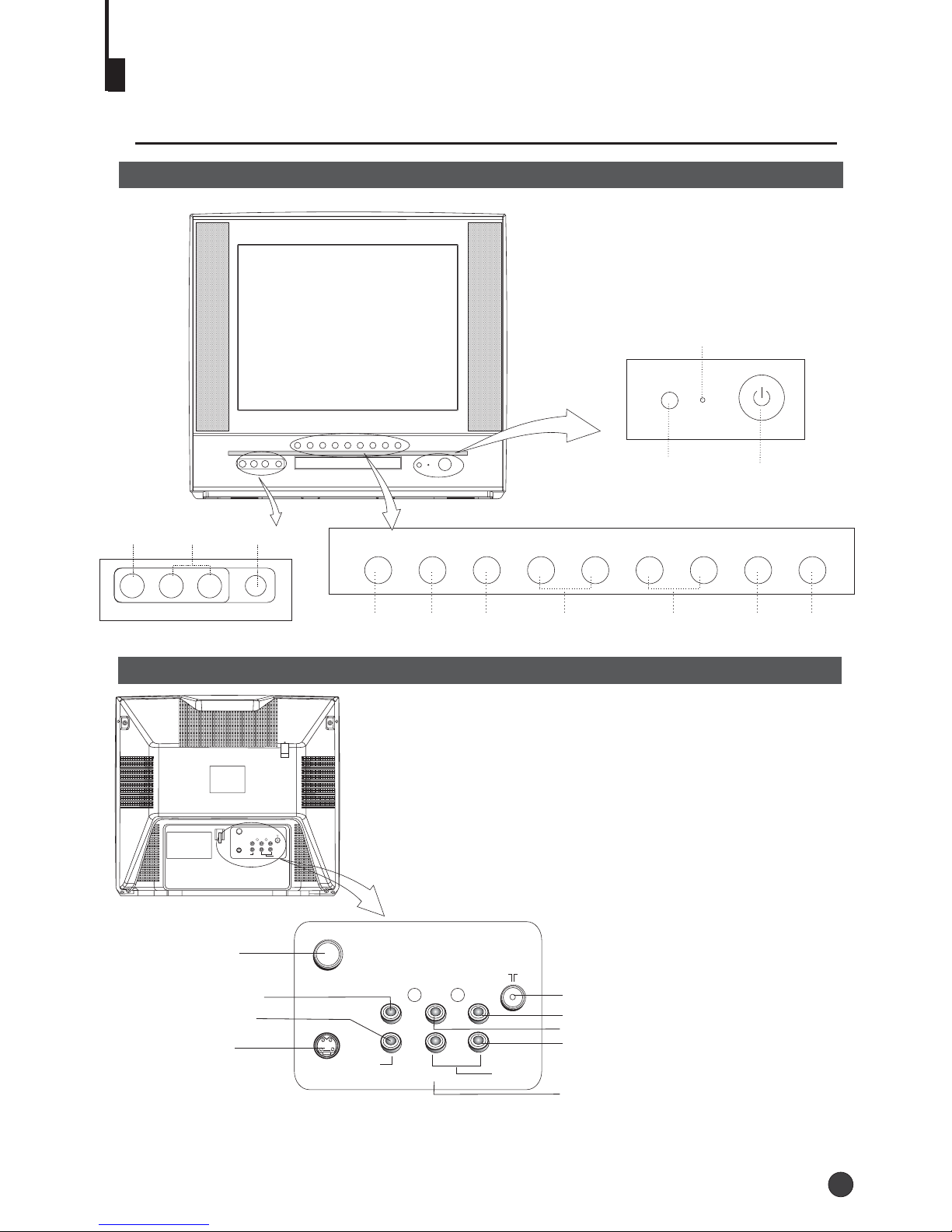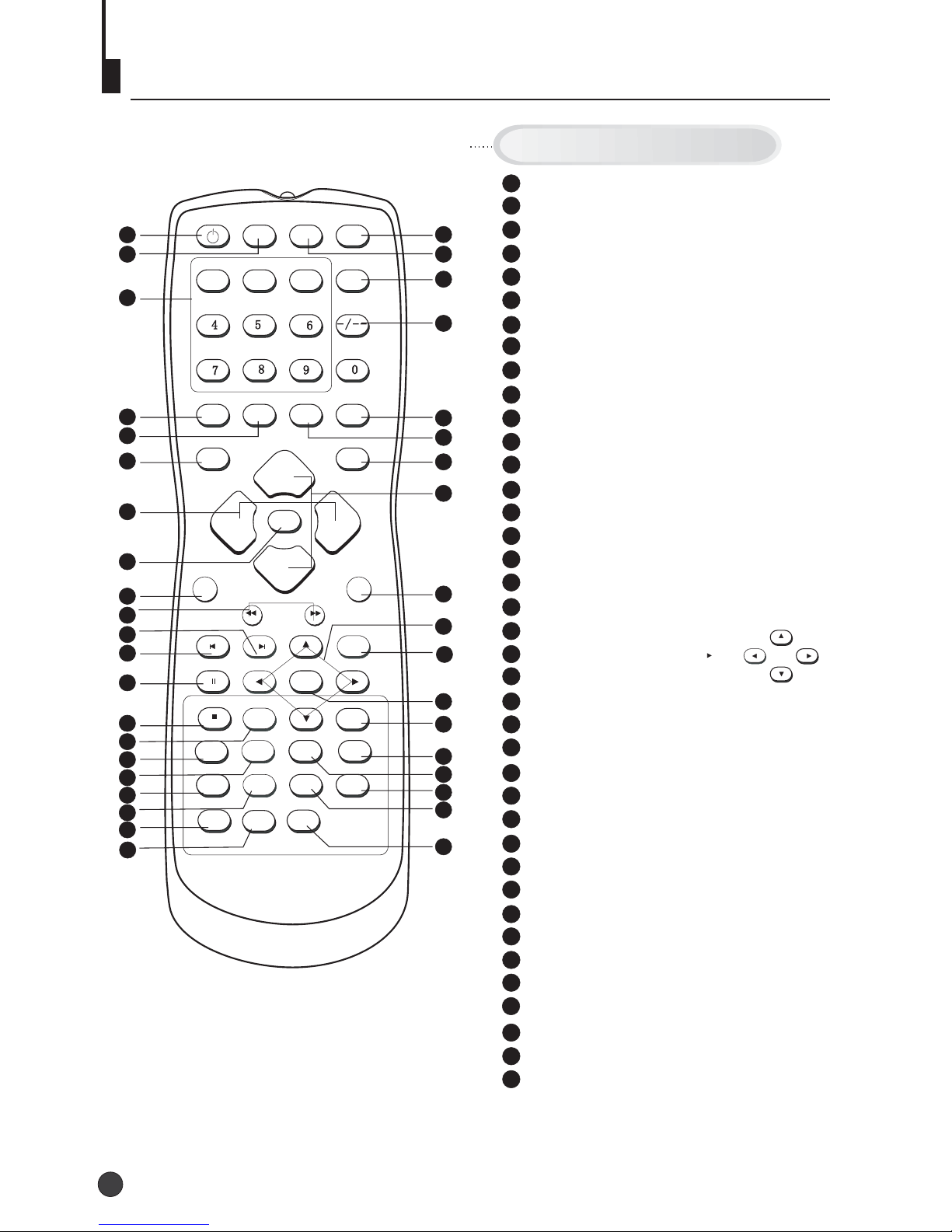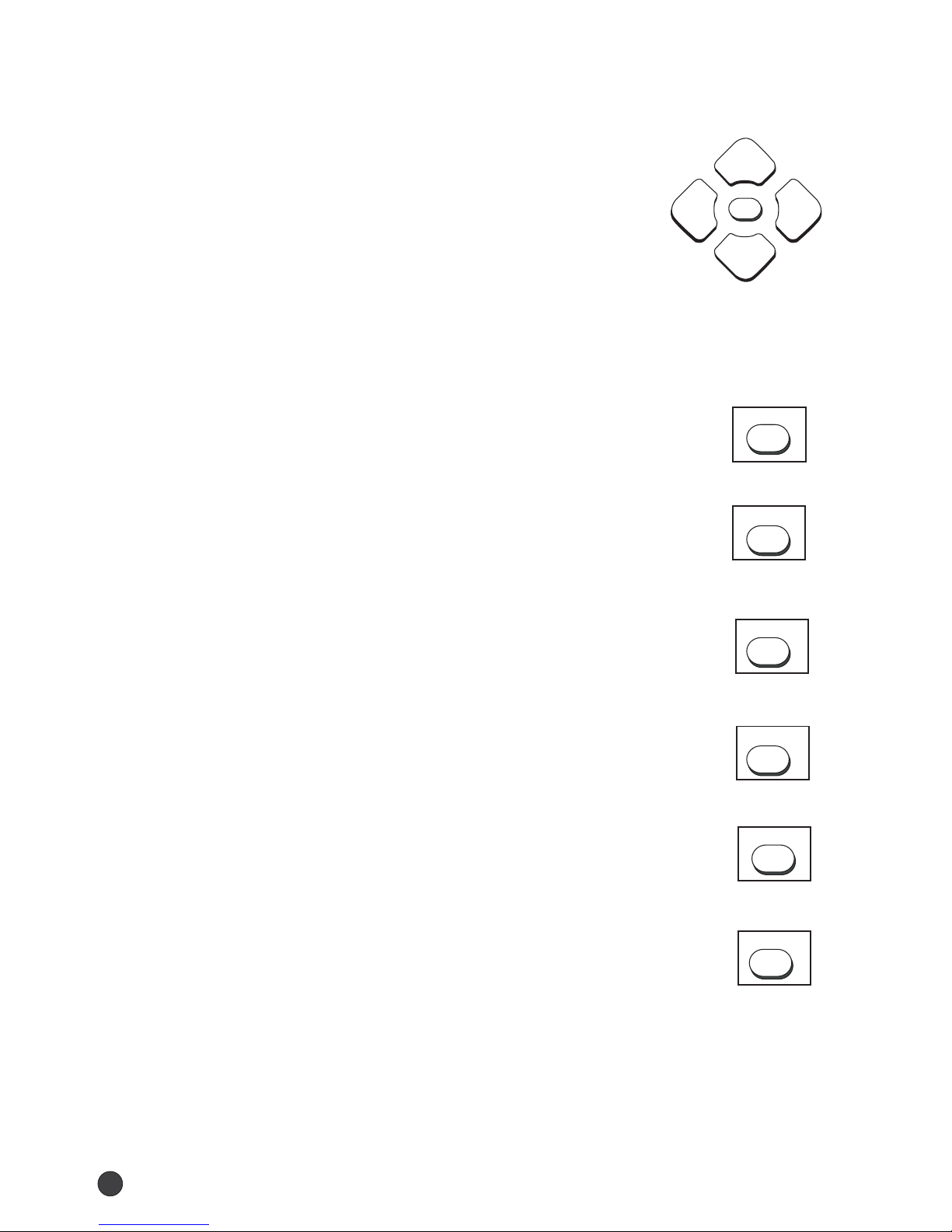Important safety Instructions
10. POWER SOURCES
This unit should be operated only from the type of power source indicated on the rating plate. If you are
not sure of the type of power supply to your home, consult your appliance dealer or local power company.
For units intended to operate from battery power, or other sources, refer to the operating instructions.
11. POWER-CORD PROTECTION
Power-supply cords shouldbe routed so that they are not likely to be walked on or pinched by
items placed uponor against them, paying particular attention to cords at plugs,convenience
receptacles, and thepoint where they exit from the appliance.
12. LIGHTNING
Toprotect your unit from a lightning storm, or when it is left unattended and unusedfor long
periods of time,unplug it from the wall outlet and disconnect the antenna or cablesystem. This
will prevent damageto the unit due to lightning and power line surges.
13. POWER LINES
An outside antennasystem should not be located in the vicinity of overhead power linesor other
electric light orpower circuits, or where it can fall into such power lines orcircuits. When installing
an outside antennasystem, extreme care should be taken to keep from touching such powerlines
or circuits, ascontact with them might be fatal.
14. OVERLOADING
Do not overloadwall outlets and extension cords, as this can result in a risk of fire orelectric
shock.
15. OBJECT AND LIQUID ENTRY
Do not pushobjects through any openings in this unit, as they may touch dangerousvoltage
points or shortout parts that could result in fire or electric shock. Never spillor spray any type of
liquid into theunit.
16. SERVICING
Do not attemptto service this unit yourself as opening or removing covers may exposeyou to
dangerous voltage orother hazards. Refer all servicing to qualified service personnel.
17. DAMAGE REQUIRING SERVICE
Unplug this unitfrom the wall outlet and refer servicing to qualified service personnel underthe
following conditions:
a. When thepower-supply cord or plug is damaged.
b. If liquidhas been spilled, or objects have fallen into the unit.
c. If theunit has been exposed to rain or water.
d. If theunit does not operate normally by following the operating instructions. Adjustonly those
controls that arecovered by the operating instructions, as an improper adjustmentof other
controls may resultin damage and will often require extensive work by a qualified technicianto
restore the unitto its normal operation.
e. If theunit has been dropped or the cabinet has been damaged.
f . Whenthe unit exhibits a distinct change in performance, this indicates a needfor service.
18. REPLACEMENT PARTS
When replacement partsare required, be sure the service technician uses replacementparts
specified by themanufacturer or those that have the same characteristics asthe original part.
Unauthorized substitutions mayresult in fire, electric shock or other hazards.
19. SAFETY CHECK
Upon completion ofany service or repairs to this unit, ask the service technician toperform safety
checks to determinethat the unit is in proper operating condition.
20. HEAT
The product shouldbe situated away from heat sources such as radiators, heat registers, stoves,
or other products(including amplifiers) that produce heat.
21. DISC TRAY
Keep your fingerswell clear of the disc tray as it is closing. It maycause serious personalinjury.
22. CONNECTING
When you connectthe product to other equipment, turn off the powerand unplug all of the
equipment from thewall outlet. Failure to do so may cause an electric shock andserious personal
injury. Readthe owner's manualof the other equipment carefully and follow the instructions when
making any connections.
23. SOUND VOLUME
Reduce the volumeto the minimum level before you turn on the product. Otherwise, suddenhigh
volume sound maycause hearing or speaker damage.
3