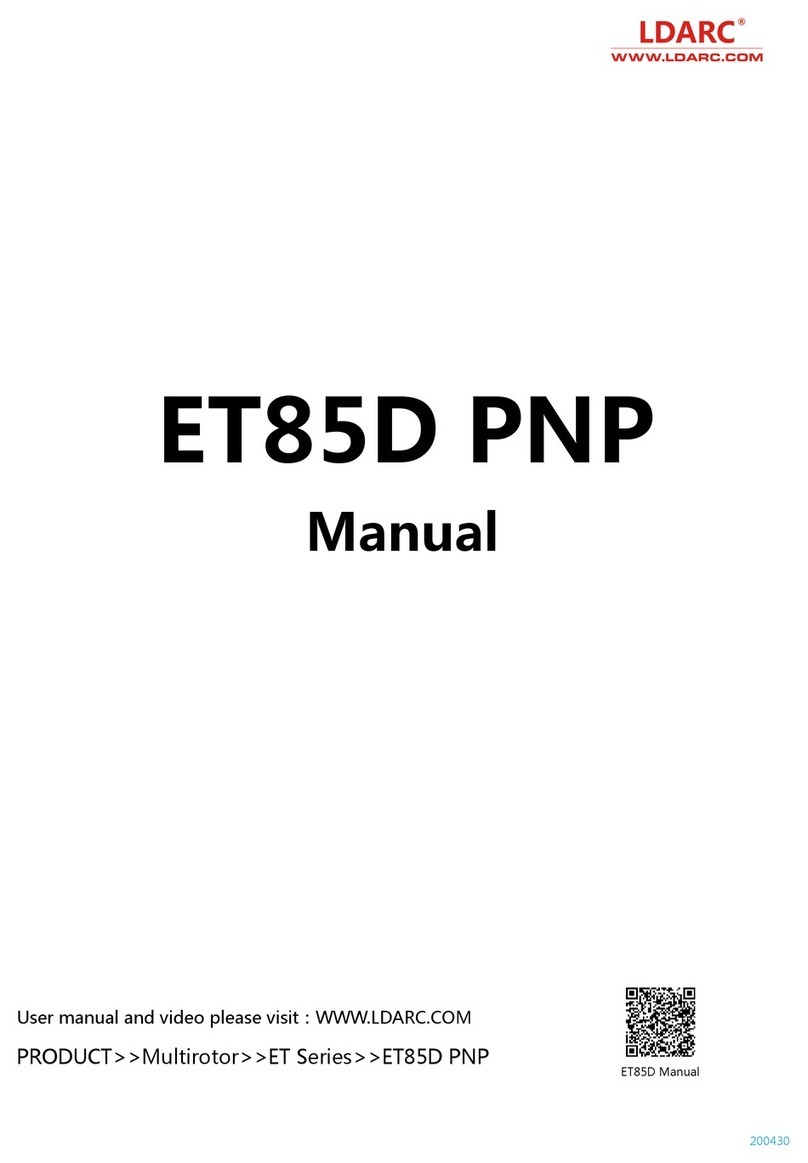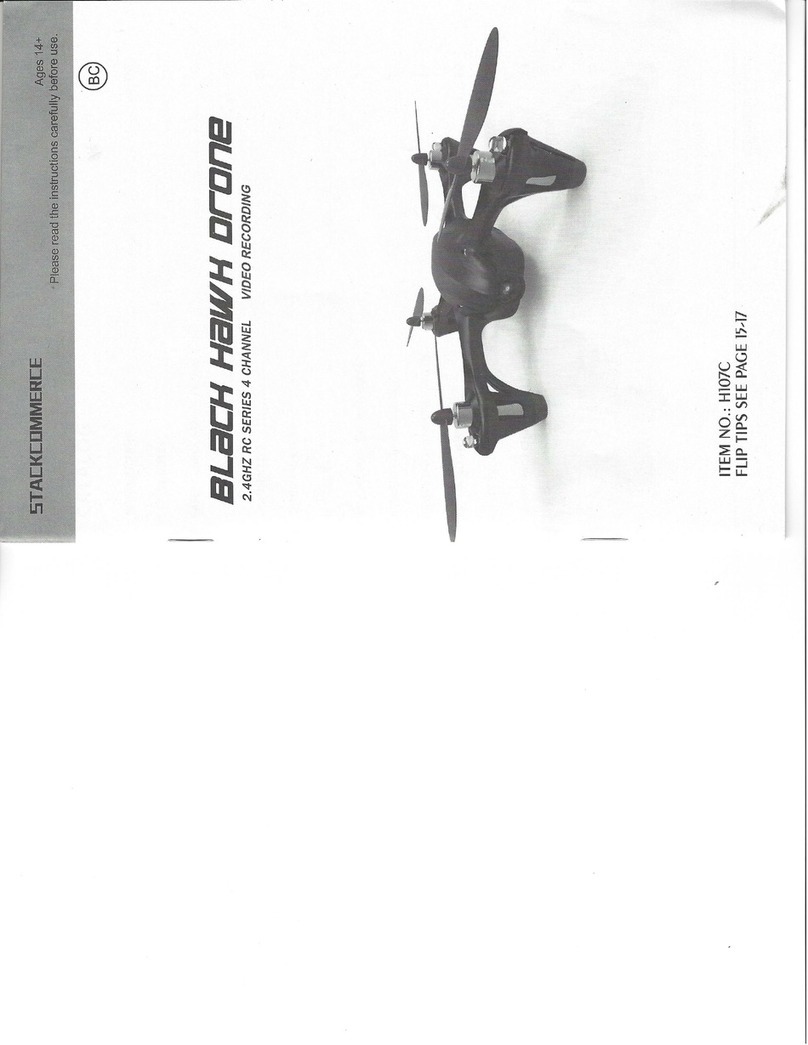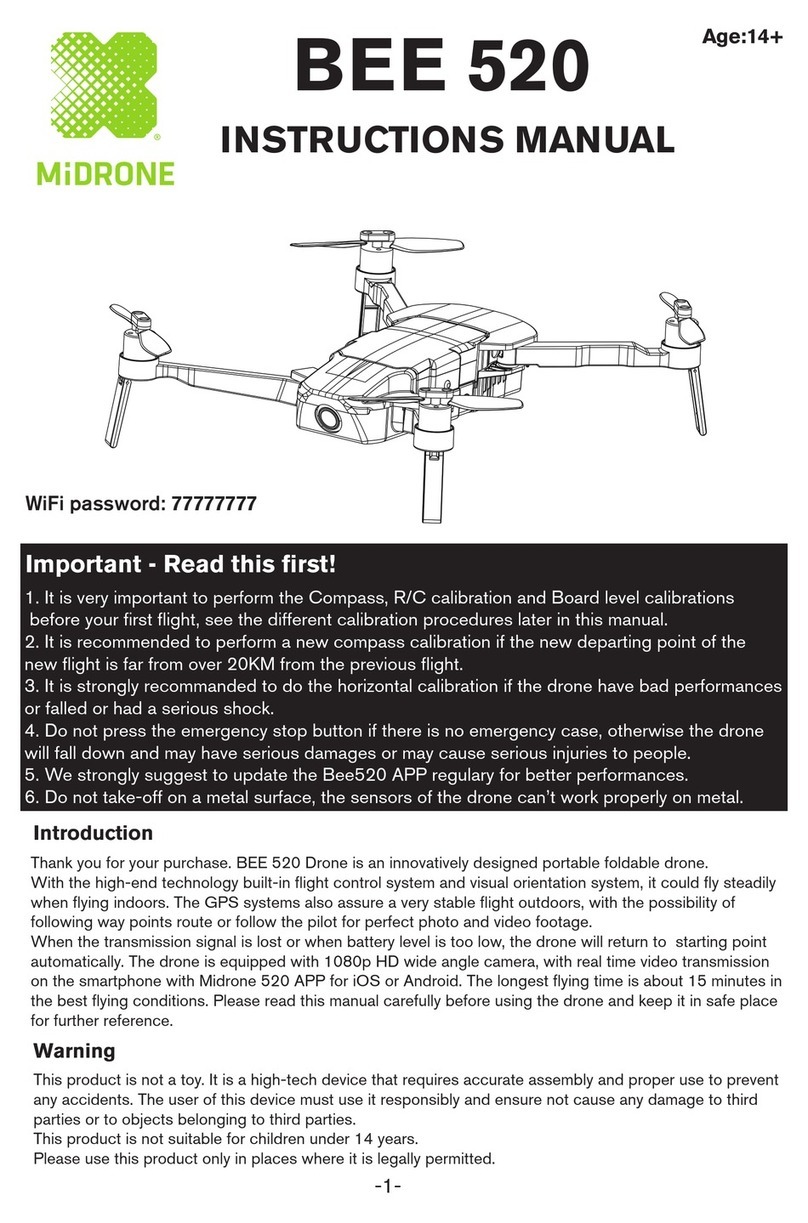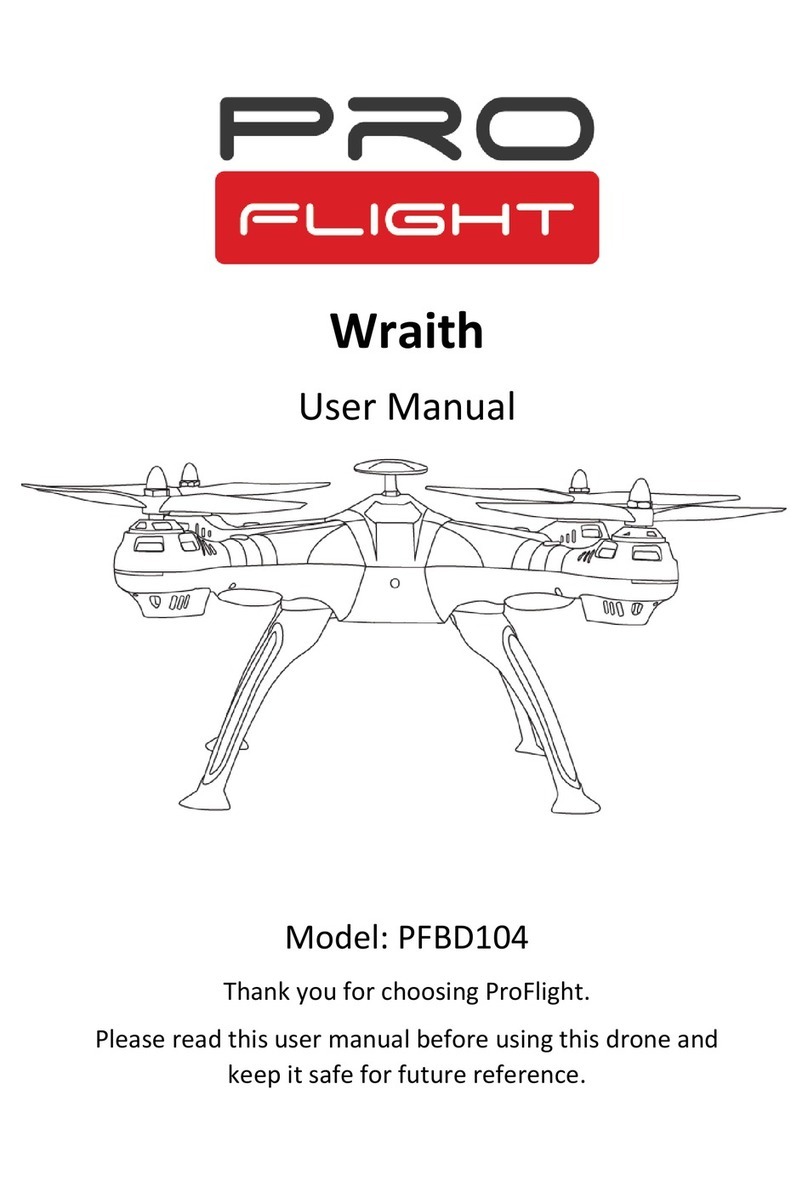Adventure Kings CYCLONE DRONE User manual

Safety Precautions
1. To ensure the requirements of the electromagnetic environment of aeronautical radio
station (stations).
It is forbidden to use various model remote controllers in an area with a radius of 5000m
centred on the airport runway centre point. The model remote controller shall be stopped
as required during the release of radio control orders by the relevant state agencies in the
area.
2. Choose warm, sunny and windless weather. Don’t y in bad weather conditions such as
overheating, coldness, strong winds, heavy rain, etc. Choose indoor or outdoor open areas
and keep safe distances with people, pets, airlines and other obstacles. Conrm that no
other users use the same frequency; do not allow the aircraft to leave your line of sight.
3. After the aircraft has started, do not touch the high-speed rotating part of the aircraft and
keep your distance from the high-speed rotating propellers to avoid the danger of an injury
(including gears, rotors, etc.)
4. When the aircraft is in use and after use, the batteries and motor will generate high
temperatures. Do not touch them to avoid the risk of burns.
5. Do not look directly at the LED light beams to avoid aecting the eyes.
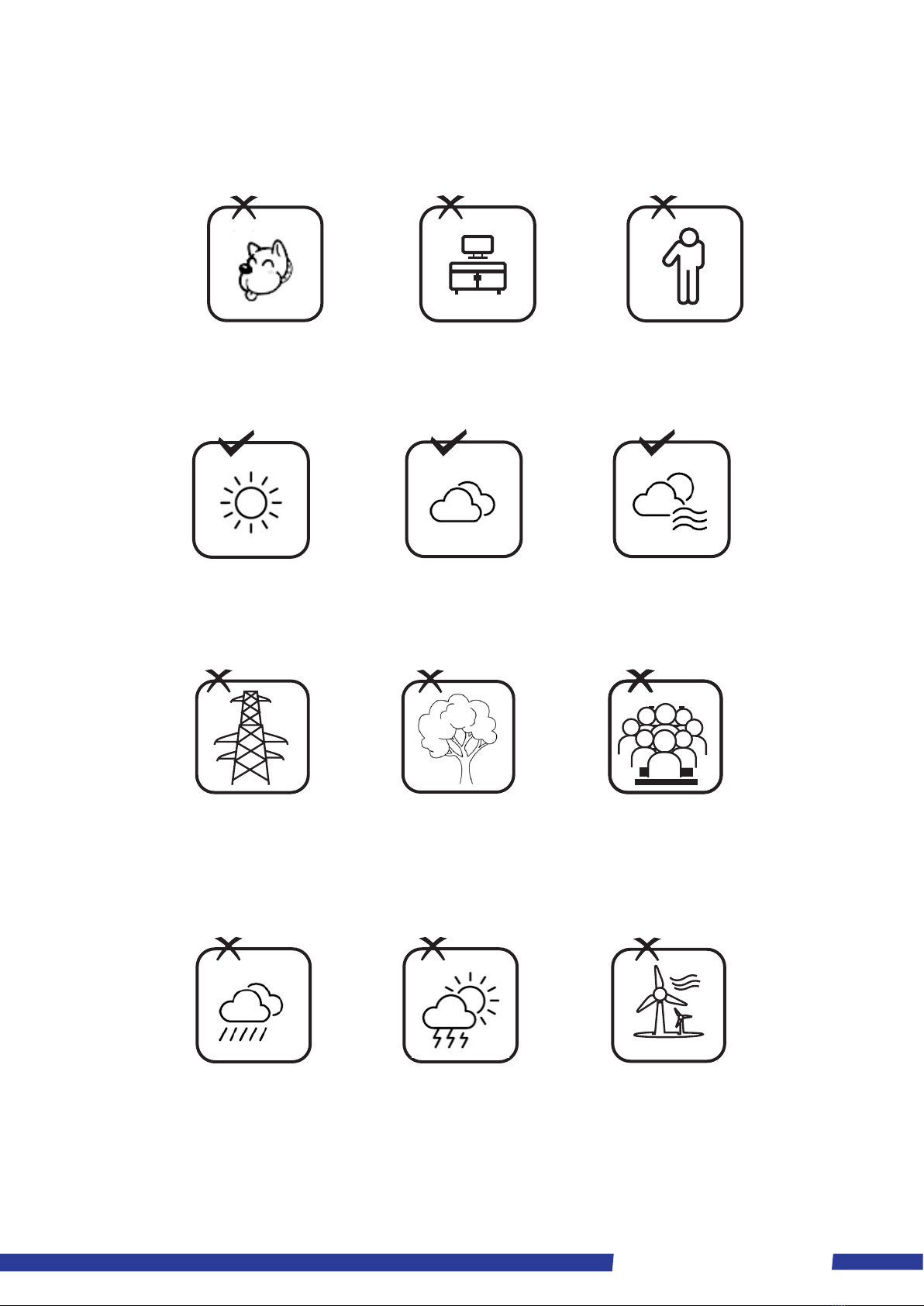
1
Adventure Kings Cyclone Drone
PRE-FLIGHT PREPAPATION
FIight Environment
Indoor: Spacious spaces away from barriers, crowds or pets are preferred.
Outdoor: Sunny, windIess and breezy weathers are preferred.
Please keep the drone in sight during the ight and keep it away from
barriers, high-tension cables, trees and people.
Do not y in extreme environment, such as hotness, coldness, strong
wind or heavy rain

2
Adventure Kings Cyclone Drone
Main Body
Switch
Paddle A
Paddle B
WIFI Camera Motor
Blade replacement
1. The blade to be replaced must be replaced with the corresponding position on the
machine. Blade A should be installed in the position of A. The blade B must be installed in
the position of B. If the blade is replaced by mistake, it cannot be controlled.
2. During ight, blade A rotates clockwise, and blade B rotates counter clockwise.
Important notes
The product is not a toy. Damage caused by wrong use. Please use according to the
instructions before using this product. Do not disassemble this product yourself. Otherwise, the
manufacturer is not responsible for any damage.
Safety instructions
Warning: Fly in a safe area and away from others. Do not manoeuvre the aircraft above
crowds of people. When remotely piloted aircraft is ying, it may easily cause accident or
malfunctions due to operational errors or wireless interference during the pilot’s operations and
it may easily cause damage or injury to people.
Prohibited: Keep away from obstacles when ying indoors and outdoors. This product is
suitable for indoor and outdoor ight (Wind level no more than level 4.) Please avoid obstacles,
crowds and pets. Where a source of heat, electricity or electrical power is not subject to
collision, landing, entanglement, re, electrical shock and loss of life and property.
Warning: Ask a ight-experienced pilot to help with the product, which is mainly suitable for
people over 14 years of age. It is dicult to start learning. It is advisable to have an experienced
ight pilot
Paddle A
Paddle B
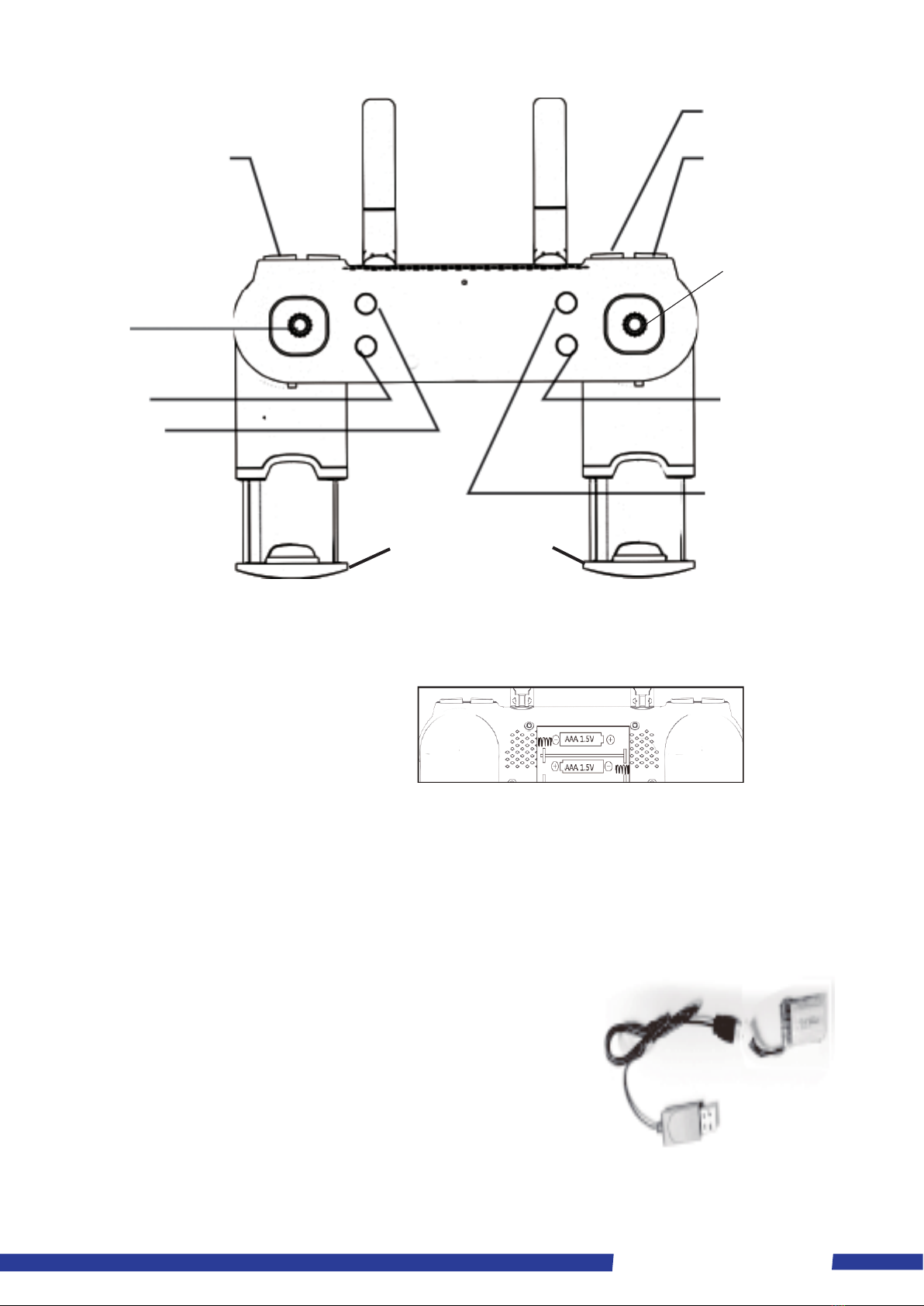
3
Adventure Kings Cyclone Drone
Remote Control Button Function Introduction:
Headless Mode
3D Roll Button
Default is low
speed. Short press
the buzzer twice
(high speed).
The click again
(medium). The click
again (low speed)
Left Joystick
Up/Down/Left/Right
Right Joystick
Press to hear the
tone, can be
ne-tuned left,
right, up, forwards &
backwards.
Emergency Stop
One-Button
Take O/Landing
Video
Photo
To turn on the remote
controller pull open
the brackets
Assemble the Remote Controller
Open the battery cover then follow the polarity of the battery box with two AAA alkaline
batteries. Do not mix new with old batteries.
Charge the Aircraft Battery
Insert the USB port of the battery connector and the charging head into the USB port of the
computer or USB power adapter to charge the battery. The red LED of the USB head will be
o during charging and the red LED will light up when the battery is full. Charging time is
approximately 40-60 minutes.
Battery Safety Instructions
Dierent types of batteries or old and new batteries cannot
be mixed. Non-rechargeable batteries cannot be charged.
Only use the charger supplied with this product for charging.
Correctly install the battery according to the positive and
negative polarity and the power terminals must not be
short-circuited. Non-rechargeable batteries cannot be charged,
rechargeable batteries cannot be charged, rechargeable
batteries should only be recharged under adult supervision. Do
not overcharge the rechargeable battery and do not leave it
while charging. Exhausted batteries need to be removed from
the remote control. Dispose of the batteries according to the
requirements of the environmental protection department.
Do not put the battery into re.
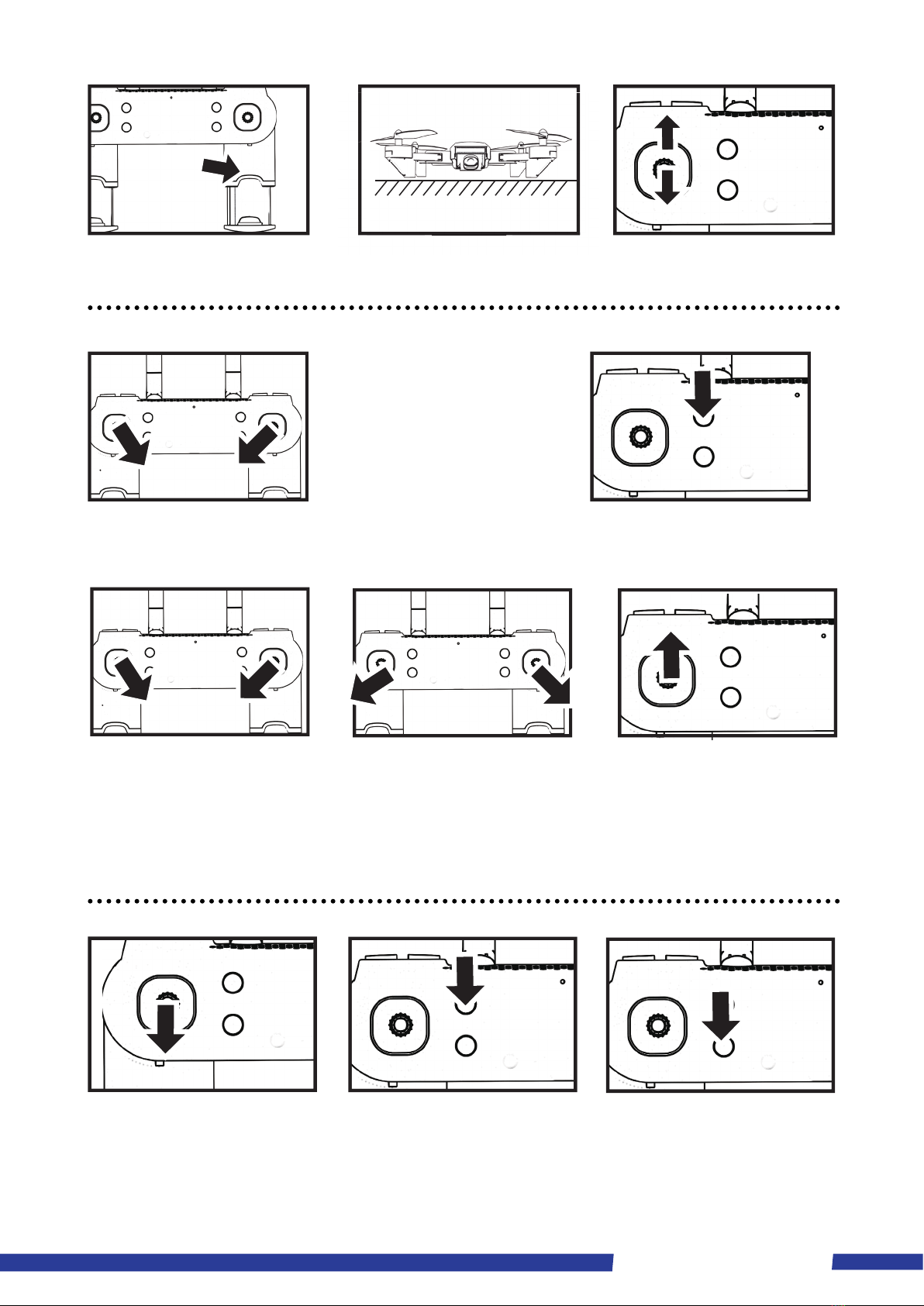
4
Adventure Kings Cyclone Drone
Prepare for Flight: Make sure the propeller is installed correctly and fastened
1. Unfold the remote to
turn on.
2. Open the drone, press
the power button and
place on a level surface.
3. Push the left joystick
forwards then backwards.
Take Off Method 1:
1. At the same time, move
the two joysticks as shown
in the image. The indicator
light of the aircraft will
be blinking rapidly and
will turn on steadily in 2-3
seconds. The calibration is
successful.
2. Press the take o/landing
button to take o.
Take Off Method 2:
1. At the same time, move
the two joysticks as shown
in the image. The indicator
light of the aircraft will
be blinking rapidly and
will turn on steadily in 2-3
seconds. The calibration is
successful.
2. Move both joysticks to
start the motors, ready for
take-o.
3. Slowly push the throttle
lever to take o.
Landing Method 1:
Slowly pull down the
throttle lever until the
aircraft lands. Hold the
throttle lever at the lowest
position for 2 seconds.
The motor stops and the
aircraft lands successfully.
Landing Method 2:
Press a key to take
o/landing button
When the aircraft
encounters an obstacle
or in an emergency,the
throttle lever is rapidly
pulled to the bottom and
the aircraft can land in an
emergency.

5
Adventure Kings Cyclone Drone
1Ascend/Descend When the left operating lever is pushed up or pulled
down, the drone is ascending or descending.
2Turning When the left operating lever is pushed left or right,
the drone will turn left or right accordingly.
3Forward/Backward
When the right operating lever is pushed up or
own, the drone will move forwards or backwards
accordingly.
4Side Fly When the right operating lever is pushed to the left or
right, the drone will y to the left or right accordingly.
5Fine Tuning
Press the right throttle lever and the aircraft emits
a "drip" sound. Turn the joystick left or right for ne
tuning.
6
Fine Adjustment
of Forward and
Backward
When the drone moves forward and backwards
while in the air, you can press the right throttle lever,
the aircraft emits a "drip" sound, and the joystick is
adjusted upwards or downwards for ne tuning.
7Headless Mode
In the headless mode, the operator does not need
to identify the position of the drone nose, but simply
controls the drone according to the
direction of the joystick of the remote controller.
When the headless mode key is pressed for a
long time, a “drip” sound is emitted indicating that
the headless mode is entered. Press 2 seconds to
hear a “drip” sound indicating exiting the headless
mode (in the headless mode, the drone’s four lights
are slow ashing).
9Reset
When the drone is under heavy control or
hovering, it can be turned off and restarted. Place
the drone on a horizontal plane. The two joysticks
are operated at the same time as shown in the gure
for 2-3 seconds. The indicator light of the drone
becomes fast ashing. 3 seconds is on, indicating
recalibration is successful.
Flying Controlled and Fine Tuning

6
Adventure Kings Cyclone Drone
Flight Practice
1. Slowly move the throttle stick until the drone takes o
from the ground, hovering in the air and then gently pull
the throttle up until the aircraft descends slowly. Practice
repeatedly until you can smoothly control the throttle lever.
2. When the aircraft is hovering in the air, lowly push the right
joystick so that the drone moves forward/backward/or left/
right.
3. While the aircraft is hovering in the air, slowly push the left
joystick to turn the drone to the left or right.
3D Roll Operation
1. Once you have mastered the previous basic movements you can play with some thrilling
scrolling operations. Press the 3D roll button in the upper right corner of the of the remote.
The remote controller will make a “drip” sound and enter the 3D rollover state. Push the
right lever up, down, left or right to complete the 3D roll in the corresponding direction.
Calibration:
1. If aircraft is hovering and deviating greatly, place the aircraft on the ground and turn
the two joysticks of the remote to the lower right and left corners for 4 seconds. At this
moment the aircraft main board indicator light ashes and the joystick is released. The main
board display stops blinking after 2 seconds, the calibration is completed.
Tips
1. Before taking o the aircraft be sure to place the aircraft on a level surface to ensure that the
aircraft will y smoothly after take-o.
2. Flying indoors: - Select a place obstacle free, away from pets and people.
3. Flying Outdoors: - Choose daytime, calm non-breezy weather.
4. Never y in extreme weather conditions. Flying in hot or cold weather can aect ight
performance or damage the model.
5. Do not y in strong winds. Strong wings may restrict ight or interfere with controlling of
the aircraft.
6. If you y in strong winds you could cause damage to your aircraft.

7
Adventure Kings Cyclone Drone
Problem Solving Guidelines
Problem The Reason Approach
The aircraft did not respond 1. The remote battery is low and
the power light ashes.
1. Replace the remote with new
batteries.
Flight response is not sensitive to
aircraft 1. Poor battery quality. 1. Replace the battery with new
or better-quality ones.
Fly to one side when hovering 1. There is no horizontal
correction.
1. Recalibrate horizontally.
(Operational Method 9)
Precautions
1. When the power supply (aircraft or remote) is insucient, the remote-control distance will
be shortened.
2. Take o or ight is not easy to y when the aircraft power in low.
3. When the aircraft is damaged, stop using it and repair it otherwise it may cause personal
injury.
4. If you do not use the remote at any time, remove the battery to avoid battery leakage.
5. Do not drop the transmitter from high altitude otherwise it will shorten the life of the
remote.
APP Operation Guide
Please scan the corresponding QR code to the corresponding website to download the APP.
(You can search XA UFO in the application market)
IOS Android
Install the Mobile Client

8
Adventure Kings Cyclone Drone
Add Device
1. Turn on the product power switch
2. Enter the phone 'Settings' and open WIFI
3. Find the device's WIFI hotspot from the WIFI list, click on the connection until the connection
is successful
4. Open APP, click the start icon to enter the real-time interface
Icon Function
Flight mode specic icon functions
Recommend Using Iphone6 and Above or Android 5.0, 8+ Mobile Devices
We Recommend following the Settings>Tutorials of the app.
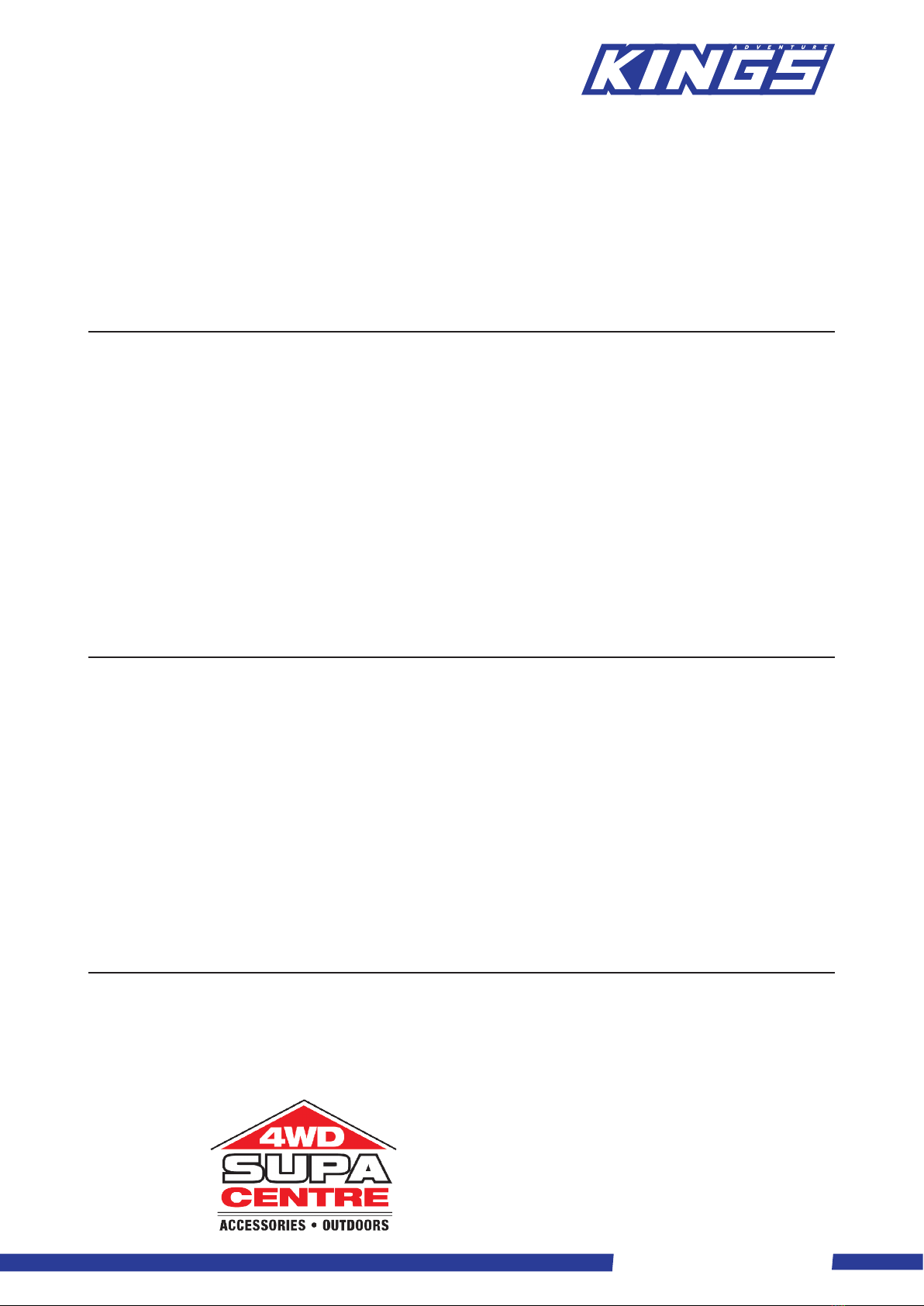
9
Adventure Kings Cyclone Drone
WARRANTY PERIOD:
Full 12 month warranty from date of purchase against all manufacturing defects.
WHAT DOES THE WARRANTY COVER?
Under normal usage conditions, this warranty covers:
a. Any defect in design or manufacture which results in the product failing to perform substantially as described
in authorised advertising or literature.
b. We will either repair or replace the product at our discretion providing that the fault is found to have been
caused by a design or manufacturing defect and not misuse or tampering.
Our goods come with guarantees that cannot be excluded under the Australian Consumer Law. You are
entitled to a replacement or refund for a major failure and for compensation for any other reasonably
foreseeable loss or damage. You are also entitled to have the goods repaired or replaced if the goods fail to be
of acceptable quality and the failure does not amount to a major failure. The benefits provided to you as the
consumer by this warranty are in addition to other rights and remedies available to you under the law.
THE WARRANTY DOES NOT COVER:
a. Any damage resulting from improper use
b. Faulty installation or modication made during installation
c. The cost of removing and reinstalling the product
d. Travel and /or other expenses due to customer’s remote location
e. Transport charges and damage in transit. It is your responsibility to deliver and pick up your product,
including any costs associated with the postage of your repair or replacement product. If you do freight your
product we recommend that you insure against loss or damage.
f. Any loss directly or indirectly associated with the product failing to operate.
g. Damage caused by mould, insects, animals, misuse, incorrect operation, adverse weather, accidents
and fair wear and tear
TO MAKE A CLAIM UNDER THIS WARRANTY PLEASE CALL
1800 88 39 64
12 MONTH LIMITED
WARRANTY
OUTDOOR SUPACENTRE PTY LTD
2 Stanley St Silverwater NSW, 2128
PHONE: 1800 88 39 64
www.4wdsupacentre.com.au
Table of contents