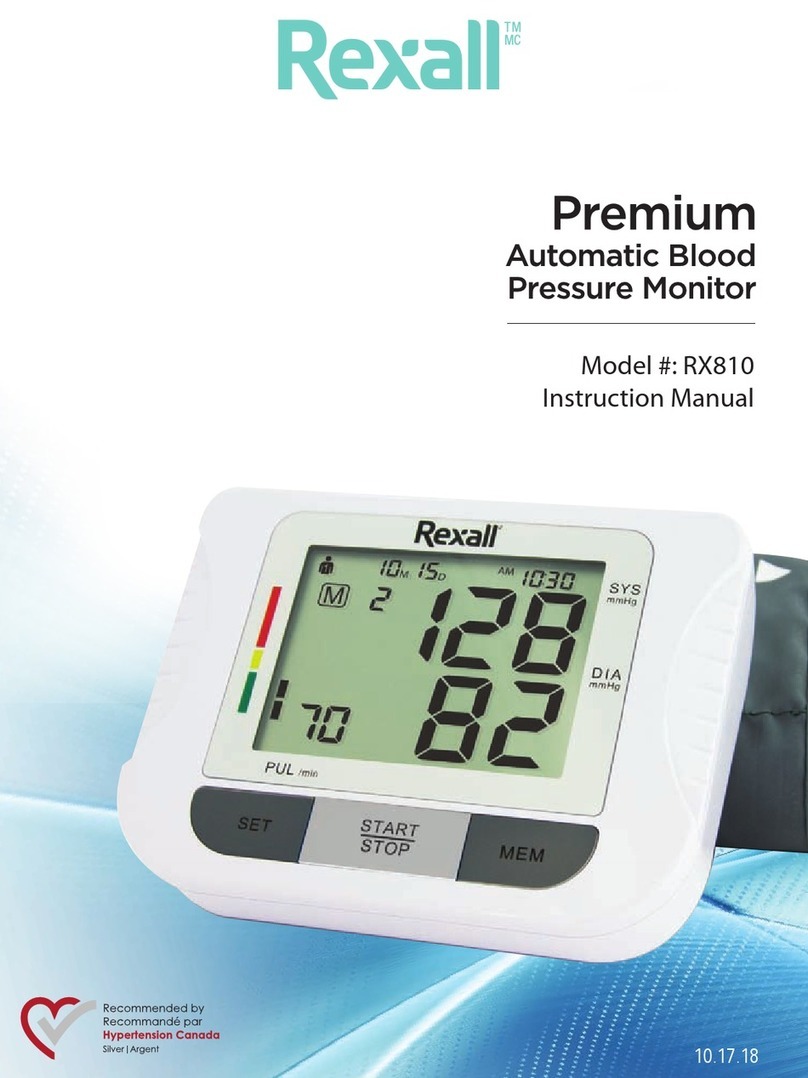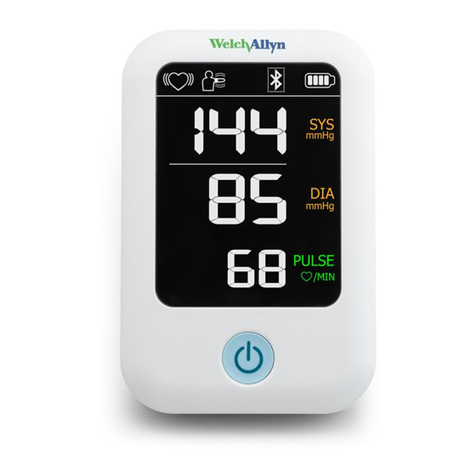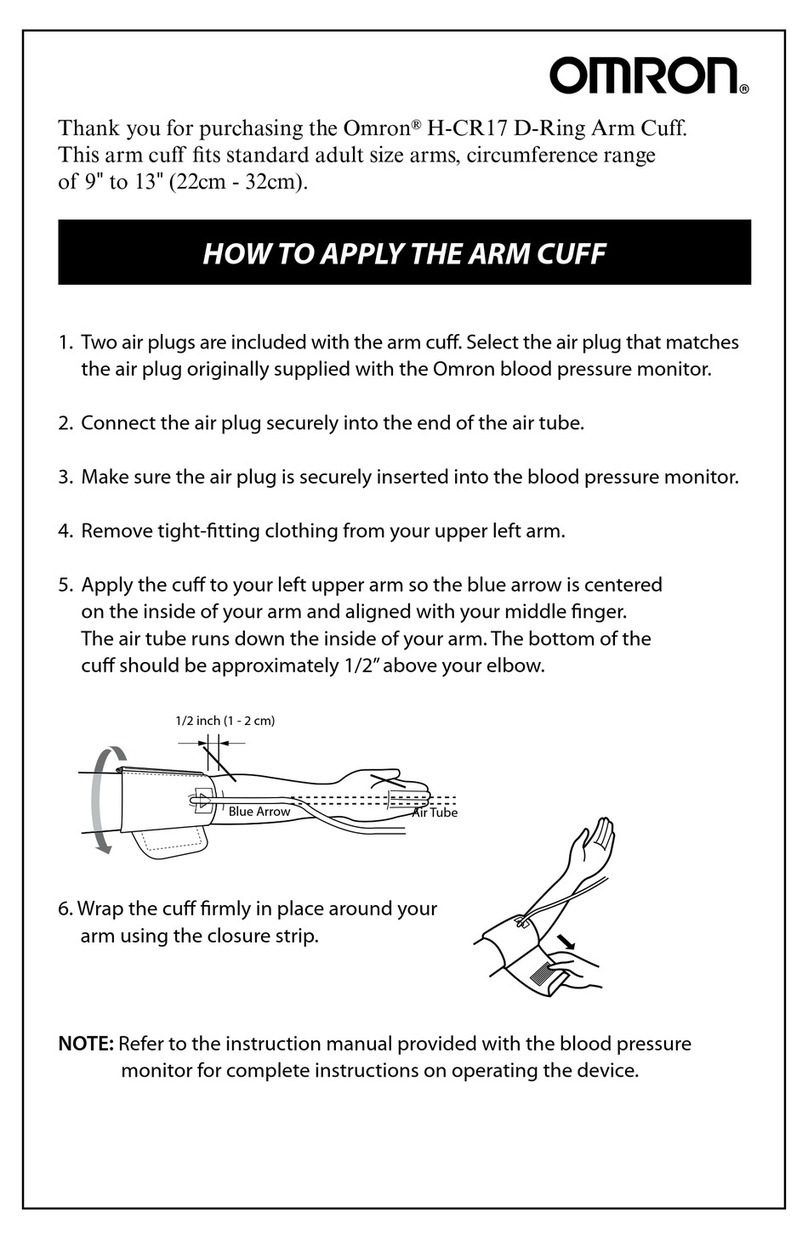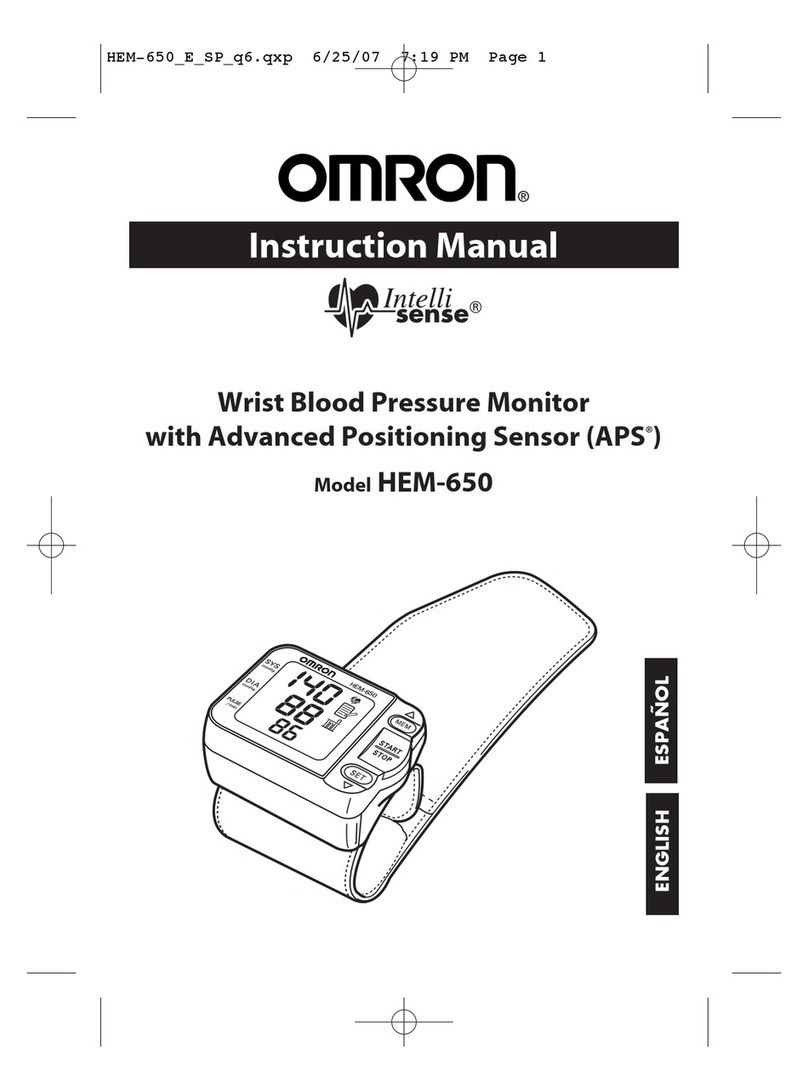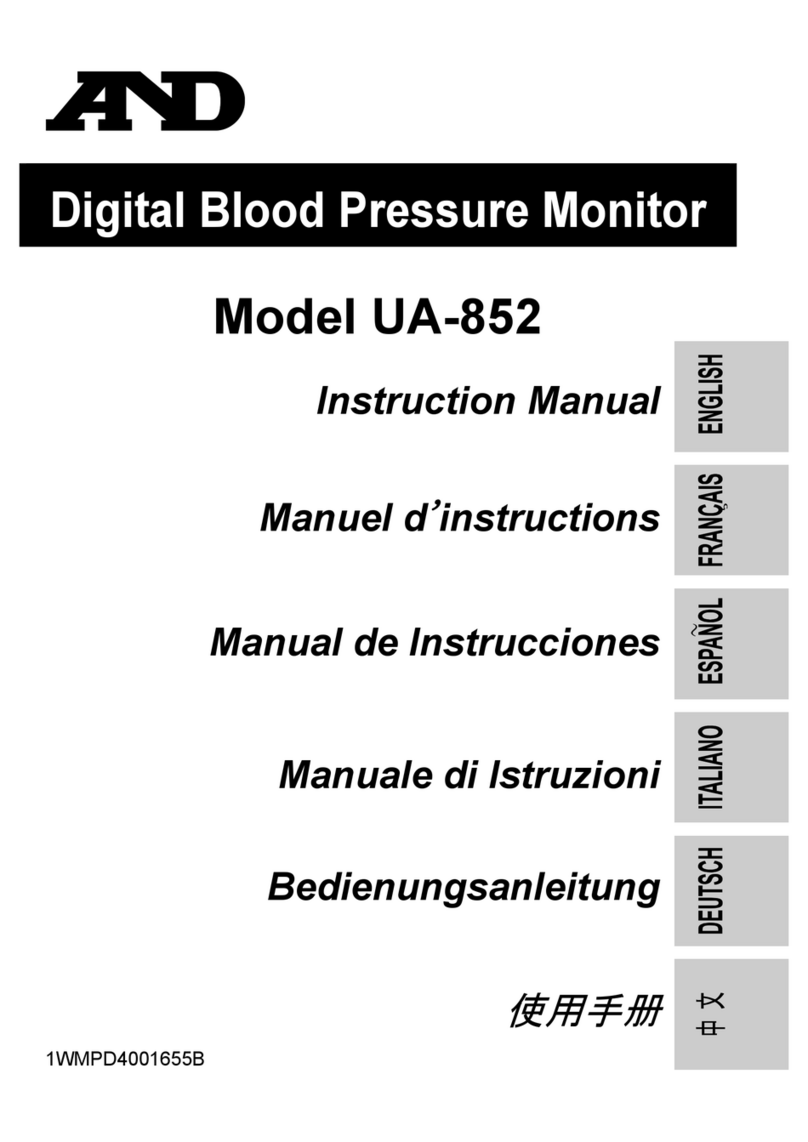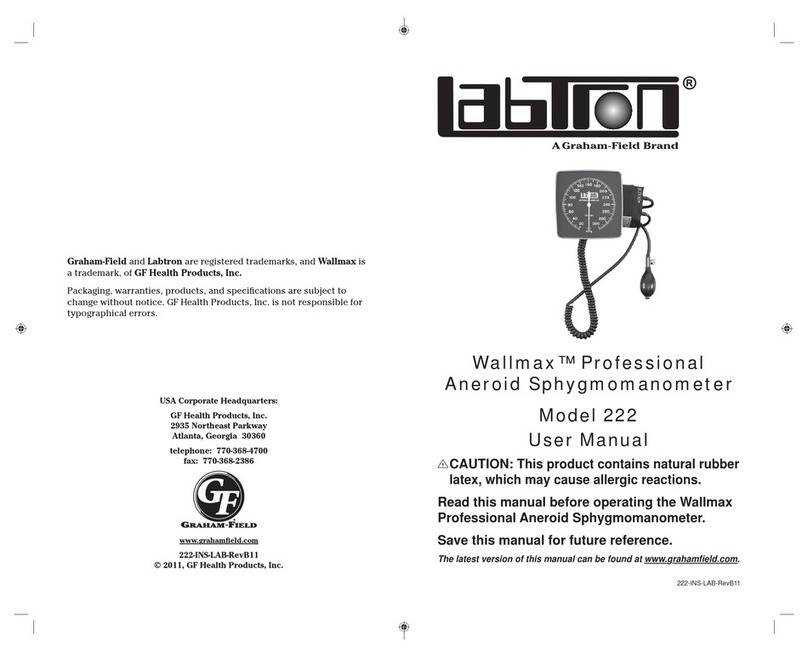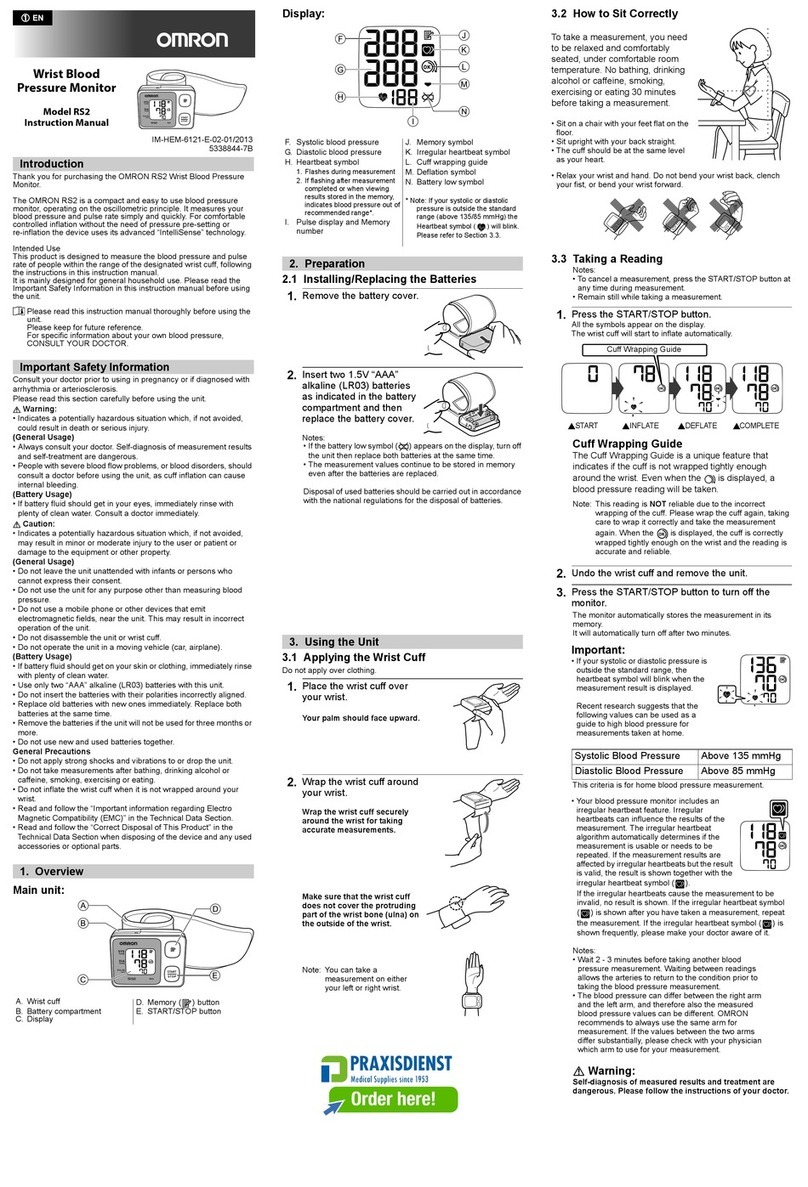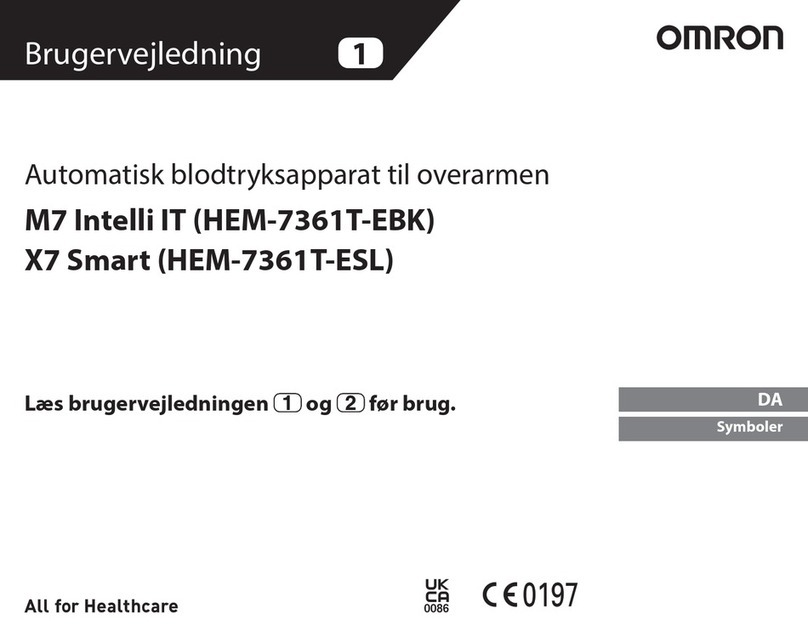Advocate SPBP-04 User manual

AUTOMATIC BLOOD PRESSURE MONITOR
(Arm Cuff Type)
INSTRUCTION MANUAL
Model: SPBP-04
INSTRUCTION GUIDE (ENGLISH)
Thank you for choosing Advocate
®
as your monitor of choice. The first, most
important part of using your new Advocate
®
monitor is to register your monitor
with us online. When you register your monitor you are assured that:
1. We can notify you about any important updates or changes to your meter.
2. Registering confirms the full warranty period of your Advocate® meter.
3. Registering provides you peace of mind that you are protected.
To register your new Advocate
®
Monitor:
Go to: www.advocatemeters.com
Click on WARRANTY REGISTRATION in the QUICK LINKS section.
Enter your information and meter serial number. That's it!
IMPORTANT INFORMATION
Ø
Please read this instruction manual thoroughly so that you completely understand the operations,
cautions, performance and limitations with this monitor. After reading this manual, please keep it
for future reference.
You should not use this blood pressure monitor for self-diagnosis, self-treatment or to change
medication without consulting your physician or other health care professionals. Should you have
any doubt or questions about your blood pressure measurements, you should consult your physician
or other health care professionals.
This device contains high-precision parts; therefore, avoid exposing it to extreme temperature or
humidity or to direct sunlight, shock and dust. Pharma Supply guarantees the accuracy of this
monitor only when it is stored and used properly.
Do not attempt to calibrate or repair this monitor. If you have any questions regarding the function
or operation of this monitor, please contact our technical support line so we can provide you with
accurate information.
Should the monitor or cuff need cleaning, use a dry, soft cloth or a cloth dampened with water and
a mild detergent. Never use alcohol, benzene, thinner or other harsh chemicals to clean the monitor
or cuff.
Remove and replace the batteries if the monitor is not used for more than 6 months. Alkaline AAA
batteries (2) are recommended.
PRECAUTION FOR USE
The Arm Automatic Blood Pressure Monitor is designed to be operated by anyone who is eighteen years
and older or by medical professionals to monitor blood pressure (systolic and diastolic) and pulse rate.
BEFORE YOU START
Please make sure you have installed 2 - Alkaline (recommended) AAA (3 volt) batteries. To install
batteries or replace them if the “Low Battery” symbol appears on display, proceed as follows:
Battery Loading
1. Remove the battery compartment cover by gently pushing down on the arrow
and sliding the cover away from the unit.
2. Place batteries with positive “+” and negative “-” terminals into the compartment
and make sure they match the indicated terminals in the compartment.
3. Close the battery cover by gently sliding it into the compartment and pressing
it into place.
Ø
Ø
Ø
Ø
Ø
Note:
★When the LCD display shows a “Low Battery” signal , the
batteries must be replaced for accurate readings.
★Do not use rechargeable batteries (voltage 1.2V). They are not
suitable for this product and will damage the monitor and cause
inaccurate readings.
★Remove the batteries if the monitor will not be used for 6 months or
longer to avoid damage from the possibility of leaking batteries.
★All the measurements will remain in the memory should the batteries
become drained, removed, or replaced.
MONITOR COMPONENTS
“MEMORY” Button / Clock Setting:
Button / Measured Result
Recall / Clock Number Adjusting
Power Button
LCD Display
Systolic Indicator
Diastolic Indicator
Pulse Indicator
LCD DISPLAY
TIPS FOR BLOOD PRESSURE MONITORING
★Relax for about 5 minutes before measurement.
★Do not smoke or ingest caffeine at least 30 minutes prior to measurement.
★Remove any constricting clothing and place the cuff on a bare arm.
★Keep still and do not talk until the measurement is complete.
★The cuff must be neither too tight nor too loose. Using a little force, you should be able to
place two fingers between the cuff and your arm.
TAKING A MEASUREMENT
Correct Posture For Taking Blood Pressure Measurement
★Make yourself comfortable and sit-up straight.
★Place your arm with the cuff in front of you on
the table with your palm facing up.
★Cuff should be at approximately the same height
as your heart.
How To Wrap The Cuff On Your Arm?
★Place the cuff around a bare arm ½” to ¾”’ above the elbow joint. The pressure tube should be oriented to
run down the center of the inside of your arm. (Refer to diagram below on cuff for proper placement.)
★Keep the cuff at approximately the same level as your heart.
★Unless your physician recommends otherwise, use the left arm to measure your pressure.
★The cuff should be snug but not too tight. You should be able to insert two fingers between the cuff and
your arm
TAKING YOUR BLOOD PRESSURE
Once you are in a comfortable position, press the “ON/OFF” button. The
device will perform a self verification check. During this verification/check
the LCD will display all “8’s”. At the conclusion of the verification/check
the LCD will display “00”. The cuff will then inflate, measure your blood
pressure and then deflate. The results will then be displayed.
PROGRAMMING DATE AND TIME
1. Press the SET button for 5 seconds while the device is turned off, the number of the YEAR will begin
to blink on the LCD display. Press the button to advance the YEAR displayed. When you have
reached the correct year, press the SET button and release. (Do not hold the SET button down during
programming.) When the SET button is pressed and released, the YEAR will stop blinking and the
MONTH will begin to blink. Press and release the button until the desired month is reached.
Repeat this process to set the DAY, HOUR, MINUTES.
NOTE: When the number that you wish to set (i.e. YEAR, MONTH, DAY, HOUR, MINUTE) is blinking,
each time you press and release the button, the number will increase by one. Each time you
depress the button, the number will decrease by one. Time is displayed using a 24 hour clock,
AM/PM are not displayed.
2. After you have set the YEAR, MONTH, DAY, HOUR and MINUTE, press the SET button. The monitor
will turn off.
2-PERSON MEASUREMENT AND RESULTS STORAGE
1. This model has a 2-person memory bank with 90 memories storage
capacity for each person.
2. To set the monitor for Person 1: With the monitor off, press and release the
P1 button. P1 will show in the lower left corner along with the current
Average of Person 1’s last 3 readings as indicated by AVG on the display.
If there are no previous readings for Person 1, NO will appear in the
display. Press the On/Off button and the display will go blank. The monitor
is now set for Person 1.
3. To Set the monitor for Person 2: Follow the above steps pressing and
releasing the “Person 2” button instead of the “Person 1” button.
IRREGULAR HEARTBEAT INDICATOR
If an irregular heartbeat is detected, the IRREGULAR HEARTBEAT symbol -will appear and blink
in the display screen.
DISPLAYING THE AVERAGE RESULT AND THE THREE
MOST RECENT RESULTS (AUG)
1. When the monitor is turned off, press and release the P1 or P2 button.
The AUG will show in the upper left corner of the display along with the
average of the most recent results. P1 or P2 will show in the lower left
corner, indicating which person the average is for. If P1 is displayed,
pressing P2 will show the average for person 2, and vice versa.
2. Pressing P1 or P2 again will display the most recent result for that person,
accompanied by the date and time the result was obtained. The lower left
will display alternately the Person (i.e.: P1) and which result is displayed
(i.e.: “01” for the most recent result). Press the Person button again and
the 2nd most recent result will show. Press it again and the 3rd most
recent result will show.
3. Press the Power button to turn the monitor off.
DELETING MEASUREMENT FROM THE MEMORY
Press and hold the P1 or P2 BUTTON until a number is displayed in the bottom right hand corner,
indicating the previous results have all been deleted.
INSTRUCTIONS FOR USING THE OPTIONAL ADVOCATE®
POWER SUPPLY OR YOUR OWN USB POWER SUPPLY
In place of batteries, you can power your ADVOCATE® SPBP-04 arm blood pressure monitor (BPM) with
the optional A/C power supply with MICRO USB connector (Figure A). This is an optional product that can
be purchased as a separate item through our website (www.AdvocateMeters.com). Alternately you can
power your arm BPM with a USB power supply with a USB-to-MICRO USB connector (Figure B). With
either option, power your arm BPM by inserting the MICRO USB connector into the MICRO USB slot (port)
on the arm BPM and plugging the power supply into an electrical outlet.
Figure A: Optional A/C power supply Figure B: Any USB power supply with a MICRO USB
with a MICRO USB connection* connection/cable*
* Both the optional AC power supply and the USB power supply are only for powering your arm BPM
– not charging it.
Your arm BPM can be operated in 3 ways: using the optional A/C power supply (Figure A), a standard
USB power supply with a USB-to-MICRO USB cable (Figure B) or with 4 AA batteries.
* 2017 American College of Cardiology (ACC)/American Heart Association (AHA)/AAPA/ABC/ACPM/AGS/
APhA/ASH/ASPC/NMA/PCNA Guideline for the Prevention, Detection, Evaluation, and Management of
High Blood Pressure in Adults. November 13, 2017.
Mode for LCD display:
(1) Date: Month - Day
(2) Time: Hour – Minute
(3) Systolic Blood Pressure (unit: mmHg)
(4) Diastolic Blood Pressure (unit: mmHg)
(5) Pulse (unit: beat/minute)
(6) ACC/AHA BP Classification Indicator*
(7) Inflation / Deflation Indicator
(8) Blood PressureMeasurementUnit
(9) Low Battery Indicator
(10) Irregular Heartbeat Indicator
(11) Memory Record Number
★
★
★
★
★
★
★
1 2
Note:
1. Refer to the diagram printed on the cuff for
proper placement.
2. For accurate readings, the cuff/pressure must
be oriented correctly and aligned with the artery.
1
2
1
1
center
of arm

Model No.:
Type:
Measurement
Range:
Accuracy:
Power Supply:
Battery Life:
SPBP-04
Oscillometric; Automatic air
inflation by air pump and
automatic deflation
Pressure: 40~280mmHg
Pulse: 30~160 Pulses
Pressure: within ±3mmHg
Pulse: within ±5%
6V DC (4 “AA” batteries)
Approx. 250 times (180mmHg,
once /day, 71.6°F)
Operation Environment:
Storage Environment:
Classification:
Cuff Size:
measured in circumference,
minimum to maximum
Memory:
Unit Dimensions:
Weight:
Temperature: 41~104°F
Humidity: < 85%RH
Temperature: -4~140°F
Humidity: < 95%RH
Class II, Type B
S/M: 8.66”~14.7” (+/- .1875”)
L: 9.45”~18.9” (+/- .1875”)
XL: 12.6”~20.5” (+/- .1875”)
90 x 2 measurements including
date and time
150 mm (5.9 inch) (L)
105 mm (4.2 nch) (W)
73 mm (2.8 inch) (H)
535g (1.18 LB)
TROUBLE SHOOTING 1
Abnormality Probable Reason Corrective action
Explanation of Symbols:
Symbol for batch code Symbol for
“TYPE BF APPLIED PART”
Symbol for Manufacturer Symbol for
“Follow operating instructions”
Symbol for Customer Care Center:
“the IP classification” Diabetic Supply of Suncoast, Inc.
PO Box 2102, Vega Alta, PR 00692
Toll-free: 1-866-373-2824
www.AdvocateMeters.com
IP22
SPECIFICATIONS
LCD shows Low Battery Batteries are low. Install new batteries.
symbol
The unit does not
measure. Readings
are too high or too low.
An irregular heartbeat Irregular heartbeat Relax for about 5 minutes and measure
symbol occurs. again. If the symbol appears again,
consult your physician or other health care
professional.
Cuff does not inflate Some interference in inflation or Refer to the steps in “Taking Your Blood
wrong operation during measuring Pressure” and check your pressure again.
Pneumatic system blocked or cuff
is too tightly wrapped
Make certain the cuff is wrapped around
your arm correctly and re-measure.
Pressure system was unstable
before measurement
Measure again. Stay calm. Do not move
or speak during measurement.
The cuff position is not correct Sit comfortably and still. Make sure the
cuff is at the same level at your heart.
Abnormality Reason Checkout
LCD shows 'Er U" Insufficient inflation
LCD shows 'Er H" Inflation over 305 mmHg
LCD shows "Er 1" Undetectable pulse
LCD shows "Er 2" Radiation interference Move away from radiation source.
LCD shows "Er 3" Measured result appears wrong Measure again.
Wait for 5 minutes and re-measure. If operation
is still abnormal, contact manufacture or agent
(see the last page).
TROUBLE SHOOTING 2
LIMITED WARRANTY POLICY
Diabetic Supply of Suncoast, Inc. warrants the original purchaser that this instrument will be free from defects in
materials and workmanship for a period on one (1) year from the date of purchase (except as noted below). The
warranty is not transferable.
This warranty is subject to the following exceptions and limitations.
1.This warranty is valid only if the Warranty Registration is completed online within 14 days from the date of
purchase of your monitor. You will need to have the date of purchase, model number and serial number
of your monitor to complete registration. The model and serial numbers are found on the silver information
sticker located on the bottom of your monitor. Refer to the inside front cover of this manual for instructions on
how to register your new Advocate® blood pressure monitor online.
2. This warranty is limited to replacement due to defects in parts and workmanship.
3.This warranty does not apply to the performance of this product that has been damaged due to abuse,
accident, alteration, misuse, neglect, maintenance by someone other than Diabetic Supply of Suncoast
or failure to operate the instrument in accordance with instructions. Further, Diabetic Supply of Suncoast
assumes no liability for malfunction or damage caused by the use of reagents other than reagents
manufactured or recommended by Diabetic Supply of Suncoast.
4. Diabetic Supply of Suncoast reserves the right to make changes in design of this instrument without
obligation to incorporate such changes into previously manufactured instruments.
Manufactured for: Diabetic Supply of Suncoast, lnc.,PO Box 2102.Vega Alta, PR 00692
Toll Free: 1-866-373-2824; or visit www.AdvocateMeters.com
Tech Support: 1-866-373-2824; info@pharmasupply.com
Manual Version V1 .0
BLOOD PRESSURE RECORD
Name: Age: Weight:
Date: AM SYS/DIA PULSE PM SYS/DIA PULSE
Note: By monitoring and controlling high blood pressure, you can lower your risk of stroke, heart attack,
heart failure and kidney disease.
STATEMENTS AND DECLARATIONS
1. The Arm Blood Pressure Monitor requires special precautions regarding EMC and should be installed and
put into service according to the EMC information provided in the ACCOMPANYING DOCUMENTS.
2. Wireless communications equipment such aswireless home network devices, mobile phones, cordless
telephones and their base stations, walkie-talkies can affect this equipment and should be kept at a distance
at least d = 10.8 feet (3.3 m) away from the equipment. (Note. As indicated in Table 6 of IEC 60601-1-2:2007
for ME EQUIPMENT, a typical cell phone with a maximum output power of 2 W yields
d = 10.8 feet (3.3 m) at an IMMUNITY LEVEL of 3 V/m).
3. The manufacturer are available for request of circuit diagrams, component part lists, descriptions,
calibration instructions ,or other information that will assist service personnel to repair those parts of the
device.
4. Changes or modifications not expressly approved by the party responsible for compliance could void the
user's authority to operate the equipment. This equipment has been tested and found to comply with the
limits for a Class B digital device, pursuant to Part 15 of the FCC Rules. These limits are designed to
provide reasonable protection against harmful interference in a residential installation. This equipment
generates, uses and can radiate radio frequency energy and, if not installed and used in accordance with
the instructions, may cause harmful interference to radio communications. However, there is no guarantee
that interference will not occur in a particular installation. If this equipment does cause harmful
interference to radio or television reception, which can be determined by turning the equipment off and on,
the user is encouraged to try to correct the interference by one or more of the following measures:
— Reorient or relocate the receiving antenna.
— Increase the separation between the equipment and receiver.
— Consult the dealer or an experienced radio/TV technician for help.
Symbol for "ENVIRONMENT
PROTECTION - Waste
electrical products should not be
disposed of with household
waste. Please recycle where
facilities exist.Check with your
local Authority or retailer for
recycling advice"
LOT
ASSESSING BLOOD PRESSURE FOR ADULTS
The American Stroke Association is a national voluntary health agency to help reduce disability and death from
cardiovascular diseases and stroke.
Please note that other risk factors (e.g. diabetes, obesity, smoking, etc.) need to be taken into consideration and
may affect these figures. Always consult with your physician or other healthcare professional for accurate
assessment.
AHA Chart:
https://www.heart.org/-/media/files/health-topics/high-blood-pressure/hbp-rainbow-chart-english-pdf-
ucm_499220.pdf
GUIDANCE AND MANUFACTURER'S DECLARATION
Guidance and manufacture's declaration – electromagnetic emission
The Arm Blood Pressure Monitor is intended for use in the electromagnetic environment specified below.
The customer or the user should make sure that it is used in the specified environment.
Emission Test Compliance Electromagnetic Environment – guidance
RF emissions CISPR 11 Group 1 The Arm Blood Pressure Monitor use RF energy
only for its internal function. Therefore, its RF
emissions are very low and are not likely to cause
any interference in nearby electronic equipment.
RF emission CISPR 11 Class B
Harmonic emissions IEC 61000-3-2 Not applicable
Voltage fluctuations/flicker Not applicable
emissions IEC 61000-3-3
Guidance and manufacture's declaration – electromagnetic immunity
The Arm Blood Pressure Monitor is intended for use in the electromagnetic environment specified below.
The customer or the user should make sure that it is used in the specified environment.
Immunity Test IEC 60601 Test Level Compliance Level Electromagnetic
Environment – Guidance
Electrostatic discharge ±6 kV contact ±6 kV contact
(ESD) IEC 61000-4-2 ±8 kV air ±8 kV air
Floors should be wood, concrete or
ceramic tile. If the floor is covered
with synthetic material, therelative
humidity should be at least 30%. If
ESD interferes with the operation of
equipment, counter measurements
such as arm strap, grounding should
be considered.
Electrical fast transient/ ±2 kV for power supply Not applicable Power quality should be that of
burst or hospital lines ±1 kV for a typical commercial or hospital
IEC 61000-4-4 input/output lines environment.
Surge ±1 kV differential mode. ±2 Not applicable Power quality should be that of
IEC 61000-4-5 kV common mode a typical commercial or hospital
environment.
Voltage dips, short <5% UT (>95% dip in UT) Not applicable Power quality should be that of
interruptions and for 0.5 cycle 40% UT typical commercial or hospital
voltage variations on (60% dip in UT) for 5 environment. If the user of the
power supply input cycles 70% UT (30% dip in TL-100D requires continued
lines UT) for 25 cycles <5% UT operation during power interruptions,
IEC61000-4-11 (>95% dip in UT) for 5 sec it is recommended that the TL-100D
be powered from an uninterruptible
power supply or a battery.
Power frequency 3A/m 3A/m Power frequency magnetic fields
(50Hz) magnetic field should be at levels characteristic
IEC 61000-4-8 of a typical location in a typical
commercial or hospital environment.
NOTE: UT is the a.c. main voltage prior to application of the test level.
Guidance and manufacture's declaration – electromagnetic immunity
The Arm Blood Pressure Monitor is intended for use in the electromagnetic environment specified below.
The customer or the user should make sure that it is used in the specified environment.
Immunity Test IEC 60601 Test Level Compliance Level Electromagnetic
Environment – Guidance
Conducted RF 3Vrms
IEC 61000-4-6 150 kHz to 80 MHz Not applicable
Radiated RF 3V/m 3V/m
IEC 61000-4-3 80 MHz to 2.5 GHz
Portable and mobile RF
communication equipment should be
used no closer to any part of the Arm
Blood Pressure Monitor, including
cables, than the recommended
separation distance calculated from
the equation applicable tothe
frequency ofthe transmitter.
Recommended separation distance:
d = 1.167 √P
d = 1.167 √P80 MHz to 800 MHz
d = 2.333 √P800 MHz to 2.5 GHz
Where P is the maximum output
power rating of the transmitter in watts
(W) according to the transmitter
manufacturer and isthe
recommended separation distance in
meters (m).
Field strengths from fixed RF
transmitters, are not Applicable.
Determined by an electromagnetic
site survey, ashould be less than the
compliance level in each frequency
range. bInterference may occur in
the vicinity of equipment marked with
the following symbol:
NOTE 1: At 80 MHz and 800 MHz, the higher frequency range applies.
NOTE 2: These guidelines may not apply in all situations. Electromagnetic propagation is affected by absorption
and reflection from structures, objects and people.
aField strengths from fixed transmitters, such as base stations for radio (cellular/cordless) telephones and land
mobile radios, amateur radio, AM and FM radio broadcast and TV broadcast cannot be predicted theoretically
with accuracy. To assess the electromagnetic environment due to fixed RF transmitters, an electromagnetic site
survey should be considered. If the measured field strength in the location in which the Arm Blood Pressure
Monitor is used exceeds the applicable RF compliance level above, the Arm Blood Pressure Monitor should be
observed to verify normal operation. If abnormal performance is observed, additional measures may be necessary,
such asreorienting or relocating the Arm Blood Pressure Monitor.
bOver the frequency range 150 kHz to 80 MHz, field strengths should be less than 3 V/m.
Recommended separation distances between portable and mobile RFcommunications equipment and
the Arm Blood Pressure Monitor.
The Arm Blood Pressure Monitor is intended for use in an electromagnetic environment in which radiated RF
disturbances are controlled. The customer or the user of the Arm Blood Pressure Monitor can help prevent
electromagnetic interference bymaintaining a minimum distance between portable and mobile RFcommunications
equipment (transmitters) and the Arm Blood Pressure Monitor as recommended below, according to the maximum
output power ofthecommunications equipment.
Rated maximum output Separation distance according to frequency of transmitter (m)
power of transmitter (WI)
150 KHz to 80 MH 80 MHz to 800 MHz 800 MHz to 2.5 GHz
d = 1.167 √P d = 1.167 √P d = 2.333 √P
0.01 0.117 0.117 0.233
0.1 0.369 0.369 0.738
1 1.167 1.167 2.333
10 3.689 3.689 7.379
100 11.667 11.667 23.333
For transmitters rated at a maximum output power not listed above, the recommended separation distanced in
meters (m) can be estimated using the equation applicable to the frequency of the transmitter, where P is the
maximum output power rating of the transmitter in watts (W) according to the transmitter manufacturer.
NOTE 1: At 80 MHz and 800 MHz, the separation distance for the higher frequency range applies.
NOTE 2: These guidelines may not apply in all situations. Electromagnetic propagation is affected by absorption
and reflection from structures, objects and people.
Other manuals for SPBP-04
1
Other Advocate Blood Pressure Monitor manuals