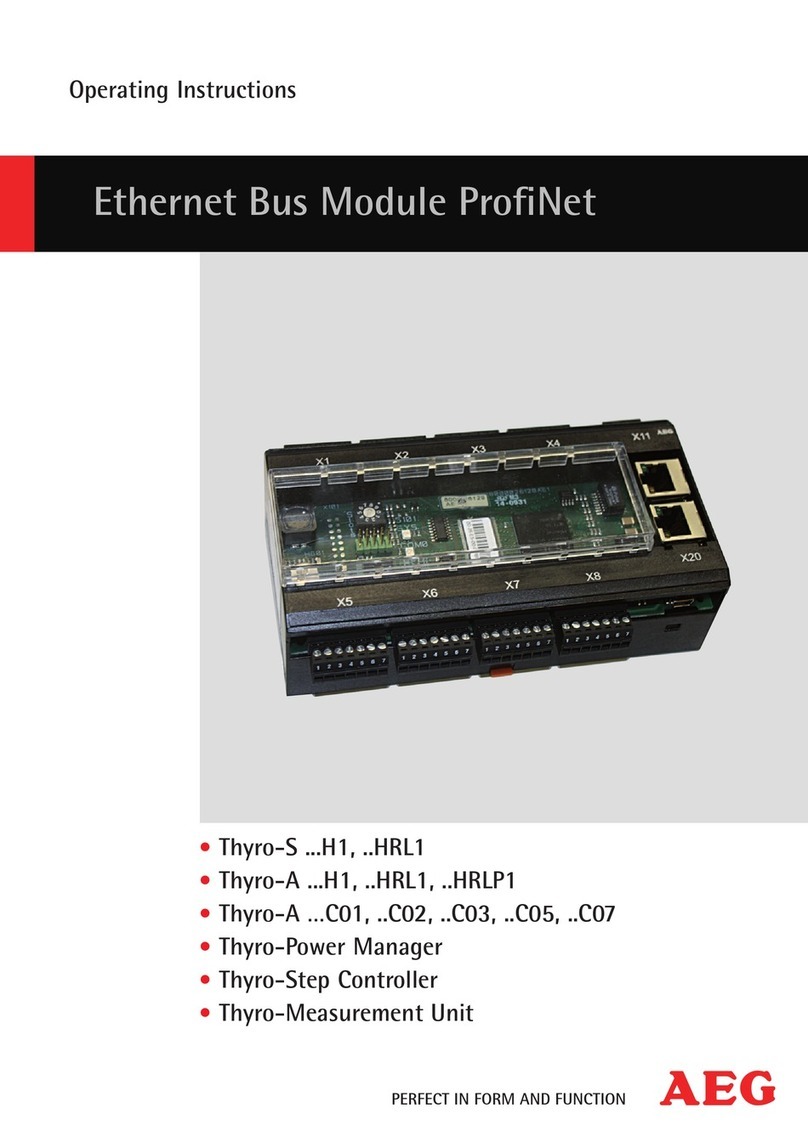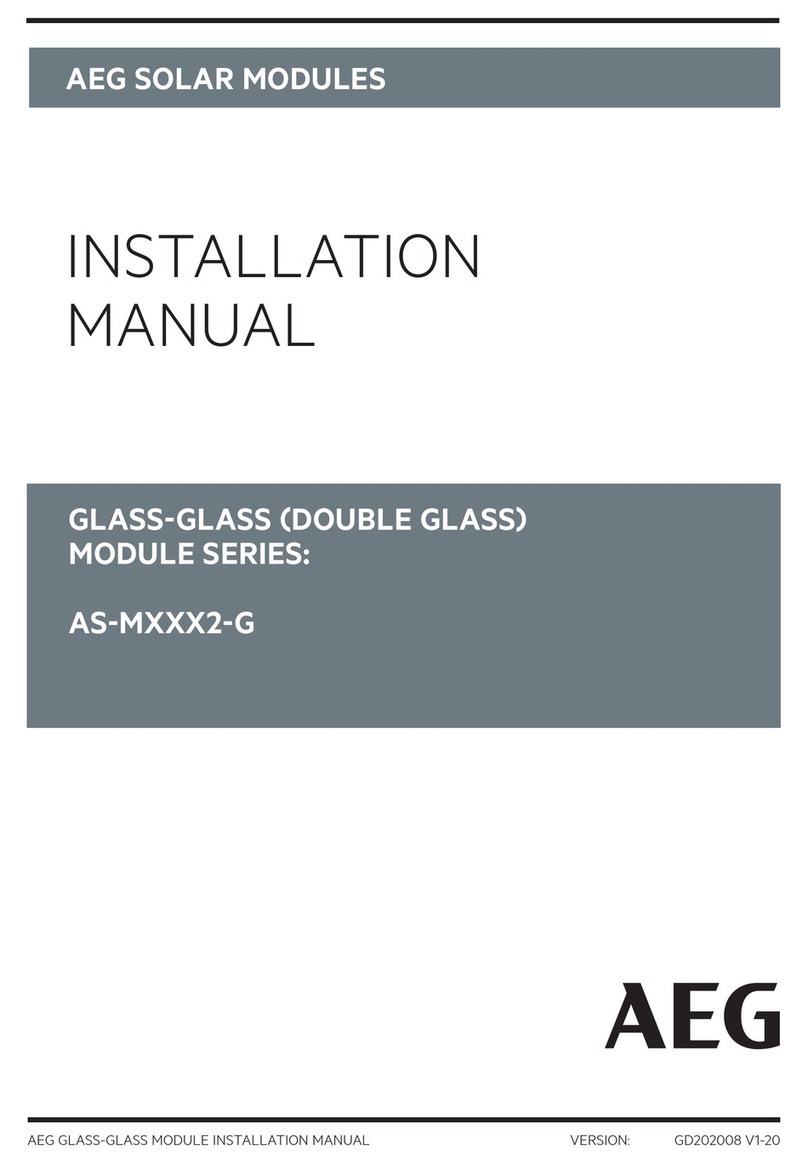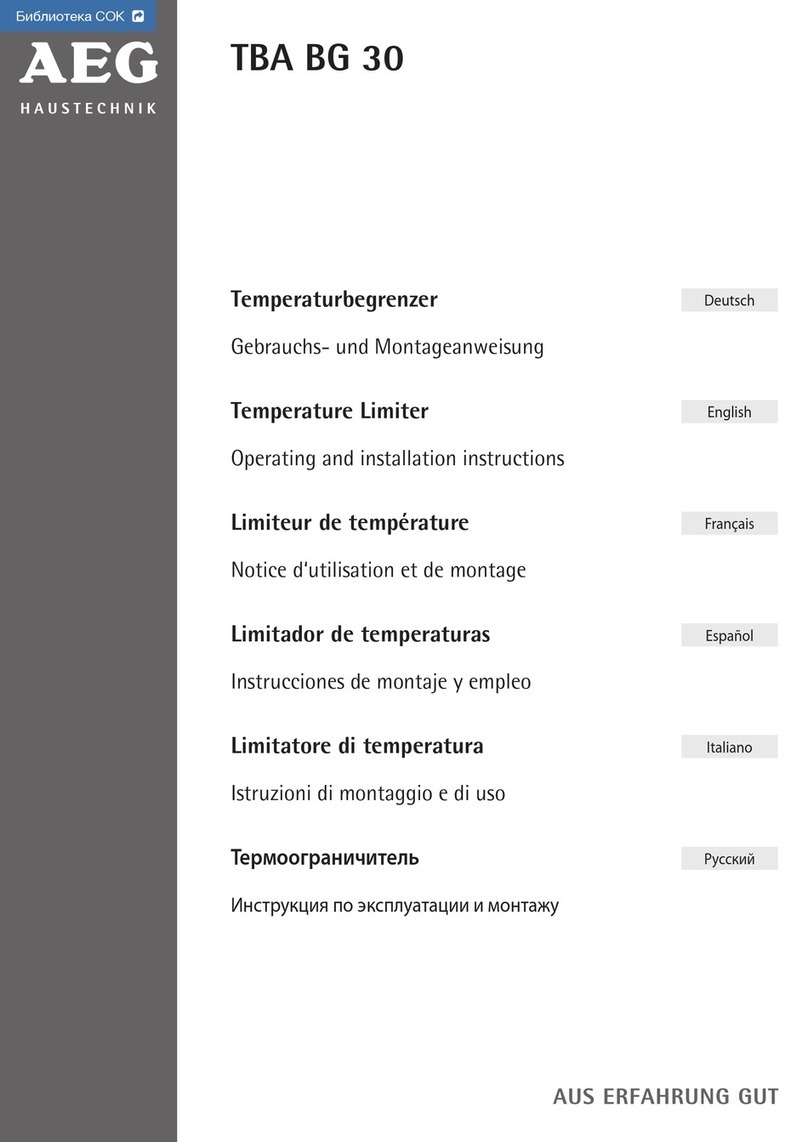Manual ACM 9 - ARE i9 release
Manual ACM9_ARE i9 release V10.docx
3.3.3 VER ................................................................................................................................ 24
3.3.4 GT .................................................................................................................................. 25
3.3.5 TOR ................................................................................................................................ 25
3.3.6 NID ................................................................................................................................. 26
3.3.7 CID.................................................................................................................................. 26
3.3.8 CN .................................................................................................................................. 27
3.3.9 RD .................................................................................................................................. 27
3.3.10 WD.............................................................................................................................. 27
3.3.11 LD............................................................................................................................... 28
3.3.12 VSAVE ........................................................................................................................ 28
3.3.13 INIT............................................................................................................................. 28
3.3.14 Error messages ............................................................................................................ 29
3.4 Firmware ARE i9 LF ............................................................................................................. 30
3.4.1 Instruction Set................................................................................................................. 30
3.4.2 General format of instruction set ...................................................................................... 30
3.4.3 VER ................................................................................................................................ 30
3.4.4 GT .................................................................................................................................. 31
3.4.5 TOR ................................................................................................................................ 31
3.4.6 NID ................................................................................................................................. 32
3.4.7 CID.................................................................................................................................. 32
3.4.8 CN .................................................................................................................................. 33
3.4.9 RD .................................................................................................................................. 33
3.4.10 WD.............................................................................................................................. 33
3.4.11 VSAVE ........................................................................................................................ 34
3.4.12 INIT............................................................................................................................. 34
3.4.13 Error messages ............................................................................................................ 35
3.4.14 ALGO .......................................................................................................................... 35
3.4.15 LOG (EM4305 chip specific)........................................................................................... 36
3.4.16 PWD (EM4305 chip specific).......................................................................................... 36
3.4.17 LD (EM4305 chip specific) ............................................................................................. 37
3.5 Firmware ARE i9 HF ............................................................................................................ 38
3.5.1 Instruction Set ................................................................................................................. 38