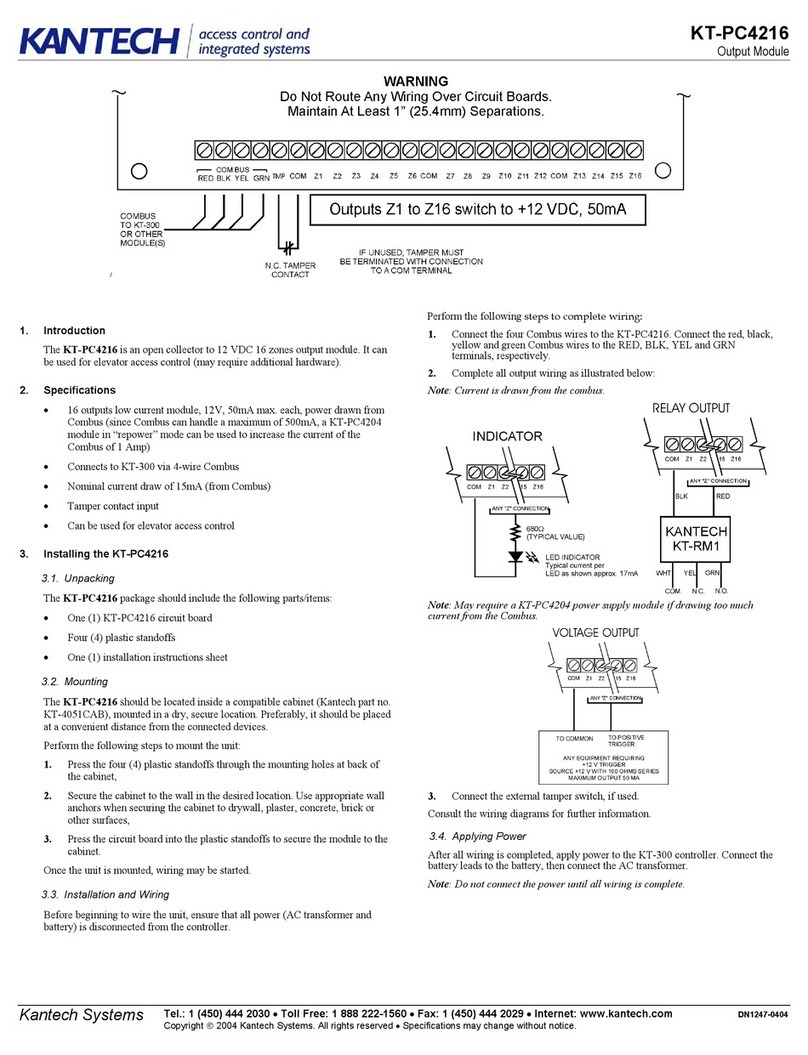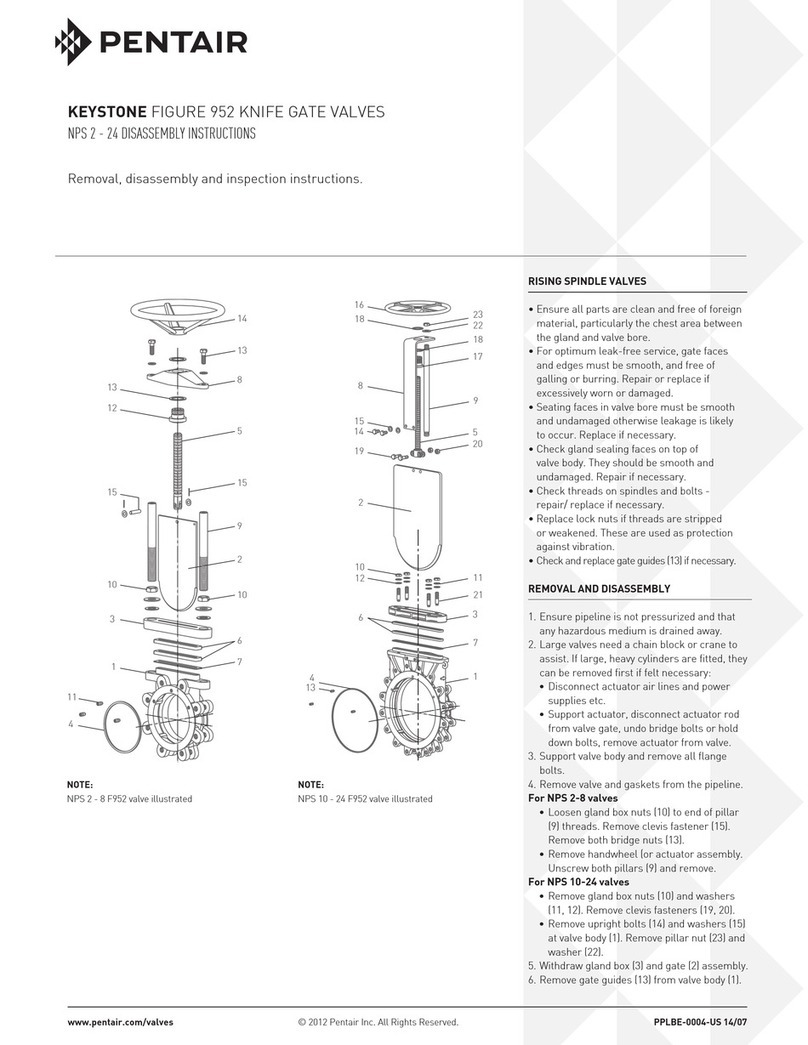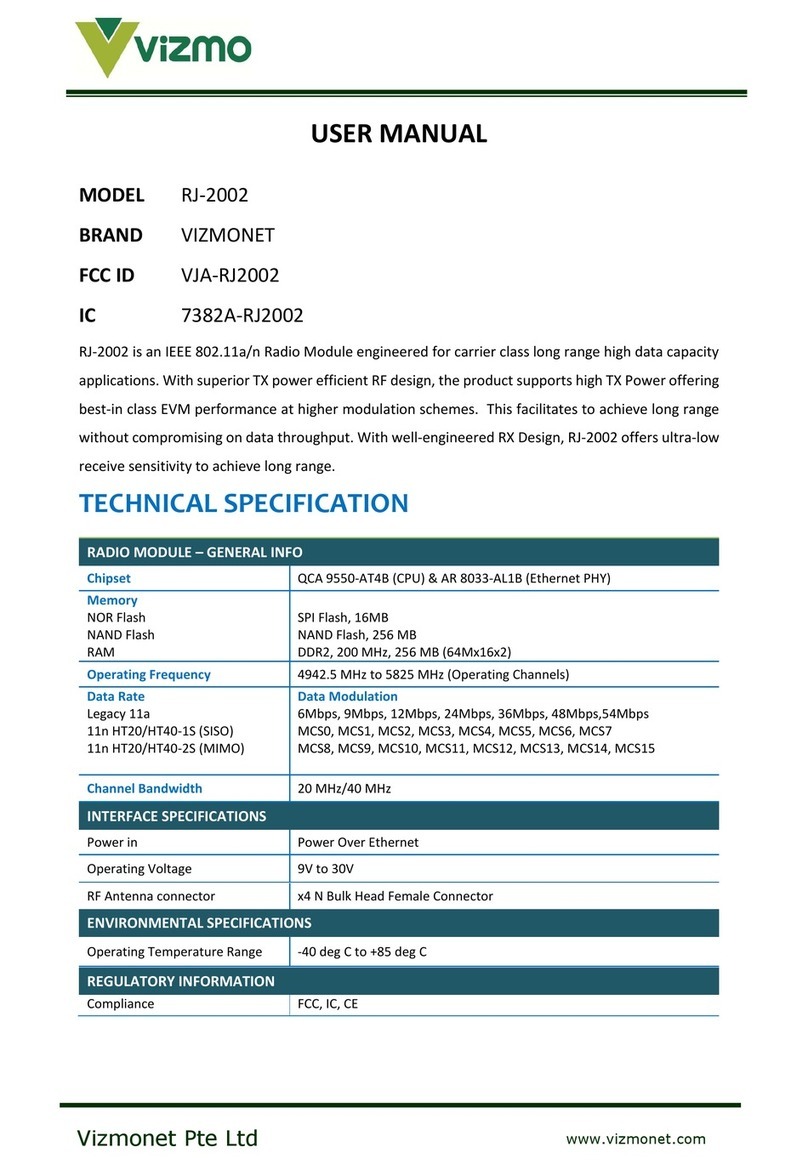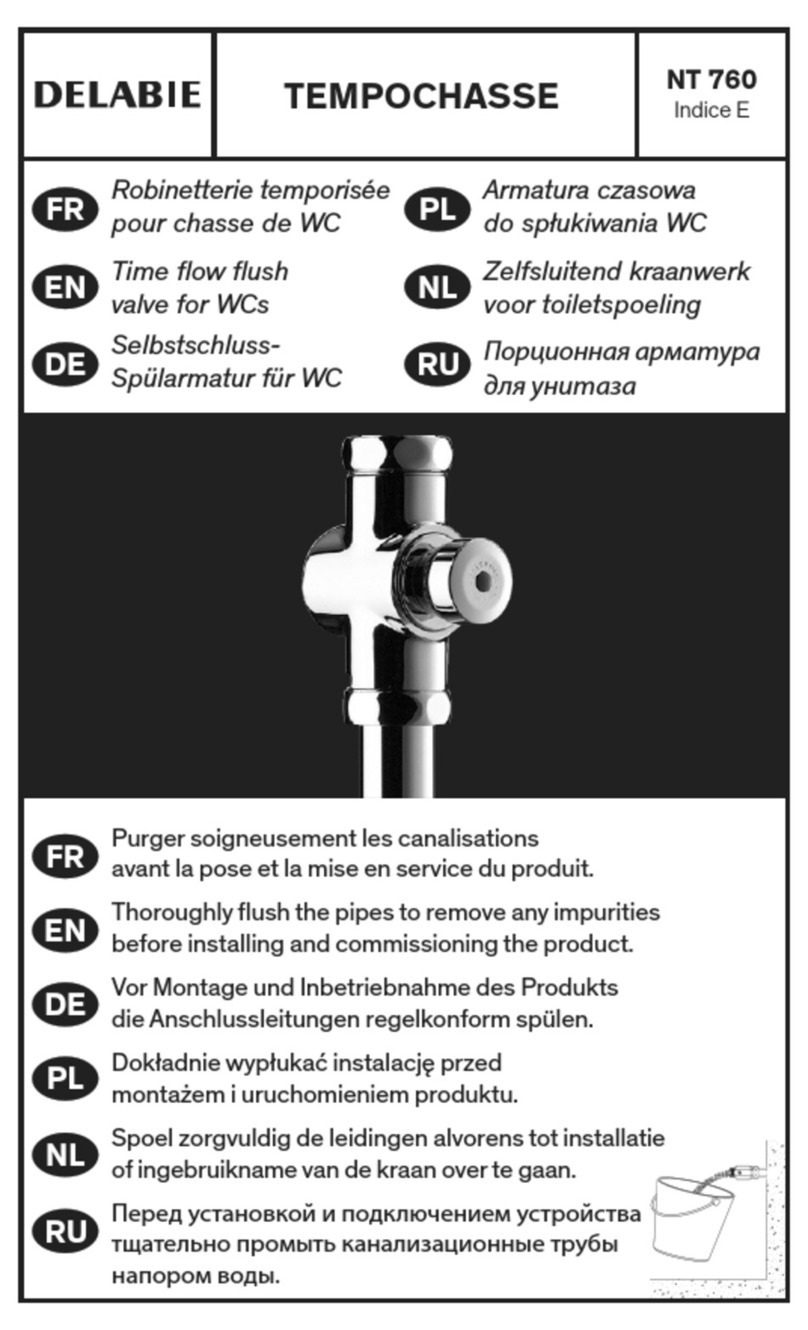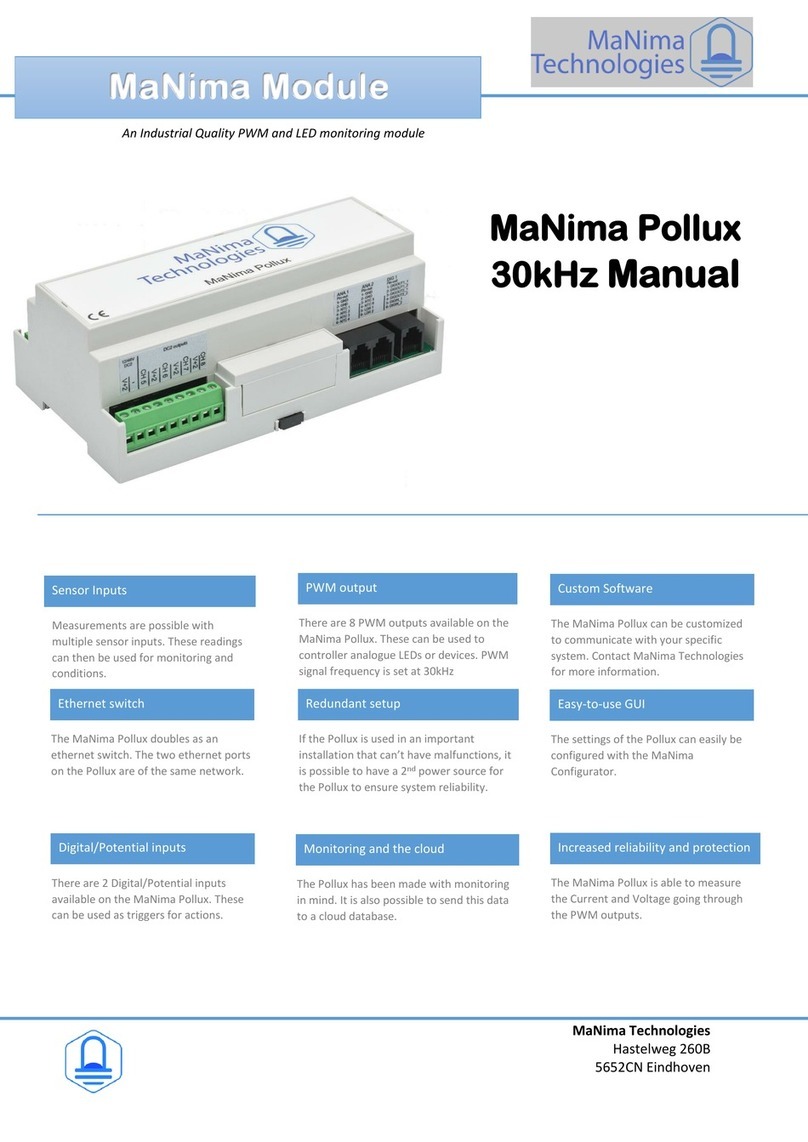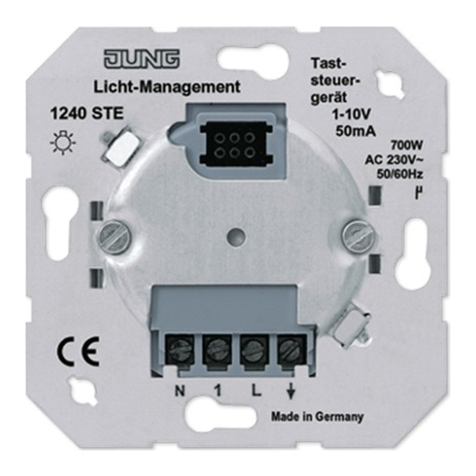Kommunikationsmodul –Bauform Box
Das Kommunikationsmodul 3000-U140-02 ist Bestandteil des ELM Systems. Es beinhaltet die zentrale System-Steuereinheit
einschließlich Ereignisspeicher mit Schnittstellen zur Konfiguration und Kommunikation und 2 Alarmrelais. Pro ELM System
kann nur ein Kommunikationsmodul eingesetzt werden. Zwei Abschluss-Widerstände für den CAN-Bus gehören zum
Lieferumfang.
Die Konfiguration erfolgt über den eingebauten Web Browser; Werkseinstellungen weiter unten.
Technische Änderungen vorbehalten.
Communications module –box style
The communications module 3000-U140-02 module is part of the ELM system. It contains the central control unit for the
system with event memory, interfaces for system configuration and communication and 2 alarm relays. Two termination plugs
for the CAN bus are included with the module.
Configuration is via built-in Web Browser, factory settings see below.
Subject to technical changes.
Power supply: 12 V DC, 350 mA
Relay data: max. 48 V AC, max. 0.5 A,
max. 30 V DC, max. 1.0 A
Data interfaces: RS 232 Sub-D9, USB (front)
Ethernet RJ45 (rear)
LED CAN: flashing when active, otherwise ON
LED CYC: flashing when polling cycle is complete
LED NWR/NWT: flashing when receiving / transmitting
Fig. 1: 3000-U140-02 front data via network, otherwise OFF
Box dimensions: 135 x 32 x 229 mm (W x H X D)
CAN bus wiring
The box modules are linked together by RJ45 patch cables. Connect CAN-Out of a module to CAN-In of the next module.
Open CAN-In / CAN-Out sockets must be equipped with a terminating plug for proper operation. Terminating plugs are
supplied with this module.
Fig. 2: 3000-U140-02 rear
Fig.3: top side label