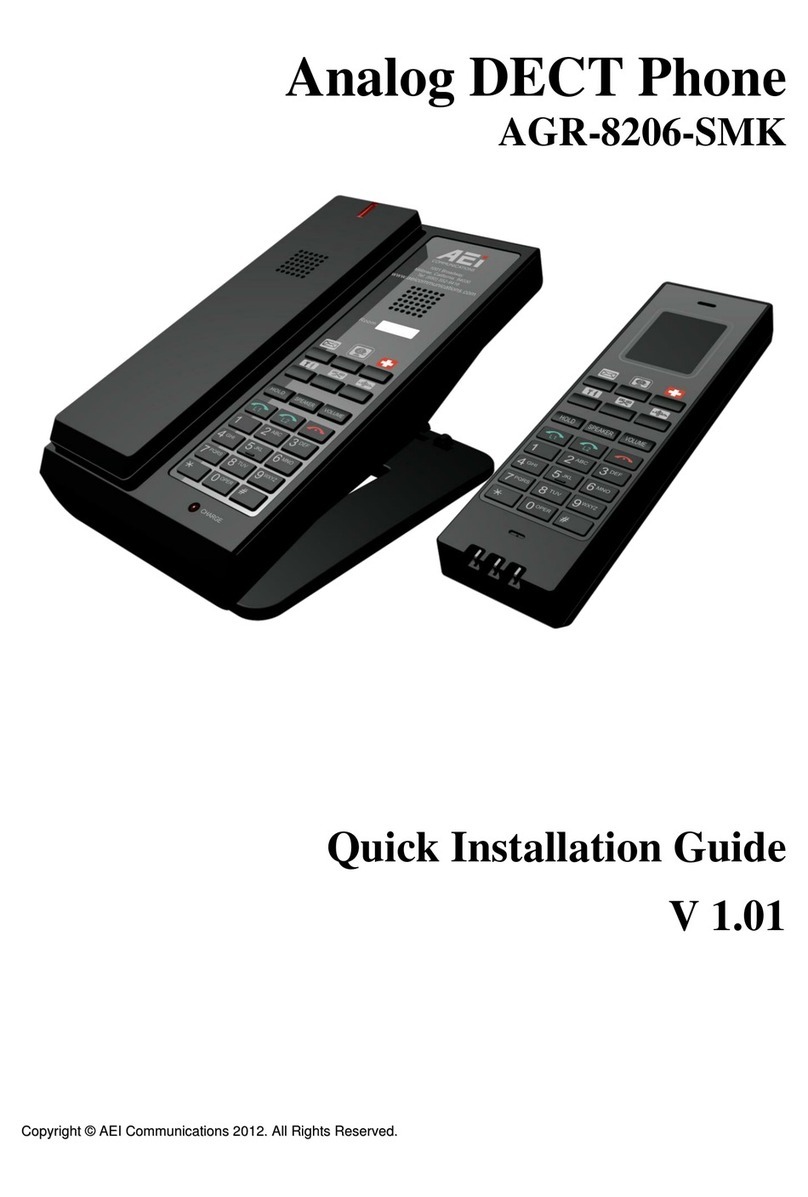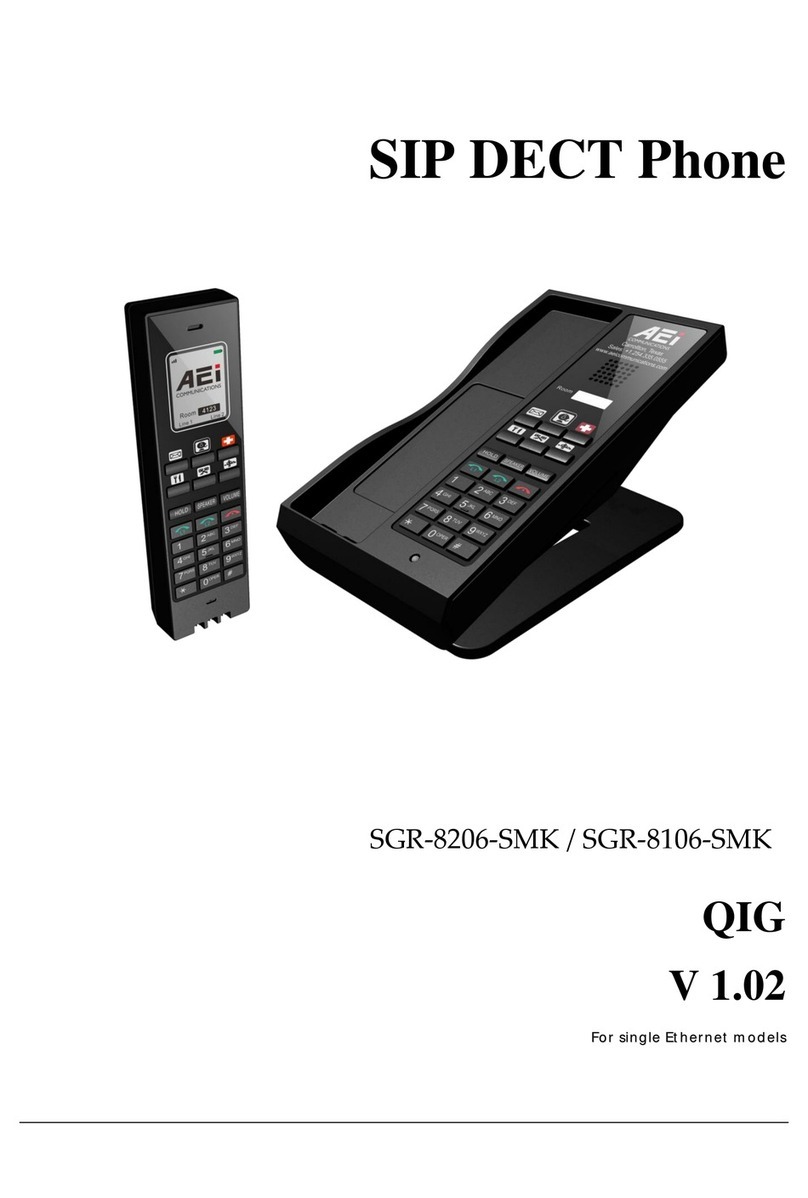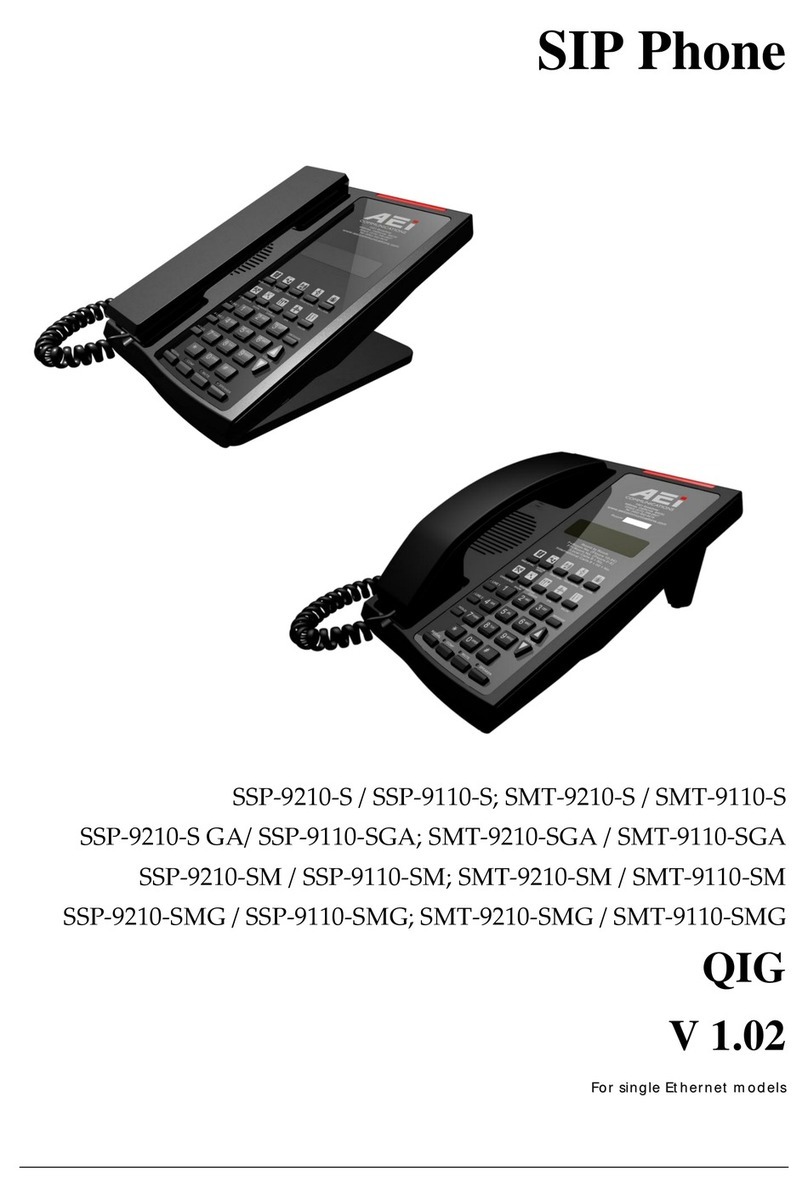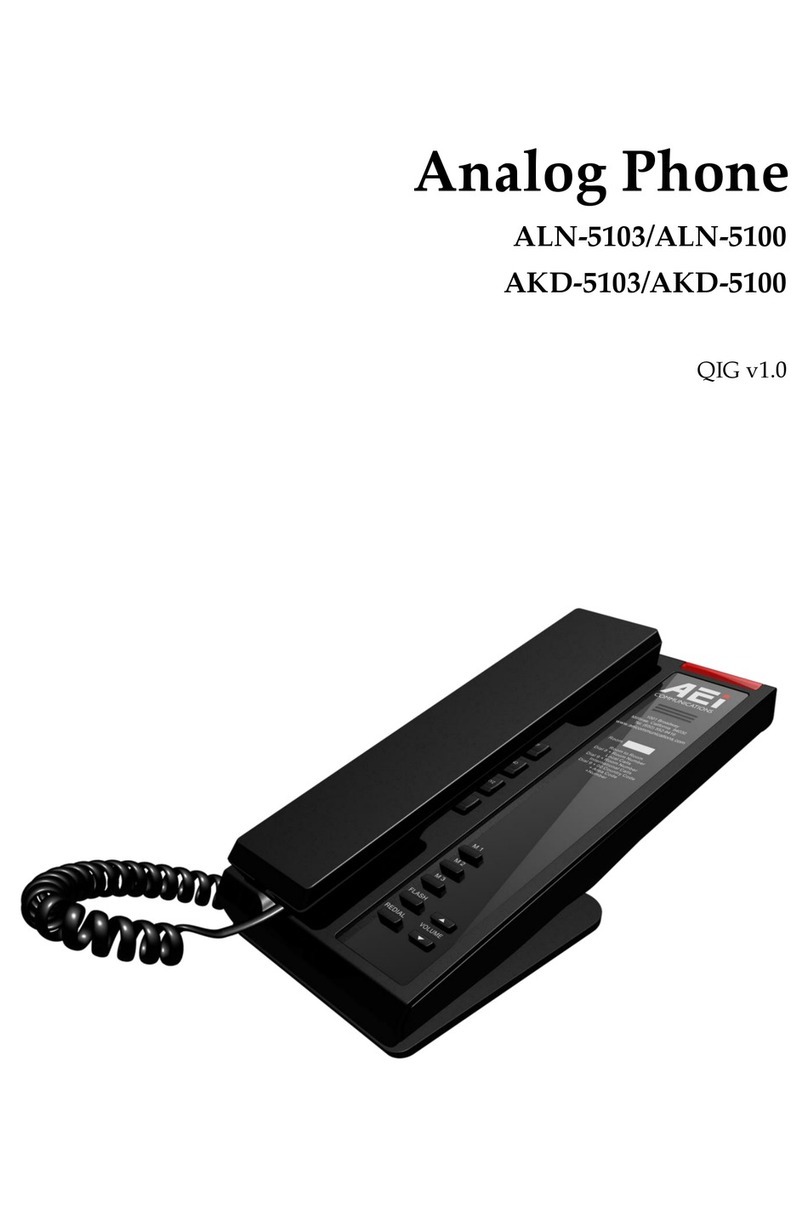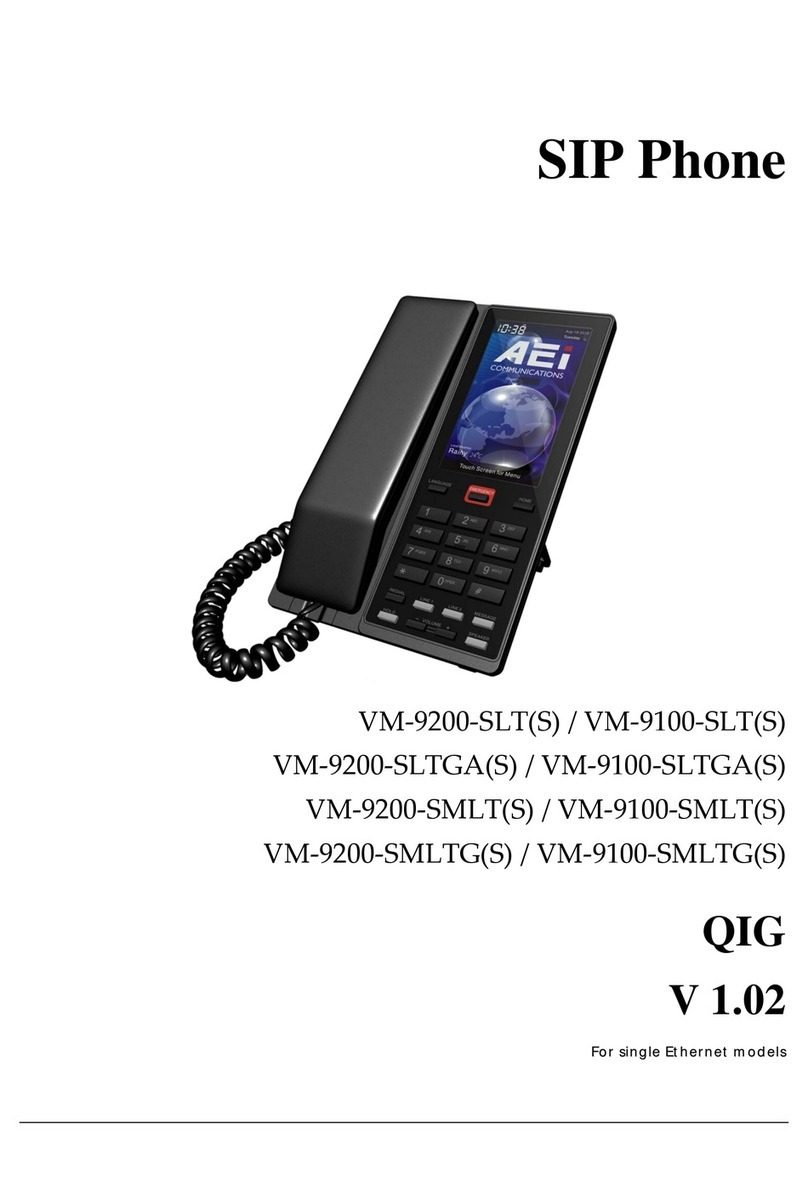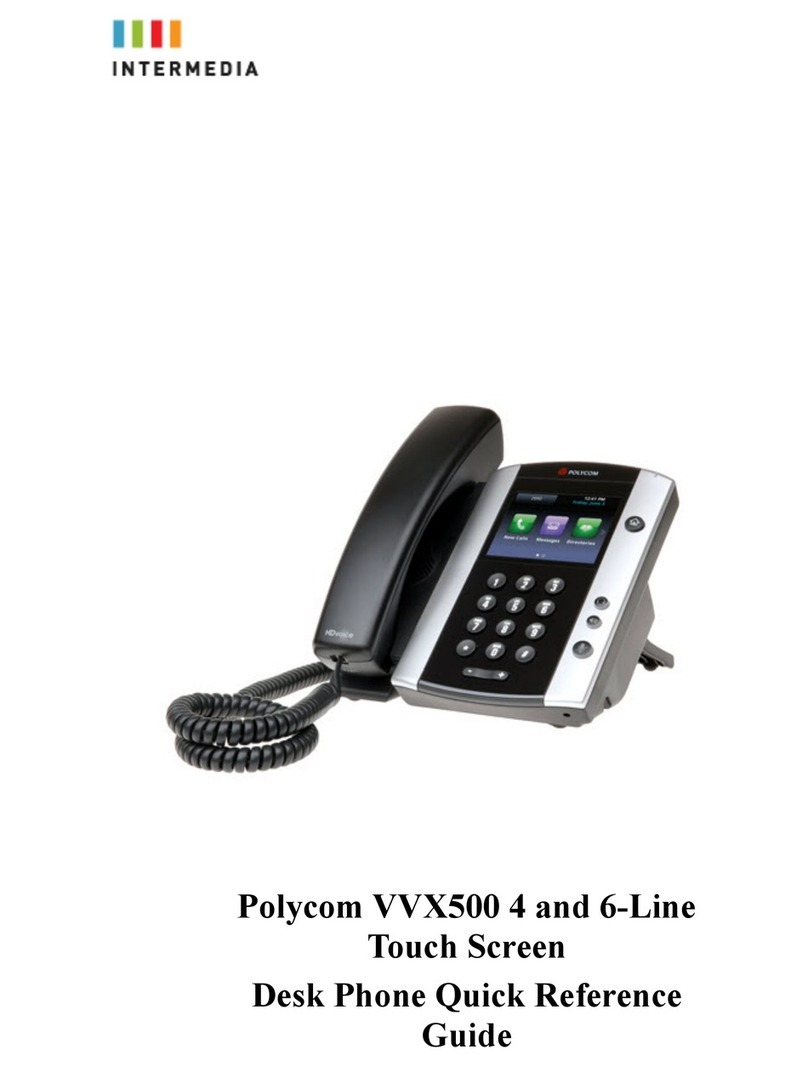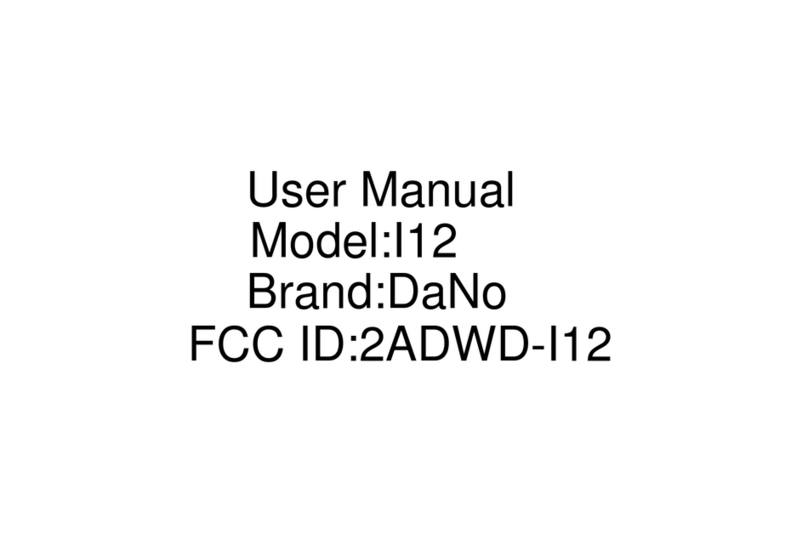AEI AAX-4100 User manual
Other AEI Telephone manuals

AEI
AEI AAX-4100 User manual

AEI
AEI AFT-4100 User manual

AEI
AEI AGR-6109-S User manual
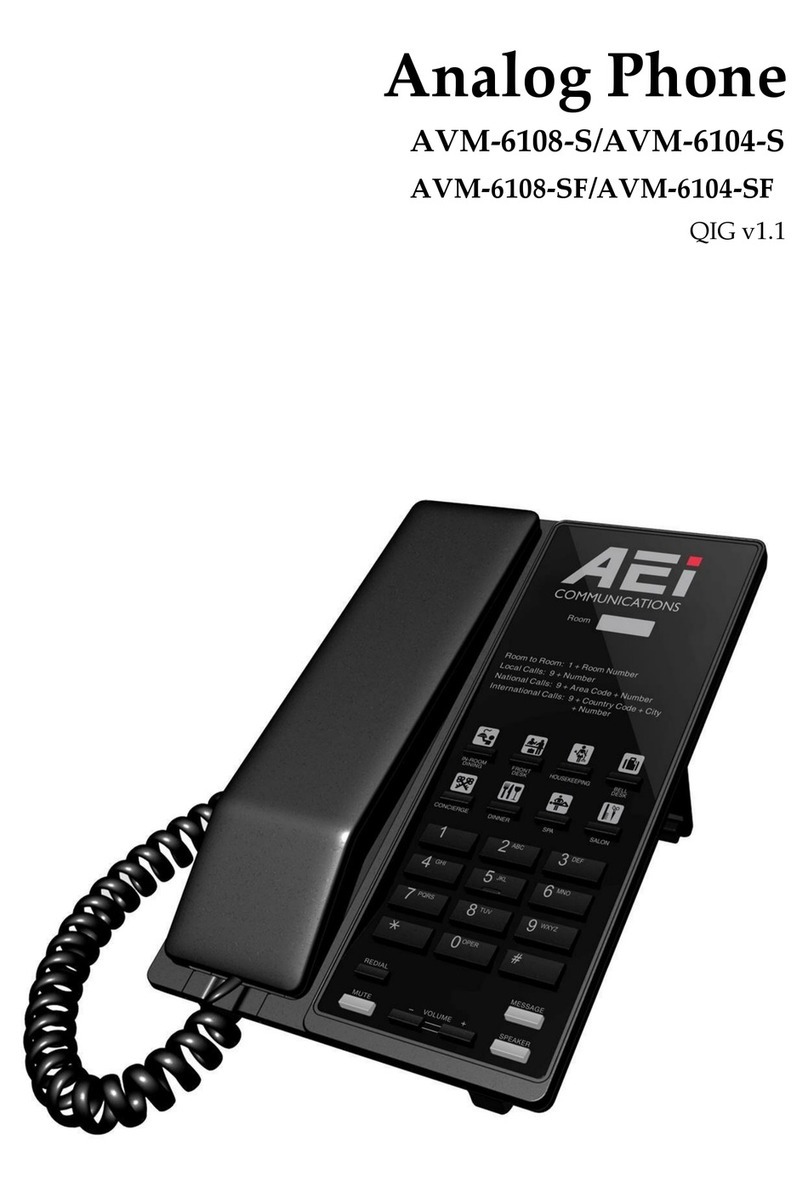
AEI
AEI AVM-6108-SF User manual

AEI
AEI VX-3 08-BU Series User manual

AEI
AEI VR-3100-SBU(S) User manual

AEI
AEI SGR-9206-SM E User manual
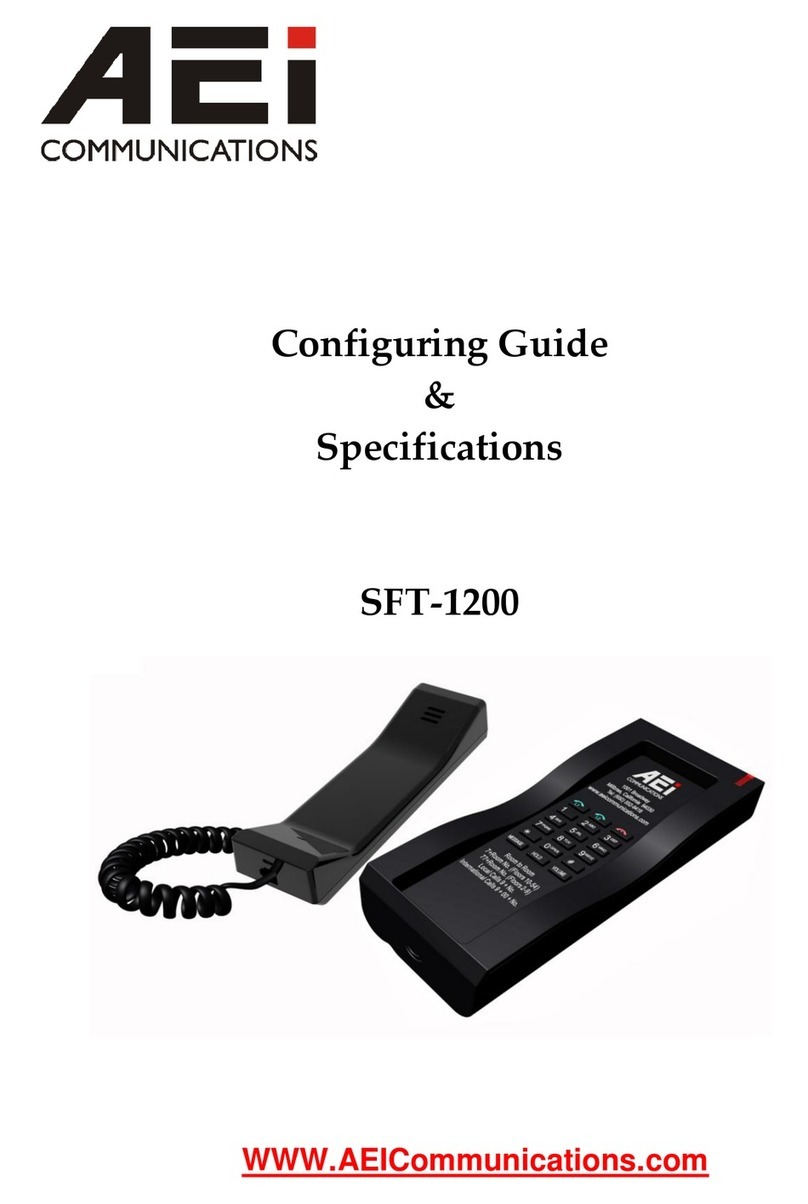
AEI
AEI SFT-1200 User manual

AEI
AEI VX-8208-SMB User manual
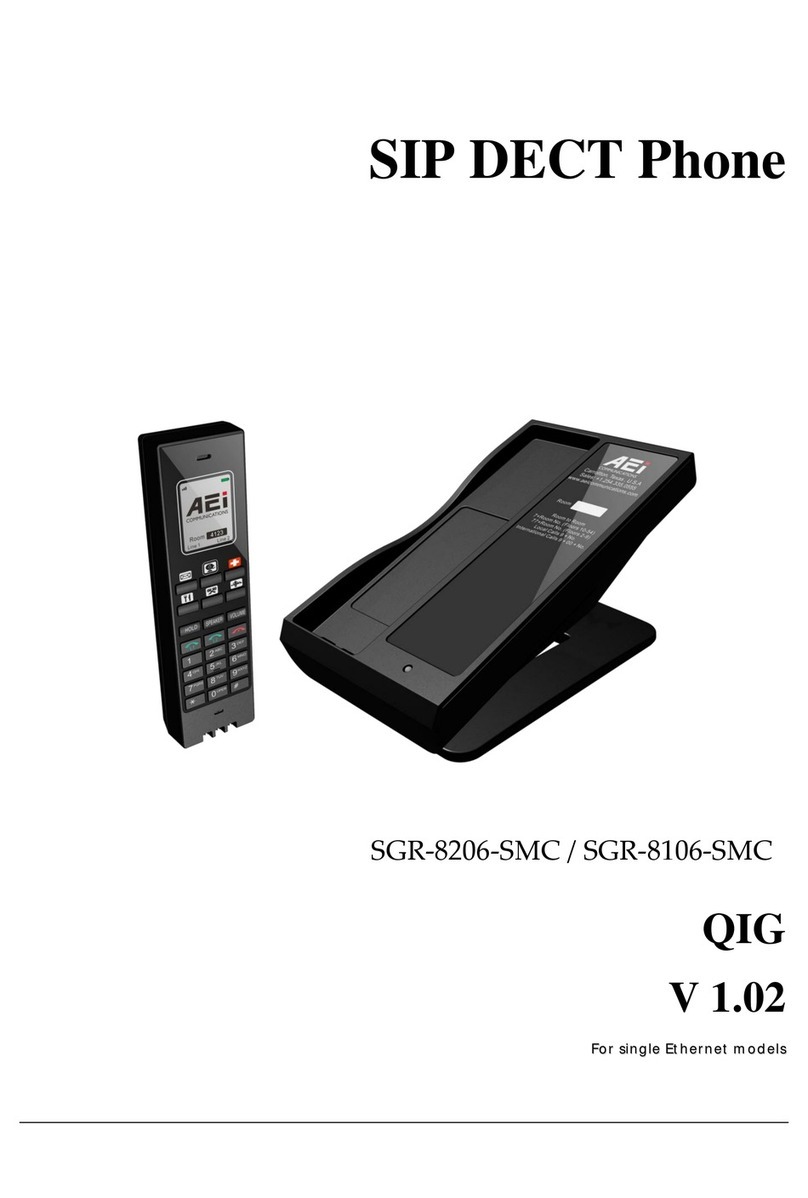
AEI
AEI SGR-8206-SMC User manual
Popular Telephone manuals by other brands
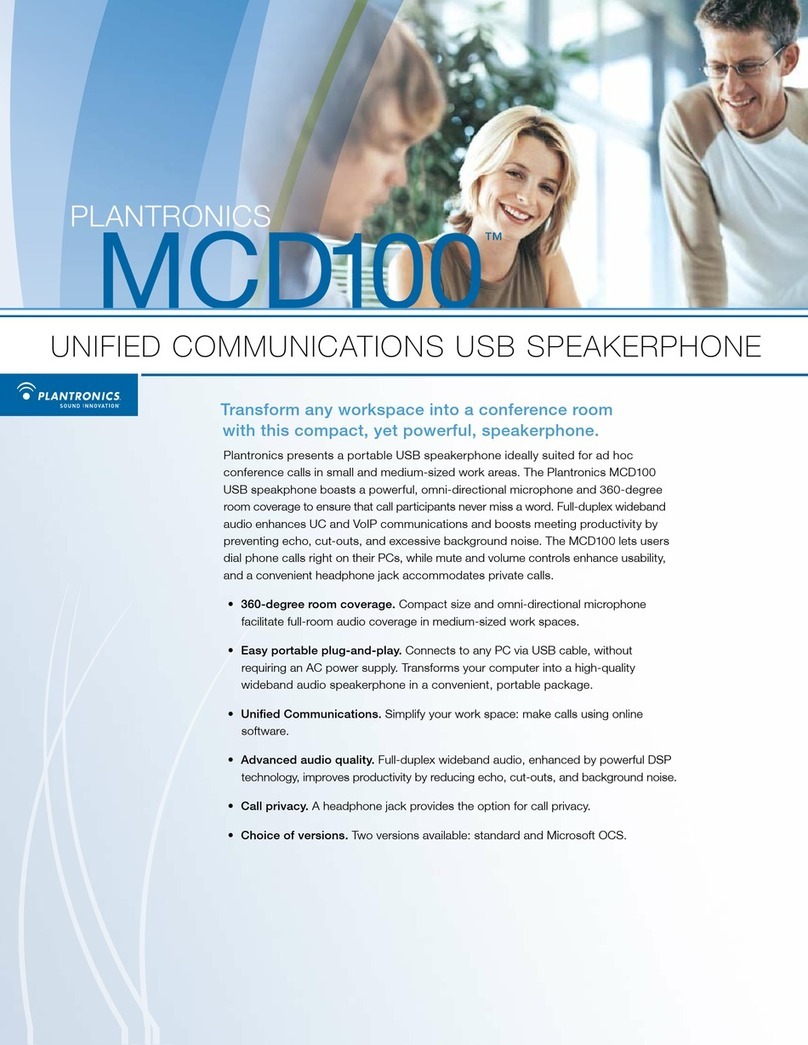
Plantronics
Plantronics MCD100 Product features

Panasonic
Panasonic Easa-Phone KX-T2355 operating instructions

Nodis
Nodis ND-555 ALPHA user manual

Ericsson
Ericsson I 888 Trouble-shooting instruction
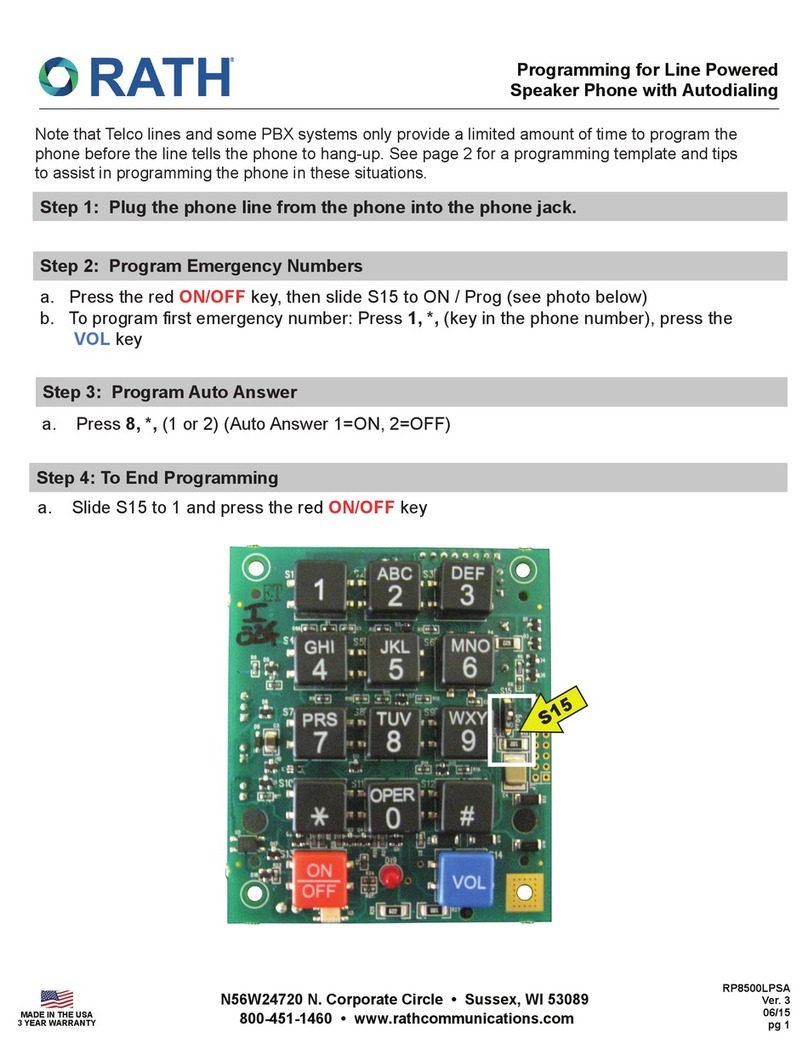
Rath
Rath RP8500LPSA Programming Instruction
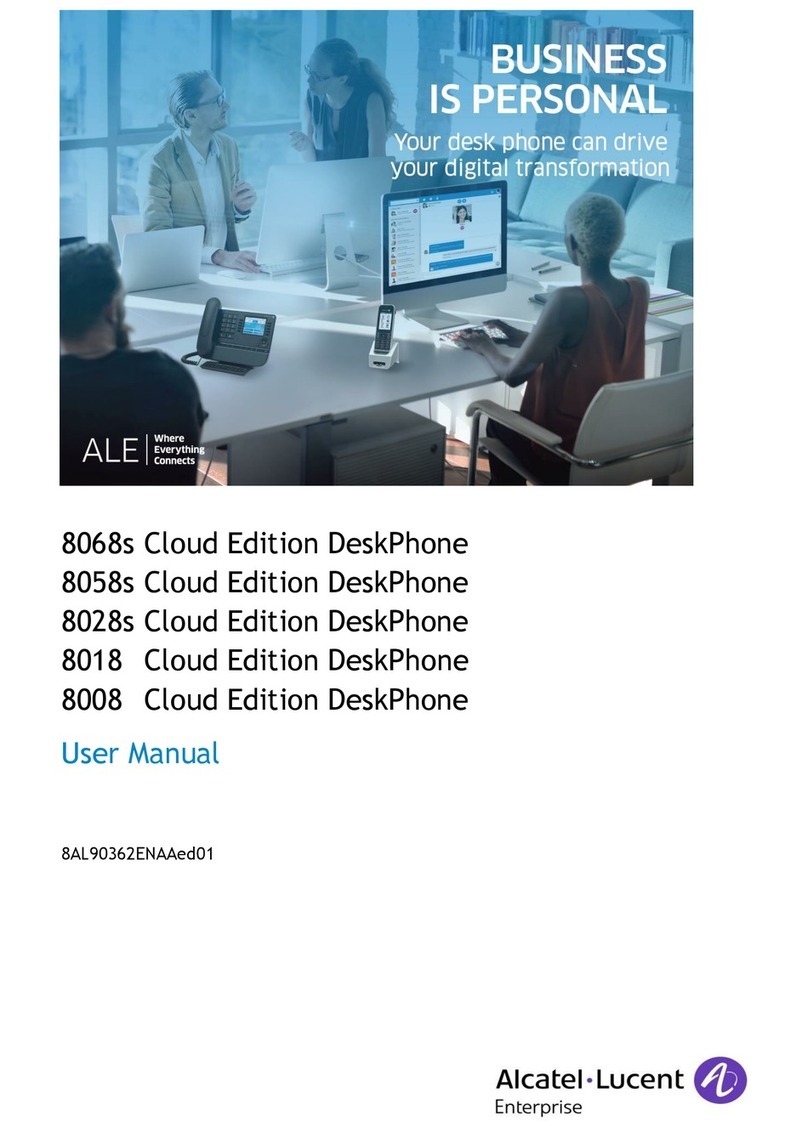
Alcatel-Lucent Enterprise
Alcatel-Lucent Enterprise 8068s CE user manual