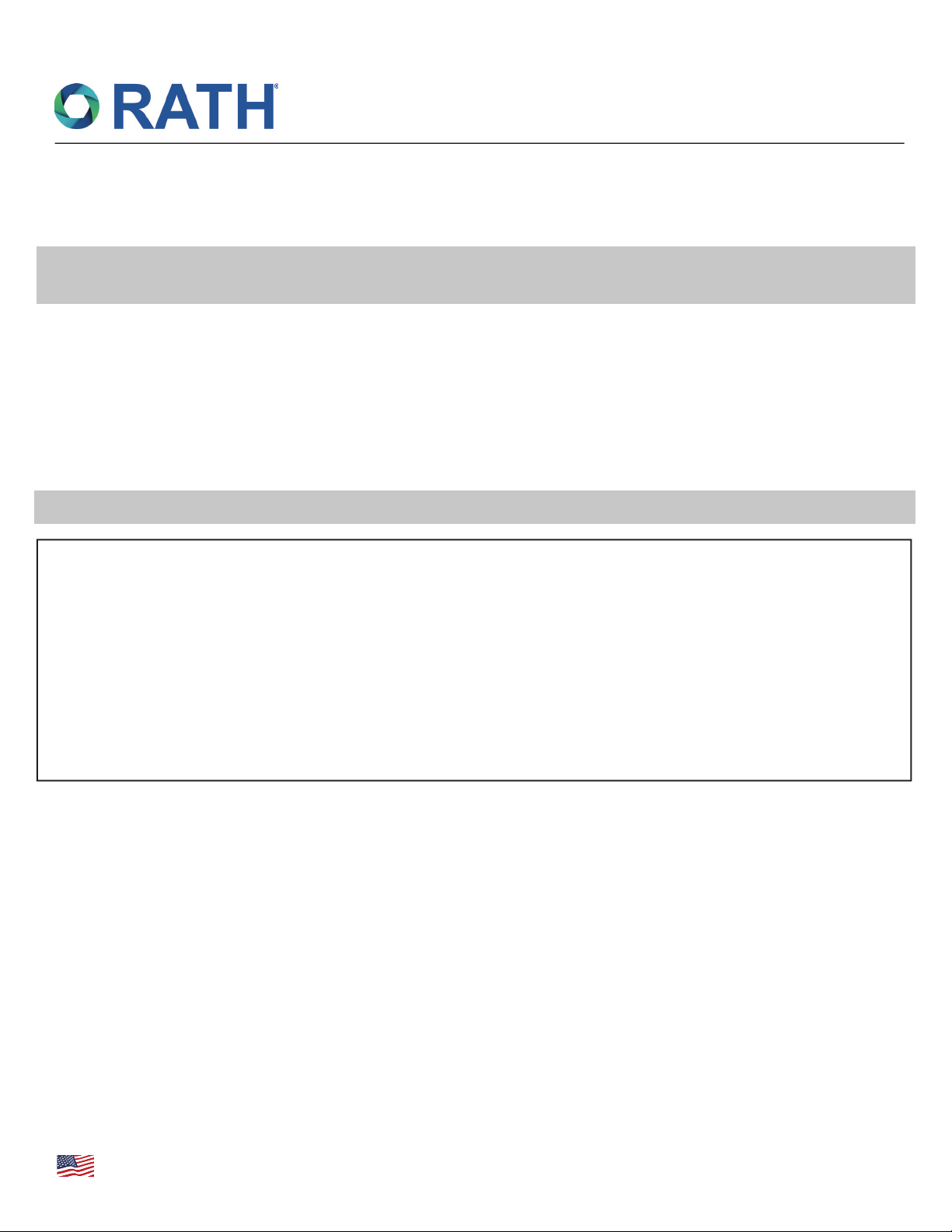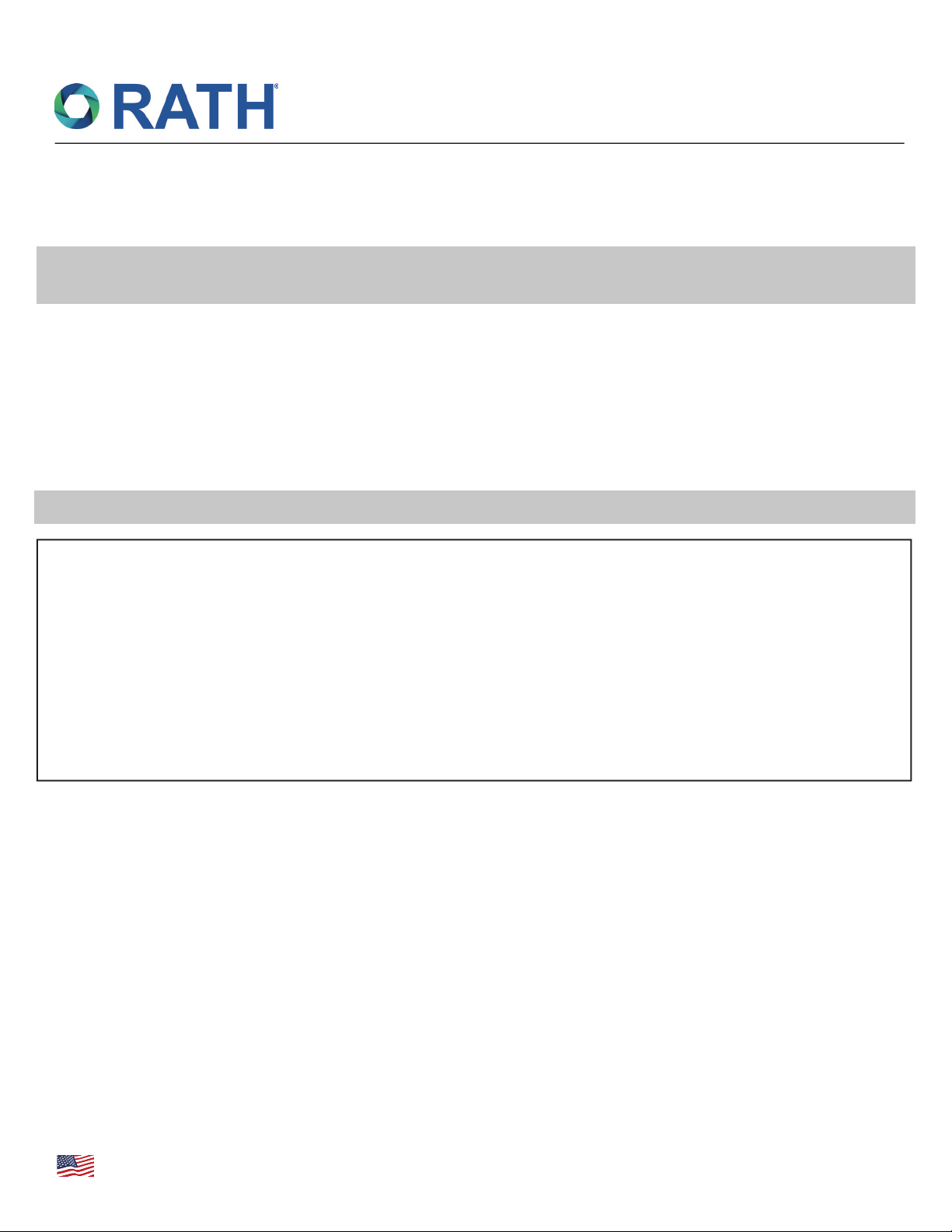
Tip 1: To program a phone where multiple numbers or auto answer is to be programmed,
follow these steps:
1. Press the red ON/OFF key, then dial a number such as your cell phone. Answer the cell phone and do
not hang-up the call.
2. Slide S15 to ON/Prog.
3. Perform all the programming steps on page 1.
4. When programming is completed, slide S15 to 1.
5. Press the ON/OFF key to hang-up the call to your cell phone.
Programming Template
1. Fill in the emergency phone number in the spaces provided in step 2.
2. Then follow the directions provided in Step 1.
Step 1. Press the red ON/OFF key, then slide S15 to ON/Prog.
Step 2. Press 1, *, _ _ _ _ _ _ _ _ _ _, VOL Key
If the phone turns off during programming, it is because many Telco lines and PBX systems provide a
limited amount of time to program the phone. In these cases, it is imperative to quickly move through the
phone programming. A template is offered below to assist in programming the first emergency button.
RP8500LPSA
Ver. 3
06/15
pg 2
Programming for Line Powered
Speaker Phone with Autodialing
N56W24720 N. Corporate Circle • Sussex, WI 53089
800-451-1460 • www.rathcommunications.com
MADE IN THE USA
3 YEAR WARRANTY