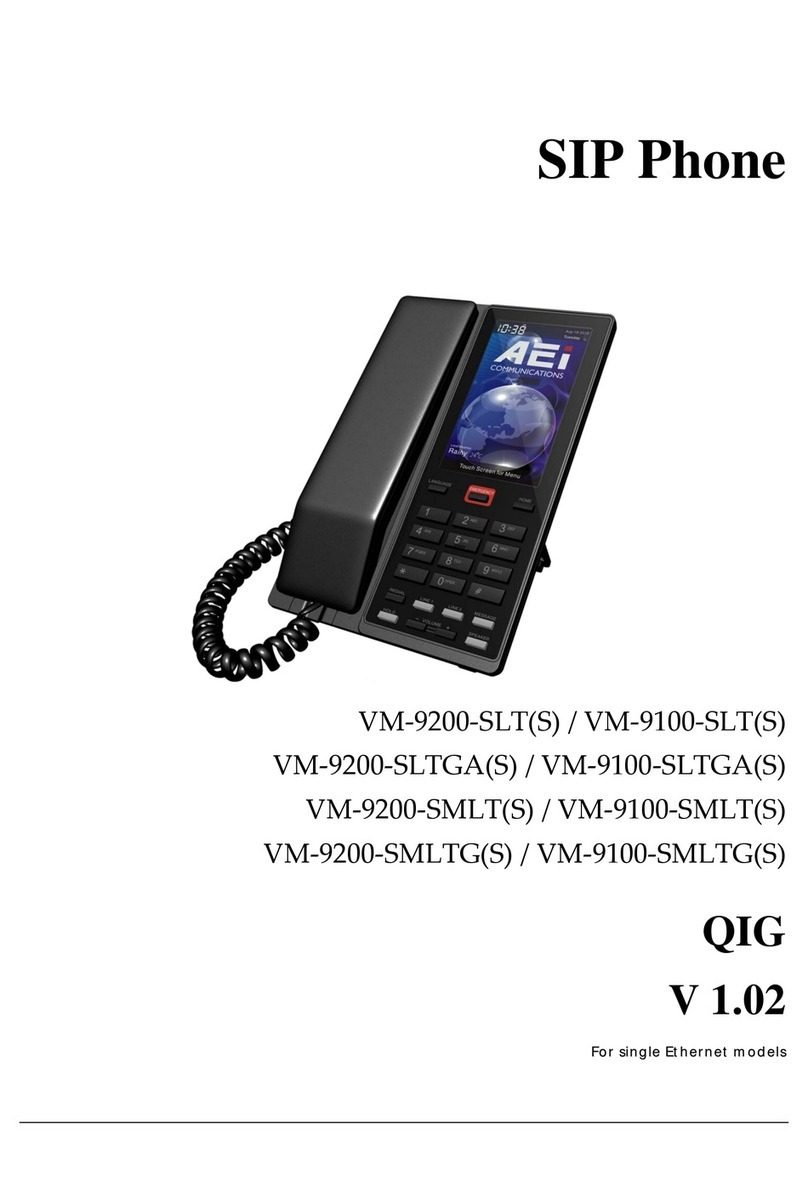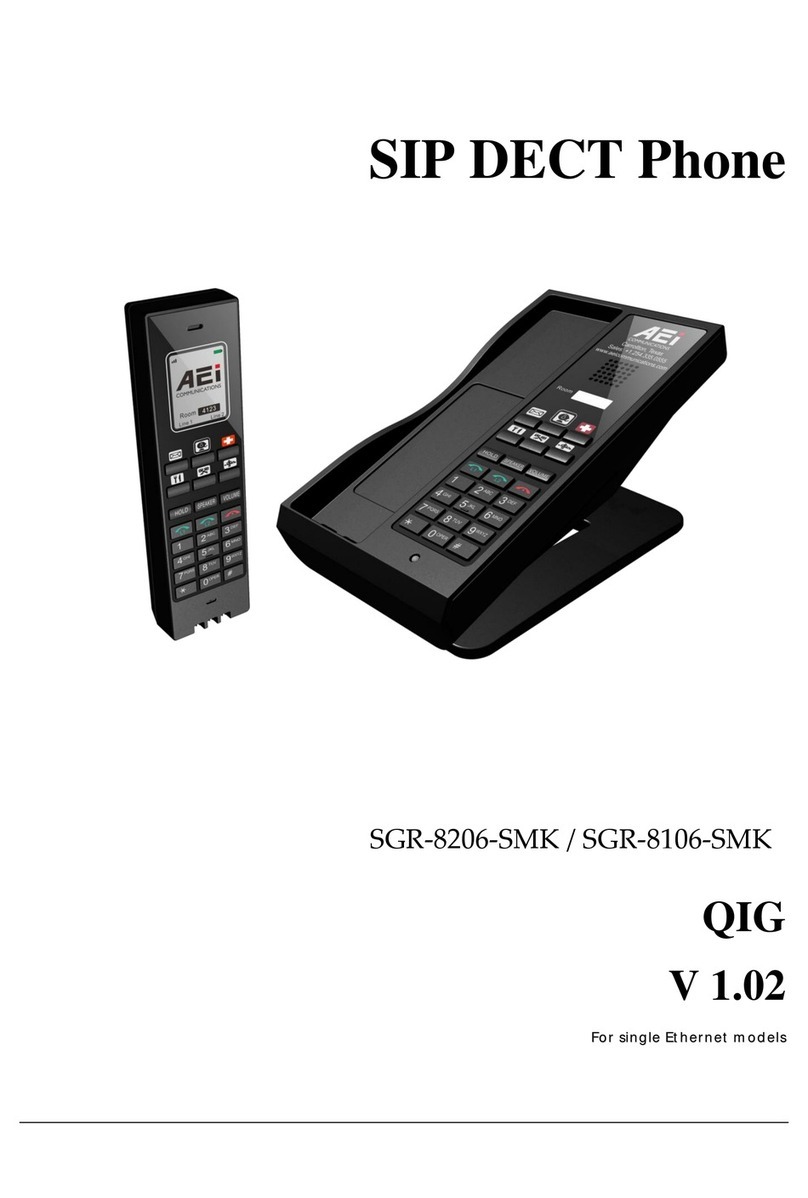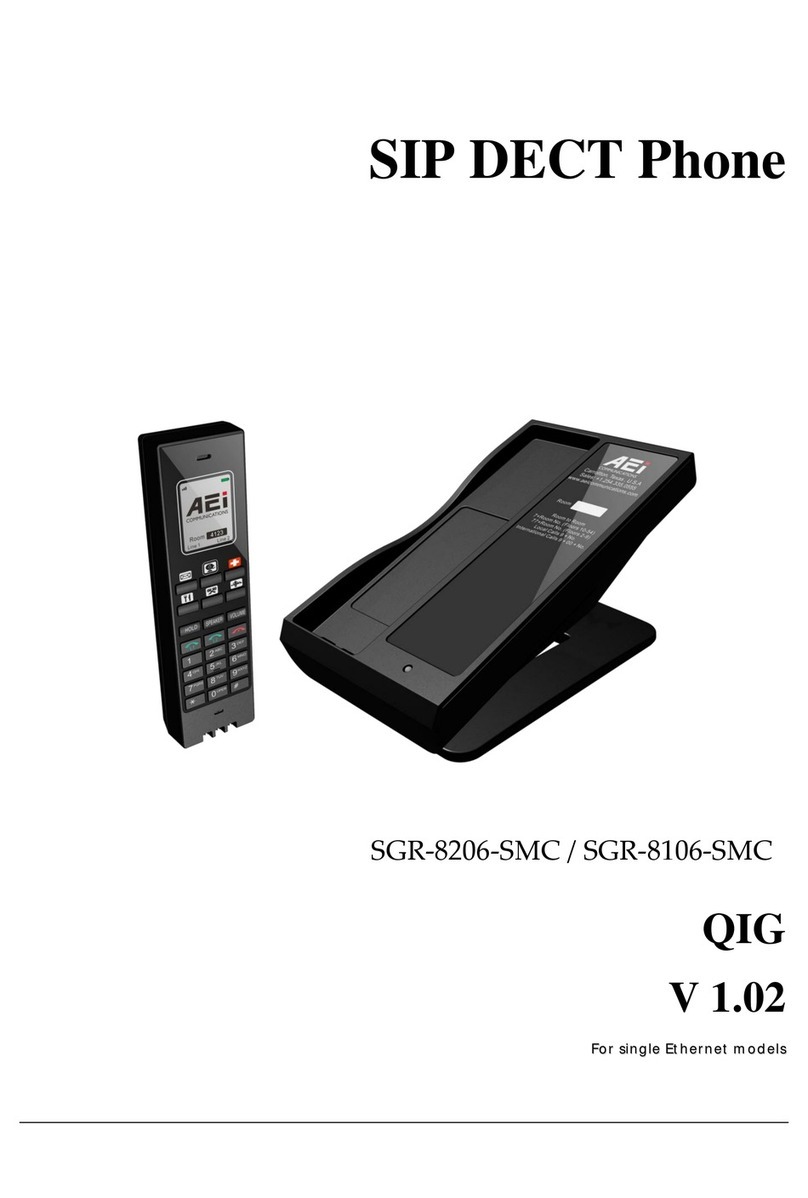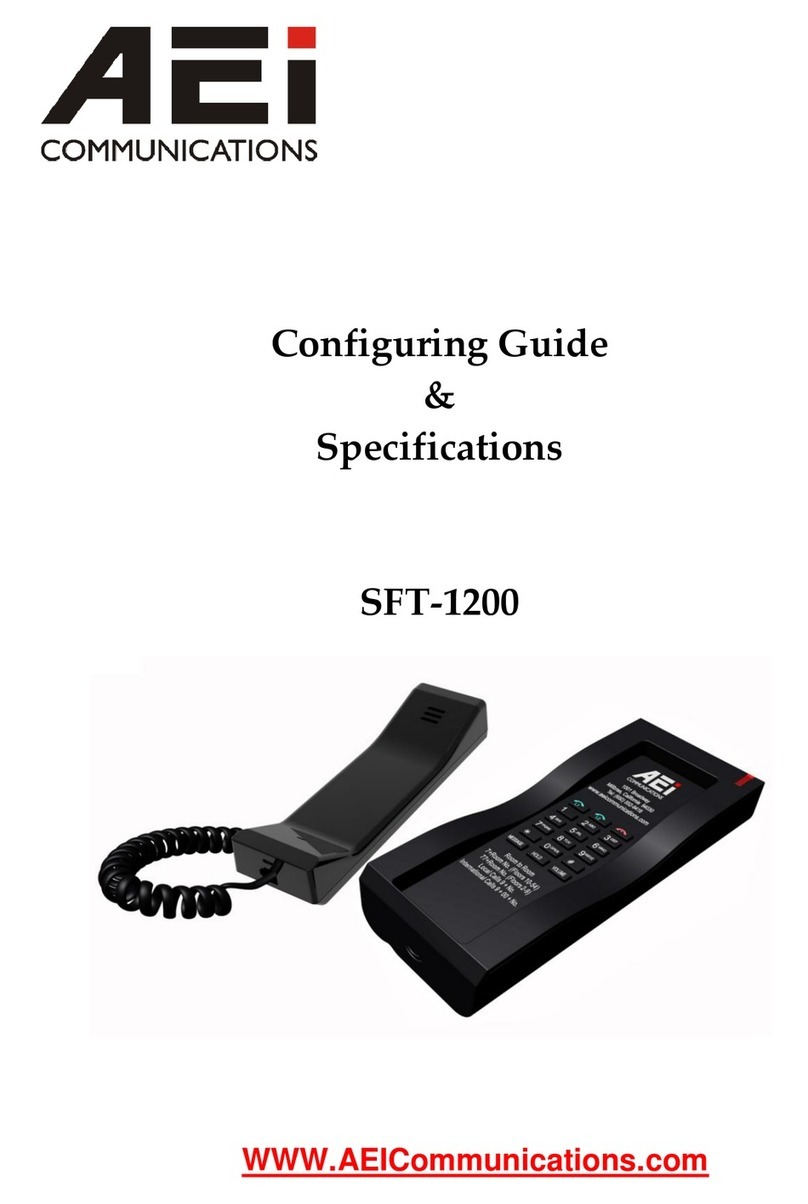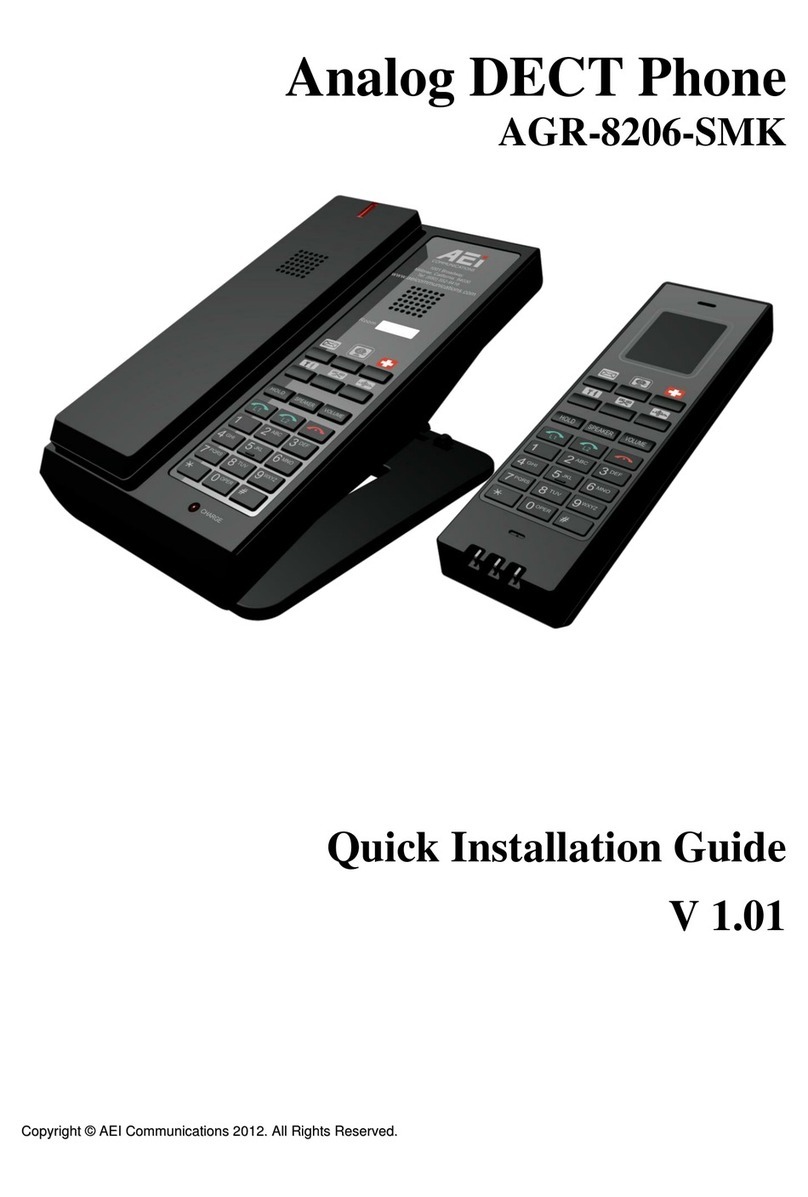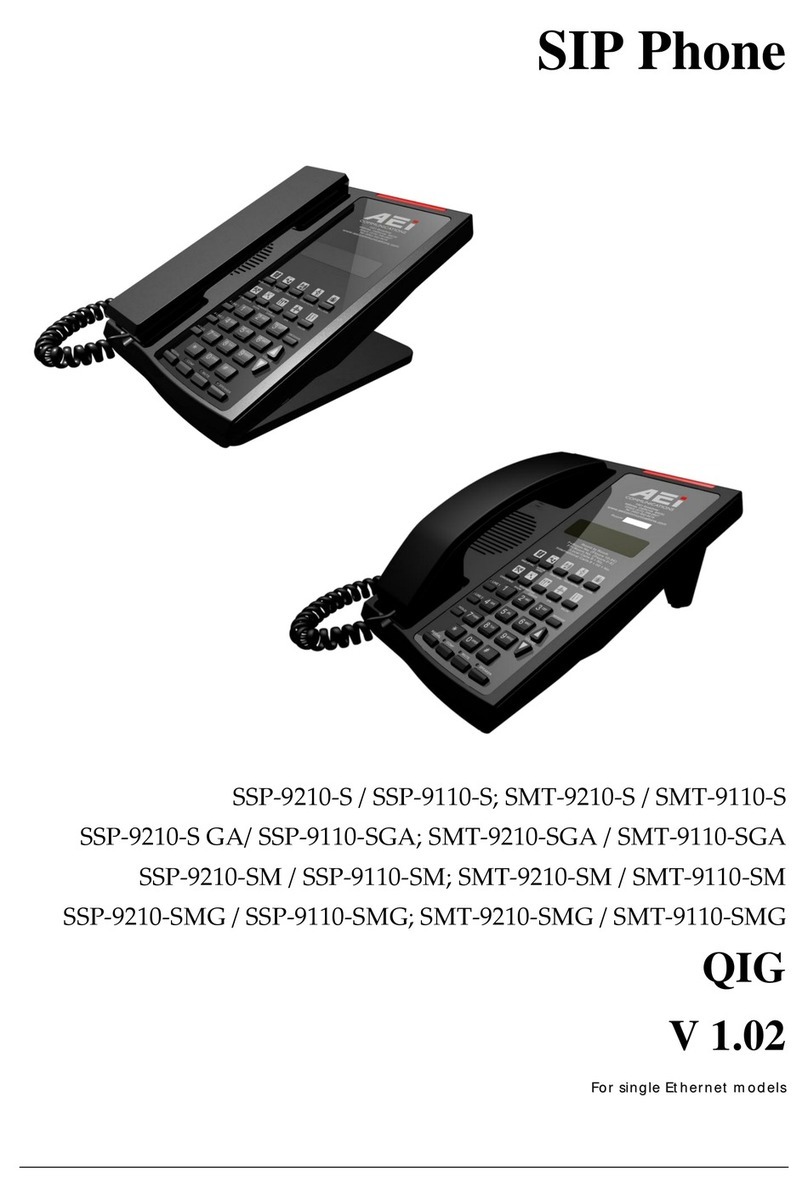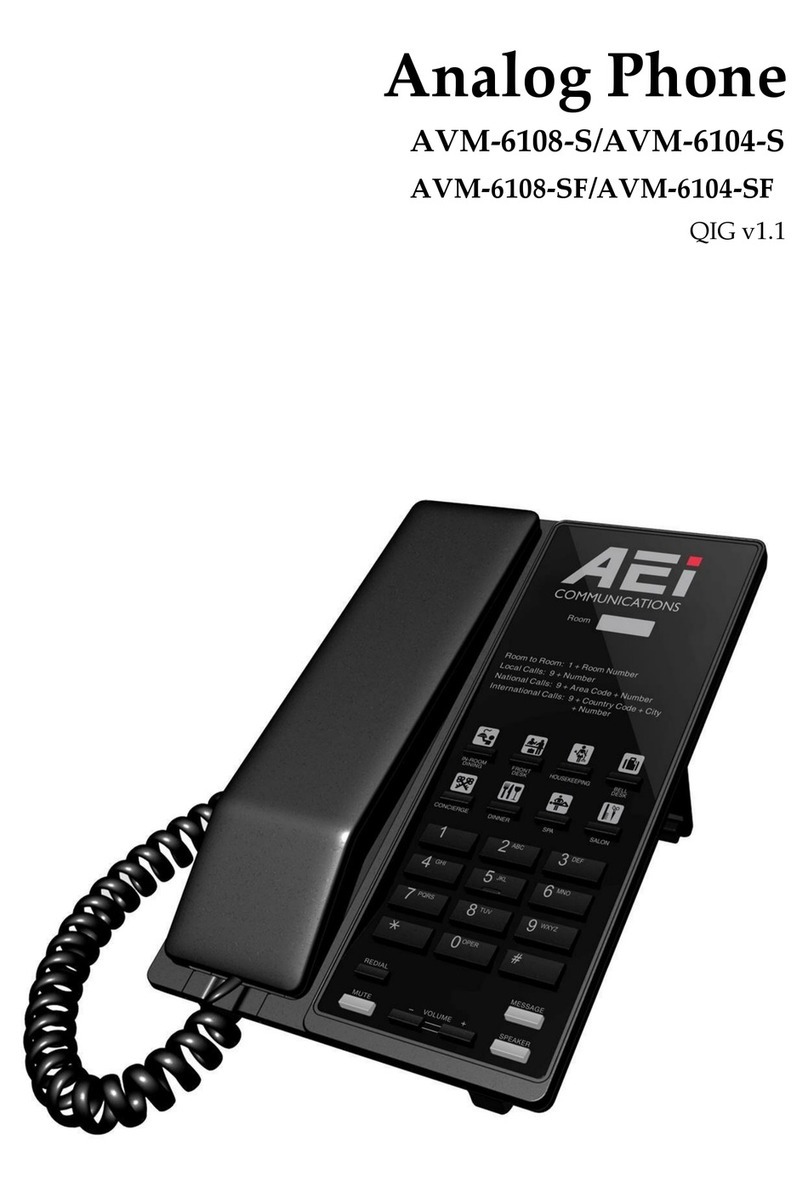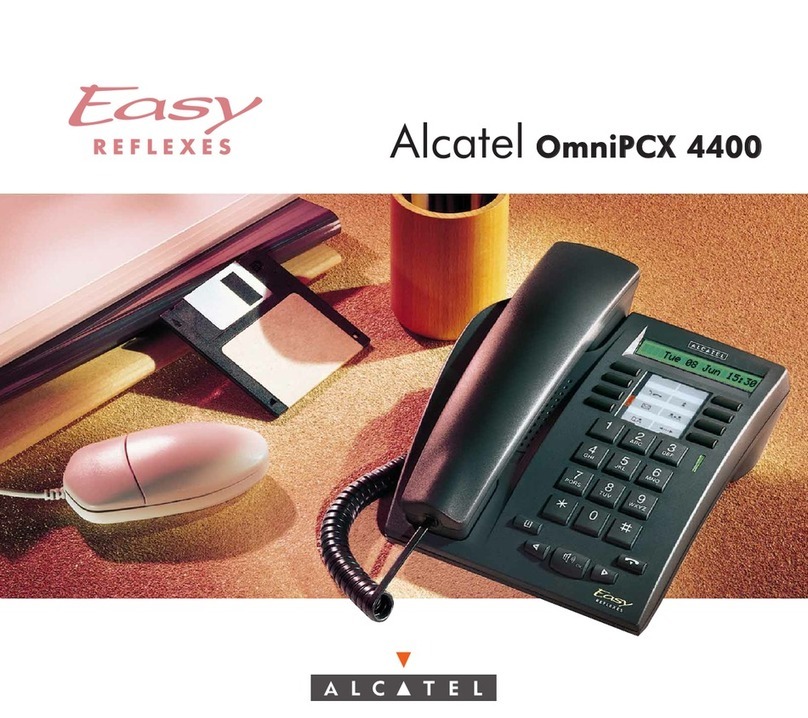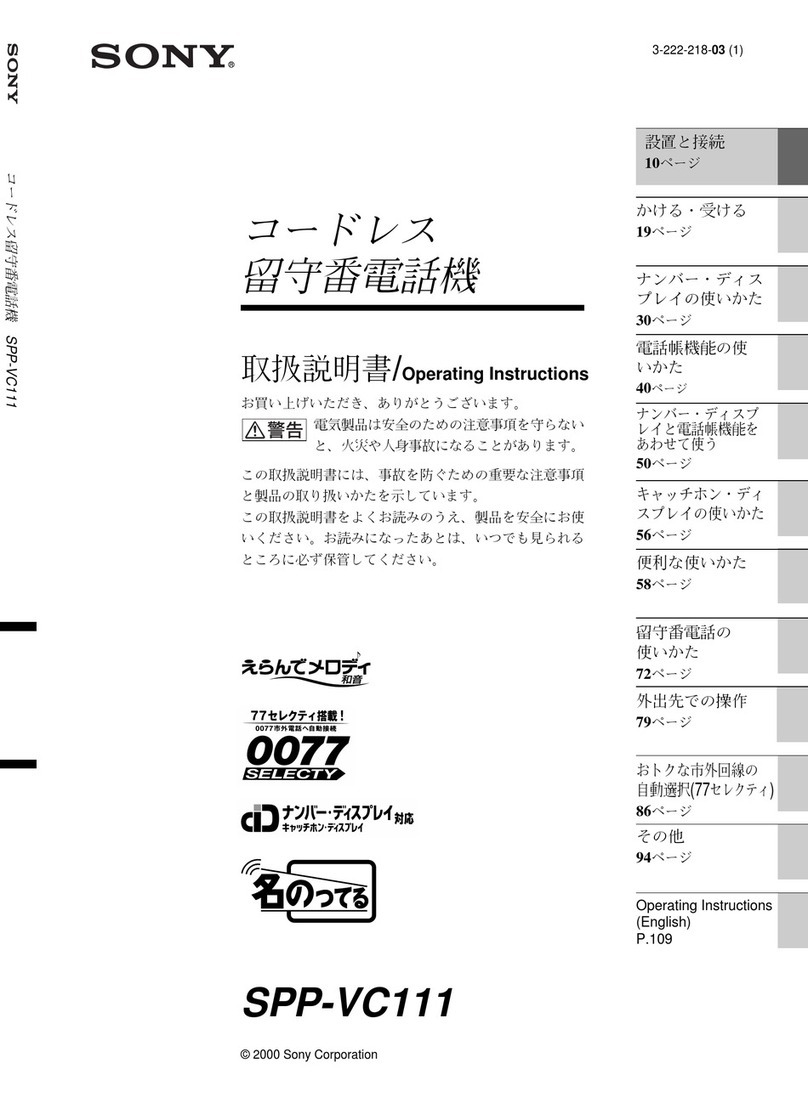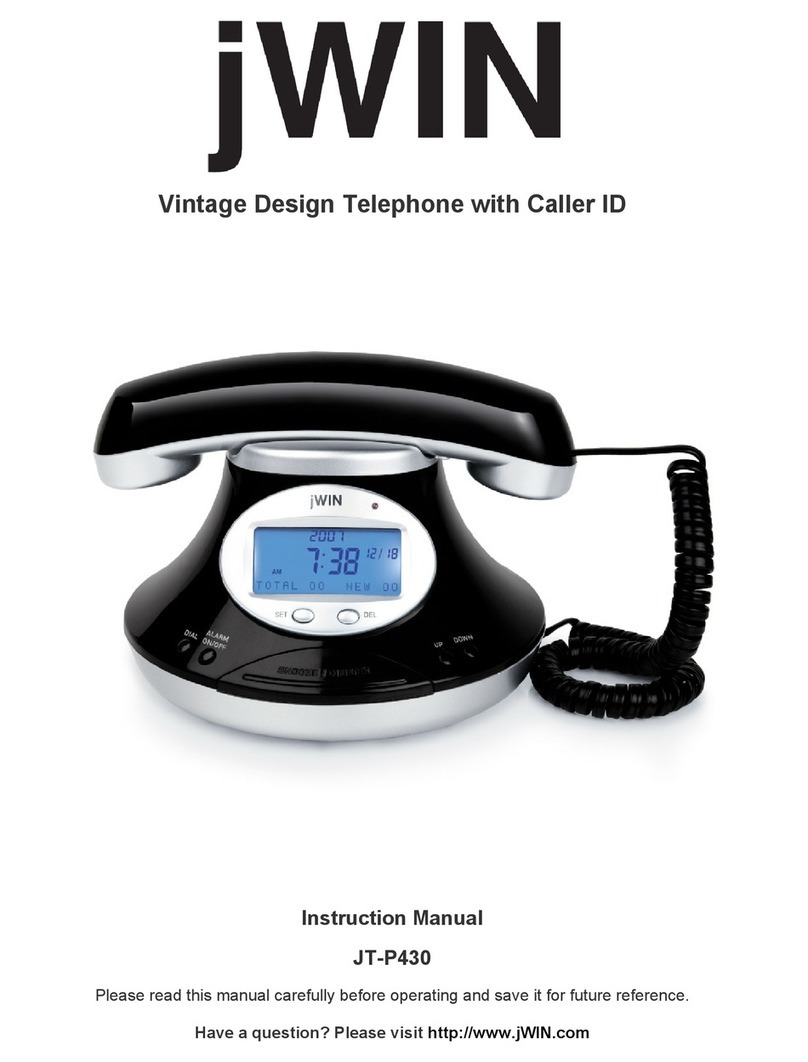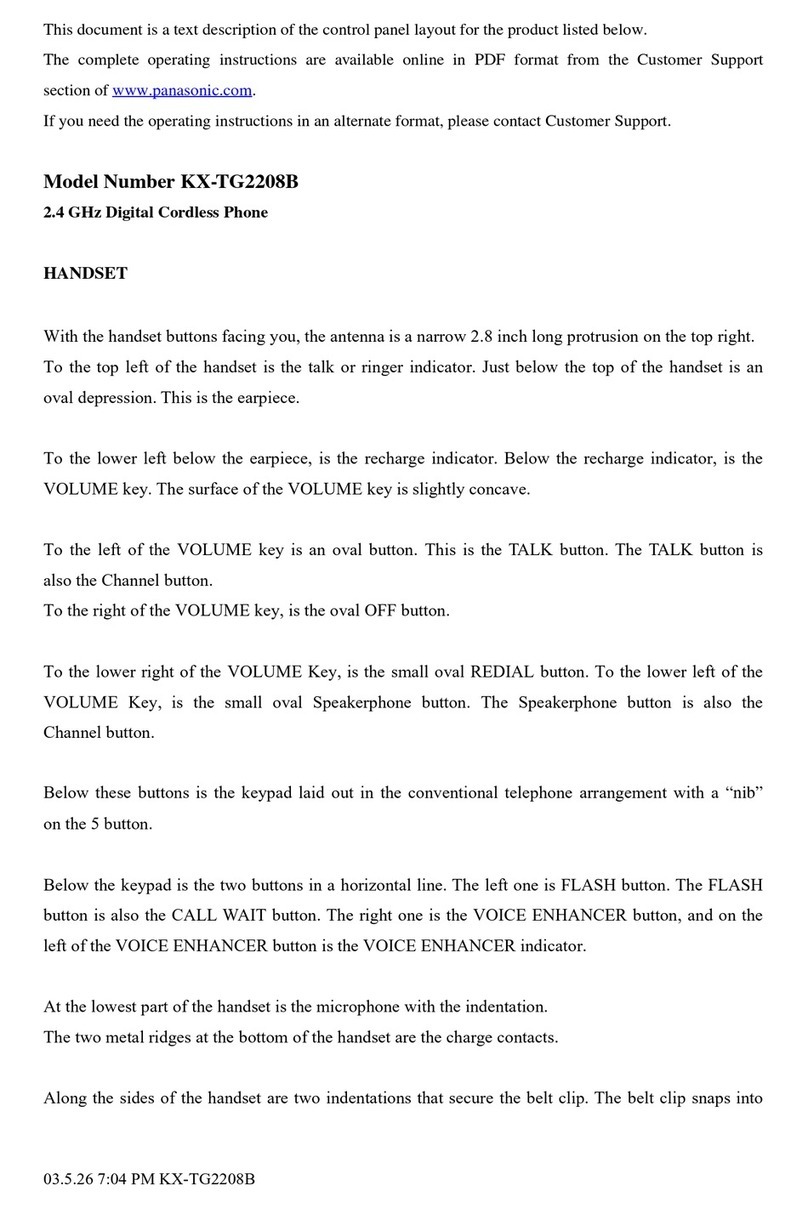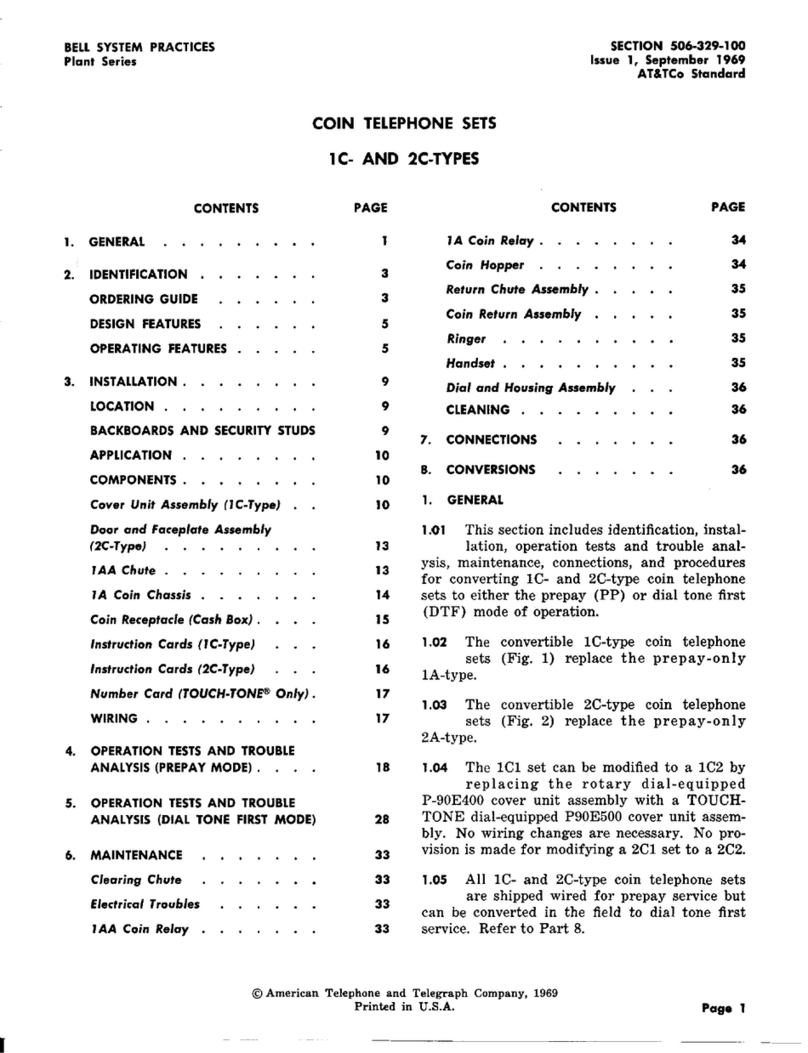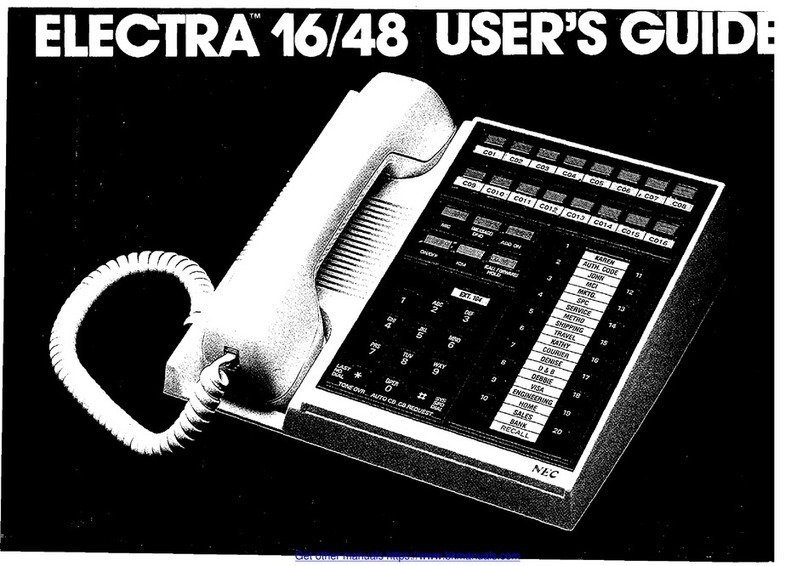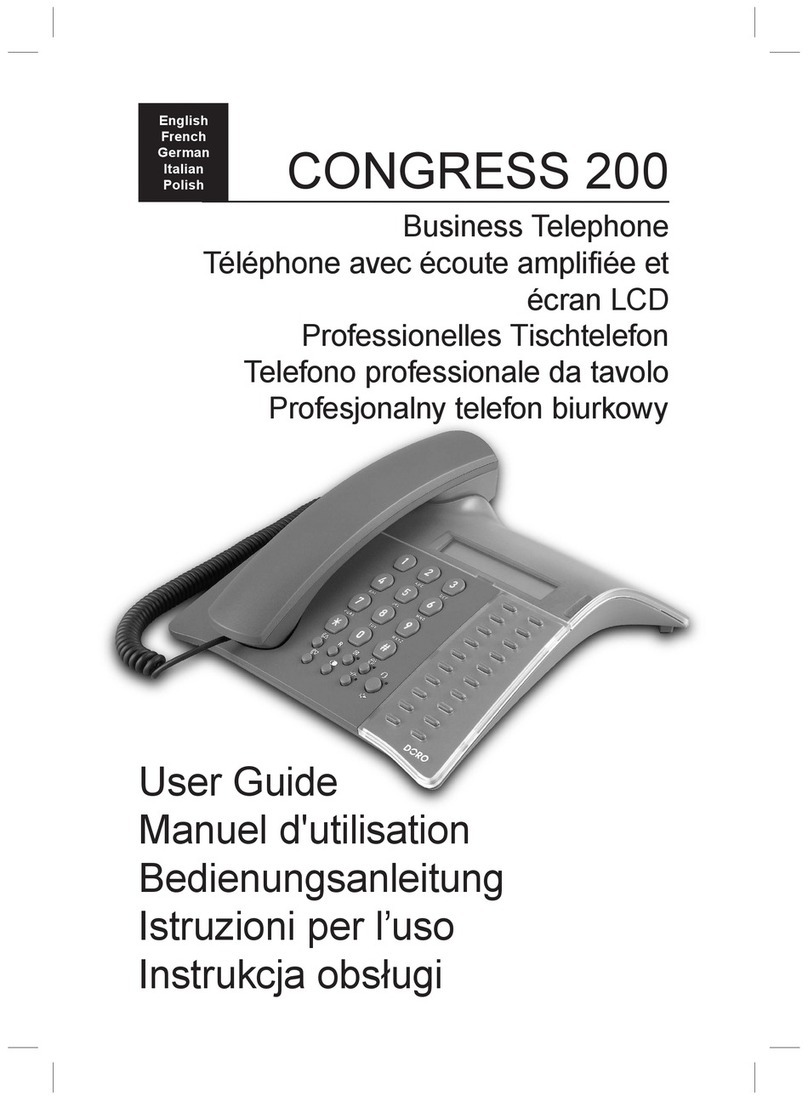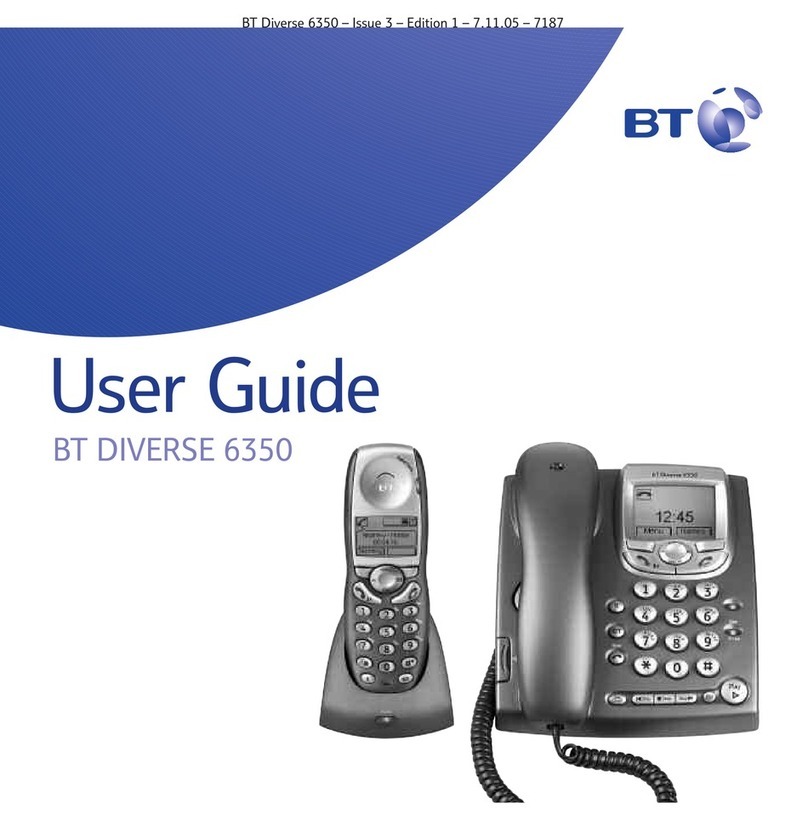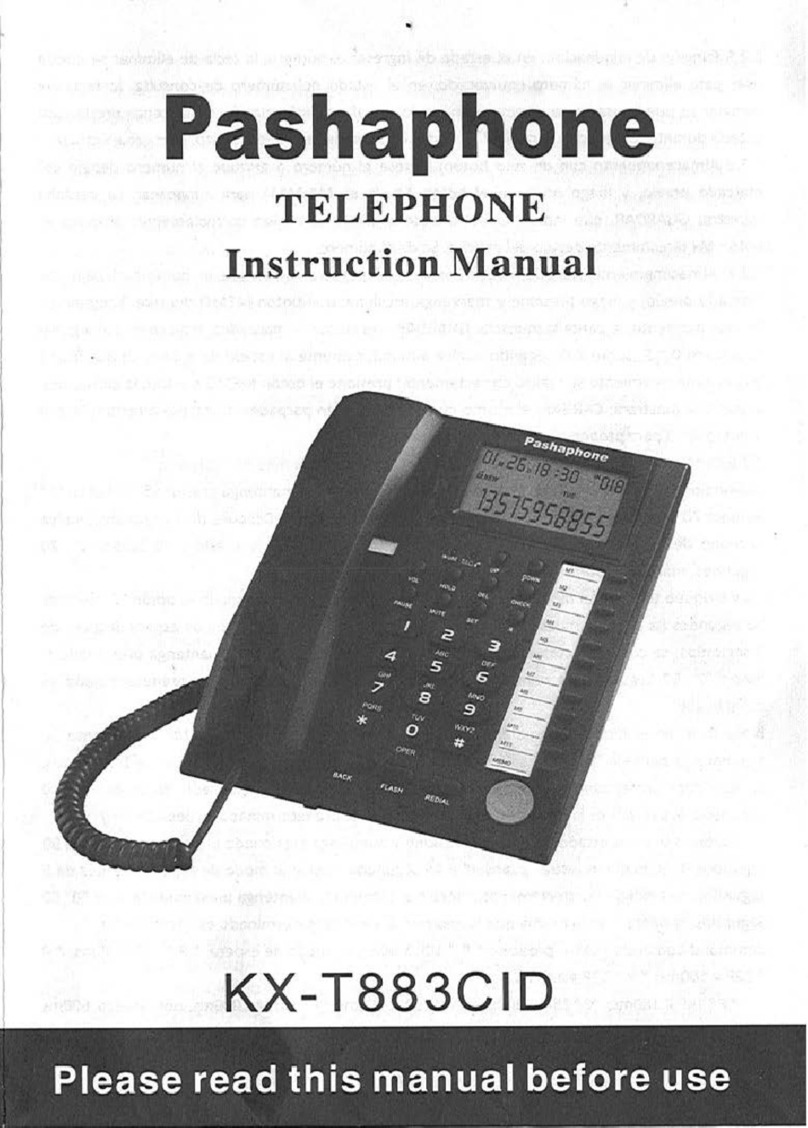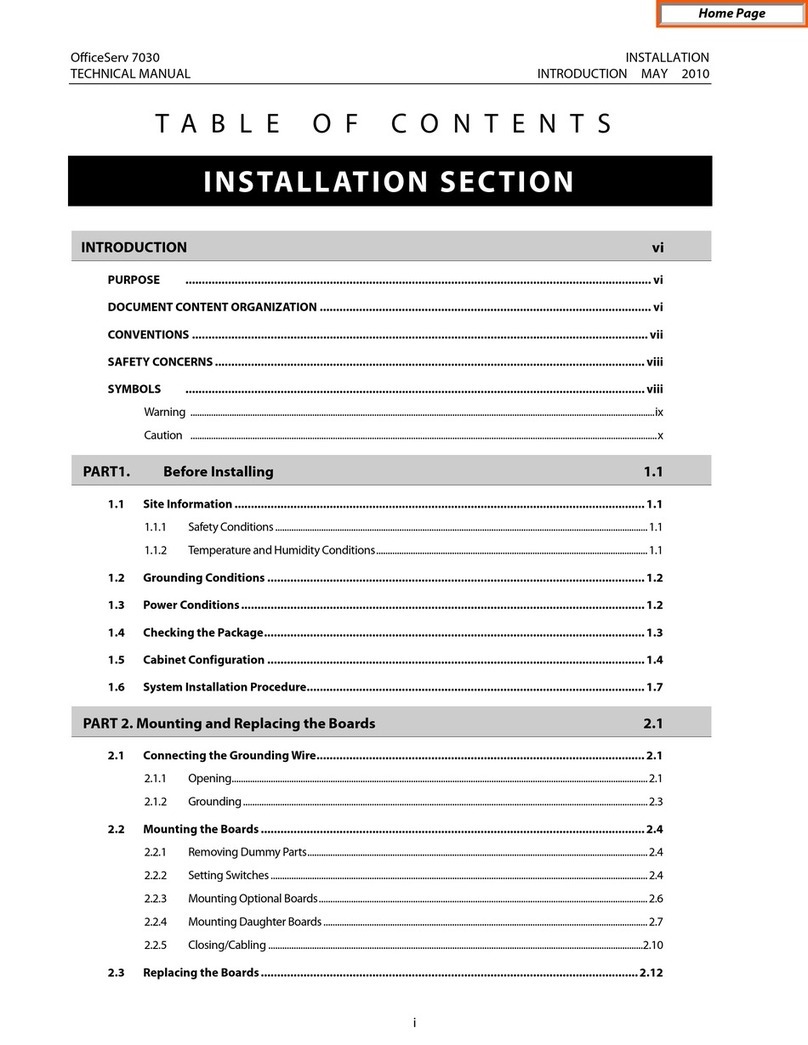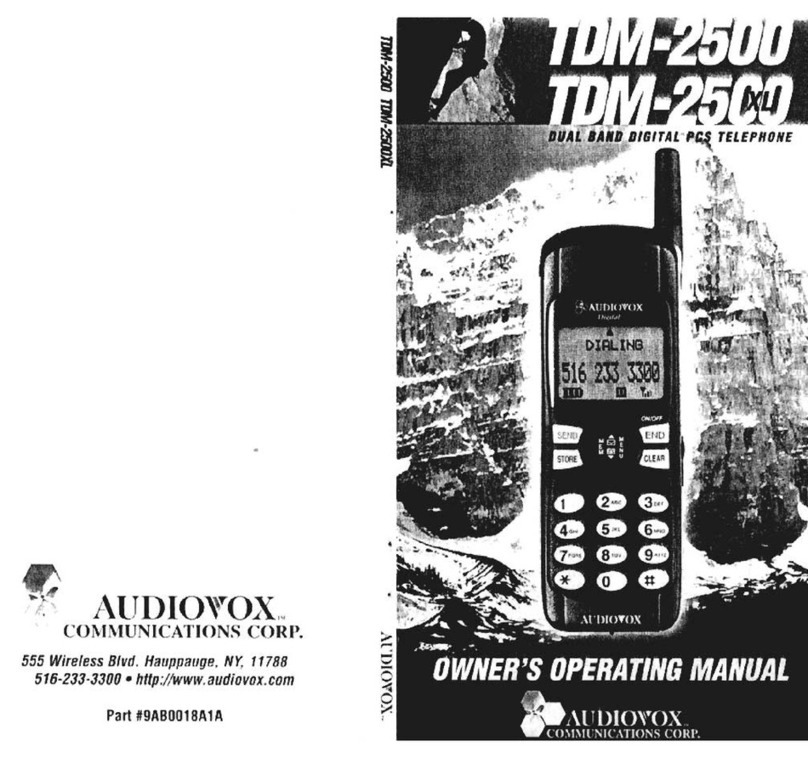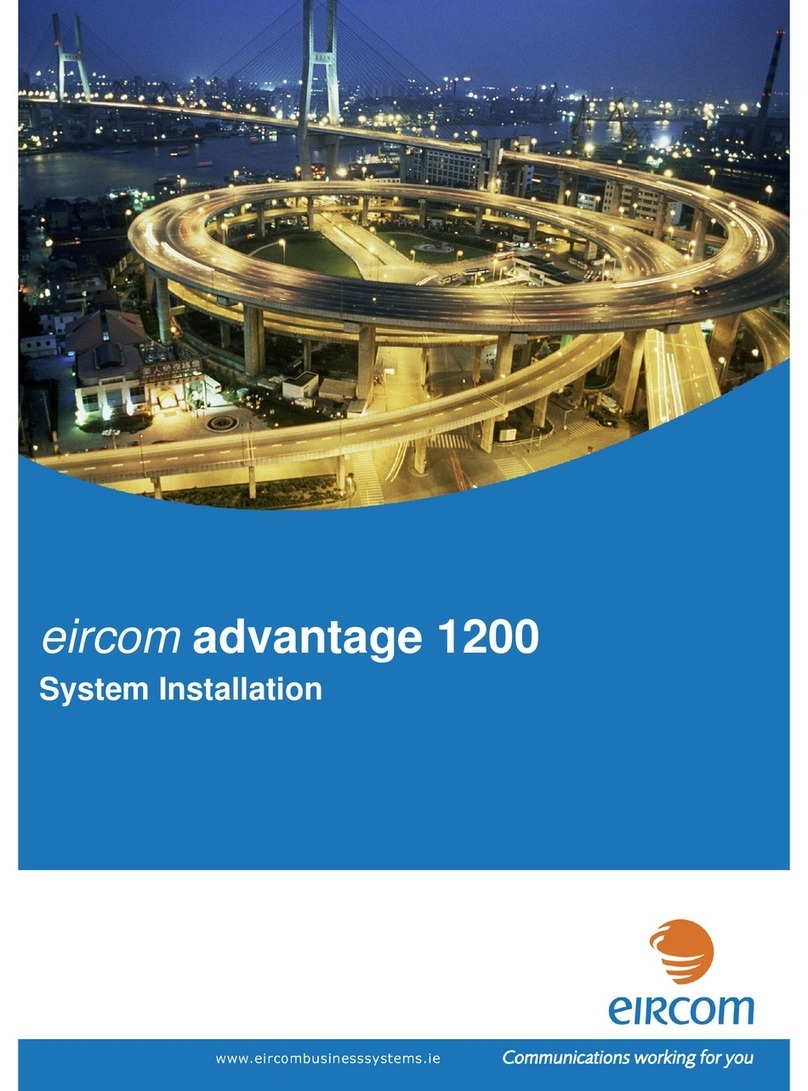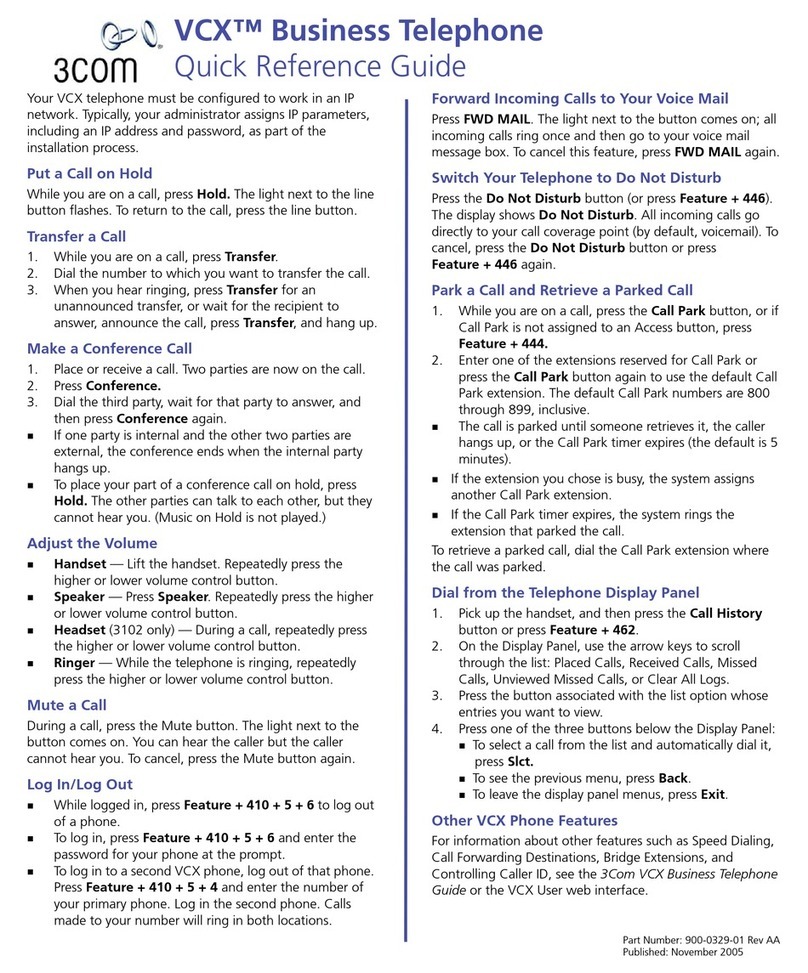This phone is a full-feature telephone that provides voice communication. Read this QIG carefully to learn how to
operate this product and take advantage of its features.
P
Pa
ac
ck
ka
ag
ge
e
C
Co
on
nt
te
en
nt
ts
s
When unpacking the Analog phone, ensure all the following items are present and undamaged. If anything appears to
be missing or broken, contact your dealer for a replacement.
1. Base Unit
2. Handset
3. Coiled Handset Cord
4. Line Cord
5. Clear Plastic Faceplate
6. User Guide
2
2
P
Pr
ro
od
du
uc
ct
t
D
De
es
sc
cr
ri
ip
pt
ti
io
on
n
This chapter contains important information to help you familiarize yourself with the functions of the Analog phone.
A red light indicator means that you have incoming
calls or signals that a message is waiting for retrieval.
Press the buttons to dial a phone number or enter
alphabetical characters.
Press to dial one touch of guest services or PBX
features. Programmed during installation.
Press to provide momentary line break typically used
for accessing PBX features such as transfer calls.
Press to automatically redial the last number
dialed