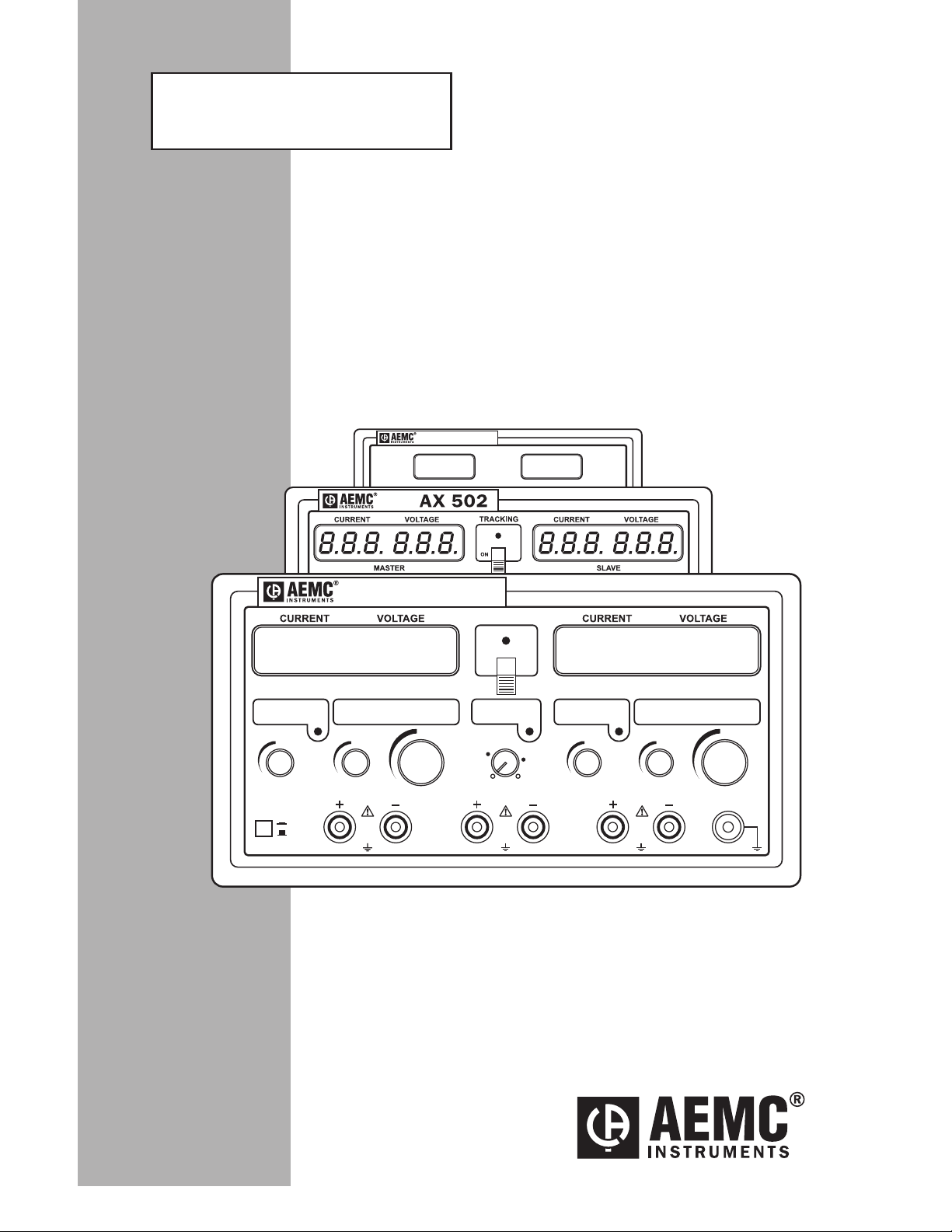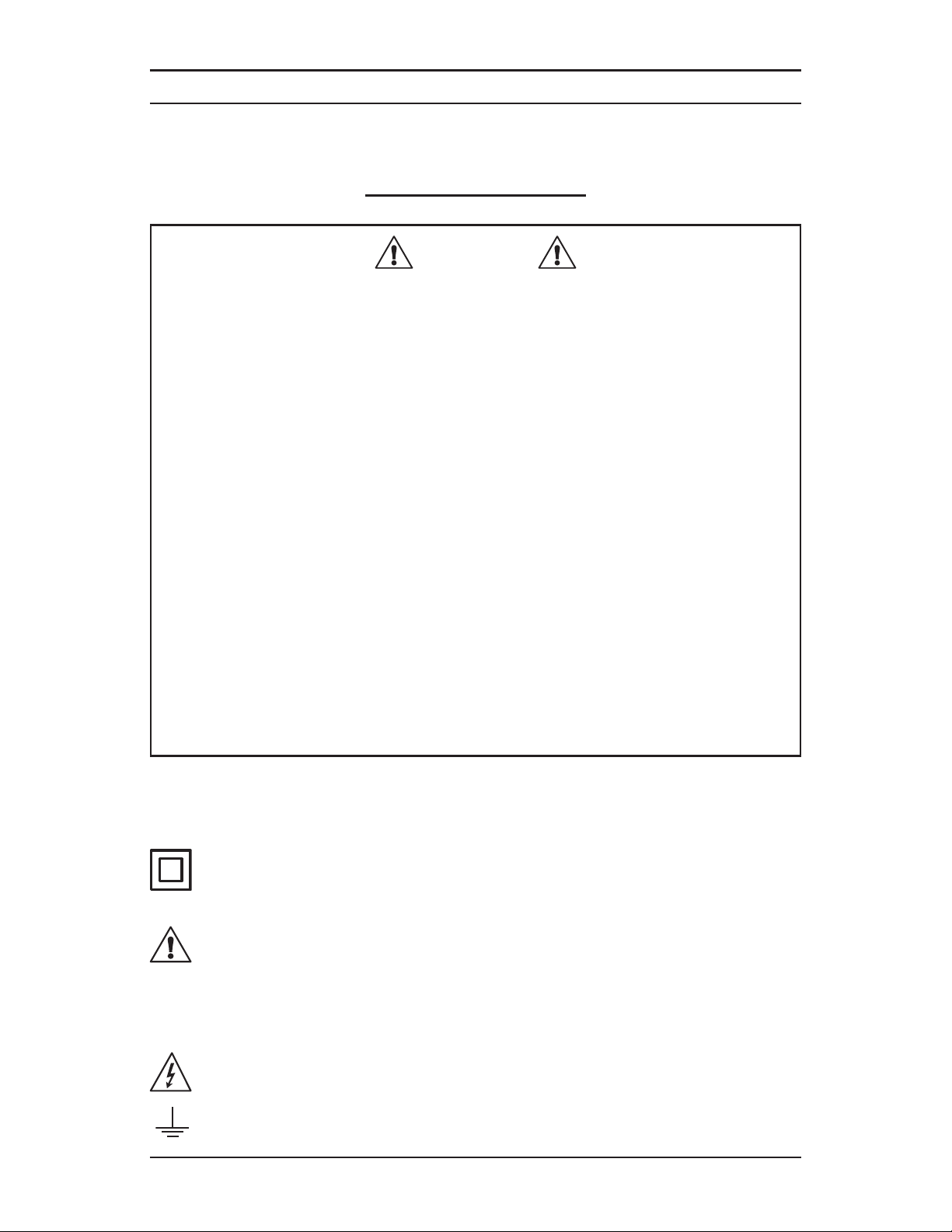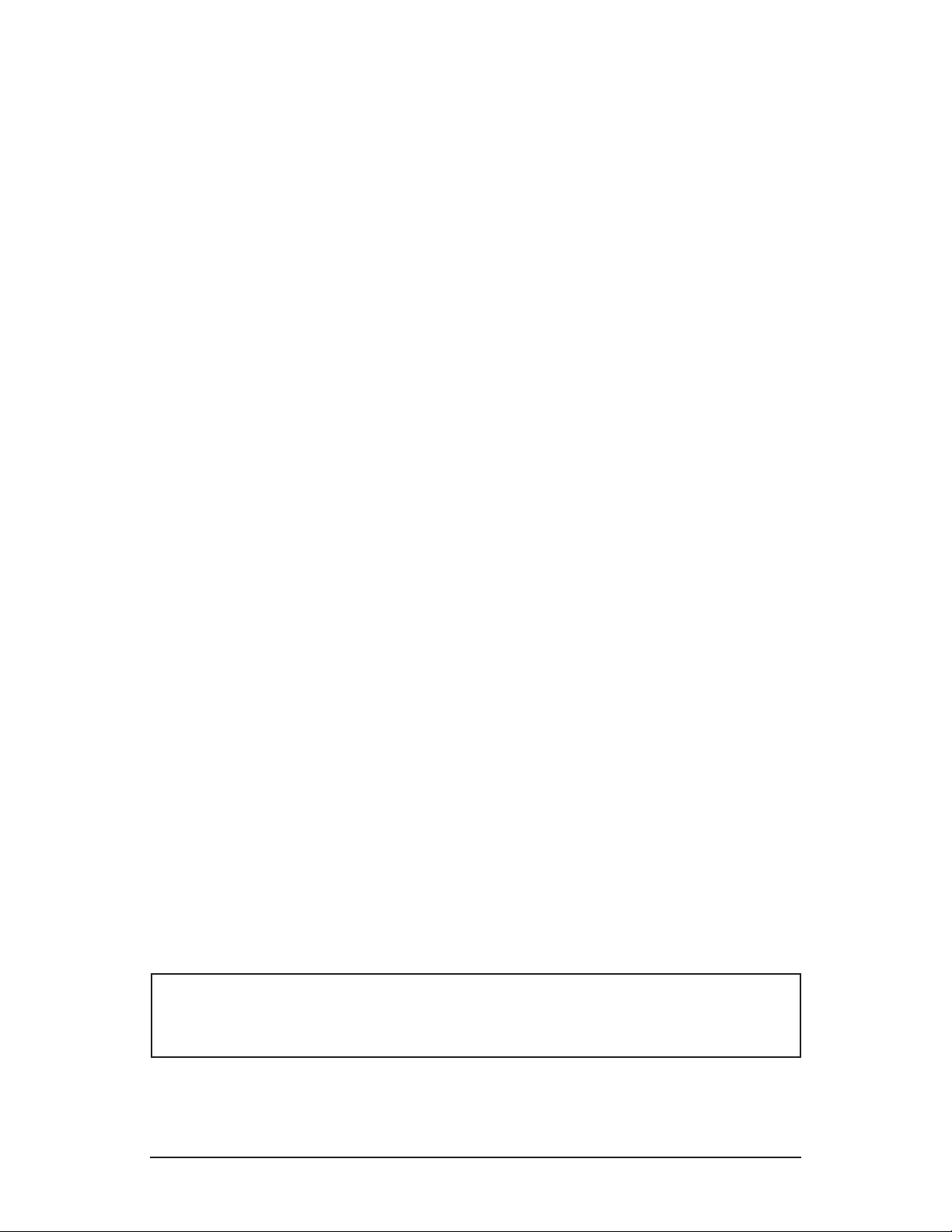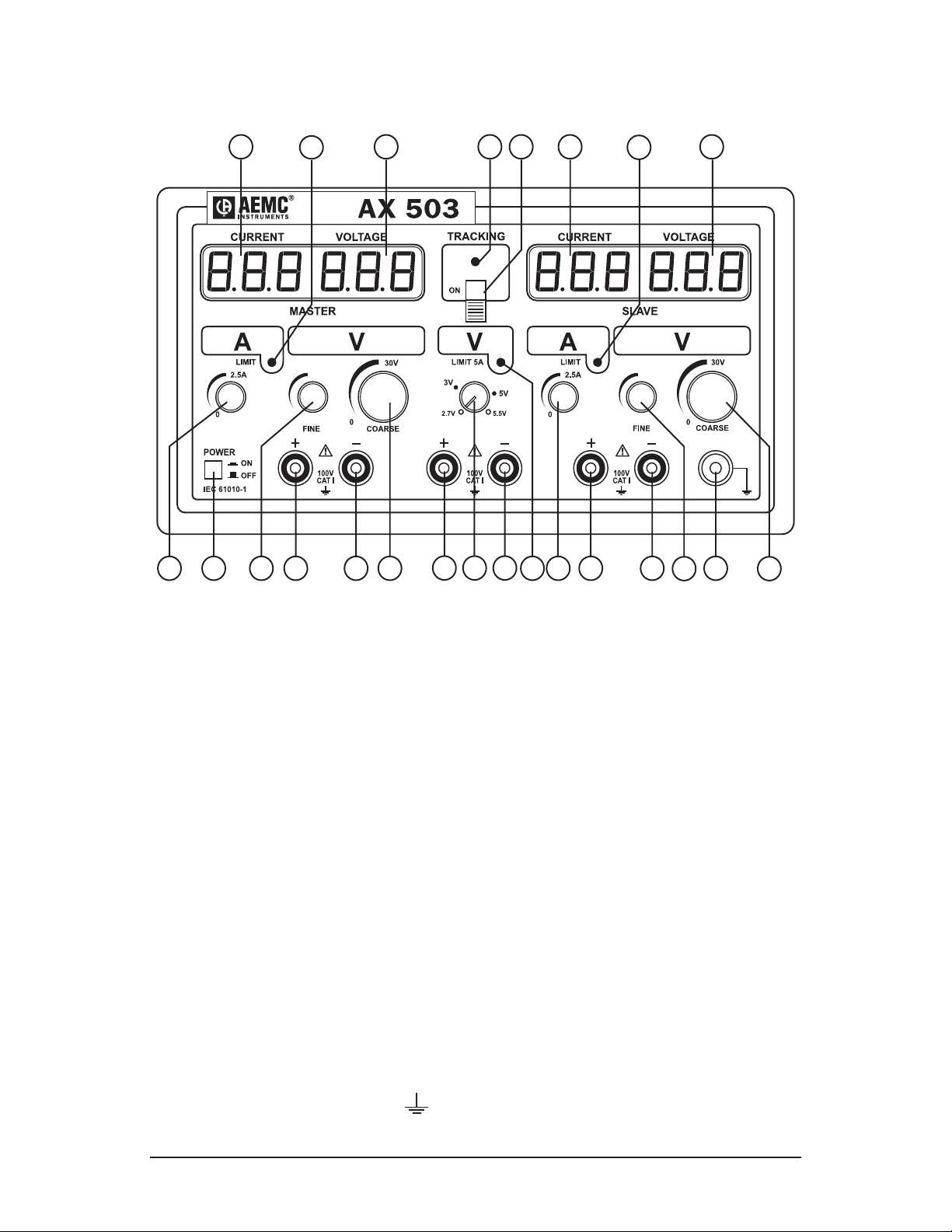Table of Contents
1. INTRODUCTION............................................................................... 3
1.1 International Electrical Symbols................................................3
1.2DenitionofMeasurementCategories .....................................4
1.3ReceivingYourShipment..........................................................4
1.4OrderingInformation.................................................................4
1.4.1 Accessories ..................................................................4
2. PRODUCT FEATURES ...................................................................... 5
2.1Description................................................................................5
2.2ControlFeatures .......................................................................6
2.2.1ModelAX501 ................................................................6
2.2.2ModelAX502 ................................................................7
2.2.3ModelAX503 ................................................................8
2.3ControlDescriptions .................................................................9
2.3.1PowerOn/OButton.....................................................9
2.3.2VoltageandCurrentAdjustments .................................9
2.3.3Current“LIMIT”LED .....................................................9
2.3.4“TRACKING”Switch(ModelsAX502andAX503).........10
2.3.5Setting“TRACKING”...................................................10
2.3.6Digital“LED”displays ................................................. 11
2.3.7OutputTerminals.........................................................11
2.3.8GroundTerminal .........................................................11
2.4PowerSupply..........................................................................11
3. SPECIFICATIONS........................................................................... 12
3.1 SpecicationChart..................................................................12
3.2GeneralSpecications............................................................13
3.3SafetySpecications ..............................................................14
4. OPERATION .................................................................................. 15
4.1BeforeUsingtheInstrument...................................................15
4.2OperatingInstructions.............................................................15
4.2.1UsingIndependentOutputs ........................................16
4.2.2Useof2OutputsinParallel(AX502andAX503) .......16
www.GlobalTestSupply.com
Find Quality Products Online at: sales@GlobalTestSupply.com