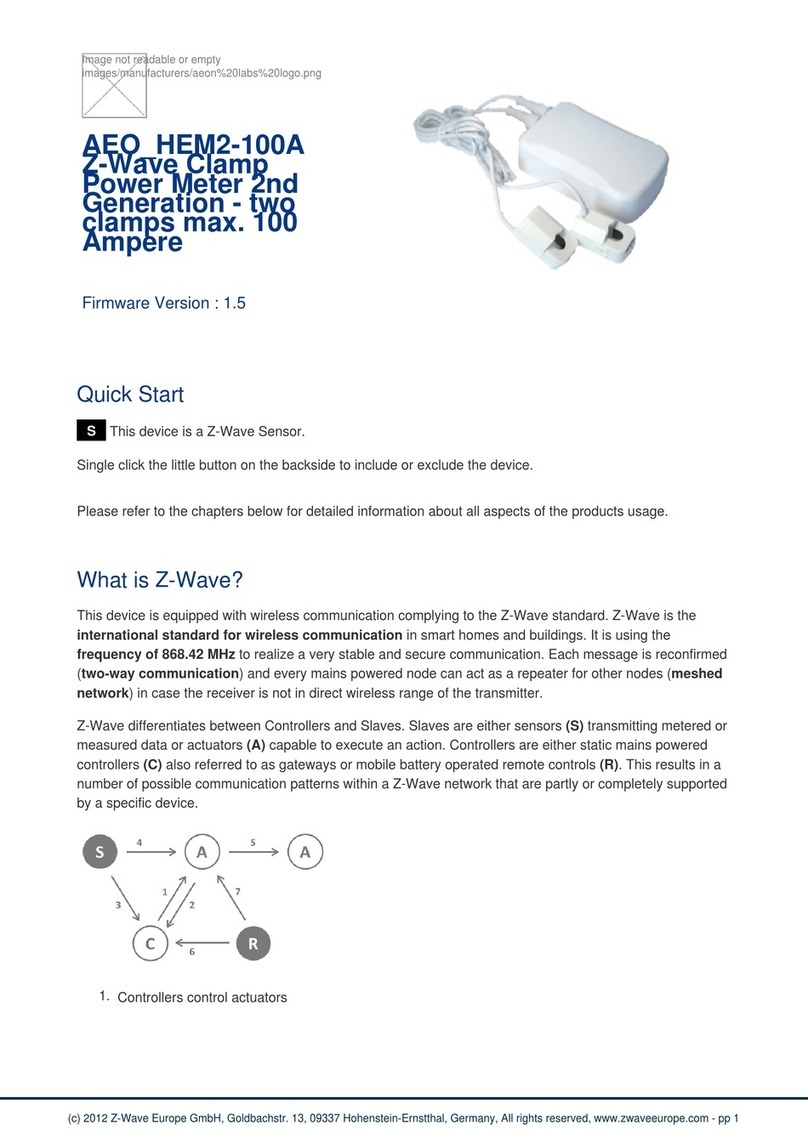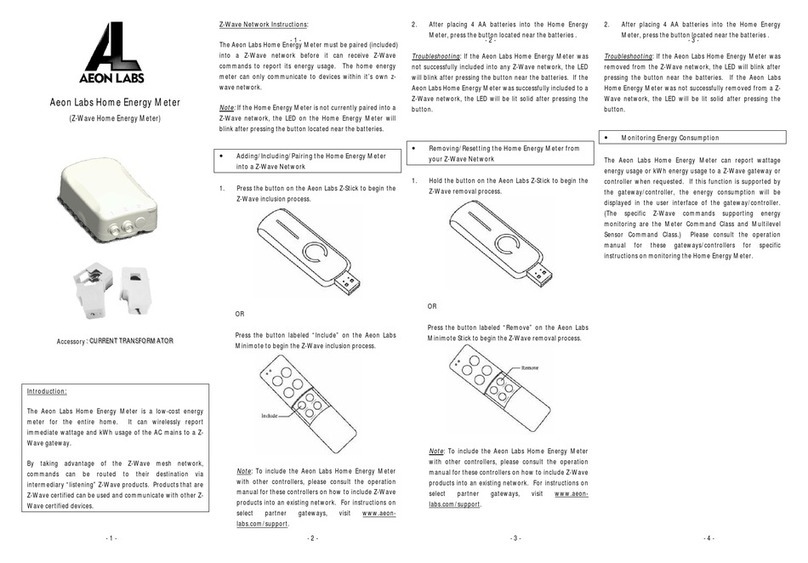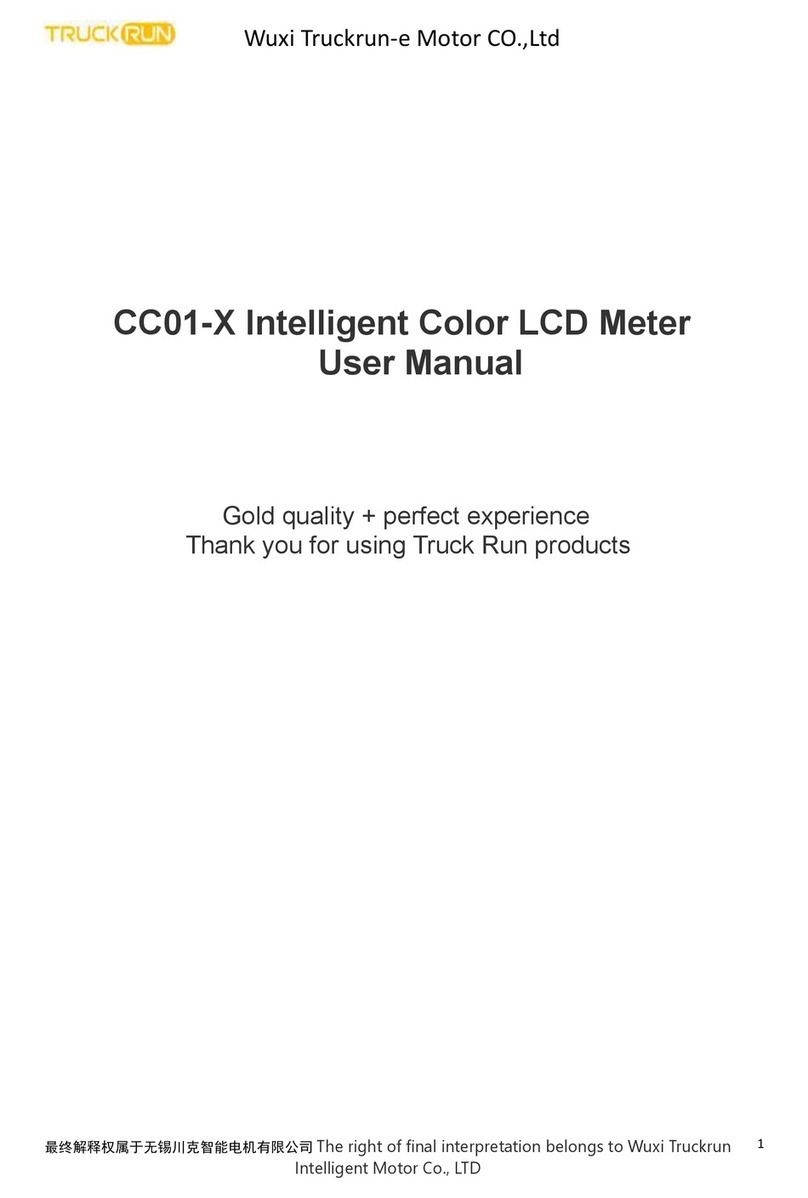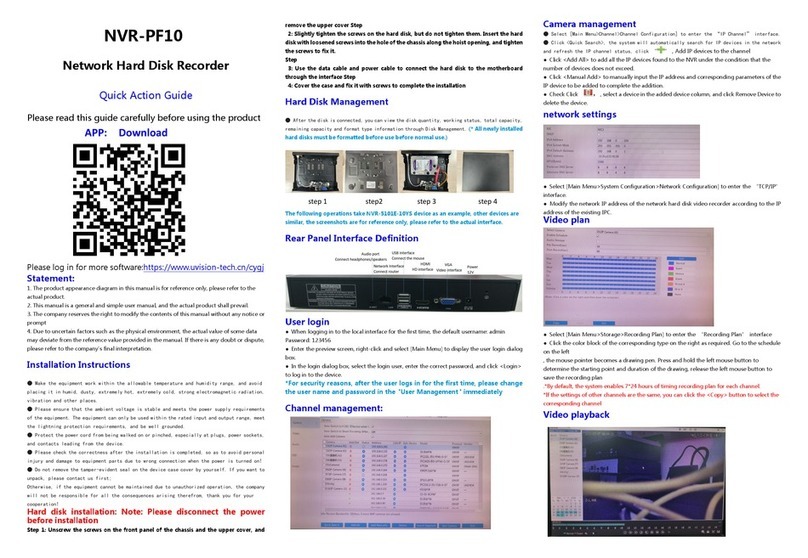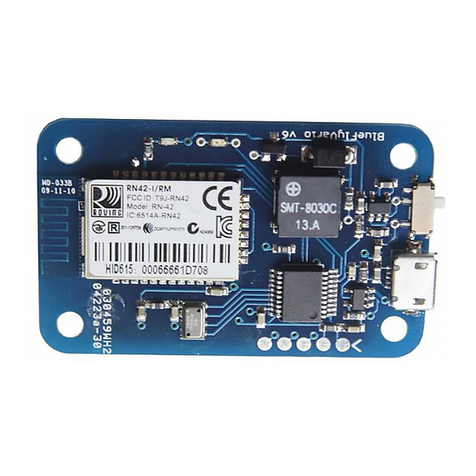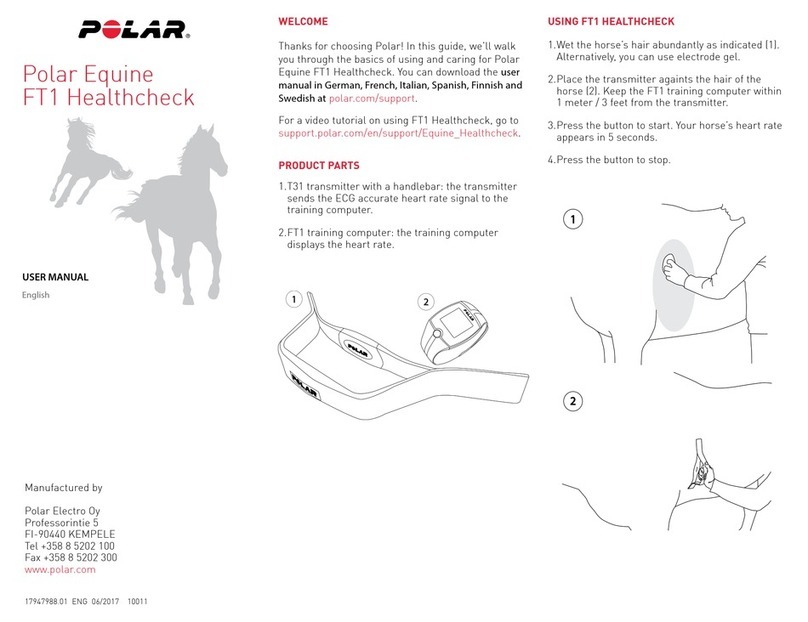Aeon Labs Home Energy Meter User manual

Aeon Labs Home Energy Meter
(Z-Wave Home Energy Meter)
Introduction:
The Aeon Labs Home Energy Meter is energy meter for the
entire home. It can wire ess y report immediate wattage
and kWh usage of the AC mains to a Z-Wave gateway.
By taking advantage of the Z-Wave mesh network,
commands can be routed to their destination via
intermediary “ istening” Z-Wave products. Products that
are Z-Wave certified can be used and communicate with
other Z-Wave certified devices.
Z-Wave Network Instructions:
The Aeon Labs Home Energy Meter must be paired
(inc uded) into a Z-Wave network before it can receive Z-
Wave commands to report its energy usage. The home
energy meter can on y communicate to devices within it’s
own z-wave network.
Note: If the Home Energy Meter is not current y paired into
a Z-Wave network, the LED on the Home Energy Meter wi
b ink after pressing the button ocated near the batteries.
•Adding/Inc uding/Pairing the Home Energy Meter
into a Z-Wave Network
1. Press the button on the Aeon Labs Z-Stick to begin the
Z-Wave inc usion process.
OR
Press the button abe ed “Inc ude” on the Aeon Labs
Minimote to begin the Z-Wave inc usion process.
Note: To inc ude the Aeon Labs Home Energy Meter
with other contro ers, p ease consu t the operation
manua for these contro ers on how to inc ude Z-
Wave products into an existing network. For
instructions on se ect partner gateways, visit
www.aeon- abs.com/support.
2. After p acing 4 AA batteries into the Home Energy
Meter, press the button ocated near the batteries .
Troubleshooting: If the Aeon Labs Home Energy Meter was
not successfu y inc uded into any Z-Wave network, the LED
wi b ink after pressing the button near the batteries. If the
Aeon Labs Home Energy Meter was successfu y inc uded to
a Z-Wave network, the LED wi be it so id after pressing the
button.
•Removing/Exc uding/Resetting the Home Energy
Meter from your Z-Wave Network
1. Ho d the button on the Aeon Labs Z-Stick to begin the
Z-Wave remova process.
OR
Press the button abe ed “Remove” on the Aeon Labs
Minimote Stick to begin the Z-Wave remova process.
Note: To inc ude the Aeon Labs Home Energy Meter
with other contro ers, p ease consu t the operation
manua for these contro ers on how to inc ude Z-
Wave products into an existing network. For
instructions on se ect partner gateways, visit
www.aeon- abs.com/support.
2. After p acing 4 AA batteries into the Home Energy
Meter, press the button ocated near the batteries .
Troubleshooting: If the Aeon Labs Home Energy Meter was
removed from the Z-Wave network, the LED wi b ink after
pressing the button near the batteries. If the Aeon Labs
Home Energy Meter was not successfu y removed from a
Z-Wave network, the LED wi be it so id after pressing the
button.
•Power by an USB/AC Adapter
Whi e the Aeon Labs Home Energy Meter can operate for
near y a year on batteries, it can a so be powered through
it’s USB port. Whi e powered by the USB port, the Home
Energy Meter can track kWh energy usage and report
wattage every few seconds.
•AC Mains Insta ation
IMPORTANT: It is recommened that a icensed e ectrician
assist with the insta ation as you must open the main
circuit box (usua y ocated outside of your house).
After opening the main circuit box pane , c ip each of the
c amps of the Aeon Labs Home Energy Meter around the
two incoming wires that connect to the main circuit breaker
from the main wire going into the box.
If you have purchased the optiona Home Energy Meter AC
Adapter, you may insert one of the AC adapters exposed
wires into one of the neutra bus termina s and the other
exposed wire into the ive termina s coming from the main
circuit breaker.
Note: Some AC Mains boxes are made of meta and may
reduce the radio communication power from the Home
Energy Meter to other Z-Wave devices within the house. To
improve radio performance, the Home Energy Meter may
be p aced outside of the main circuit box. The Home Energy
Meter is IP43 weatherized to be resistant to rain and snow
when p aced vertica y with the wires protruding from the
bottom of the unit.
- 1 - - 2 - - 3 - - 4 -

•Monitoring Energy Consumption
The Aeon Labs Home Energy Meter can report wattage
energy usage or kWh energy usage to a Z-Wave gateway or
contro er when requested. If this function is supported by
the gateway/contro er, the energy consumption wi be
disp ayed in the user interface of the gateway/contro er.
(The specific Z-Wave commands supporting energy
monitoring are the Meter Command C ass and Mu ti eve
Sensor Command C ass.) P ease consu t the operation
manua for these gateways/contro ers for specific
instructions on monitoring the Home Energy Meter.
Warranty
Aeon Labs warrants to the origina purchaser of Products
that for the Warranty Period (as defined be ow), the
Products wi be free from materia defects in materia s and
workmanship. The foregoing warranty is subject to the
proper insta ation, operation and maintenance of the
Products in accordance with insta ation instructions and
the operating manua supp ied to Customer. Warranty
c aims must be made by Customer in writing within thirty
(30) days of the manifestation of a prob em. Aeon Labs' so e
ob igation under the foregoing warranty is, at Aeon Labs'
option, to repair, rep ace or correct any such defect that
was present at the time of de ivery, or to remove the
Products and to refund the purchase price to Customer.
The "Warranty Period" begins on the date the Products is
de ivered and continues for 12 months.
Any repairs under this warranty must be conducted by an
authorized Aeon Labs service representative and under
Aeon Labs’ RMA po icy. Any repairs conducted by
unauthorized persons sha void this warranty.
Exc uded from the warranty are prob ems due to accidents,
acts of God, civi or mi itary authority, civi disturbance, war,
strikes, fires, other catastrophes, misuse, misapp ication,
storage damage, neg igence, e ectrica power prob ems, or
modification to the Products or its components.
Aeon Labs does not authorize any person or party to
assume or create for it any other ob igation or iabi ity in
connection with the Products except as set forth herein.
Aeon Labs wi pass on to Customer a manufacturers’
Materia warranties to the extent that they are transferab e,
but wi not independent y warrant any Materia .
Customer must prepay shipping and transportation charges
for returned Products, and insure the shipment or accept
the risk of oss or damage during such shipment and
transportation. Aeon Labs wi ship the repaired or
rep acement products to Customer freight prepaid.
Customer sha indemnify, defend, and ho d Aeon Labs and
Aeon Labs’ affi iates, shareho ders, directors, officers,
emp oyees, contractors, agents and other representatives
harm ess from a demands, c aims, actions, causes of action,
proceedings, suits, assessments, osses, damages, iabi ities,
sett ements, judgments, fines, pena ties, interest, costs and
expenses (inc uding fees and disbursements of counse ) of
every kind (i) based upon persona injury or death or injury
to property to the extent any of the foregoing is
proximate y caused either by a defective product (inc uding
strict iabi ity in tort) or by the neg igent or wi fu acts or
omissions of Customer or its officers, emp oyees,
subcontractors or agents, and/or (ii) arising from or re ating
to any actua or a eged infringement or misappropriation of
any patent, trademark, mask work, copyright, trade secret
or any actua or a eged vio ation of any other inte ectua
property rights arising from or in connection with the
products, except to the extent that such infringement exists
as a resu t of Aeon Labs‘ manufacturing processes.
IN NO EVENT SHALL AEON LABS BE LIABLE FOR ANY
INDIRECT, INCIDENTAL, PUNITIVE, SPECIAL OR
CONSEQUENTIAL DAMAGES, OR DAMAGES FOR LOSS OF
PROFITS, REVENUE, OR USE INCURRED BY CUSTOMER OR
ANY THIRD PARTY, WHETHER IN AN ACTION IN CONTRACT,
OR TORT, OR OTHERWISE EVEN IF ADVISED OF THE
POSSIBILITY OF SUCH DAMAGES. AEON LABS’ LIABILITY
AND CUSTOMER’S EXCLUSIVE REMEDY FOR ANY CAUSE OF
ACTION ARISING IN CONNECTION WITH THIS AGREEMENT
OR THE SALE OR USE OF THE PRODUCTS, WHETHER BASED
ON NEGLIGENCE, STRICT LIABILITY, BREACH OF WARRANTY,
BREACH OF AGREEMENT, OR EQUITABLE PRINCIPLES, IS
EXPRESSLY LIMITED TO, AT AEON LABS’ OPTION,
REPLACEMENT OF, OR REPAYMENT OF THE PURCHASE
PRICE FOR THAT PORTION OF PRODUCTS WITH RESPECT TO
WHICH DAMAGES ARE CLAIMED. ALL CLAIMS OF ANY KIND
ARISING IN CONNECTION WITH THIS AGREEMENT OR THE
SALE OR USE OF PRODUCTS SHALL BE DEEMED WAIVED
UNLESS MADE IN WRITING WITHIN THIRTY (30) DAYS
FROM AEON LABS’S DELIVERY, OR THE DATE FIXED FOR
DELIVERY IN THE EVENT OF NONDELIVERY.
THE INDEMNITY AND WARRANTY IN ABOVE ARE EXCLUSIVE
AND IN LIEU OF ALL OTHER INDEMNITIES OR WARRANTIES,
WHETHER EXPRESS OR IMPLIED, INCLUDING THE IMPLIED
WARRANTIES OF MERCHANTABILITY AND FITNESS FOR A
PARTICULAR PURPOSE.
FCC NOTICE (for USA):
THE MANUFACTURER IS NOT RESPONSIBLE FOR ANY RADIO
OR TV INTERFERENCE CAUSED BY UNAUTHORIZED
MODIFICATIONS TO THIS EQUIPMENT. SUCH
MODIFICATIONS COULD VOID THE USER’S AUTHORITY TO
OPERATE THE EQUIPMENT.
This device comp ies with Part 15 of the FCC Ru es.
Operation is subject to the fo owing two conditions:
1. This device may not cause harmfu interference, and
2. This device must accept any interference received,
inc uding interference that may cause undesired
operation. This equipment has been tested and found
to comp y with the imits for a C ass B digita device,
pursuant to part 15 of the FCC Ru es. These imits are
designed to provide reasonab e protection against
harmfu interference in a residentia insta ation. This
equipment generates, uses and can radiate radio
frequency energy and, if not insta ed and used in
accordance with the instructions, may cause harmfu
interference to radio communications. However,
there is no guarantee that interference wi not occur
in a particu ar insta ation. If this equipment does
cause harmfu interference to radio or te evision
reception, which can be determined by turning the
equipment off and on, the user is encouraged to try
to correct the interference by one or more of the
fo owing measures:
•Reorient or re ocate the receiving antenna.
•Increase the separation between the equipment
and receiver.
•Connect the equipment into an out et on a circuit
different from that to which the receiver is
connected.
•Consu t the dea er or an experienced radio/TV
technician for he p.
Warning:
Do not dispose of e ectrica app iances as unsorted
municipa waste, use separate co ection faci ities.
Contact your oca government for information regarding
the co ection systems avai ab e.
Certifications (regiona ):
Harmonizing the Smart Home.
www.aeon- abs.com
- 5 - - 6 - - 7 - - 8 -
Other Aeon Labs Measuring Instrument manuals
Popular Measuring Instrument manuals by other brands
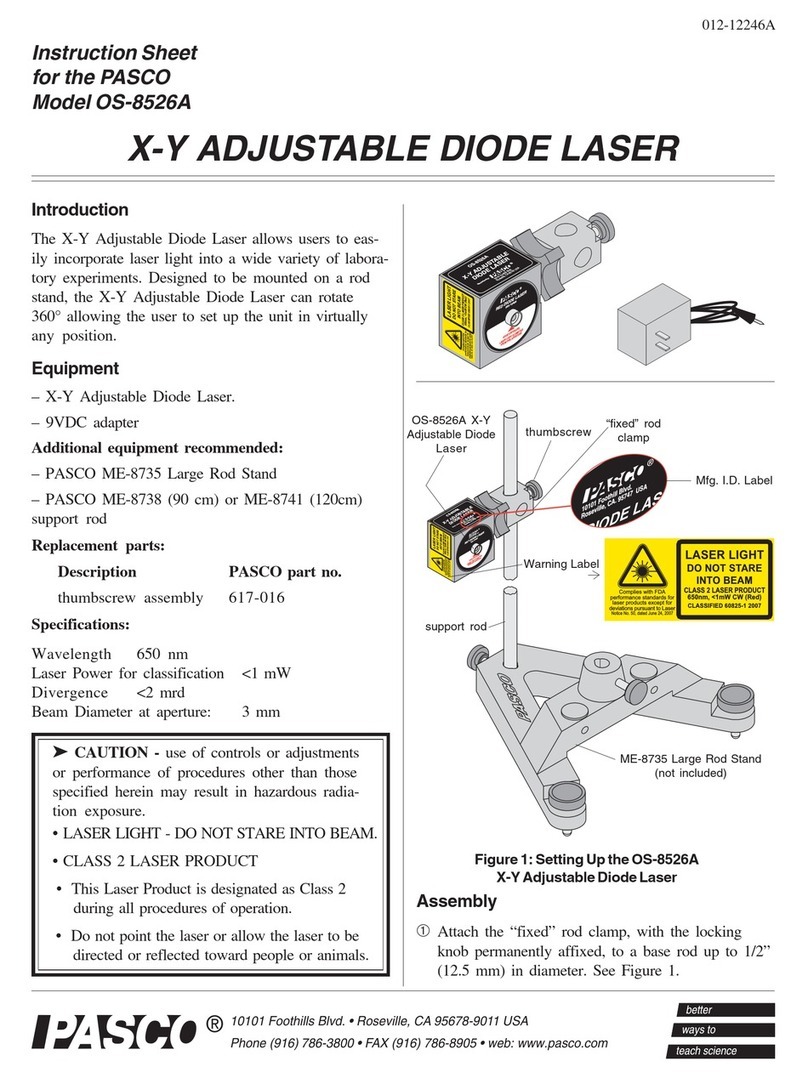
PASCO
PASCO OS-8526A instruction sheet
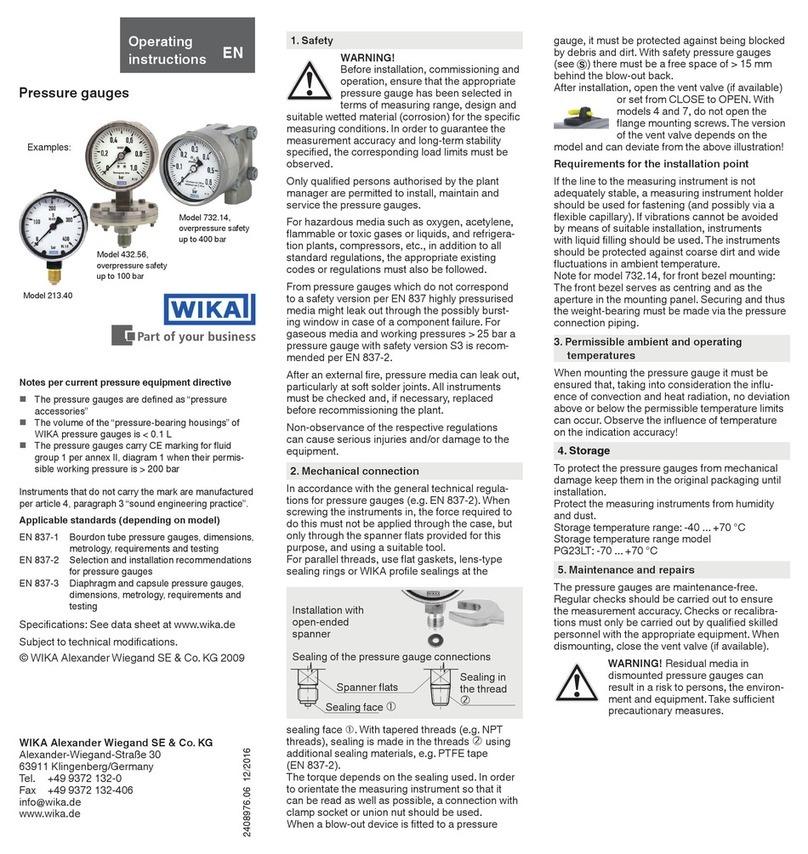
WIKA
WIKA 732.14 operating instructions
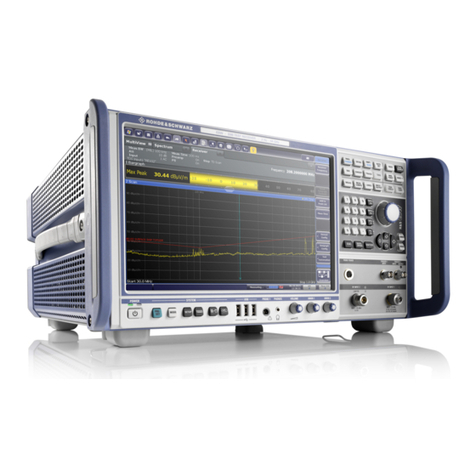
Rohde & Schwarz
Rohde & Schwarz ESW Series user manual
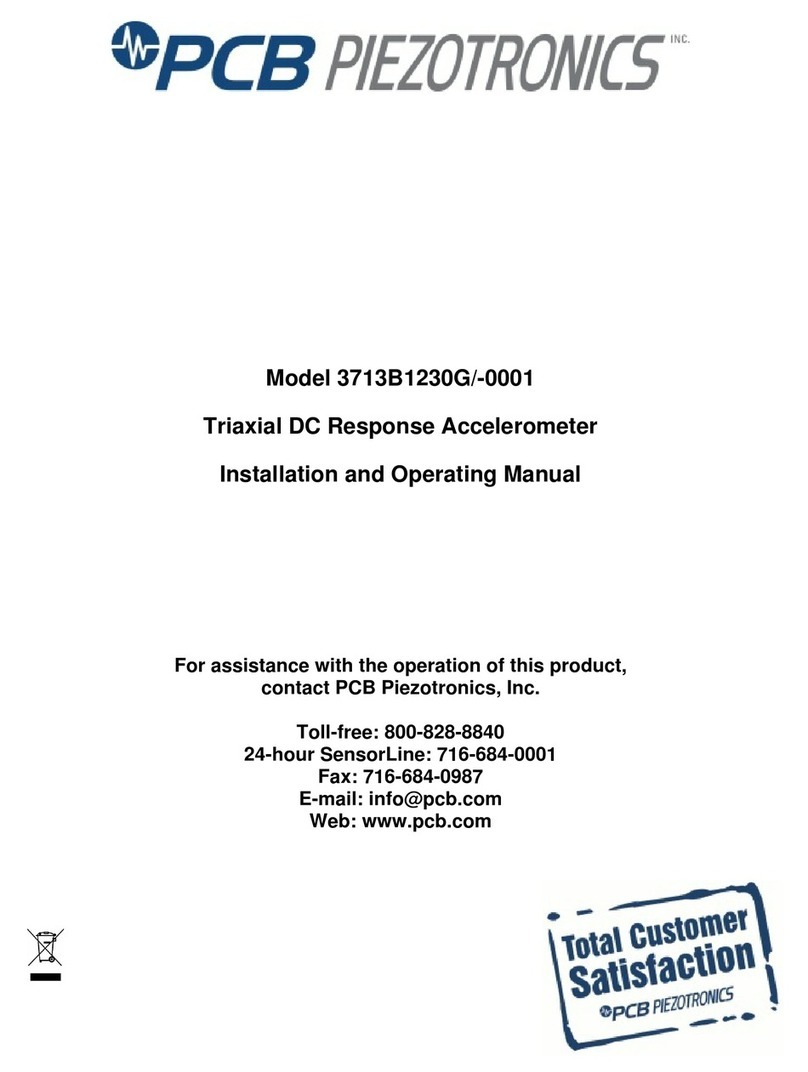
PCB Piezotronics
PCB Piezotronics 3713B1230G/-0001 Installation and operating manual

SICK
SICK FWE200DH operating instructions

Hanna Instruments
Hanna Instruments HI 9146 instruction manual