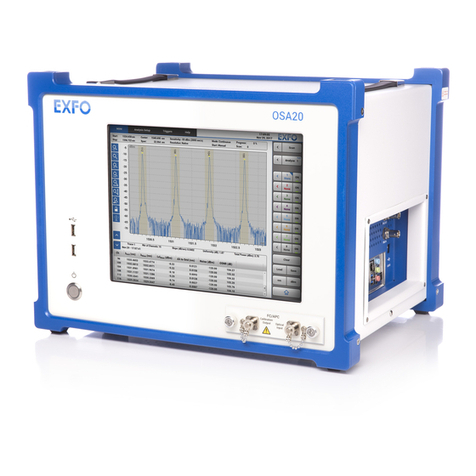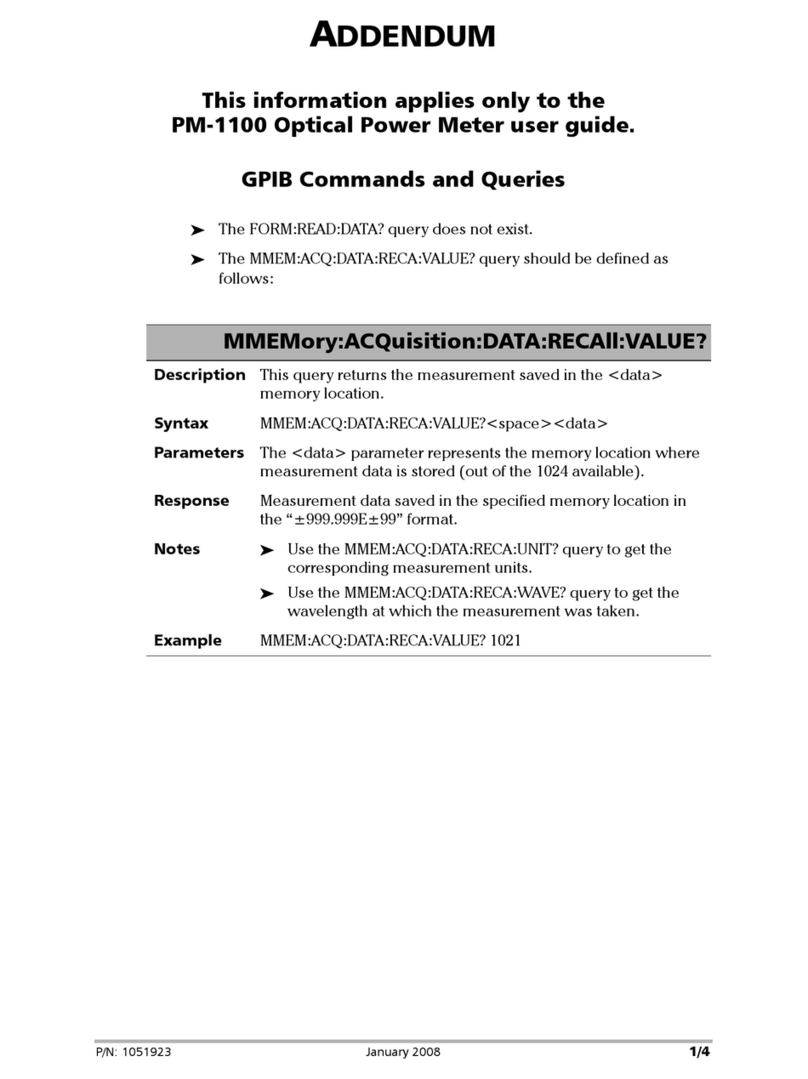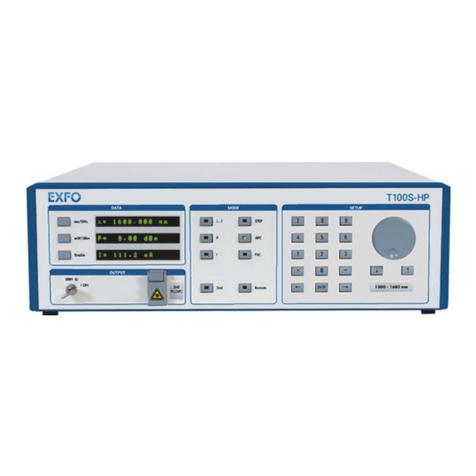Contents
PON Power Meter
Page iv
3 Setting up and Using Your PPM1 ...............................................................19
Turning on Your Unit ............................................................................................................19
Cleaning and Connecting Optical Fibers ...............................................................................20
Turning off Your Unit ...........................................................................................................22
Understanding the Main Window .........................................................................................23
Selecting the Power Meter Mode ..........................................................................................24
Configuring the Auto-Off Value ............................................................................................26
Adjusting Brightness .............................................................................................................28
Enabling or Disabling Sound Notifications ............................................................................29
Selecting the User Interface Language ..................................................................................31
Adjusting the Date and Time ................................................................................................33
Changing the Power Units ....................................................................................................35
Enabling the PON-aware Feature ..........................................................................................36
Setting up PON Thresholds ...................................................................................................38
Selecting PON Wavelengths and Layers ................................................................................41
Changing Wavelengths (Pro Models) ....................................................................................43
Defining a List of Favorite Wavelengths (Pro Models) ...........................................................45
Automatically Detecting Wavelengths (Pro Models) .............................................................50
Working With Broadband Pass/Fail Thresholds (Pro Models) ................................................52
Setting Reference Values on Your PPM1 ...............................................................................55
Switching Between Power and Loss Measurements ..............................................................57
Nulling Electrical Offsets .......................................................................................................60
Measuring Power or Loss ......................................................................................................61
Working in Min./Max. Mode .................................................................................................63
Using the VFL ........................................................................................................................65
Reverting to Factory Settings ................................................................................................68
4 Managing Test Results ................................................................................71
Viewing Measurements ........................................................................................................71
Viewing Results in the Margin Meter ....................................................................................73
Deleting Measurements (Clearing Data) ...............................................................................74
Transferring Results to a Computer ......................................................................................77
5 Maintenance ................................................................................................79
Cleaning Optical Connectors Using a Mechanical Cleaner ....................................................80
Cleaning the Touchscreen .....................................................................................................81
Recharging the Battery .........................................................................................................81
Battery Maintenance Recommendations ..............................................................................84
Replacing the Battery ............................................................................................................86
Updating the Application .....................................................................................................94
Recalibrating the Unit ...........................................................................................................96
Recycling and Disposal .........................................................................................................97