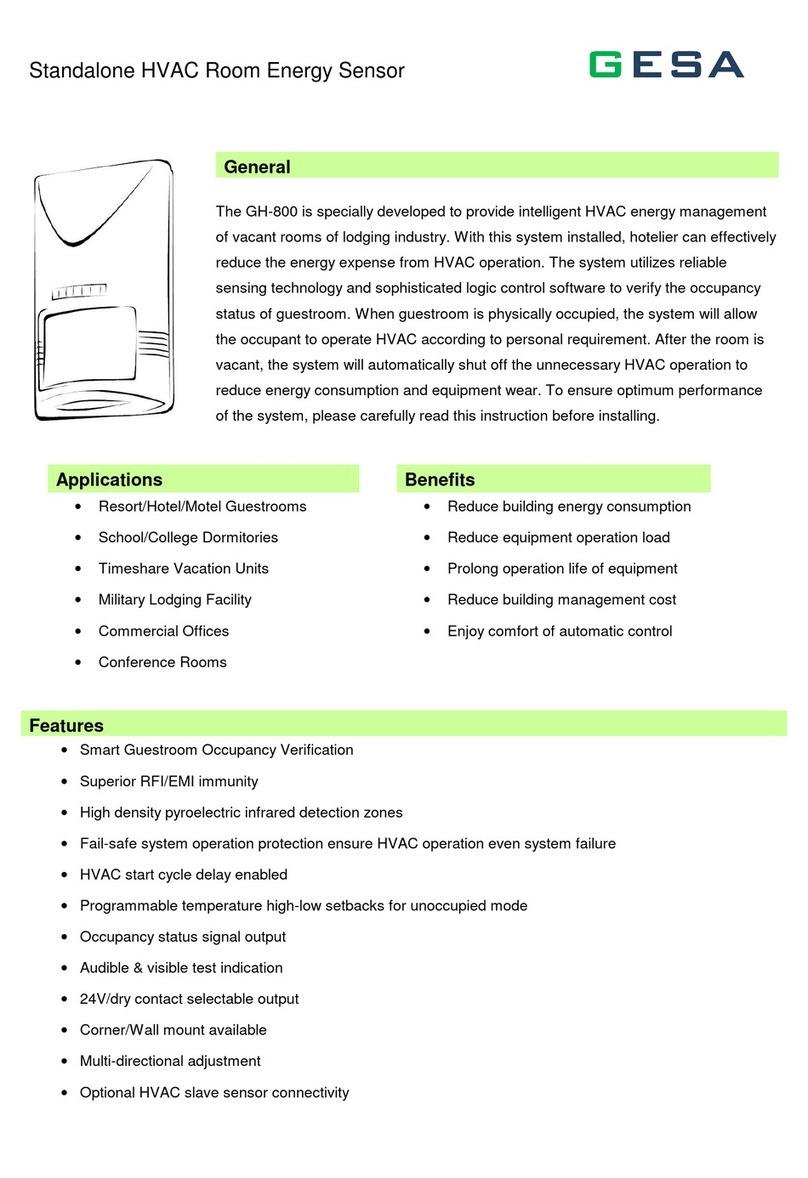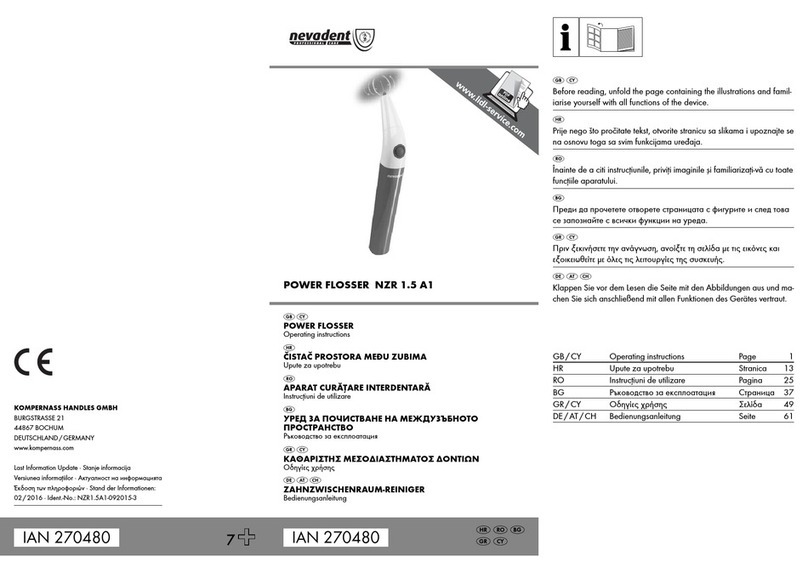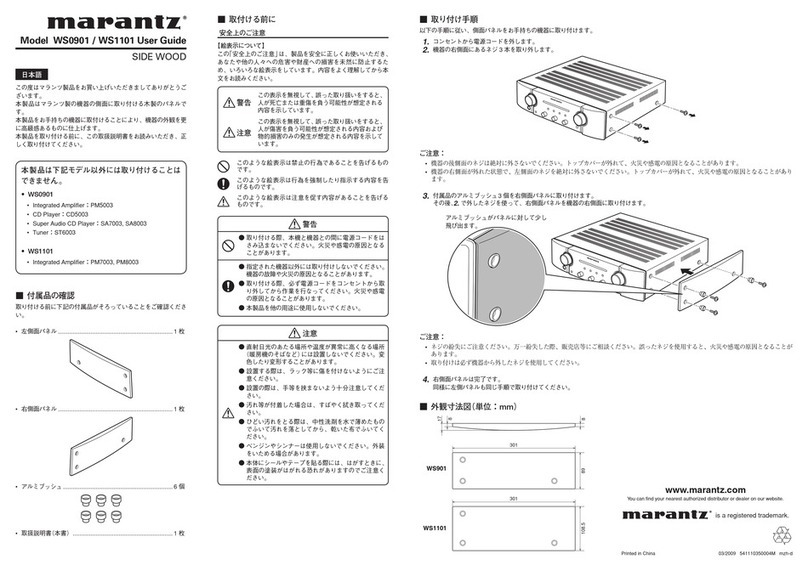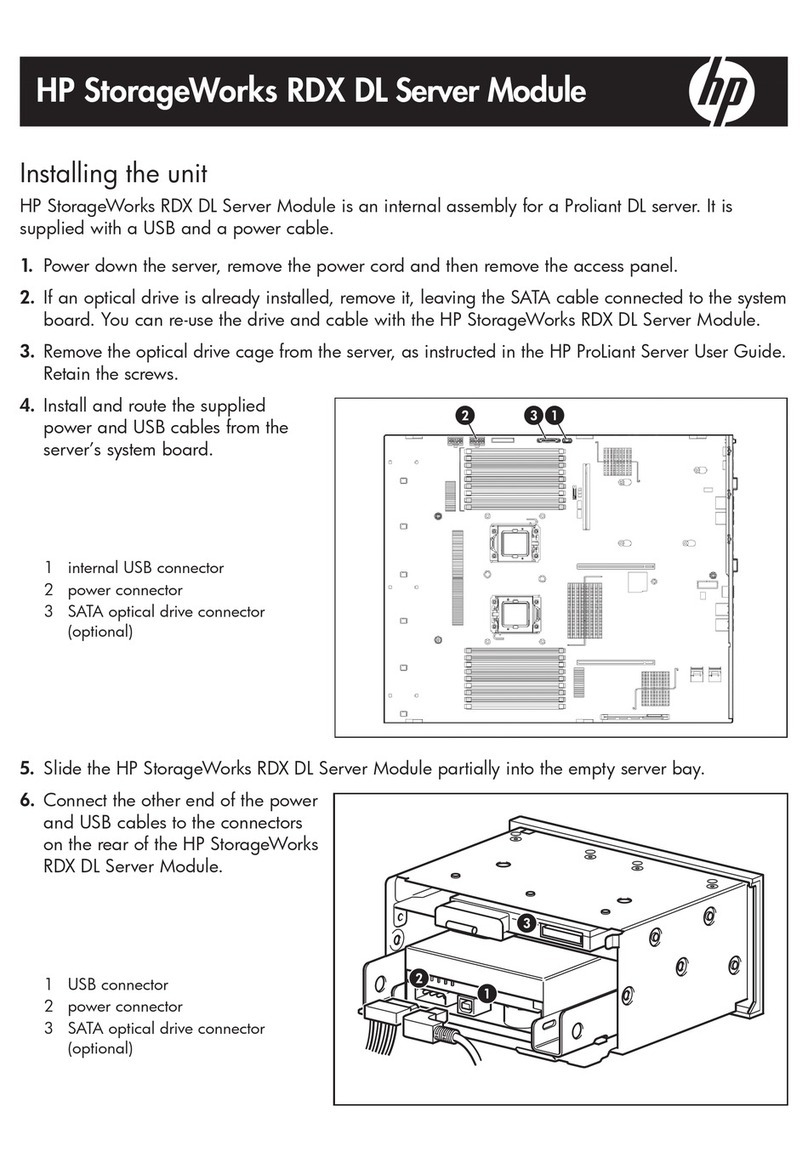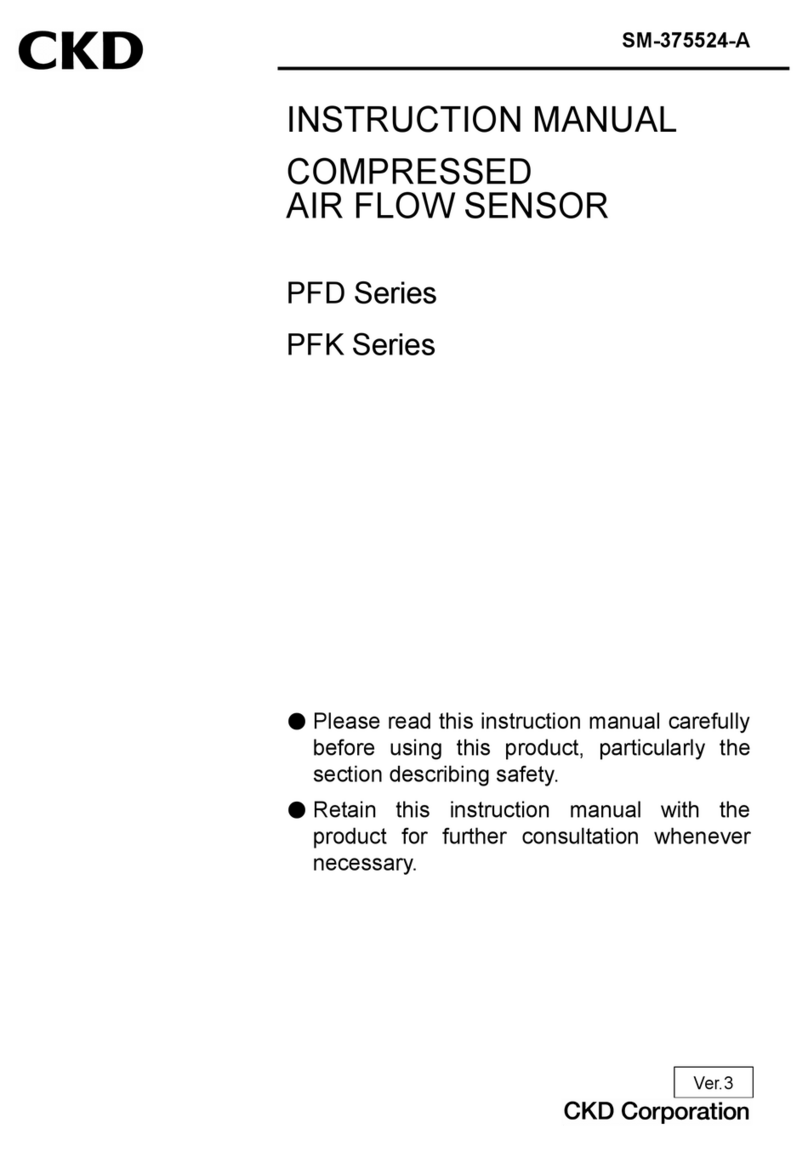Aercus WH24 User manual
Other Aercus Accessories manuals
Popular Accessories manuals by other brands

SENSORWORX
SENSORWORX SWX-201-2 Installation & operation instructions

SOMFY
SOMFY Thermosunis Indoor Wirefree RTS installation instructions

Waterpik
Waterpik WF-10 Series instruction manual

Eurochron
Eurochron 1544544 operating instructions

XD COLLECTION
XD COLLECTION P322.25 Series manual

Rompa
Rompa 20325 manual