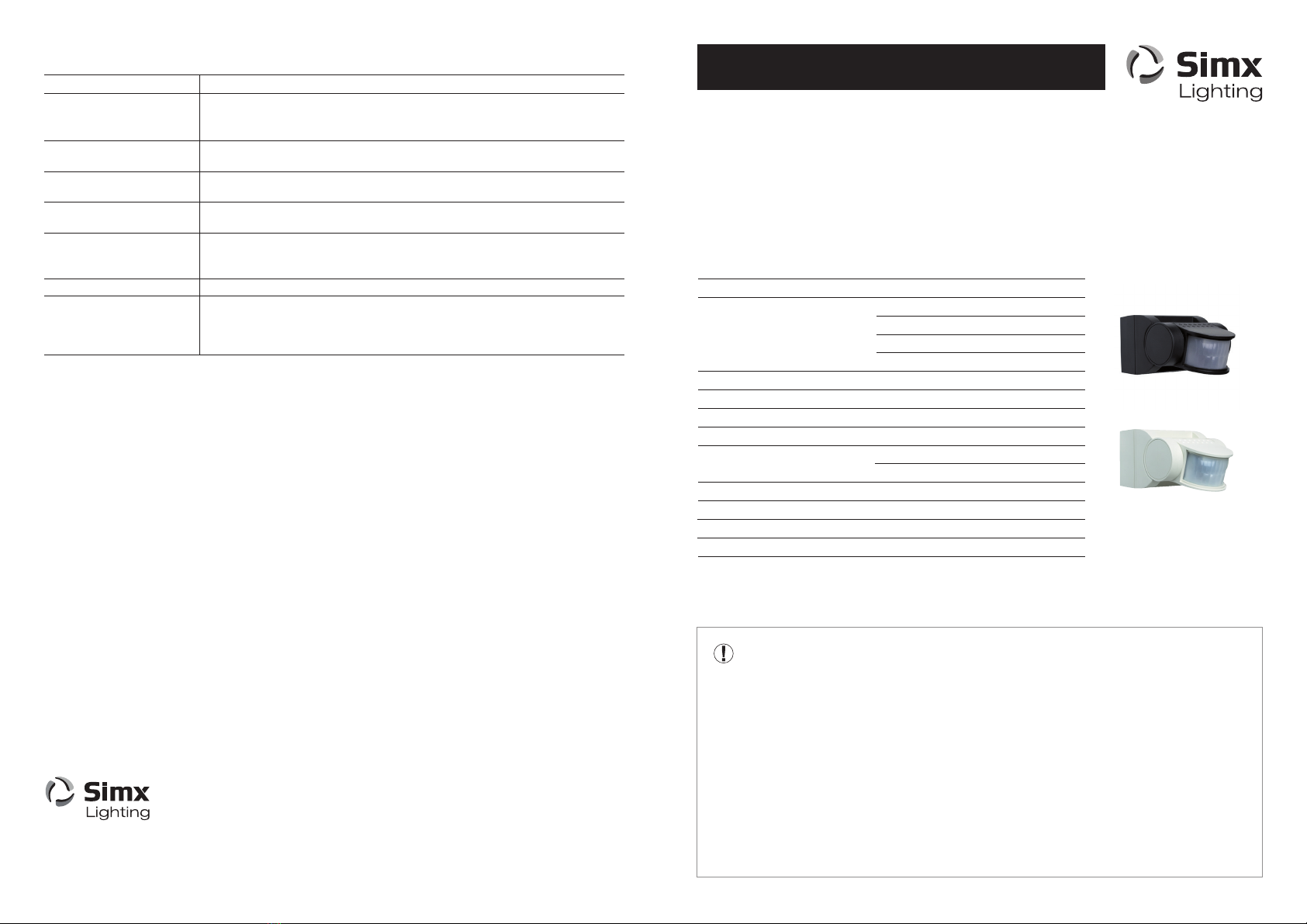OPERATION AND TESTING
WALK TESTING PROCEDURE
Adjust the sensor to point in the desired direction. Set the adjustment controls on the underside of the
unit to the following to enable daytime operation for walk testing:
TIME - Fully anti-clockwise DUSK - Fully clockwise.
The lamp will switch on for a "warm-up" period for 1 minute. Remain outside the detection area during the
warm-up period. Walk across the detection area approx 5 metres from the unit. As you cross a detection
"zone" the lamp will illuminate. Stand still until the lamp extinguishes (approx. 5 secs) then start moving
again. As you cross each "zone" the lamp will illuminate.
Repeat the above, walking at various distances and angles to the unit. This will help you to establish the
detection pattern. If the detection area is too small for your requirements, angle the sensor head up to
increase the coverage distance. Angling the head downwards will reduce the range should a smaller
coverage area be required.
SETTING UP FOR AUTOMATIC OPERATION
The TIME setting controls how long the unit remains illuminated following activation & after all motion
ceases. The minimum time (fully anti-clockwise) is approx. 5 seconds, whilst the maximum time (fully
clockwise) is approx. 5 minutes. Set the control to the desired setting between these limits.
The DUSK control determines the level of darkness required for the unit to start operating. To operate the
sensor earlier, adjust the dusk control anti-clockwise. To operate the sensor later, adjust the dusk control
clockwise. Wait for at least 1 minute between adjustments.
An easy way to set the sensor to your desired activation time is to set the dusk control fully anti-clockwise
to start operating automatically at dusk, this is the earliest it will operate. Then wait until the ambient light
level reaches the level of darkness at which you wish the lamp to become operative, The unit may trigger
when the dusk control is adjusted, it will settle into normal sensing mode after 1 minute of inactivity.
SLOWLY rotate the control in a clockwise direction until a point is reached where the lamp illuminates.
Leave the control set at this point.
MANUAL OVERRIDE MODE
The light can be switched on for longer time periods by use of the Manual Override mode. This can be
activated at night by using the internal wall switch or circuit breaker. Switch the internal wall switch/circuit
breaker twice (on/off, on/off) within 2 seconds. The unit will now illuminate continuously until dawn or until
it is switched back into Auto mode. To switch the unit back into Auto mode, flick the internal wall
switch/circuit breaker off/on once within 1 seconds. The unit will return to Auto mode.
MASKING THE SENSOR LENS
To restrict the sensor coverage, preventing detection in unwanted areas, mask the sensor lens using the
masks (included in kit). For your information, the top section of the lens covers long range detection, the
bottom covers short range. The left and right lens sections cover the left and right detection areas
respectively (Fig. 5).
BEFORE YOU START
Please read all the instructions prior to installation.
• The Smart Sense PIR sensor should be wired to its own switch. Do not interconnect with other sensor
types on the same switch. An earth connection must be used for electrical safety. Do not install during
wet weather.
• Lighting loads connected must not exceed maximum listed in Technical Specifications
• To achieve best results, please consider the following points:
• If you intend to use this product with compact fluorescent energy saving lamps, we suggest the TIME
setting is set to a minimum of 3 minutes.
• Before selecting a place to install your Smart Sense PIR sensor, note that movement across the scan
area is more effective than movement directly toward or away from the sensor. The best all-round
coverage is achieved with the unit mounted 2.5 metres above the ground.
• To avoid false triggering, direct the sensor away from heat sources such as barbecues, air con, flue
vents etc or reflective surfaces such as smooth white walls, swimming pools, etc. This sensor may
operate abnormally in extreme weather conditions. This is not a fault and should resume normal
operation when weather clears.
• To reduce the risk of light pollution, install and position any lights controlled by this unit carefully to
ensure that the light emitted does not encroach onto neighbouring properties.
INSTALLATION
We strongly recommend this light fitting is installed by a registered electrician
• Switch off the power supply before commencing any electrical work.
• An internal switch should be installed to switch the power to the unit ON & OFF. This allows the sensor
to be easily switched off when not required or for maintenance purposes.
• Unscrew the wiring box fixing screw (Fig. 1). This screw is captive, do not fully remove, remove the rear
cover.
• Using the wiring box as a template, mark the position of the fitting holes. (Fig. 2) Drill the holes. Care
should be taken to avoid drilling or screwing into concealed electrical wiring/plumbing. Insert the wall
plugs.
• Pierce the power cable entry grommet on the wiring box and slowly draw the power cable through the
entry hole. A 3-core round flexible cable of 1mm² gauge is recommended.
• Attach the mounting plate to the wall using screws provided. Do not overtighten the mounting screws.
• This unit features an installation aid. Simply hang the sensor onto the wall plate by use of the clip
arrangement on bottom edge of wall plate (fig 3). This leaves your hands free to install the incoming
cables with ease. Connect the incoming and outgoing cables as follows shown in (fig 4)
• Reattach and screw securely the cover to the base. Ensure cables are not pinched in closing the unit.
• Reconnect mains power. Test circuit and setup PIR settings (see Operation and Testing section).
Fig. 5Fig. 4 WIRING DIAGRAM
N
L
= NEUTRAL (Blue)
= EARTH (Green/Yellow)
=LIVE (Brown)
Isolating Switch
Load
Restrict long detection Restrict short detection
Restrict RHS detection Restrict LHS detection
Lens Mask
Fig. 2Fig. 1 Fig. 3 Wiring Box
Main Body
Hang main body on wiring box for easier wiring
Fixing Screw
Dusk/Dawn Time
Settings