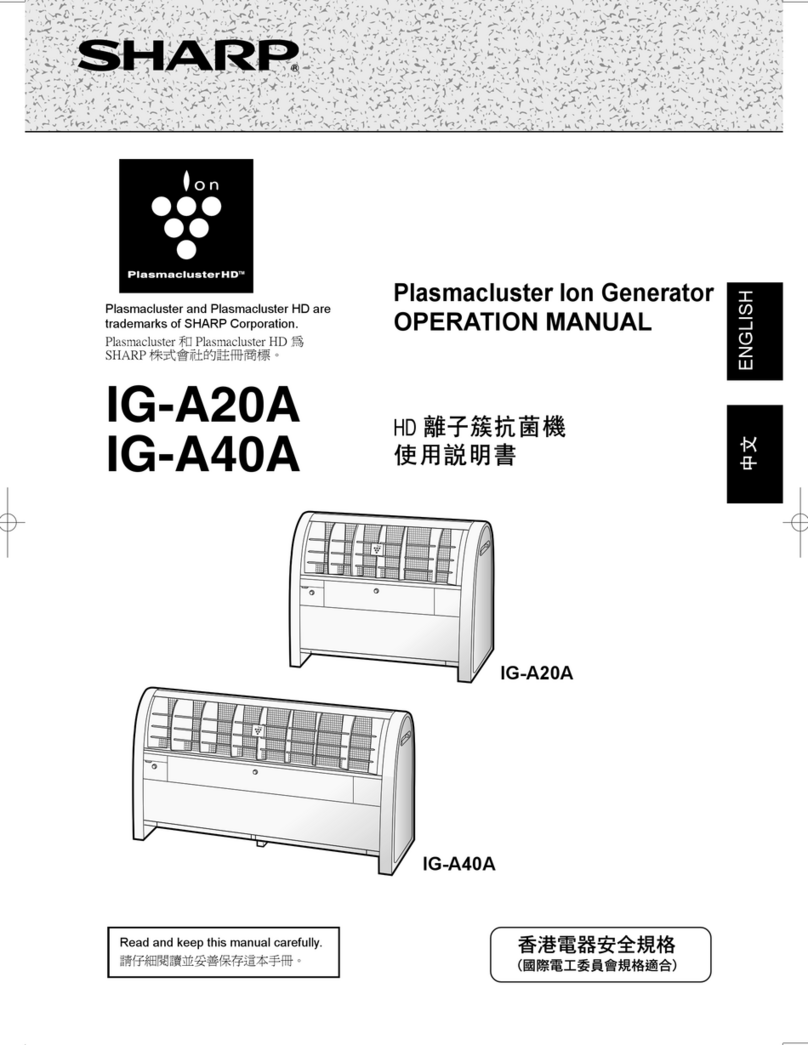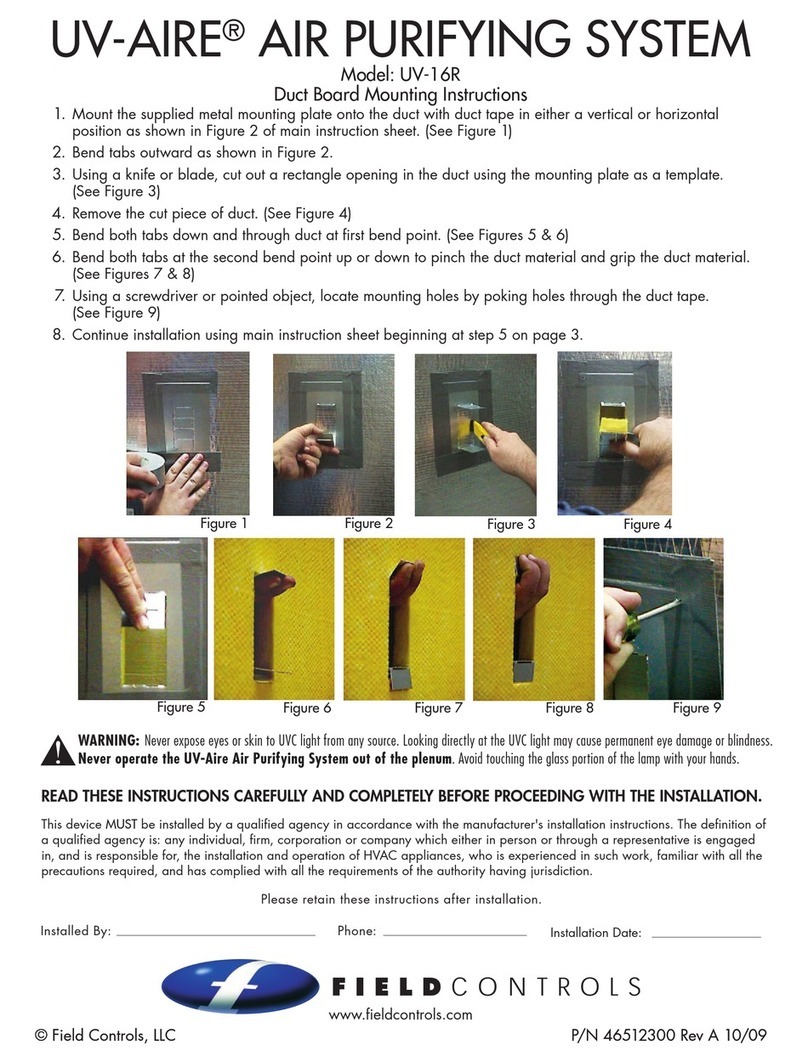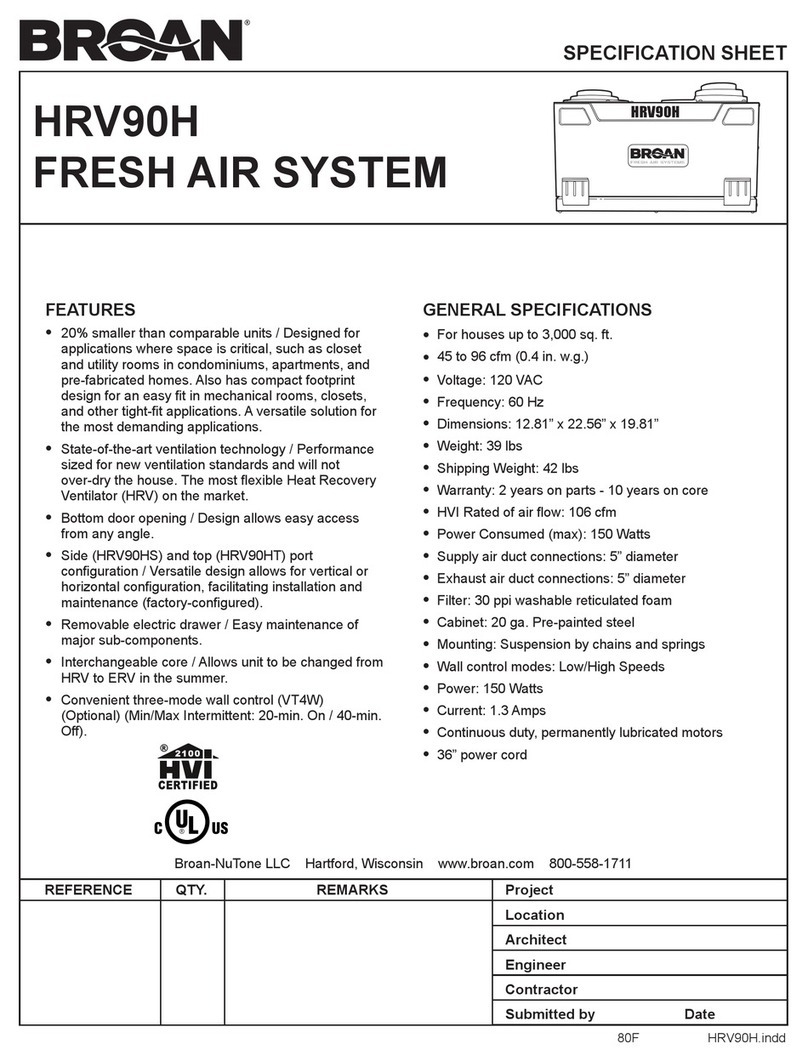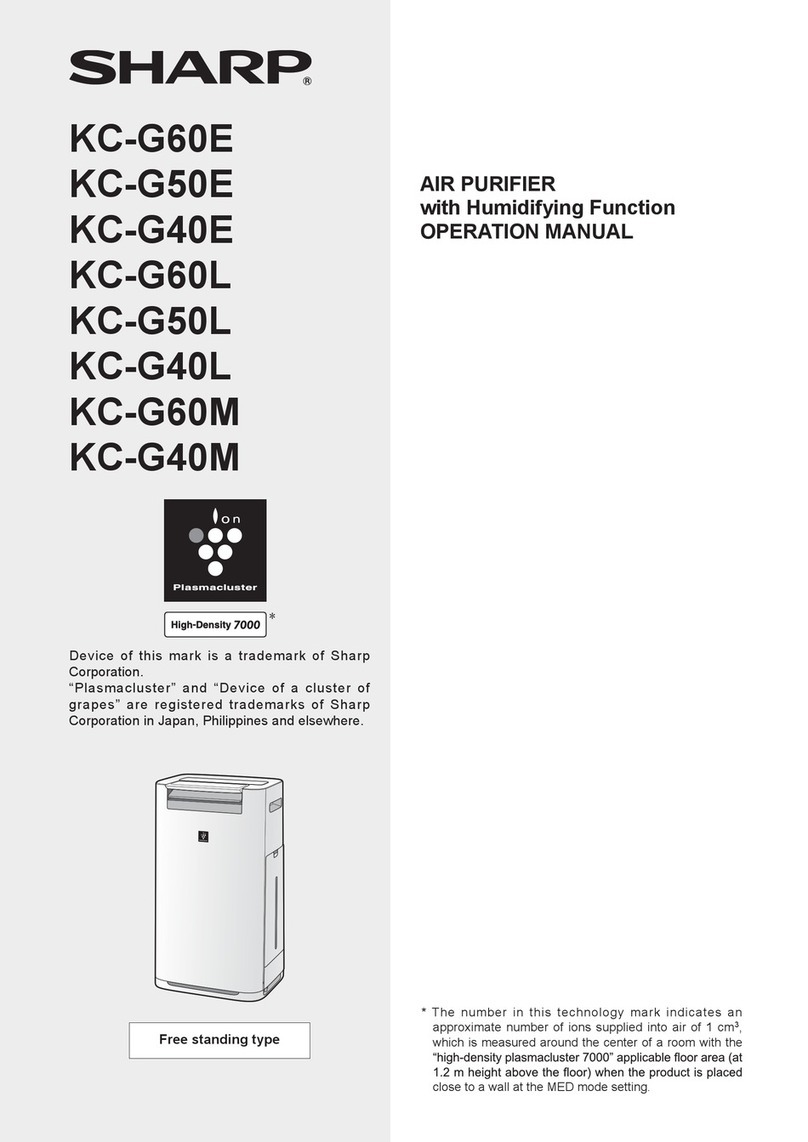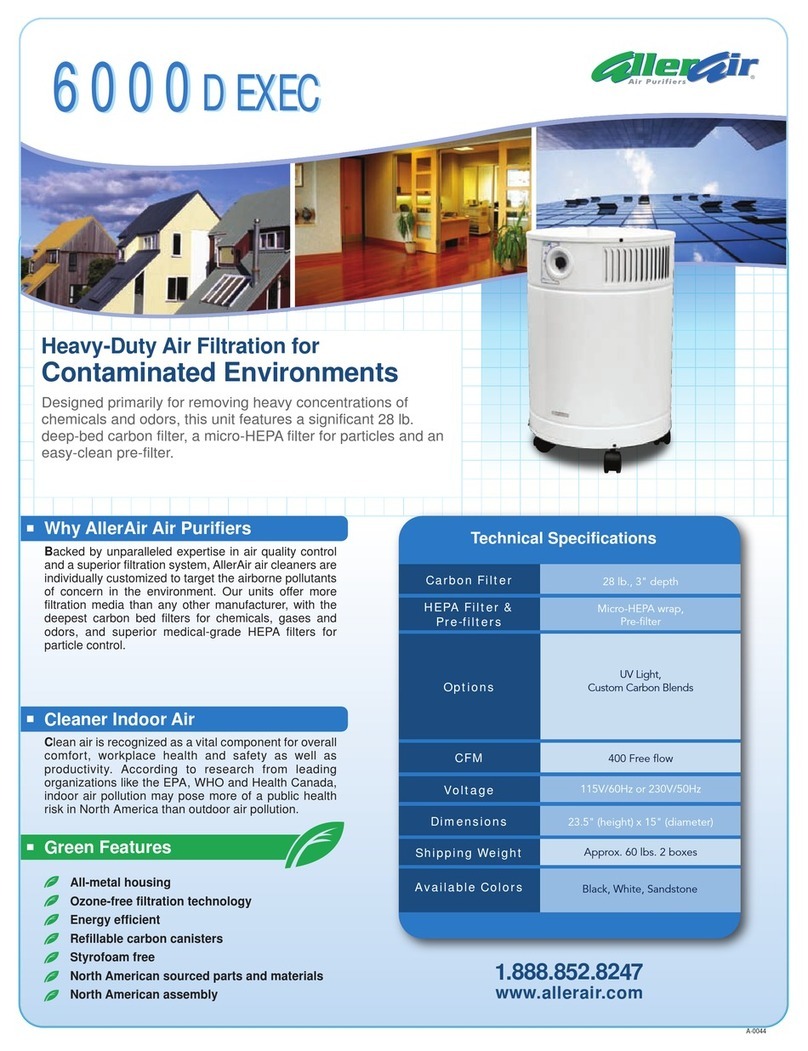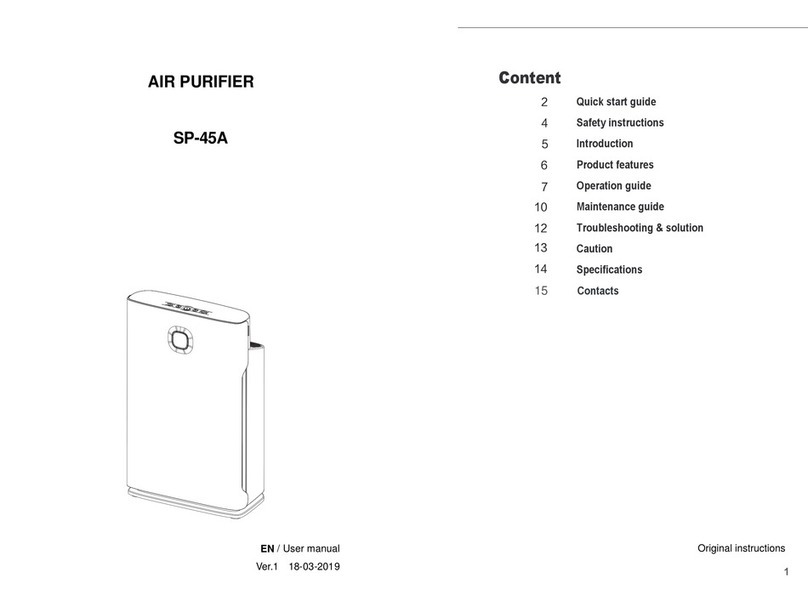Aerify briiv User manual

Hello.
I am briiv.
BRAND MANUAL v1.0

I’m here to make
your air cleaner
and safer, without
costing the Earth.
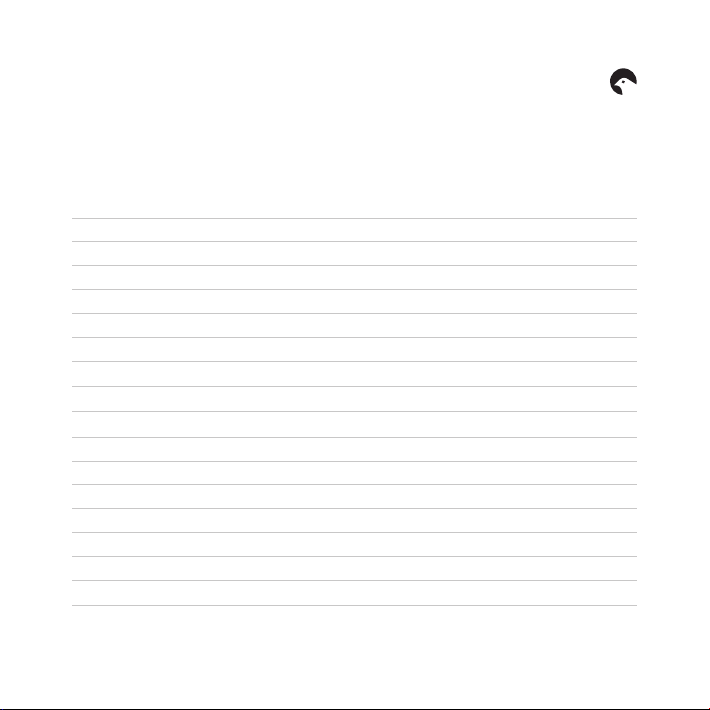
Contents
Setting Up For The First Time
Alternate Power Sources
Basic Operation
Controlling The Speed
1 Hour Filter Cycle
Changing Moss & Coconut
Changing The Matix Filter
Connecting to WiFi
Get The App
Placement
Run Time
Maintenance
General Safe Usage
FAQ
Safety Instructions
Troubleshooting Tips
Warranty
4
5
5
6
7
8
10
13
13
14
15
16
17
18
20
22
23
BRIIV.CO.UK 3
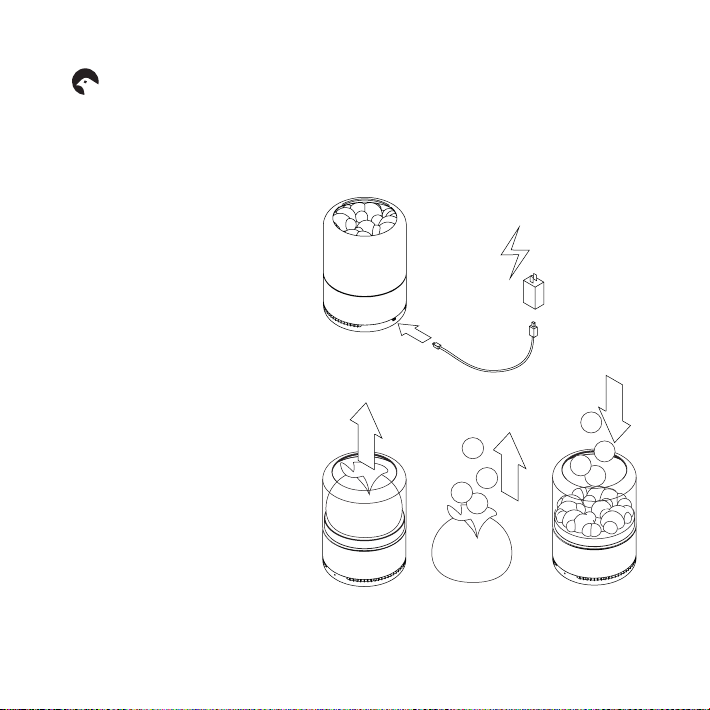
Setting Up For The First Time
1. Find a suitable place for
your briiv near a power
outlet.
2. Connect the USB cable to
the base of the briiv unit.
3. Insert the plug into the
power outlet with the USB
cable connected.
4. briiv is now receiving power.
5. Remove the bag of moss
from the top of briiv.
6. Open the bag of moss.
7. Remove the moss and
gently place evenly within
the glass portion of briiv.
4BRIIV.CO.UK
1.
5. 6. 7.
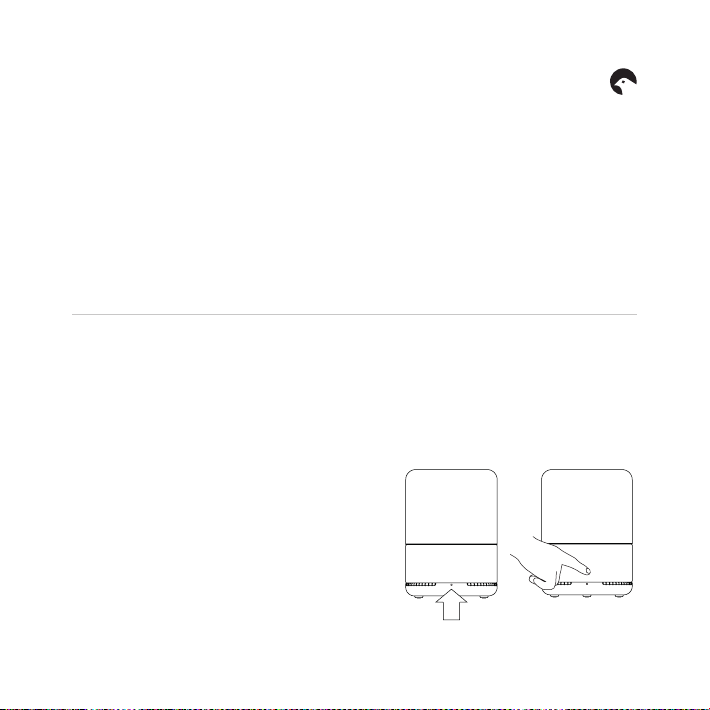
Basic Operation
1 2
Alternate Power Sources
briiv operates with a touch-sensitive interface that also operates via touchless sensors.
Using the touchless features of briiv can help mitigate the spread of unwanted
pathogens, bacteria and other unwanted substances.
1. The front of the unit is indicated by a white
dot on the base of briiv. The control interface
is located above the white dot.
2. Wave your hand in front of briiv to wake it up.
3. Alternatively, you can touch briiv anywhere
on its interface to wake it up.
briiv’s low power consumption means it doesn’t necessarily need a mains
outlet in order to operate.
briiv can be powered by:
• Laptops • PCs • Portable battery packs/chargers
5BRIIV.CO.UK
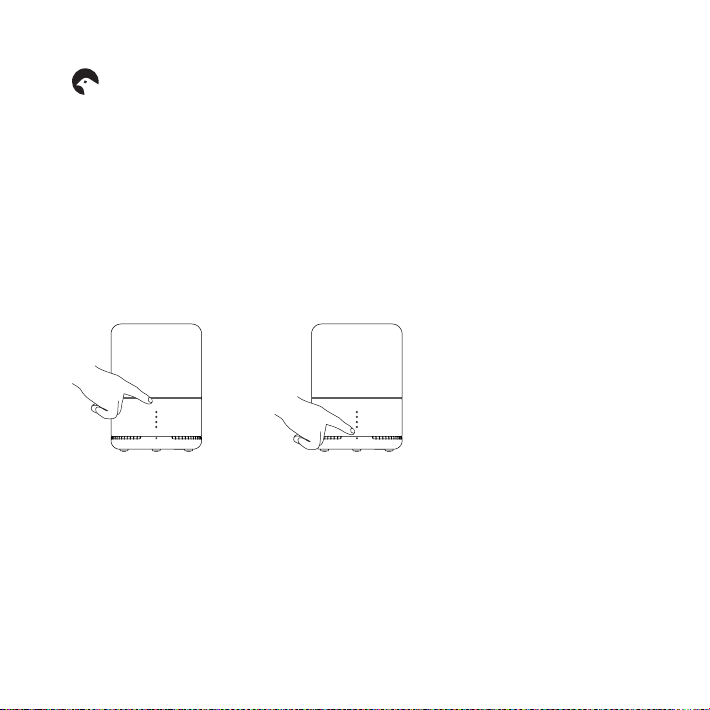
Controlling The Speed
briiv has four speed settings to control the clean air delivery rate (CADR) you wish
to achieve.
Using the interface, select the speed you wish briiv to run at. The interface consists of a
illuminated + and – symbols. + increases the fan speed, - decreases the fan speed.
You can alter the speed by touching the interface or through touchless operation by
performing the same action without touching briiv.
The speed can also be controlled via the briiv app.
6BRIIV.CO.UK
++
--
++
--
11

To activate the 1 Hour
Filter Cycle, either
touch or place your
hand near the ‘1’ part
of the interface.
1 Hour Filter Cycle
briiv’s 1 Hour Filter Cycle allows
you to set briiv running for one
hour before shutting o.
First, select the speed you wish
briiv to run at.
Once activated, a ‘1’ will illuminate. When the ‘1’ turns o, briiv will have completed the
one-hour cycle.
7BRIIV.CO.UK
+
-
++
--
11
+
-
1

Changing Moss & Coconut
1. 2. 3.
Carefully lift the glass of briiv upward (either with both hands or by carefully placing
your fingers within the air intake hole at the top of the glass and gently grip) and set
safely to one side.
Carefully lift
the glass of briiv
upward.
Push the moss &
coconut filters down
and out of the glass.
Place the new
coconut filter
on a flat surface
Place the glass on
top of the new
coconut filter so it
fits inside.
8BRIIV.CO.UK

4. 5.
Once the coconut is in
place, you can insert your
new moss filter inside of
the glass.
The old moss and coconut
can be composted.
Replace the glass piece
on top of the briiv base
unit gently, making sure
to align with the base so
the glass piece is secure.
9BRIIV.CO.UK
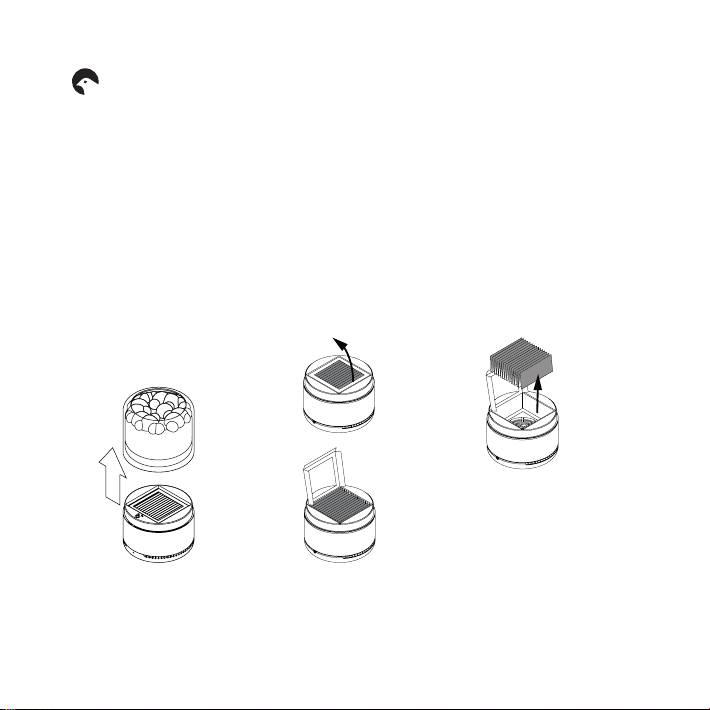
Changing The Matix Filter
10 BRIIV.CO.UK
1. 2. 3.
Carefully lift the
glass of briiv upward
(either with both
hands or by carefully
placing your fingers
within the air intake
hole at the top of
the glass and gently
grip) and set safely
to one side.
Inside the
bioplastic base of
briiv is the matrix
filter housing.
Open the box
container to
access the filter.
Remove the
used matrix
filter.
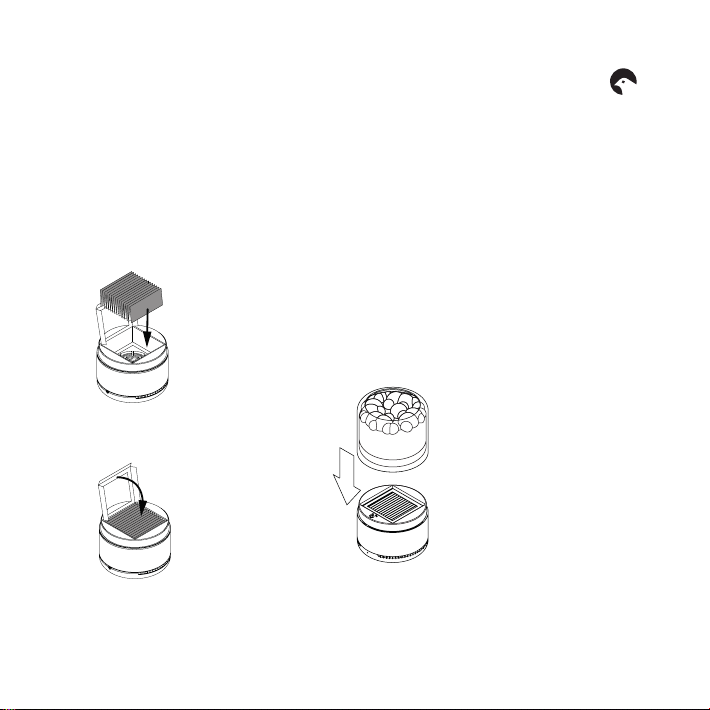
4. Insert your new matrix
filter dark-side facing up
into the square-shaped
recess.
11BRIIV.CO.UK
6. Replace the glass top of
briiv with the coconut
and moss inside. Dispose
of the matrix in your
regular general waste.
Replace the glass piece
on top of the briiv base
unit gently, making sure
to align with the base so
the glass piece is secure.
5. Close the box container

Other air purifiers
use plastic and glass
filters to clean the air
but I’m dierent.
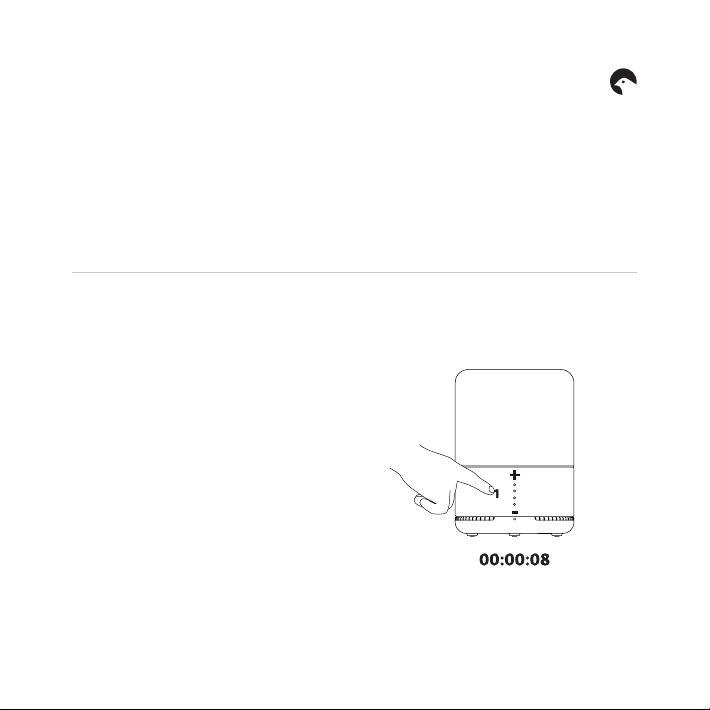
Connecting to WiFi
Can I use briiv without WiFi?
To connect briiv to your WiFi signal, touch and hold the 1 Hour Filter Cycle button for 8
SECONDS and use the briiv app to connect to the internet.
Yes but you won’t be able to control briiv
via the app. briiv features touch buttons so
you don’t have to have it connected to the
internet in order for it to work.
13BRIIV.CO.UK

14 BRIIV.CO.UK
Get The App
Follow the QR code for further instructions or visit
https://www.briiv.co.uk/pages/download
Placement
A central location within a space will give briiv the best opportunity to cycle all the air
as eciently as possible.
If a central location is not viable, an elevated position elsewhere within a space is ideal
to keep briiv operating safely and eectively.
Avoid placing briiv in confined places (such as on a shelf with low clearance or close to
another surface directly above it).
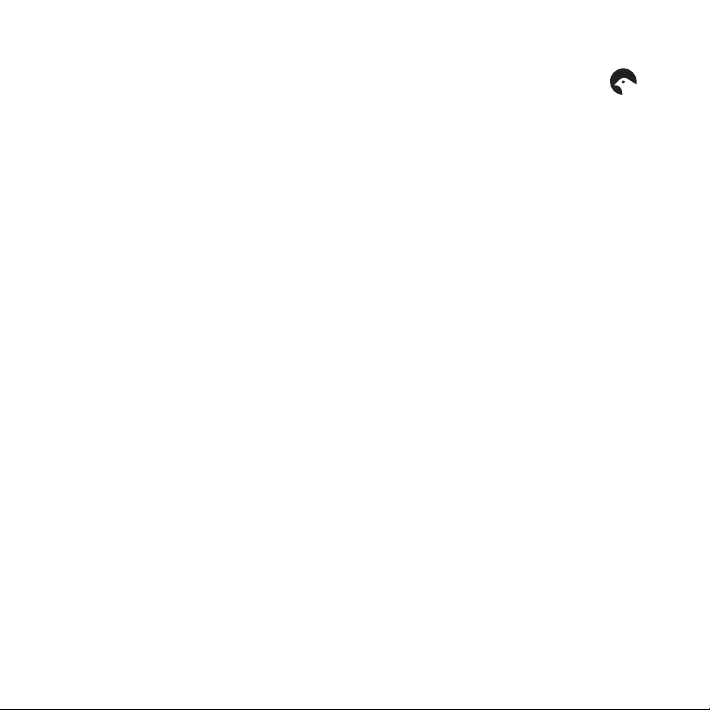
Run Time
briiv will improve the air in a 36m2 (367ft2) space in one hour.
When To Use
briiv’s usage can be maximised by using it strategically.
Use the 1 Hour Filter Cycle one hour before you intend to go to bed to refresh the air in
your bedroom.
Use the 1 Hour Filter Cycle one hour before returning home to walk into cleaner air.
Activate briiv when cleaning a room to capture and remove dust and VOCs that are
disturbed or distributed via the cleaning processes.
Use briiv in your kitchen after cooking to speed up the clearing of the air.
15BRIIV.CO.UK
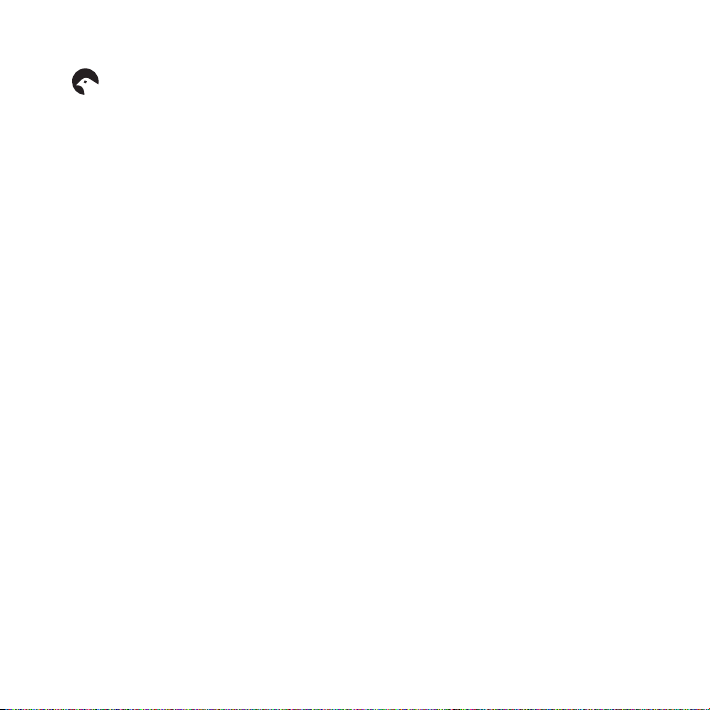
16 BRIIV.CO.UK
Maintenance
Cleaning the glass
Before cleaning briiv, remove it from its
power source.
Regular dusting with a dust cloth
will remove particulate that has
gathered on the glass.
To clean the glass, remove the glass
top from briiv and remove all filters
from within the glass.
Using a domestic glass cleaning
solution, clean any marks from the
surface of the glass, inside and out.
For more serious cleaning, hot water
and domestic dish soap will clean the
glass nicely.
The glass may also be placed into a
dishwasher provided the detergent
and dishwasher salts are appropriate
for glass cleaning.
If the glass must be disposed of due
to damage, it can be placed with
the glass at regular municipal
recycling centres.
Cleaning the base
Remove briiv from its power source.
Regular dusting with a dust cloth
will remove particulate that has
gathered on the base of briiv.
A damp cloth can remove heavier
dirt from briiv.
Avoid getting any moisture or liquid
inside the briiv unit.
Water should never be introduced to
briiv. Water may cause an electrical
short and damage the unit, rendering
it inoperable and posing a safety risk to
the people and pets around it.

General Safe Usage
Do not eat or place in the mouth any element of the filter media (this includes the
moss, coconut and matrix filter).
We recommend not using briiv in places of high moisture such as bathrooms. Humid
environments will increase the usage of the filters and poses a risk to the electronic
components within.
If the glass surround becomes broken, dispose of it in its entirety immediately in a safe
and responsible manner. Replacement surrounds can be ordered from briiv.co.uk
We recommend keeping briiv out of reach of children and away from pets in order to
mitigate the chances of damage occurring to any element of the briiv unit or the unit
as a whole.
Do not insert any part of your or anyone or anything’s body into briiv when it is
operating, receiving power or doing nothing at all.
Do not squash, tear or compress the moss as this will cause irreparable damage to it
and inhibit its ability to filter the air.
Do not water the moss or add water to any part of the product.
17BRIIV.CO.UK

FAQs
Where can I order filters?
You can order filters from briiv.co.uk
How long do filters last?
The moss and coconut filters
last up to one year of usage
and the silk filters last up to
three months of usage.
1. Moss Filter (lasts one year)
2. Coconut Filter (lasts one year)
3. Matrix Filter (lasts three months)
What is your warranty policy like?
We oer a one year guarantee against
defects and faults with briiv. We also
oer a 30 day money back guarantee if
you change your mind (minus shipping
and handling), provided briiv is in
the same condition as when it was
taken out of the box and in its original
packaging.
What is your sustainability policy?
briiv uses as much recycled and
sustainable material as is possible
with the current scales of industry
available to us. Over time, we hope
to see more factories and suppliers
using sustainable materials so that
we can eventually get briiv to its 100%
sustainable goal.
How much power does briiv use?
briiv is low-powered via USB, using just
5V to operate. Over the course of a
year, the estimated electricity spend is
approximately £2/$3
How loud is it?
briiv is rated at around 45dB, the
equivalent of a quiet oce.
Does briiv use an ionizer or
generate ozone?
briiv doesn’t use an ionizer and doesn’t
generate ozone.
1
2
3
18 BRIIV.CO.UK

I’m designed to
be a sustainable air
purifier with
biodegradable
reindeer moss and
coconut filters.
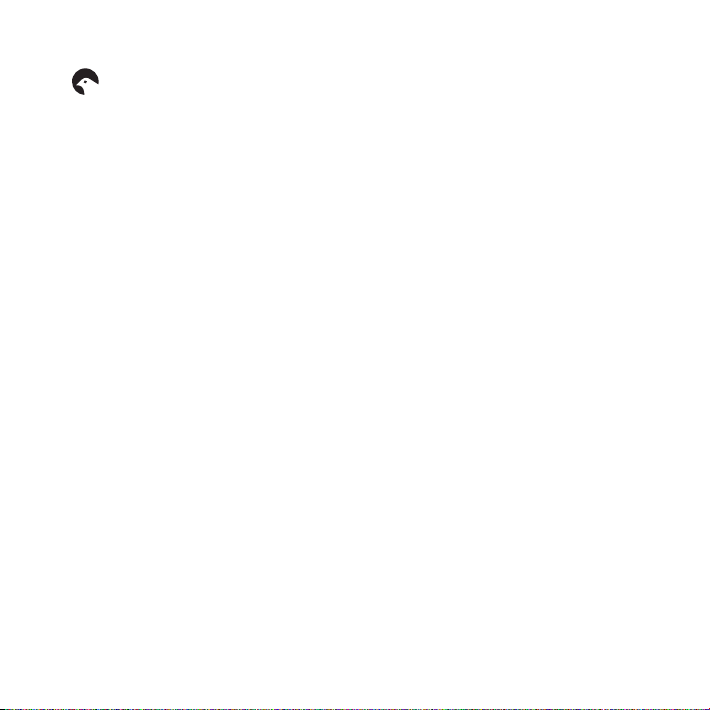
20 BRIIV.CO.UK
Important Safety Instructions
When using electrical appliances, basic precautions should always be followed to
reduce the risk of fire, electric shock and injury to persons, including the following:
1. Read all instructions before using the appliance.
2. To avoid fire or shock hazard, always use an appropriate 5v plug or USB outlet.
3. Keep the cord out of heavy trac areas. To avoid fire hazard, NEVER put the
cord under rugs, near heat registers, radiator, stoves, or heaters.
4. To protect against electrical hazards, DO NOT immerse in water or other liquids.
Do not use near water.
5. Close supervision is necessary when any appliance is used by or near children.
6. Always unplug briiv before moving it, removing the glass, changing filters,
cleaning, or whenever the air purifier is not in use. Be sure to pull by the plug and
not the cord.
7. NEVER drop or insert any object into any openings.
8. DO NOT operate any appliance with a damaged cord or plug, if motor fan fails to
rotate, after the appliance malfunctions, or if it has been dropped or damaged in
any manner.
Table of contents