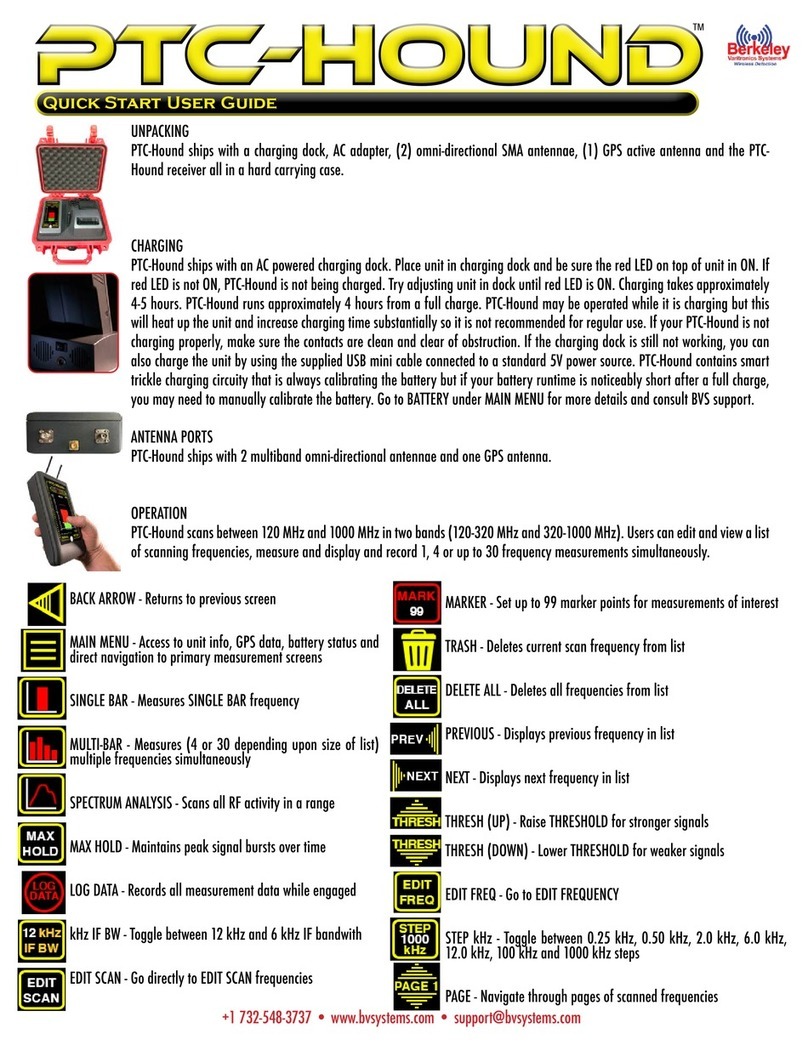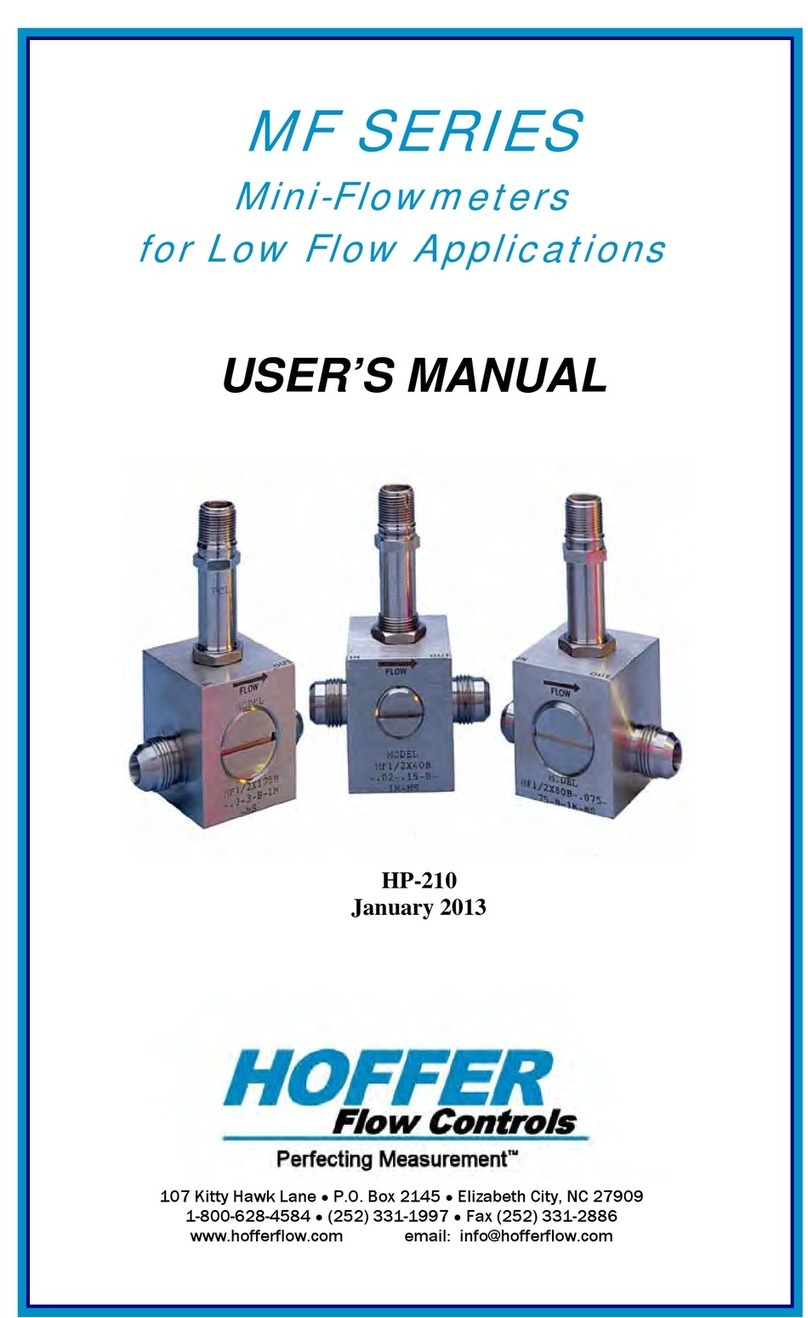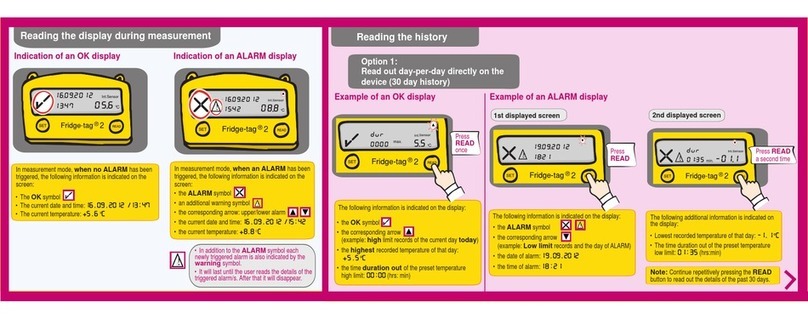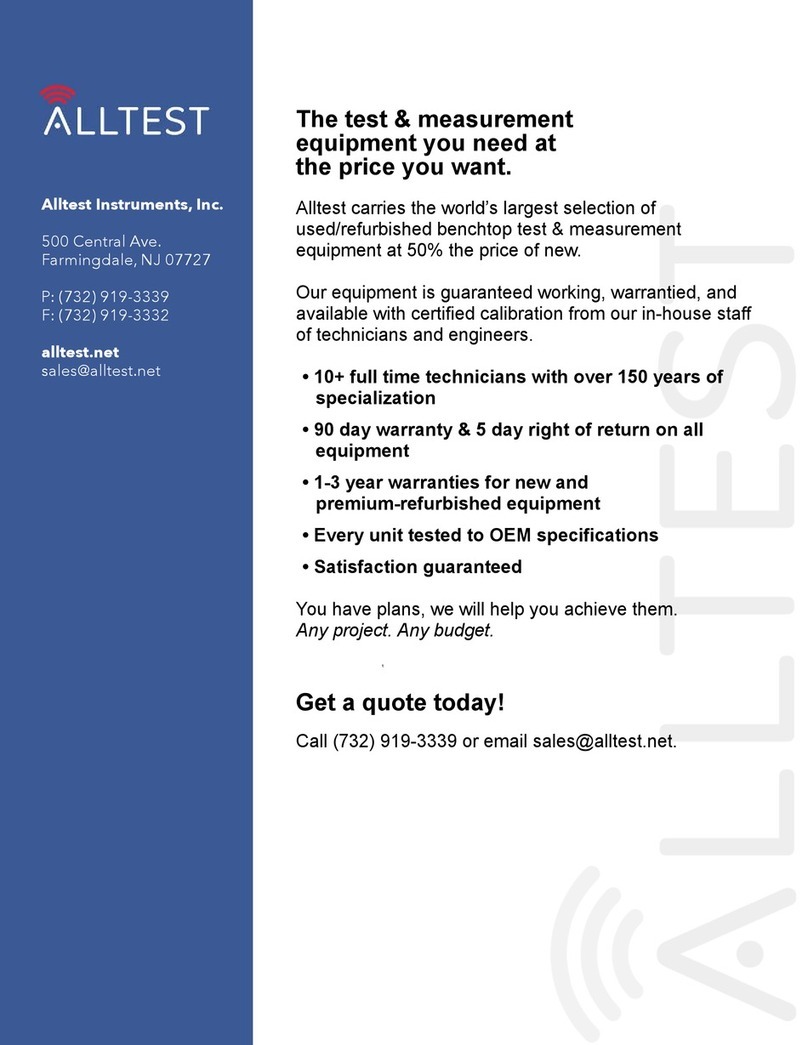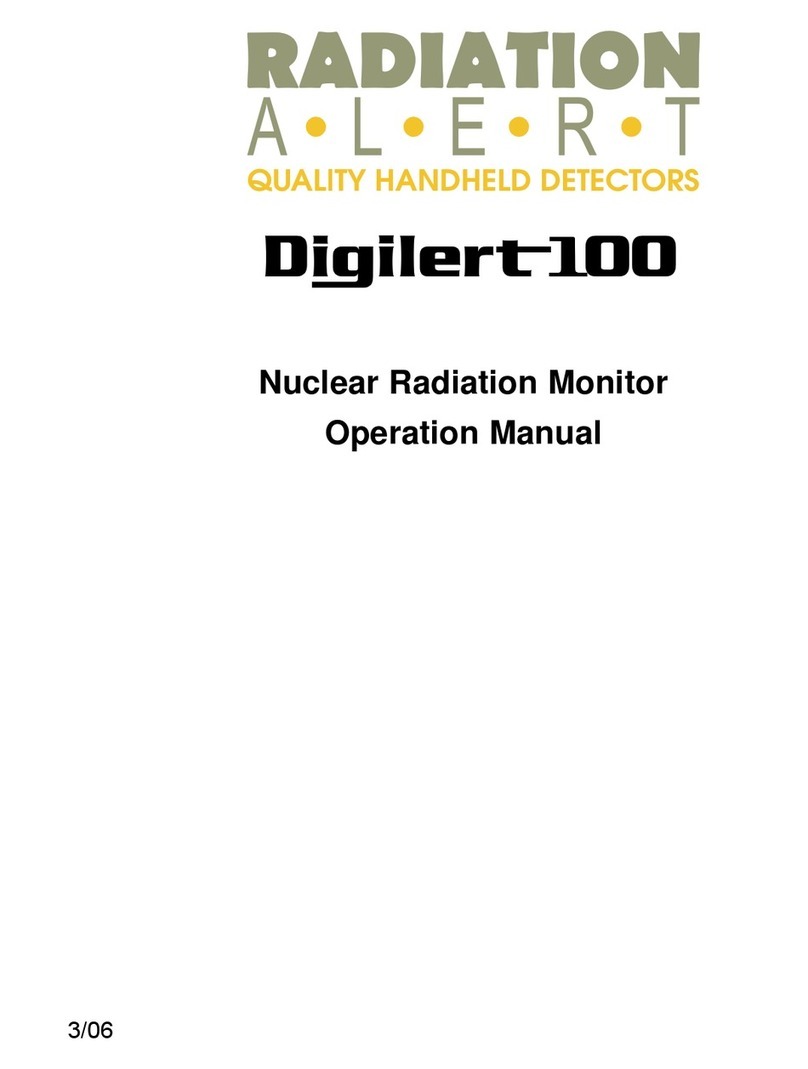AEOTECHNOLOGY www.AEOrc.com
Aero Electronics Operations © Copyright 2010 1
AEO KV/RPM Meter (K2) Instruction Manual
Product Application:
●Measure the RPM, KV and frequency of BL motor, and keep displaying the largest readout.
●Accurately measure the voltage of power battery.
●PWM signal output function can directly connect ESC for testing, and the extra radio control equipment is
unnecessary. For example: the servo need to connect 5V battery as supplying power.
Specifications:
Working Temperature Range: -20℃to 50℃
Weight: 21g
Dimension: 33x 69x 11mm
Working Voltage Range: 5.5-42V
Measuring Voltage:0-42 V
How to use:
1. Introduction of Plug and Button:
As Picture:
Plug A :PWM signal output,connecting the standard servo plug. Also serving as measurement plug for voltage
below 5.5V
Plug B :Measurement sampling and current supply plug, the “S” is the sampling pin,”+” “-” is 5.5—42V current
supply pin.
Button A:Short press to switch the interface between voltage,frequency,rpm and KV;Long press to turn on/off the
“Hold” function.
Button B:Firstly press the button shortly, displaying the pairs of the magnets “ P:??” Then short press again to
increase the magnets pairs; Long press to continuously increase the magnets pairs.
Knob :Increase the range for PWM signal output,”CW” is to increase, and “CCW” is to decrease.
2. Interface Introduction:
As picture,K2 displays the interfaces including voltage, KV, rpm and frequency when it is powered on. Button A
is used to switch the max data that is the boldfaced characters. "T: 000" at the lower right corner means the intensity
of the PPM signal output. 0 is Min, and 100 is Max. It is equal to the status of the throttle on transmitters.