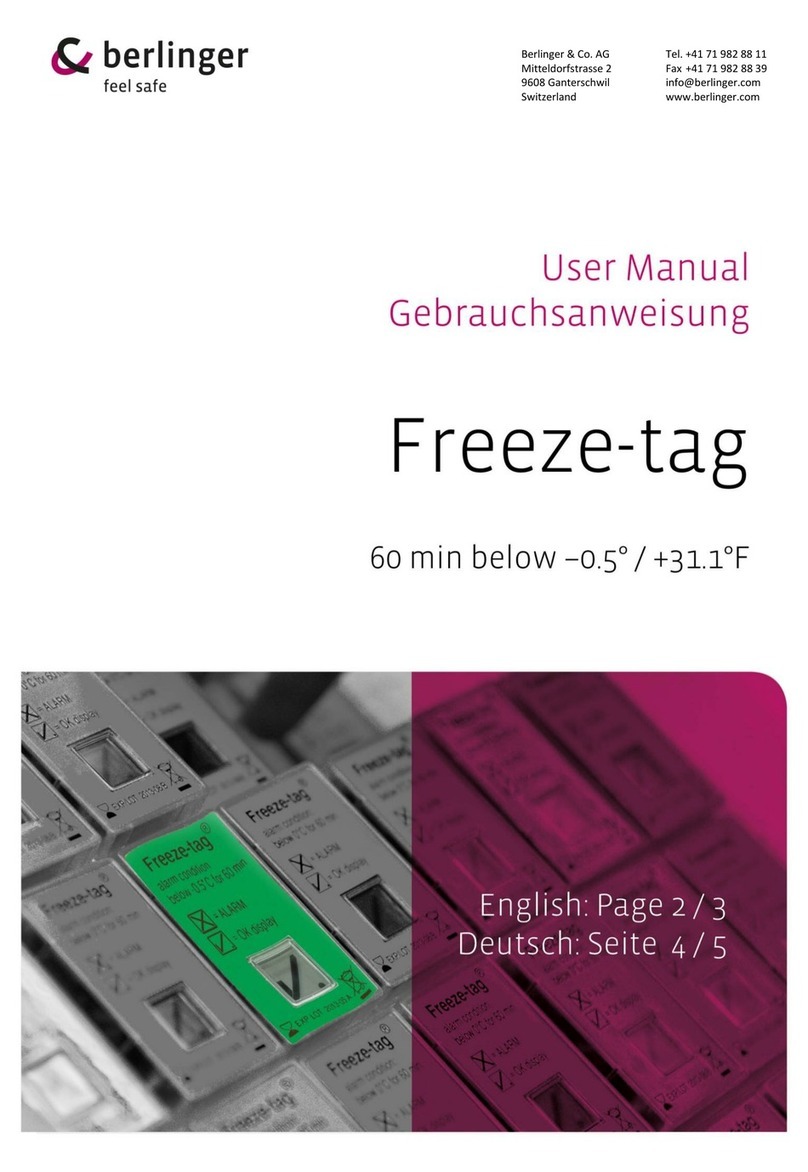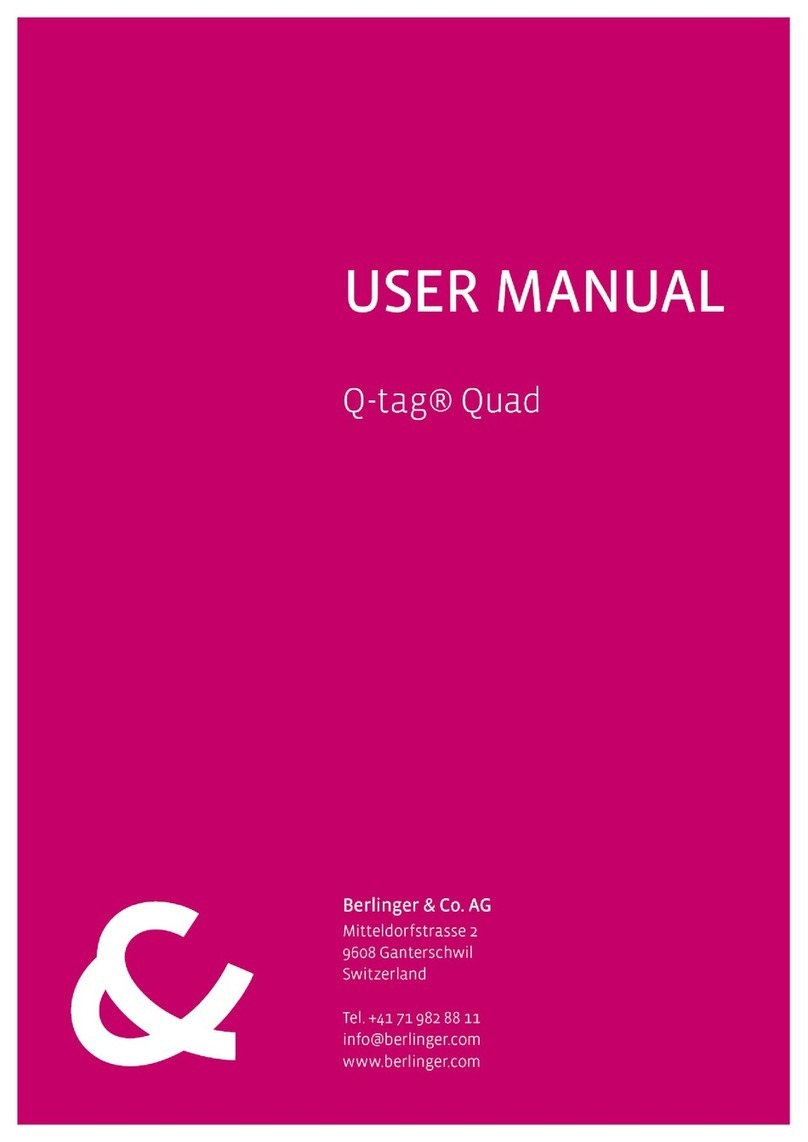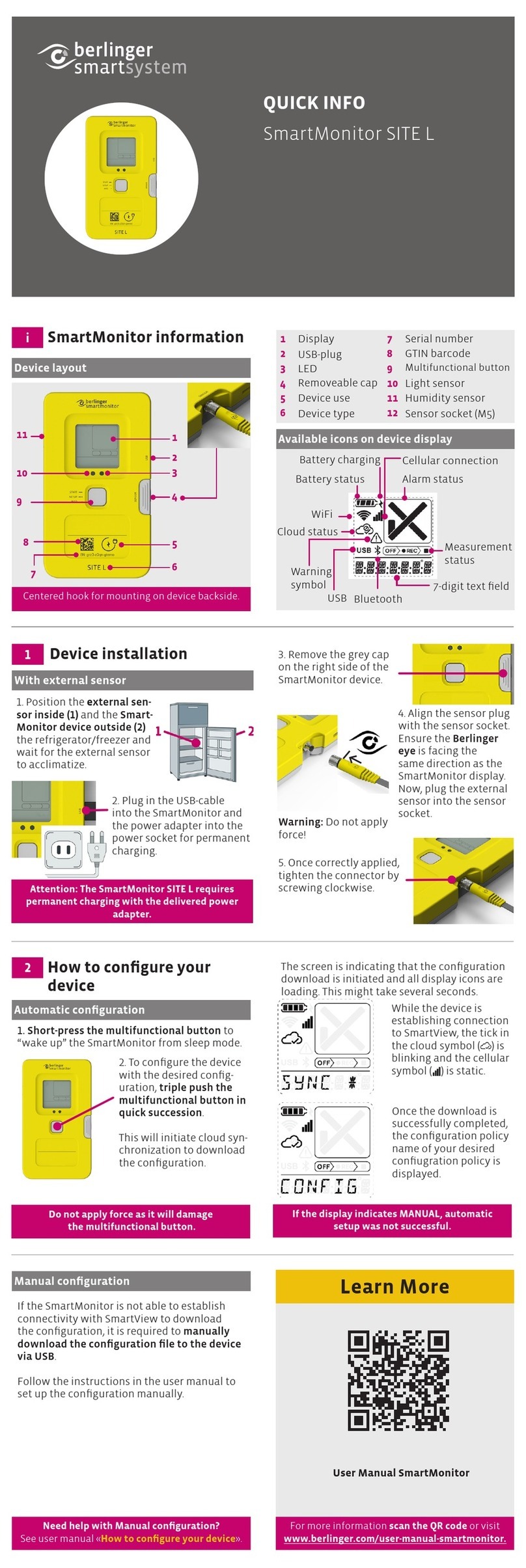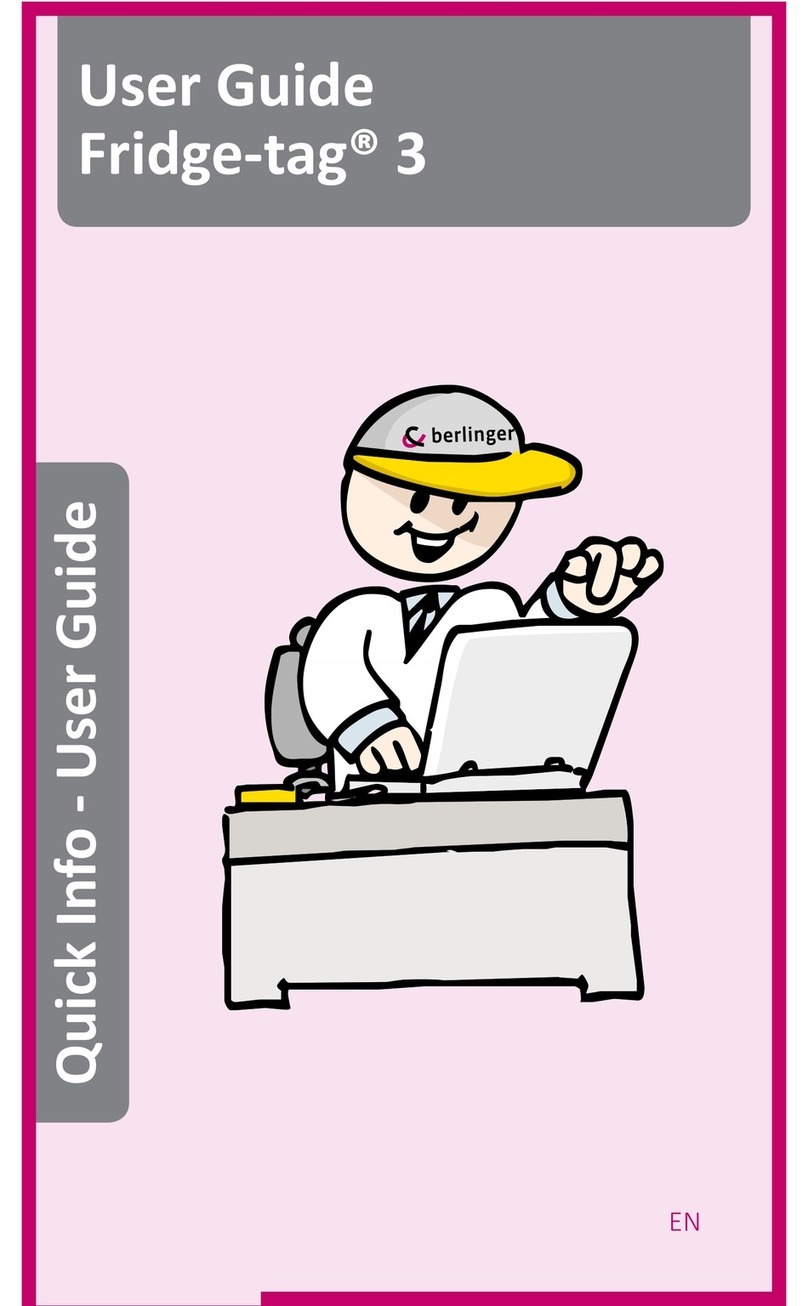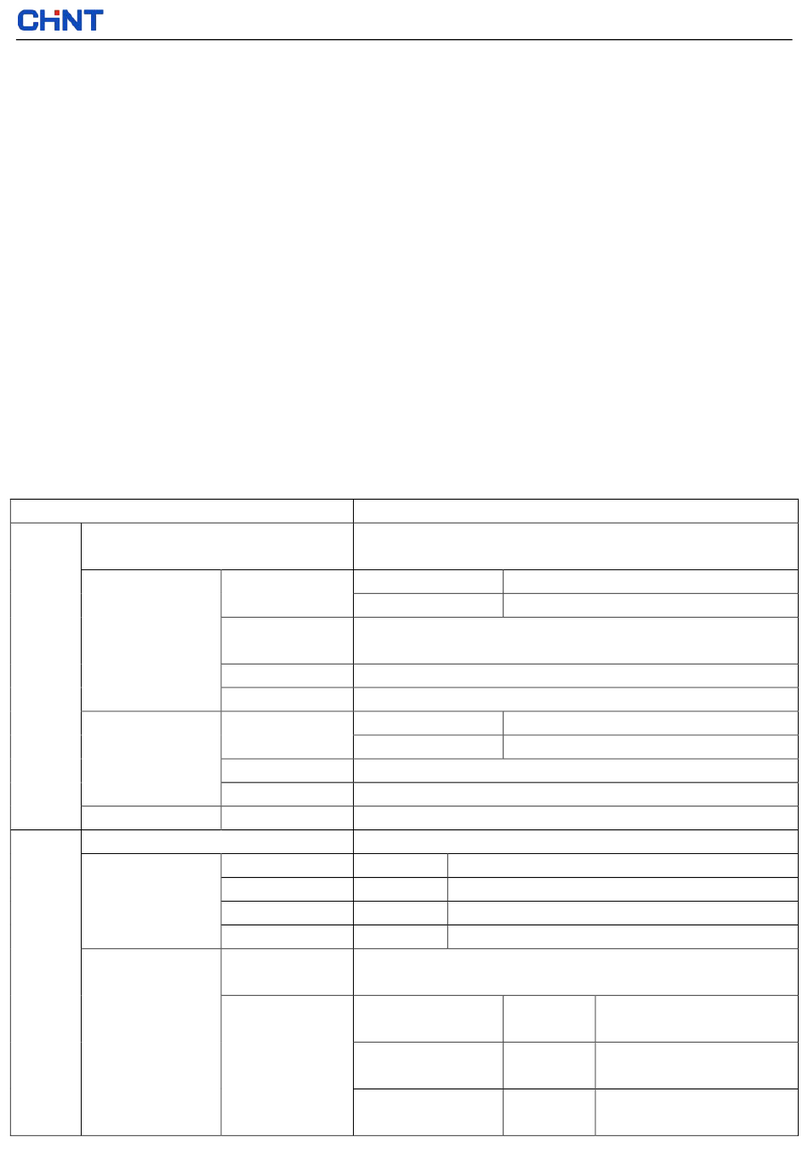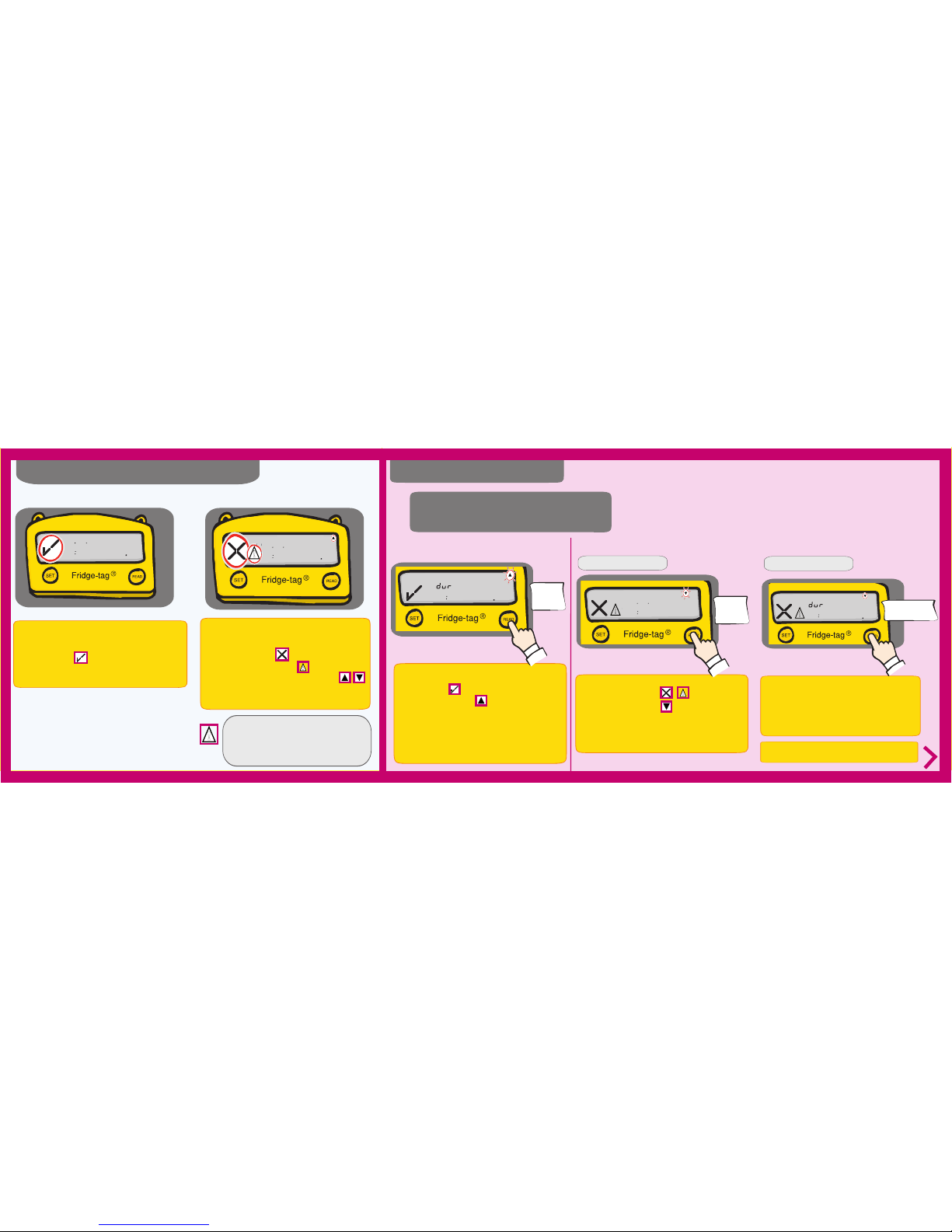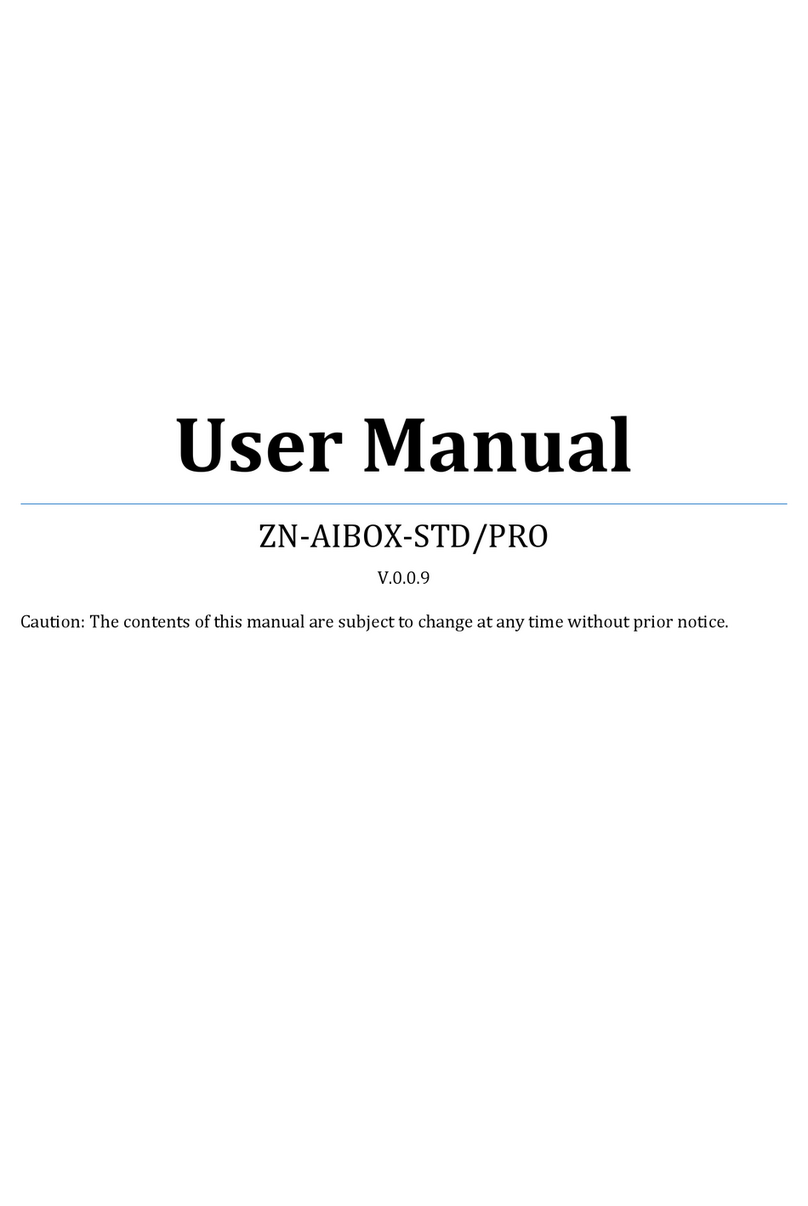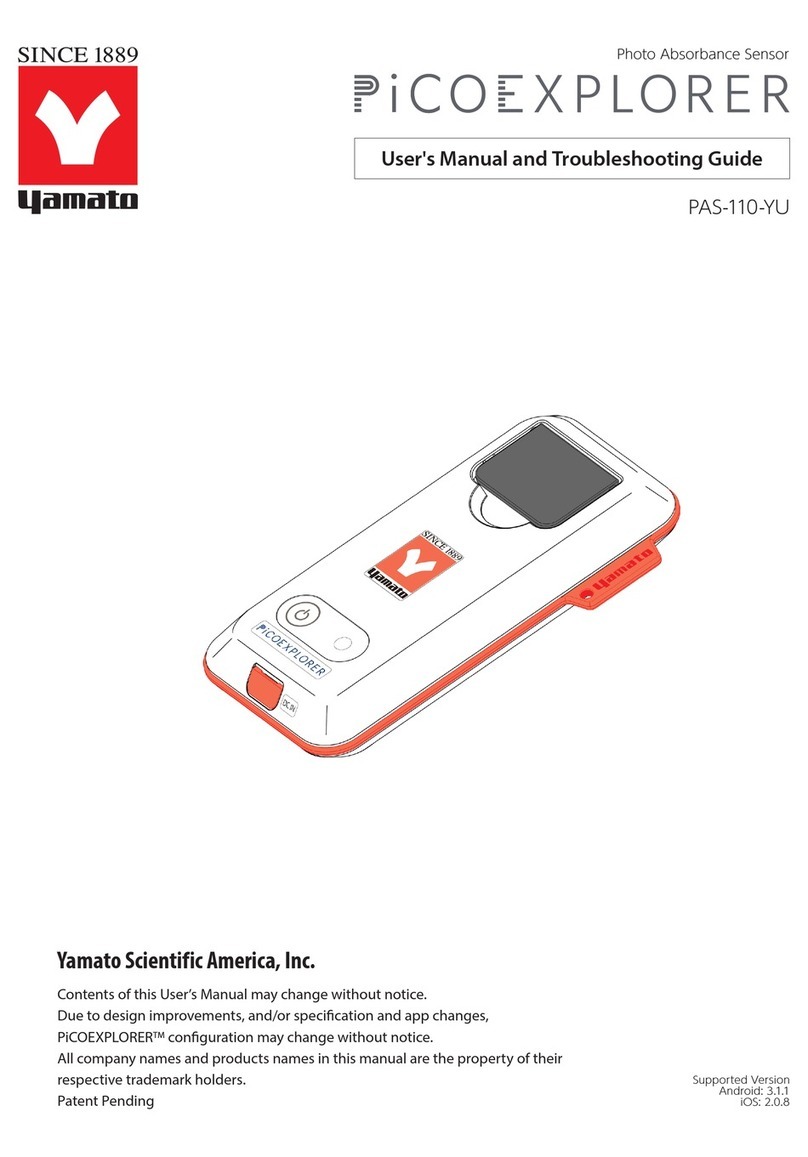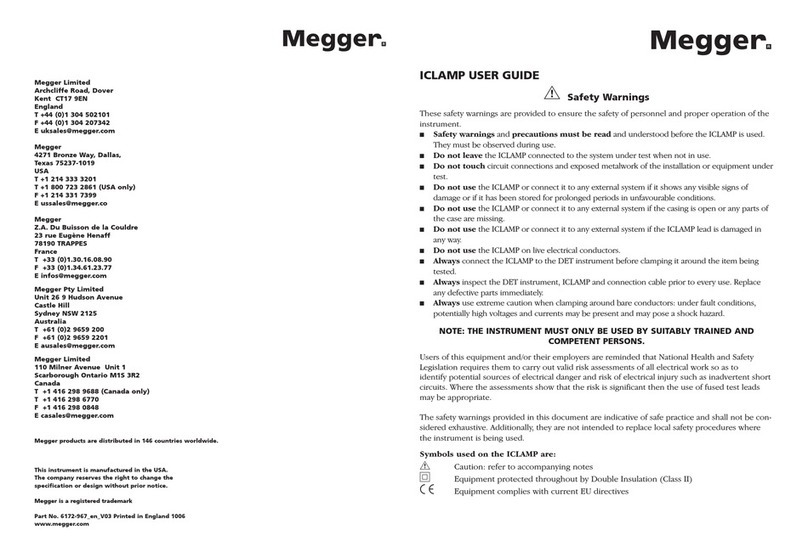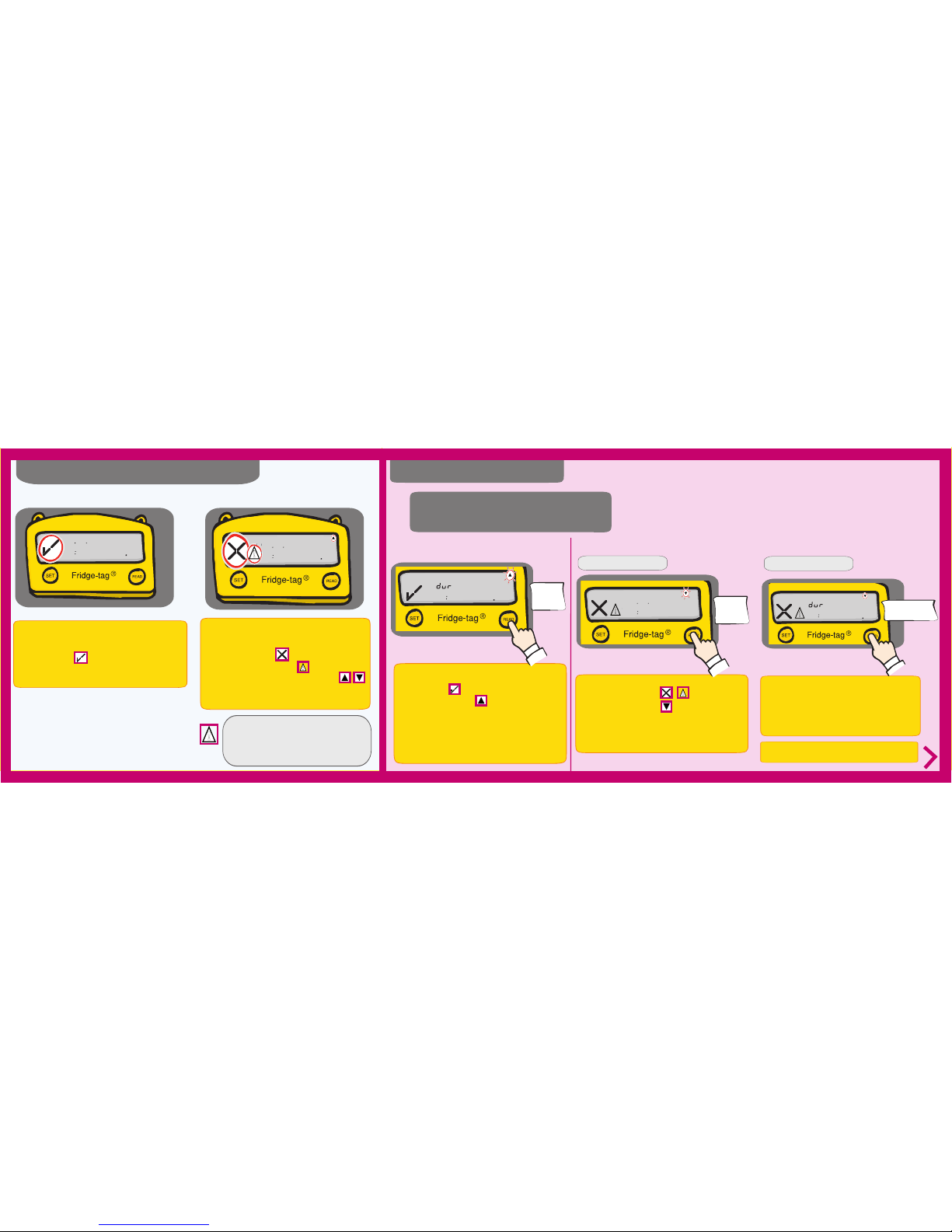
In measurement mode, when no ALARM has been
triggered, the following information is indicated on the
screen:
• The OK symbol
• The current date and time:16.09.2012 /13:47
• The current temperature: +5.6 °C
Indication of an OK display
2
2101 2096
056
1 473
°C
Int.Sensor
• In addition to the ALARM symbol each
newly triggered alarm is also indicated by the
warning symbol.
• It will last until the user reads the details of the
triggered alarm/s. After that it will disappear.
• the ALARM symbol
• an additional warning symbol
• the corresponding arrow: upper/lower alarm
• the current date and time:16.09.2012 /15:42
• the current temperature: +8.8 °C
In measurement mode, when an ALARM has been
triggered, the following information is indicated on the
screen:
Indication of an ALARM display
2
2101 2096
088
1 425
°C
Int.Sensor
!
2
55
0 000
max. °C
Int.Sensor
• the OK symbol
• the corresponding arrow
(example: high limit records of the current day today)
• the highest recorded temperature of that day:
+5.5°C
• the time duration out of the preset temperature
high limit: 00:00 (hrs: min)
The following information is indicated on the display:
Reading the history
Option 1:
Read out day-per-day directly on the
device (30 day history)
Example of an OK display
2
2101 2099
1 218
!
1st displayed screen
Press
READ
The following information is indicated on the display:
• the ALARM symbol
• the corresponding arrow
(example: Low limit records and the day ofALARM)
• the date of alarm:1 9.09.2012
• the time of alarm:18:21
Example of an ALARM display
Reading the display during measurement
2
-011
0 351
min.
Int.Sensor
!Press READ
a second time
The following additional information is indicated on
the display:
Note: Continue repetitively pressing the READ
button to read out the details of the past 30 days.
• Lowest recorded temperature of that day: -1. 1 °C
• The time duration out of the preset temperature
low limit: 01:35 (hrs:min)
2nd displayed screen