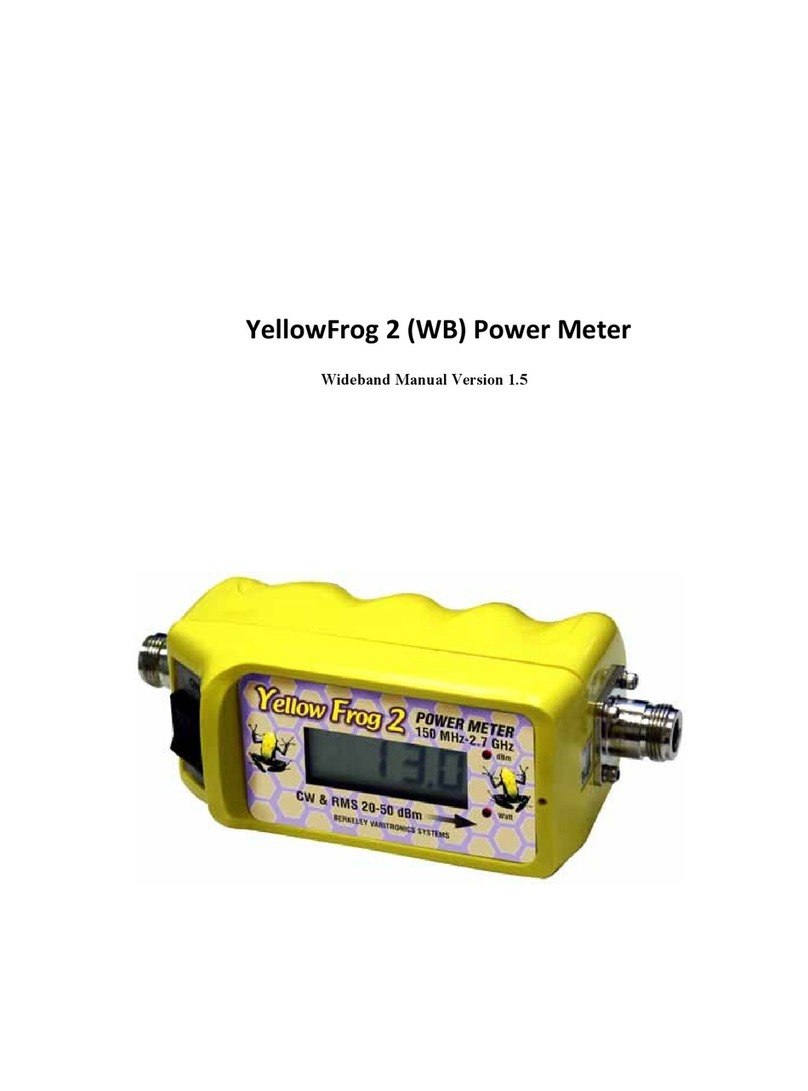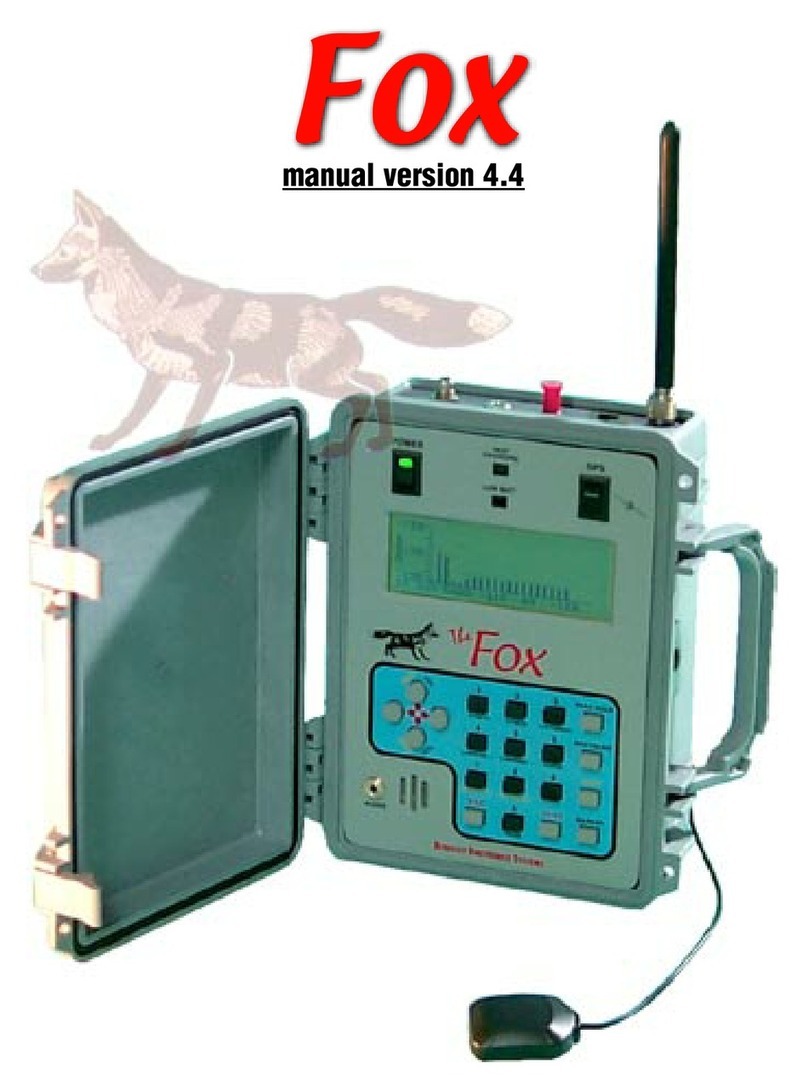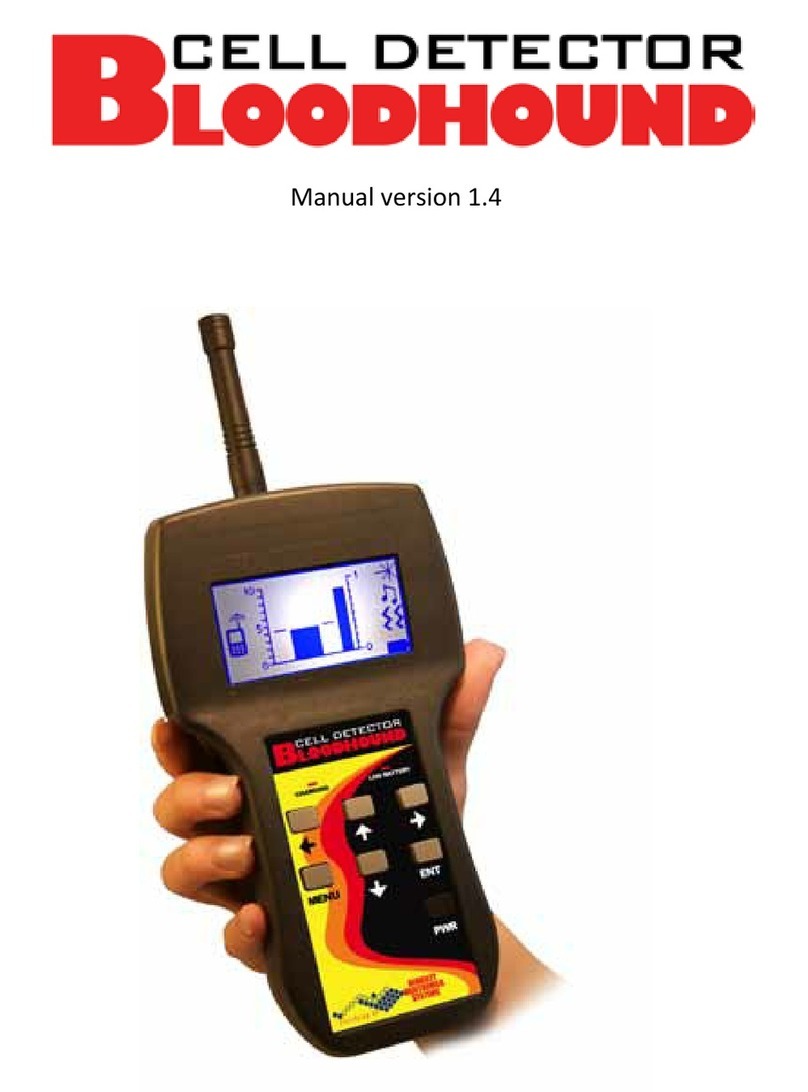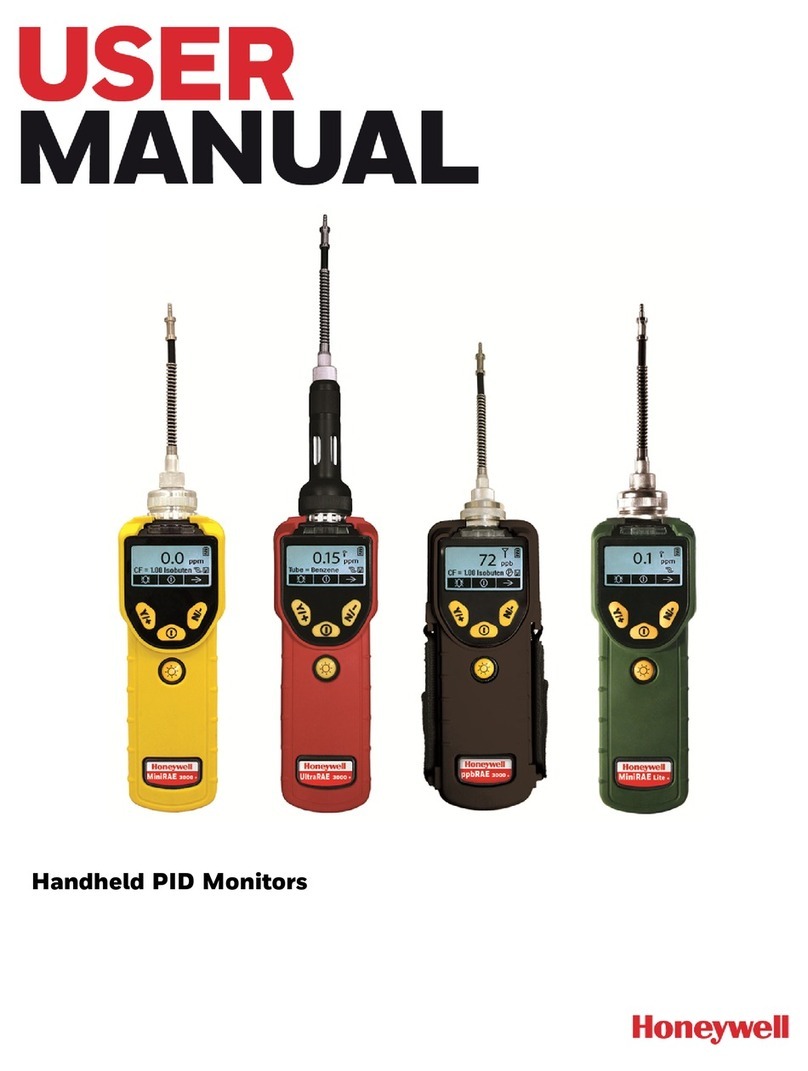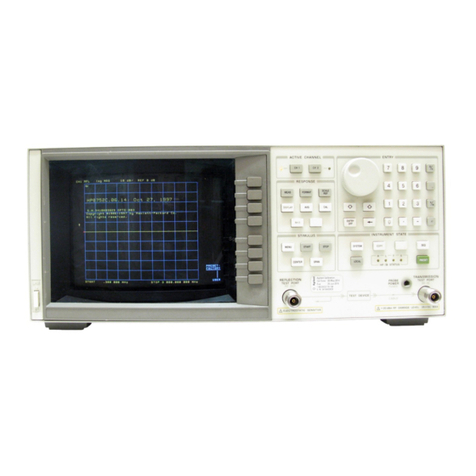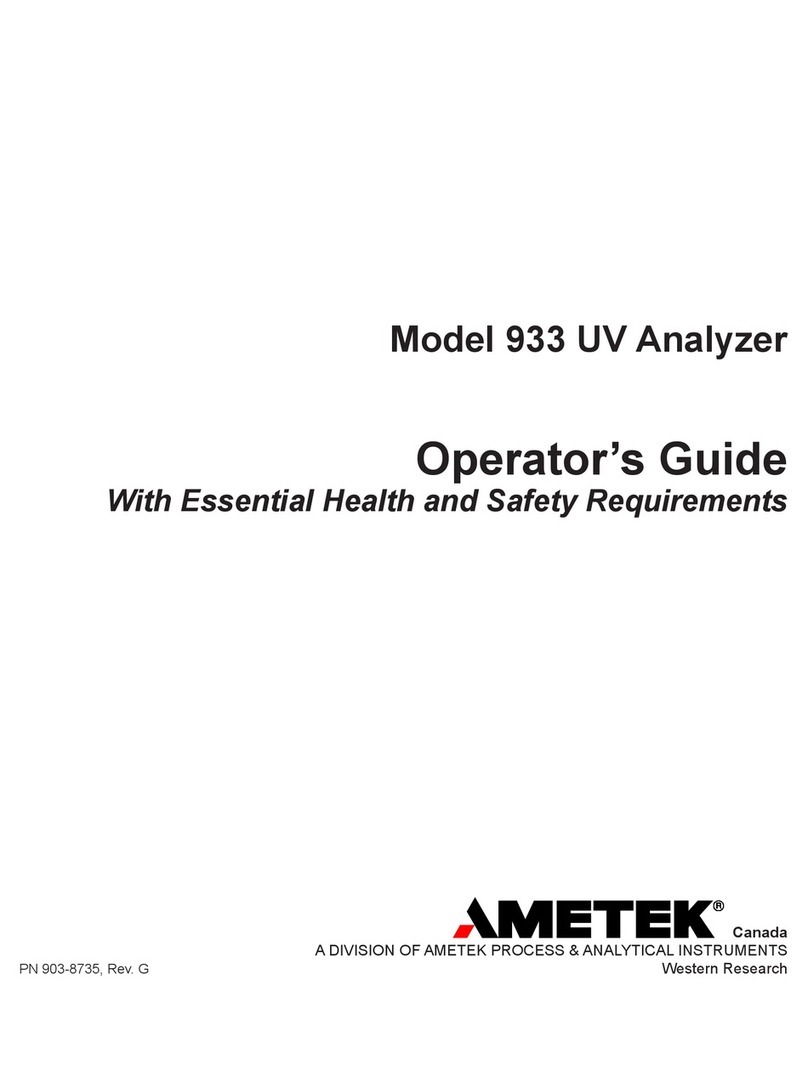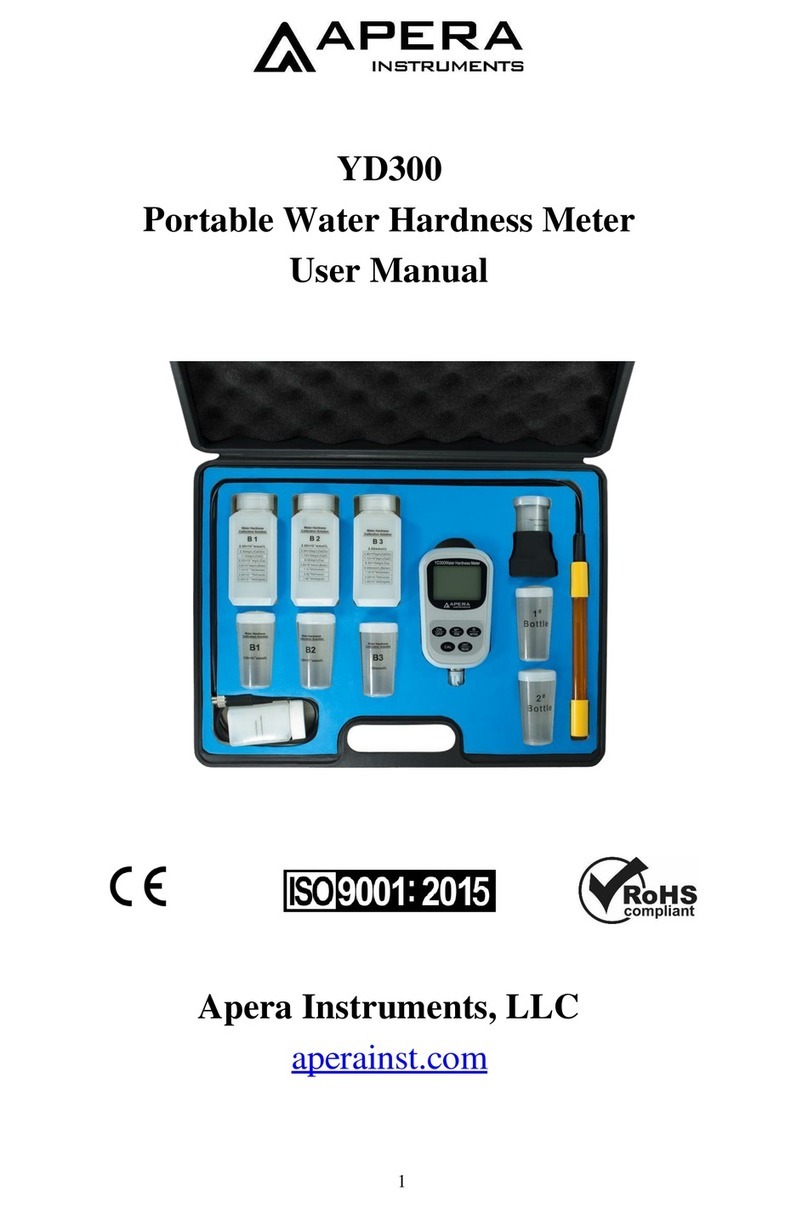TM
UNPACKING
PTC-Hound ships with a charging dock, AC adapter, (2) omni-directional SMA antennae, (1) GPS active antenna and the PTC-
Hound receiver all in a hard carrying case.
CHARGING
PTC-Hound ships with an AC powered charging dock. Place unit in charging dock and be sure the red LED on top of unit in ON. If
red LED is not ON, PTC-Hound is not being charged. Try adjusting unit in dock until red LED is ON. Charging takes approximately
4-5 hours. PTC-Hound runs approximately 4 hours from a full charge. PTC-Hound may be operated while it is charging but this
will heat up the unit and increase charging time substantially so it is not recommended for regular use. If your PTC-Hound is not
charging properly, make sure the contacts are clean and clear of obstruction. If the charging dock is still not working, you can
also charge the unit by using the supplied USB mini cable connected to a standard 5V power source. PTC-Hound contains smart
trickle charging circuity that is always calibrating the battery but if your battery runtime is noticeably short after a full charge,
you may need to manually calibrate the battery. Go to BATTERY under MAIN MENU for more details and consult BVS support.
ANTENNA PORTS
PTC-Hound ships with 2 multiband omni-directional antennae and one GPS antenna.
OPERATION
PTC-Hound scans between 120 MHz and 1000 MHz in two bands (120-320 MHz and 320-1000 MHz). Users can edit and view a list
of scanning frequencies, measure and display and record 1, 4 or up to 30 frequency measurements simultaneously.
+1 732-548-3737 • www.bvsystems.com • support@bvsystems.com
Quick Start User Guide
TM
BACK ARROW - Returns to previous screen
MAIN MENU - Access to unit info, GPS data, battery status and
direct navigation to primary measurement screens
SINGLE BAR - Measures SINGLE BAR frequency
MULTI-BAR - Measures (4 or 30 depending upon size of list)
multiple frequencies simultaneously
SPECTRUM ANALYSIS - Scans all RF activity in a range
MAX HOLD - Maintains peak signal bursts over time
LOG DATA - Records all measurement data while engaged
kHz IF BW - Toggle between 12 kHz and 6 kHz IF bandwith
EDIT SCAN - Go directly to EDIT SCAN frequencies
MARKER - Set up to 99 marker points for measurements of interest
TRASH - Deletes current scan frequency from list
DELETE ALL - Deletes all frequencies from list
PREVIOUS - Displays previous frequency in list
NEXT - Displays next frequency in list
THRESH (UP) - Raise THRESHOLD for stronger signals
THRESH (DOWN) - Lower THRESHOLD for weaker signals
EDIT FREQ - Go to EDIT FREQUENCY
STEP kHz - Toggle between 0.25 kHz, 0.50 kHz, 2.0 kHz, 6.0 kHz,
12.0 kHz, 100 kHz and 1000 kHz steps
PAGE - Navigate through pages of scanned frequencies