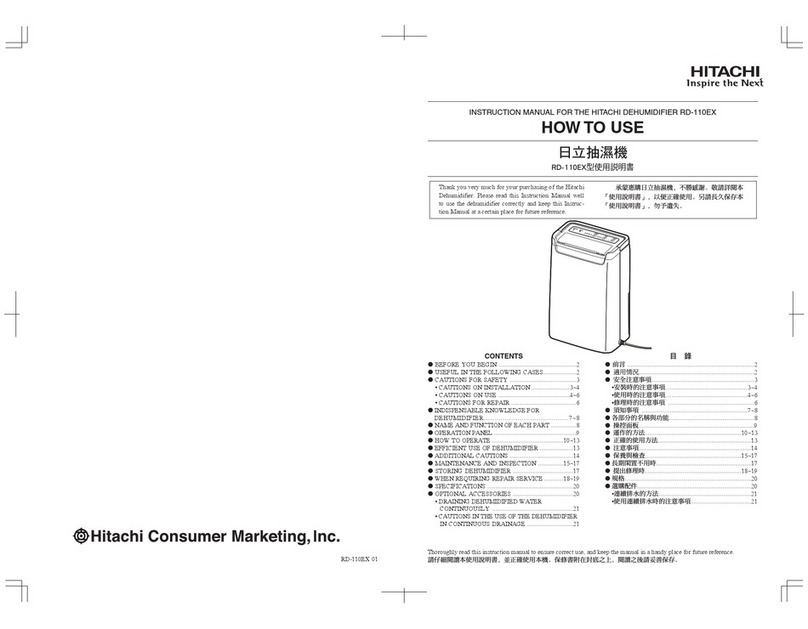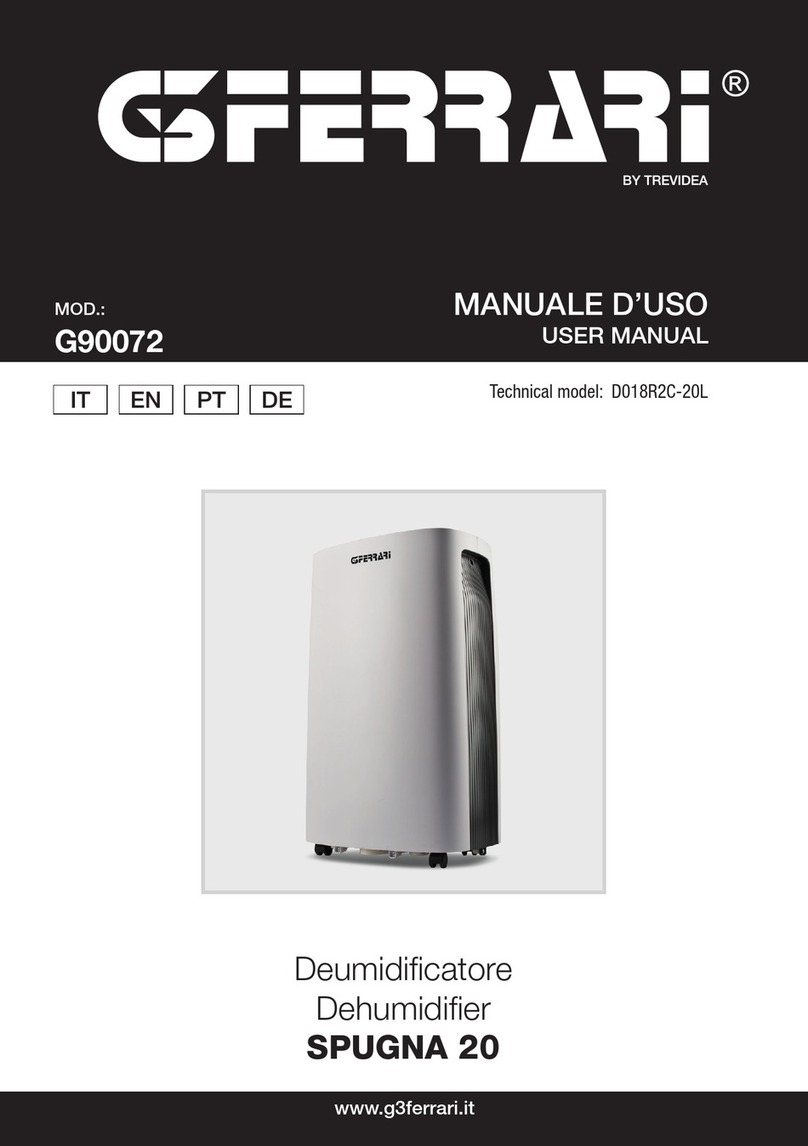Aerofy HD2 User manual

Dehumidifier Instruction Manual
Model:HD2
Please be sure to read this manual carefully before using it.

1
CONTENTS
Important Safety Instructions ------------------------
Cautions -----------------------------------------------
Cleaning and Maintenance ---------------------------
Product Diagram -------------------------------------
Operation ---------------------------------------------
Control Panel -----------------------------------------
Indicator light ----------------------------------------
Water Drainage --------------------------------------
Troubleshooting -------------------------------------
Specifications -----------------------------------------
Warranty ----------------------------------------------
2
2
3
4
5
6
8
9
10
11
11

2
Important Safety Instructions
Cautions
Recommendations
1. If the dehumidifier was transported tilted on its side, you must position it
upright and wait at least 3 hours before using it.
1. The room humidity is set in the range of 45%-65%, it will feel more
comfortable; if the humidity is set too low, the room moisture will evaporate
seriously. If the humidity is set too high, it will make the room too humid,
causing serious bacterial growth.
2. In extreme weather, it is recommended to turn on the CONT(Continuous
Dehumidification) mode; when the dehumidifier is turned on, close the doors
and windows as much as possible, otherwise the humid outdoor air will continue
to enter the room, making the room humidity difficult to reduce.
3. When using the drying clothes, do not place clothes too close to the air outlet
of the dehumidifier. Dry clothes need to be taken away as soon as possible to
prevent high temperature disasters.
1. Do not insert or pull out plug with wet hands.
2. Do not stop the operation of the dehumidifier by unplugging the power cord.
3. Do not connect to a power source or overload the socket.
4. Do not insert or allow objects to enter any ventilation or exhaust opening as
this may damage.
5. Do not block the air outlet in any way.
6. Do not move or store the unit in a dumped state.
7. Do not drink the water collected in the tank, or use it to feed animals and plants.
8. Always unplug the dehumidifier before cleaning.
9. Do not put the unit close to heat-generating devices or near flammable and
dangerous materials.
2. If the dehumidifier works at a temperature lower than 18℃(64.4℉) for a long
time, the dehumidifier will automatically enter the defrosting operation, which
will have a certain impact on the dehumidification function.
3. Place the dehumidifier at least 19.7 inches (50 cm) away from other objects
(e.g. curtains or furniture) that may restrict airflow from the back or through the
air vents of the unit. If the water tank is not installed or the float position is
shifted, the unit will not operate.

3
Cleaning and Maintenance
Cleaning unit
Clean the water tank
Clean the air filter
When not using dehumidifier for long time periods
1. Wipe the surface with a soft cloth, and wipe the control panel with a dry
cloth. Do not clean it directly with water.
2. Do not disassemble the float, and thoroughly remove the remaining water
in the float, otherwise the float will not float normally.
1. Use a soft cloth to clean the inside of the water tank.
Remove the air inlet grille from the back of the dehumidifier. Use a hand-tool
on a vacuum cleaner (such as a brush) to clean the dust from the filter or wash
in soapy water. Ensure the filter is dry before replacing.
1. Unplug the plug, drain the remaining water in the water tank, wipe it dry
and store it.
2. Put the power cord away and store the unit upright, away from direct sunlight.
2. Stubborn dirt should be moistened with a soft cloth with a neutral detergent,
wring it out, and then wipe it.

4
Product Diagram
Touch Control Panel
Air outlet
Front Shell
Right Side Panel
Casters
Right Side Panel
Back Shell
Filter
Continuous Drain Hose
Water tank
Front
Back

5
Operation
Turn on the dehumidifier
Humidity control
Full water indicator
Releasing the water full alarm
When the unit is powered on, the buzzer beeps once, the screen will displays "--",
and the unit is in standby mode. After pressing the power button, the luminous
circle around the button lights up, and the screen displays the current ambient
humidity. The unit runs at high wind with the default target humidity of 60%,
and the compressor determines whether to start according to the ambient humidity.
Press the humidity button to to set the target humidity, and the compressor will
run with the current ambient humidity and the control humidity setting.
When the water tank is full, the indicator light will be red, and the buzzer will
remind you that the compressor, fan, and ion are all turned off at this time. After
the water-full state is released, it will automatically restore the power-on state
before the water-full state.
When the water tank is full of water alarm, press any button to cancel the
alarm sound.

6
Control Panel
In the standby state, press the power button to turn on, the indicator light is
on, the default fan runs at high wind, the ion is turned on, and the dehumidifier
runs at the default target humidity of 60%. In the power-on state, press the
power button to shut down, the running indicator light goes out, the
compressor stops immediately, and the fan turns off after a delay of 30 seconds.
Touch the humidity button once to view the current mode humidity. Touch
the second time to set the humidity. Each touch of the target humidity value
adds 5%. The target humidity value is displayed cyclically in the range of
20%-25%-30%-35%-40%-45%-50%-55%-60%-65%-70%-75%-80%-85%-
90%-95%. 3 seconds after the setting is completed, the system confirms the
input value, exits the setting state, and returns to the current humidity value.
In dry clothes mode, the target humidity cannot be modified. Long press this
button for 5 seconds, the current ambient temperature will be displayed.
Press this button to turn on or off the ION function.
Humidity button
ION button
Power Button
MODE
HUM
TIMER
SPEED/LOCK
ION
SLEEP
MODE
HUM
TIMER
SPEED/LOCK
ION
SLEEP

7
In the standby state, press this button to set the timing power-on time
(0-24 hours). When the unit is running, press this button to set the scheduled
shutdown. Set to "00" to cancel the timing. After the timing is set and
completed, the timing indicator light is always on during the timing, and it will
automatically turn off after the timing ends.
In the running state, set the timing time as the timing shutdown time.
In the standby state, set the timing time as the timing start time.
Touch the sleep button, the button light will light up, and the sleep function
will be started. After no operation, all indicator lights gradually dim, and the
fan speed automatically switches to low fan speed. Touch any button to call
up the indicator light. Touch the sleep button again to exit the sleep function.
Cycle through sunny mode - rainy mode - drying mode, touch to switch the
mode, and the corresponding indicator will light up.
Cycle through high fan speed - low fan speed, touch to switch, the
corresponding indicator light will light up. The fan speed cannot be switched
during the drying mode, sleep function, and defrosting period.
Long touch the fan speed button for 3 seconds to turn on/off the child
lock function.
Sunny Mode: Run with the target humidity as 60% by default, and the target
humidity can be adjusted.
Rain Mode: Run with the target humidity as 40% by default, and the target
humidity can be adjusted.
Drying Mode: The machine runs continuously, and the target humidity cannot
be adjusted.
Timer Button
Sleep button
Mode button
Fan speed / Child lock button

8
Indicator light
After the dehumidifier is switched on, the luminous circle around the switch
will display correspondingly according to the current humidity and status.
Ambient humidity <60%, showing blue light (constant light);
60%≤ambient humidity<80%, showing green light (constant light);
Ambient humidity ≥80%, showing red light (constant light);
Display E2, CL, CH, LO, HI, showing red light (constant light);
Full of water, showing red light (flashing);
Defrost, showing blue light (flashing);
Separate purification, showing green light (flashing).
When the water tank is full, the water full indicator lights red, the compressor
and fan stop working, and the buzzer sounds. Please empty the water in the
water tank and put it back in place.
When you set to sunny mode, the sunny mode indicator lights up.
When you set to rain mode, the rain mode indicator lights up.
When you set to the drying mode, the drying mode indicator lights up.
When you set low fan speed, the low fan indicator lights up.
When you set the high fan speed, the high fan indicator lights up.
Turn on the child lock mode, and the child lock indicator lights up.
Power Indicator
Water full indicator
Mode button indicator
Fan speed/Child lock button indicator
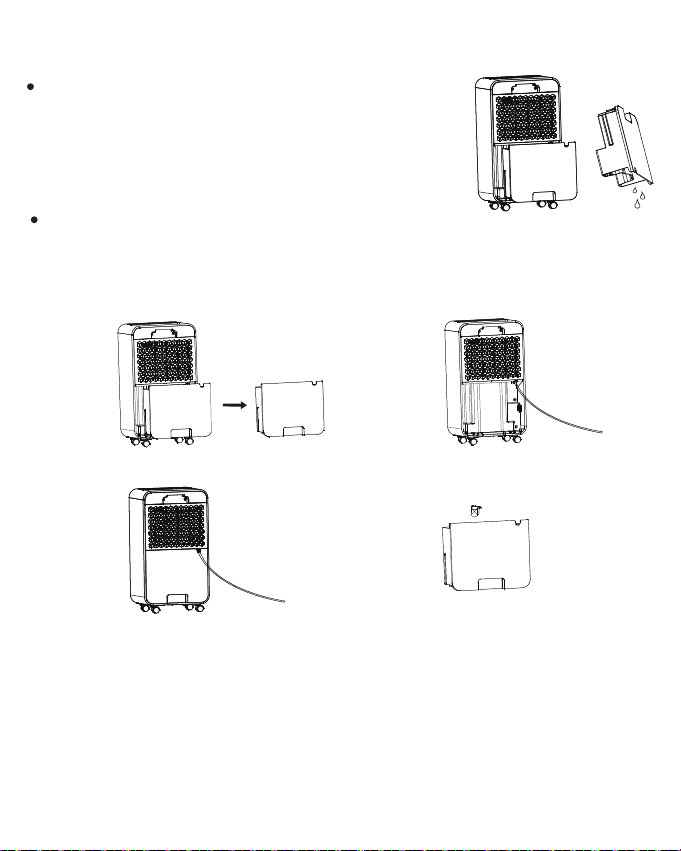
9
Water Drainage
Hold both sides of the water tank, and pull it out slowly.
Remove the water tank:
First take out the water tank(See Fig.1), and then firmly connect the drain
hose(Inner diameter 9.5mm/0.37inch) to the drain outlet(See Fig.2), and
connect the other end of the water hose to the floor drain or other
containers(See Fig.3), and finally put the water tank back.
Fig.1 Fig.2
Fig.3 Fig.4
・The unit adopts a non-contact water level switch. Remove the water tank while
the unit is running, the unit will stop working.
・Please do not remove the float in the water tank(See Fig.4). If it is removed, the
full water sensor will not be able to sense the water level, so that the unit is in a
full water state and cannot work.
・When putting it in the water tank, press the water tank tightly with both hands.
If the water tank is not put in place, the water full sensor will still alarm and the
dehumidifier will not work.
NOTE:
Water Tank
Continuous Drainage
x

Problem
The unit does not start
The humidity does not
decrease
Windless entry
Loud noises coming
from the dehumidifier
LED display shows "HI"
LED display shows "E2"
LED display shows "CL"
LED display shows "CH"
LED display shows "L0"
Reason
Check whether the power plug
is properly connected Plug the power cord into
the power socket
Empty the water tank and
place the water tank
correctly in the unit
The protection device is
activated and the unit
cannot work
Remove the object that is
blocking the air inlet or
outlet
Clean the filter
Position the dehumidifier
on a smooth and stable
surface
Clean the filter
Clean the filter
Replace the temperature
and humidity sensor
Water full indicator light is on
(The water tank is full of water
or not in the right position)
Room temperature is not within
5-38℃(41-100.4℉)
Whether the filter is clogged
The air inlet or outlet is blocked
Whether the filter is clogged
The dehumidifier is on an uneven
surface
Whether the filter is clogged
The temperature and humidity
sensor is damaged or damp
Ambient temperature<5℃(41℉), only the compressor does
not work
Ambient temperature>38℃(100.4℉), only the compressor does
not work
Ambient humidity<35%RH, only the compressor does not work
Ambient humidity>95%RH, compressor/fan operating normally
Solution
Troubleshooting
10
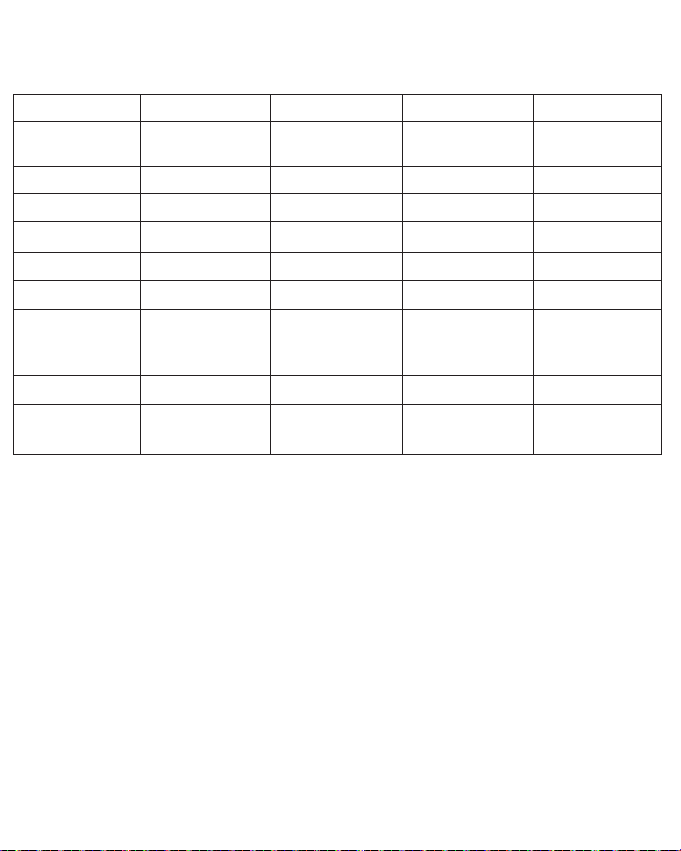
11
Warranty
Specifications
One Year Limited Warranty
If your product fails or is damaged due to quality issues (non-artificial damage).
Our obligation shall be limited to replacing a defective product with the same
product. The warranty shall not apply where damage is caused by other factors,
including without limitation: (a) normal wear and tear; (b) abuse, mishandling,
accident or failure to follow operating instructions; (c) exposure to liquid or
infiltration of foreign particles.
Country
Rated Voltage/
Frequency 115V/60Hz
175W
205W
1.9A 0.88A 2.1A
2.1A
R134a/3.35 oz
12.25kg(27lb)
36.5*28.5*58.0 cm
14.4*11.2*22.8 inch
36.5*28.5*58.0 cm
14.4*11.2*22.8 inch
36.5*28.5*58.0 cm
14.4*11.2*22.8 inch
12.25kg(27lb) 12.25kg(27lb)
0.27kg/h
(27℃/80.6℉,
RH60%)
0.27kg/h
(27℃/80.6℉,
RH60%)
R134a/3.35 oz
0.95A 2.6A
180W 220W
156W 180W
AC 220~240V/50Hz
0.88A
36.5*28.5*58.0 cm
14.4*11.2*22.8 inch
12.25kg(27lb)
0.27kg/h
(27℃/80.6℉,
RH60%)
0.95A
180W
156W
AC 220~240V/50Hz 100V/50(60)Hz
Rated Wattage
Wattage Max
Rated Current
Current Max
Refrigerant
Dimension
Dehumidification
(Standard)
Product Weight
America Europe United Kingdom Japan
R290 60gR290 60g
13Pints/D
(80.6℉/60%RH)
Table of contents