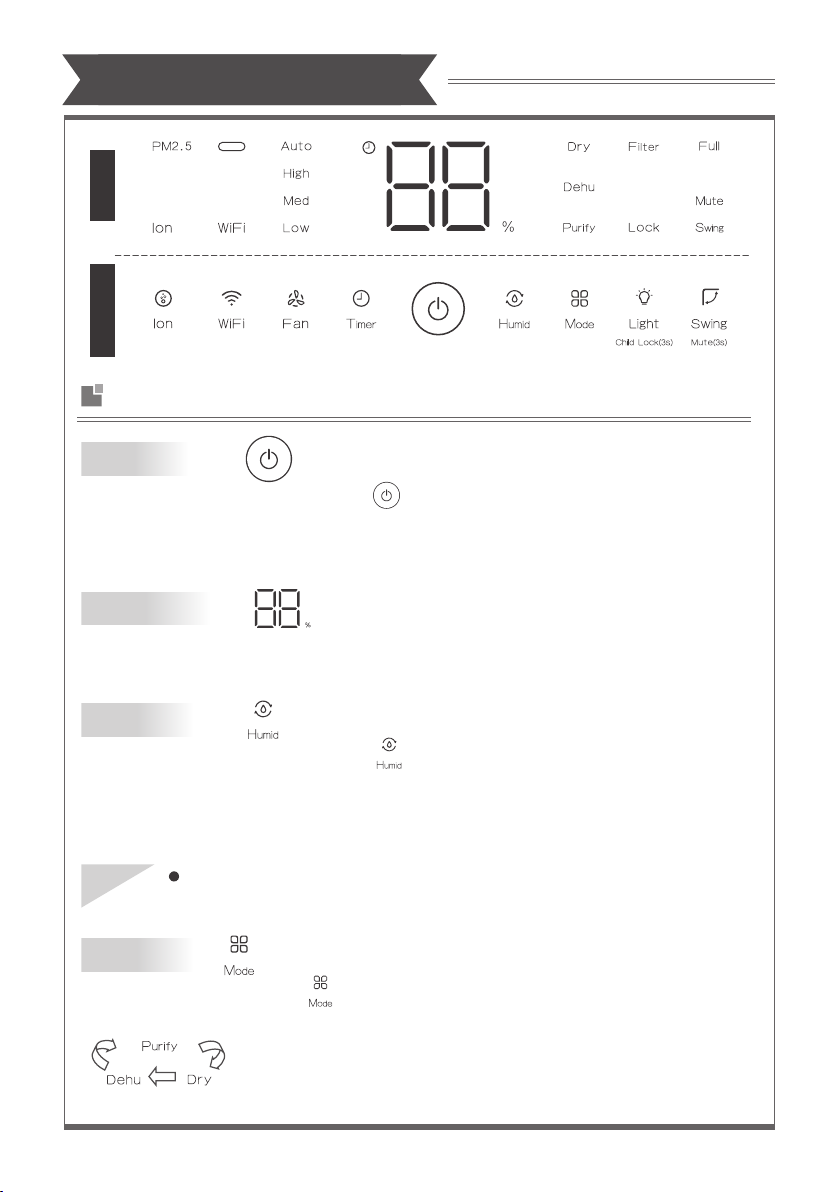The dehumidifier cannot cool and
will generate heat during operation,
which will cause the indoor tempera-
ture to rise slightly.
The specific dehumidification effect de-
pends on the room size, room struc-
ture or the situation of the living room
and the bedroom.
Please make sure that the water
bucket cover is properly installed on
the water bucket. If the water bucket
cover is not installed properly, the
dehumidifying water may flow into
the room and soak the furniture.
Please confirm whether the water
bucket is placed properly before start
operation. If the water bucket is not
placed in the correct position, the
unit cannot operate.
-3-
Confirm the Following before Start Operation
1Operation effect of the unit
Please ensure that there is sufficient
space around the unit when using it.
2Operation position of the unit
When the room temperature exceeds
35°C, the unit will automatically enter
high load operation mode. The unit
will automatically increase the fan
speed, and the protection device in
the unit may act to make the unit run
intermittently.
When the room temperature and hu-
midity become low, the dehumidifi-
cation volume will also decrease.
3Operating temperature of
the unit is 2~40°C
When performing auxiliary drying of
clothing, put the spun clothing in a
small indoor space for drying treat-
ment, which can save drying time.
The larger the space of the drying
room, the longer it takes. In winter,
raising indoor temperature can be
used to achieve better drying effect.
Please do not dry clothes on the unit
body to avoid fire hazard.
Keep a certain distance between the
clothing to ensure the drying effect.
4How to improve the auxiliary
drying effect of clothing
at least 50cm
at least 30cm
at least 30cm
2°C~40°C