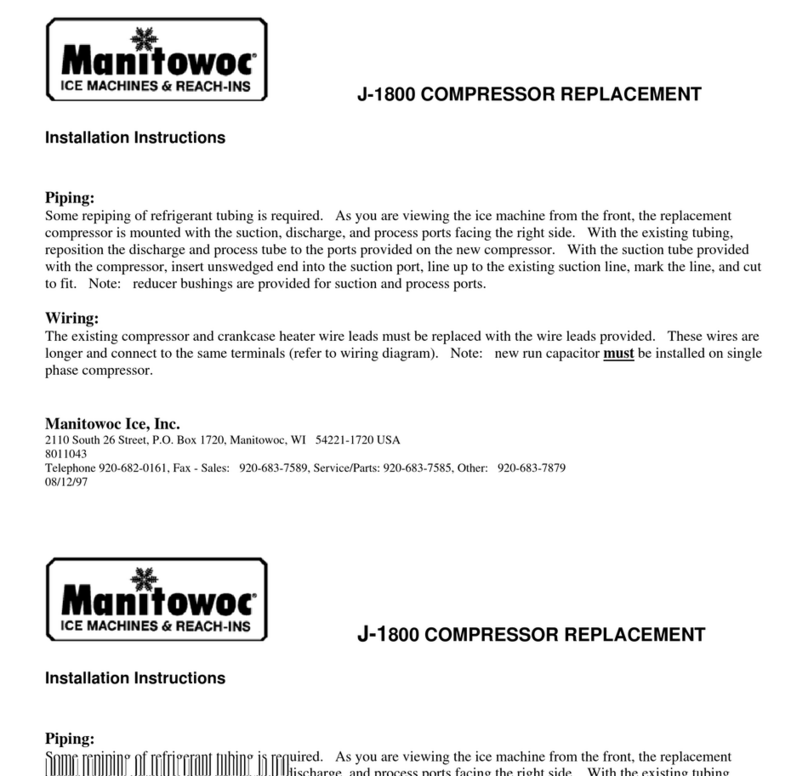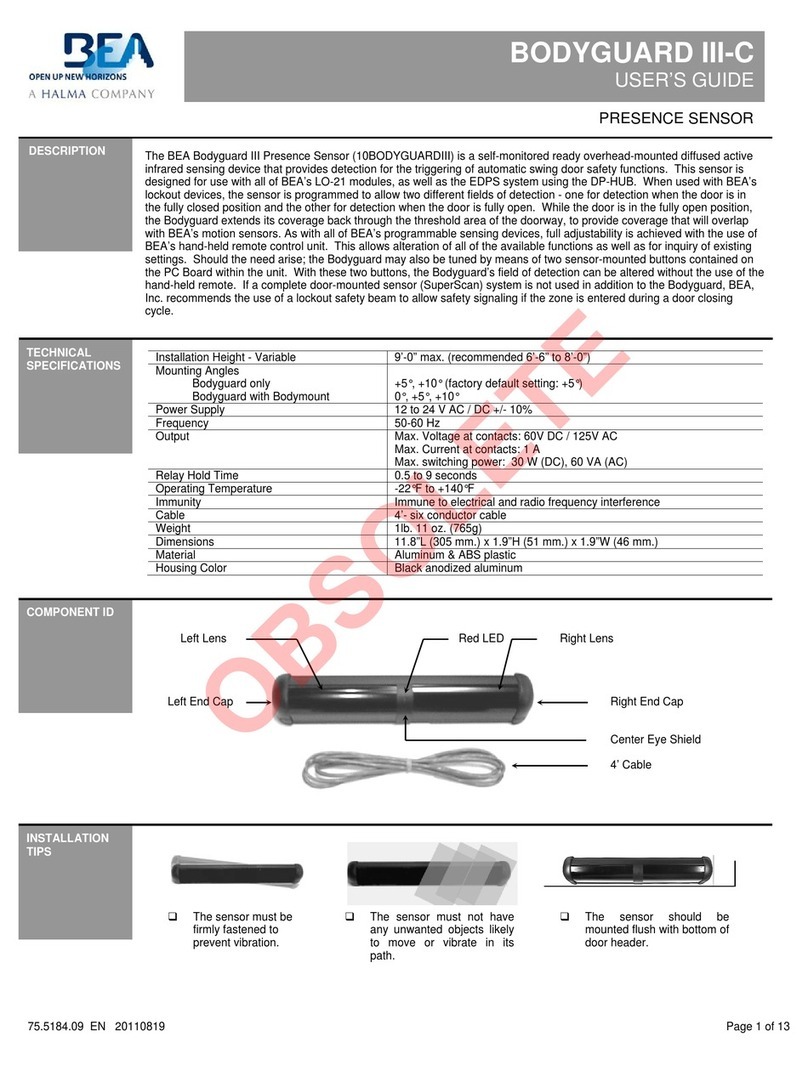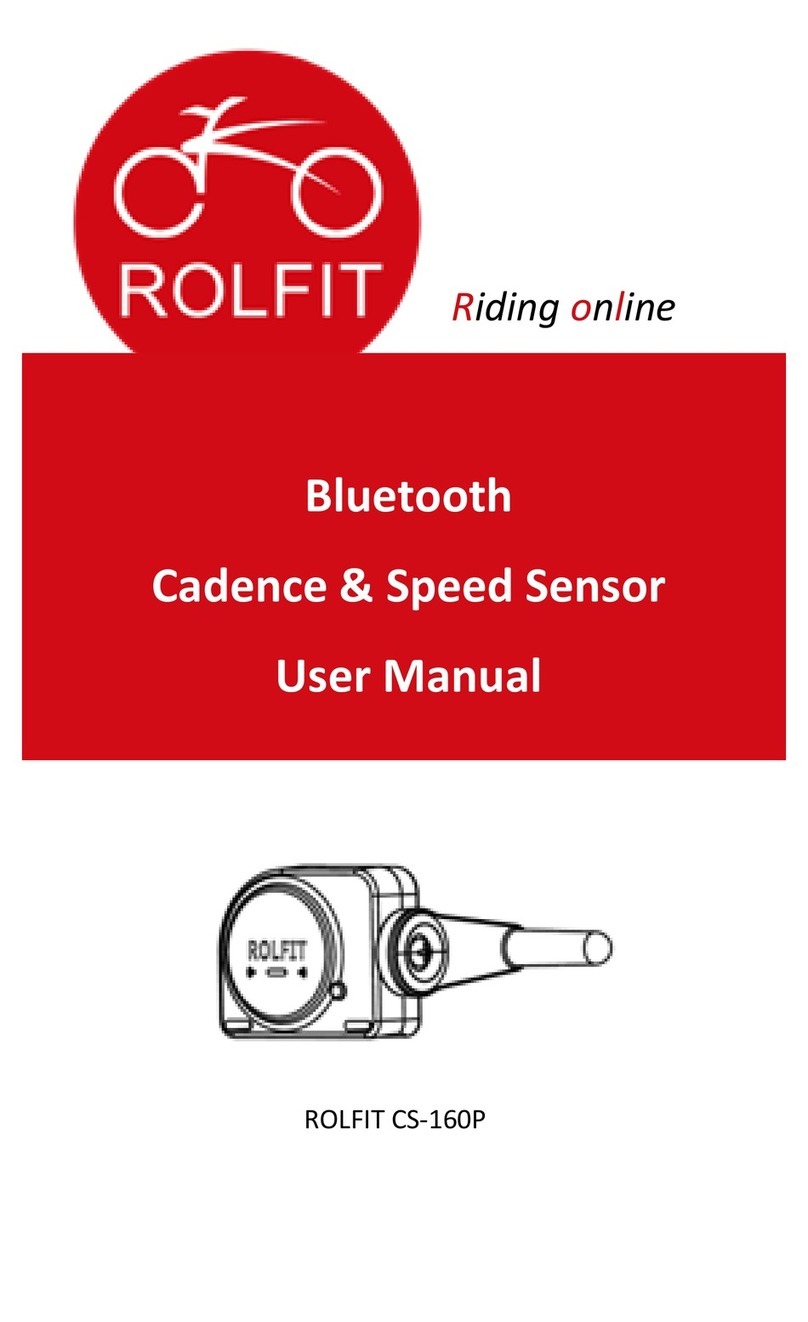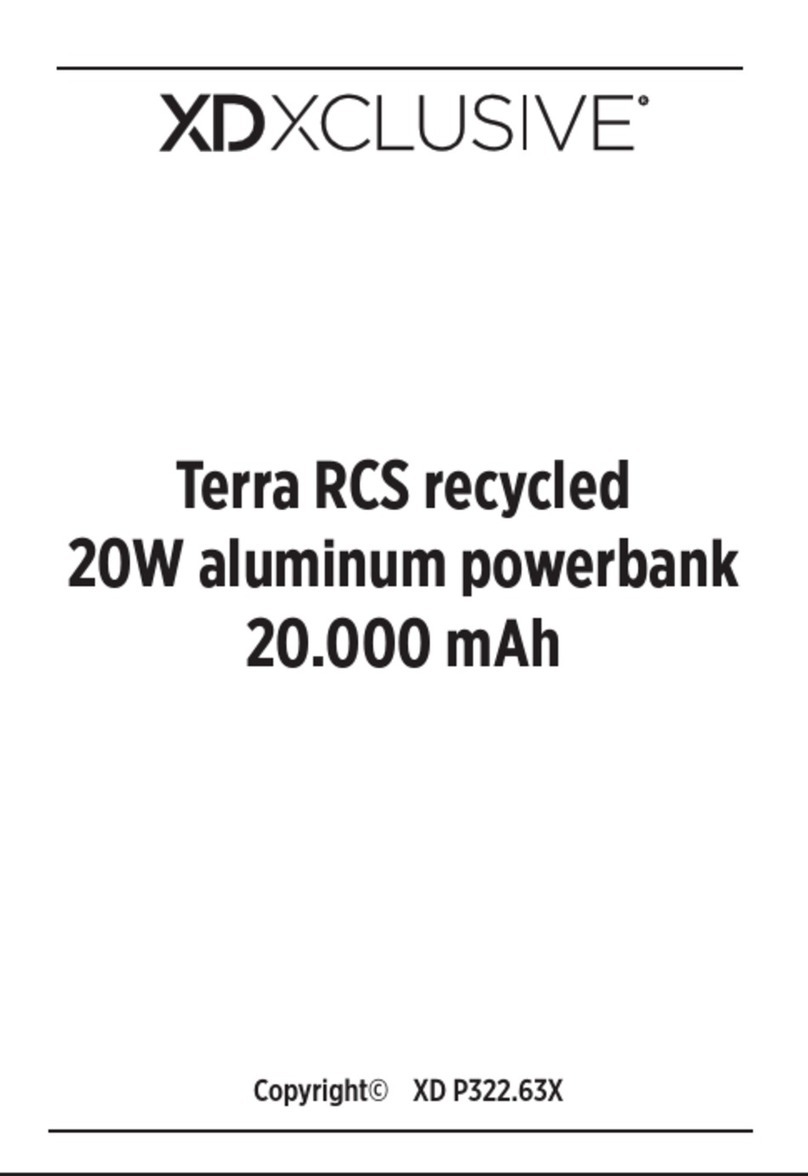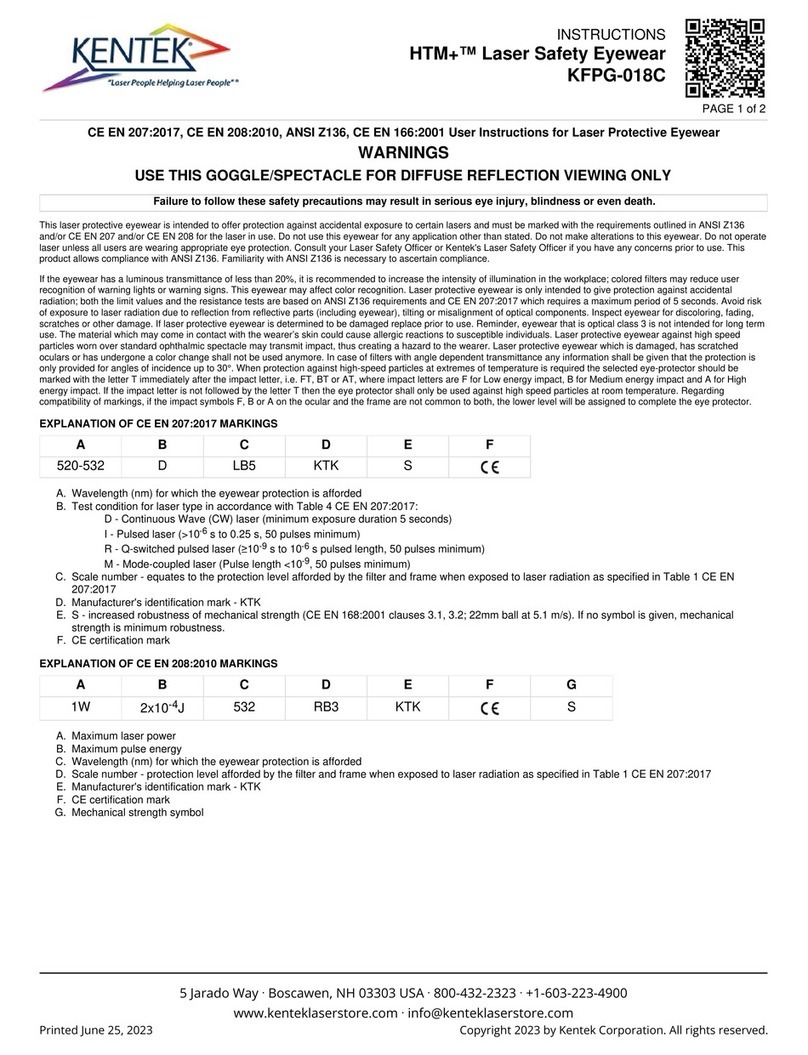Aerservice Equipments AIR+ Operating instructions
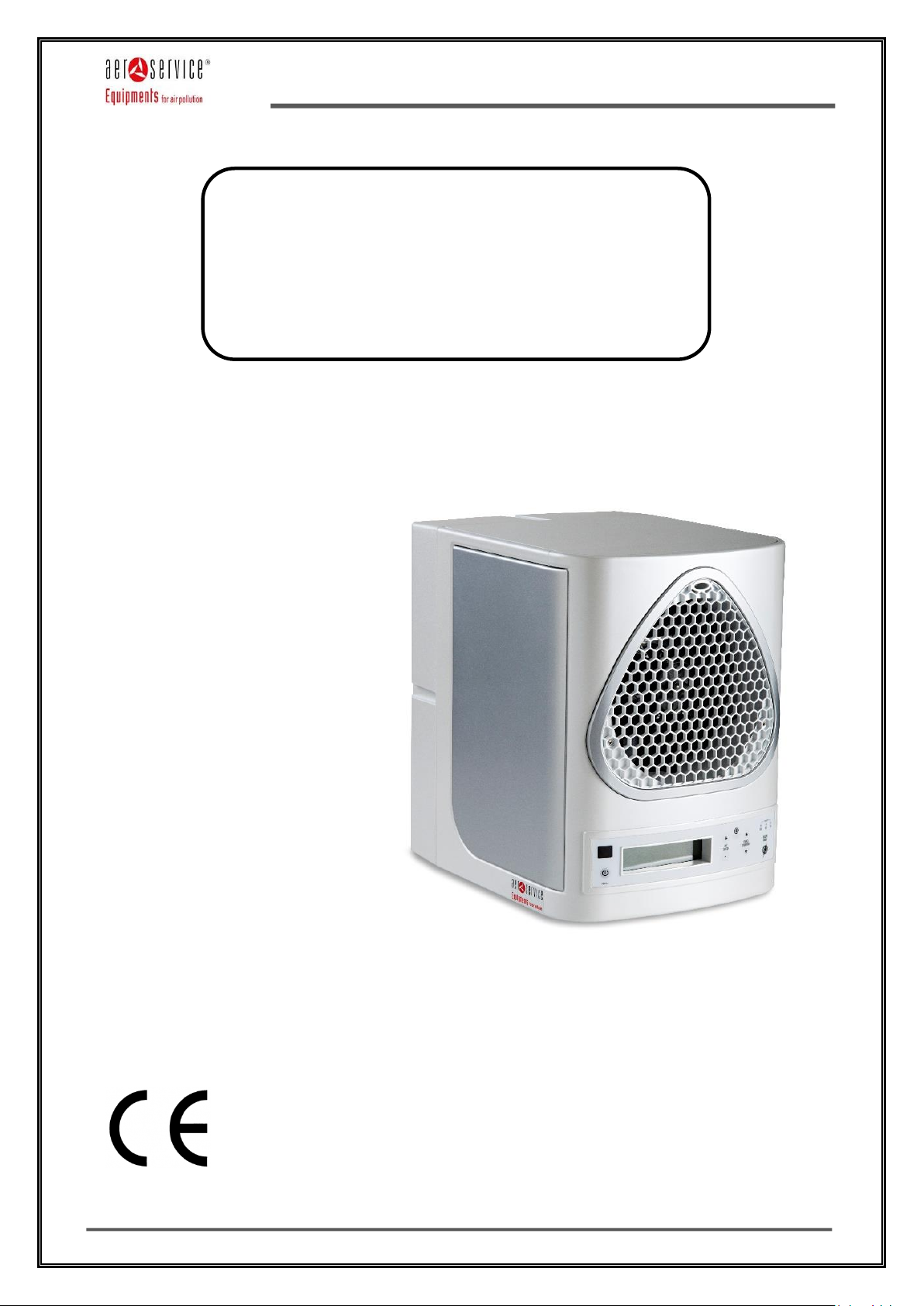
AIR+
Rev 00.00
Pag. 1 di 20
©| Aerservice Equipments S.r.l. | 2020 all rights reserved é vietata la riproduzione del presente manuale, anche parziale.
INSTRUCTION GUIDE
FOR USE AND
MAINTENANCE
AIR +

AIR+
Rev 00.00
Pag. 2 di 20
©| Aerservice Equipments S.r.l. | 2020 all rights reserved é vietata la riproduzione del presente manuale, anche parziale.
INDEX
Par
Description
0
Use and maintenance manual index
INDEX................................................................................................................................2
Use and maintenance manual index......................................................................................2
INTRODUCTION ...............................................................................................................3
Scope of the operating and maintenance manual.................................................................3
Storage of the instruction manual..........................................................................................4
Updating of the Instruction Manual........................................................................................4
Glossary...................................................................................................................................5
Manufacturer’s identification data .........................................................................................6
Machine identification and data plates (if present)...............................................................7
Declarations.............................................................................................................................7
PRODUCT INTRODUCTION.............................................................................................9
FOUR TECHNOLOGIES...................................................................................................9
SPECIFICATIONS / WARNINGS....................................................................................10
DIAGRAMS .....................................................................................................................11
SETUP.............................................................................................................................12
CONTROLS.....................................................................................................................13
OPERATING THE UNIT..................................................................................................14
DISASSEMBLY / ASSEMBLY........................................................................................15
CLEANING THE UNIT.....................................................................................................17
TROUBLESHOTTING.....................................................................................................18
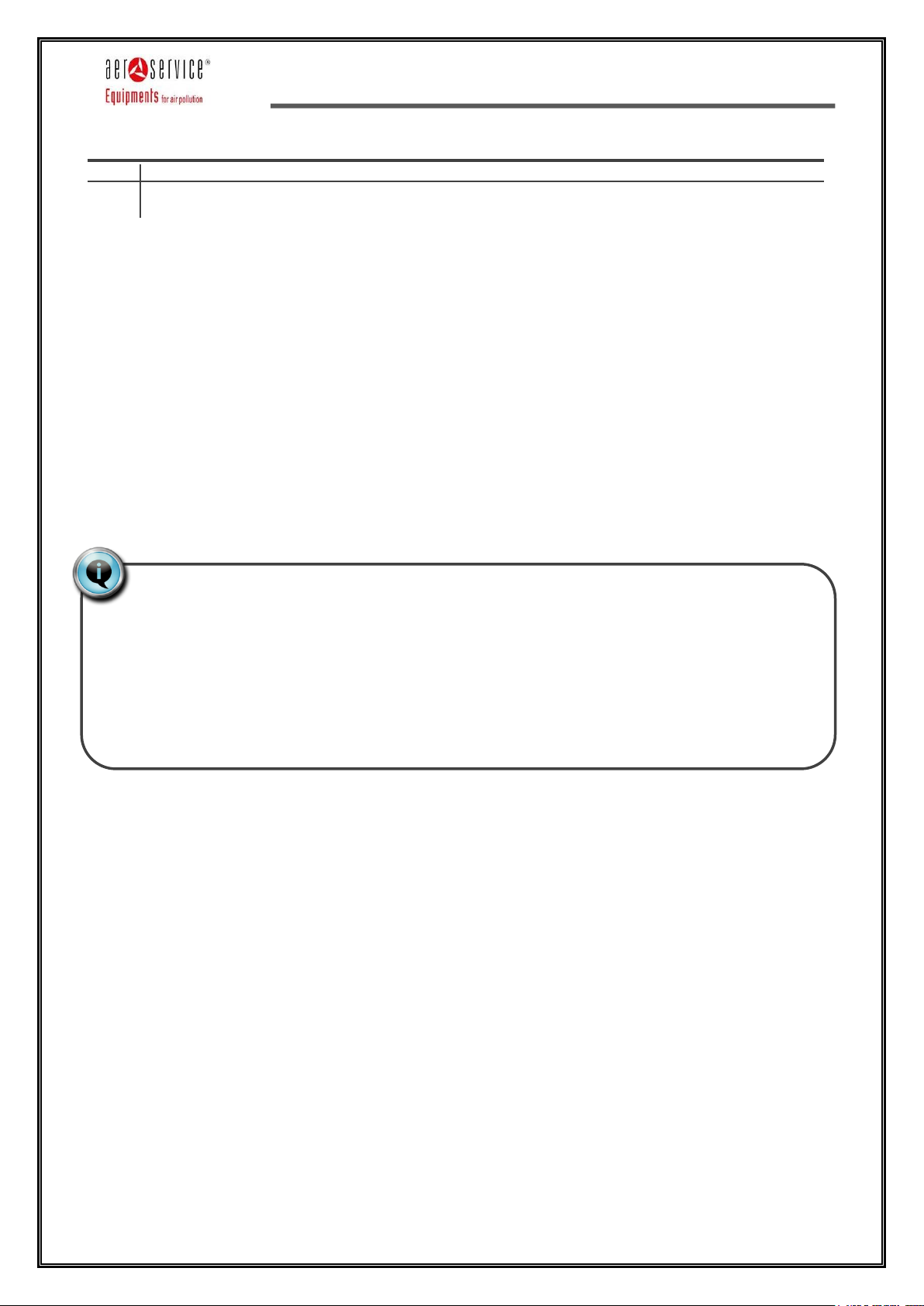
AIR+
Rev 00.00
Pag. 3 di 20
©| Aerservice Equipments S.r.l. | 2020 all rights reserved é vietata la riproduzione del presente manuale, anche parziale.
INTRODUCTION
Par
Description
1
Scope of the operating and maintenance manual
This instruction manual is an integral part of the machine and has the purpose of providing all the necessary
information for the following purposes:
•Raise the awareness of operators as regards safety matters;
•Safe handling of the machine when packaged and unpackaged;
•Correct installation of the machine;
•Thorough knowledge of the machine’s operations and limits;
•Correct use in total safety;
•Correct and safe maintenance;
•Dismantling of the machine in total safety, in compliance with the regulations in force on the health
and safety of workers and the environment.
The people in charge of the company’s departments in which this machine will be installed must,
according to the regulations in force, carefully read the content of this Operating Manual and ensure
that operators and maintenance staff operating and working on the machine read the relevant parts.
The time dedicated to this will be fully rewarded by the correct and safe operation of the machine.
This document is based on the assumption that the systems in which the machine is to be installed are in
compliance with the health and safety at work regulations in force.
The instructions, drawings and documentation contained in this Manual are of a technical confidential nature
and are property of the manufacturer; they may not be reproduced in any way, in part of fully.
If this manual is amended by the manufacturer, the Customer has the responsibility of ensuring that only the
updated versions are available in the points of use.

AIR+
Rev 00.00
Pag. 4 di 20
©| Aerservice Equipments S.r.l. | 2020 all rights reserved é vietata la riproduzione del presente manuale, anche parziale.
INTRODUCTION
Par
Description
2
Storage of the instruction manual
The instruction manual must be kept safely and must be handed over to new owners in case of sale
throughout the lifecycle of the machine.
To help preserve the manual in good condition it must be handled with care and with clean hands, and it
must not be placed on dirty surfaces.
It is forbidden to remove, tear out or arbitrarily modify any parts of the manual.
The manual must be stored in an environment away from humidity and heat, in a position near the machines
to which it refers.
Upon the User’s request the Manufacturer shall supply other copies of the machine’s instruction manual.
INTRODUCTION
Par
Description
3
Updating of the Instruction Manual
The manufacturer reserves the right to modify the project and improve the machine without informing
customers and without updating the manual already delivered to the User.
If modifications are made to a machine installed at the customer’s premises, in agreement with the
manufacturer, and which entail the amendment of one or more chapters of the manual, the manufacturer
shall send the amended chapters to the holders of the Instruction Manual and its new overall revision.
According to the instructions that will accompany the updated documentation, the User shall replace the old
chapters in the copies held with the new ones, as well as the first page and table of contents with the new
revision level.
The manufacturer shall be responsible for the descriptions in Italian; translations cannot be thoroughly
checked therefore if there is a difference the Italian version must be considered correct; if this should occur
please contact our sales office that shall make the necessary amendments.

AIR+
Rev 00.00
Pag. 5 di 20
©| Aerservice Equipments S.r.l. | 2020 all rights reserved é vietata la riproduzione del presente manuale, anche parziale.
INTRODUCTION
Par
Description
4
Glossary
This paragraph lists some terms which are not commonly used or with a meaning different from the common
one. The meaning of the abbreviations and pictograms used is described below. The abbreviations and
pictograms are used to indicate operator qualifications and state of the machine; they provide, in a quick and
univocal manner, the information necessary for the correct and safe use of the machine.
GLOSSARY (Annex I point. 1.1.1 Dir. 2006/42/EC)
HAZARD
A potential source of injury or damage to health;
DANGER ZONE
Any zone within and/or around machinery in which a person is subject to a risk to his health or safety;
EXPOSED PERSON
Any person wholly or partially in a danger zone;
OPERATOR
The person or persons installing, operating, adjusting, maintaining, cleaning, repairing or moving machinery;
RISK
A combination of the probability and the degree of an injury or damage to health that can arise in a hazardous
situation;
INTENDED USE
The use of machinery in accordance with the information provided in the instructions for use;
REASONABLY FORESEEABLE MISUSE
The use of the machinery in a way not intended in the instructions for use, but which may result from readily
predictable human behaviour.
OTHER DEFINITIONS
STATE OF THE MACHINE
The state of the machine includes operating modes, for example automatic running mode, jog command,
stop, etc., the condition of the safety devices on the machines such as protection devices provided (or not
provided), pressed emergency button, type of isolation from energy sources, etc.
RESIDUAL RISK
Risks that persist despite the adoption of the protective measures included in the design of the machine and
despite the additional protective devices and measures adopted.

AIR+
Rev 00.00
Pag. 6 di 20
©| Aerservice Equipments S.r.l. | 2020 all rights reserved é vietata la riproduzione del presente manuale, anche parziale.
GENERAL INFORMATION
Par
Description
1
Manufacturer’s identification data
MANUFACTURER
Aerservice Equipments S.r.l.
REGISTERED OFFICE –ADMINISTRATIVE OFFICE
Viale dell’industria, 24 Z.I. – 35020 –Legnaro –(PD) –Italy
CONTACTS
Tel. +39 049 641 200
E-mail: [email protected]om
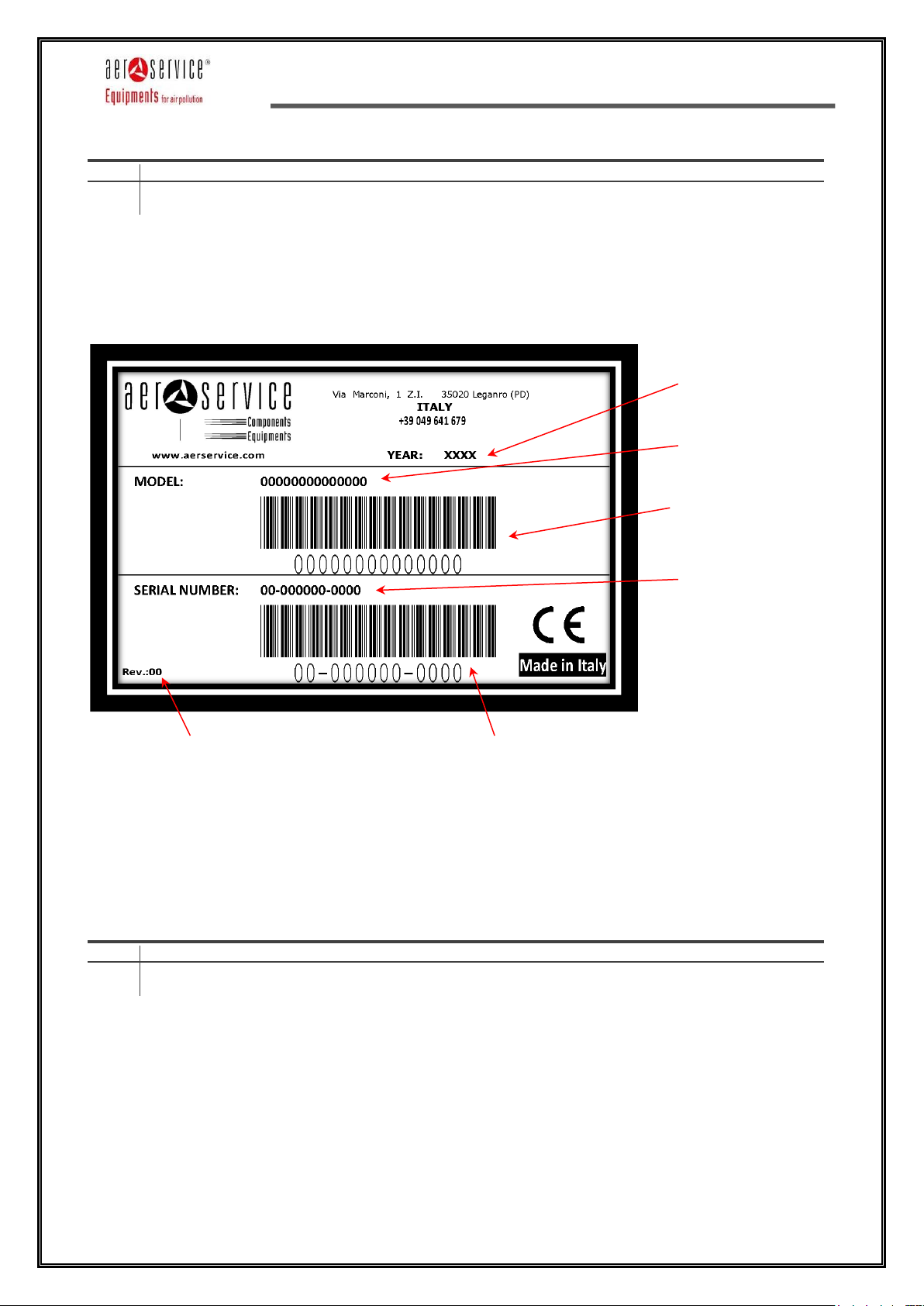
AIR+
Rev 00.00
Pag. 7 di 20
©| Aerservice Equipments S.r.l. | 2020 all rights reserved é vietata la riproduzione del presente manuale, anche parziale.
GENERAL INFORMATION
Par
Description
2
Machine identification and data plates (if present)
Each machine is fitted with a CE plate with indelible identification data. All communications with the
manufacturer or technical assistance centres must refer to the said data.
The position of the plate on the machine may vary.
GENERAL INFORMATION
Par
Description
3
Declarations
The machine is manufactured in conformity with relevant EC Directives, applicable when the machine is put
on the market.
ANNEX IV Directive 2006/42/EC
The machine does not belong to the category of machines mentioned in Annex IV to directive 2006/42/EC
Year of
manufacture
Article code
Article barcode
Serial number
Barcode serial
number
Label revision
number

AIR+
Rev 00.00
Pag. 8 di 20
©| Aerservice Equipments S.r.l. | 2020 all rights reserved é vietata la riproduzione del presente manuale, anche parziale.
CE CONFORMITY DECLARATION
(All. IIA DIR. 2006/42/CE)
THE MANUFACTURER
Aerservice Equipments S.r.l.
Company
Viale dell’industria, 24 Z.I.
Address
Legnaro, PD, Italy
City
DECLARES THAT THE UNIT
Indoor environments sanitizer
AIR+
Description
Model
2020
Serial number
Year of production
AIR+
Product name
Sanitization of indoor environments and surfaces by hydrogen peroxide, ionization and ozone generation
Use
IS IN COMPLIANCE WITH THE FOLLOWING DIRECTIVES
Directive 2006/42/EC of the European Parliament and Council of 2006, May 17th on machinery and amending directive
95/16/EC.
Directive 2014/30/EC of the European Parliament and Council of 2014, February 26th on the approximation of the laws
of the member States relating to electromagnetic compatibility.
Directive 2014/95/EC of the European Parliament and Council of 2014, February 26thon the approximation of the laws of
Member States relating to electrical equipment designed for use within certain voltage limits.
Directive 2011/65/EU of the European Parliament and Council of 2011, June 8th concerning the restriction of the
utilization of certain substances in the electric and electronic equipments.
Harmonized standards:
EN 55014-1:2017; EN IEC 61000-3-2:2019; EN 61000-3-3:2013; EN 55014-2:2015
AND DECLARES THAT THE TECHNICAL FILE
Has been compiled by the manufacturer and it is kept at:
Aerservice Equipments S.r.l. in Viale dell’industria, 24 Z.I. – 35020 –Legnaro –PD –Italy
Place and date of document The manufacturer
Legnaro, _ _ / _ _ / _ _ _ _
Marco Gallerino
D.C.: DC N-001/00001
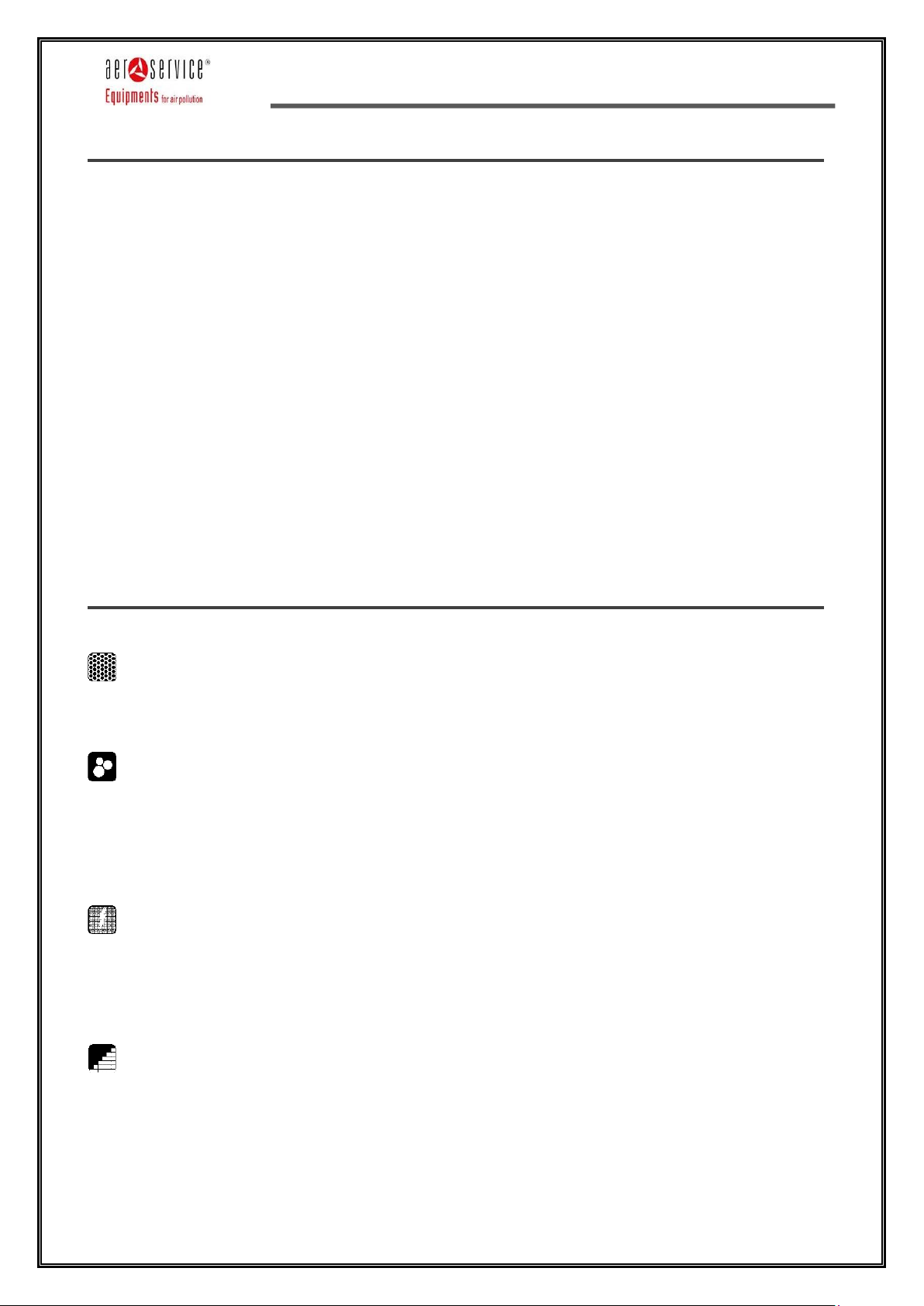
AIR+
Rev 00.00
Pag. 9 di 20
©| Aerservice Equipments S.r.l. | 2020 all rights reserved é vietata la riproduzione del presente manuale, anche parziale.
PRODUCT INTRODUCTION
BENEFITS
THE AIR PURIFIER SYSTEM BRINGS THE MOST ADVANCED AIR PURIFICATION TECHNOLOGY
INTO THE COMFORT OF YOUR SPACE
Unlike other air purifiers, AIR+ does more than simply filter the air in your space. Incorporating technology
like photo catalytic oxidation, high level negative ionization, scalable purification and electrostatic filtration
allows the air purification system to provide tangible benefits to your home or workspace by:
•Destroying pollution from the air, embedded in walls, ceilings, floors, carpets, forniture, etc.
•Reducing or eliminating odors such as cigarette smoke, mildew, food, etc.
•Contributing to the sanitization of all surfaces.
•The whisper quiet five-speed fan disguises the power encapsulated in the advanced air purification
system. Having the air purifier in your space will not only improve the quality of air but most importantly
it will improve the quality of life.
EASE OF USE
THE AIR PURIFIER IS YOUR HASSEL-FREE PROVIDER FOR CLEAN AIR AND HEALTHY LIVING
With proper care and maintenance (see “CLEANING”), the air purifier will operate with the same robust power
and efficiency for several years beyond the date of purchase. With the push of a button the unit starts working
to eliminate the biological contaminates and dangerous pathogens in your home or office. Enhancing your
overall quality of life has never been this easy
FOUR TECHNOLOGIES
ELECTROSTATIC FILTRATION
An advanced electrostatic filter is included with air purifier to help keep the purifier clean while at the same
time filtering out particles. Unlike expensive HEPA filters, the electrostatic filter is washable and can be used
over and over again.
NEEDLEPOINT IONIZATION
The air purifier generates a continuous stream of millions of negative ions that circulate throughout the home.
These ions charge particles (such as dust, dander or bacteria) causing them to attract other particles and
clump together. As more and more particles come together, they become heavier, making them easier to
pull into the home’s HVAC air filter or just fall to the floor to be vacuumed up. Unlike HEPA filters that can
only filter out particles of .5 microns or larger, the ionizer in the air purifier can reduce ultra-fine, even nano
particles, that are much more dangerous than the larger particles you can actually see.
SCALABLE PURIFICATION
The unit can be easily adjusted to the preferred purification setting for your living area Using these settings
provides optimum performance and comfort. In High Mode, the purification plate generates activated oxygen
to assist in breaking down pollutants which cause odors. For faster sanitization, the unit can be set to Away
Mode which is equipped with an auto shut-off timer and can be used for maximum output when the room or
home is unoccupied.
FOTOCATALIZZAZIONE AVANZATA
Both the Advanced Photo Catalytic Oxidation (PCO) and Scalable Oxidation work to destroy biological
contaminates as well as odors, mold, bacteria and viruses. PCO Cells have been proven to reduce dangerous
pathogens by more than 99% in less than 24 hours through a process called molecular disassociation which
actually breaks down the molecules instead of simply covering up the source. Scalable Oxidation ensures
your air purifier will perform at the maximum efficiency specific to its environment at the time of use. In High
Mode, the purification plate generates activated oxygen to assist in breaking down contaminates which cause
odors. For faster cleanup, the unit can be set to Away Mode which has a programmable auto-shutoff timer
feature. This allows the machine to generate maximum output when the room or home is unoccupied.

AIR+
Rev 00.00
Pag. 10 di 20
©| Aerservice Equipments S.r.l. | 2020 all rights reserved é vietata la riproduzione del presente manuale, anche parziale.
SPECIFICATIONS / WARNINGS
SPECIFICATIONS
UNIT
Size: H 305 mm x W 228 mm x D 273 mm
Weight: 4.7 kg
Coverage: from 23 m2 to 279 m2 (depending on variables such as the severity and frequency of pollution,
flow of air in the environment, humidity and temperature)
Input: 100-240 Vac - 50/60 Hz - 2.5 A
PCO CELL
“NORMAL” Mode Output: < 0.02 ppm ozone (ambient room concentration)
PURIFICATION PLATE
“HIGH” Mode Output: 25-360 mg ozone per hour
IONIZATION
6 KV DC Needle Ion Generator
WARNINGS
Review this list before use and performing any maintenance or cleaning of your unit.
WARNING
WARNING: Never operate unit near heat source, open flame or flammable/combustible
fluids.
WARNING
WARNING: Do not operate unit unless all parts (including PCO Cell, Purification Plate, Rear
Filter Assembly and Rear Cover) are properly installed.
CAUTION
CAUTION: Directly viewing the lamp inside unit for an extended period (longer than 20 min.)
may result in eye damage.
CAUTION
CAUTION: Never adjust setting to exceed square meters of ventilated space being treated.
CAUTION
CAUTION: Do not use “AWAY” Mode in occupied spaces. Short term exposure to ozone
levels exceeding 0.5 ppm can cause temporary adverse reactions.
CAUTION
CAUTION: Unit should be powered OFF and Power Cord should be disconnected when
Cleaning/ Disassembling/Reassembling/Servicing.

AIR+
Rev 00.00
Pag. 11 di 20
©| Aerservice Equipments S.r.l. | 2020 all rights reserved é vietata la riproduzione del presente manuale, anche parziale.
DIAGRAMS
FRONT OF UNIT
REAR OF UNIT
SIDE OF UNIT
1.
Ionization needlepoint
2.
Front grille
3.
Control panel
1.
Rear cover screw
2.
Rear cover clasps
3.
Power adapter inlet
1.
Rear cover
2.
Unit rear
3.
Unit front
REAR OF UNIT
(rear cover removed)
REAR OF UNIT
(filter assembly removed)
1.
Brass thumbscrews
2.
Filter assembly
1.
PCO cell
2.
PCO cell nuts
3.
PCO cell connector
4.
Purification plate
2
1
3
1
2
3
1
2
3
1
1
4
3
2
1
2

AIR+
Rev 00.00
Pag. 12 di 20
©| Aerservice Equipments S.r.l. | 2020 all rights reserved é vietata la riproduzione del presente manuale, anche parziale.
SETUP
IDEAL PLACEMENT
There are several important factors to consider when selecting a location for your air purifier:
•Make sure the location you choose is as far away from the HVAC air return duct as possible. This will
ensure that the purification produced by the air purifier is optimally circulated.
•Place the unit on top of something tall such as a bookcase, a shelf or a mounting bracket, leaving only
30 to 60 cm between the unit and the ceiling.
•To ensure the unit works properly, there should be as much space as possible in front of your air
purifier so that it can efficiently process the air in the area.
•Never place an operating unit on the floor.
INITIAL SETTING
Before using the unit you will need to find the area (or square meters) of the environment. To do this
accurately, take into account all connected rooms with open doorways (the purification does not flow readily
through closed doors). The Air purifier can purify up to 279 m2of space.
For example: Suppose you have a 232 m2house. The living room is attached to the kitchen, three bedrooms,
the den and a laundry room. The kitchen and three bedrooms’ doors remain open the majority of the time
but the laundry room and den usually remain closed off from the rest of the house. Together, the laundry
room and den have a combined area of 46 m2. The area of the environment you would want to set your air
purifier and purify would be 186 m2.
Once you have determined an ideal location for your unit and calculated the area of the environment:
1.
Connect the Power Cord into the unit.
2.
Insert the Power Plug into the wall outlet.
3.
Turn the unit on and set it to “NORMAL” mode (see “OPERATIONS”).
4.
Leave the unit on “NORMAL” mode for at least 24 DAYS to begin with.
5.
After 9hours, set the unit to “HIGH” mode and set the square meters to 24 m2.
6.
Gradually increase the square meters setting every 24 hours until you reach the accurate square
meters of your area which you calculated in the beginning steps).
NOTE
Using the purifier at a setting less than the m2of the area being treated is acceptable and may be desirable
in an environment relatively free of pollutants.
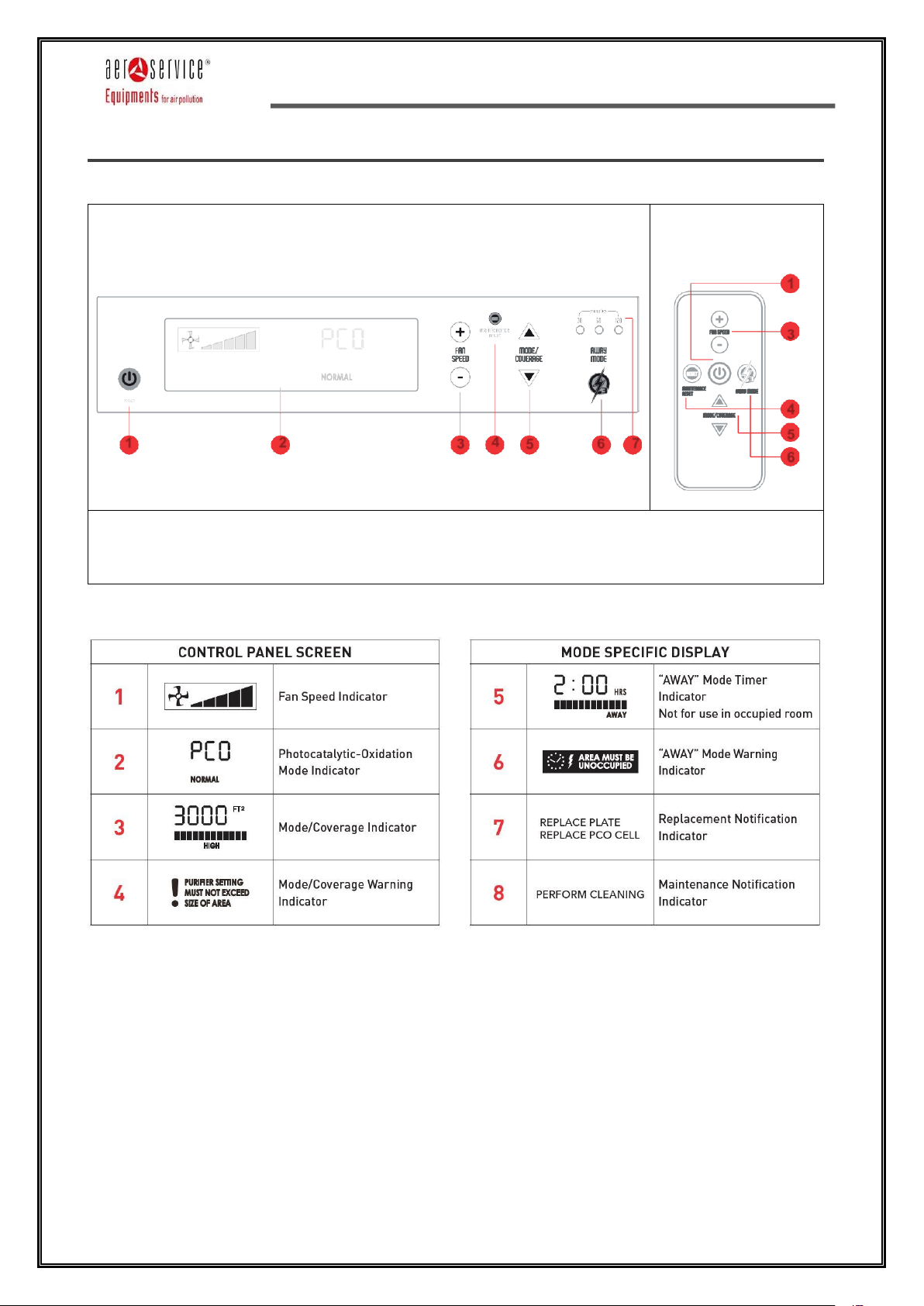
AIR+
Rev 00.00
Pag. 13 di 20
©| Aerservice Equipments S.r.l. | 2020 all rights reserved é vietata la riproduzione del presente manuale, anche parziale.
CONTROLS
CONTROL PANEL
REMOTE
CONTROL PANEL
1.
Power control
2.
LCD screen
3.
Fan speed setting
4.
Maintenance reset
5.
Mode / coverage setting
6.
“AWAY” mode – not for use in occupied room
7.
“AWAY” mode time indicator – not for use in occupied
room
NOTE
It is recommended to vacant the area for another 2 hours after running the unit in away mode. This allows
ozone concentration to settle gradually.
6
5
4
3
1
7
6
5
4
3
2
1

AIR+
Rev 00.00
Pag. 14 di 20
©| Aerservice Equipments S.r.l. | 2020 all rights reserved é vietata la riproduzione del presente manuale, anche parziale.
OPERATING THE UNIT
TURNING THE UNIT ON / OFF
Press the power button on the Control Panel or Remote to turn the unit on. The unit will initially be set
to “NORMAL” Mode. Press the Power Button once more to turn the power off.
USING “NORMAL” MODE
Press button until “NORMAL” is shown in the lower right of the display.
•Square meters not vailable in “NORMAL” mode (see Initial Settings).
•To control the fan speed: use or buttons in menu.
USING “HIGH” MODE
Press the button until “NORMAL” is shown in the lower right of the display.
•To set the square meters on the display: use or buttons (see “Initial Settings”)
•To control the fan speed: use or buttons.
CAUTION: never adjust setting to exceed square meters of ventilated space being treated..
USING “AWAY” MODE
Press the button and verify that “AWAY” is shown in the lower right of the display.
•To set the “AWAY” mode timer: press . Each press of the button increases the running time of
the AWAY mode. Select 0:30, 1:00 or 2:00 hours.
•Press once more to switch the unit back to “NORMAL” mode.
LCD REMINDERS
REPLACE PLATE
When “REPLACE PLATE” appears, the Purification Plate has reached the end of its useful life and must be
replaced. To order a replacement, contact your distributor. Once a replacement has been obtained, follow
the instructions in “DISASSEMBLY/ASSEMBLY” to replace your old Purification Plate with your new one.
REPLACE PCO CELL
When “Replace PCO Cell” appears, the PCO Cell has reached the end of its useful life and must be replaced.
Contact your distributor to order a replacement.
Once a replacement has been obtained, follow the instructions in “DISASSEMBLY/ASSEMBLY” to replace
your old PCO Cell with your new one.
PERFORM CLEANING
“PERFORM CLEANING” will display once the 30 day operation cycle between cleanings has passed and
the unit requires a complete cleaning. Follow the instructions in “CLEANING”.
After replacing the Purification Plate or the PCO Cell, the corresponding reminders will reset themselves.
After performing a cleaning of the unit you should reset the reminders by holding down the Reminder Reset
button on the Control Panel of the unit. The reminder has been reset when “PERFORM CLEANING”
no longer appears.
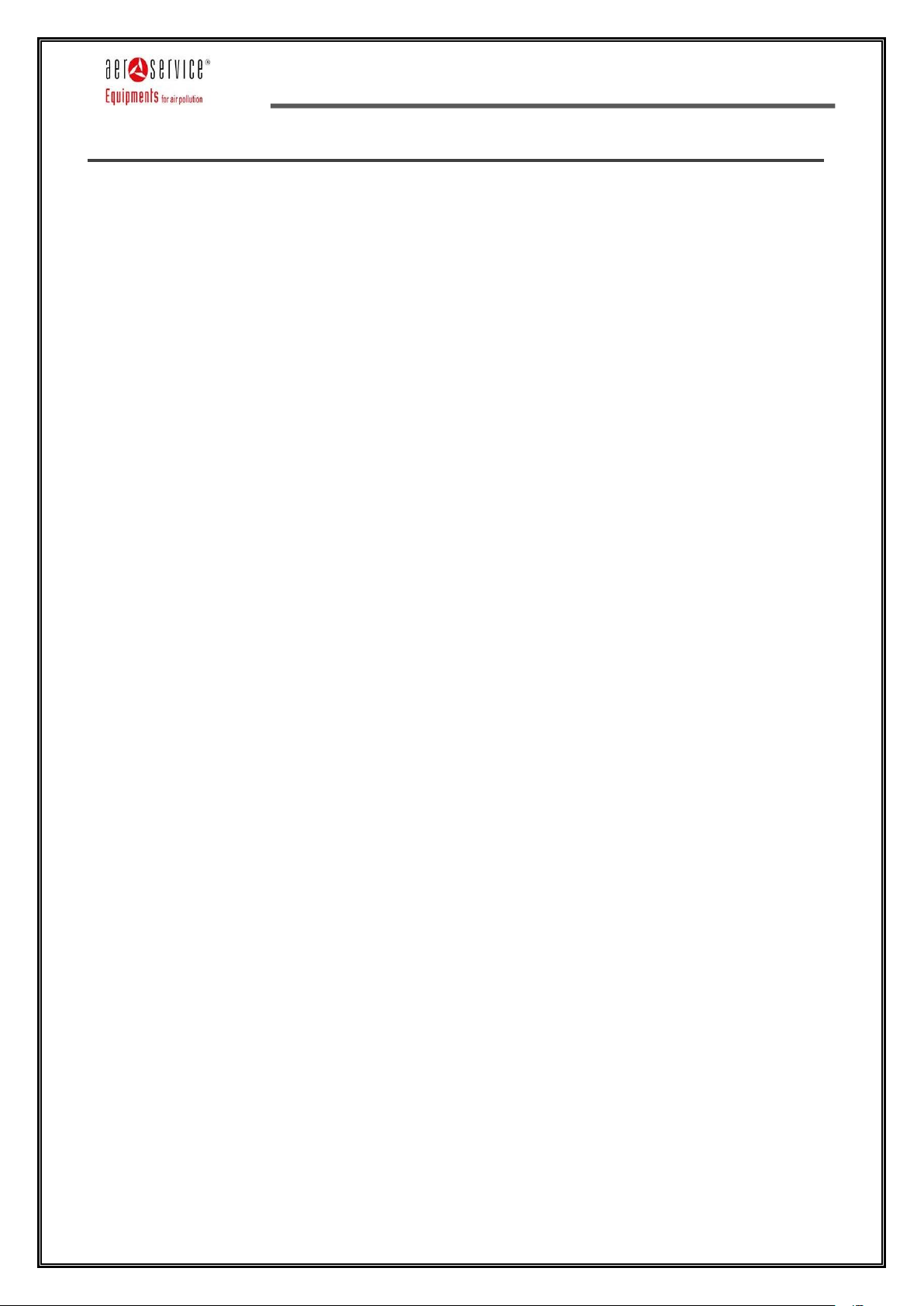
AIR+
Rev 00.00
Pag. 15 di 20
©| Aerservice Equipments S.r.l. | 2020 all rights reserved é vietata la riproduzione del presente manuale, anche parziale.
DISASSEMBLY / ASSEMBLY
TOOLS REQUIRED: You will need a #2 Phillips screwdriver.
A countertop or flat surface is ideal for disassembling/assembling your unit. You will need 2 ft. x 3ft. of clean,
accessible workspace. It is recommended to use a small bowl or cup to hold any screws so they are not lost
during the disassembly / assembly process.
•TURN OFF THE UNIT.
•REMOVE THE POWER CORD FROM THE WALL AND REAR OF THE UNIT.
•CLEAN EXTERIOR OF UNIT IF NECESSARY (see “Cleaning unit – Exterior”).
DISESSEMBLY
REMOVING THE REAR COVER
1.
Using your screw driver, remove the Rear Cover Screw from the Rear Cover (above the Power Cord
Port). Place the Rear Caver Screw where you will find it easily during reassembly.
2.
Squeeze the tabs on both sides of the Rear Cover (where the grooves are) until they release and tilt
the Rear Cover upwards until the top tab releases. Clean with compressed air or a damp cloth. Set
the Rear Cover aside.
3.
Clean exterior of unit if necessary (see “Cleaning Unit - Exterior”)
REMOVING THE FILTER ASSEMBLY
1.
Remove Brass Thumbscrews from the top corners of the Filter Assembly. Place Brass Thumbscrews
where you will find them easily during reassembly.
2.
Grasp the top of the Filter Assembly and tilt away from the unit. Clean if necessary (see “Cleaning the
Filter Assembly”) and set the Filter Assembly aside.
REMOVING THE PURIFICATION PLATE
Grasp the Purification Plate on the ceramic and gently pull it out of the grooves on the sides. Clean (see
“Cleaning the Purification Plate”) and set the Purification Plate aside.
REMOVING THE PCO CELL
1.
Locate the PCO Cell Power Connector on the right of the rear of the unit (beside the Purification Plate
slot). Squeeze the tabs on the top and bottom of the PCO Cell Power Connector and pull gently until
free from the PCO Cell Power Connector Outlet.
2.
Remove the Thumb Nuts from the Screw Posts on the right and left below the PCO Cell. Place the
Thumb Nuts where you will find them easily during reassembly.
3.
Gently slide the PCO Cell out of the unit. Clean (see “Cleaning the PCO Cell”) and set the PCO Cell
aside. Clean the interior of the unit (see “Cleaning the Unit - Interior”).
MONTAGGIO
INSTALLING THE PCO CELL
1.
Position the PCO Cell inside the unit so that the two tabs are on the bottom (and interior side) of the
PCO Cell. Ensure the holes in the two tabs fit over the two Screw Posts. Screw the Thumb Nuts onto
the Screw Posts until they are snug.
2.
Align the PCO Cell Power Connector to the PCO Cell Power Connector Outlet and insert gently until
the tabs at the top and bottom of the PCO Cell Power Connector snap into piace, holding it in the PCO
Cell Power Connector Outlet.
INSTALLING THE PURIFICATION PLATE
Holding the Purification Plate by the ceramic, slowly insert it into the Purification Plate Slot, ensuring that the
Purification Plate is sliding into the grooves on either side.
NOTE: About halfway in, the Purification Plate Connectors are parted. Continue sliding the Purification Plate
into the Purification Plate Slot until there is approximately one inch of the Purification Plate remaining outside
of the Purification Plate Slot and significant resistance is met. Be careful not to force the Purification Plate
further into the Purification Plate Slot as this could seriously damage your unit.
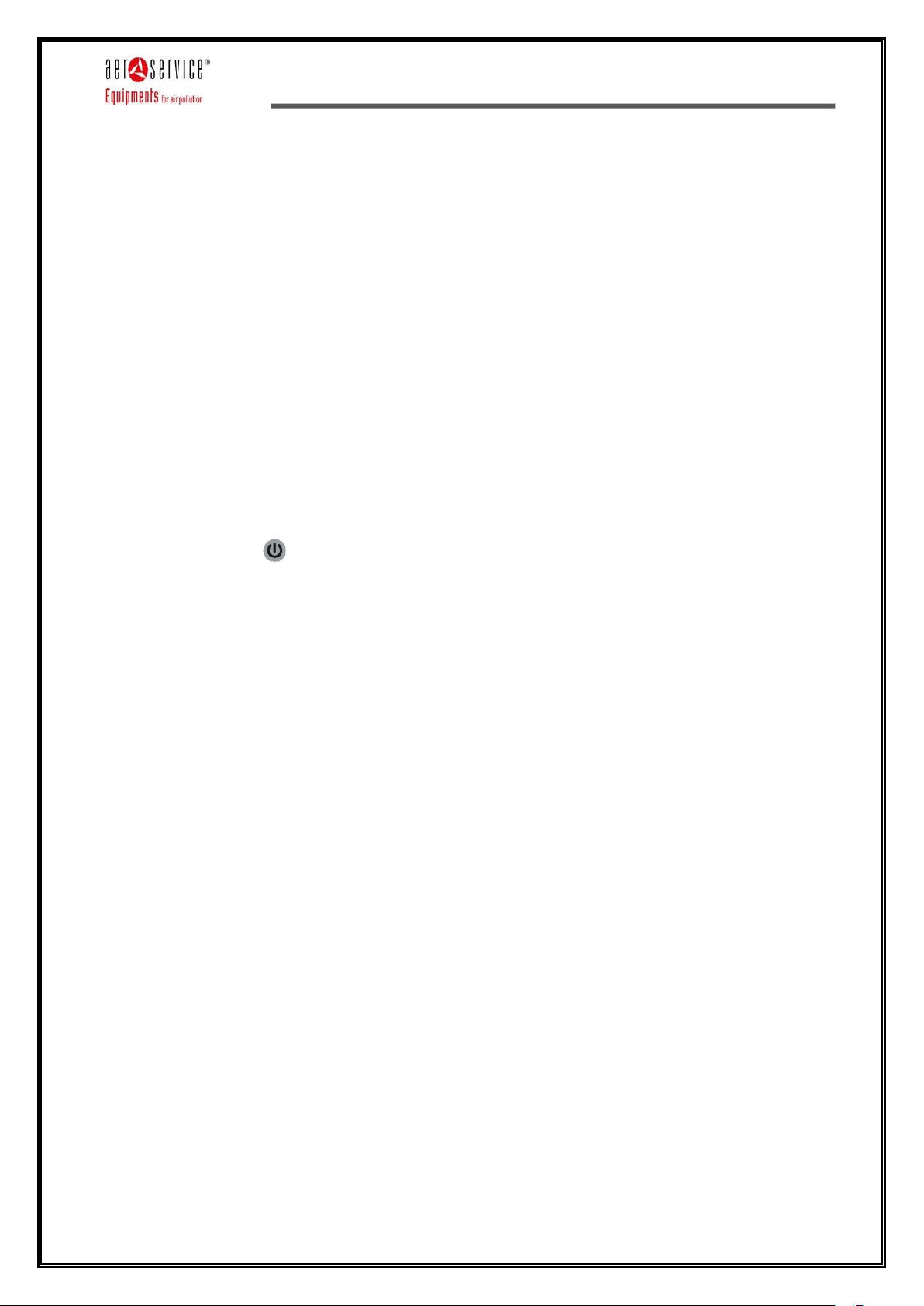
AIR+
Rev 00.00
Pag. 16 di 20
©| Aerservice Equipments S.r.l. | 2020 all rights reserved é vietata la riproduzione del presente manuale, anche parziale.
INSTALLING THE FILTER ASSEMBLY
1.
Hold the Filter Assembly with the larger flat side facing the interior of the unit. A sticker reading,
“Caution: Reinstall Filter After Cleaning,” is located on the opposite side of the Filter Assembly. This
sticker should be visible when you install the Filter Assembly.
2.
Insert the bottom of the Filter Assembly into the tabs on the rear of the unit and then seat the Filter
Assembly on the rear of the unit.
CAUTION: If the user fails to insert the Filter Assembly into the tabs appropriately, disassembling the
unit in the future could be extremely difficult.
3.
Screw the two Brass Thumbscrews into their holes at the top corners of the Filter Assembly.
INSTALLING THE REAR COVER
1.
Place the tab at the top of the Rear Cover into the hole at the top of the Filter Assembly then lay the
Rear Cover flat against the rear of the unit until the tabs on the sides of the Rear Cover click into place
on the unit.
2.
Carefully insert the Rear Cover Screw into its hole on the Rear Cover (above the Power Cord Port)
and tighten.
INSTALLING THE POWER CORD
1.
Insert the Power Adapter Plug into the rear of the unit..
2.
Ensure the Power Cord is properly connected to the Power Adapter.
3.
Insert the Power Plug into a wall outlet.
TURNING THE UNIT ON
Press the power button . Ensure that the unit’s settings are adjusted to suit the environment (see
“OPERATING THE UNIT”).
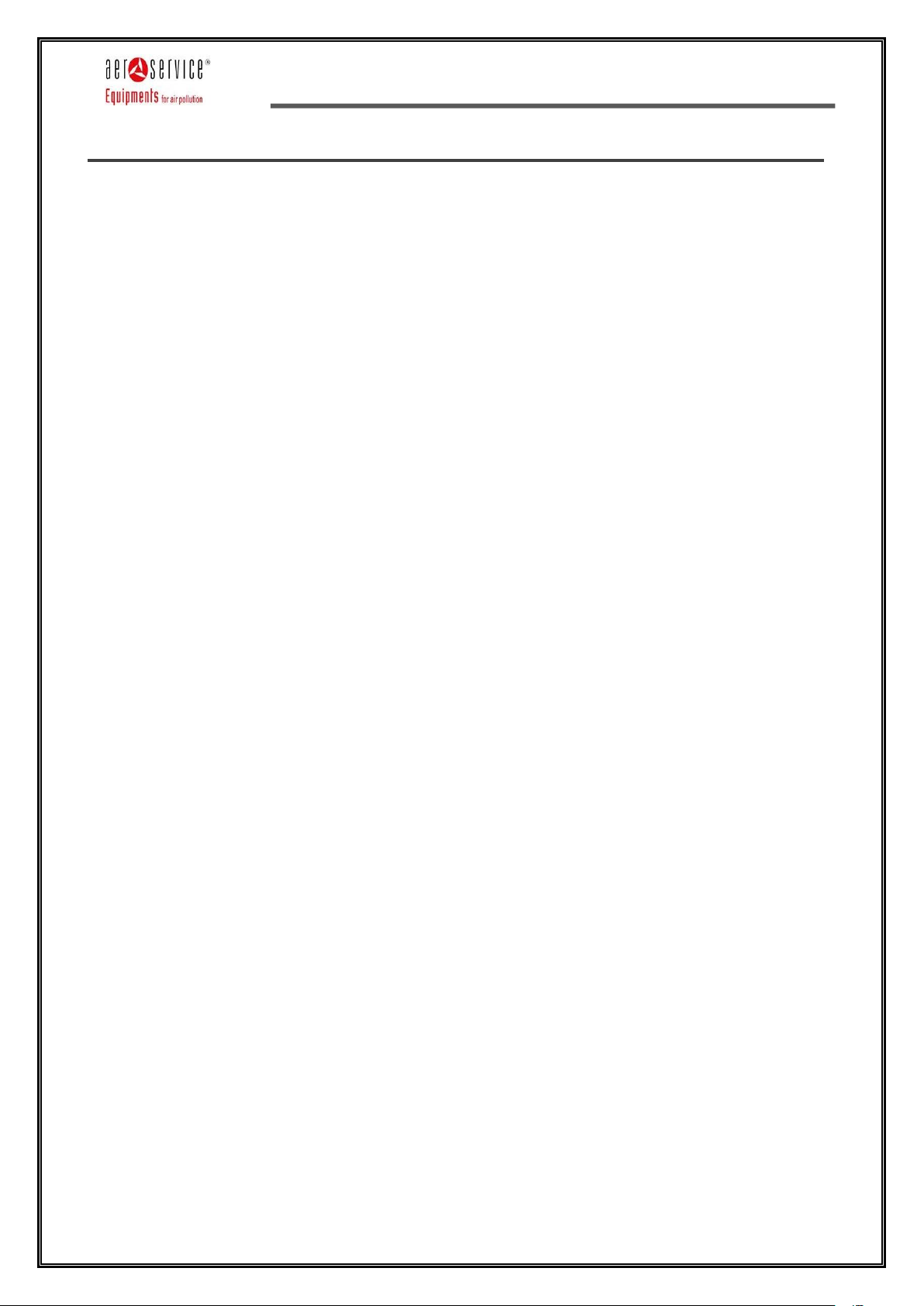
AIR+
Rev 00.00
Pag. 17 di 20
©| Aerservice Equipments S.r.l. | 2020 all rights reserved é vietata la riproduzione del presente manuale, anche parziale.
CLEANING THE UNIT
Your unit should be cleaned monthly to be kept running at peak performance, but depending upon the
pollution or odor levels present during initial setup, it is advisable to clean the unit more frequently (weekly
or bi-weekly) until the environment has been treated.
CLEANING THE UNIT (EXTERIOR)
Wipe down the exterior with a damp cloth or use compressed air or a vacuum cleaner to remove dust. Use
an alcohol-based cleaning product to clean the surfaces of your unit.
CLEANING THE FILTER ASSEMBLY
You may use clean water or compressed air to clean your Filter Assembly once it has been disassembled
(see “Removing the Filter Assembly”).
CLEANING THE IONIZATION NEEDLE
Use compressed air to blow off any dust that may accumulate near the ionization needle.
CLEANING THE PCO CELL
Using a compressed air or a vacuum cleaner, blow and/ or vacuum the dust out of the PCO Cell. Do not use
any liquid to clean the PCO Cell.
CLEANING THE PURIFICATION PLATE
Using a 50/50 mix of warm water and clear ammonia (100% white vinegar can be used in place of water and
ammonia), soak the Purification Plate for 8-10 hours but do not exceed 12 hours. Using a soft-bristle brush,
scrub the wire mesh to remove debris lodged inside the mesh. Rinse thoroughly. Allow the purification plate
to dry completely before reinstalling. After reinstalling, use a soft cloth and rubbing alcohol to clean the
contacts on the interior of the unit that touch the Purification Plate.
CLEANING THE UNIT (INTERIOR)
Using a damp cloth, a clear alcohol-based cleaner, compressed air or a vacuum cleaner, carefully clean the
walls and components inside of the unit only after completing the Disassembly procedures.
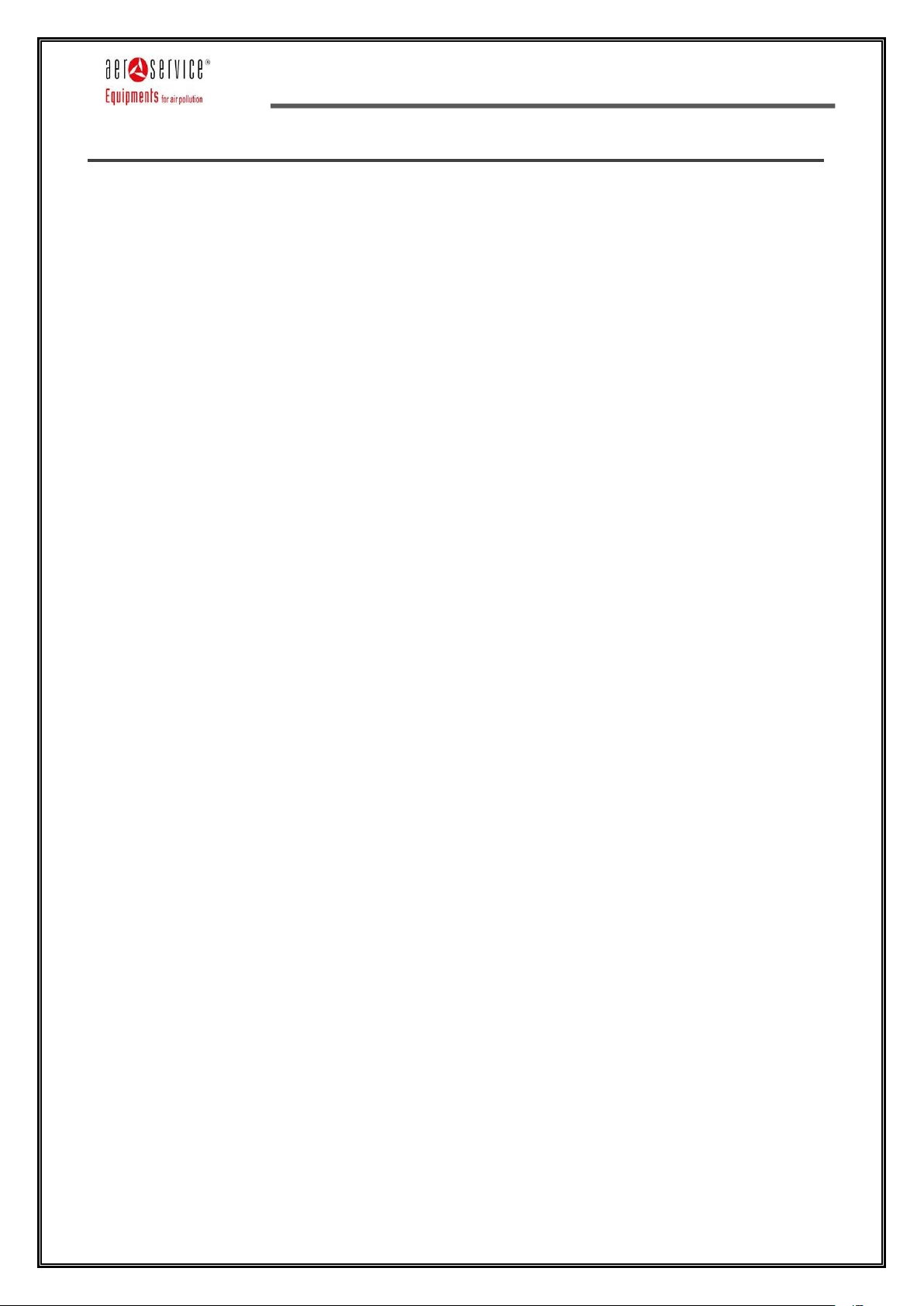
AIR+
Rev 00.00
Pag. 18 di 20
©| Aerservice Equipments S.r.l. | 2020 all rights reserved é vietata la riproduzione del presente manuale, anche parziale.
TROUBLESHOTTING
THE UNIT FAILS TO TURN ON
1.
Verify that the Power Plug is plugged into an operational wall outlet.
2.
Ensure that the Power Adapter Plug is fully seated in the receptacle on the back of the unit.
3.
Verify the Power Button has been activated on the Control Panel.
4.
If the Power Button on the Control Panel fails, use the Power Button on the Remote Control.
THE UNIT IS OPERATING IN “HIGH” MODE OR “AWAY” MODE, BUT NO NOTICEABLE PURIFICATION
IS BEING PRODUCED
1.
Ensure that the Purification Plate is clean (see “Cleaning Purification Plate”).
2.
The Purification Plate may not be working because it needs to be replaced. Try installing a new
Purification Plate.
3.
Check the electrical contact arms which touch the plate to ensure that they are making proper contact
with the metal weave on the Purification Plate.
4.
Ensure the electrical contact arms which touch the plate are clean. Clean them with a soft cloth and
rubbing alcohol.
5.
Turn the lights off in the room and look through the Front Grille at the Purification Plate. If it is operating
properly, it will produce a dim purple glow.
THE PURIFICATION PLATE GENERATES AN ELECTRICAL ARC, AN ARCING NOISE OR A BURNING
ODOR
This means the Purification Plate is damaged and must be replaced. The unit may or may not display the
“REPLACE PLATE” LCD reminder. To order a replacement, contact your distributor.
THE PCO CELL IS NOT LIGHTING UP
1.
Ensure the PCO Cell Power Connector is properly seated in the PCO Cell Power Connector Outlet
(see “DISASSEMBLY/ASSEMBLY”).
2.
If the PCO still fails to operate, it needs to be replaced. Contact your distributor..
THE IONNIZATION NEEDLE CREATES AN ELECTRICAL ARC
The Ionization Needle needs to be cleaned (see “Cleaning Ionization Needle”). Be sure to complete all of the
cleaning procedures (see “CLEANING”) every 30 days of operation.
THE FAN DOES NOT OPERATE PROPERLY
Try adjusting the fan speed using the Control Panel or Remote control..
THE UNIT MAKES A RATTLING NOISE WHEN TAKEN OUT OF PACKAGING
Remove the back panel of the unit (see “DISASSEMBLY/ASSEMBLY”). Check to ensure the two brass
Thumb Screws holding the Filter Assembly are in their proper place. If they are properly installed, remove
the Thumb Screws and Filter Assembly (see “DISASSEMBLY/ASSEMBLY”) and check the PCO Cell to
ensure the two brass Thumb Screws securing the PCO Cell are installed properly.

AIR+
Rev 00.00
Pag. 19 di 20
©| Aerservice Equipments S.r.l. | 2020 all rights reserved é vietata la riproduzione del presente manuale, anche parziale.

AIR+
Rev 00.00
Pag. 20 di 20
©| Aerservice Equipments S.r.l. | 2020 all rights reserved é vietata la riproduzione del presente manuale, anche parziale.
Aerservice Equipments Srl
Viale dell’industria, 24
35020 –Legnaro (PD)
Tel. +39 049 641 200
Email: info@aerservice.com
equipments.aerservice.com
Table of contents