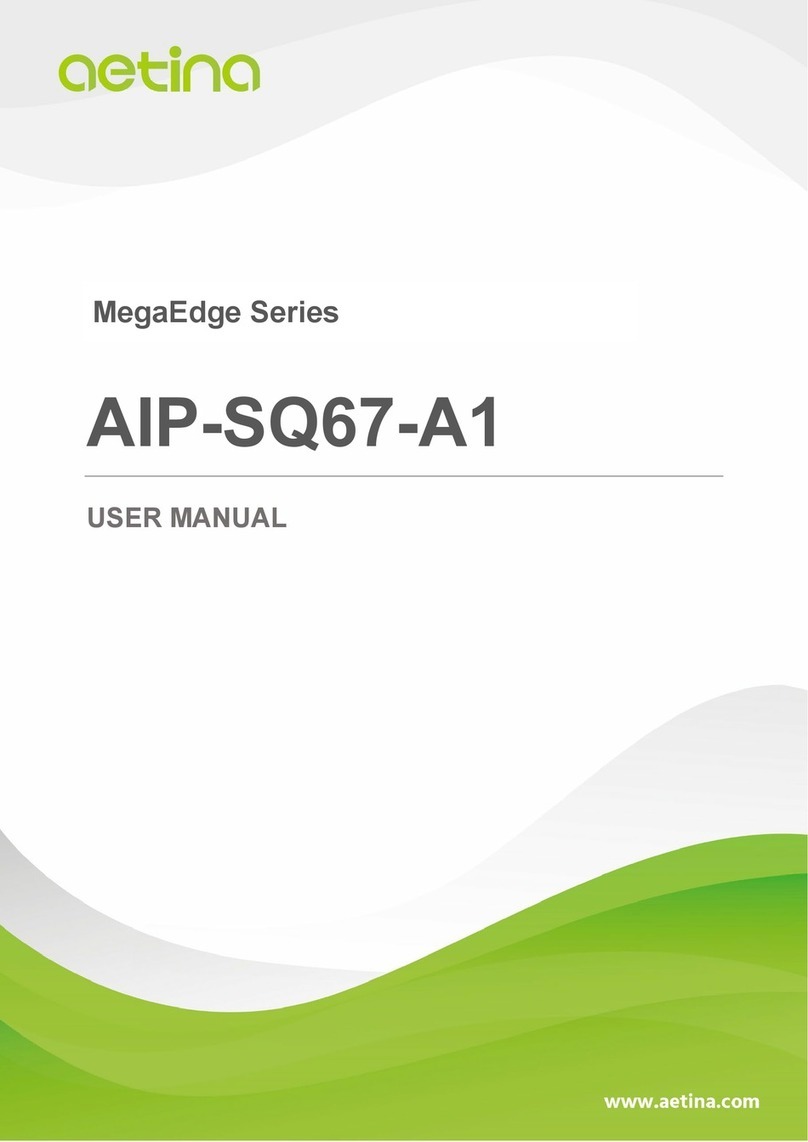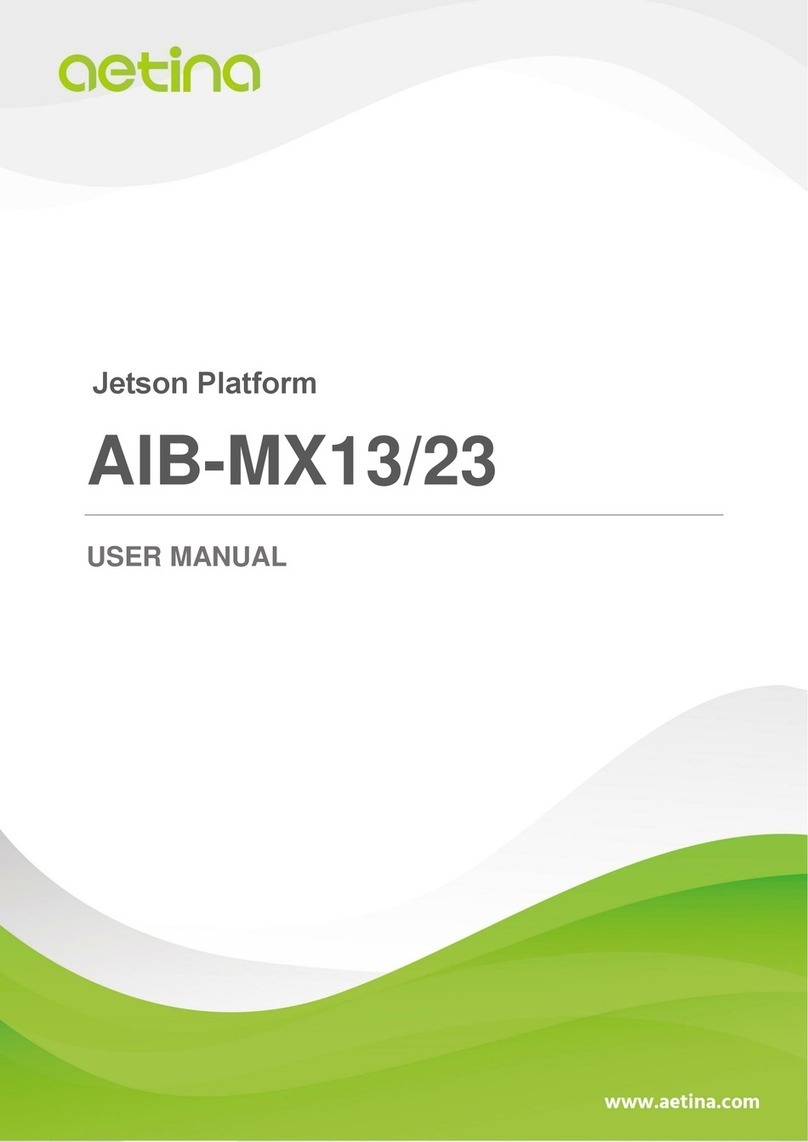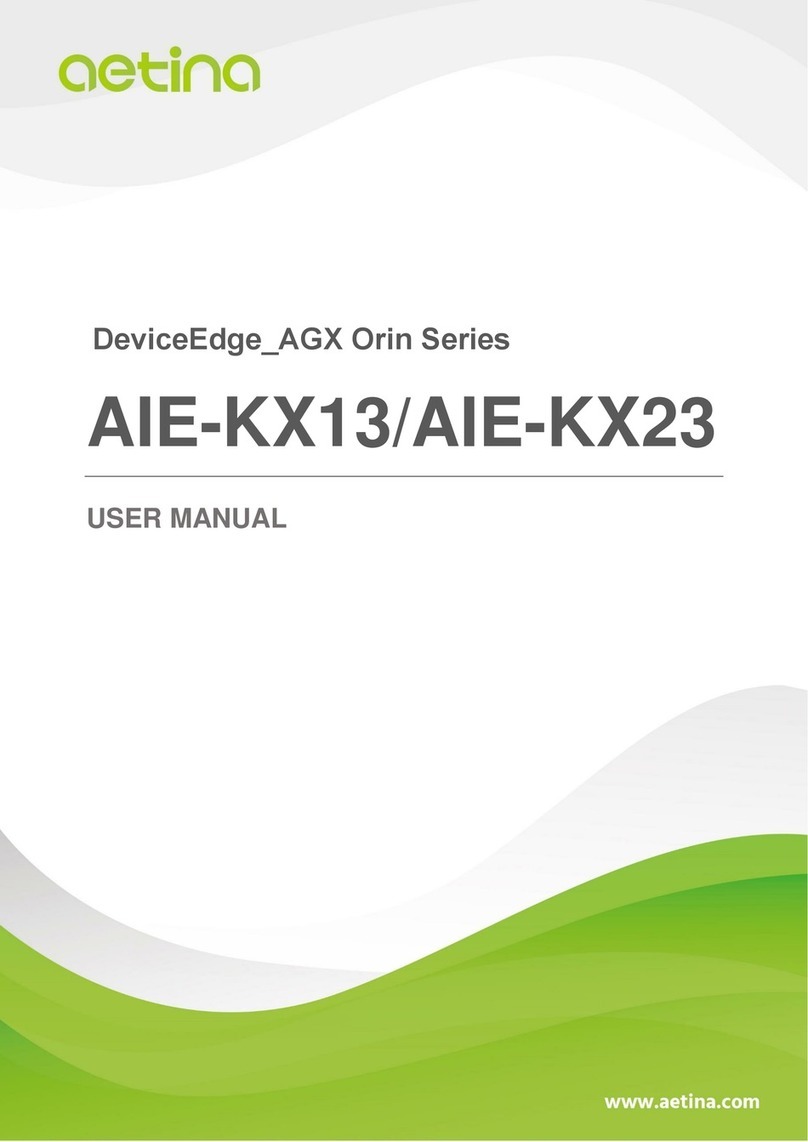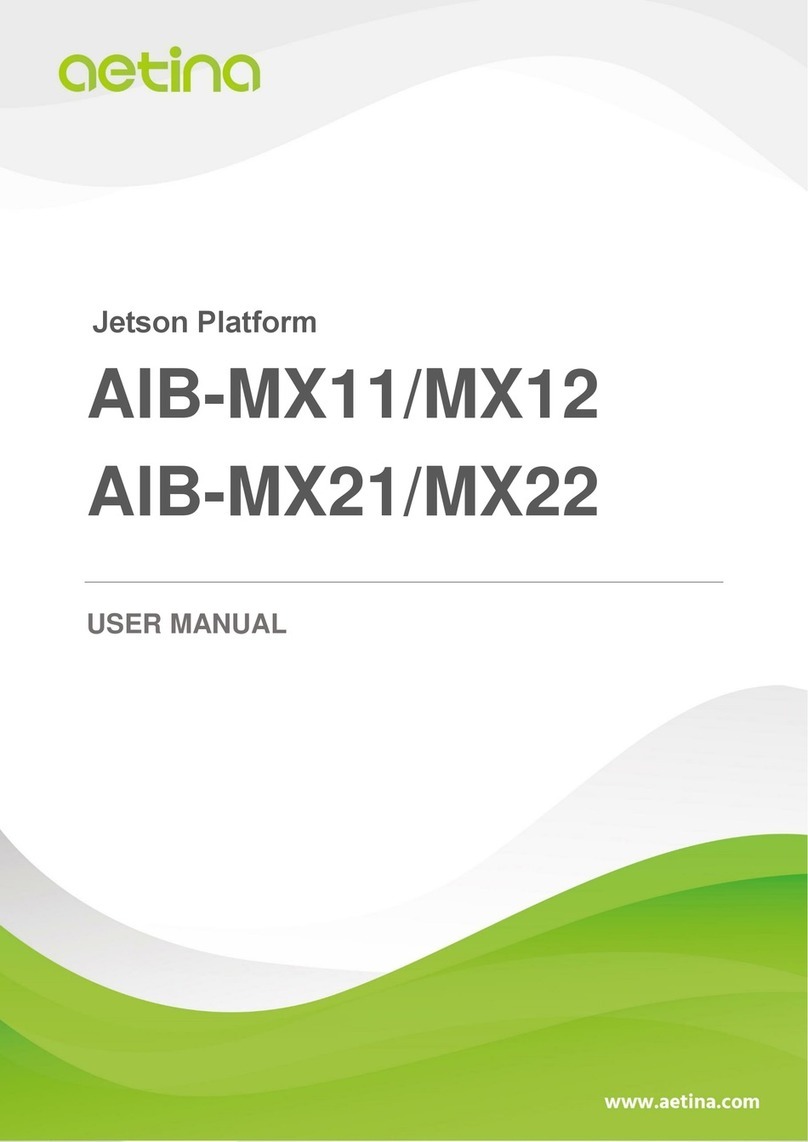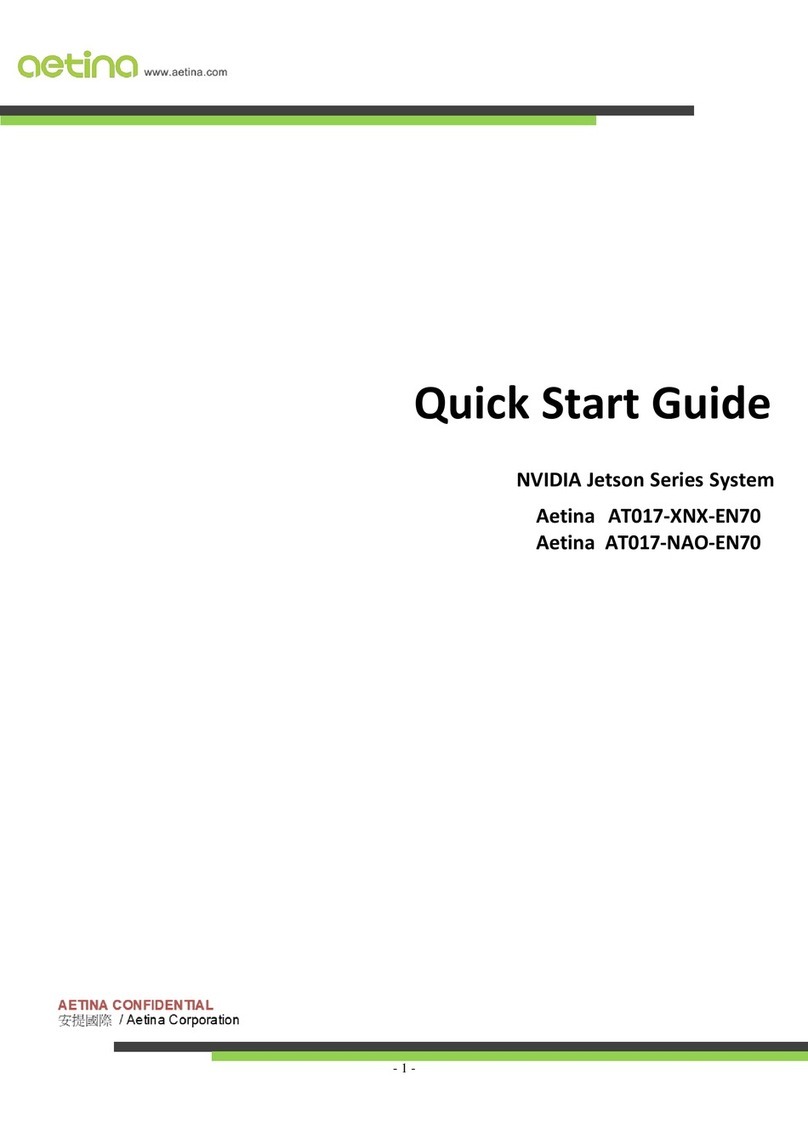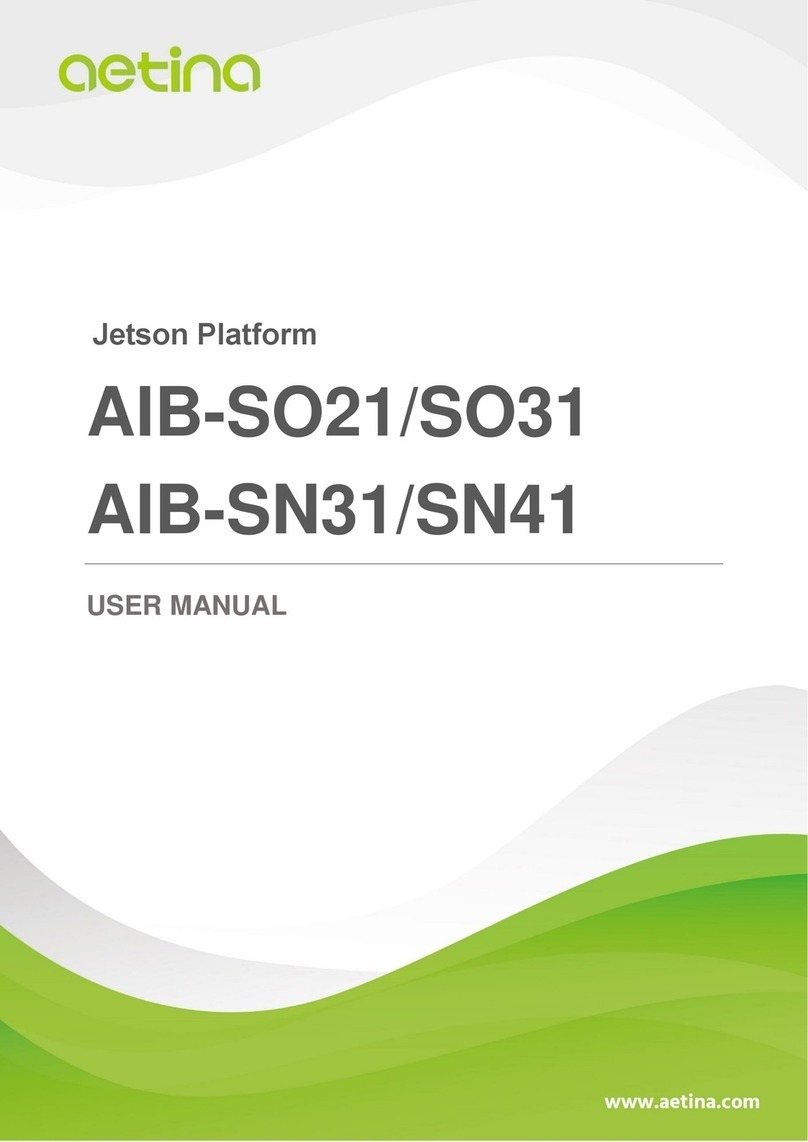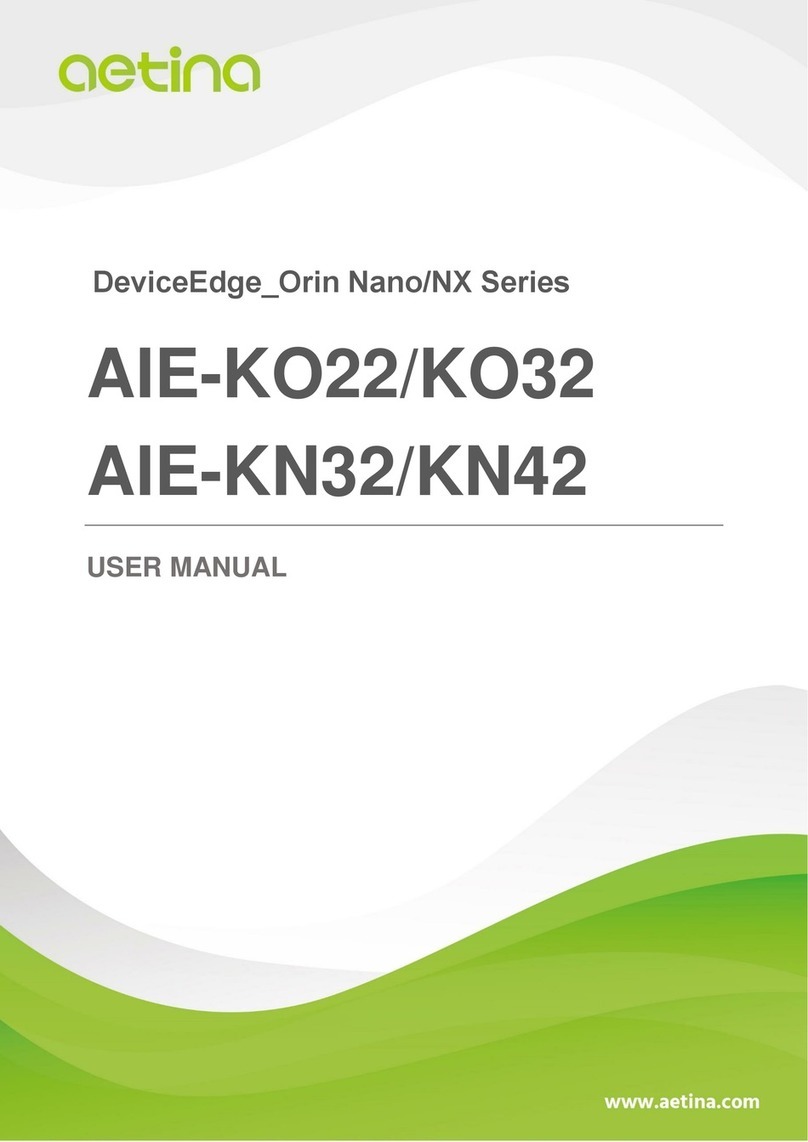Quick Start Guide
DeviceEdge Jetson System Mini Series – M1
( AIE-CN11-1-A1 / AIE-CN21-1-A1 / AIE-CT41-1-A1 )
1 x AIE-CN11-1-A1/AIE-CN21-1-A1/AIE-CT41-1-A1 system
1
Ubuntu 18.04
2
NVIDIA® Jetson Xavier NX™ Module or Jetson TX2-NX™ Module
3
1 x power adaptor with 12VDC, 5A MAX, 60W
4
1 x Mounting Bracket (w/ screw)
5
1 x I/O Cable
6
WHAT’S IN THE KIT?
Safety Precaution
FCC Statement
Please follow the below safety instructions carefully. It is advised that you keep this quick start guide for
future references.
1. Take note of all cautions and warnings on the device
2. Make sure the power source matches the power rating of the device
3. Position the power cord so that people do not step on it. Do not place anything over
the power cord
4. Always completely disconnect the power before working on the system
5. Do not make any connections while the device is powered on. A sudden rush of power may damage
sensitive electronic components
6. If you will not use the device for a long time, disconnect the power to avoid damage by transient
over-voltage
7. Always disconnect this device from any power supply before cleaning
8. While cleaning. use a damp cloth instead of liquid or spray detergents
9. Make sure the device is installed near a power outlet and easily accessible
10. Keep this device away from humidity
11. Place the device on a solid surface during installation to prevent it from falling
12. Do not cover the openings on the chassis. This is to ensure optimal heat dissipation
13. Keep an eye for high temperatures when the system is running
14. Do not touch the heat sink or heat spreader when the system is running
15. Never pour any liquid into the openings, or may causing fire or electric shock
16. Most of the electronic components are sensitive to static electrical charge, be sure to ground yourself
when installing internal components in any static-shielded containers
17. If any of the following situations arise, please contact our service personnel:
I. Damaged power cord or power supply
II. Liquid intrusion through the device
III. Exposure to moisture
IV. Device is not working as expected or in a manners as described in this quick start guide
V. The device is dropped or damaged
VI. Any obvious signs of damage on the device
18. Do not operate the device beyond 55°C(131°F)
19. Store the device from -40°C to 80°C (-40℉to 176℉)to prevent damage
This device complies with Part FCC Rules. Operation is subject to the following two conditions:
(1) this device may not cause harmful interference, and (2) this device must accept any interference
received including interference that may cause undesired operation.
Caution: There is a danger of explosion if the battery is incorrectly replaced. Replaced only with the same
or equivalent type recommended by the manufacturer. Dispose of used batteries according to the
manufacturer’s instructions and your local government’s recycling or disposal directives.
Attention: II y a u risque d’explosion si la batterie est remplacée de façon incorrecte. Nela remplacer qu’
avec le même modèle ou équivalent recommandé par le construteur. Recycler les batteries usées en
accord avec les instructions du fabrucant et les directives gouvernementales de recyclage.
Regulatory
Any Question Please Contact Us : www.aetina.com Copyright©Aetina Corporation. All rights reserved.