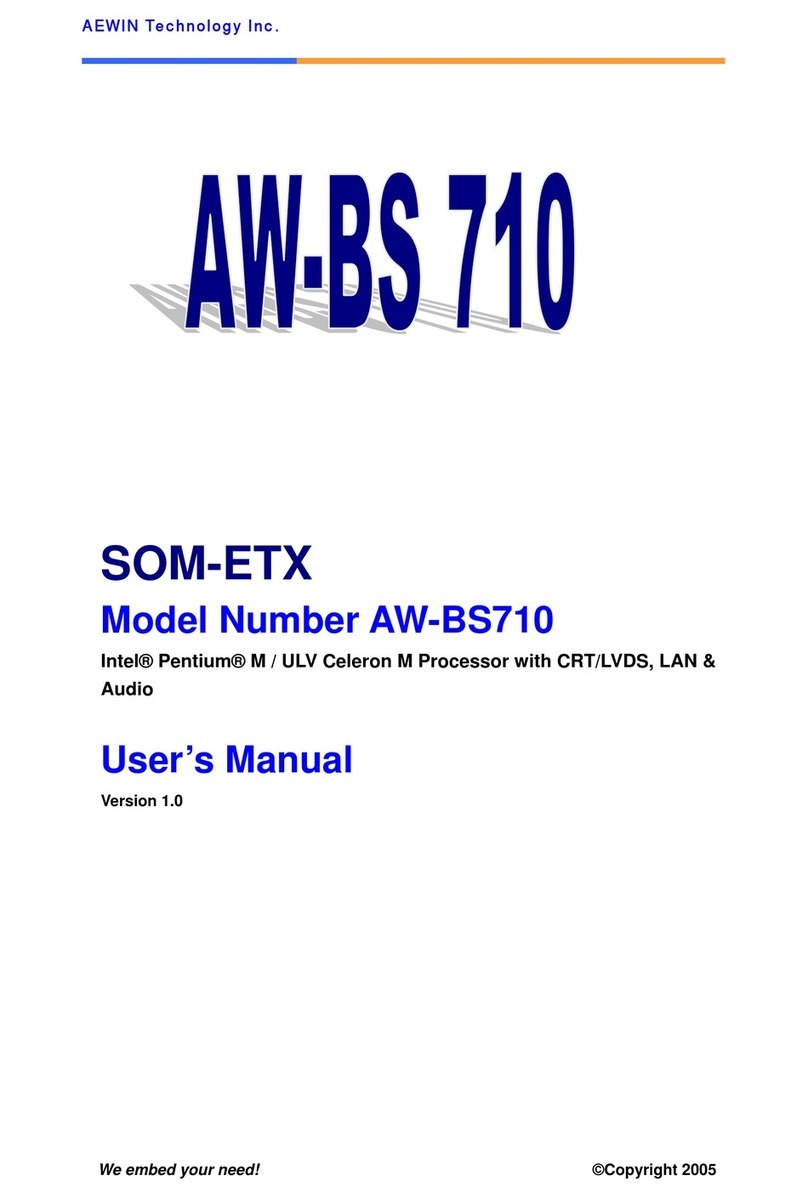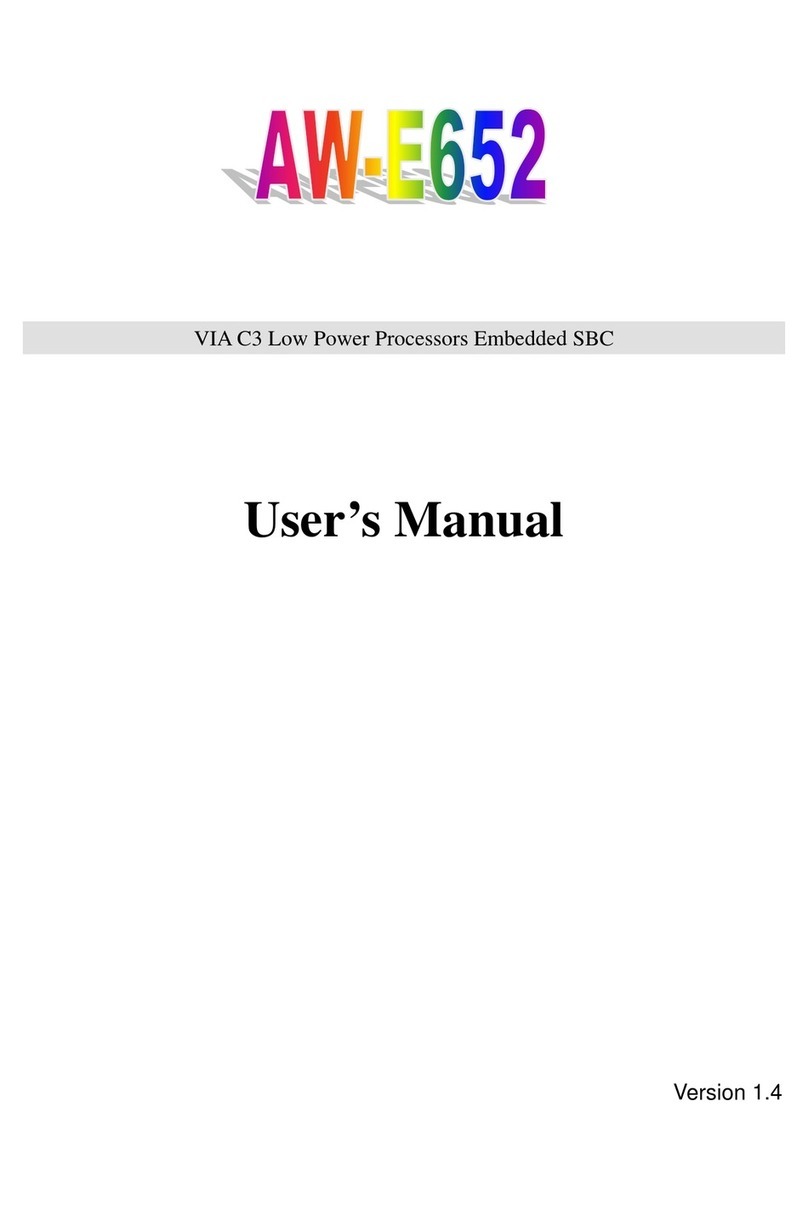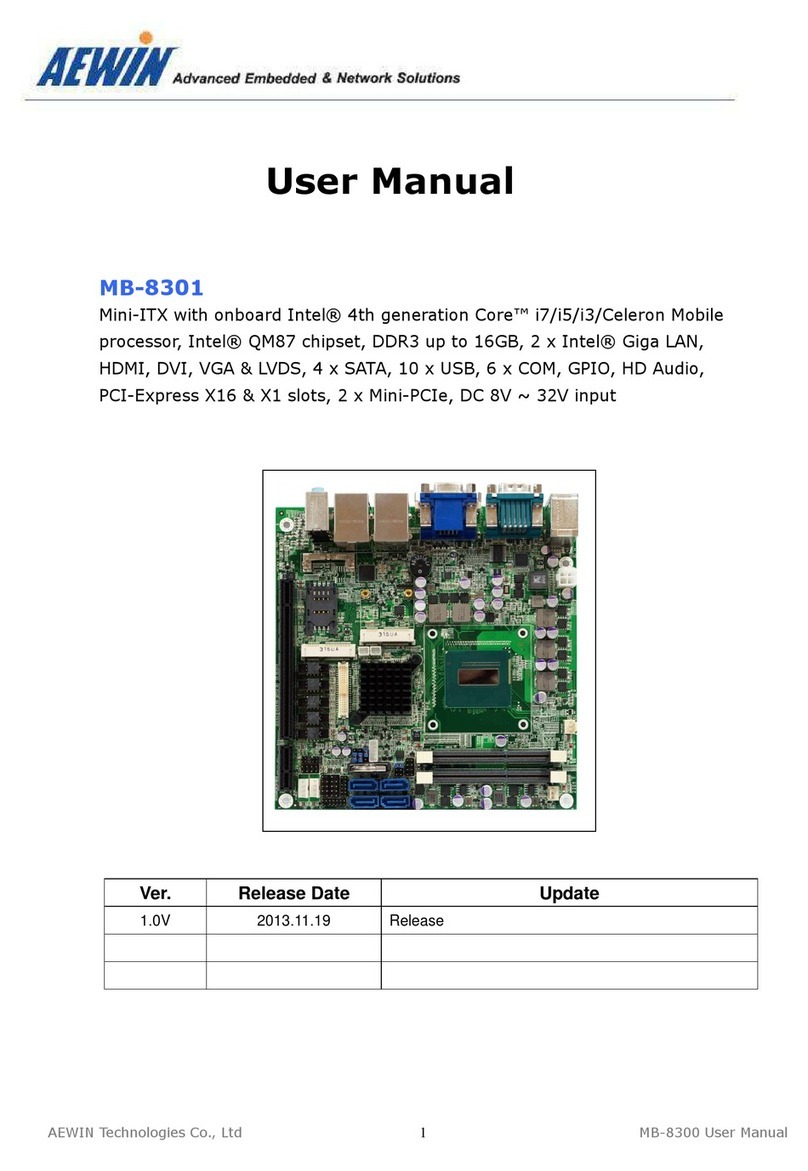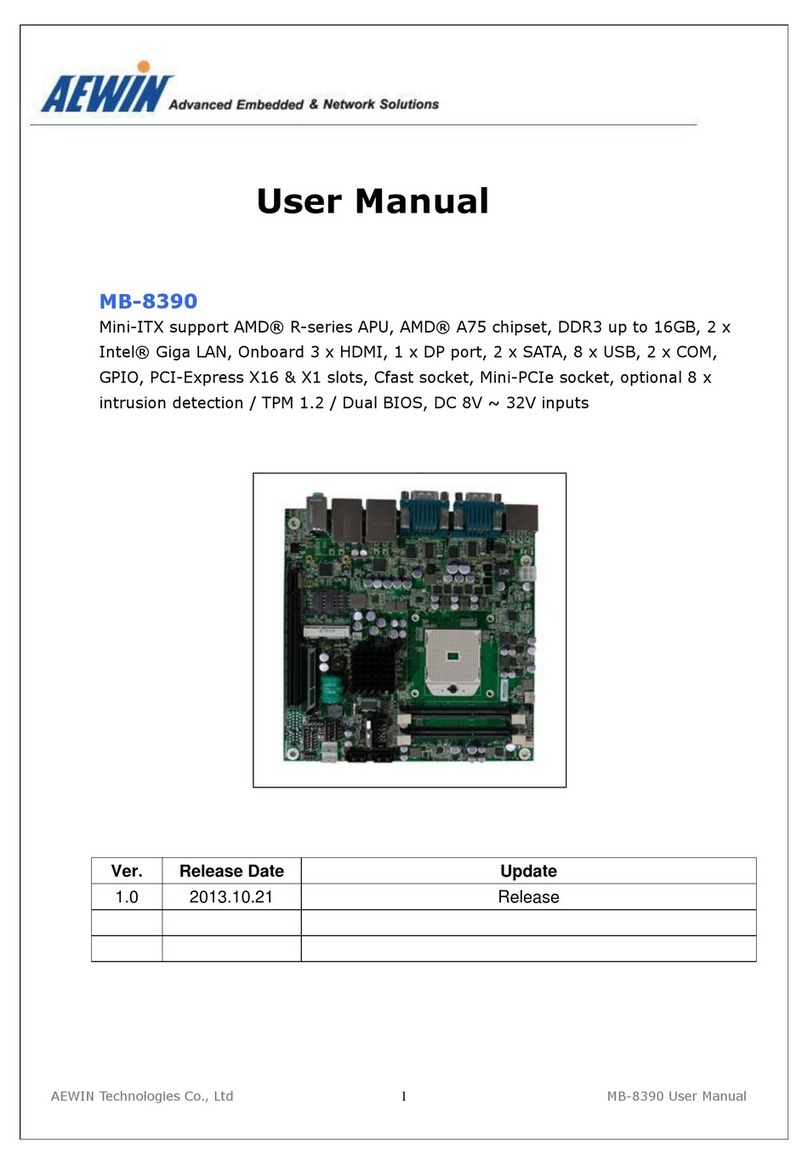Aewin AW-MB700 User manual

Industrial Motherboard
Model Number AW-MB700
Socket 478 ATX Industrial Motherboard w/Two LAN, IEEE 1394, RAID-0,
SSD & Audio
User’s Manual
Version 1.0
We embed your need! ©Copyright 2002

User’s Manual
© Copyright 2002. All Rights Reserved
Manual Edition 1.0, January, 2003
This document contains proprietary information protected by copyright. All rights are
reserved, no part of this manual may be reproduced, copied, translated or transmitted in
any form or by any means without prior written permission of the manufacturer.
The content of this manual is intended to be accurate and reliable, the original
manufacturer assumes no responsibility for any inaccuracies that may be contained in this
manual. The original manufacturer reserves the right to make improvements to the
products described in this manual at any time without prior notice.
Trademarks
IBM, EGA, VGA, XT/AT, OS/2 and PS/2 are registered trademarks of International business
Machine Corporation
Award is a trademark of Award Software International, Inc
Intel is a trademark of Intel
RTL is a trademark of Realtek
VIA is a trademark of VIA Technologies, Inc
Microsoft, Windows, Windows NT and MS-DOS are either trademarks or registered
trademarks of Microsoft Corporation
All other product names mentioned herein are used for identification purpose only and may
be trademarks and/or registered trademarks of their respective companies
Limitation of Liability
While reasonable efforts have been made to ensure the accuracy of this manual, the
manufacturer and distributor assume no liability resulting from errors or omissions in this
manual, or from the use of the information contained herein.
©2002 AEWIN Technologies Co., Ltd. All rights reserved. Ver 1.0. Jan. 2005
2

User’s Manual
Table of Contents
Chapter 1. General Information-------------------------------------------------------------------5
1.1 Introduction-----------------------------------------------------------------------------------------5
1.2 Specification----------------------------------------------------------------------------------------6
1.3 AW-MB700 Package------------------------------------------------------------------------------8
1.4 Board Layout---------------------------------------------------------------------------------------9
1.5 Board Dimension----------------------------------------------------------------------------------9
Chapter 2. Connectors Location and Configuration--------------------------------------10
2.1 Connectors/Jumpers Location and Define----------------------------------------------11
2.2 Installing Process------------------------------------------------------------------------------------------12
2.3 Installing Memory------------------------------------------------------------------------------------------13
2.4 Connector and Jumpers Settings --------------------------------------------------------------------16
CN1:PS/2 Keyboad/Mouse Connector--------------------------------------------------------------------16
CN2:CPU Fan Connector--------------------------------------------------------------------------------------16
CN3:COM1 Connector------------------------------------------------------------------------------------------16
CN4:Parallel Port Connector---------------------------------------------------------------------------------16
CN5:ATX Power Connector-----------------------------------------------------------------------------------17
CN6:Floppy Connector-----------------------------------------------------------------------------------------17
CN7:COM2 Connector------------------------------------------------------------------------------------------17
CN8:ATX-12V Power Connector-----------------------------------------------------------------------------17
CN9:IEEE 1394 Connector-------------------------------------------------------------------------------------18
CN11:LAN Jack 1000/100/10-----------------------------------------------------------------------------------18
CN12/CN13:Secondary/Primary IDE Connector---------------------------------------------------------18
CN14:USB Jack and 100/10LAN RJ45----------------------------------------------------------------------19
CN15:Audio Connector------------------------------------------------------------------------------------------19
CN16:Audio Front Panel Connector-------------------------------------------------------------------------19
CN19/CN21:SATA Connector-----------------------------------------------------------------------------------19
CN20: CompactFlash Socket----------------------------------------------------------------------------------19
CN22:AUX-IN--------------------------------------------------------------------------------------------------------20
CN23:CD-IN----------------------------------------------------------------------------------------------------------20
CN24:Front Panel Pin-Header---------------------------------------------------------------------------------20
CN25:SPDIF Connector------------------------------------------------------------------------------------------20
CN27:IrDA Connector---------------------------------------------------------------------------------------------20
CN29/30:IEEE1394 Port2/Port3--------------------------------------------------------------------------------20
CN34:Wake On LAN Connector-------------------------------------------------------------------------------21
©2002 AEWIN Technologies Co., Ltd. All rights reserved. Ver 1.0. Jan. 2005
3

User’s Manual
CN35:USB Port 3/4 Connector--------------------------------------------------------------------------------21
CN36:USB Port 5/6 Connector--------------------------------------------------------------------------------21
CN37:Serial Port 3/4 Connector------------------------------------------------------------------------------21
CN39:Download Cable Connector---------------------------------------------------------------------------21
CN40: GPIO Connector------------------------------------------------------------------------------------------22
JP1:PS/2Keyboard/Mouse Power Jumper ---------------------------------------------------------------22
JP2:RS422/485 Select--------------------------------------------------------------------------------------------22
JP3:RS232/422/485 Select--------------------------------------------------------------------------------------22
JP4:S422/485 Select----------------------------------------------------------------------------------------------23
JP5:USB Port 5/6 Power Jumper-----------------------------------------------------------------------------23
JP6:CompactFlash Master/Slave Jumper-----------------------------------------------------------------23
JP7:CMOS Clear---------------------------------------------------------------------------------------------------23
JP8:Modem Ring In-----------------------------------------------------------------------------------------------24
JP9/10:USB Port 1/2 and 3/4Select--------------------------------------------------------------------------24
Chapter 3. BIOS Setup---------------------------------------------------------------------------------25
3.1 Quick Setup-------------------------------------------------------------------------------------------25
3.2 Entering the CMOS Setup Program-----------------------------------------------------------26
3.3 Menu Options-----------------------------------------------------------------------------------------27
Standard CMOS Features-------------------------------------------------------------------------28
Advanced BIOS Features-------------------------------------------------------------------------29
Advanced Chipset Features---------------------------------------------------------------------30
Integrated Peripherals------------------------------------------------------------------------------32
Power Management Setup-----------------------------------------------------------------------37
PNP/PCI Configuration----------------------------------------------------------------------------39
PC Health Status------------------------------------------------------------------------------------39
Load Optimized Default--------------------------------------------------------------------------40
Set Supervisor & User Password-------------------------------------------------------------40
Chapter 4. Drivers and Utilities Installation----------------------------------------------------41
4.1 Ethernet Driver Installation-------------------------------------------------------------------------------41
4.1.1 Intel ® 865 Chipset Update driver---------------------------------------------------------------46
4.1.2 Intel Application Accelerator RAID Edition--------------------------------------------------47
©2002 AEWIN Technologies Co., Ltd. All rights reserved. Ver 1.0. Jan. 2005
4

User’s Manual
Chapter 1. General Information
1.1 Introduction
The AW-MB700 is the most expandable Pentium® 4 Industrial ATX motherboard AW-MB700-based
on the Intel® 865PE chipset with ICH5R are designed to support Intel® Pentium® 4 Processors up
to 800MHz FSB with Hyper-Threading Technology and onboard with four DDR DIMM socket up to
4Gbytes of DDR333/400 SDRAM
The most noticeable feature on AW-MB700 is its Expansion Slots, to meet most of the industrial
computer requirements and needs, it comes with an 8x AGP slot, 3 PCI slots and 3 ISA slots
onboard.
The other features comes with RAID-0 Stripping, an independent serial ATA operation on two ports,
six USB 2.0 compliant ports, Digital I/O, one IEEE 1394 port; the low overhead, high data rates of
1394, the ability to mix real-time and asynchronous data on a single connection, and the ability to
mix low speed and high speed devices on the same network provides a truly universal connection
for almost any consumer, computer or peripheral application and optional for total three IEEE 1394
ports, supports one 1000/100/10 and one 100/10Mbps Ethernet interface and CompactFlash
socket.
With Pentium® 4 based, Expansion slots and Digital I/O as well as IEEE 1394, the
AW-MB700 is the most extendable and powerful platform in choice for industrial
applications, telecommunications.
Specification
©2002 AEWIN Technologies Co., Ltd. All rights reserved. Ver 1.0. Jan. 2005
5
Table of contents
Other Aewin Motherboard manuals