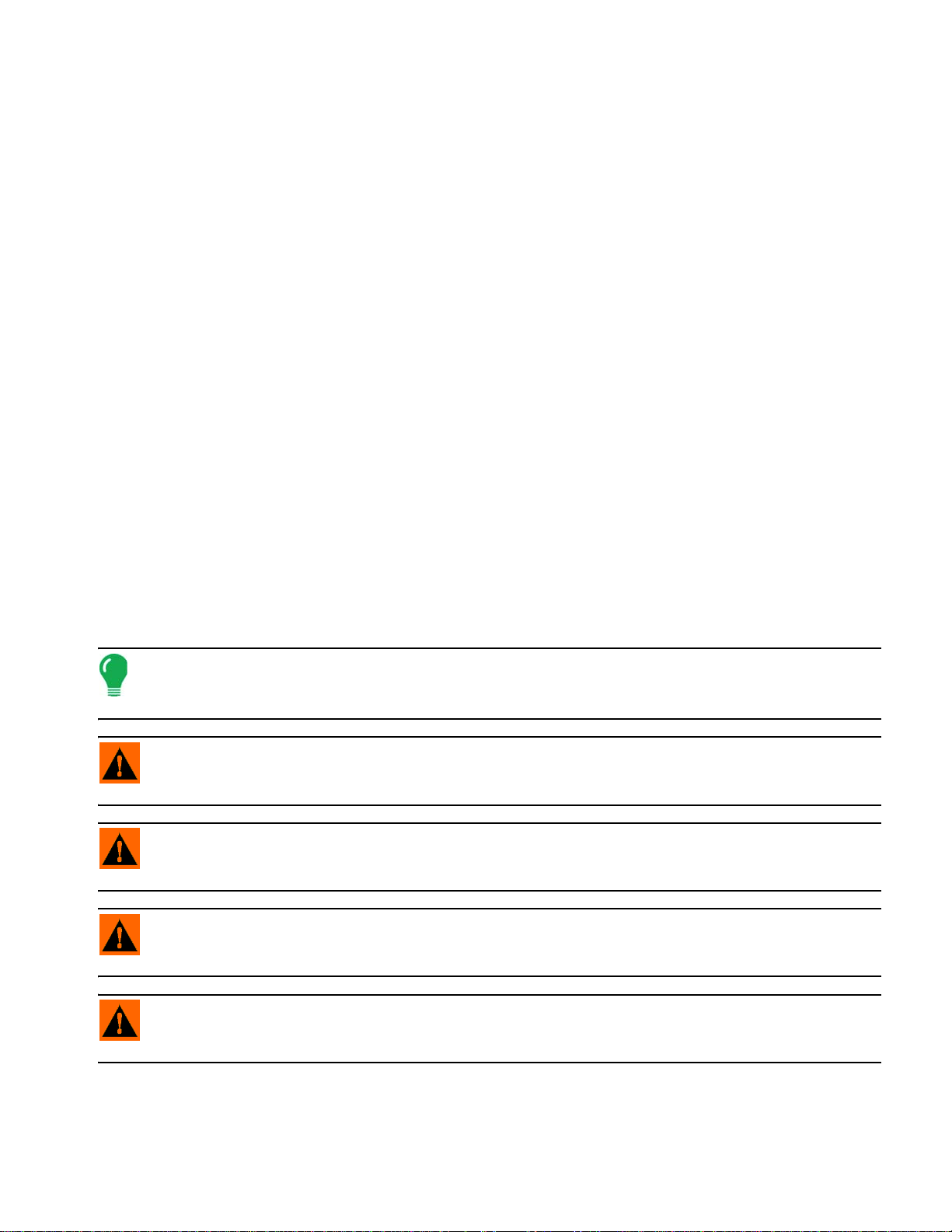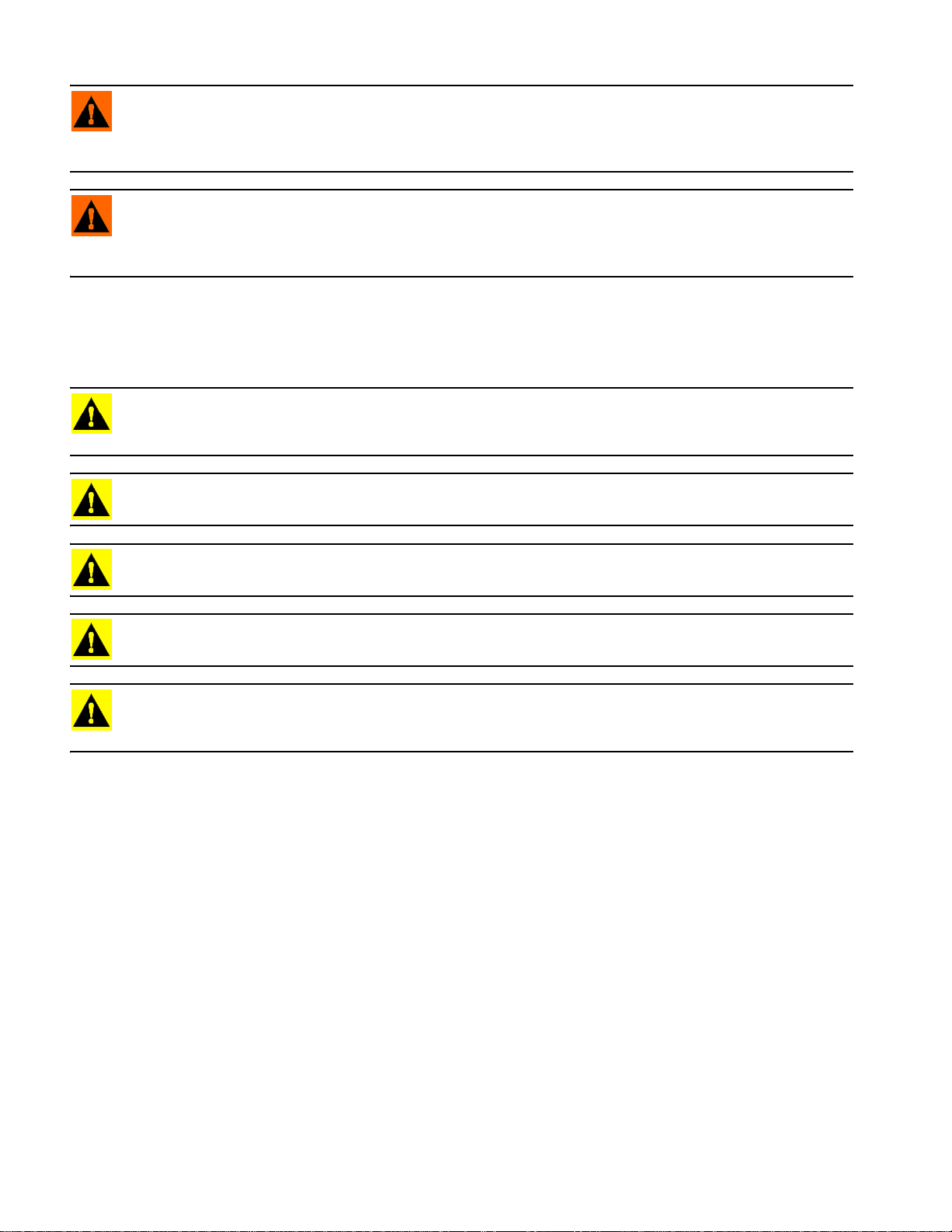4
3. The OnTrac3 system will take over control of the vehicle’s steering system when the OnTrac3 system
is activated during: Testing, calibration, tuning, and automatic steering operations. The vehicle’s steering
axles, tracks, articulation point, or wheels may move unpredictably when activated. Prior to starting the
vehicle and/or activating the OnTrac3 system, verify that all people and obstacles are clear of the vehicle
to prevent death, injury, or damage to property.
4. Use of the OnTrac3 system is NOT permitted while the vehicle is on public roads or in public areas.
Verify that the system is powered OFF before driving on roads or in public areas.
SAFETY INFORMATION
SAFETY INSTRUCTIONS
Read these safety instructions and the user's instructions thoroughly, and follow the instructions.
• Only an operator who is fully authorized to drive the tractor can make use of the OnTrac3 GPS Assisted
Steering System.
• The operator must not exceed the safe speed limit for the terrain it is operating on.
• An operator must always be conscious of his actions when operating theOnTrac3 GPS Assisted Steering
System.
• When installing the OnTrac3 Assisted Steering System do not force the components as this can result in
the components being damaged.
• Always follow the instructions in the installation; operation; and maintenance manual.
• Only an authorized party should install the OnTrac3 GPS Assisted Steering System.
• Always carry out an inventory of the components delivered to ensure all the correct components are
present. Never use replacement components. Only use original components.
• If there are any questions regarding the safe operation of the OnTrac3 GPS Assisted Steering System or
the instructions in the manuals do not hesitate to always contact the responsible expert.
• Always use the correct tools to install the OnTrac3 GPS Assisted Steering System.
• Caution must be taken when installing the OnTrac3 GPS Assisted Steering System to prevent injury.
• Do not use or operate the OnTrac3 GPS Assisted Steering System in unsafe weather conditions. Do not
use or operate the OnTrac3 GPS Assisted Steering System if the terrain is unsafe.
• It is not allowed for an unauthorized person to use or operate the OnTrac3 GPS Assisted Steering System.
• Before starting work activities, the operator must have sufficient knowledge of procedures how operate
the OnTrac3 GPS Assisted Steering System in a safe manner.
• When installing the OnTrac3 GPS Assisted Steering System, all safety precautions must be taken into
account and it should not be used if there are any parts loose, missing or damaged.
• Only an operator who has been trained or is experienced may operate the OnTrac3 GPS Assisted
Steering System.
• Before using the OnTrac3 GPS Assisted Steering System all functions must be checked and controlled
for their correct working order. When there is any doubt, do not take any risks always consult an expert.
• Before operating the OnTrac3GPS AssistedSteering System, control all functionsof the Presence Switch
and confirm the settings to ensure it functions correctly.
•Turningthe OnTrac3 GPS AssistedSteeringSystemonandoffmustalways happenconsciouslyfollowing
the correct prescribed procedures.