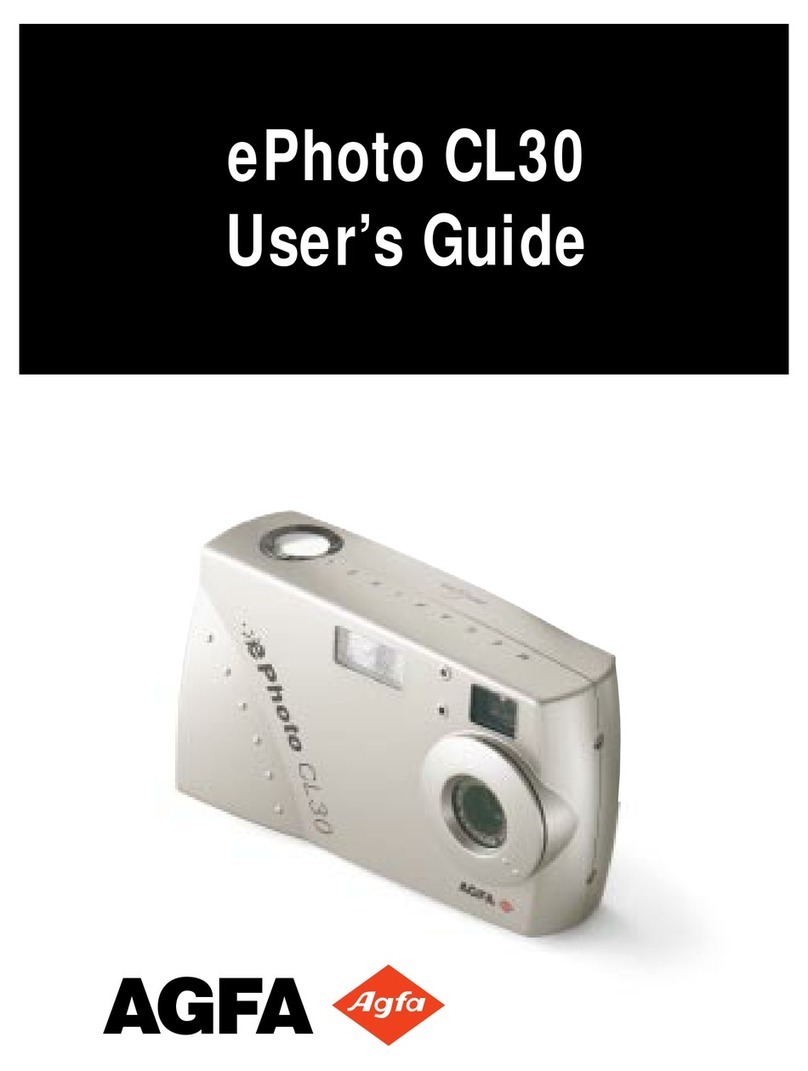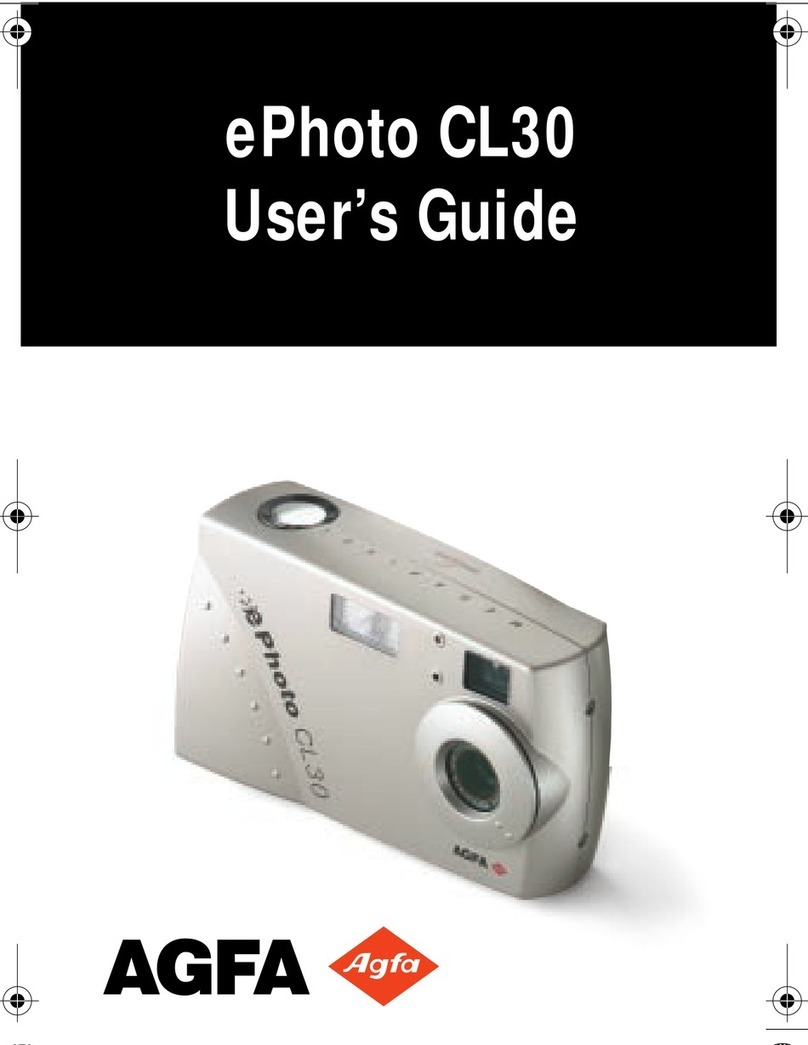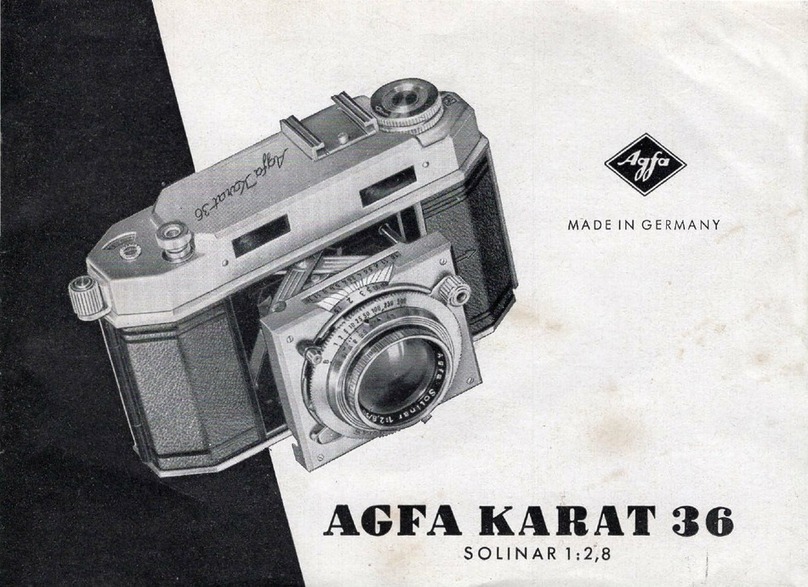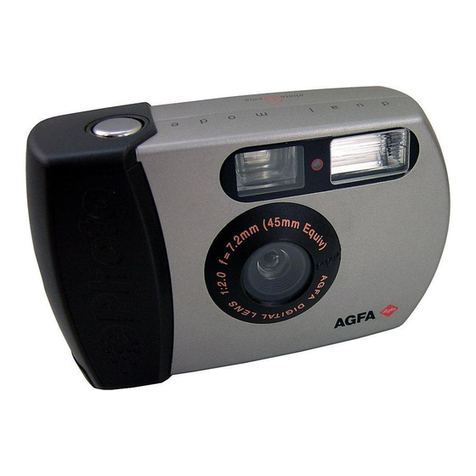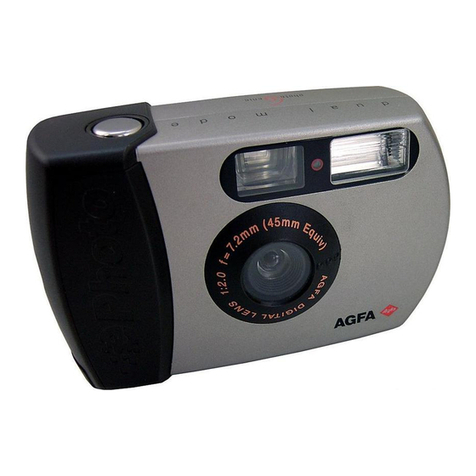4
moment of releasing the shutter, the needle deflection is locked and at the same time
regulates the air flowing into a cylinder.
With a small needle deflection, the air inlet will be small and cause a delay in the
closing process; If the needle deflects further, the air inlet is enlarged and a rapid closure
process takes place accordingly. By ingeniously transferring the spring tension of the
shutter to the pneumatic system, we obtain the necessary mechanical force on the one
hand, but on the other also automatically the precisely timed opening of the shutter, as
it corresponds to the measured light conditions of the subject.
In addition to this shutter speed control, two more factors need to be taken into
account: the position of the diaphragm and the sensitivity of the film material used.
The choice of diaphragm has to be left to the photographer, because depending on the
object, he wants to influence the depth of field, for example. An array of finely tuned
resistors is connected to the photocell circuit and is activated by turning the diaphragm
ring. A look into the window of the instrument needle shows that the expected exposure
time can be changed by adjusting the diaphragm. So, for example, with moving objects
you have the possibility to regulate the exposure time accordingly.
The sensitivity of the film material is set on the top of the camera; by turning the
adjusting knob, a blind in front of the photocell is adjusted, which influences the sensitivity
of the light meter.