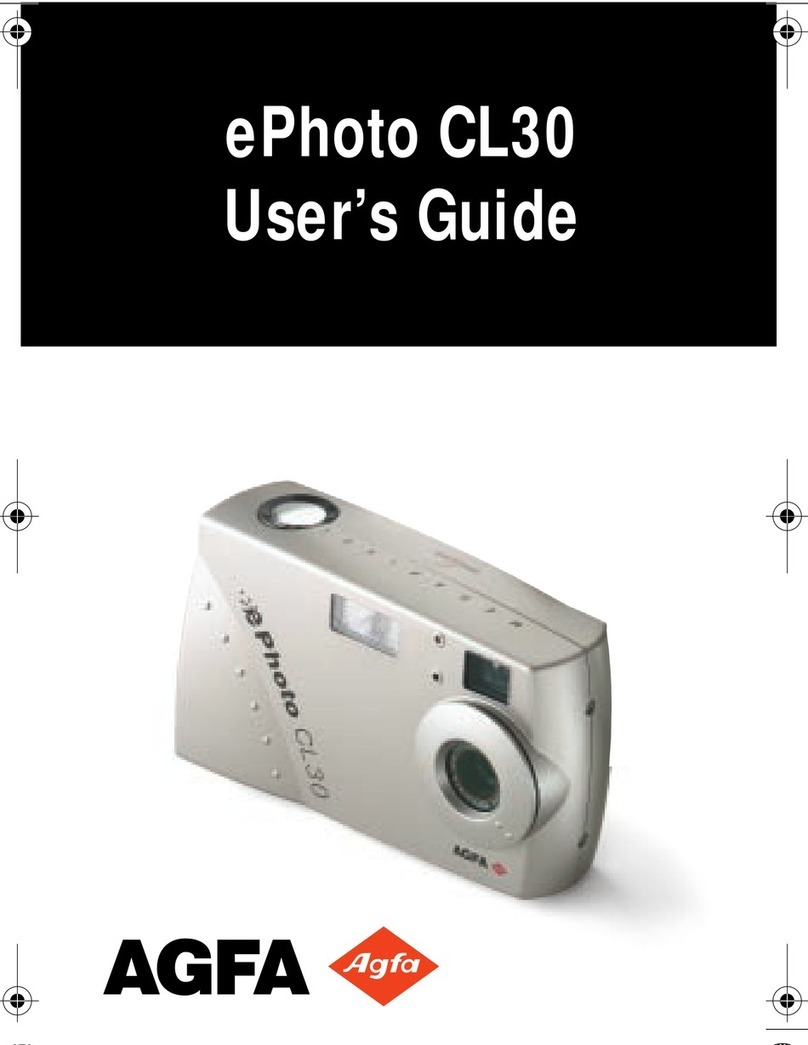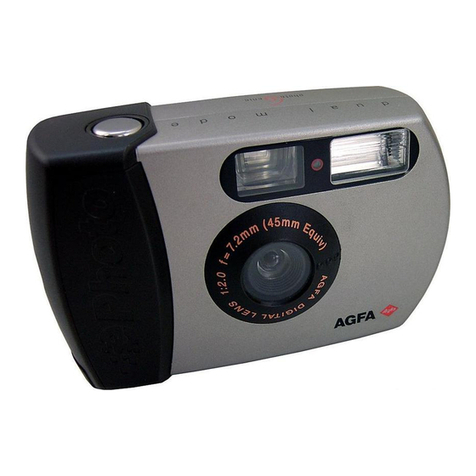AGFA Billy Clack User manual
Other AGFA Digital Camera manuals

AGFA
AGFA ePhoto CL 15 Smile User manual

AGFA
AGFA Silette Manual

AGFA
AGFA Silette User manual

AGFA
AGFA ePhoto CL 30 Clik! User manual

AGFA
AGFA DC-630i User manual

AGFA
AGFA sensor 505-D User manual

AGFA
AGFA ePhoto CL30 User manual
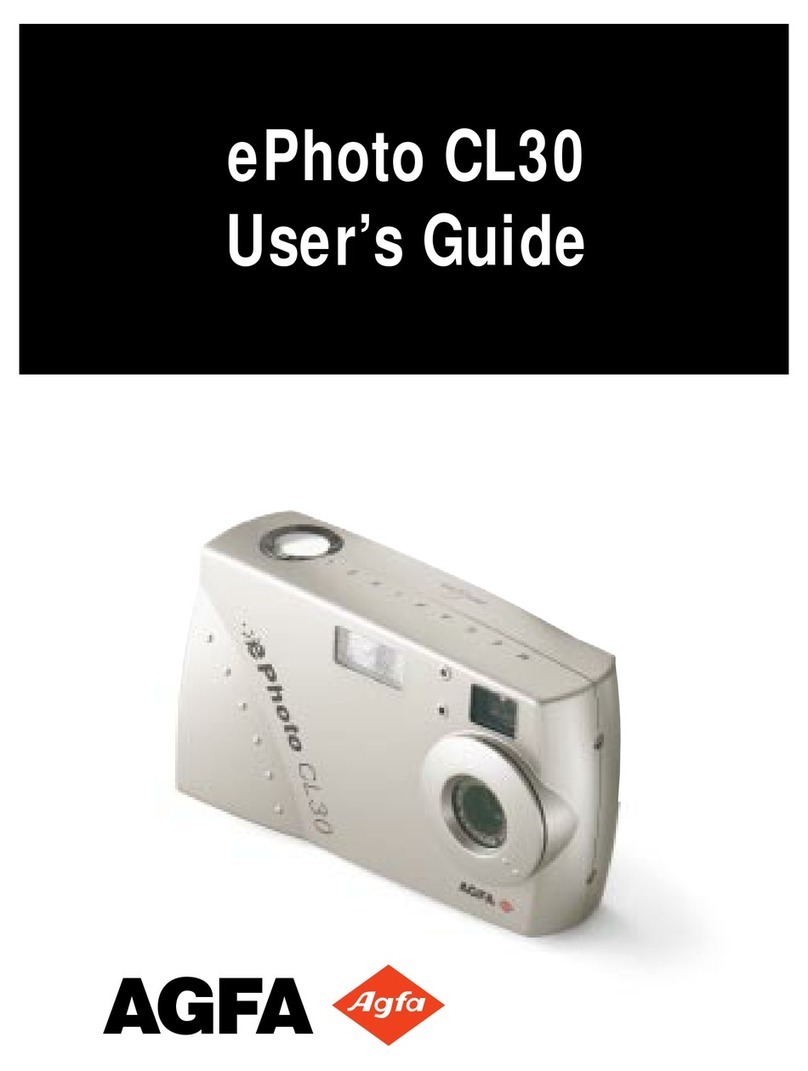
AGFA
AGFA ePhoto CL30 User manual

AGFA
AGFA AgfaPhoto WP8000 User manual
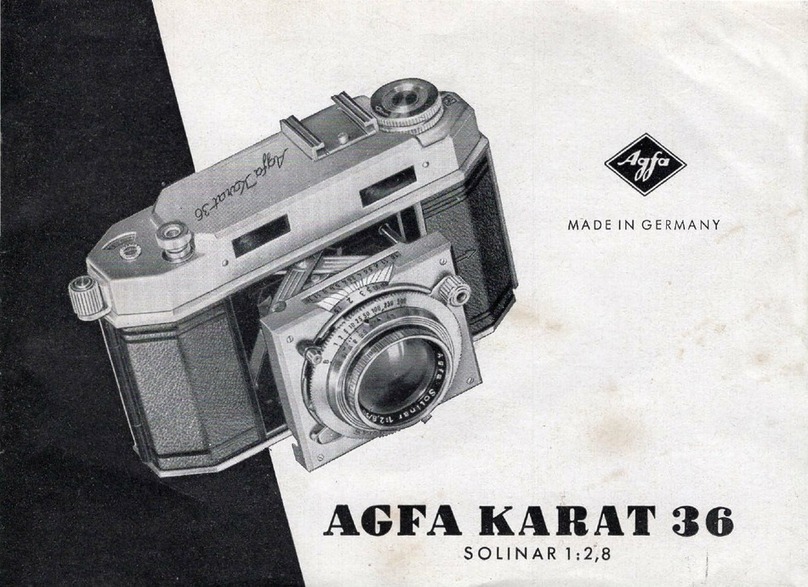
AGFA
AGFA Karat 36 User manual

AGFA
AGFA ISOLA 6x6 User manual

AGFA
AGFA ePhoto CL34 User manual

AGFA
AGFA ePhoto 1680 User manual

AGFA
AGFA ePhoto ePHOTO 1280 User manual

AGFA
AGFA 307 User manual

AGFA
AGFA Automatic 66 User manual

AGFA
AGFA DC-530i User manual

AGFA
AGFA ePhoto CL20 User manual
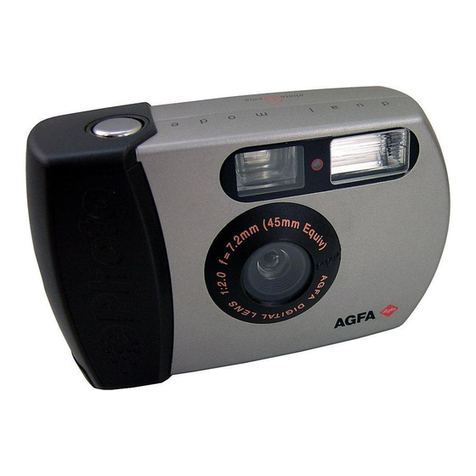
AGFA
AGFA ePhoto CL18 User manual

AGFA
AGFA AgfaPhoto WP8000 User manual