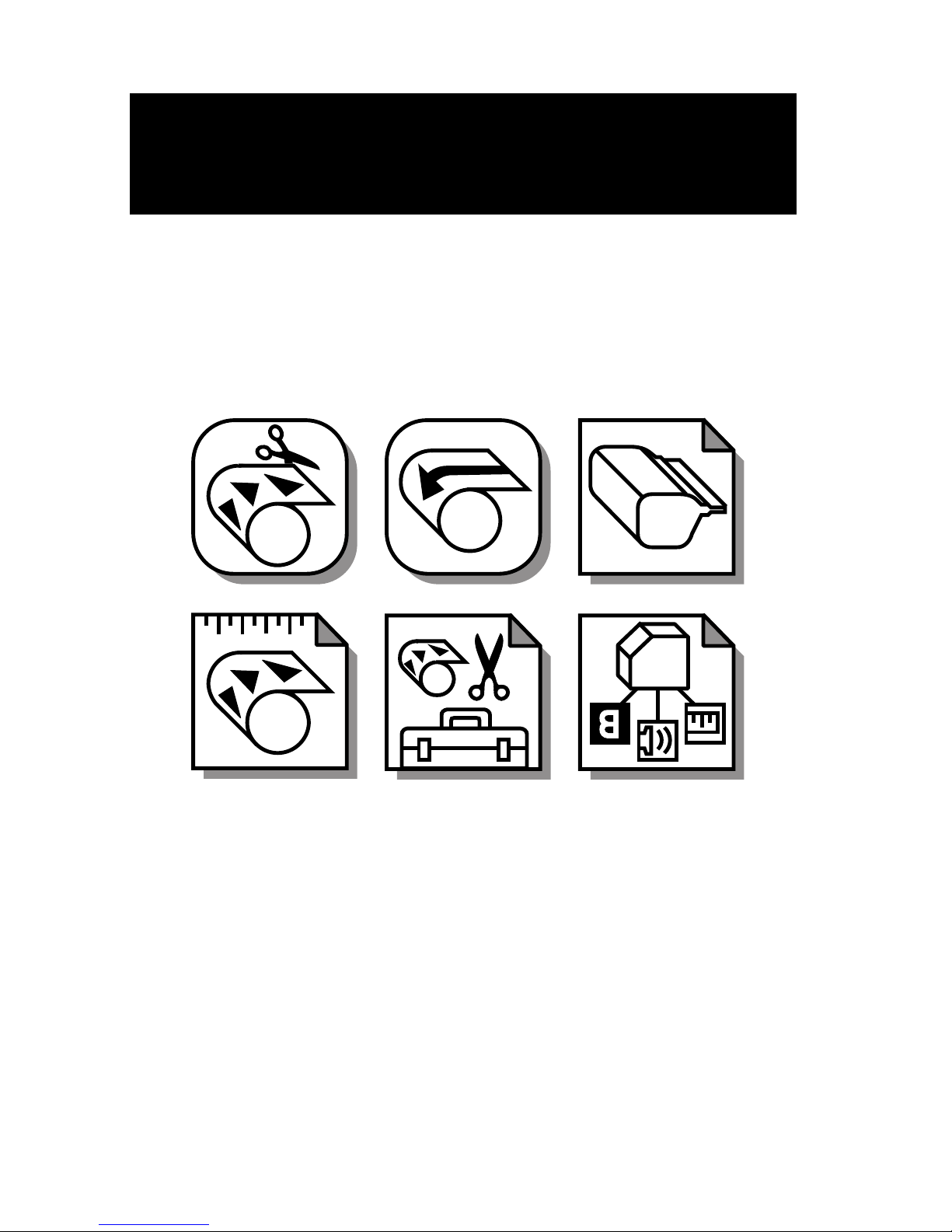Part Number 209602-001
Note to Users
Agfa Division, Miles Inc. (also referred to as “Agfa”) reviews all customer documentation
and software for accuracy before shipment. Occasionally, in spite of precautions, the
product you receive may differ somewhat from the customer documentation shipped to
you. Generally, if such variations are known to exist and to significantly affect operation,
a release note accompanies the documentation or software. If you receive such a note,
be sure to read it before using the product.
Copyright © 1993 by Miles Inc. All rights reserved.
No part of this publication may be reproduced, transmitted, transcribed, stored in a re-
trieval system, or translated into any language or computer language, in any form or by
any means, whether electronic, mechanical, magnetic, optical, chemical, or manual,
without prior written permission from Agfa Division, Miles Inc., 200 Ballardvale Street,
Wilmington, Massachusetts 01887.
Disclaimer
This document was prepared by Customer Documentation, Agfa Division, Miles Inc. Il-
lustrations are meant to be representative of, but not duplicates of, actual equipment
and software. Agfa shall not be responsible for any errors or omissions. Please report any
errors to Customer Documentation, Agfa Division, Miles Inc., 200 Ballardvale Street,
Wilmington, Massachusetts 01887.
AGFA MAKES NO REPRESENTATIONS OR WARRANTIES WITH RESPECT TO THE CON-
TENTS OF THIS DOCUMENT OR THE SOFTWARE DESCRIBED IN THIS DOCUMENT,
ITS QUALITY, OR PERFORMANCE, AND SPECIFICALLY DISCLAIMS ANY IMPLIED
WARRANTIES OF MERCHANTABILITY OR FITNESS FOR ANY PARTICULAR PURPOSE.
Agfa reserves the right to revise this document and to change the contents without any
obligation to notify any person of such revision or changes.
Trademarks
AGFA and the Agfa rhombus are registered trademarks of Agfa-Gevaert N.V. Agfa is a
registered trademark, SelectSet and Avantra are trademarks of Miles Inc. PostScript is
a trademark of Adobe Systems Incorporated which may be registered in certain
jurisdictions.
Other brand or product names are trademarks or registered trademarks of their
respective holders and have been used in an editorial fashion with no intention of
infringement.
Colophon
The following typefaces appear in this document:
Text ................................... Bookman
Headings ........................... Helvetica* Bold
Captions ........................... Helvetica Light Oblique
*Helvetica is a trademark of Linotype AG and/or its subsidiaries.