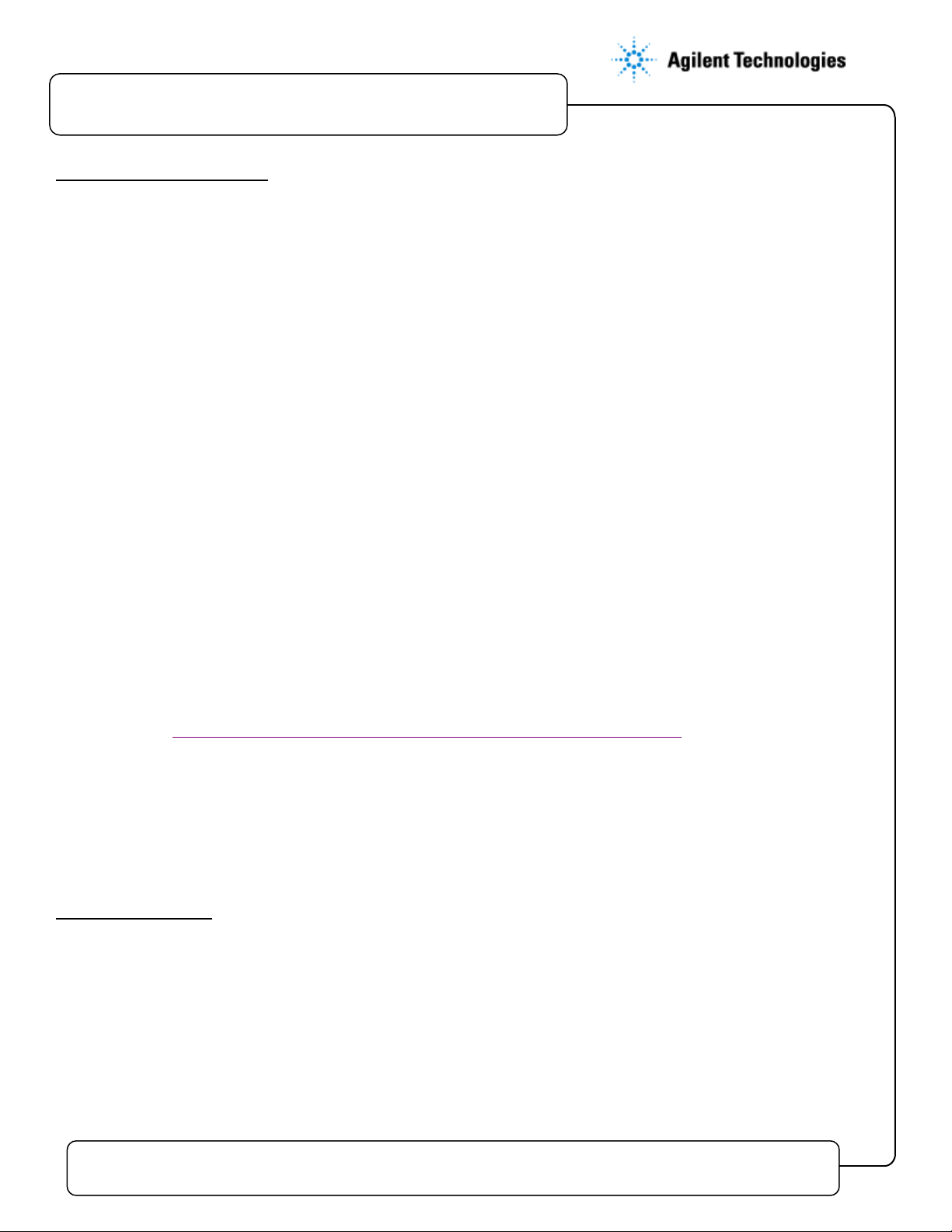Agilent G5585B PlateLoc Thermal Microplate Sealer
Installation Checklist
Issued: 14 Mar 2019, Revision: 1.0 Copyright
2019Agilent Technologies
PlateLoc installation
For the following tasks, see the G5585B PlateLoc Thermal Microplate Sealer User Guide (part number
G5051-90002).
Unpack the PlateLoc using the techniques provided from your training or user guide.
Position the PlateLoc at the desired location.
Connect the AC power cord to the PlateLoc.
Connect the air line from the air source to the PlateLoc using the pneumatics kit provided. Ensure
that you install the in-line toggle switch between the air source and the PlateLoc.
Gas-Purging PlateLoc only. Connect the PlateLoc to the argon source.
Turn on the PlateLoc power, and then turn on the air.
The pressure gauge on the back of the PlateLoc Sealer indicates the presence of air flow only.
Check the air pressure readout on the touchscreen to verify the regulated air pressure inside the
device is approximately 0.599–0.62 MPa (87–90 psi).
If applicable, establish communication between the PlateLoc and computer:
oConnect the PlateLoc to the computer using the serial cable-to-USB adapter provided
oInstall the automation control software, for example, VWorks software. If using software
other than VWorks, install the PlateLoc ActiveX control.
oIn PlateLoc Diagnostics, create the device profile.
Use the loading card to load the seal. (Use Agilent-recommended seal.) Make sure the seal is straight,
and then lock in the seal.
Using the PlateLoc touchscreen, set the temperature and seal time based on the customer's
microplate.
oPlateLoc Thermal Microplate Sealer Consumables Selection Guide (part number 5990-
3659EN)
oG5585B PlateLoc Thermal Microplate Sealer User Guide (part number G5051-90002)
Place the microplate with the correct plate insert on plate stage:
Seal the customer-provided microplate 75 times and observe the PlateLoc function and seal
placement, as well as to ensure the seal is airtight. Adjust seal time and temperature and cutter
blade, as necessary to ensure the PlateLoc is operating correctly.
Service Review
Attach available reports/printouts to this documentation.
Record the time/date of installation or upgrade completion in the customer’s records/logbook.
Complete the Service Engineer Comments section below if there are additional comments.
Review the installation/upgrade with the customer.
Explain Agilent warranty for instruments.
Explain how to use manuals, guides, and online help.
Explain how to get self-help, FAQs from the web.