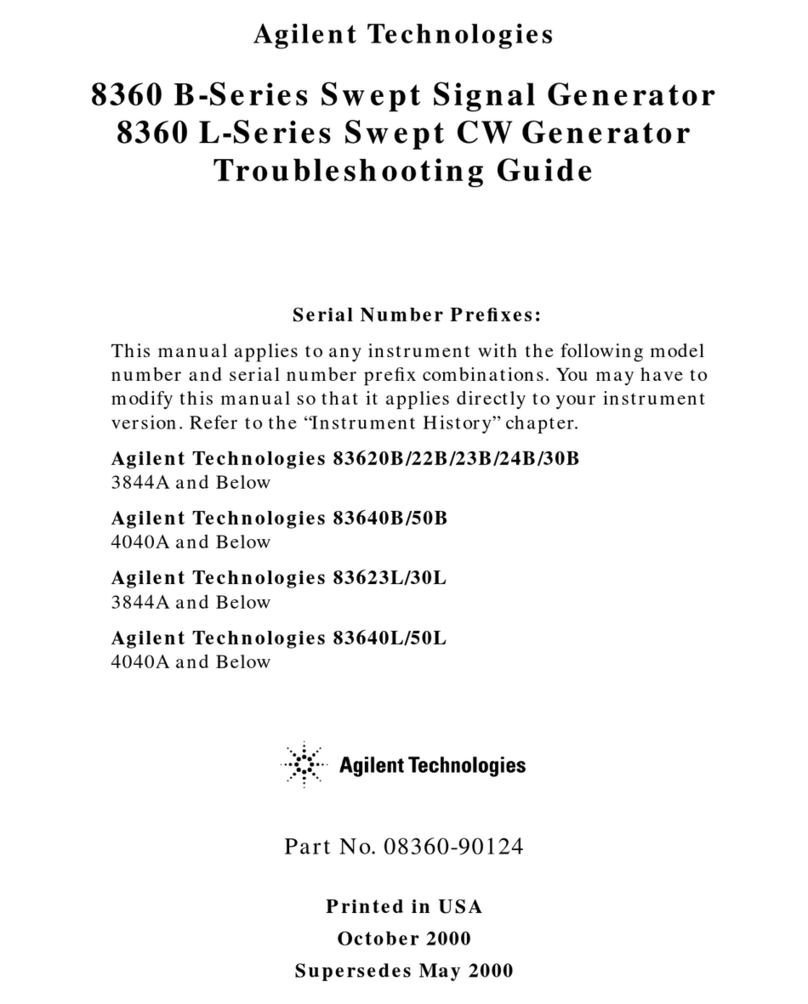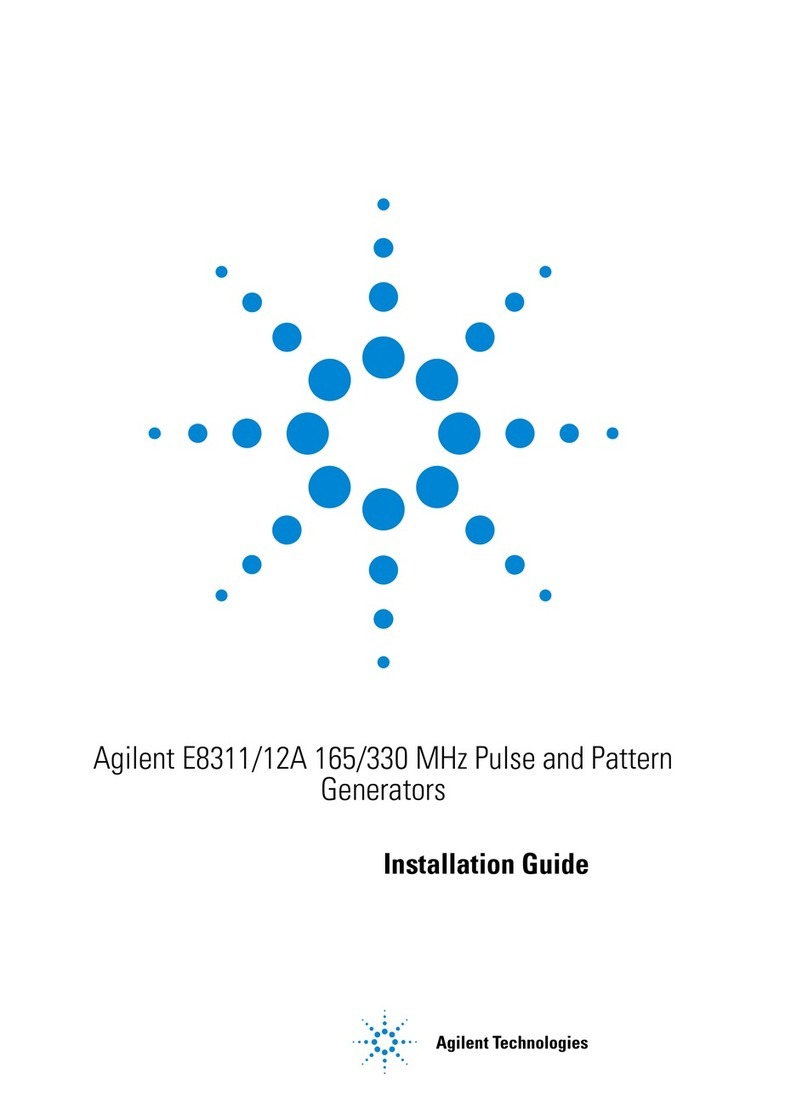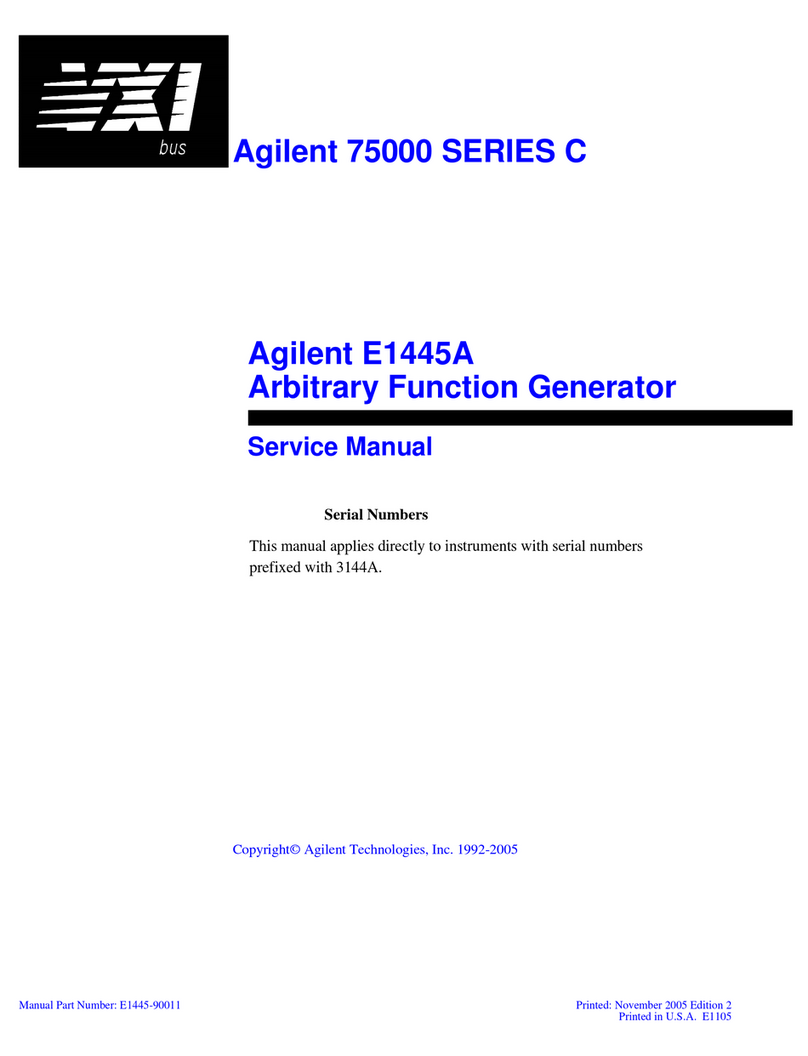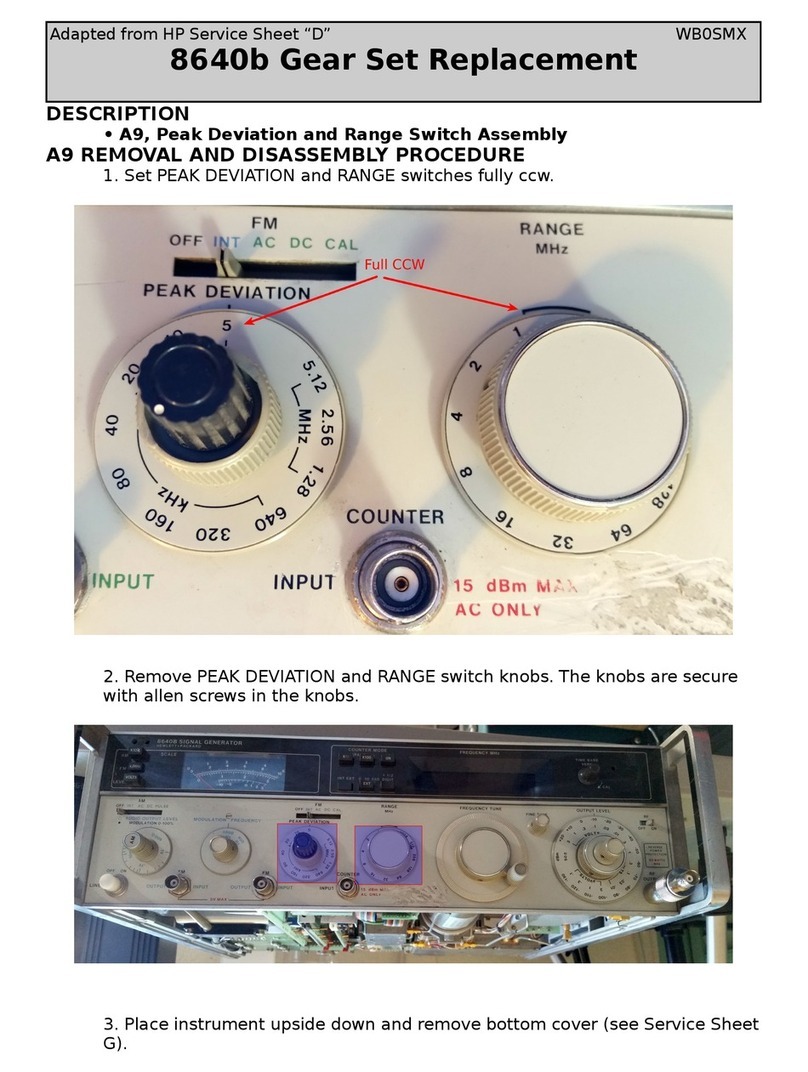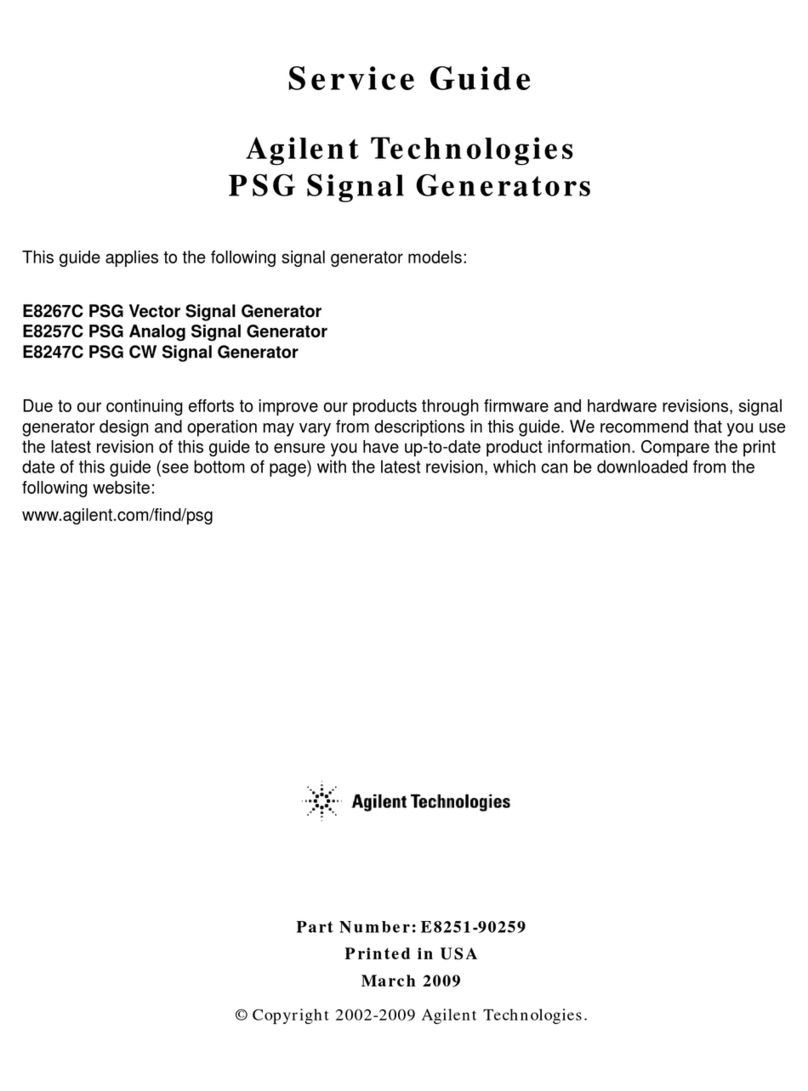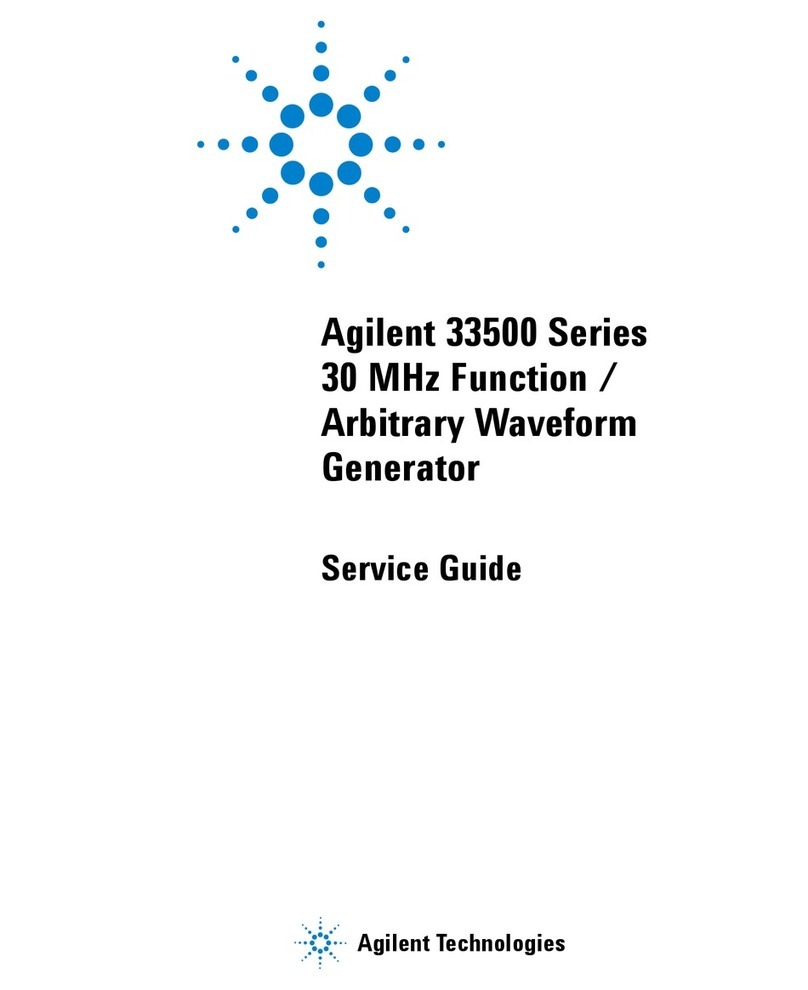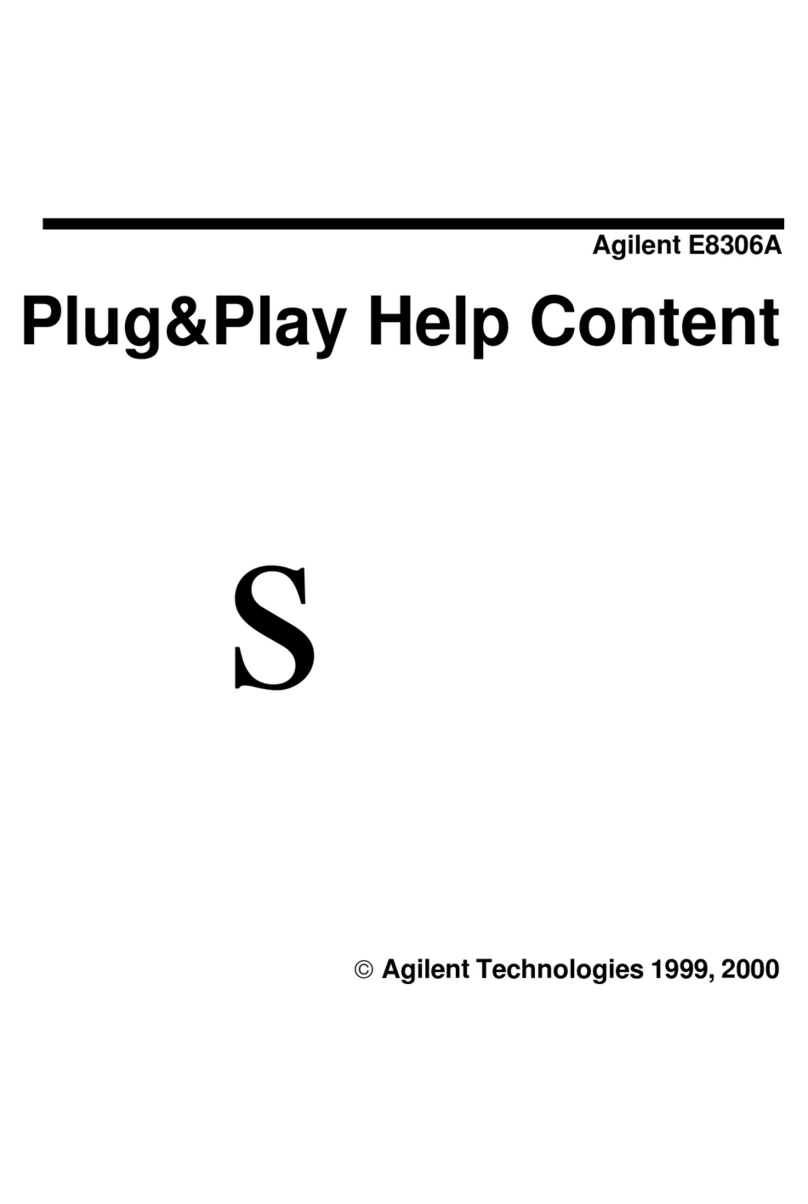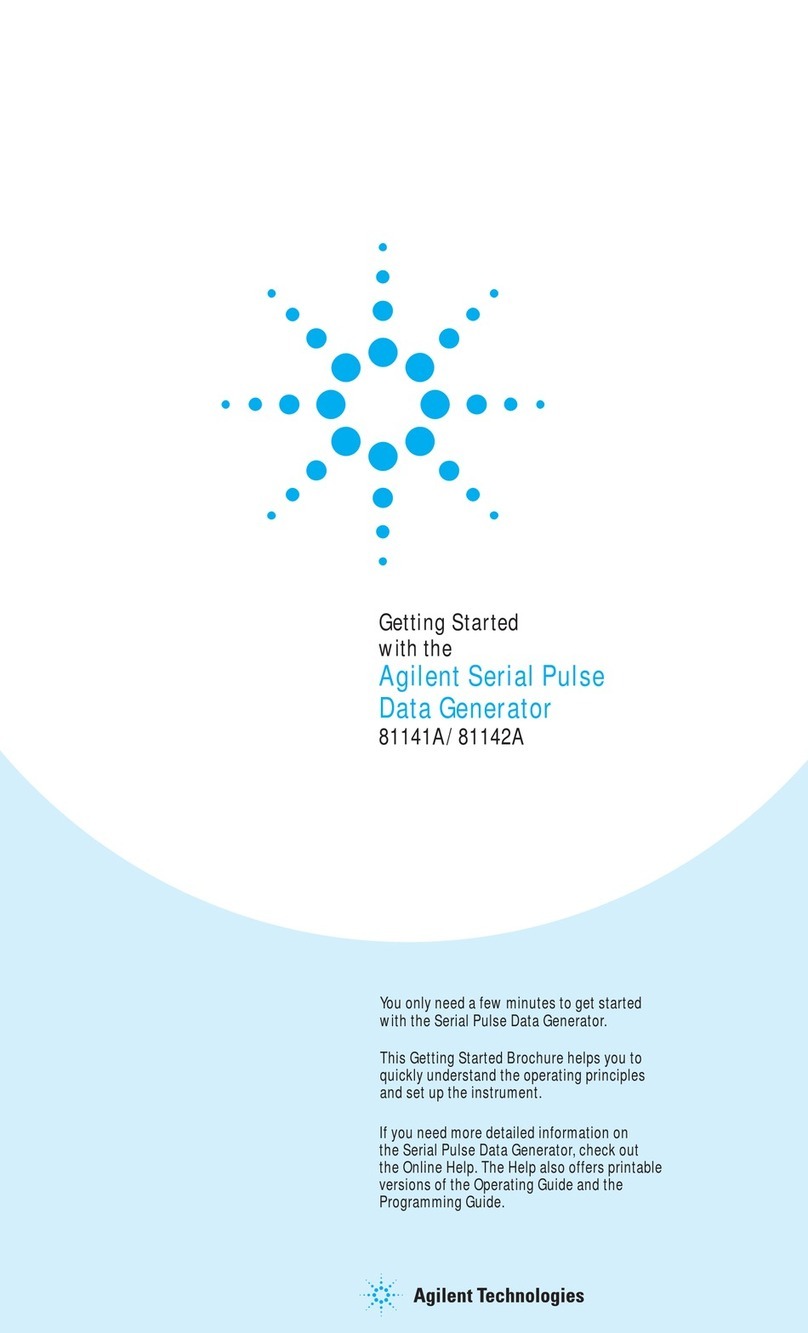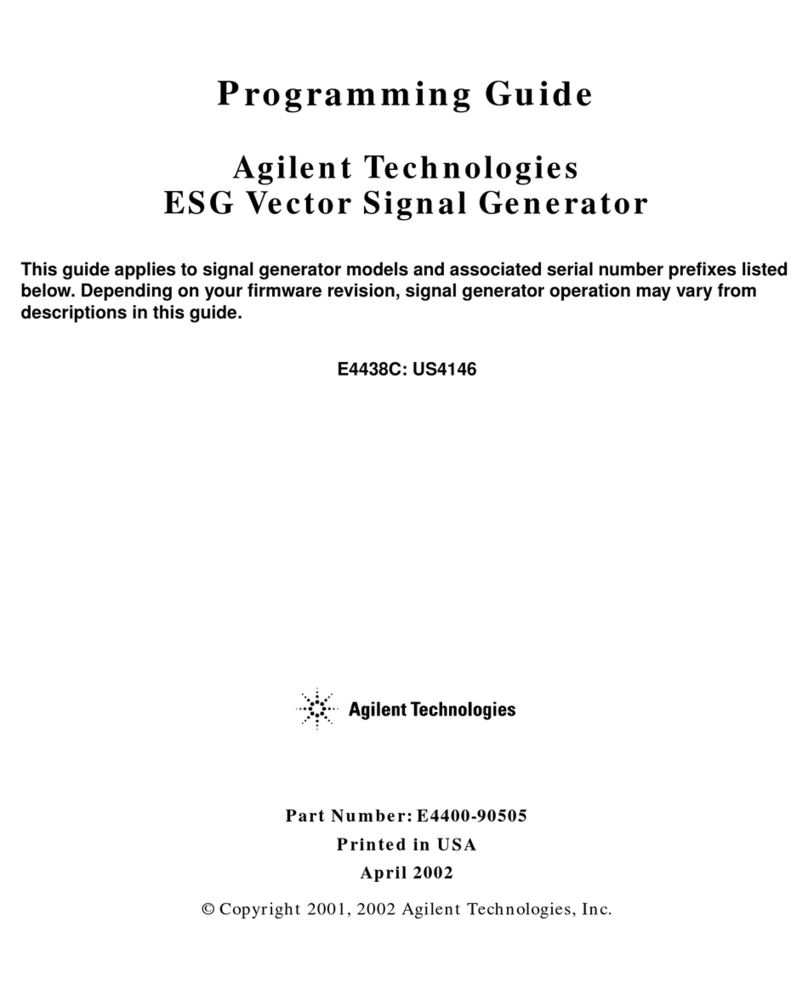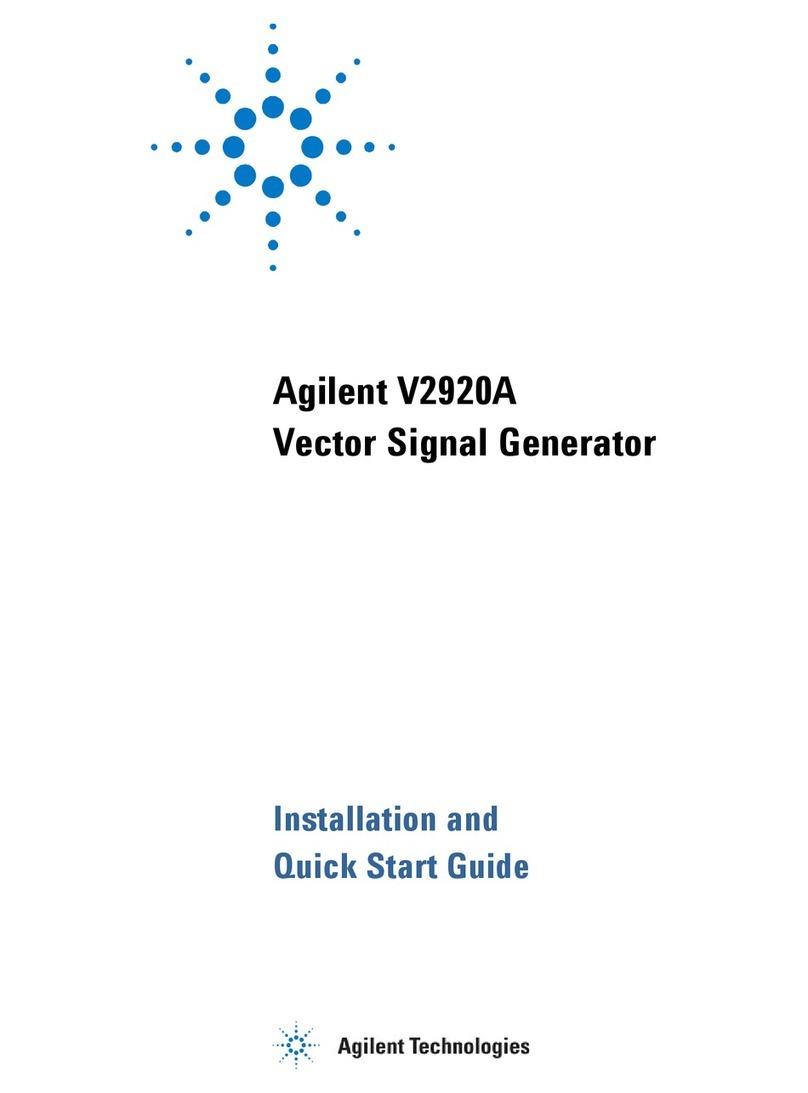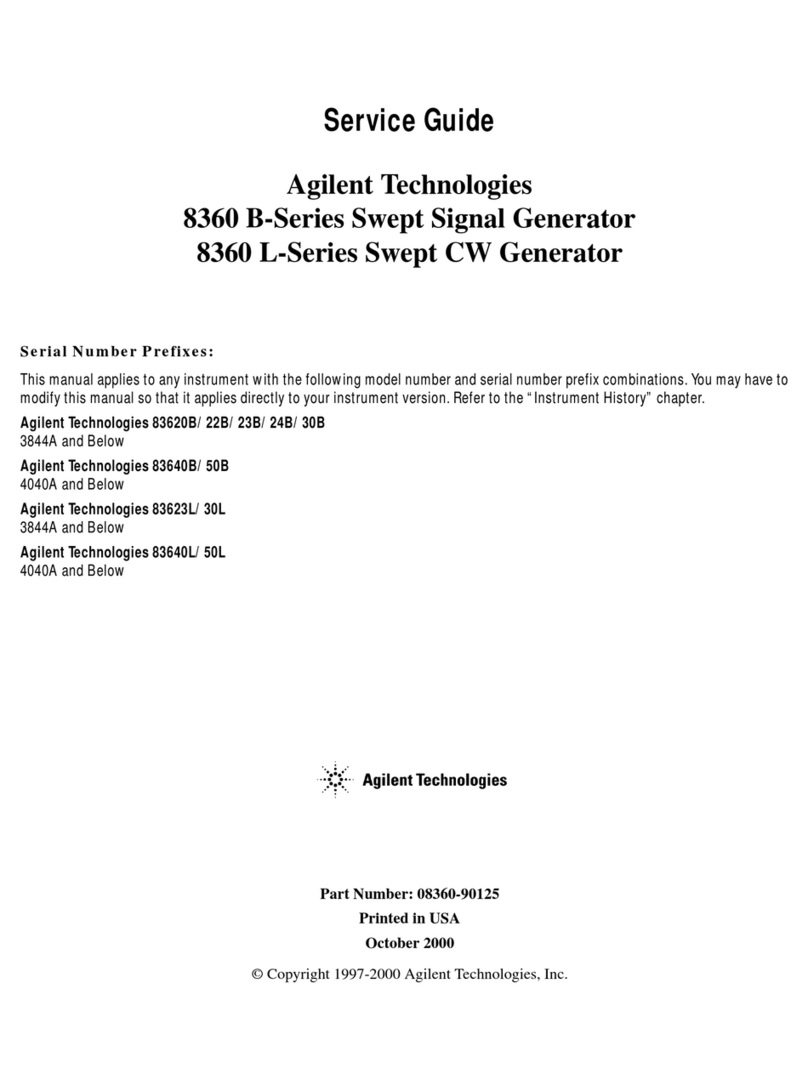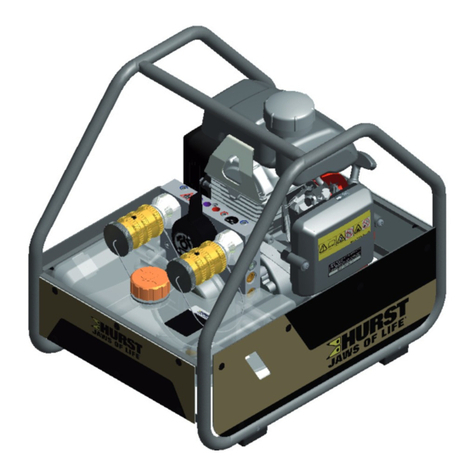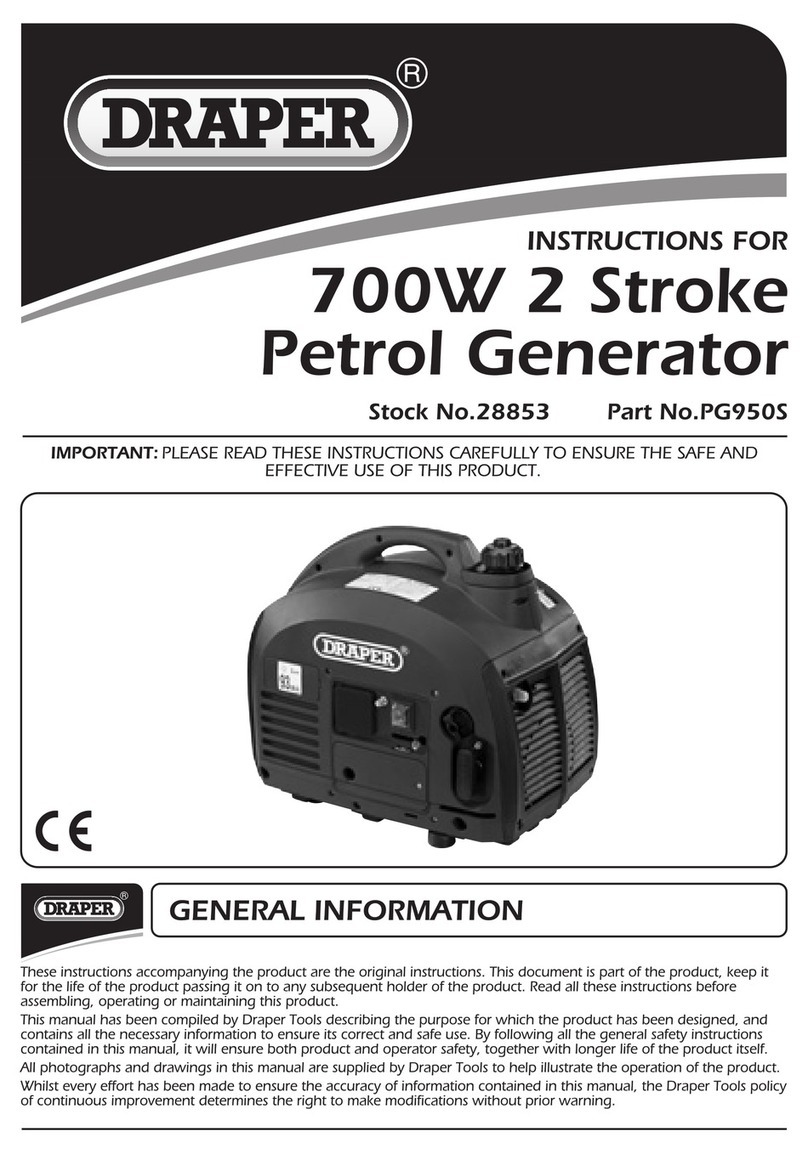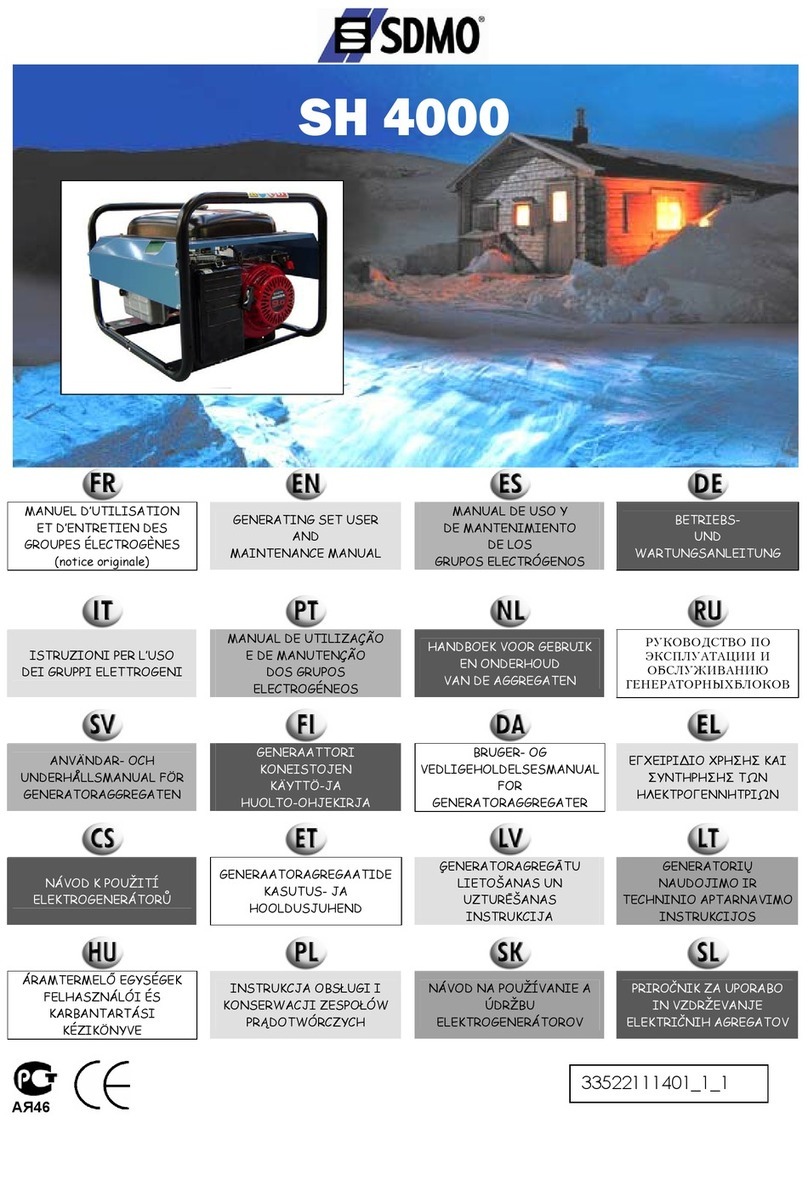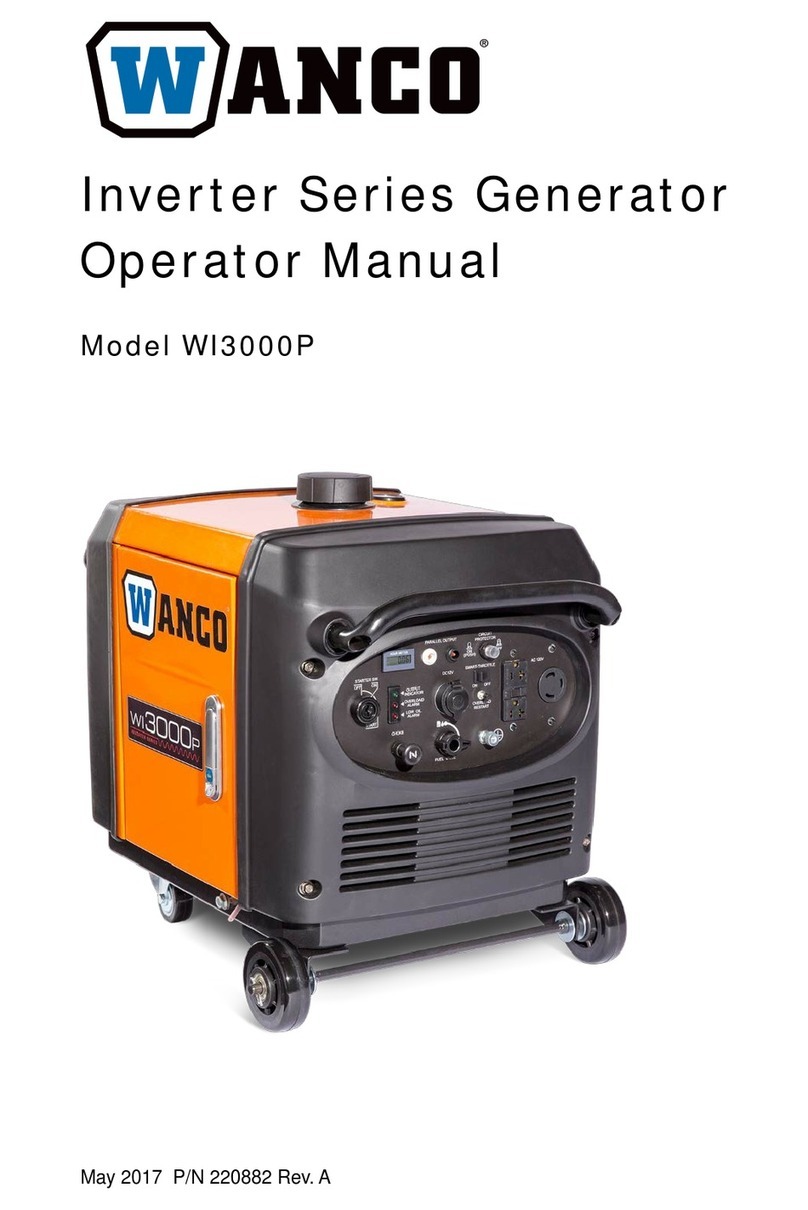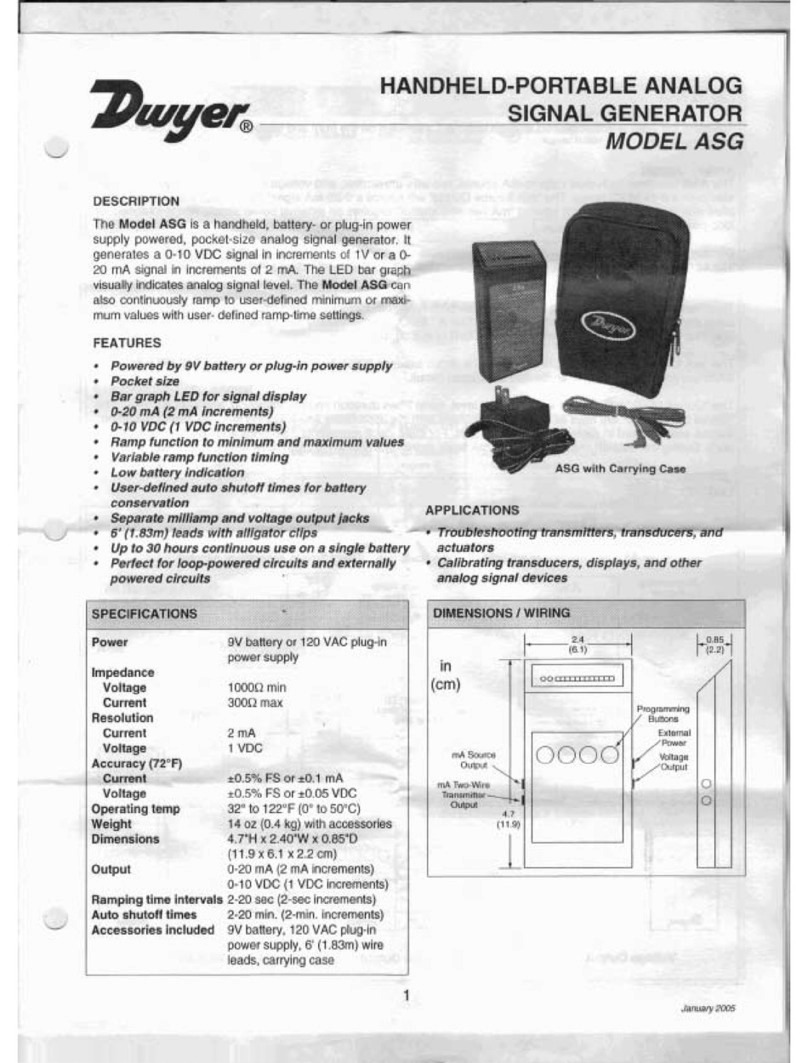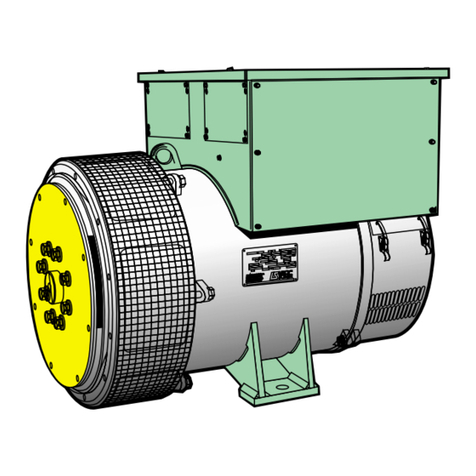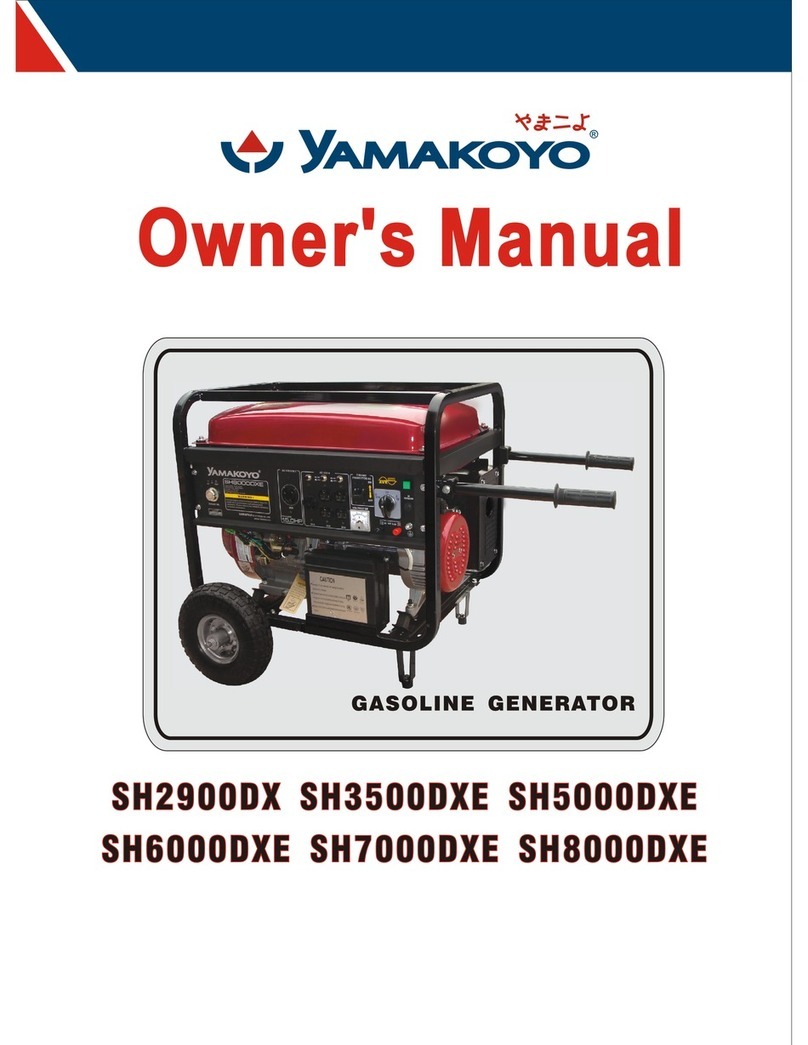2
www.agilent.com/find/esg
Software Overview
This application note is a self- uided tutorial describin the test si nals that can be created
with the Si nal Studio for Bluetooth software. This document is not meant to be a
Bluetooth technolo y tutorial. Basic knowled e of the Bluetooth radio specification is
required. For additional information on Bluetooth technolo y, refer to the References
section at the end of this document.
Software Overview . . . . . . . . . . . . . . . . . . . . . . . . . . . . . . . . . . . . . . . . . . . . . . . . . . . . . . . . . . . . .2
Ease of Use . . . . . . . . . . . . . . . . . . . . . . . . . . . . . . . . . . . . . . . . . . . . . . . . . . . . . . . . . . . . . . . . . . .3
Si nal Structure . . . . . . . . . . . . . . . . . . . . . . . . . . . . . . . . . . . . . . . . . . . . . . . . . . . . . . . . . . . . . . .4
Bluetooth modulation and transmission parameters . . . . . . . . . . . . . . . . . . . . . . . . . . .4
Bluetooth transmission scheme . . . . . . . . . . . . . . . . . . . . . . . . . . . . . . . . . . . . . . . . . . . . .4
Bluetooth link types . . . . . . . . . . . . . . . . . . . . . . . . . . . . . . . . . . . . . . . . . . . . . . . . . . . . . . .5
Bluetooth packets . . . . . . . . . . . . . . . . . . . . . . . . . . . . . . . . . . . . . . . . . . . . . . . . . . . . . . . . .5
Connectin to the ESG . . . . . . . . . . . . . . . . . . . . . . . . . . . . . . . . . . . . . . . . . . . . . . . . . . . . . . . . . .6
Creatin Si nals . . . . . . . . . . . . . . . . . . . . . . . . . . . . . . . . . . . . . . . . . . . . . . . . . . . . . . . . . . . . . . .6
Step 1 - Confi ure the Bluetooth si nal . . . . . . . . . . . . . . . . . . . . . . . . . . . . . . . . . . . . . .6
Step 2 - Setup the si nal eneration parameters . . . . . . . . . . . . . . . . . . . . . . . . . . . . .15
Step 3 - Confi ure the ESG . . . . . . . . . . . . . . . . . . . . . . . . . . . . . . . . . . . . . . . . . . . . . . . .30
Step 4 - Calculate and download . . . . . . . . . . . . . . . . . . . . . . . . . . . . . . . . . . . . . . . . . . .32
Basic Measurements . . . . . . . . . . . . . . . . . . . . . . . . . . . . . . . . . . . . . . . . . . . . . . . . . . . . . . . . . .35
Receiver measurements . . . . . . . . . . . . . . . . . . . . . . . . . . . . . . . . . . . . . . . . . . . . . . . . . . .35
ESG BER analysis capability . . . . . . . . . . . . . . . . . . . . . . . . . . . . . . . . . . . . . . . . . . . . . . .35
BER measurements setup . . . . . . . . . . . . . . . . . . . . . . . . . . . . . . . . . . . . . . . . . . . . . . . . .36
BER measurements example – clock/ ate delay calibration . . . . . . . . . . . . . . . . . . .38
Si nal Studio for Bluetooth Features . . . . . . . . . . . . . . . . . . . . . . . . . . . . . . . . . . . . . . . . . . . .42
Acronym List . . . . . . . . . . . . . . . . . . . . . . . . . . . . . . . . . . . . . . . . . . . . . . . . . . . . . . . . . . . . . . . . .44
Additional Literature . . . . . . . . . . . . . . . . . . . . . . . . . . . . . . . . . . . . . . . . . . . . . . . . . . . . . . . . . .45
References . . . . . . . . . . . . . . . . . . . . . . . . . . . . . . . . . . . . . . . . . . . . . . . . . . . . . . . . . . . . . . . . . . .45
Appendix . . . . . . . . . . . . . . . . . . . . . . . . . . . . . . . . . . . . . . . . . . . . . . . . . . . . . . . . . . . . . . . . . . . .46
Recommended Confi uration . . . . . . . . . . . . . . . . . . . . . . . . . . . . . . . . . . . . . . . . . . . . . . . . . . .47
The Si nal Studio for Bluetooth software is an intuitive Windows®-based tool for confi -
urin Bluetooth packets and Bluetooth modulated data streams. The software calculates
an I/Q waveform file based on the Bluetooth si nal confi uration parameters set by the
user. Most waveforms take only a few seconds to build. The waveform file can then be
downloaded to the ESG internal baseband enerator for playback in arbitrary waveform
mode.
In addition to creatin waveform files, the software provides confi uration menus for key
si nal enerator settin s, includin frequency and amplitude. The instrument settin s,
alon with the I/Q waveform file, are passed to the ESG over the LAN or GPIB interface.
After downloadin the waveform file and instrument settin s to the si nal enerator, it
automatically be ins eneratin the Bluetooth modulated RF si nal. Local control of the
si nal enerator is then re-enabled and instrument settin s, like frequency and amplitude,
can be modified from the ESG front panel. The waveform files cannot be modified once
they have been downloaded to the instrument.
The waveform files can be saved in the ESG non-volatile memory and recalled for
playback at any time. In addition, the Si nal Studio software confi uration can be
saved to the host computer’s local hard drive and recalled at any time to re-calculate
and download the waveform to the si nal enerator for playback.
Table of Contents