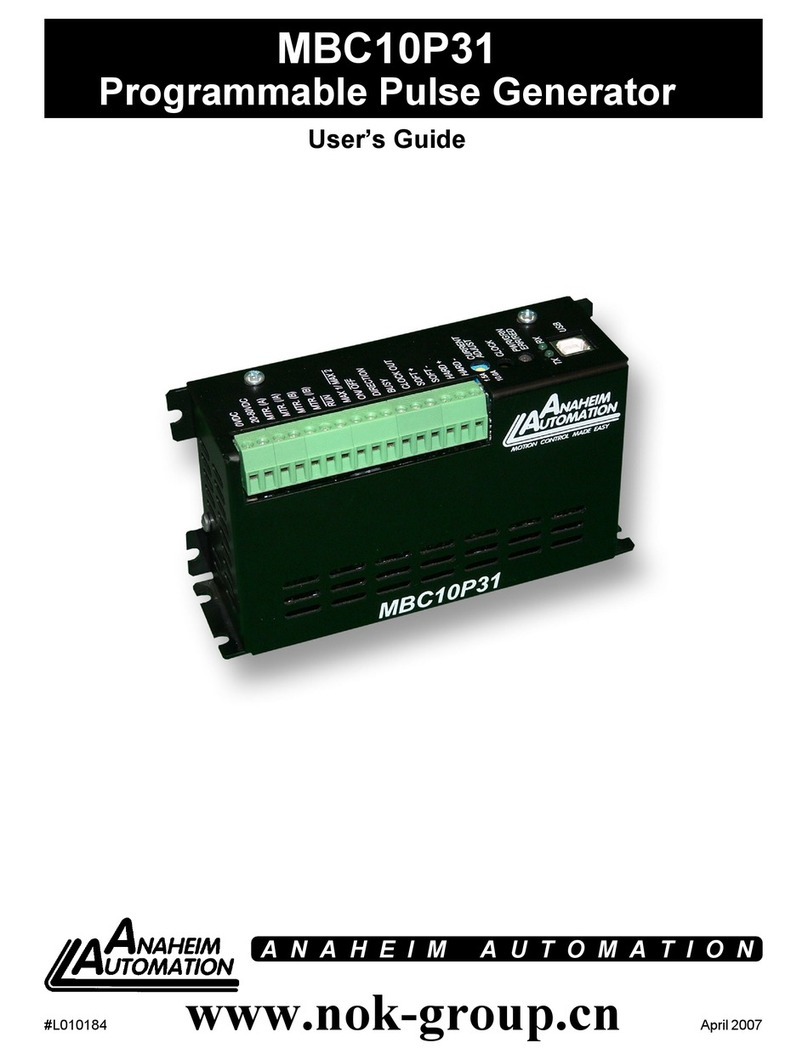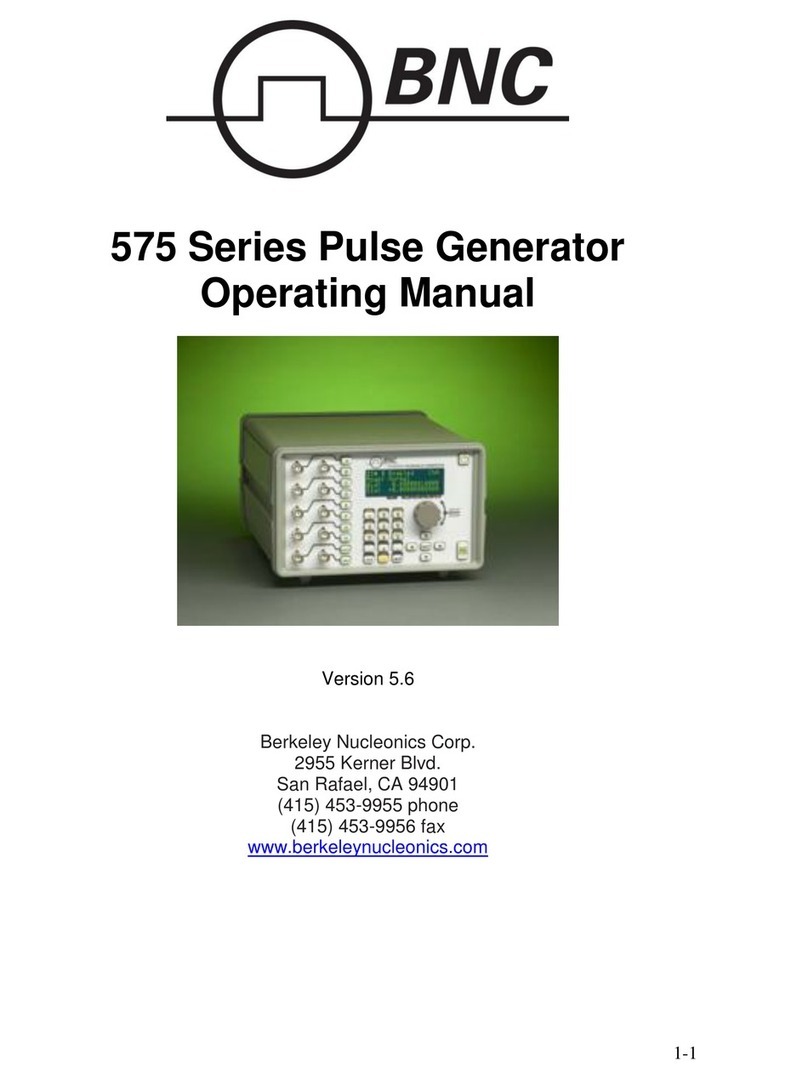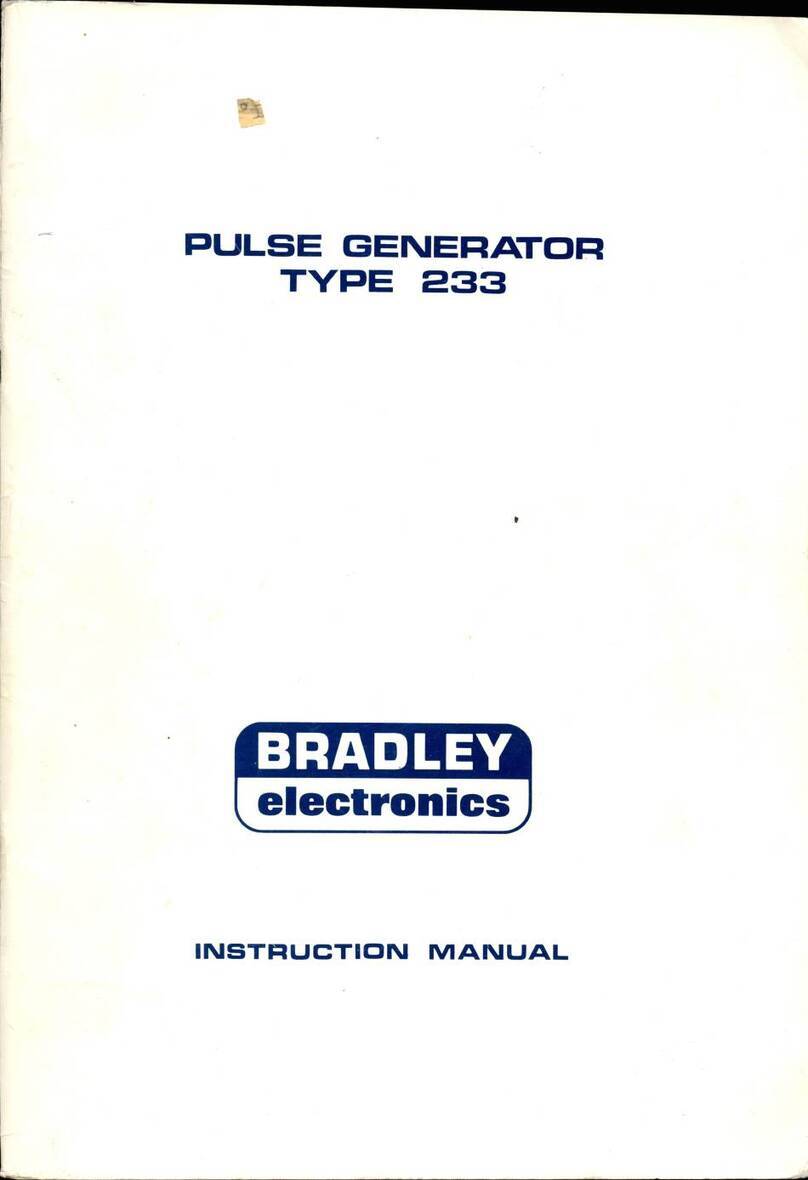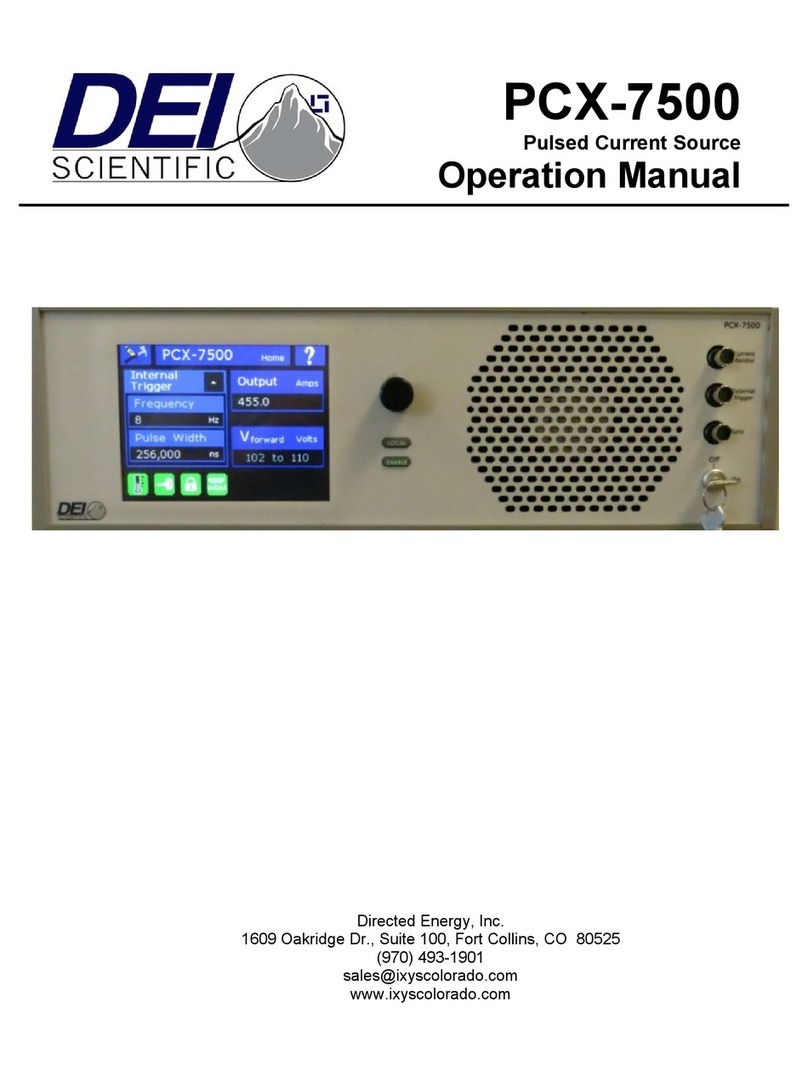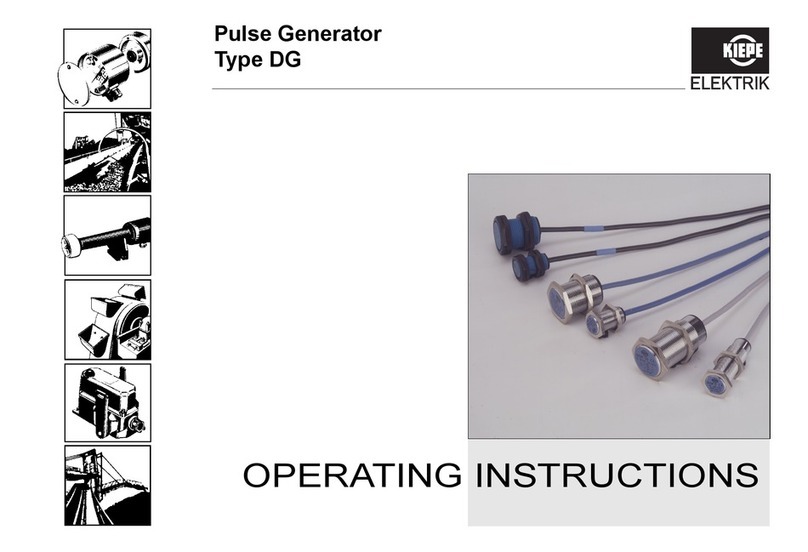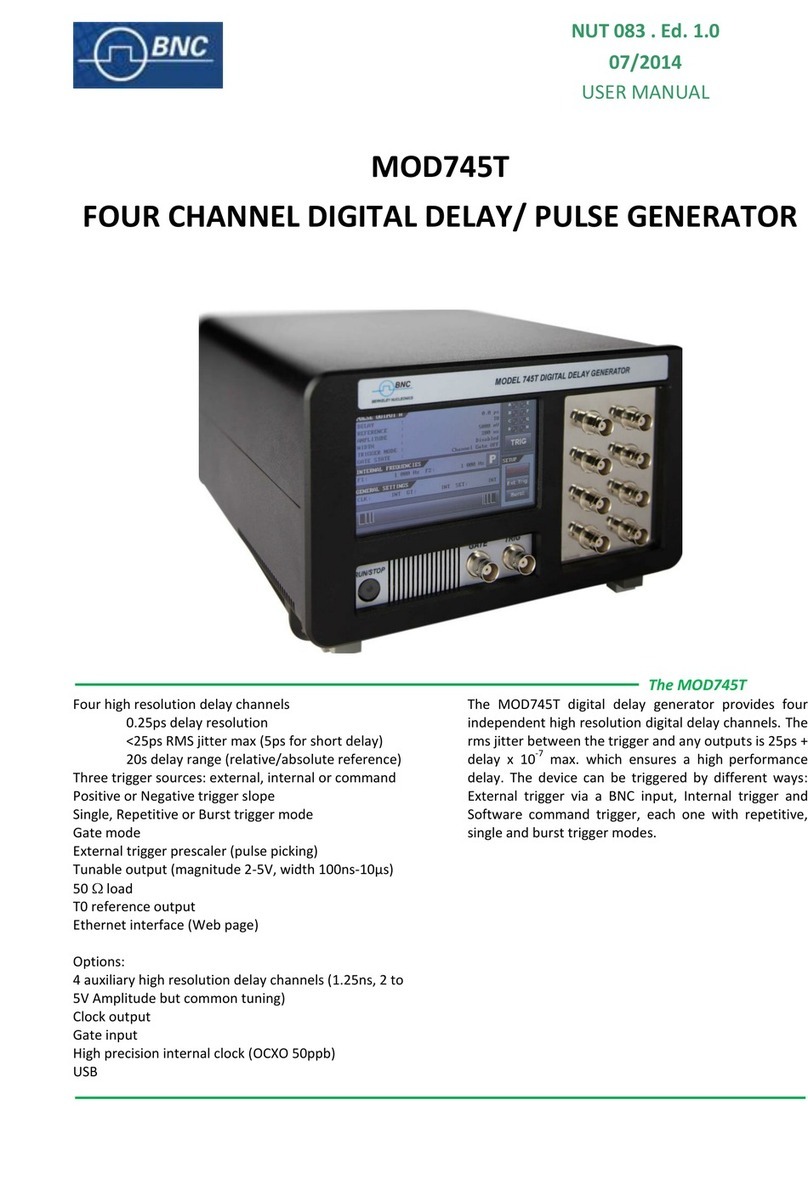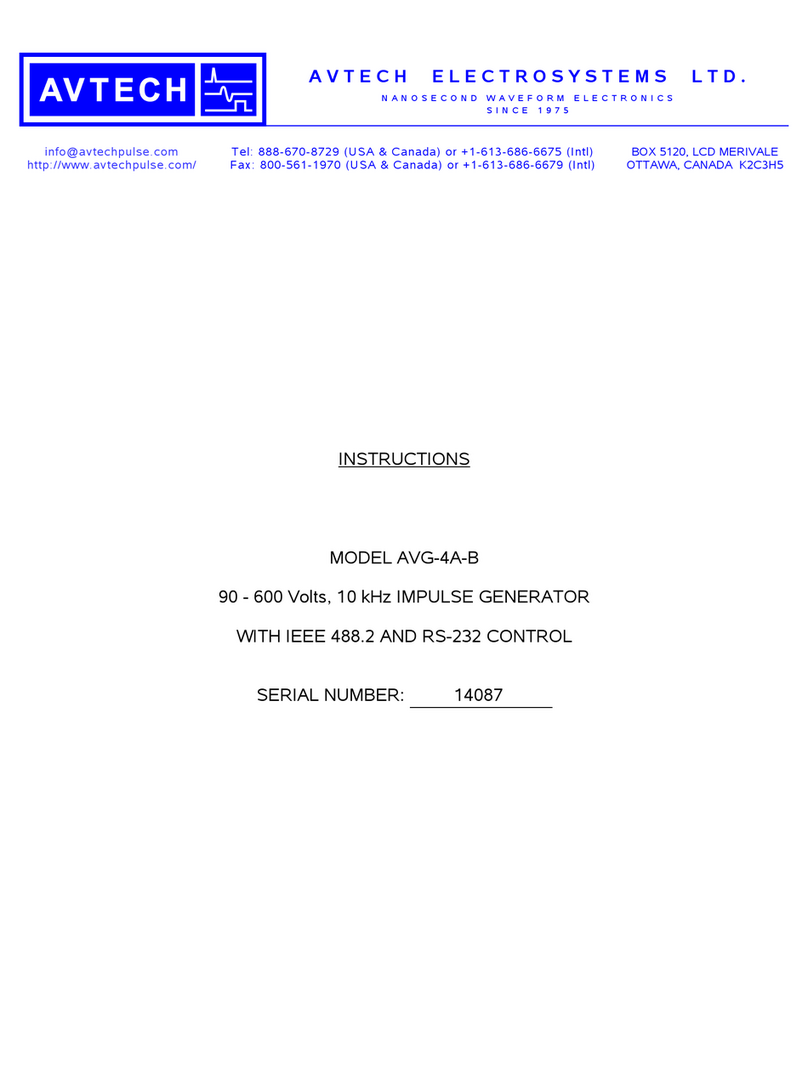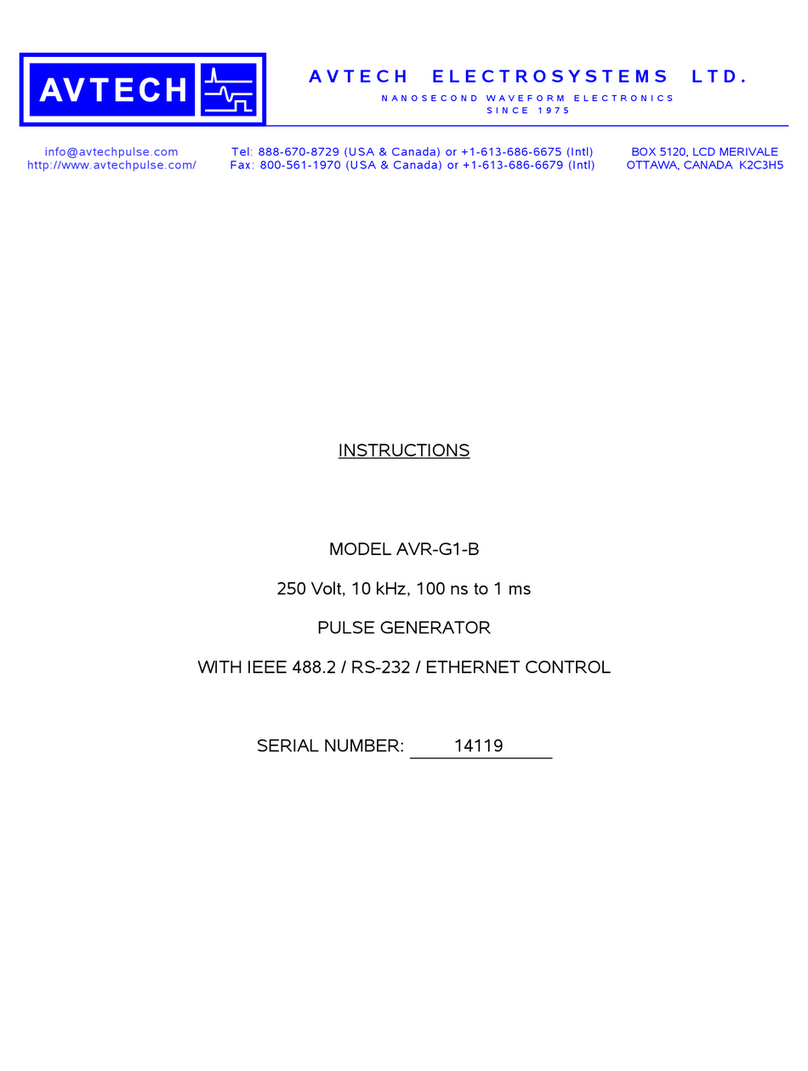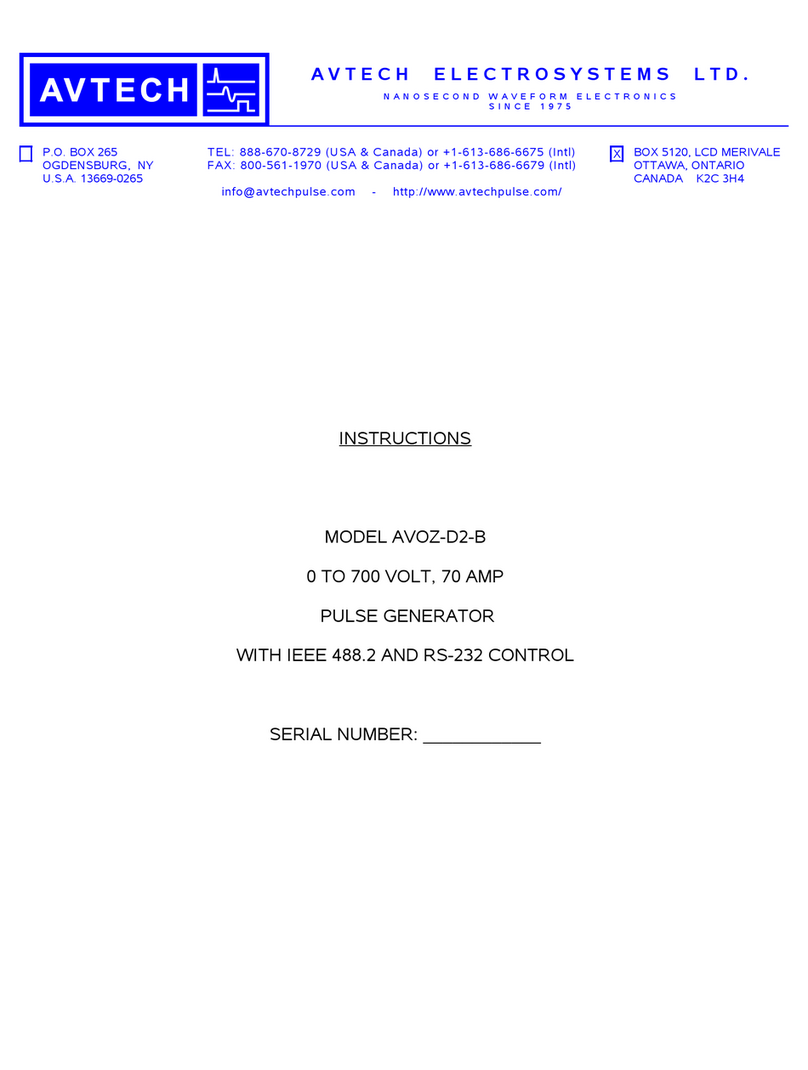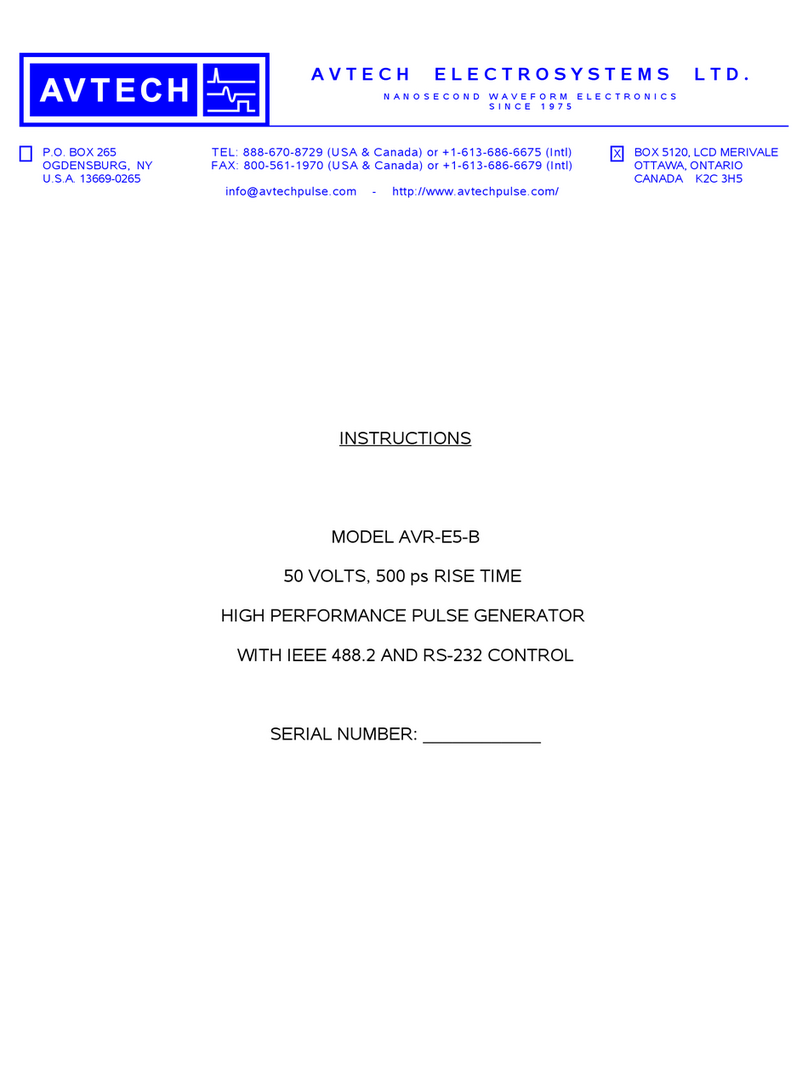Agilent Technologies 8130A Quick start guide
Other Agilent Technologies Pulse Generator manuals
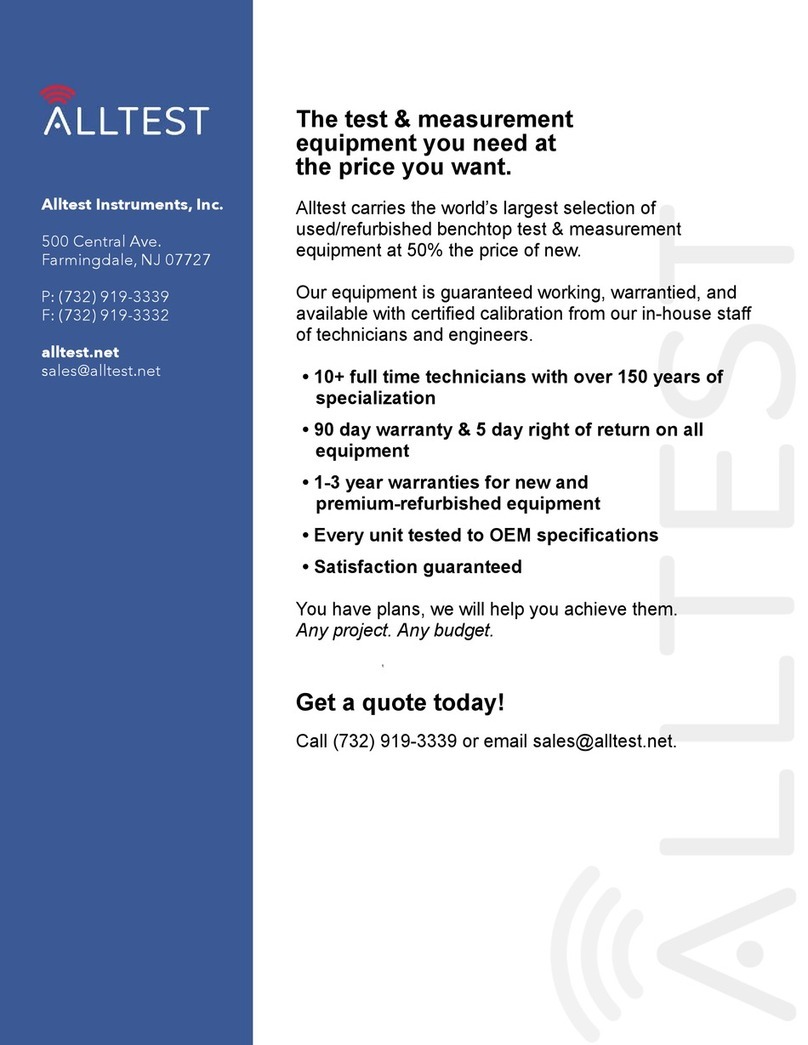
Agilent Technologies
Agilent Technologies 81104A User manual

Agilent Technologies
Agilent Technologies 81110A User manual

Agilent Technologies
Agilent Technologies E8305A User manual
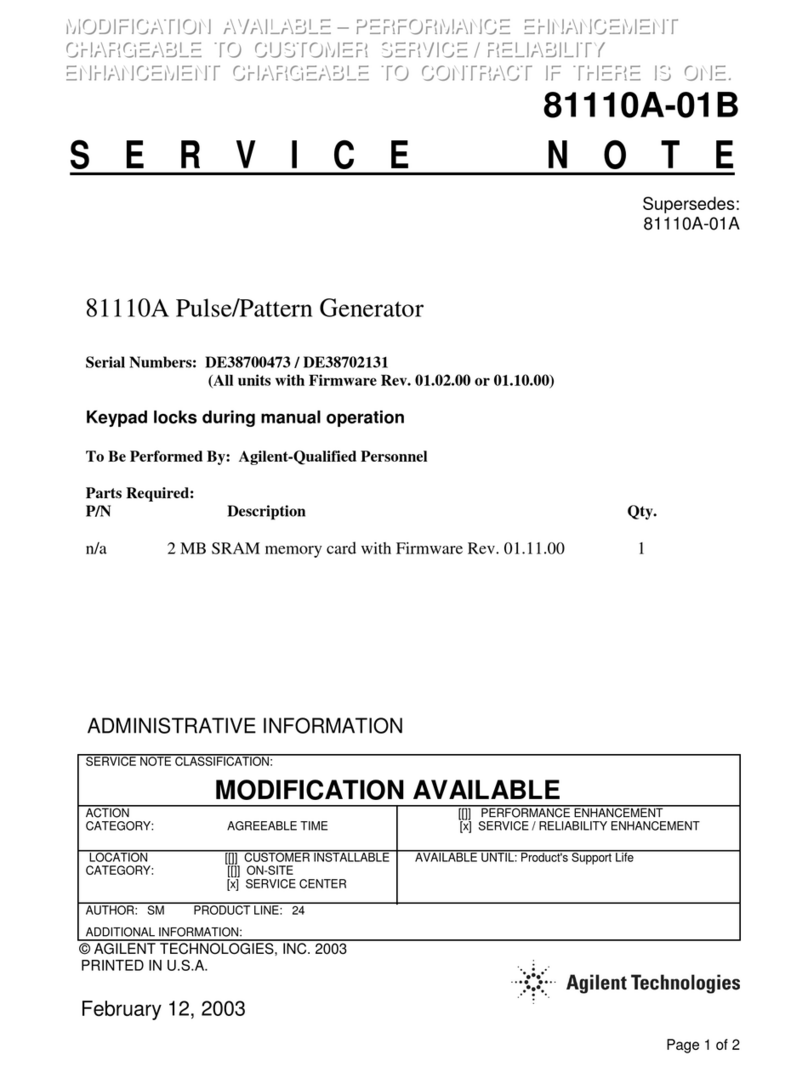
Agilent Technologies
Agilent Technologies 81110A Quick start guide

Agilent Technologies
Agilent Technologies N6030A Series User manual

Agilent Technologies
Agilent Technologies 81150A User manual

Agilent Technologies
Agilent Technologies 8114A User manual
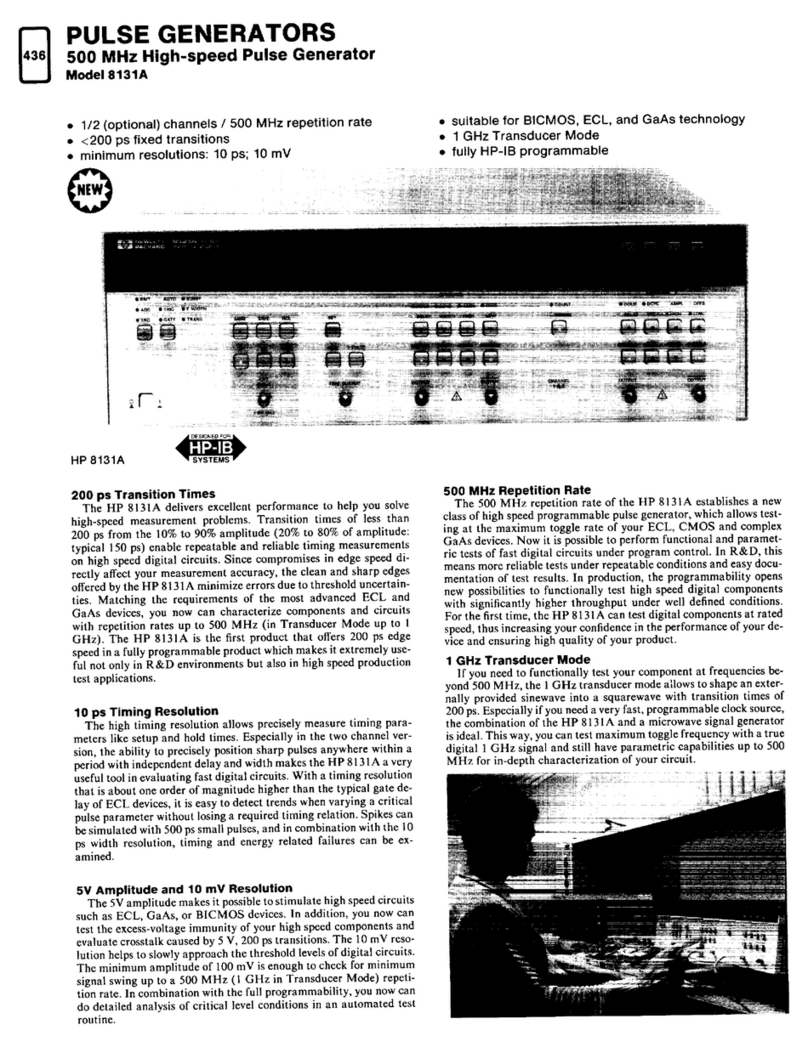
Agilent Technologies
Agilent Technologies 8131A User manual
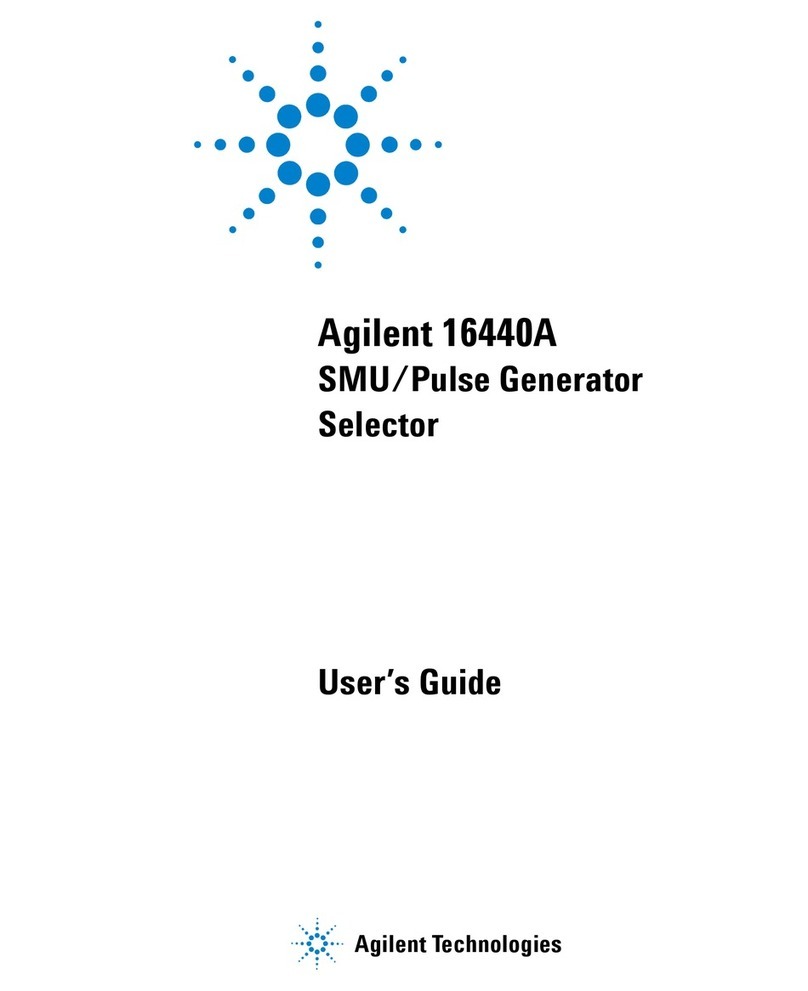
Agilent Technologies
Agilent Technologies 16440A User manual
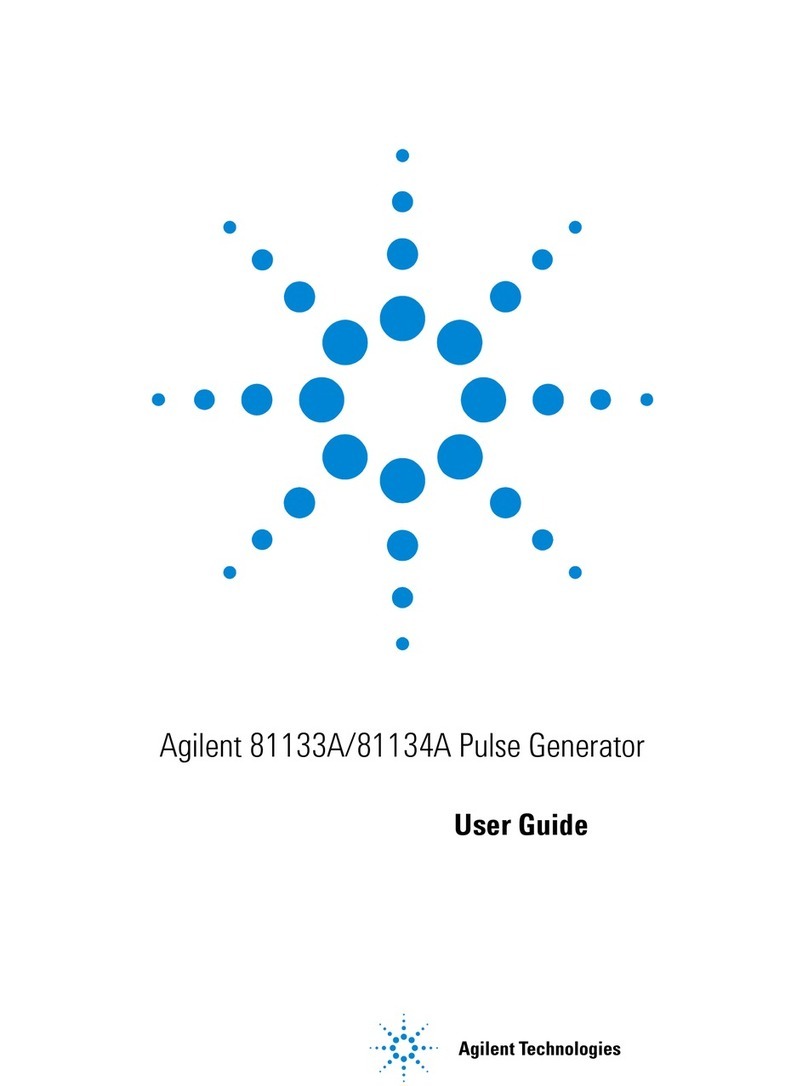
Agilent Technologies
Agilent Technologies 81133A User manual
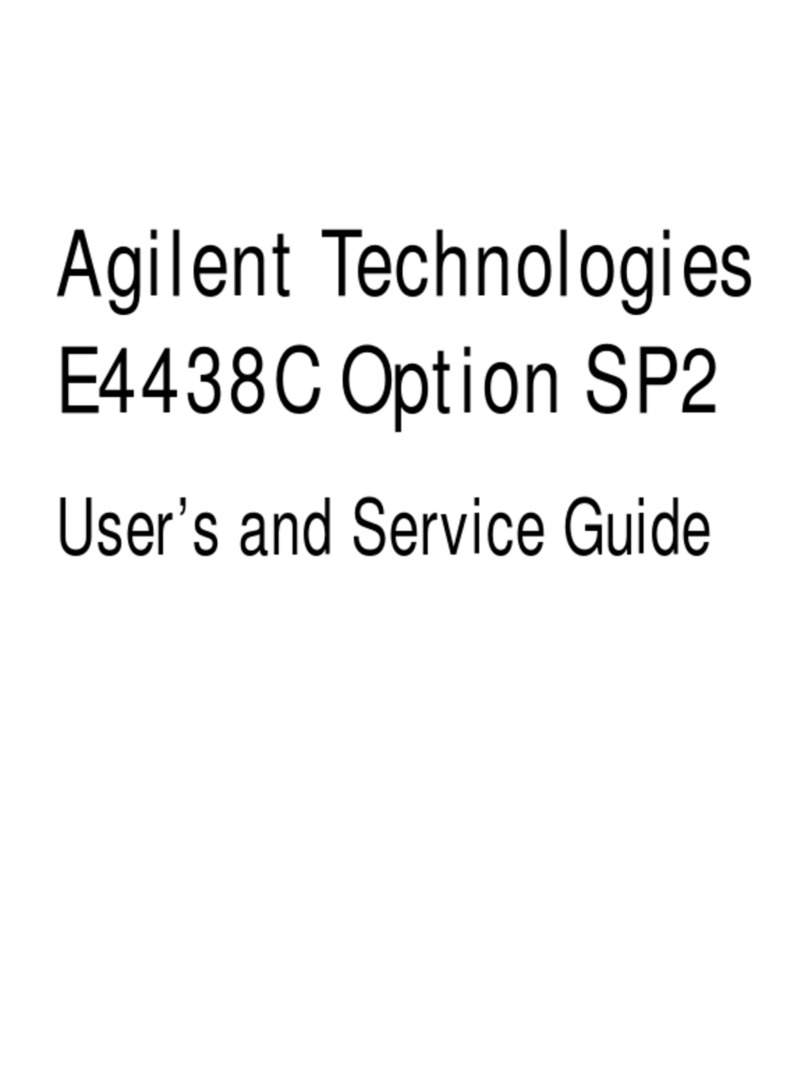
Agilent Technologies
Agilent Technologies E4438C User manual
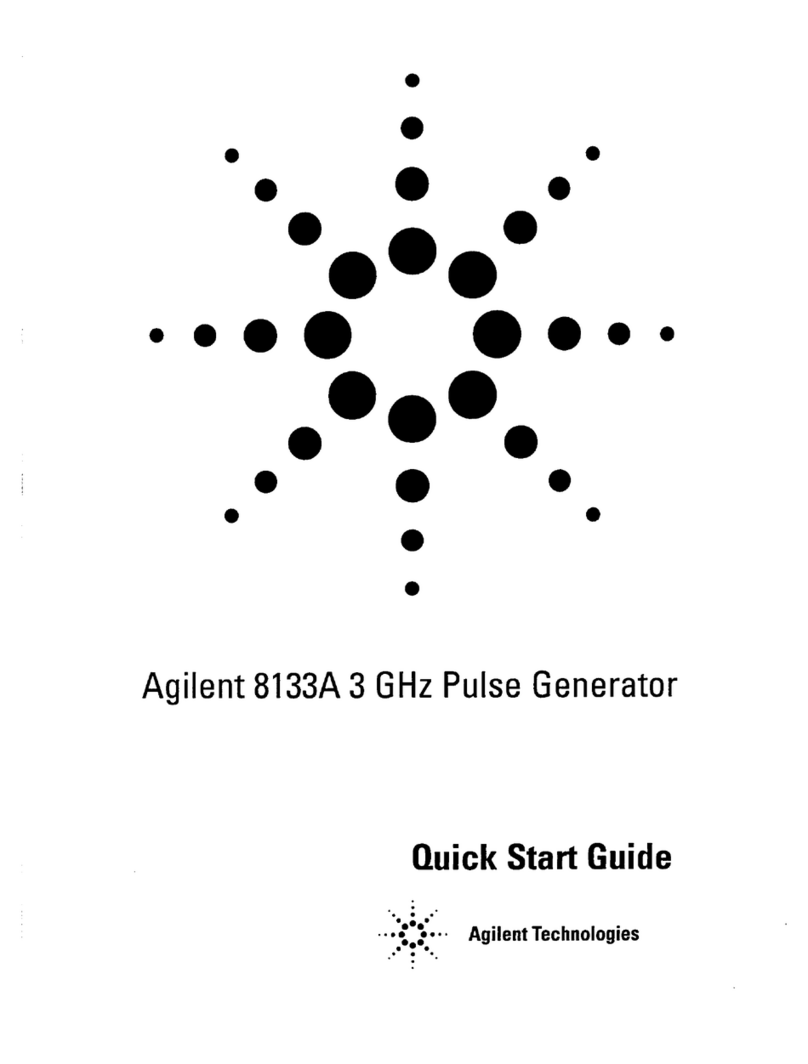
Agilent Technologies
Agilent Technologies 8133A User manual

Agilent Technologies
Agilent Technologies 81150A User manual

Agilent Technologies
Agilent Technologies 81101A User manual
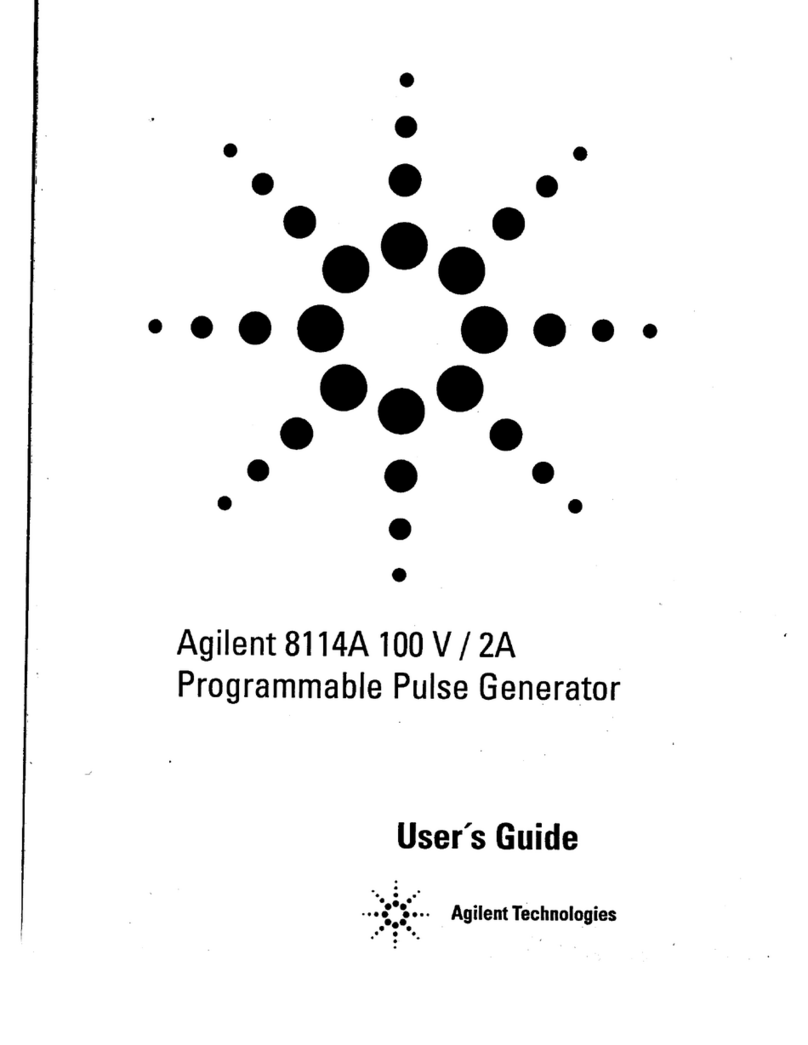
Agilent Technologies
Agilent Technologies 8114A User manual
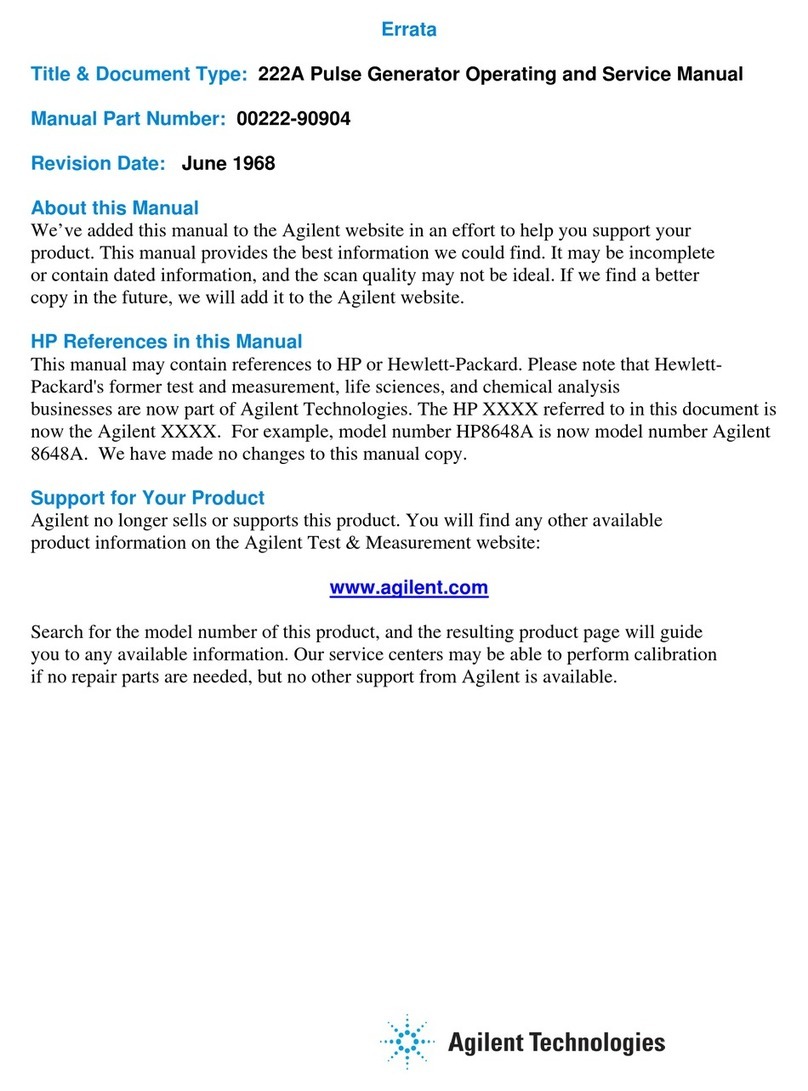
Agilent Technologies
Agilent Technologies 222A User manual