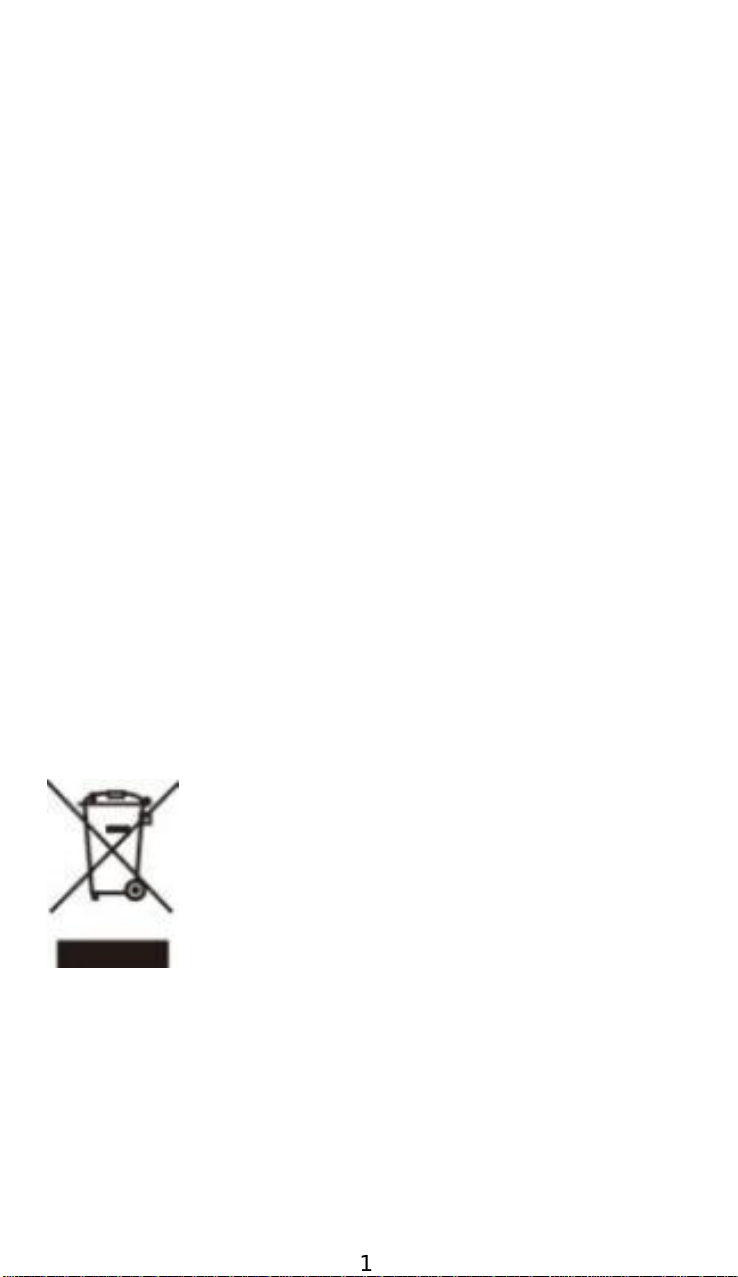Always read the safety instructions carefully.
Keep this Quick Guide for future reference.
Keep this equipment away from humidity.
No part of this publication may be
reproduced in any form by any means
without the prior written permission.
Regardless of any direct acknowledgment
elsewhere in the body of this document, We
APGTEK hereby acknowledge that all
trademarks, registered trademarks, service
marks, and other protected names and/or
symbols contained in this manual and related
documents are the property of their
WEEE Directive & Product Disposal
At the end of its serviceable life,
this product should not be treated
as household general waste. lt
should be handed over to the
applicable collection point for the
recycling of electrical and
electronic equipments, or returned to the