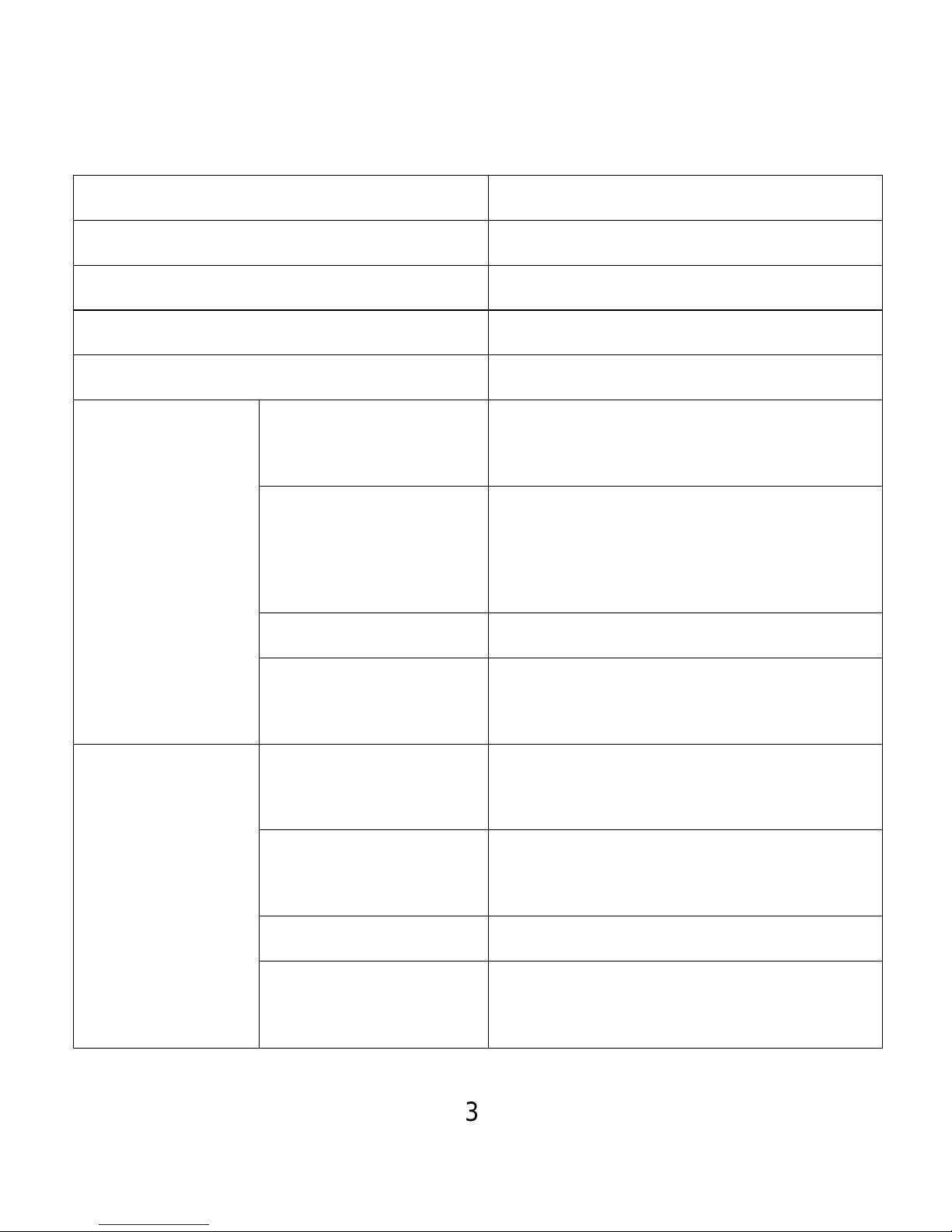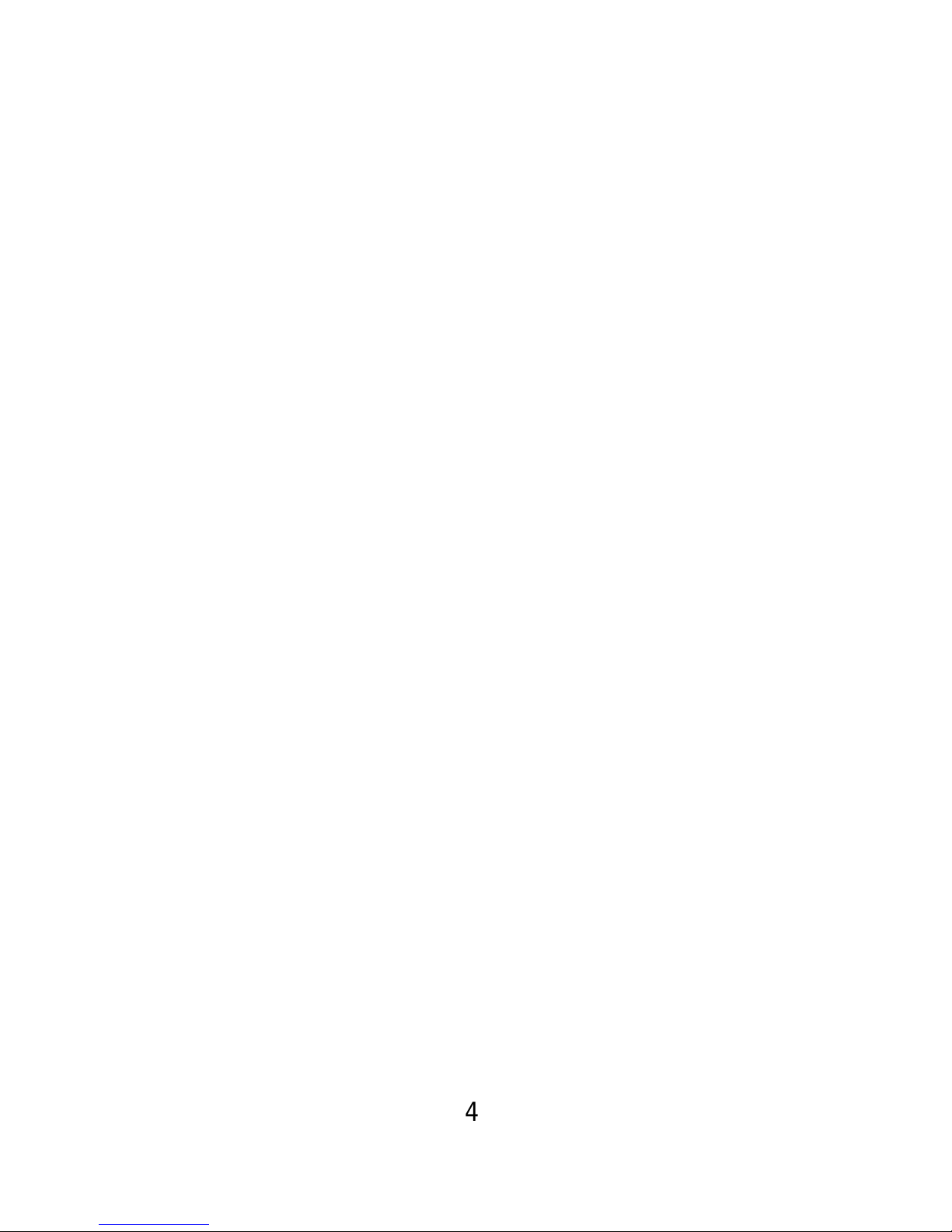power on the B3, it will search and connect with device A
and B automatically, the pairing time will take for about 30s.
Then connect to audio resource to check if the two devices
could play simultaneously. If not, please restart B3 to
connect with device A and B. If it still does not work, please
follow the above steps again. Make sure that there is no
other Bluetooth headset or speaker enters into pairing
mode when B3 is connecting with the A and B.
Working in Receiver mode(RX)
B3 connect with two devices simultaneously while
working as a Bluetooth receiver
1) Named the two mobile phones as A and B.
2) Following the pairing steps to connect A with B3, after
successfully connected, switch off the Bluetooth of the
mobile A. Double click MFB of B3 to enter into pairing
3) Connect mobile B with B3. After successfully connected,
power off B3. Switch on the Bluetooth of mobile A ,and the
power on B3, then wait for about 30s, B3 and the two
mobile phones will connect automatically.
Note: It could not play music from two mobile phones at
the same time. For example, you have chosen A to play
music, and want to play music from B. You need to pause or
end the music from A, and then choose B to play music.