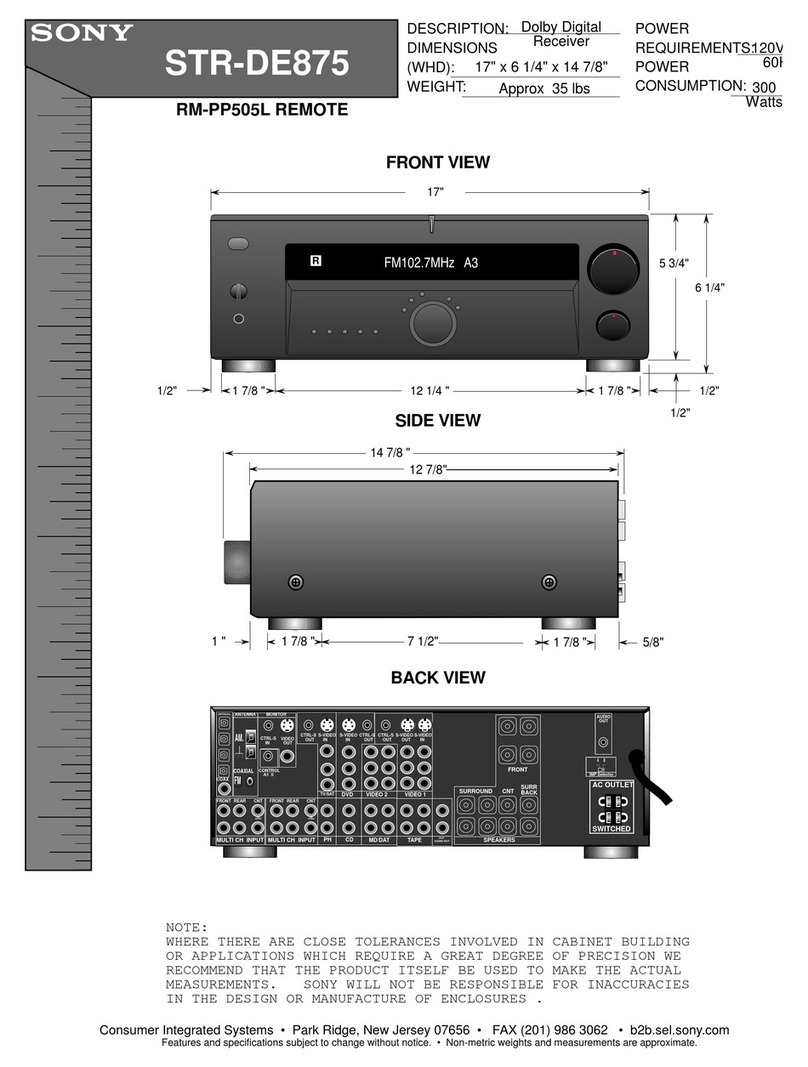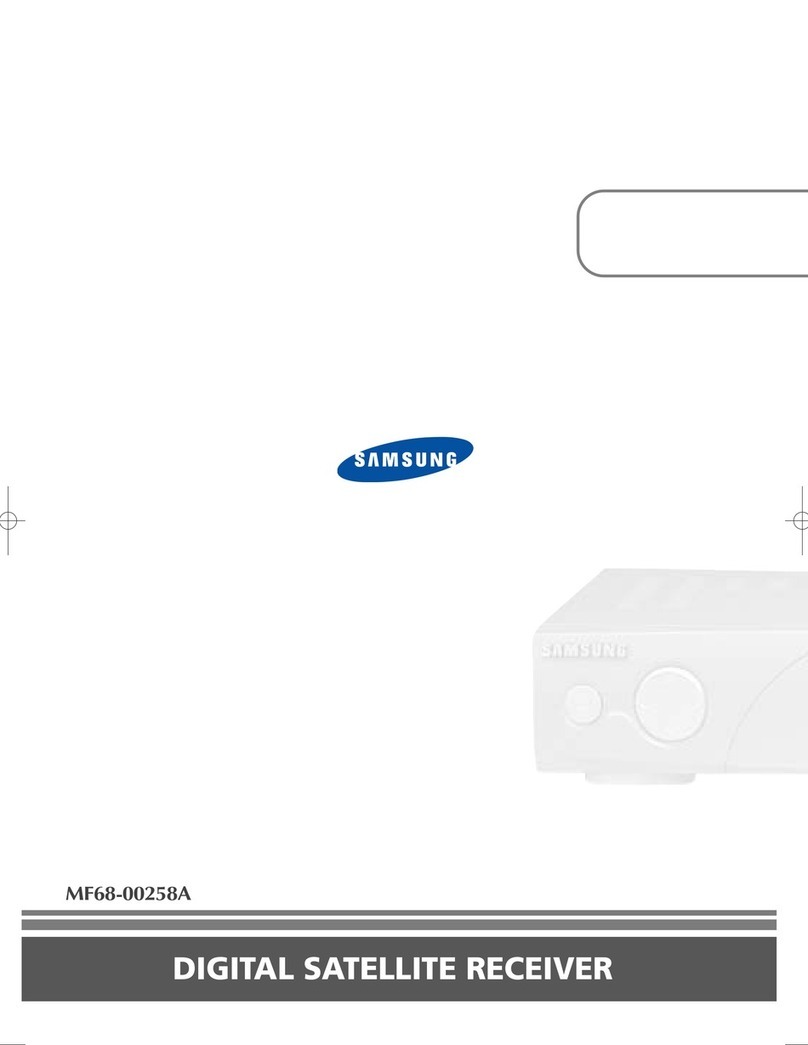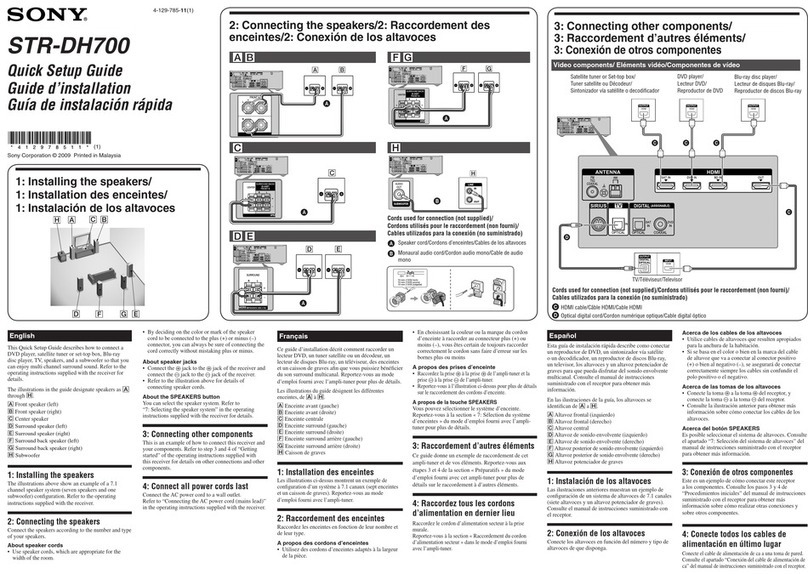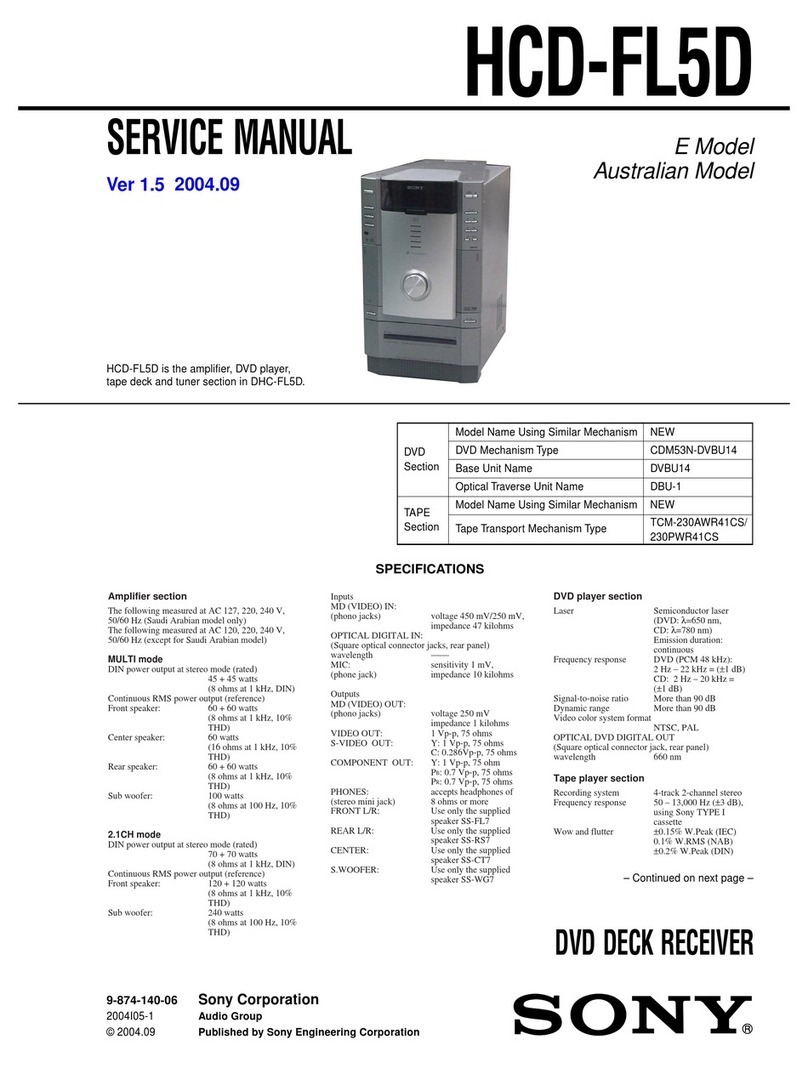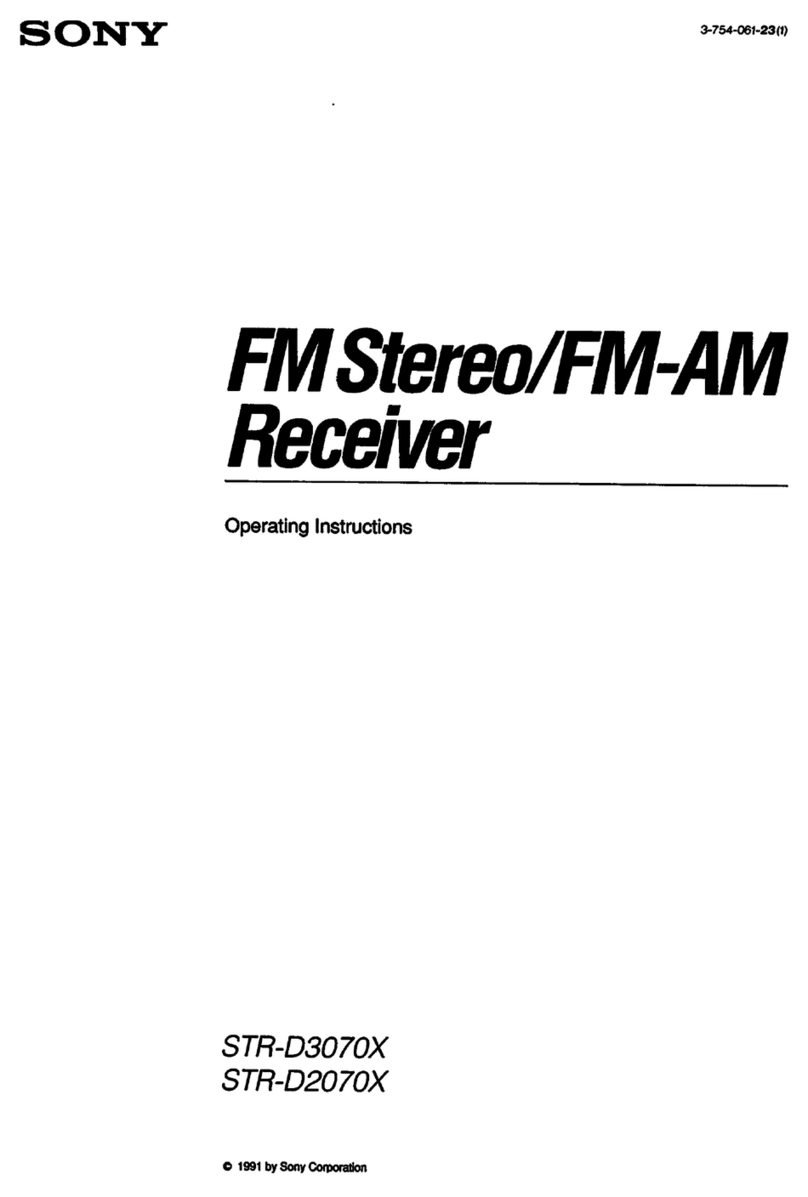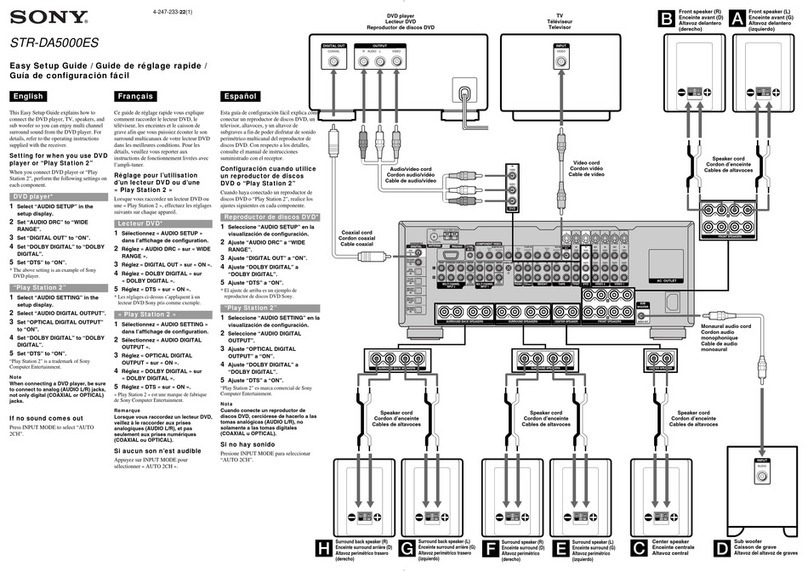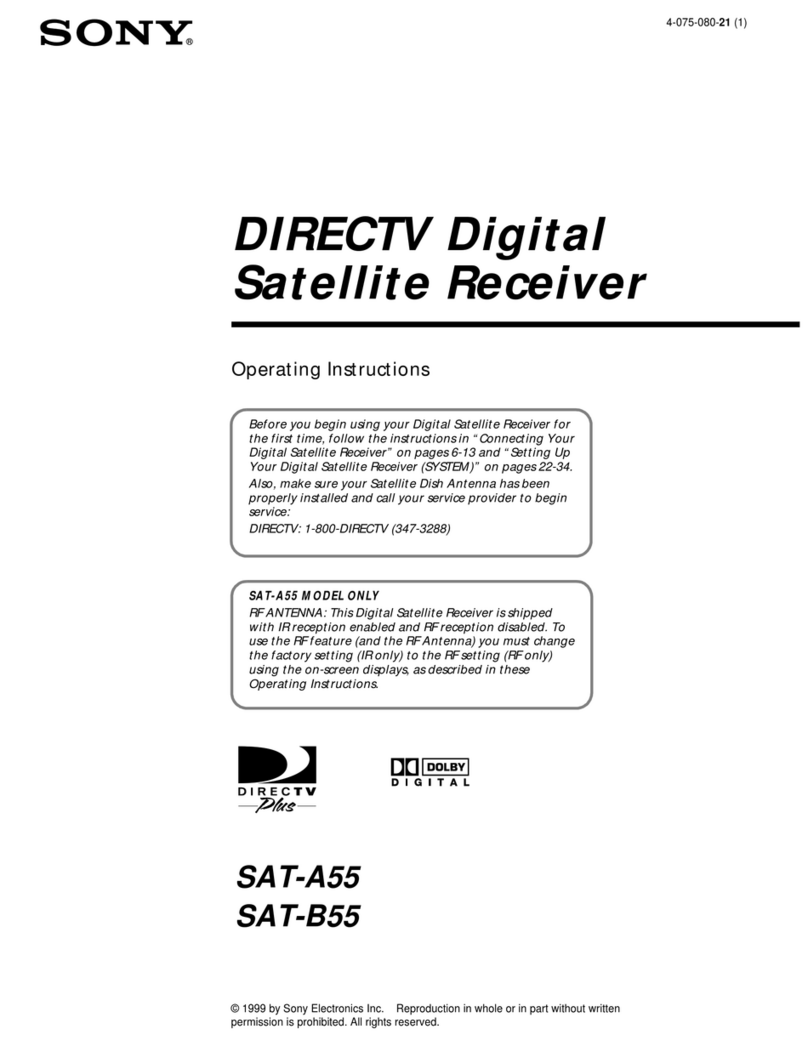BF:
\e)(=me)m
Orel
al(-1alt
introduction
OVGIVIOW
oc.s:ssisesccsascceecassoovocessooncesossnsevenscoocatescosdesvensaveseennosse
4
How
to
uSe@
the
reCe@iver
..............sccccccleccessercesserceessessesesersesens
5
PPOCAUTIONS
.0c:5cscecossdscsesescsdecescnseeccoscsensecenedsncdtececessseessssescoees
5
Chapter
1
Getting
Started
UNPacking
..........ccsssessvecseresesessereresrsrsessnsesesrcesecserereeerenrers
6
Checking
the
supplied
accessories
...............csesscsseeees
6
Inserting
the
batteries
into
the
remote
commander
(REV
PA)
sssctcssccsssnsssicstecssesbesvsesoesesecassssboenntecetsoonssoes
6
Hooking
up
the
SyStem
...........scscssperscsssesesserssrerserseseneerens
6
How
to
use
the
remote
commander
(RM-VP1)
............s00+
12
Performing
the
basic
Set
UP
.............cscsecrssesssecsecssesrerreseees
13
Initial
TV
set
Up
—
TV
SET
UP...
cssessersreeenrsees
13
Recording
infrared
(IR)
command
codes
—
AUDIO/VIDEO
IR
CODE
SET...
ceecsessrscooes
14
Chapter
2
Basic
Operations
Selecting
from
the
MAIN
MENU
............ecsccsrcerscerscerscereoees
17
Adjusting
the
volume
...............csssssecsssrsersrrensersesencers
17
Playing
&
Program
SOUICE
...........csrsecsrecsscereserscereeereees
17
Selecting
a
preset
SOUN
field
.0............cessscsseseseeseeees
18
Adding
names
(INDEX)
.............ssssssssssesssscssesesnsenssesseres
19
Adding
names
to
program
SOUICES..............sscereseeeeees
19
Adding
radio
station
names
to
preset
radio
station
buttons
............
idudhisabsosTecbvetseseteccedvessestiecssiesessebeseswese
20
Tuning
in
radio
broadcast
............ecssessesccscsesresecesreereees
21
Selecting
the
AM
tuning
interval
..............cssssessesseees
21
Automatic
tuning
.............csssrssscsrcssoresscresrerssessecerseenes
a1
Presetting
Stations
0.0.0...
csccressecrrenrsceecssesssessesreeee
22
Tuning
in
a
preset
Station
............cscreerereseerreseresererennes
23
Recording
Audio
SOUICES
..............sccssserssersessessssrsesssersresees
24
Video
tape
GUDDING
............ccsrcsscesercnrsrcererretceneesenessencenes
25
Chapter
3
Audio
Adjustment
Preparing
your
space
for
Dolby
surround
sound...............+.
26
Adjusting
a
sound
field
programm.
.............sssssssssserseeseseenes
28
Description
of
SOUNC
fieldS
..............cscsccscsecercrsserseees
28
Sound
field
Setting
.........cccsesscscsscessscssesssesecsssessseersere
29
How
the
digital
surround
processor
Works................s0008
29
Adjusting
the
digital
surround
parameters
...............00+0+
30
Adjusting
the
digital
parametric
equalizer
..................004+
32
Changing
the
SOuN
field
..............cccesccseerteersenesereveeeseees
33
Chapter
4
Additional
Features
Enjoying
two
program
sources
at
the
same
time
................
34
Starting
program
sources
automatically
—
AUTO
PLAY
....34
Starting
a
specified
program
source
automatically
—
POWER
ON
AUTO
START
.........cessssssessserecesecssneees
35
Storing
other
manufacturers’
infrared
command
codes
—
CUSTOM
IR
CODE
SET
.........ccssecssserssecrsecsseseseeses
36
Starting
program
sources
and
other
electrical
equipment
automatically
and
sequentially
—
MACRO
PLAY
SET
...........sssssssssssessessencsseseee
reese
37
Selecting
the
pointer
type
and
display
color
—
DISPLAY
MODE
...........cscsccsessssssssssesescrscsecssesssoneoers
38
Specifying
the
sensitivity
of
the
remote
commander
—
COMMANDER
SENSITIVITY
............-.scssssssssseessenne
39
Chapter
5
General
Information
Identifying
the
parts
and
Controls
.............scscsssersereneerensens
40
SPeCIFICATIONS
.............sscescereseseseresesserercesenereeserescesseeeeeeeeeees
41
Troubleshooting
Quide
................sscsssrescesceresserssesesenrenes
43