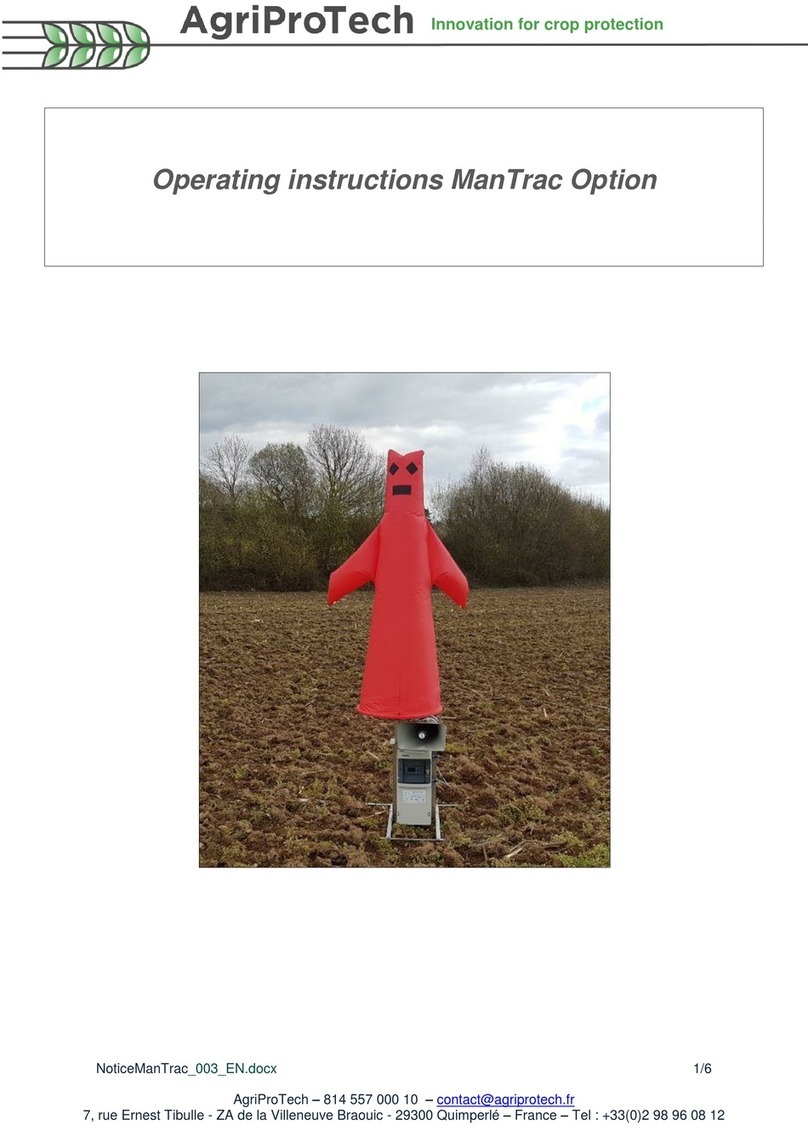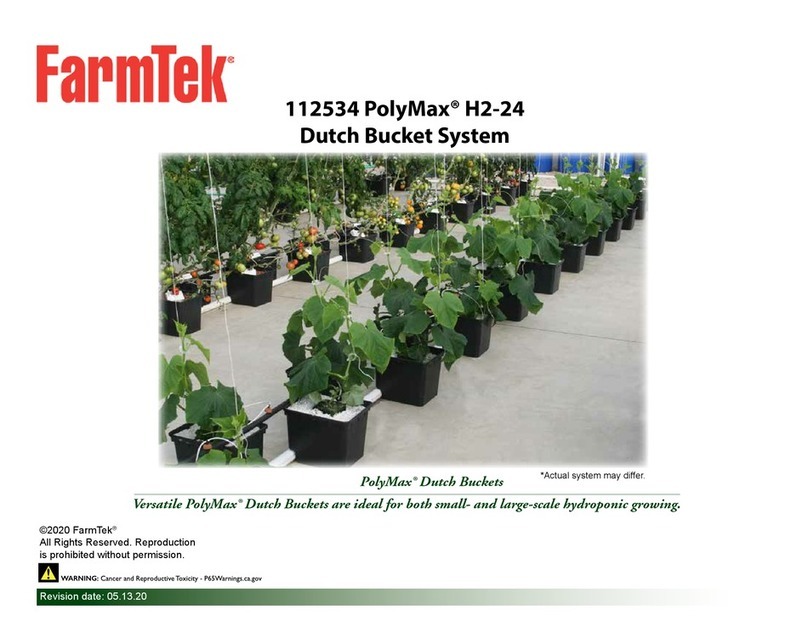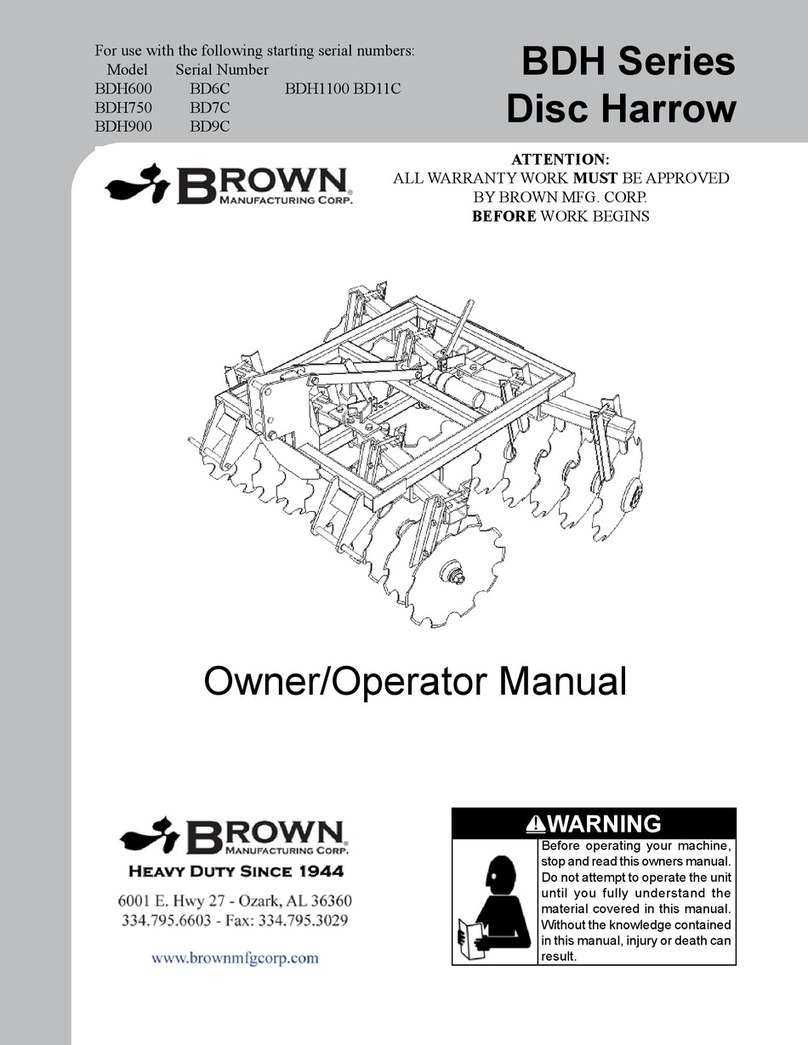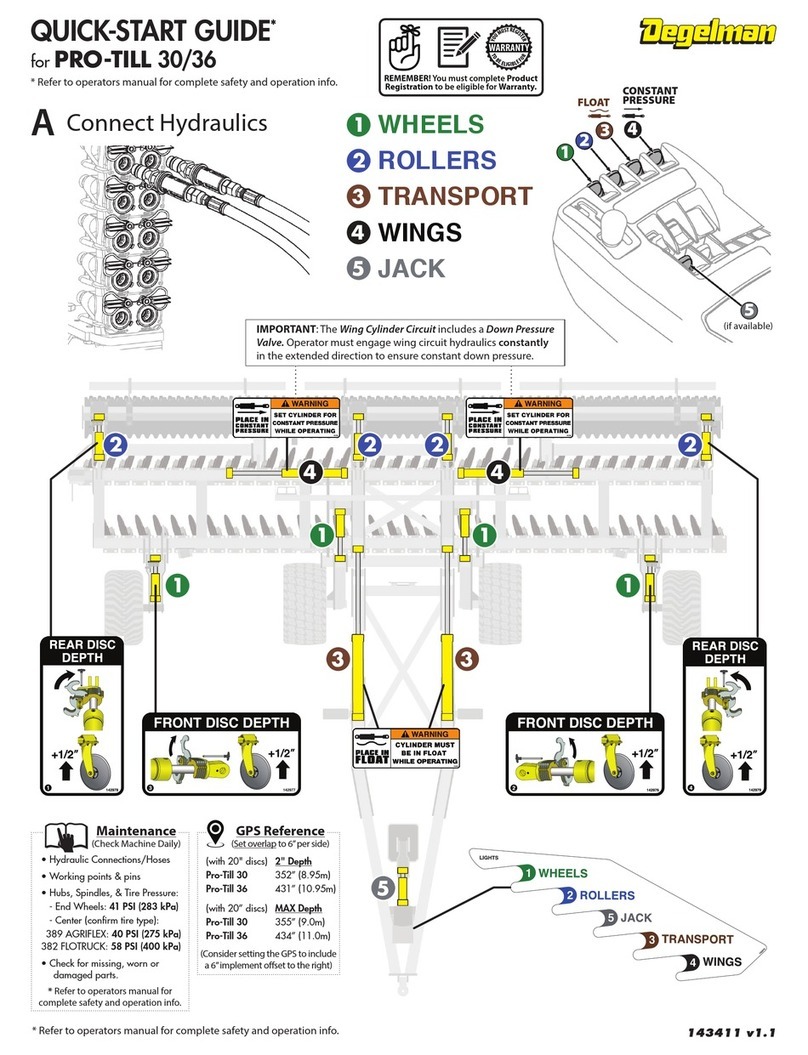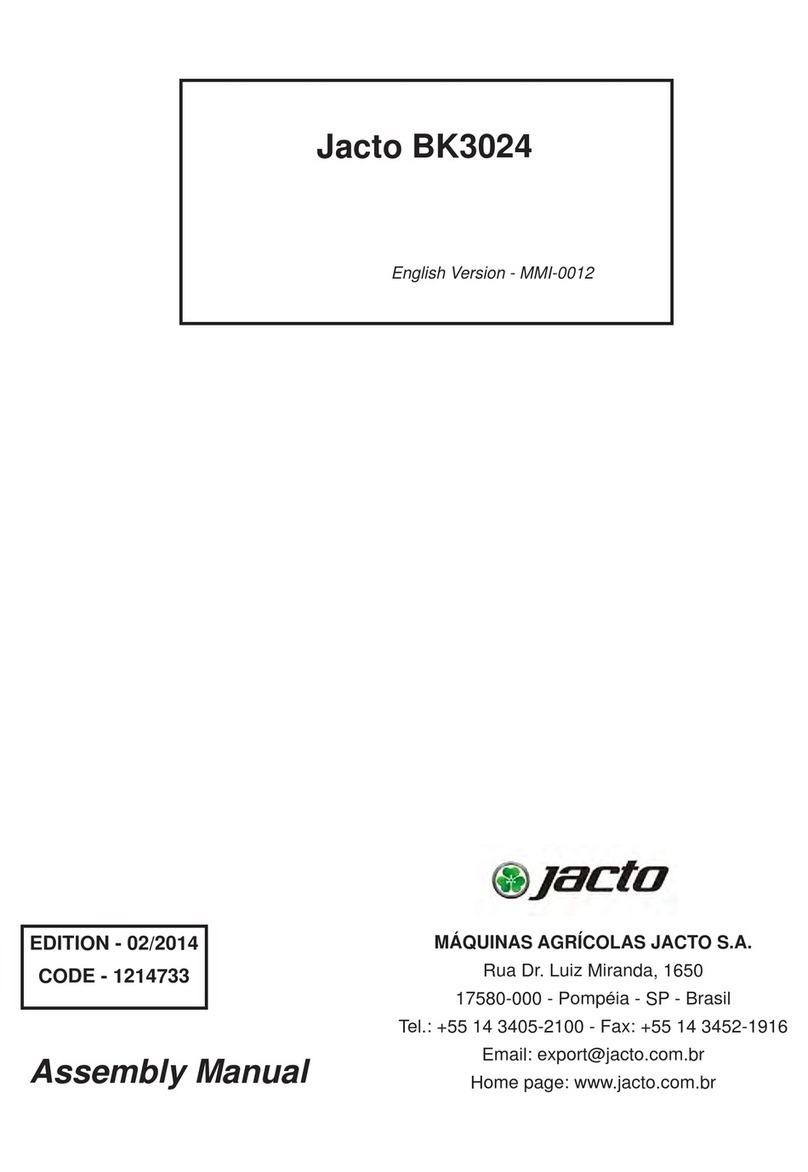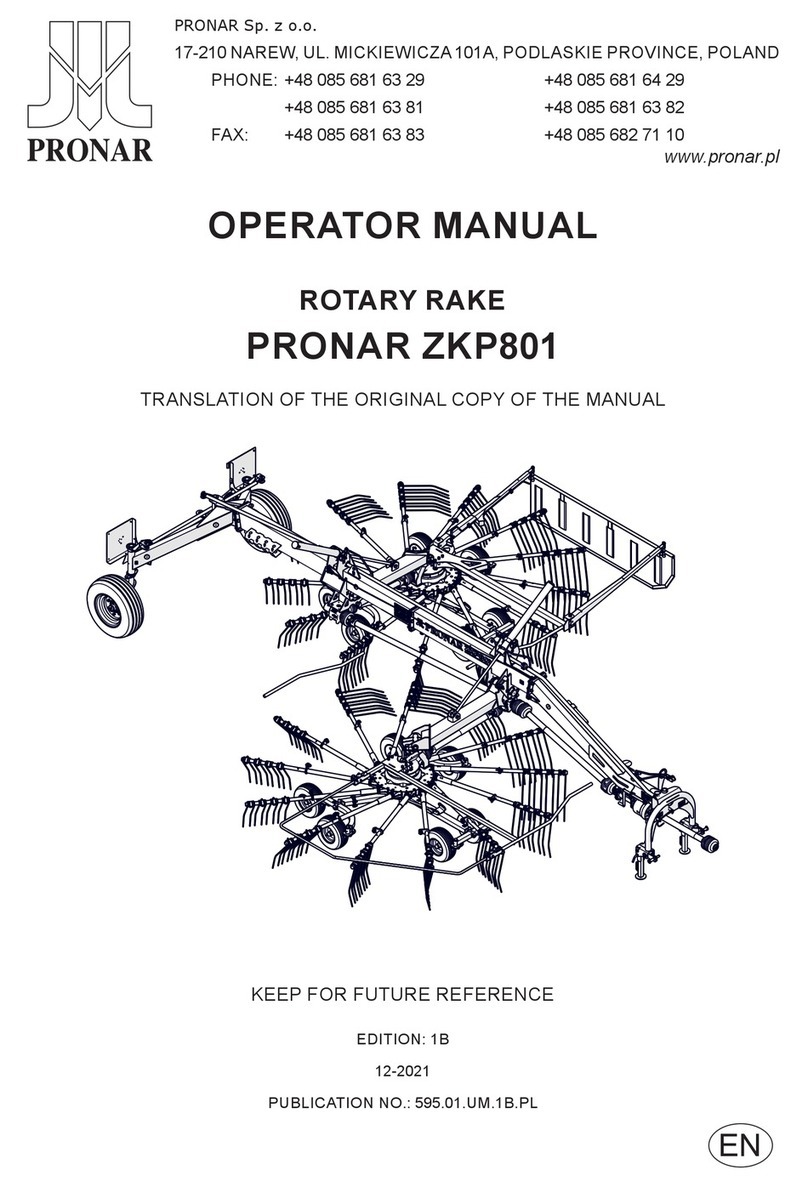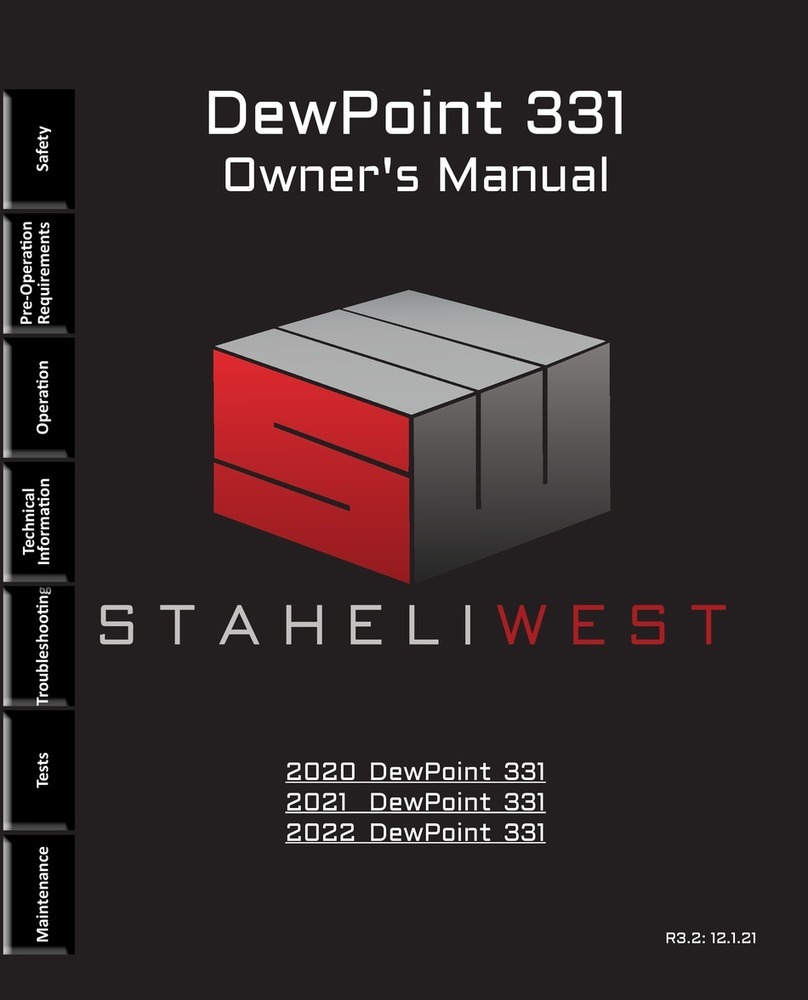AgriProTech AviTrac User manual

© 2016 AgriProTech- Tous droits réservés.
Contact@agriprotech.fr - 02 98 96 08 12 - www.agriprotech.fr
© 2016 AgriProTech- Tous droits réservés.
Contact@agriprotech.fr - 02 98 96 08 12 - www.agriprotech.fr
AVITRAC®OPERATING INSTRUCTIONS
AGRIPROTECH 2018 -ALL RIGHTS RESERVED.

2
© 2019 AgriProTech - All rights reserved.
contact@agriprotech.fr –Tel: +33 (0)2 98 96 08 12 - www.agriprotech.fr
A. You bought your AviTrac® acoustic bird repeller directly from AgriProTech
Your warranty is automatically activated.
B. You bought your AviTrac® acoustic bird repeller from one of our resellers
It is really easy to benefit from the 1 year AgriProTech manufacturer warranty:
1. Create a customer account on www.AgriProTech.fr.
2. Send us an email with the following details:
Serial number of your device (silver label on the top left of the waterproof
case, e.g.: *AVT-012317*)
Invoice date and number and name and address of the reseller from which
you bought your AviTrac®.
It’s done!
If you have any question, please feel free to contact us on +33 (0)2 98 96 08 12 or
email us at contact@agriprotech.fr .
How to benefit from the 1 year
AgriProTech manufacturer warranty

3
© 2019 AgriProTech - All rights reserved.
contact@agriprotech.fr –Tel: +33 (0)2 98 96 08 12 - www.agriprotech.fr
AviTrac® Operating Instructions
You have acquired an AviTrac® acoustic bird repeller. These operating instructions will help you get the most
out of your device. Please follow these operating instructions and keep them for future reference.
Your AviTrac® kit includes:
An IP55 sealed electronic box containing:
A rechargeable battery 12V 5AH or 12V 7AH
(depending on model)
An electronic module with a screen and keyboard
A memory card of repelling acoustic signals
A removable and foldable rustproof metal chassis
One or more speaker(s)
A battery charger
As an optional extra: a power supply or a keylock
Summary
I –The different elements of acoustic bird repeller AviTrac® .....................................................................................................4
1. Package .......................................................................................................................................................................................................4
2. Electronic box...........................................................................................................................................................................................4
3. Cable for model AviTrac® 18S..........................................................................................................................................................4
II - Warnings :.....................................................................................................................................................................................................5
1. First use ......................................................................................................................................................................................................5
2. The sounds ................................................................................................................................................................................................5
3. Battery charger and power supply..................................................................................................................................................5
III - Installation..................................................................................................................................................................................................6
1. Stainless steel support mounting.....................................................................................................................................................6
2. Installation of speaker for AviTrac® 9M and 18M...................................................................................................................8
2. Installation of speaker for AviTrac® 18S.....................................................................................................................................9
IV - Programmation...................................................................................................................................................................................... 10
1. Screen and keyboard.......................................................................................................................................................................... 10
2. Switching on the device .................................................................................................................................................................... 10
3. Programming of different menus.................................................................................................................................................. 11
4. Emission intervals............................................................................................................................................................................... 13
5. Choice of emitted sounds ................................................................................................................................................................. 13
V - Maintenance.............................................................................................................................................................................................. 14
1. Storage of the device and maintenance of the battery......................................................................................................... 14
2. Waste management ............................................................................................................................................................................ 14
VI –Resolving problems............................................................................................................................................................................. 14
VII - Guarantee................................................................................................................................................................................................ 15
Caution: The green seal protecting the
weatherproof case must not be
removed. If you remove this seal, your
device will no longer be under
warranty.
If you have any problems with your
AviTrac® acoustic bird repeller, please
seek advice from the AgriProTech
customer service on +33 2 98 96 08 12
or by email at contact@agriprotech.fr.

4
© 2019 AgriProTech - All rights reserved.
contact@agriprotech.fr –Tel: +33 (0)2 98 96 08 12 - www.agriprotech.fr
I –The different elements of your AviTrac® acoustic bird repeller
1. Package
1. Transparent door protecting the
electronic box
2. Key lock (optional)
3. Rustproof metal chassis
4. Speaker (may vary depending on model)
5. Speaker output
6. Electronic box (see close-up below)
7. Battery charger and power supply input
2. Electronic box
8. Screen
9. Luminosity sensor
10. Memory card slot
11. Select button
12. OK button
3. Cable for AviTrac® 18S model
13. Y-shaped cable

5
© 2019 AgriProTech - All rights reserved.
contact@agriprotech.fr –Tel: +33 (0)2 98 96 08 12 - www.agriprotech.fr
II - Warnings:
1. First use
The battery should be fully charged before first use. If the battery level does not indicate 100% on the
status screen (to access it, press Select button when on home menu), then charge the battery. Plug your
device into a wall socket using your charger (the charger should be connected to input n°7, see Chapter I.
1.) for approximately 10 hours.
Once the device is fully charged (the light on the charger becomes green instead of red), always unplug the
charger from the power outlet and from your AviTrac® device.
In order to avoid battery damage, please make sure you do not let the battery fully discharge.
When the AviTrac® is used daily, recharge it every 3 weeks and make sure it is fully charged before
you turn it off for storing when not in use.
To turn the AviTrac® off for storing when not in use:
oRecharge the battery completely
oTurn the 2 alarms off (“programmable”and “light”alarms) (See chap. IV. 3.)
The AviTrac® acoustic bird repeller should be used with caution in the presence of herds nearby, as
distress signals may cause unpredictable reactions from some animals.
The acoustic bird repeller may emit sound signals up to 120 dBA @ 1 meter. It is crucial not to stand in
front of the speaker(s) when it is emitting at maximum power.
The guarantee is not valid if the green plastic seal is not intact or if the memory card is replaced.
2. Sounds
Some sound signals may seem unusual; they are the result of considerable research on animal behavior.
Particular tones are accentuated because they are more efficient than others.
That signals are conceived to “confuse”pest animals. Indeed, they are recognized as stressful, but the birds,
unable to identify them or recognize them clearly, will end up tiring of them and will leave the protected area.
In the context of bird-scaring sounds, it is important to prevent the habituation effect. So it is necessary to vary
the sounds emitted, but also the intervals between each signal. Emit only when necessary in order to maintain
the efficiency of signals.
3. Battery charger and power supply
By default, your AviTrac® is delivered with a battery charger (ref 0911).
You can also choose a mains power supply (ref 0921) for use indoors or on fixed installation (more information
is available from your usual reseller).
Neither the battery charger nor the power supply is waterproof. They must be plugged and used in a clean and
dry place.
If you want to use your AviTrac® plugged into an outdoor power supply, you will have to use a waterproof
cable, available in 5 meters (ref 0961) or 10 meters (ref 0962). Please do not hesitate to ask your local
distributor for these references.
The charger comes with two lights that give you information about battery status:
Red light: Battery is charging; Green Light: Battery is charged
CAUTION: Always unplug the battery charger from the AviTrac® device and from the wall power outlet
once the battery is fully charged

6
© 2019 AgriProTech - All rights reserved.
contact@agriprotech.fr –Tel: +33 (0)2 98 96 08 12 - www.agriprotech.fr
III - Installation
1. Stainless steel stand
In your package, you find the parts needed to build the stainless steel chassis for your AviTrac® acoustic bird
repeller. It is composed of the following parts:
Part
Quantity
Illustration
Reference used
in the
illustrations
Left foot
1
A1
(in yellow)
Right foot
1
A2
(in blue)
Rails
2
A3
(in orange)
Rear plate
(Already fixed to
electronic box)
1
A4
1 sachet of screws
containing:
Hexagon nut M6
4
B1
Base screw T.B.H.C.
(M6, length 10 mm)
10
B2

7
© 2019 AgriProTech - All rights reserved.
contact@agriprotech.fr –Tel: +33 (0)2 98 96 08 12 - www.agriprotech.fr
Wing nut M6
6
B3
To assemble the chassis, start by positioning the different elements as illustrated in the picture below:
Then screw the different parts together (B1 = hexagon nut and B2 = base screw):
Remark: It is advised to tighten the base screws (B2) with a 4 mm Allen wrench (see Picture 3), not supplied.
Picture 1 Position of the feet and rails
Picture 2 How to screw the different parts together
Picture 3 Allen wrench

8
© 2019 AgriProTech - All rights reserved.
contact@agriprotech.fr –Tel: +33 (0)2 98 96 08 12 - www.agriprotech.fr
For simplicity, the electronic box is not visible in the below picture (Picture 4: B2 = Base screw and B3 = Wing
nut). As the electronic box is already screwed to the rear plate, simply screw the remaining part (rear plate -
A4) to the chassis, assembled in the previous step.
2.a Installation of the speaker for AviTrac® 9M and 18M
Make sure the speaker is stabilized on the top of the rear plate (above the central hole, Picture 5) and screw the
screw B2 to wing nut B3 as shown in the illustrations below (Picture 6 and Picture 7). It is advised to make the
speaker cable point downwards in order to reduce the risk of water infiltration into the input sockets.
Picture 5. Hole for speaker on AviTrac® 9M and 18M
Picture 6. Speaker for AviTrac® 9M
Picture 7. Wing nut position and speaker screw
a. Top view, b. Bottom view
Picture 4 Screw the rear plate to the feet and rails

9
© 2019 AgriProTech - All rights reserved.
contact@agriprotech.fr –Tel: +33 (0)2 98 96 08 12 - www.agriprotech.fr
2.b Installation of speaker for AviTrac® 18S
Make sure the speakers are stabilized on the top of the rear plate (above the central hole, Picture 8) and screw
the screw B2 to wing nut B3 as shown in the illustrations below (Picture 9 and 10). It is advised to make the
speaker cables point downwards in order to reduce the risk of water infiltration into the input sockets.
Picture 8. Holes for speaker on AviTrac® 18M
Picture 9. Speakers for AviTrac® 18M
Picture 10. Wing nut position and speaker screw
a. Top view, b. Bottom view
Once the speakers are mounted on the rear plate, the Y-
shaped cable can be connected to them (Picture 11 and
12).
Picture 11:
a. This connector has to be plugged into the side of the
box, in output socket n° 5 in the overall structure
diagram p.-4
b. and c. Each of these connectors has to be linked to a speaker cable.
Picture 11 Y-shaped cable
Picture 12 How to connect Y-shaped cable to your AviTrac®

10
© 2019 AgriProTech - All rights reserved.
contact@agriprotech.fr –Tel: +33 (0)2 98 96 08 12 - www.agriprotech.fr
IV - Programming
1. Screen and keyboard
The AviTrac® acoustic bird repeller is programmed via its
screen and its two buttons. The 2 buttons are named Select
and OK (Picture 13).
2. Switching on the device
The activation of scaring signals can be programmed in two ways:
a. With the “programmable”alarm, you can choose the start and end times of sound emissions.
b. With the “luminosity”alarm, the signals activate at sunrise and stop at the end of the day,
thanks to the luminosity sensor on the electronic module.
Caution: To avoid the emission of unwanted sound signals, it is important to choose ONE alarm: either the
“programmable”alarm or the “luminosity”alarm.
To start programming the device, press and hold the OK button for 4 seconds (until the AviTrac® screen lights
up). You can access the menu quickly by pressing the OK button again. Information about the device
identification (version of the device and software) appears. You can switch back from this screen by pressing
on the OK button again.
The “Menu”screen appears and indicates if the “programmable”
(a. in the picture opposite) and “luminosity”alarms (b. in the
picture opposite) are active or inactive. Once in the “Home” menu,
press the Select button to browse between the different
programming pages.
The first “Status”screen gives you the following information on
your AviTrac® device:
Whether the memory card is inserted or not
Battery level in %
Battery level in mV
Luminosity in mV
You can press the Select button again to close this screen and browse the following menus.
Hint:
When browsing through the different menus, you can return to the Home menu by holding down the
Select button for a few seconds.
To stop a signal which is currently being emitted, just press the OK button.
Picture 13 Select and OK buttons

11
© 2019 AgriProTech - All rights reserved.
contact@agriprotech.fr –Tel: +33 (0)2 98 96 08 12 - www.agriprotech.fr
3. Programming the different menus
Screen and menu name
Programming
Activation of the
“programmable”alarm
If you wish to program the start and end time of signal emissions, activate this alarm
and set the time of your choice in the next two menus.
Press OK button to enter this menu.
Press OK again to choose active or inactive.
Once you have chosen, press Select.
Press OK button to confirm your choice and go to the next menu.
Activation of the
“luminosity”alarm
It is possible to program the AviTrac® device based on sunrise and sunset. The
“luminosity” alarm needs to be activated in order for emissions to start and stop
depending on the luminosity sensor data.
Press OK button to enter this menu.
Press OK again to choose active or inactive.
Once you have chosen, press Select.
Press OK button to confirm your choice and go to the next menu.
Emission of N sounds
(test emission)
Via this menu, sounds can be emitted instantly without programming start and end
times. It can be used as a “shortcut”. To use this function you must choose the
number of sounds (N) to be randomly diffused.
This menu has no impact on programming. It can be used to test an emission
Press OK button to enter this menu.
Choose the number of sounds to be emitted by pressing the OK button
repeatedly.
Once the desired number of sounds is reached, press the Select button.
Press OK button to confirm your choice and go to the next menu.
Sound volume
Press OK button to enter this menu.
Choose the desired sound volume by pressing the OK button repeatedly.
(Minimum: 05; Maximum: 15 = 120 dBA @ 1 meter)
Once you have selected the desired volume, press on the Select button.
Press OK button to confirm your choice and go to the next menu.
Sound recurrence
(Interval between each
signal)
Break time setting between each signal emission (recommended: 20/30 min.)
Press OK button to enter this menu.
Program the seconds by pressing the OK button repeatedly then press the
Select button to validate the seconds and switch to the minutes.
Program the minutes by pressing the OK button repeatedly then press the
Select button to validate the minutes and switch to the hours.
Program the hours by pressing the OK button repeatedly then press the Select
button to validate the hours.
Press OK button to confirm your choice and go to the next menu.

12
© 2019 AgriProTech - All rights reserved.
contact@agriprotech.fr –Tel: +33 (0)2 98 96 08 12 - www.agriprotech.fr
Start alarm
(programmable)
Press OK button to enter this menu.
Program the seconds by pressing the OK button repeatedly then the Select
button to validate the seconds and switch to the minutes.
Program the minutes by pressing the OK button repeatedly then press the
Select button to validate the minutes and switch to the hours.
Program the hours by pressing the OK button repeatedly then press the Select
button to validate the hours.
Press OK button to confirm your choice and go to the next menu.
Stop alarm
(programmable)
Press OK button to enter this menu.
Program the seconds by pressing the OK button repeatedly then press the
Select button to validate the seconds and switch to the minutes.
Program the minutes by pressing the OK button repeatedly then press the
Select button to validate the minutes and switch to the hours.
Program the hours by pressing the OK button repeatedly then press the Select
button to validate the hours.
Press OK button to confirm your choice and go to the next menu.
Device time
(current time)
Press OK button to enter this menu.
Program the seconds by pressing the OK button repeatedly then press the
Select button to validate the seconds and switch to the minutes.
Program the minutes by pressing the OK button repeatedly then press the
Select button to validate the minutes and switch to the hours.
Program the hours by pressing the OK button repeatedly then press the Select
button to validate the hours.
Press OK button to confirm your choice and go to the next menu.
Sound selection
Choice of repertoires of sounds to be emitted depending on the targeted species (see
section IV, paragraph 5).
Press OK button to enter this menu.
The names of the repertoires are displayed.
To select or deselect a repertoire to be emitted, press on OK.
An arrow appears in front of the name of the repertoire when it is selected
and the arrow disappears when it is not selected.
Press the Select button to validate the choice of a repertoire and go to the next
one.
Repeat this action until the end of the repertoire scroll and the request for
confirmation.
Press OK button to confirm your choice and go to the next menu.
Language selection
Press OK button to enter this menu.
Use OK button to move through the language list
Once the language of your choice appears on the screen, press Select
Press OK button to confirm your choice and go to the next menu.

13
© 2019 AgriProTech - All rights reserved.
contact@agriprotech.fr –Tel: +33 (0)2 98 96 08 12 - www.agriprotech.fr
Screen contrast
Adjustment of the screen contrast.
Press OK button to enter this menu.
Press OK to select the contrast of your choice.
Press Select to validate your choice.
Press OK to confirm your choice and go to the next menu.
Factory settings
Press OK button to enter this menu.
Press OK again to erase programming settings and restore original settings:
the message “Erasure!!!”appears.
If you do not wish to restore the original settings of the device, choose to
retain the programmed settings: the message “Retain settings”appears.
Once you have chosen the desired action, press on Select.
Press OK button to confirm your choice and return to the main menu.
4. Emission intervals
It is important not to emit more sounds than necessary. Animals have a highly developed sense of observation;
if the signals are emitted too often, they may be liable to quickly acclimate to them. The aim is to surprise the
birds and other undesirable animals and to make the emission area hostile.
The minimum recommended sound signal emission interval is 20-30 minutes. However, for short periods, it is
possible to reduce this interval.
For information, the interval is on average XX minutes + an average deviation of 10% of this interval.
5. Choice of emitted sounds
Several repertoires are available in the “Selection of sounds”menu. You can select the repertoires to be emitted
depending on the species to be scared, according to the table below.
Species to be scared
Repertoires to emit
Jackdaws, Ravens, crows, , Magpies, Jays
Synthesis Corvids
Interspecific 1
NaturalCalls 1
Gulls, Seagulls, Cormorants
Synthes Seabirds
NaturalCalls 2
Interspecific 1
Discomfort 1
Starlings
Synthes Starlings
NaturalCalls 1
Interspecific 1
Synthesis Corvids
Discomfort 1
Pigeons, Turtledoves
NaturalCalls 1
Interspecific 1
Discomfort 1
To reduce the habituation effect, it is important to vary the emitted sounds, but also the intervals between each
signal. Emit only when necessary to maintain the efficiency of the signals. To continue to surprise the birds, it
can be useful to move the device regularly, even if only by a few meters.
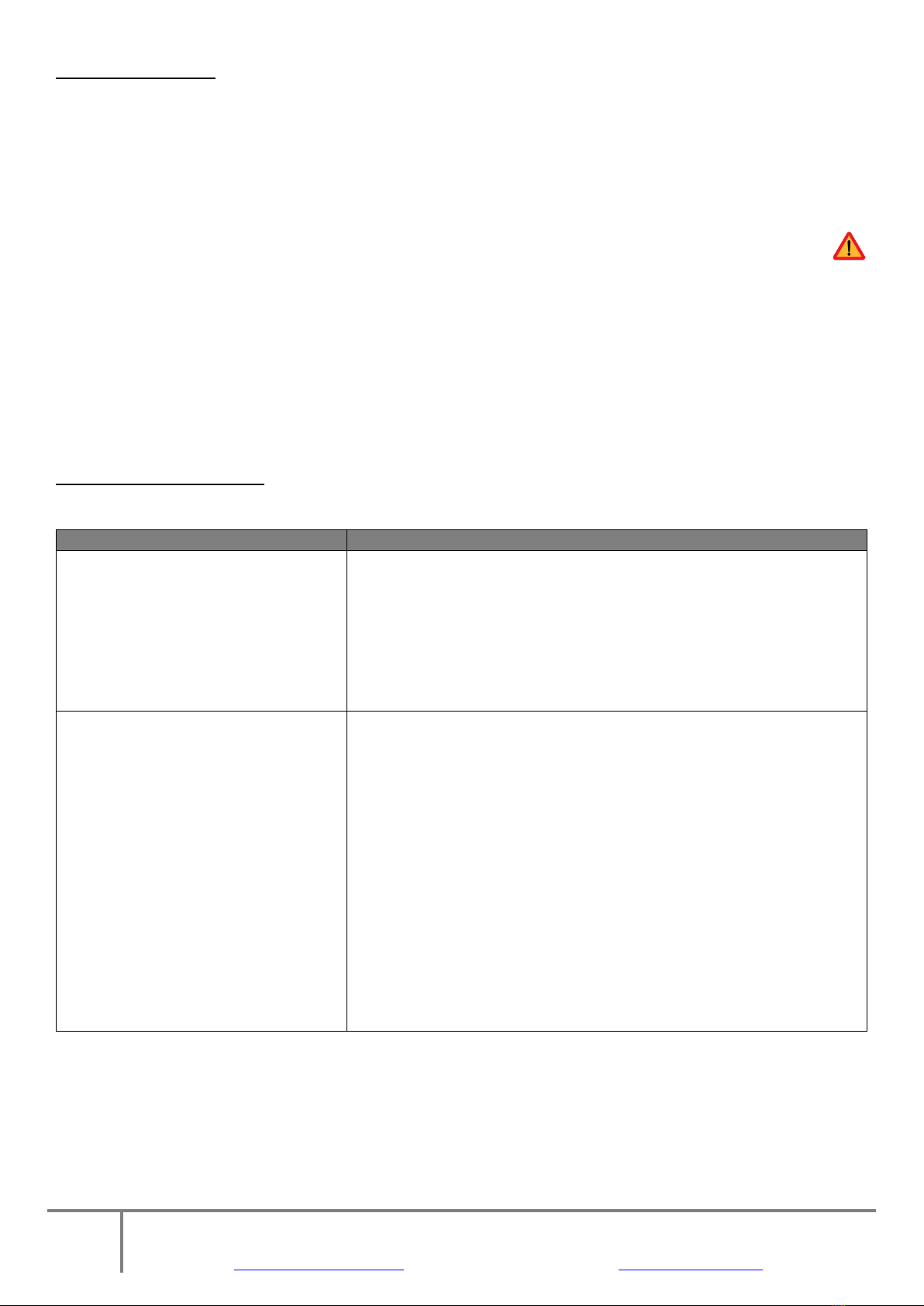
14
© 2019 AgriProTech - All rights reserved.
contact@agriprotech.fr –Tel: +33 (0)2 98 96 08 12 - www.agriprotech.fr
V - Maintenance
1. Storage of the device and maintenance of the battery
The battery should be fully charged before first use.
When the device is not in use, the alarms should be deactivated and the battery fully charged before
being placed in storage. It is also preferable to unplug the speaker(s) during the storage period.
Finally, when not in use, the device should be stored in its original packaging.
In order to avoid battery damage, please make sure you do not let the battery fully discharge.
When the AviTrac® is used on an everyday basis, recharge it every 3 weeks and make sure it is
fully charged before turning it off for storing when not in use.
Once the device is fully charged (the light on the charger becomes green instead of red), always unplug the
charger from the power outlet and the AviTrac® device.
2. Disposal
When this product reaches the end of its useful life, it must be recycled as used electronic equipment. The
battery is fully recyclable.
VI –Troubleshooting
Problem encountered
Possible solution(s)
The AviTrac® acoustic bird repeller
is emitting outside programmed time
slot.
The “luminosity”and “programmable”alarms are activated at the
same time. Both alarms are “in conflict”and cause the device to
malfunction. One of the two alarms must be deactivated.
More info:
Section IV –Paragraph 3.
My device does not emit any sounds
despite the alarm being correctly
programmed.
If the “Sound recurrence” is programmed to 20 minutes, the
first signal will be emitted 20 min after being programmed
The sound card is not correctly inserted
The speaker is not properly connected
The battery needs recharged
If none of the above solutions work, it is possible to “restart”the
device and to restore factory settings (see Factory Settings
menu).
Caution, this action will erase your programming (times,
emission interval, repertoires selected, etc.)
More info:
Section I –Paragraphs 1 & 2.
Section IV –Paragraph 3.
If a problem not mentioned above occurs or if you have difficulty in using your AviTrac® acoustic bird repeller,
please contact customer service on +33 (0)2 98 96 08 12.
To stop sound emissions without adjusting the programming of the electronic module, simply unplug the
speaker or press the OK button.

15
© 2019 AgriProTech - All rights reserved.
contact@agriprotech.fr –Tel: +33 (0)2 98 96 08 12 - www.agriprotech.fr
VII - Warranty
The manufacturer warranty is limited to one year for all purchases. The invoice serves as proof of purchase and
must be retained by the purchaser.
This warranty covers:
Spare parts and supplies needed to repair defective products for one year.
All defects in mechanical and electronic materials and components (defect in the AviTrac® electronic
box); exclusive of all wear parts (rechargeable batteries…).
Defective products which comply with the above criteria will be repaired or replaced subject to prior
acceptance by customer service.
Before returning any product, you must contact customer service on+33 (0)2 98 96 08 12.
The manufacturer warranty does not cover:
A failure due to accident, misuse of the device or negligence by the user.
A failure due to transportation of the device without adequate protection.
Incorrect installation of the device.
The battery
It is no longer applicable if:
The serial number of the device has been removed or modified.
Security seals have been removed or deteriorated.
The device has been disassembled.
The failure does not directly affect the functioning of the device (e.g.: dead pixels on the screen…).
The memory card has been replaced by another model other than that provided by AgriProTech.
The warranty does not cover the efficiency of the device. It is important to note that no scaring method can
guarantee 100% efficiency because many factors are at stake (pressure of birds for food, compliance with
operating instructions, etc.).
It is recommended to combine several scaring methods (kites, scaring balloons...) to make the threat as realistic
as possible, especially when bird pressure is very high. Finally, the acoustic bird repeller is more effective when
it is used preventively.
To prevent a bird habituation effect, remember to move your AviTrac® device, even by a few
meters, and change the programmed sounds regularly (at least once a week).
You can give us your feedback
or ideas about the AviTrac® acoustic bird repeller
by mail at 7, rue Ernest Tibulle, ZA de la Villeneuve Braouic
F-29300 QUIMPERLE - FRANCE
or by phone on +33 (0)2 98 96 08 12.
Many thanks for your trust and purchase,
The AgriProTech team
We want to hear
from you!
Other manuals for AviTrac
1
Table of contents
Other AgriProTech Farm Equipment manuals
Popular Farm Equipment manuals by other brands
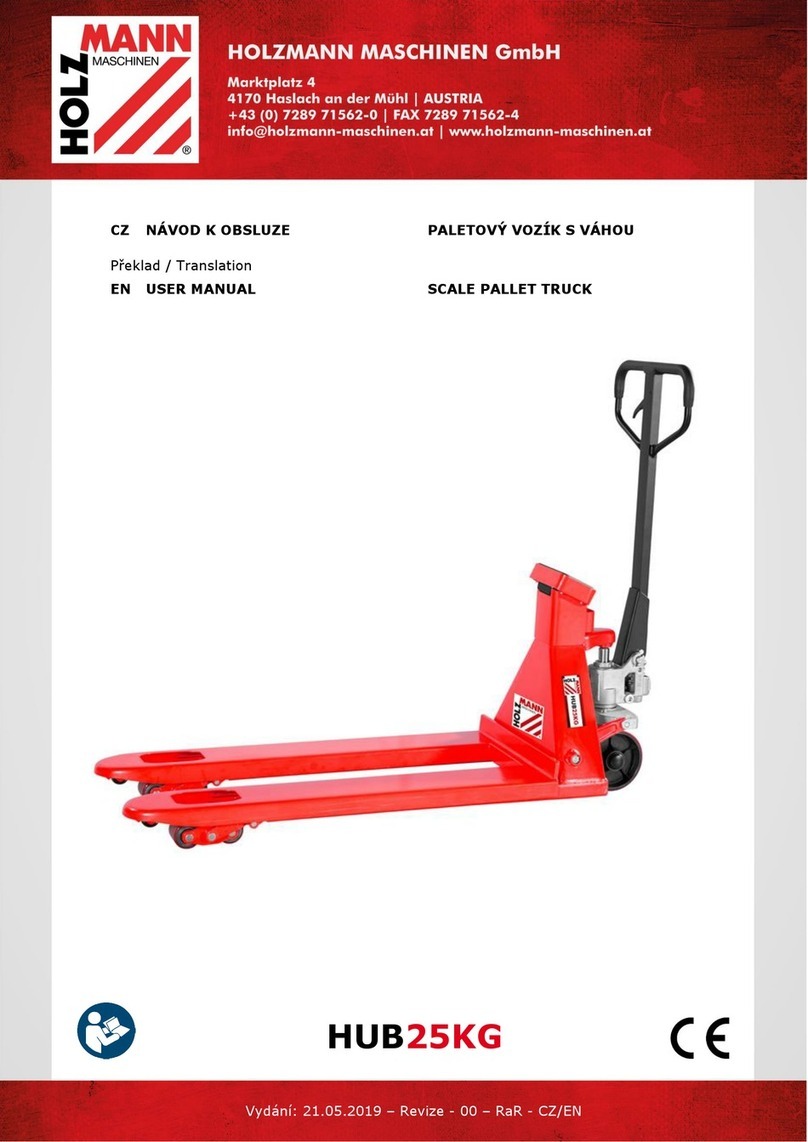
Holzmann
Holzmann HUB25KG user manual

pronovost
pronovost SilaTube P-6500 Operator and parts manual

Chore-Time
Chore-Time LIBERTY Feeding System Installation and operator's manual
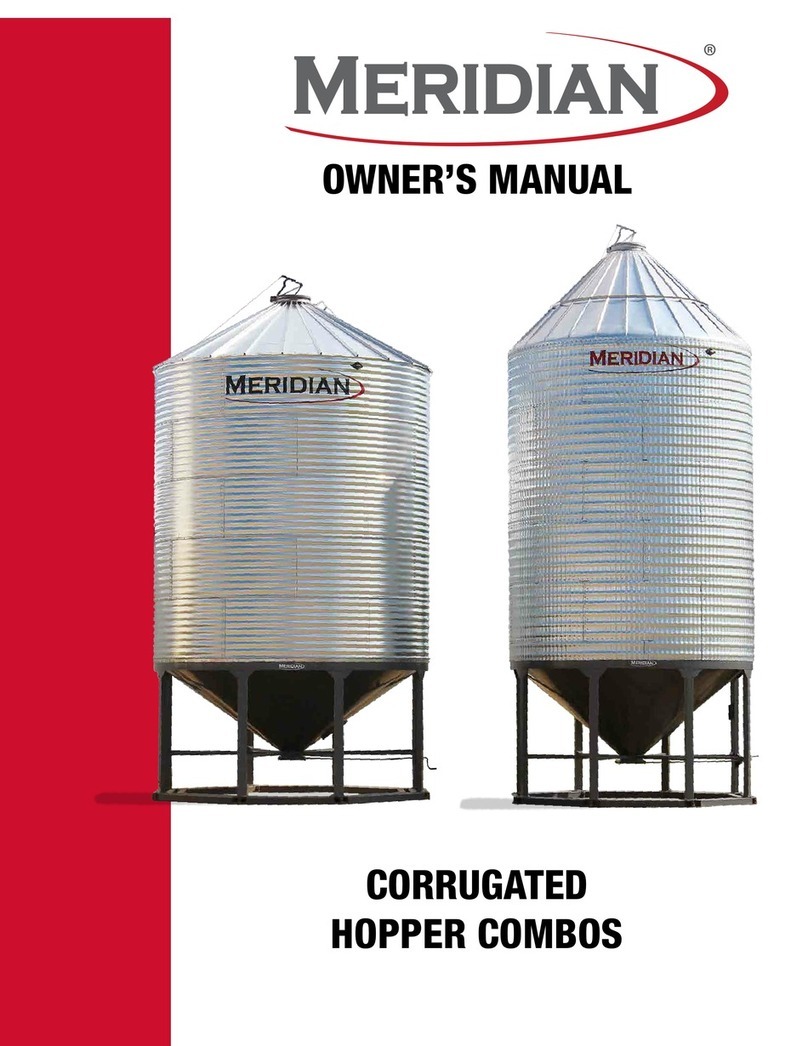
Meridian
Meridian 1505 SC owner's manual

JF
JF 15D Operation & technical manual
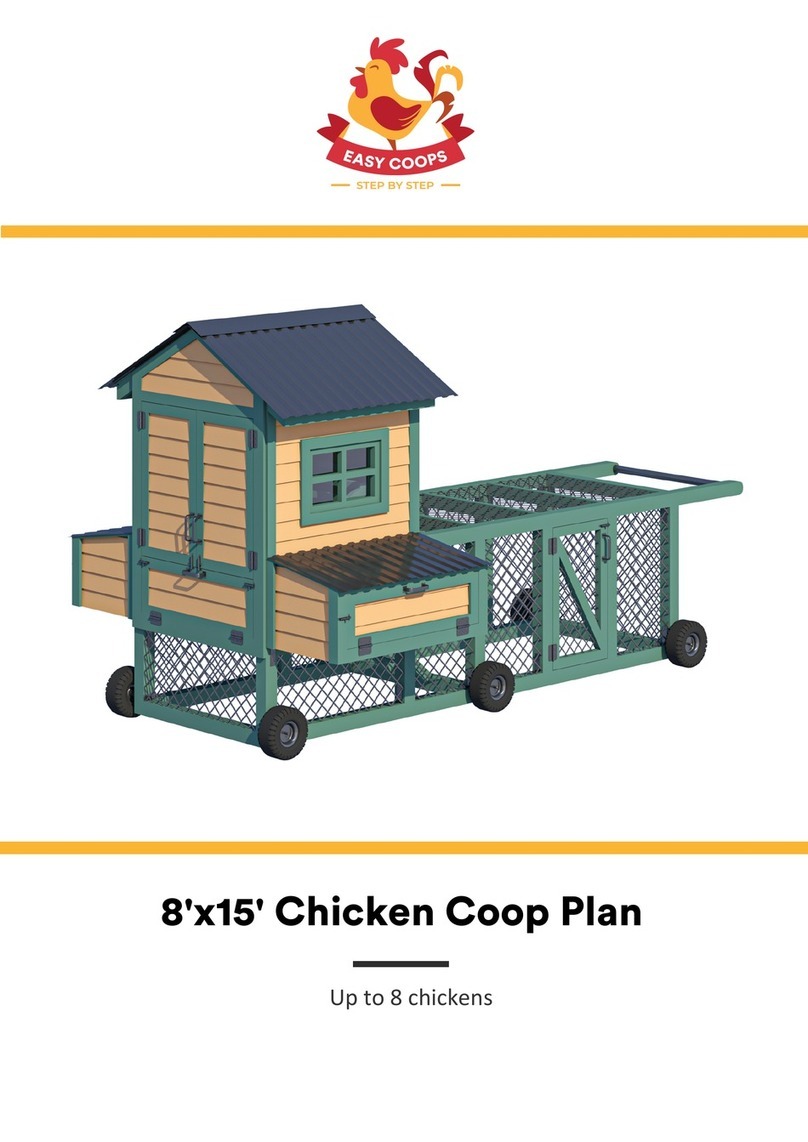
EASY COOPS
EASY COOPS Chicken Coop Plan 8x15 Assembly instructions