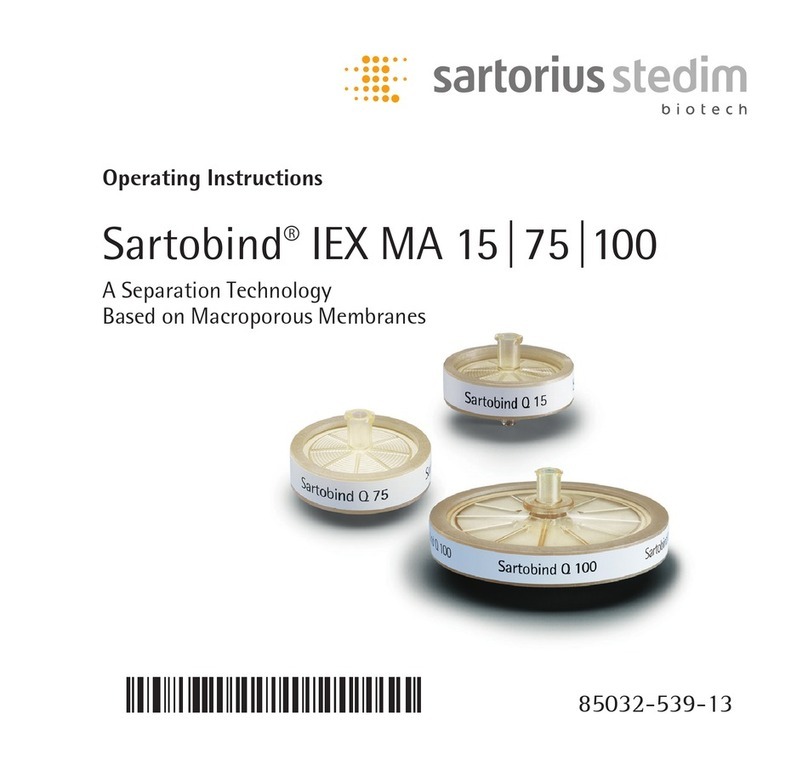ahn myLab UC-01 User manual

AHN myLab UC-01
Universal Centrifuge 4500 rpm
Instruction Manual


CONTENTS
1. INTRODUCTION 1
2. INTENDED USE 1
3. SALIENT FEATURES 1
4. STANDARD ACCESSORIES 1
5. TECHNICAL SPECIFICATIONS 1
6. SAFETY PRECAUTIONS 2
7. INSTALLATION 3
Ÿ Locaon and Mounng
8. USER INTERFACE AND DISPLAY 4
9. OPERATING THE CENTRIFUGE 5
Ÿ Switch on the Centrifuge
Ÿ Speed Seng
Ÿ Time Seng
Ÿ Acc/Dcc
Ÿ PRG
Ÿ Quick Spin
Ÿ PEdit program
Ÿ Rotor
Ÿ Start & Stop
10. MAINTENANCE AND CLEANING 7
11. TROUBLESHOOTING 7
12. WARRANTY STATEMENT 9
13. PRODUCT DISPOSAL 10


1. INTRODUCTION
This centrifuge is equipped with a maintenance free drive, a large display & simple
interface for efficient operaon for daily lab usage. The programmable centrifuge
can deliver up to 4500 RPM and can accommodates different types of rotors. It
features various programmable mode to save me & add convenience.
2. INTENDED USE
Centrifuge is used in laboratories to separate parcles from liquid suspension
according to their density. The different biological substances that are usually
separated by centrifugaon are cells, mammalian cells, organelles, etc. It is
majorly used in laboratories.
Note: Before using the centrifuge, please read this user manual carefully. This user manual is
intended to assist with the operaon and care of the unit only and not its repair. For repairs
please contact the supplier.
3. SALIENT FEATURES
Centrifuge has following features:
• Delivers up to 4500 RPM for all compable rotors
• BLDC maintenance free motor drive
• Imbalance detecon safety with auto cutoff feature
• Lid lock safety feature : Lid does not open during operaon
• Program mode for customized operaon
• Speed seng by RPM/RCF mode
• Countdown mer range from 1 to 99 minutes
• Last run memory feature
• Convenient and easy user interface
• Emergency lid release during power cutoff
• Automac internal diagnosis & error display
4. STANDARD ACCESSORIES
• Power Cord
• T - Allen key
• User manual
• Warranty card
5. TECHNICAL SPECIFICATIONS
1
Motor Type Brushless DC Motor
Max capacity 400ml (4x100ml)
Speed Setting Variable 500 - 4500 rpm (Step of 100 rpm)

2
6. SAFETY PRECAUTIONS
ŸNever use the centrifuge in any manner not specified in this manual.
ŸAlways use recommended original rotors and spare parts for best result &
product safety.
ŸThe rotors must be loaded symmetrically. Each tube should be counter
balanced by another tube of same weight.
ŸDo not use centrifuge or rotor that have not been correctly installed or shows
any sign of damage .
ŸThe rotor must always be securely fastened. If the centrifuge makes unusual
noise during operaon, the rotor fitment needs to be checked. Switch OFF the
device immediately by pressing STOP, check fitment & fasten it well.
ŸNever move the centrifuge during its operaon.
ŸPrior to centrifugaon, the tubes should be visually inspected for material
damage. Damaged tubes must not be centrifuged. This is because broken
tubes can result in sample loss and can create imbalance which can result in
Ÿfurther damage to the centrifuge and accessories.
ŸDo not fill tubes while they are in the rotor. Liquids spillage may harm the
device. If liquids are spilled on the rotor or rotor chamber, the centrifuge must
be cleaned carefully and properly before being used again.
ŸCentrifuge may be used for the specified applicaons only. It must not be
operated in a hazardous or flammable environment and must not be used to
centrifuge explosive or highly reacve substances. Also do not place the
Speed Accuracy ± 100 rpm
Run Time 1 min to 99 mins & infinite mode
Ambient Temperature 5 - 40°C
Permissible Relative Moisture <80%
Min. Acceleration Time 30 seconds
Min. Deceleration Time 30 seconds
Noise Level <65 dB
Size (L x B x H) 475 x 585 x 325 mm
Weight 23 Kg (without rotor)
Input Power 110 V 230 V
Power Consumption 300 W 460 W

3
potenal hazardous material within the clearance area/envelope.
ŸEquipment if used in any manner not specified in this manual or by the
manufacturer can result in the lapse of the product warranty.
ŸRepairs must only be performed by authorized service technician.
ŸDo not lean on the equipment. It may damage the equipment or even harm the
operator.
ŸIn the event of contaminaon caused by aggressive agents, the rotor must be
cleaned immediately using a natural cleaning liquid. This is parcularly
important for the bores of the tubes. If any damage is seen, contact the service
technician.
ŸBefore using cleaning or decontaminaon methods other than those
menoned by the manufacturer, contact the manufacturer to ensure that the
intended method will not damage the centrifuge.
ŸFor safety we have provided protecve earthing with power supply. Make sure
power supply is earthened.
7. INSTALLATION
The Laboratory centrifuge is supplied in packaging box. Open the box, remove the
packaging and gently place the centrifuge out of the box. Before 1st me usage,
open the centrifuge & ensure to remove all packaging from the rotor chamber.
Please keep all packaging in safe storage for at least 2 years for warranty purpose.
LOCATION & MOUNTING
Place the centrifuge on a flat, solid and leveled surface and ensure that all the four
feet of this centrifuge stand on the surface firmly. Avoid installing on slippery or
surface prone to vibraon.
• Ideal ambient temperature is 25° C ± 5°C, avoid placing the centrifuge in
direct sunlight.
• Keep clearance of at least 30 cm from all side for ease of usage.
• Keep away from heat or water to avoid sample temperature issues or
centrifuge failures.
• Do not place the centrifuge such that it becomes difficult to operate the
device.

4
8. USER INTERFACE & DISPLAY
Item
Button Name
Function
Stop/open
RPM/RCF
Start
2
3
1
Single press, motor will start as per selected rpm and
time if lid closed. Start button works only if lid closed.
Motor start or stop, indicates with LED
Single press stop/open button, will stop motor as per
defined DCC time if motor is running. Second press stop/
open button, will open the lid if motor stopped. Also use
as lid open function if centrifuge motor is not running.
Single press, RPM will be display like 4500 and RPM LED
will blink. Long Press, RPM/RCF will toggle display to
RPM to RCF.
RPM , RCF mode also indicate via LED on panel.
4
5
Time
Increment /
Decrements
Single press, Time will be display like 99.00
Timer can be set from1 to 99 min.
Short press of {+}Plus and {-}Minus buttons will increase
and decrease speed, time, ACC, DCC values normally.
Long press of these keys would change the parameters
quicker
6
Acceleration
Deceleration
First Single press, Acceleration will display on time
segment like ACC1. We can change acceleration using
{+} and {-} buttons. (1 to 9).
Second Single press, Deceleration will display on time
segment like DCC1. We can change Deceleration using
{+} and {-} buttons. (1 to 9).
TIM E
RPM
RCF
PEdit
QUI CK
SPI N
PROG
SPEED TIME
RPM RCF
LID Run
START
ROTOR
STOP
OPE N
ACC
DCC
2
3 45
1
6 7
9
8
10
7
Rotor
To select among multiple rotors listed below
Pedit
Single press Pedit, SPEED/ TIME/ ACC/ DCC will blink
one after one 5 times on respective display and user can
change blinking parameters by using {+}Plus and {-}Minus
key. In PEdit mode user can also press SPEED/TIME/ACC/
DCC and change its value.
8

5
9. OPERATING THE CENTRIFUGE
SWITCH ON THE CENTRIFUGE
Aer connecng the power cord. Switch ON the main power supply & then Switch
on the power switch located on the right side of the instrument. Make sure to
check the rotor fitment before use. Centrifuge will not operate with open lid.
Note: Maintain a gap of 3 seconds between switch OFF and switch ON again. DO NOT switch OFF
and ON again instantly.
Speed Seng:
Press RPM/RCF buon to set speed from 500 to 4500 RPM. Single press to set
speed, long press to toggle mode RPM/RCF. The parameter can be set when the
speed screen blinks by using + buon for increment & "- "buon for decrement.
The values will automacally saves aer screen stops blinking.
Timer Seng:
Press the mer buon to set mer. Time can be set by + for increment & - for
decrement. The mer will save automacally once the blinking stops. The mer
can be set in minutes only while seconds are for countdown mer for running
operaon.
Acc/Dcc:
This buon will set the parameters of acceleraon or deceleraon of the rotor
ramp. Press acc/dcc buon once to set the acceleraon from 1-9 by using +/-
buon for increment/decrement respecvely. Similarly press once again the
acc/dcc buon to set deceleraon from 1-9 by using +/- buon for
increment/decrement respecvely. The values of accelaeraon & deceleraon
mings are listed below.
Quick Spin
Press hold for immediate centrifugation up to last set
RPM
10
PRG
Press PRG button to select the program from 1-99.
The different parameters can be set in each program
for quick selection.
9
-
-
Acc 1
Acc 2
Acc 3
Acc 4
480 Seconds
300 Seconds
180 Seconds
170 Seconds
150 Seconds
130 Seconds
dcc L
dcc 0
dcc 1
dcc 2
dcc 3
dcc 4
Acc 5
Acc 6
Acc 7
Acc 8
Acc 9
110 Seconds
90 Seconds
70 Seconds
50 Seconds
30 Seconds
dcc 5
dcc 6
dcc 7
dcc 8
dcc 9
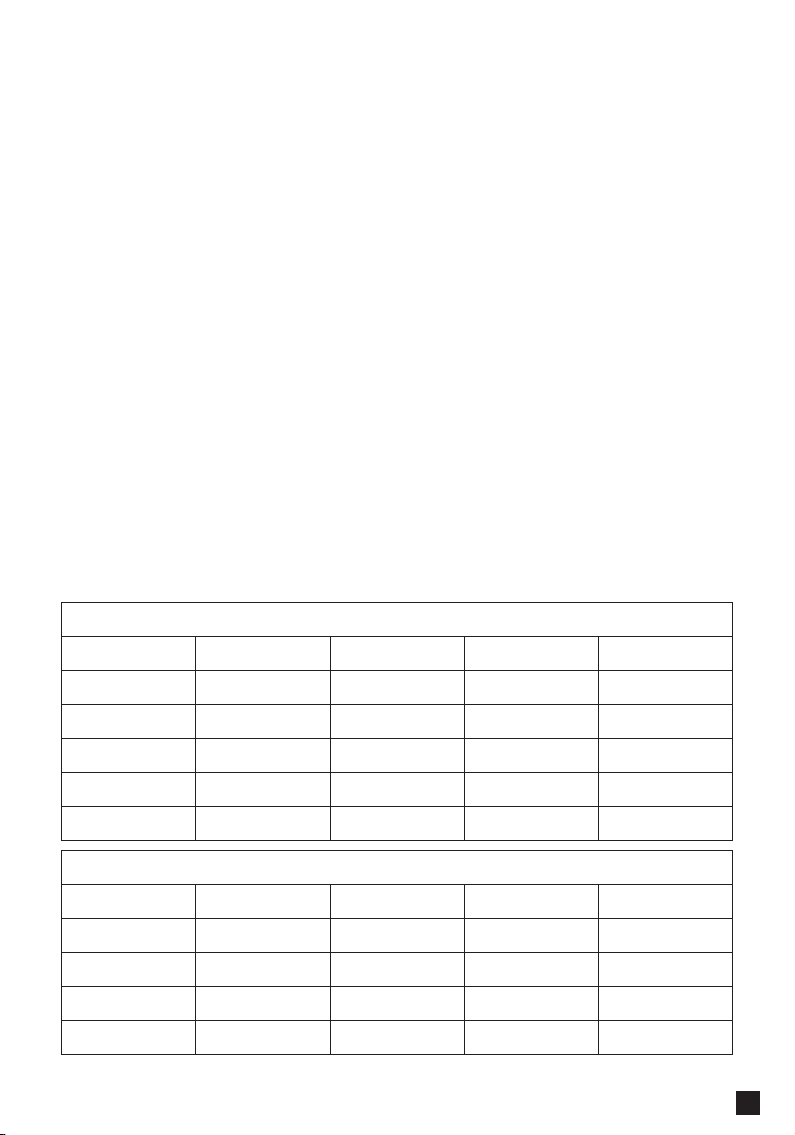
6
PRG:
Press PRG buon to select the program from 1-99. The different parameters can
be set in each programm for quick selecon. To set parameters in each program
follow the parameters (Speed, me & Acc/Dcc) as described above. To select from
programs press using +/- buon for increment or decrement. All the parameters in
the program saves automacally once the blinking stops. The saved programs also
can be edited by following the instrucon of seng Speed, me & Acc/Dcc as
described above.
Quick Spin:
Press hold the quick spin buon for immediate centrifugaon of the samples up to
previous run RPM. Releasing the hold will stop of the rotor gradually.
Pedit:
Press PEdit buon to enter all the different parameters - Speed, Timer,
acceleraon & deceleraon automacally one aer the other. These parameter
will be asked by the instrument sequenally to be entered if required to be
changed (if not edited the display value will set). These parameters will save
automacally.
Rotor:
Press rotor buon to select rotors as listed below. The rotor numbers can be
changed by using +/- for increment or decrement of the rotor number.
Rotor Rotor No. Max. Volume Max. RPM Max. RCF
CR-43-100 Rotor 1
Rotor 3
Rotor 4
Rotor 25
Rotor 26
4 x 100 ml 4500 3164
CR-43-50 6 x 50 ml 4500 3530
CR-43-15 16 x 15 ml 4500 3485
CR-43-10
CR-43-PL
32 x 6 ml
2 x Microplates
4500
4500
3164
2355
Swing Out Rotors
Rotor 7CR-43-100F 4 x 100 ml 4500 2559
Fixed Angle Rotors
Rotor Rotor No. Max. Volume Max. RPM Max. RCF
CR-43-50F 6 x 50 ml 4500 2644Rotor 9
CR-43-15F-24 24 x 15 ml 4500 2852
CR-43-15F-16 16 x 15 ml 4500 3144
Rotor 10
Rotor 11

7
START & STOP
The centrifugaon can be started by pressing start buon once the desired
operaon set. The operaon can be stopped by pressing stop buon once. To
open the lid press stop/open key once aer the rotor comes to stop.
10. MAINTENANCE AND CLEANING
• The rotor and the outside of the centrifuge should be cleaned regularly with a
mild wet (with water) cloth.
• Ensure that while cleaning the unit is not plugging in.
• Wear protecve glove & safety glass while operang & cleaning the device.
• The brushless motor in the centrifuge requires no roune maintenance. Any
required service should be performed by authorized, qualified personnel
only. Repairs performed by unauthorized personnel may void the warranty.
• Always keep the centrifuge housing, rotor chamber and rotor clean. All parts
should be wiped down periodically with a so cloth. For more thorough
cleaning, use a neutral cleaning agent (Ph between 6 and 8) and clean with a
so cloth. Exclusive amounts of liquid should be avoided.
Note: Liquid should not come into contact with the motor.
• Aer cleaning, ensure that all parts are dry before re-use.
• Regularly cleaning of the rotor is important.
• If the rotor chamber needs cleaning, clean with cloth or sponge moistened
with a neutral detergent soluon.
• Do not place the rotor into the cleaning soluon.
• If corrosive, toxic or pathogenic bacteria are accidentally spilled in the rotor
or rotor chamber the centrifuge must be decontaminated throughly.
11. TROUBLESHOOTING
This centrifuge has a self – diagnosc funcon. If a problem occurs, an
error/warning code will be displayed on the display screen and the operator can
determine the malfuncon with the warning code below.
LC01-L30-134 6 x 50 ml 4500 2644
LC01-L30-137 24 x 15 ml 4500 2852
LC01-L30-131 16 x 15 ml 4500 3144
LC01-L30-132 12 x 15 ml 4500 3144
LC01-L30-133 8 x 15 ml 4500 2644
Rotor 9
Rotor 10
Rotor 11
Rotor 12
Rotor 13
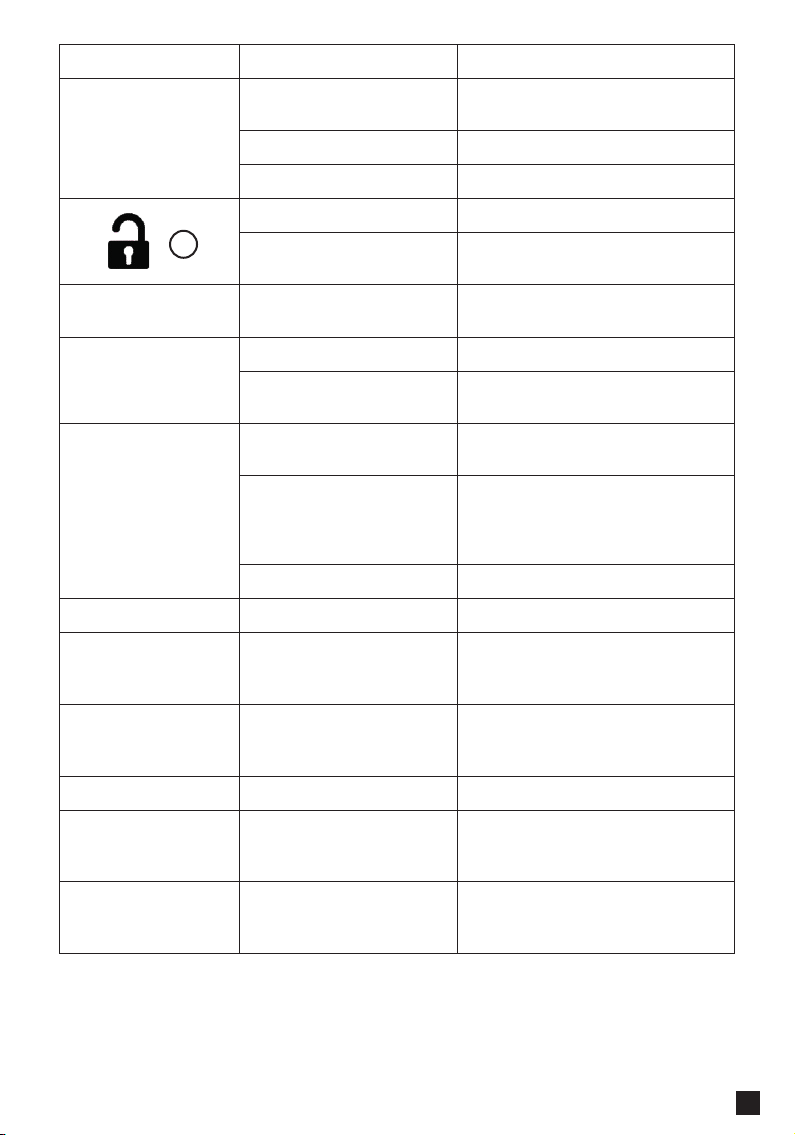
8
IMPORTANT NOTE:
• If system get hangs or gets heated due to over current, switch OFF & switch
ON (restart) the centrifuge and check it again.
Rotor is still spinning. Wait for the rotor to come to a stop.
Emergency lid release after
rotor stops
Power failure
Centrifuge lid
cannot be opened
Rotor not loaded
symmetrically.
Load rotor symmetrically &
restart operation
Centrifuge shakes
during
acceleration &
exceptional
running noise
Either a broken tube,
damage to the rotor or
motor is cause for run
noise.
Rotor damaged. Remove & change rotor
Replace broken tube. For damaged
rotor/motor contact service
representative.
Contact service representative.
Loose connection of display.
Display error
Rotor not loaded
symmetrically.
Load rotor symmetrically & restart
centrifuge.
Err 55
No display
No main power
connection.
Power check & proper plug-in of
mains cable at both ends.
Power failure Check the mains fuse of the lab.
Connect adaptor properly.
Improper connection.
Lid not closed correctly. Close lid correctly.
Contact service.
Error with lid closing and
opening mechanism.
ERROR PROBLEM SOLUTION
Err 1 Latch damaged, Latch
jammed
Contact service
representative.
Err 52 Motor stuck or incorrect
operating voltage
Turn OFF the centrifuge, Check rotor
fitment or apply correct 230VAC ±
10VAC operating voltage
Remove cable and connect properly.
Cable not fit properly.
Power tripping
Turing ON centrifuge
immediately after
turning it OFF.
Last run memory
not displayed
Maintain 3 seconds gap Between
switch OFF and switching ON again.
Switch off centrifuge and then
switch it ON again. If the error still
shows, contact service representative.
Electronics error.
System gets hang

9
• Maintain 3 seconds gap between switch OFF and switch ON. Instant ON-OFF
can lead to a reset, erasing last run memory.
• If motor gets hot due to which there will be fluctuaon in speed value then
allow centrifuge to get cool for atleast 30 minutes. Do not do any operaon
for 30 minutes.
12. WARRANTY STATEMENT
This product is warranted to be free from defects in material and workmanship for
a period of Two (2) year from date of purchase. Your product will be duly repaired
upon prompt noficaon in compliance with the following condions :
This warranty is valid only if the product is used for its intended purpose and
within the guidelines specified in this instrucon manual. This warranty does not
cover damage caused by accident, neglect, misuse, improper service, natural
forces or other causes not arising from defects in original material or
workmanship. This warranty does not cover any incidental or consequenal
damages, commercial loss or any other damages from the use of this product.
The warranty is invalidated by any non-factory modificaon, which will
immediately terminate all liabilies on us for the products or damages caused by
its use. The buyer and its customer shall be responsible for the product or use of
products as well as any supervision required for safety. If requested the products
must be returned to the distributor in well packed and insured manner and all
shipping charges must be paid.
Some states do not allow limitaon on the length of implied warranes or the
exclusion or limitaon of incidental or consequenal damages. This warranty
gives you specific legal rights. This warranty is given expressly in lieu of all other
warranes, expressed or implied.
The purchaser agrees that there is no warranty of merchantability or of fitness for
any intended purpose and that there are no other remedies or warranes,
expressed or implied, which extend beyond the descripon on the face of the
agreement. This warranty is only applicable to the original purchaser.
Products received without proper authorizaon will not be entertained. All items
returned for service should be sent postage prepaid in the original packaging or
other suitable carton, padded to avoid damage. We will not be responsible for
damage incurred by improper packaging.
All items returned for service should be set postage prepaid in the original
packaging or other suitable carton, added to avoid damage.
This warranty is valid only if the warranty is registered with the supplier within 30
days from the date of purchase.
In case the product is to be disposed of, the relevant legal regulaons are to be

For your reference, make a note of the serial number, date of purchase and
supplier here.
Serial No. Purchase Date
Supplier
observed.
13. PRODUCT DISPOSAL
Informaon on the disposal of electrical and electronic devices in the European
Community
The disposal of electrical devices is regulated within the European Community by
naonal regulaons based on EU Direcve 2012/19/EU on waste electrical and
electronic equipment (WEEE). According to these regulaons, any devices
supplied aer 13.06.05 in the business to business sphere, to which this product is
assigned, may no longer be disposed off in municipal or domesc waste. They are
marked with the following symbol to indicate this.
As disposal regulaons within the EU may vary from country to country, please
contact your supplier if necessary.
10


0137-97-0000-02-003-R1
© 2020 AHN Biotechnologie GmbH
®
AHN Biotechnologie GmbH
Uthleber Weg 14
D-99734 Nordhausen
Germany
Phone: +49(0)3631/65242-0
Fax: +49(0)3631/65242-90
E-Mail: [email protected]
www.ahn-bio.de
Table of contents
Other ahn Laboratory Equipment manuals
Popular Laboratory Equipment manuals by other brands

Velp Scientifica
Velp Scientifica ECO 6 instruction manual

Biosan
Biosan MMS-3000 User instructions

Thermo Scientific
Thermo Scientific HESI-II Probe user guide

Fritsch
Fritsch PULVERISETTE 5 operating instructions

Matec
Matec CHDF 2000 Hardware manual

Advanced Measurement Technology
Advanced Measurement Technology 273A user manual
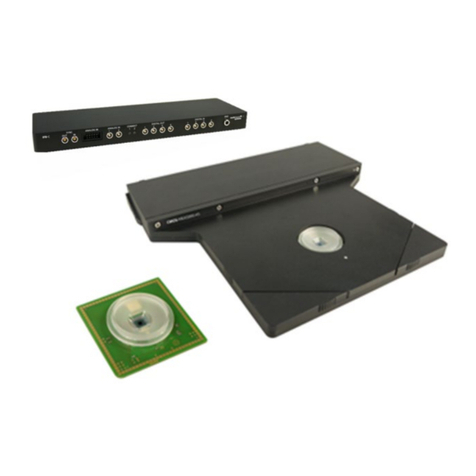
Harvard Bioscience
Harvard Bioscience Multi Channel Systems Smart Ephys... System manual
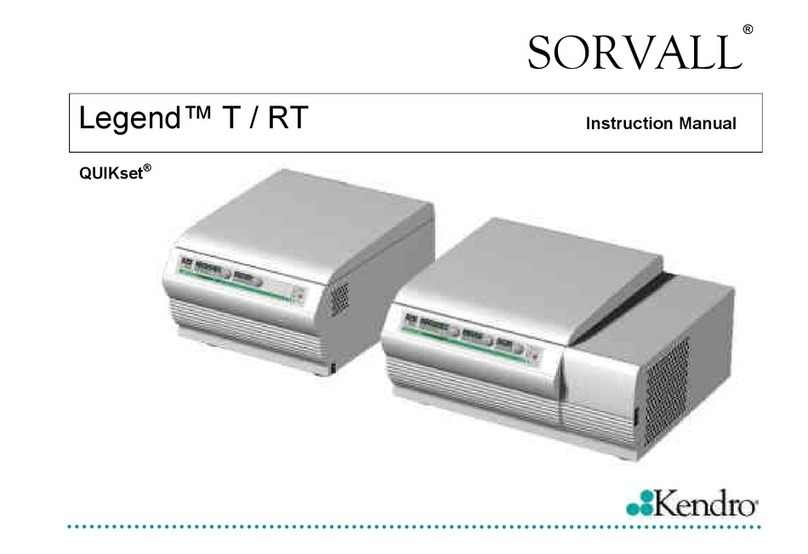
Kendro
Kendro Sorvall Legend T instruction manual

Beckman Coulter
Beckman Coulter FP 1000 manual
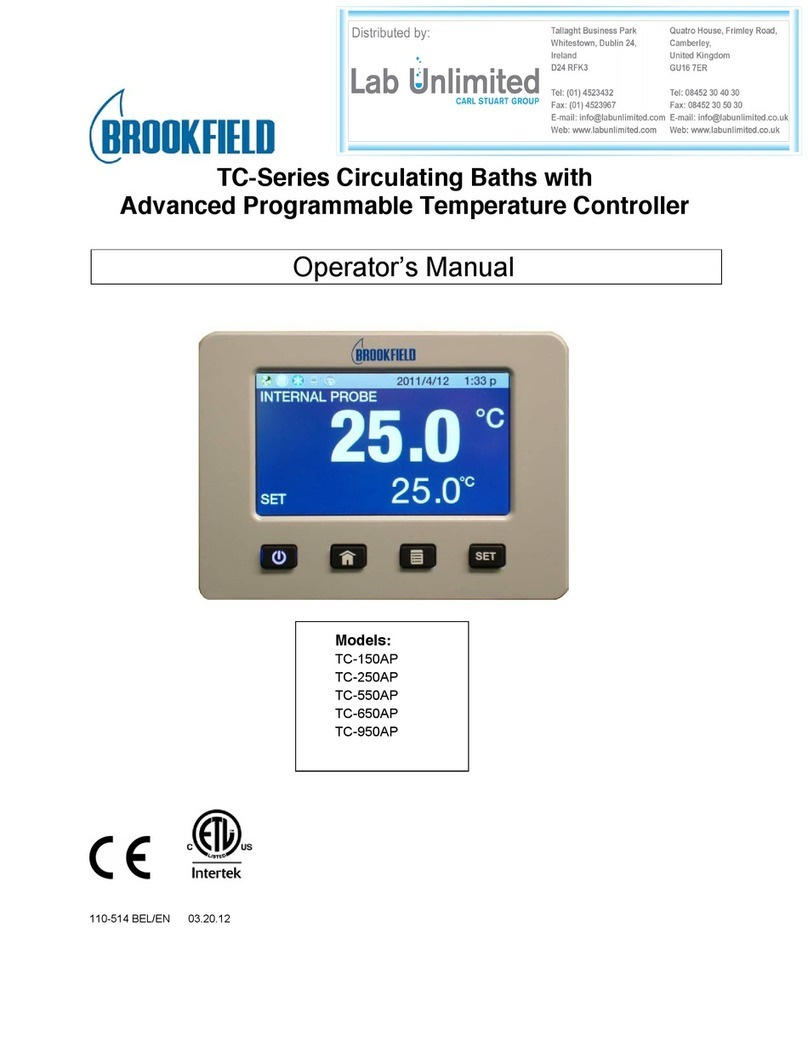
Brookfield
Brookfield TC Series Operator's manual

Metrohm
Metrohm 6.5330.210 manual

Thermo Scientific
Thermo Scientific NS-FANT12-CH Quick setup guide