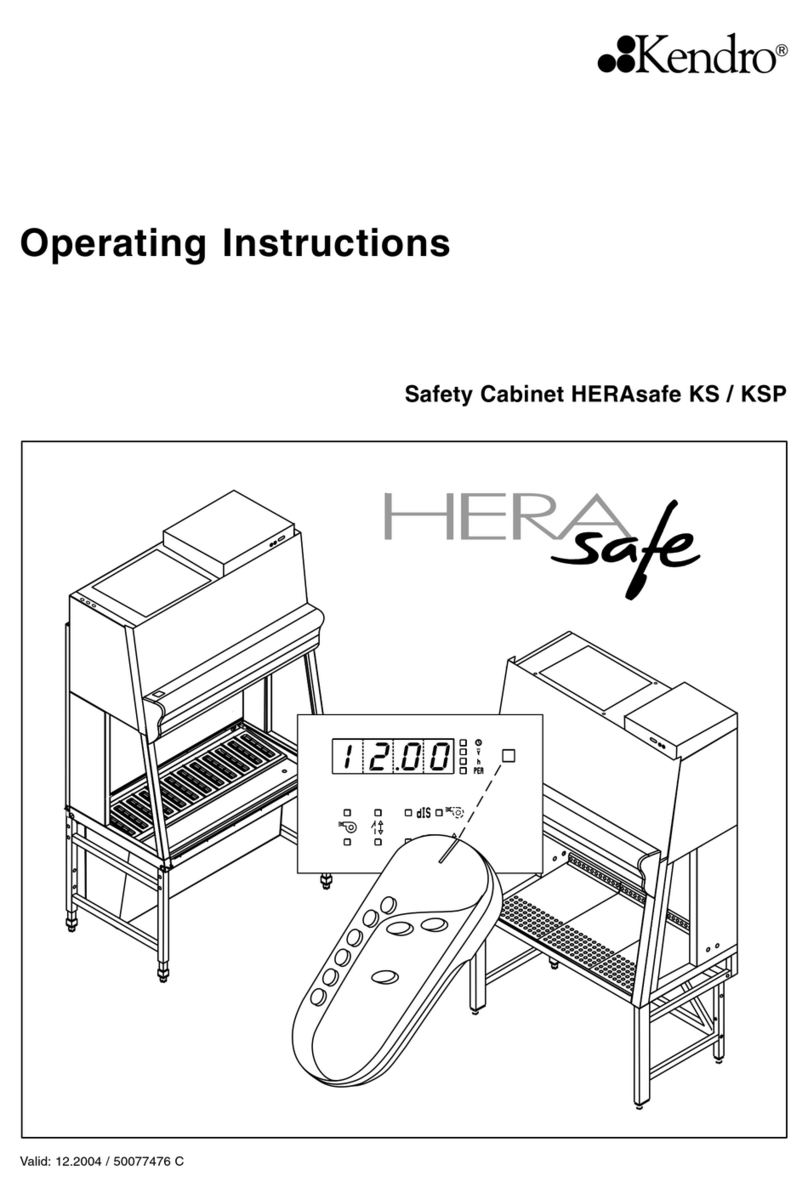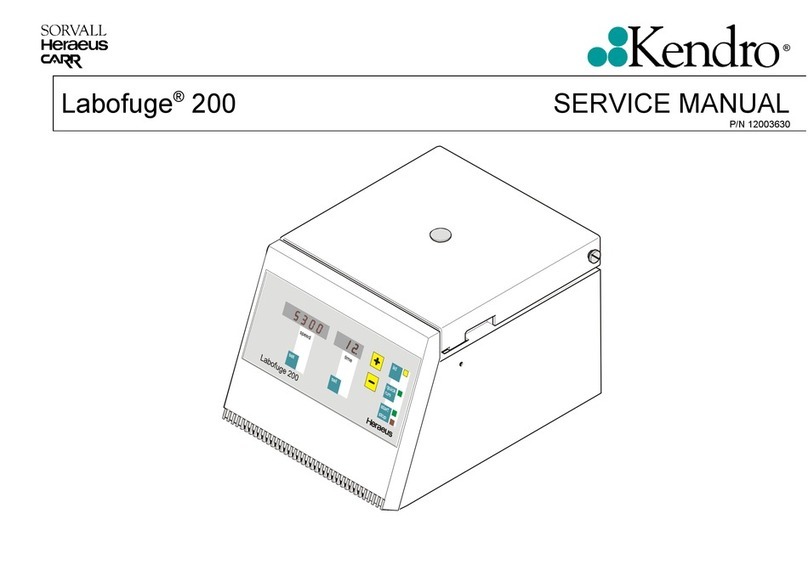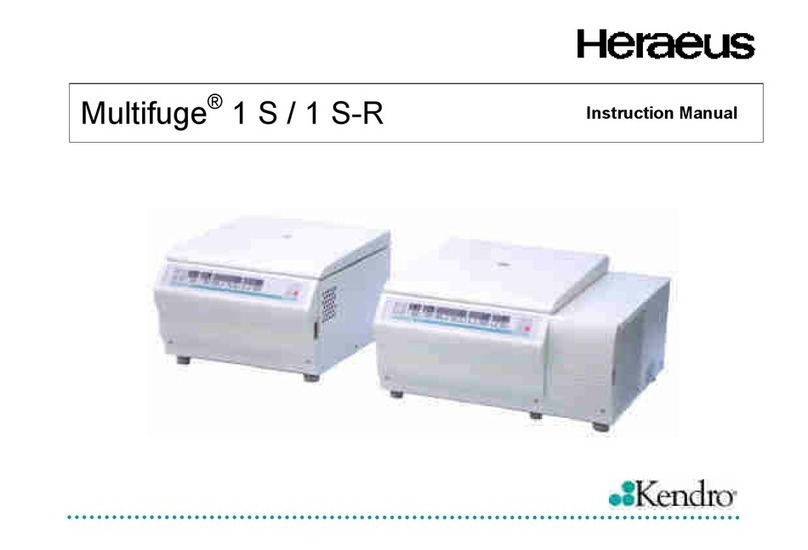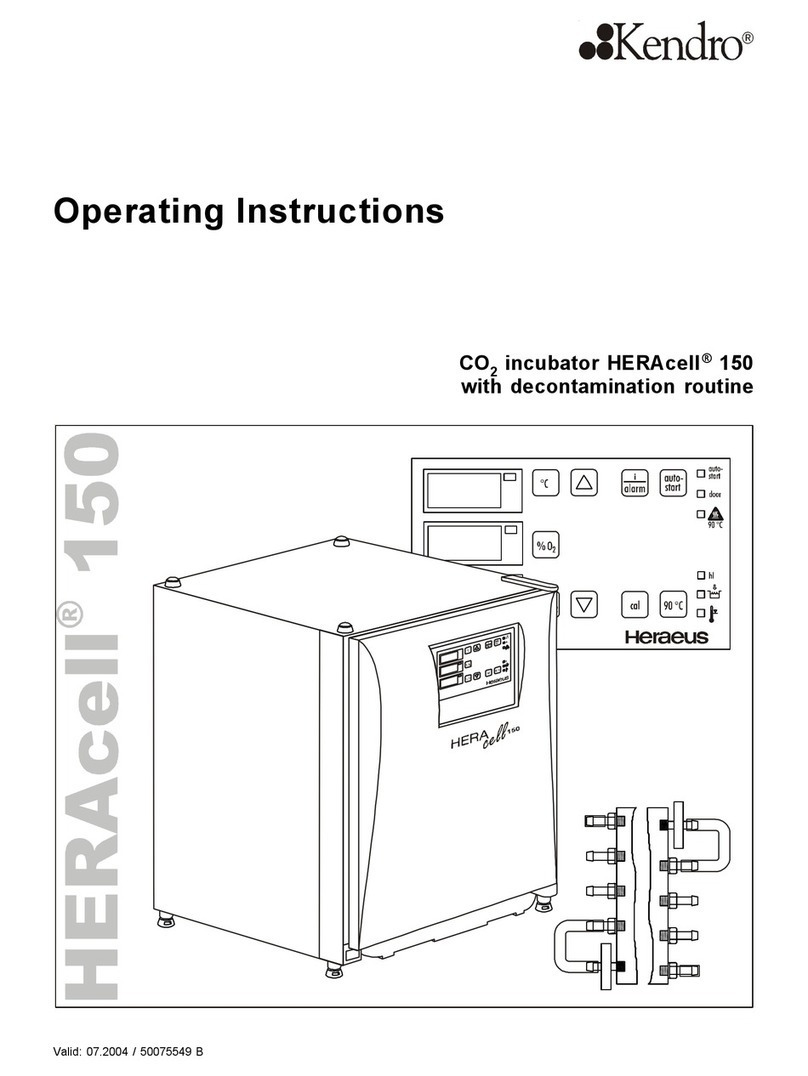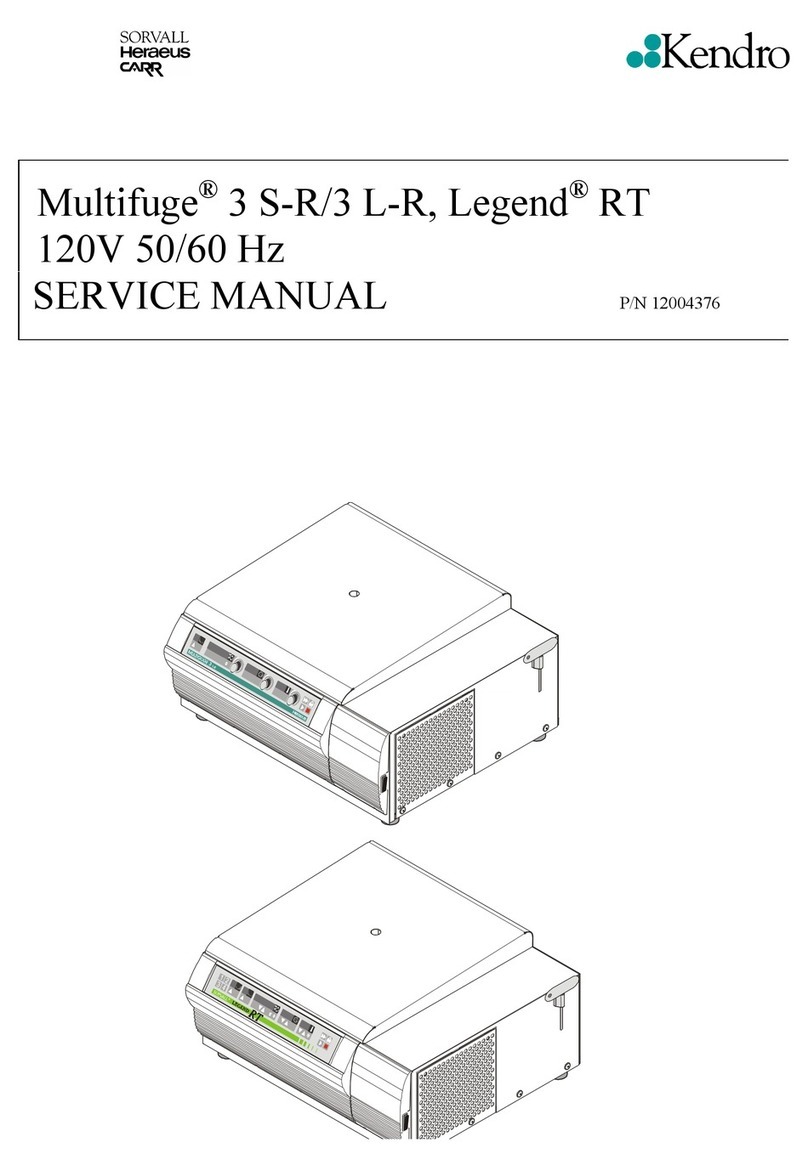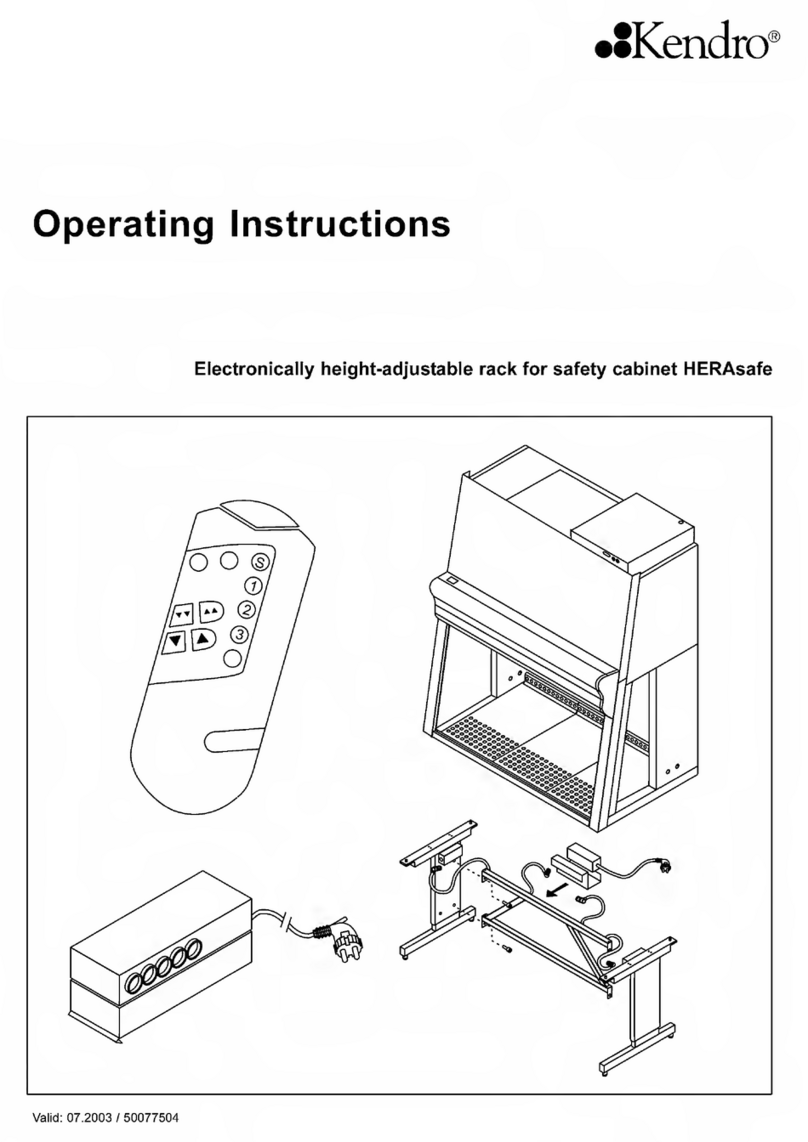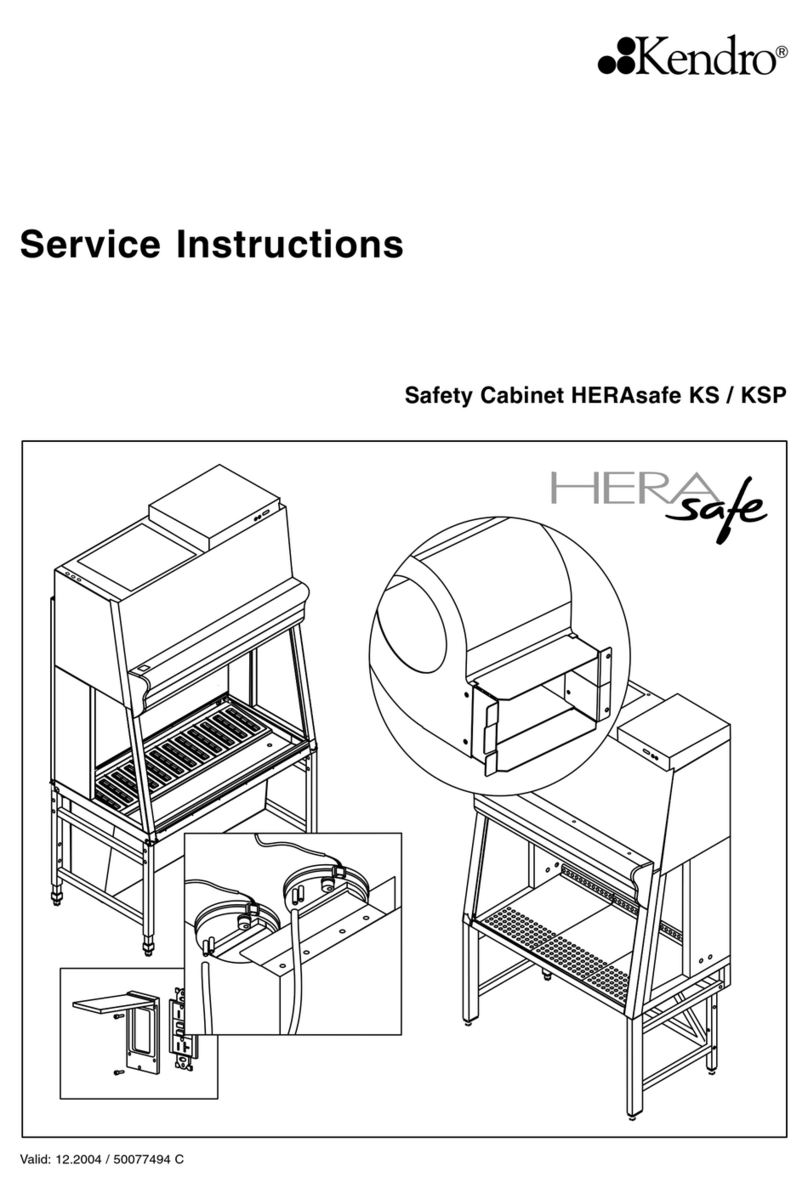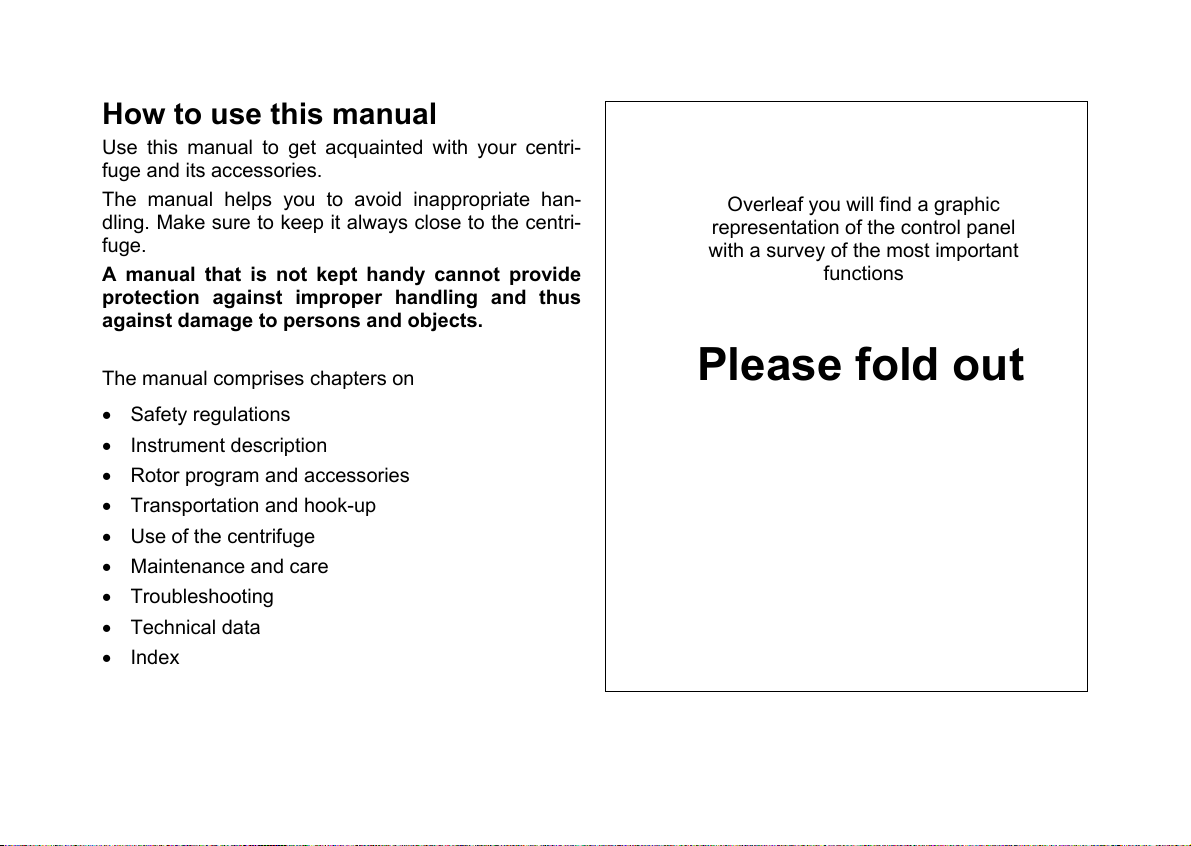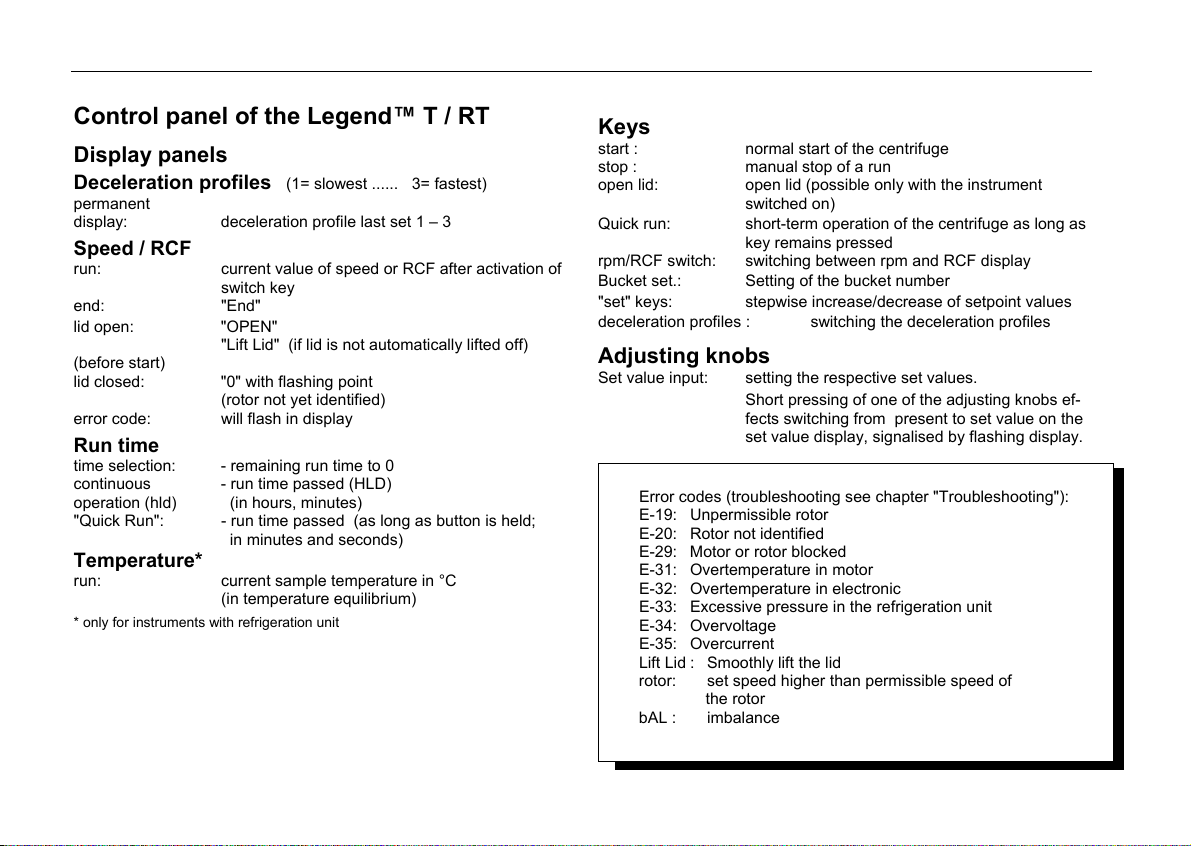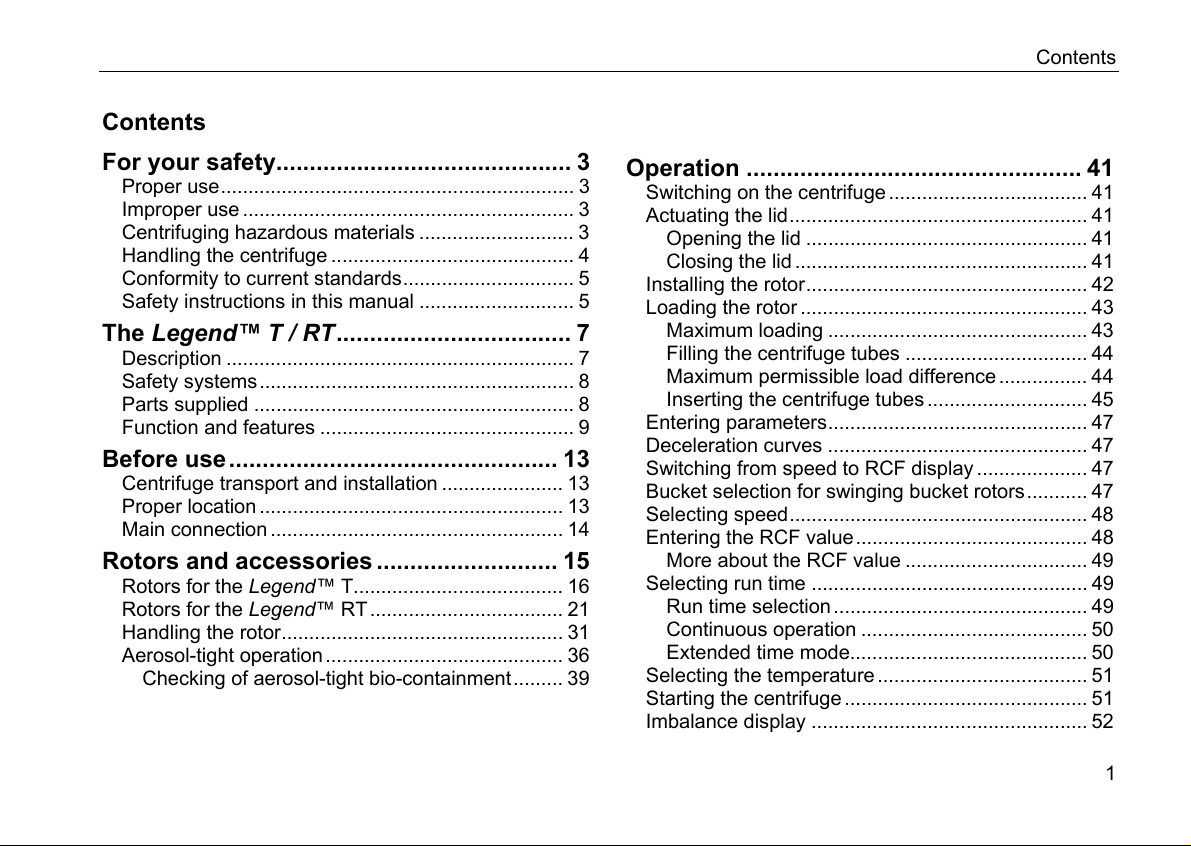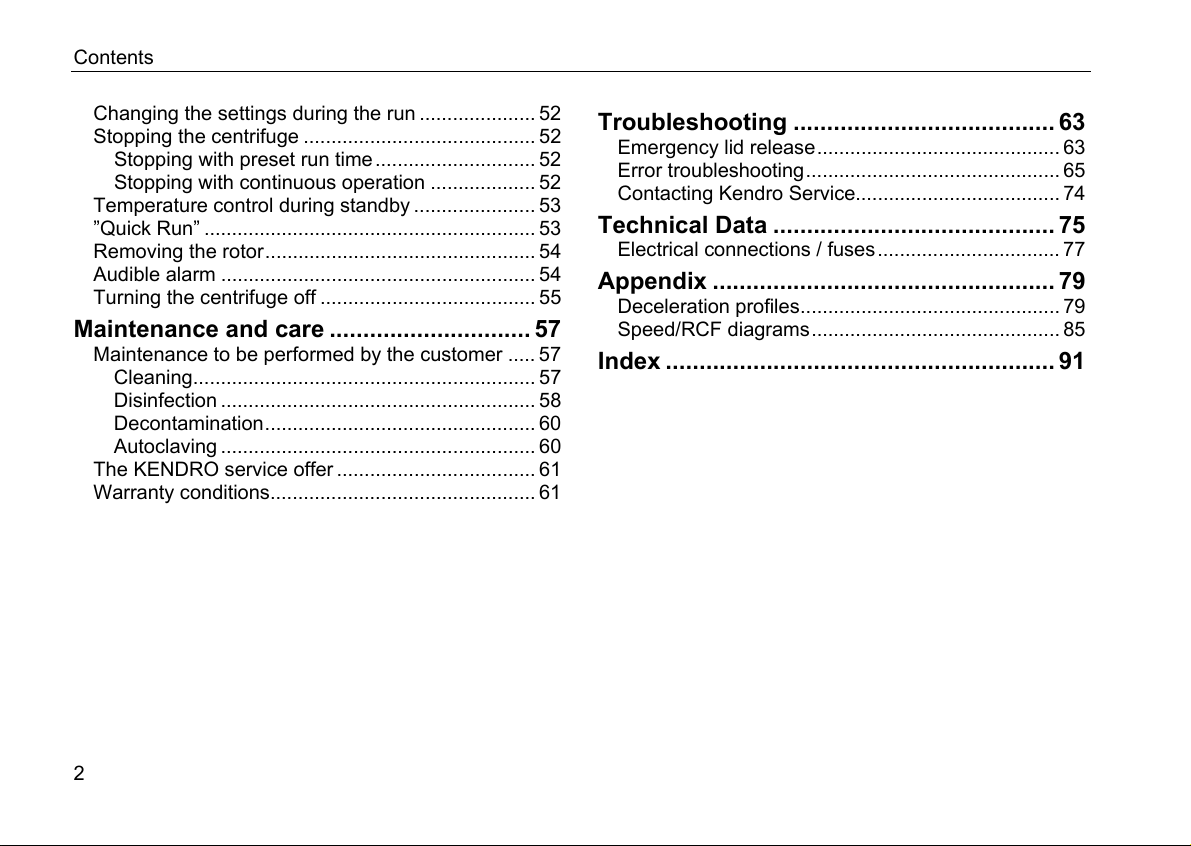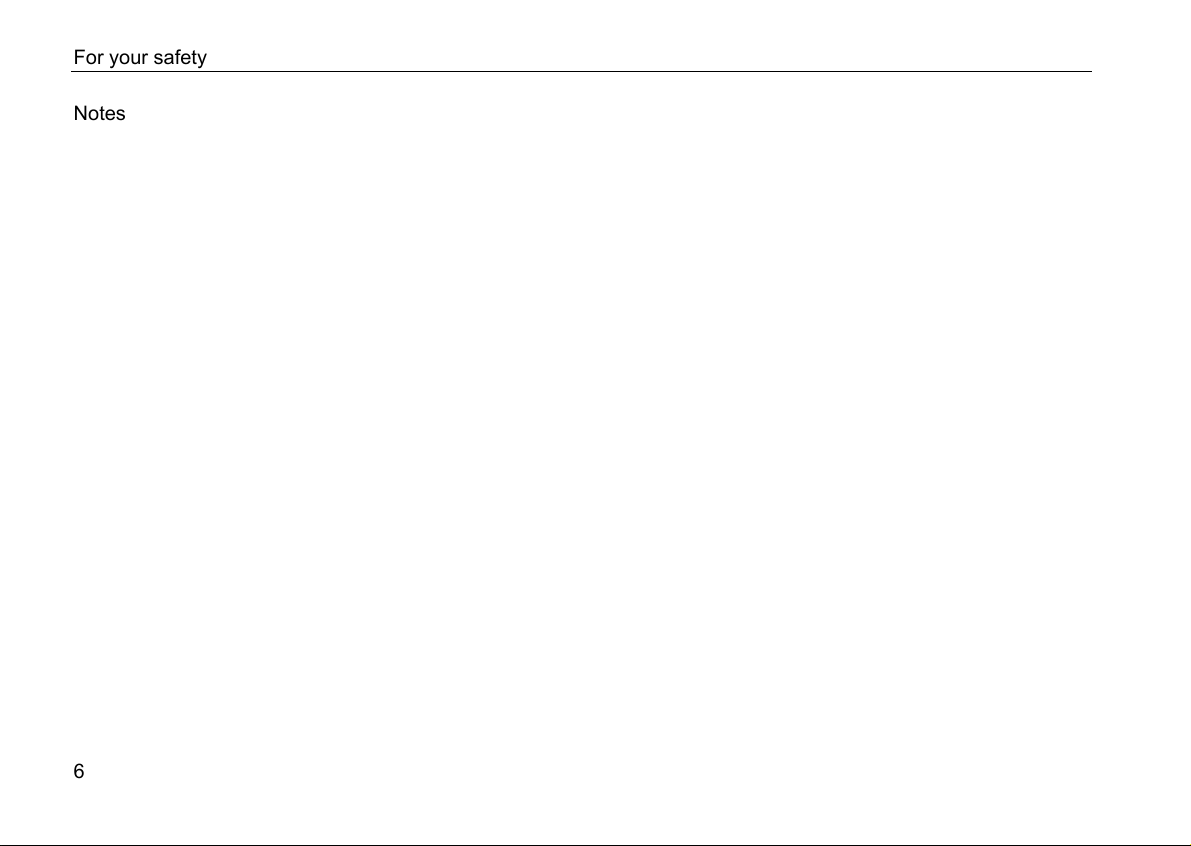Contents
1
Contents
For your safety............................................ 3
Proper use................................................................ 3
Improper use ............................................................ 3
Centrifuging hazardous materials ............................ 3
Handling the centrifuge ............................................ 4
Conformity to current standards............................... 5
Safety instructions in this manual ............................ 5
The Legend™ T / RT................................... 7
Description ............................................................... 7
Safety systems......................................................... 8
Parts supplied .......................................................... 8
Function and features .............................................. 9
Before use................................................. 13
Centrifuge transport and installation ...................... 13
Proper location ....................................................... 13
Main connection ..................................................... 14
Rotors and accessories ........................... 15
Rotors for the Legend™ T...................................... 16
Rotors for the Legend™ RT................................... 21
Handling the rotor................................................... 31
Aerosol-tight operation........................................... 36
Checking of aerosol-tight bio-containment......... 39
Operation .................................................. 41
Switching on the centrifuge .................................... 41
Actuating the lid...................................................... 41
Opening the lid ................................................... 41
Closing the lid ..................................................... 41
Installing the rotor................................................... 42
Loading the rotor .................................................... 43
Maximum loading ............................................... 43
Filling the centrifuge tubes ................................. 44
Maximum permissible load difference................ 44
Inserting the centrifuge tubes ............................. 45
Entering parameters............................................... 47
Deceleration curves ............................................... 47
Switching from speed to RCF display .................... 47
Bucket selection for swinging bucket rotors........... 47
Selecting speed...................................................... 48
Entering the RCF value.......................................... 48
More about the RCF value ................................. 49
Selecting run time .................................................. 49
Run time selection.............................................. 49
Continuous operation ......................................... 50
Extended time mode........................................... 50
Selecting the temperature ...................................... 51
Starting the centrifuge ............................................ 51
Imbalance display .................................................. 52