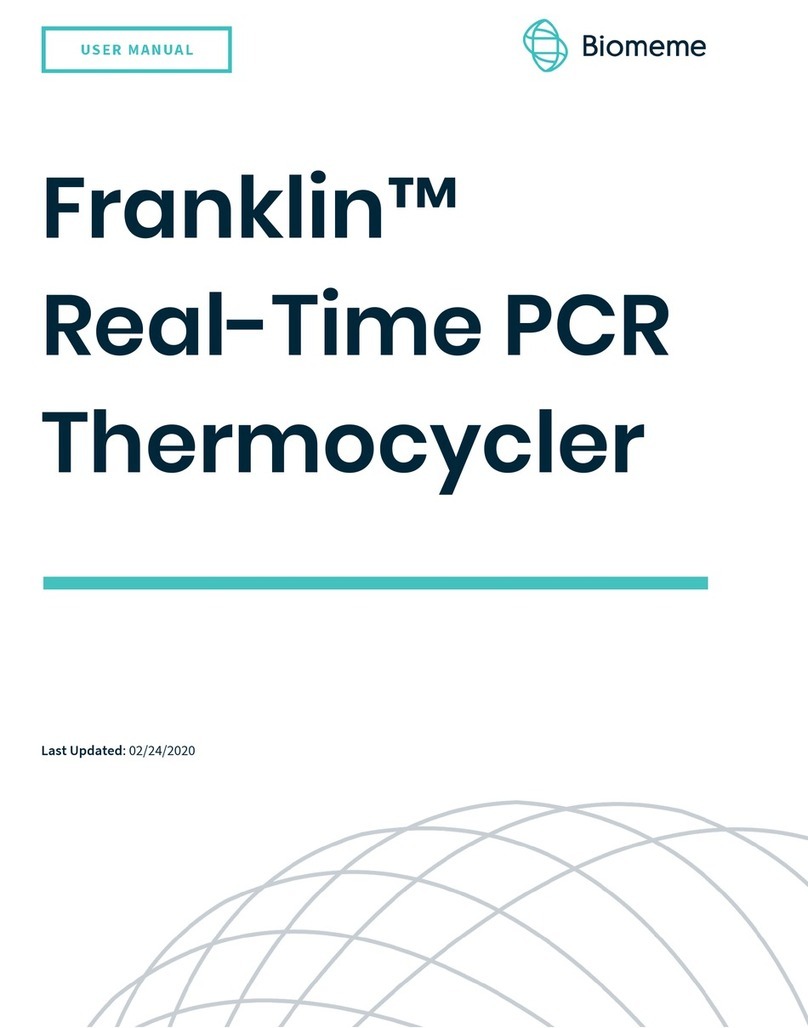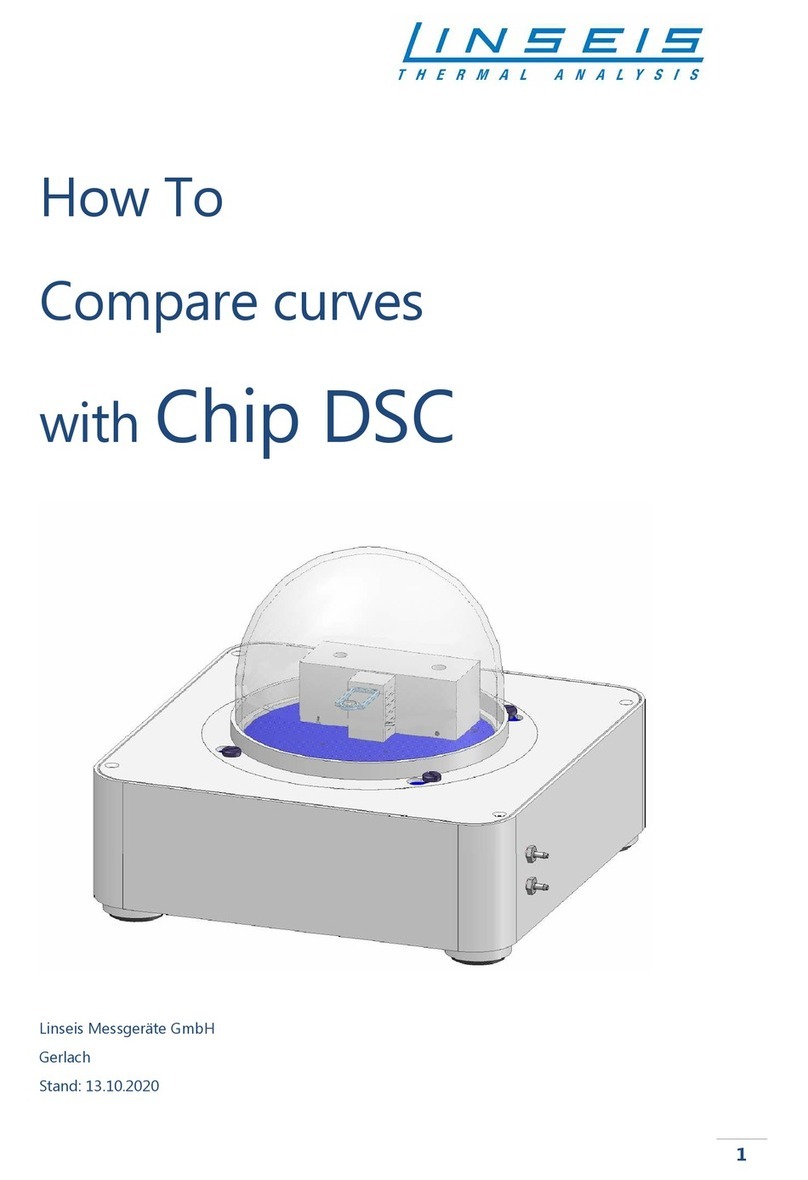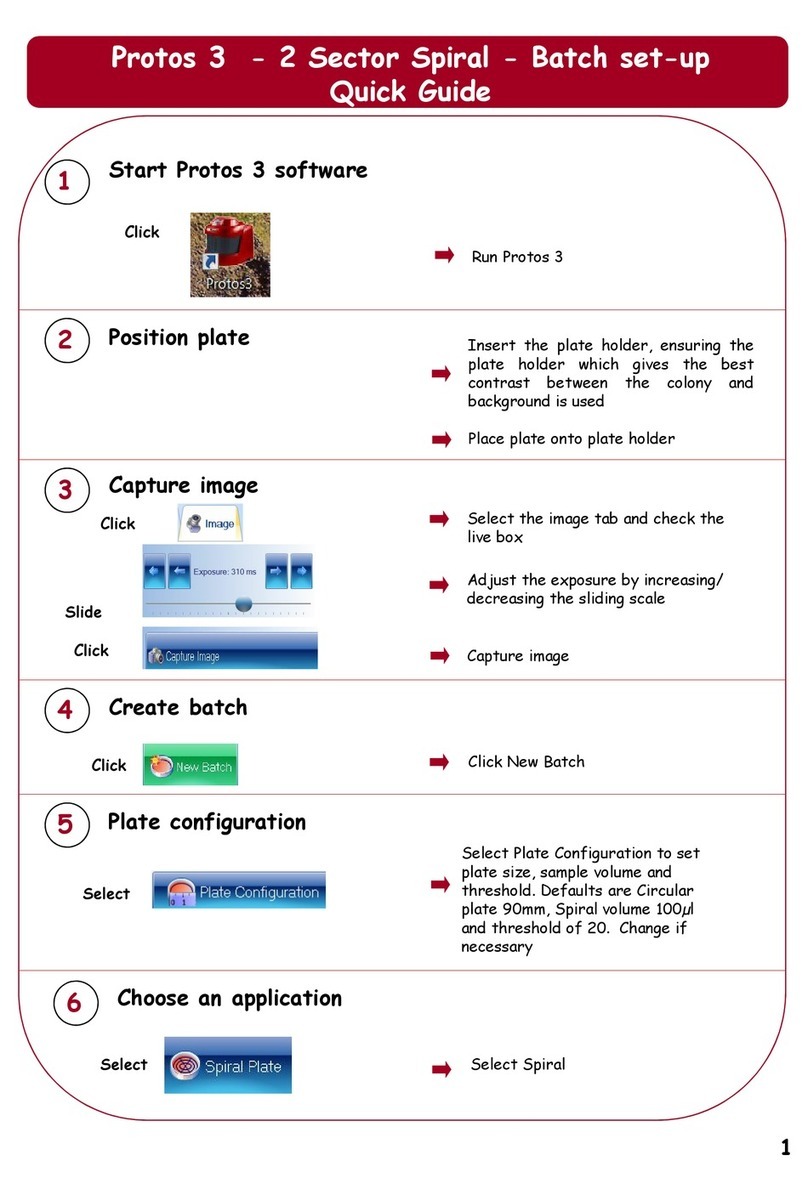Advanced Measurement Technology 273A User manual

0RGHO$
3RWHQWLRVWDW*DOYDQRVWDW
8VHU·V 0DQXDO
8VHU·V 0DQXDO
(
3ULQWHG LQ 86$

ii
$GYDQFHG 0HDVXUHPHQW 7HFKQRORJ\ ,QF
a/k/a Princeton Applied Research, a subsidiary of AMETEK , Inc.
®
:$55$17<
Princeton Applied Research* warrants each instrument of its own manufacture to be free of defects in materialand workmanship.
Obligations under this Warrantyshall be limited to replacing, repairing or giving credit for the purchase price, at our option, of any
instrument returned, shipment prepaid, to our Service Department for that purpose within ONE year of delivery to the original
purchaser, provided prior authorization for such return has been given byan authorized representative of Princeton Applied
Research.
This Warranty shallnot applyto any instrument, which our inspection shall disclose to our satisfaction, to have become defective
or unworkable due to abuse, mishandling, misuse, accident, alteration, negligence, improper installation, or other causes beyond
our control. This Warrantyshall not apply to anyinstrument or component not manufactured by Princeton Applied Research.
When products manufactured by others are included in Princeton Applied Research equipment, the original manufacturer's
warrantyis extended to Princeton Applied Research customers.
Princeton Applied Research reserves the right to make changes in design at any time without incurring any obligation to install
same on units previously purchased.
THERE ARE NO WARRANTIES THAT EXTEND BEYOND THE DESCRIPTION ON THE FACE HEREOF. THIS WARRANTY
IS IN LIEU OF, AND EXCLUDES ANYAND ALL OTHER WARRANTIES OR REPRESENTATIONS, EXPRESSED, IMPLIED
OR STATUTORY, INCLUDING MERCHANTABILITYAND FITNESS, AS WELL AS ANYAND ALL OTHER OBLIGATIONS OR
LIABILITIES OF PRINCETON APPLIED RESEARCH, INCLUDING, BUT NOT LIMITED TO, SPECIAL OR CONSEQUENTIAL
DAMAGES. NO PERSON, FIRM OR CORPORATION IS AUTHORIZED TO ASSUME FOR PRINCETON APPLIED
RESEARCH ANY ADDITIONAL OBLIGATION OR LIABILITY NOT EXPRESSLY PROVIDED FOR HEREIN EXCEPT IN
WRITING DULY EXECUTED BY AN OFFICER OF PRINCETON APPLIED RESEARCH.
6+28/' <285 (48,30(17 5(48,5( 6(59,&(
6+28/' <285 (48,30(17 5(48,5( 6(59,&(
A. Contact the Customer Service Department (865-482-4411) or your localrepresentative to discuss the problem. In manycases
it will be possible to expedite servicing by localizing the problem.
B. If it is necessary to send any equipment back for service, we need the following information.
1. Model number and serialnumber. 5. Your telephone number and extension.
2. Your name (instrument user). 6. Symptoms (in detail, including controlsettings).
3. Your address. 7. Your purchase order number for repair charges (does not apply to
repairs in warranty).
4. Address to which the instrument
should be returned. 8. Shipping instructions (if you wish to authorize shipment by any
method other than normal surface transportation).
C. U.S. CUSTOMERS —Ship the equipment being returned to:
Advanced Measurement Technology, Inc. PHONE: 865-482-4411
801 S. Illinois Avenue FAX: 865-483-2133
Oak Ridge, TN 37831
ATTN: Customer Service
D. CUSTOMERS OUTSIDE OF U.S.A. —To avoid delay in customs clearance of equipment being returned, please contact the
factoryor the nearest factory distributor for complete shipping information.
Copyright © 2002, Advanced Measurement Technology, Inc. All rights reserved.
*Princeton Applied Research is a registered trademark of Advanced Measurement Technology, Inc. All other trademarks used herein are the
property of their respective owners.

iii
TABLE OF CONTENTS
Safety Instructions and Symbols ............................................................vi
Cleaning Instructions .....................................................................vi
1. INTRODUCTION .....................................................................ix
1.1. Overview ....................................................................... 1
1.2. About this Manual ................................................................. 1
1.3. Controlling the Model 273A .......................................................... 2
1.4. PolarityConvention ............................................................... 3
1.5. InspectionofNewInstrument ........................................................ 3
1.6. Maintenance and Service ........................................................... 3
2. SAFETYCONSIDERATIONS ........................................................... 5
2.1. Introduction ...................................................................... 5
2.2. Safety Mechanism ................................................................ 5
2.3. Power Voltage Selection and Line Fuses ............................................... 5
2.4. CellCable....................................................................... 7
2.5. Defects and Abnormal Stresses ...................................................... 8
2.6. Ventilation....................................................................... 8
2.7. This Apparatus as a Source of Radio Frequency Interference ................................ 8
2.8. TransientSensitivity ............................................................... 9
3. CHARACTERISTICS ................................................................. 11
3.1. Specifications ................................................................... 11
3.1.1. PowerAmplifier ............................................................ 11
3.1.2. DifferentialElectrometer ..................................................... 11
3.1.3. CurrentMeasurement........................................................ 11
3.1.4. Potential/CurrentControl ..................................................... 11
3.1.5. IR Compensation ........................................................... 12
3.1.6. System................................................................... 12
3.1.7. ComputerInterfaces......................................................... 12
3.1.8. Weight ................................................................... 12
3.1.9. Size ..................................................................... 12
3.1.10. Power Requirements ....................................................... 12
3.1.11. Rack Mounting ............................................................ 12
3.1.12. BatteryBackup............................................................ 12
3.1.13. Front-Panel Connectors ..................................................... 12
3.1.14. Rear-Panel Connectors ..................................................... 13
3.1.15. 273A/92 Electrochemical Impedance Interface Option .............................. 14
3.1.16. Accessories .............................................................. 14
3.1.17. PolarityConvention ........................................................ 14
3.1.18. MetricHardware........................................................... 14
3.2. Internal Organization ............................................................. 15
3.2.1. Introduction ............................................................... 15
3.2.2. Bus ..................................................................... 15
3.2.3. Applied Potentials and Currents ................................................ 15
3.2.4. AnalogCircuits............................................................. 15
3.2.5. Cell Switch and Relay ....................................................... 16
3.2.6. IR Compensation ........................................................... 18
3.2.7. Integration ................................................................ 18
3.2.8. AnalogtoDigital............................................................ 18
3.2.9. OUTPUT and AUX DIGITAL Connector .......................................... 18

iv Model 273A Potentiostat/Galvanostat User’s Manual
3.2.10. 273A/92 Electrochemical Impedance Interface Option .............................. 19
4. INITIALCHECKS.................................................................... 21
4.1. Introduction ..................................................................... 21
4.2. Required Equipment .............................................................. 21
4.3. Setup ......................................................................... 21
4.4. Procedure ...................................................................... 22
5. OPERATING INSTRUCTIONS .......................................................... 25
5.1. Introduction ..................................................................... 25
5.2. Front Panel ..................................................................... 25
5.2.1. Alphanumeric Display ........................................................ 25
5.2.2. I Overload and E Overload .................................................... 27
5.2.3. ScanStatusDisplay......................................................... 27
5.2.4. SCANSETUPGroup ........................................................ 28
5.2.5. INTERFACEGroup ......................................................... 35
5.2.6. CONTROLGroup........................................................... 36
5.2.7. MODEGroup.............................................................. 38
5.2.8. CELLGroup............................................................... 38
5.2.9. INPUTGroup.............................................................. 39
5.2.10. FILTERGroup ............................................................ 40
5.2.11. IRCOMPENSATIONGroup.................................................. 40
5.2.12. EMonitor ................................................................ 46
5.2.13. CURRENT RANGE Group ................................................... 46
5.2.14. OUTPUTGroup ........................................................... 47
5.3. Rear Panel ..................................................................... 48
5.3.1. CellInterface .............................................................. 49
5.3.2. RecorderInterface .......................................................... 49
5.3.3. Auxiliary Interface .......................................................... 50
5.3.4. PowerAmpMonitor ......................................................... 50
5.3.5. Aux A/D Input .............................................................. 50
5.3.6. ElectrometerMonitor ........................................................ 50
5.3.7. ACIOutput ............................................................... 50
5.3.8. ACEOutput............................................................... 50
5.3.9. MultiplexedOutput.......................................................... 51
5.3.10. AC Input ................................................................. 51
5.3.11. 273A/92 Electrochemical Impedance Interface Option .............................. 51
5.3.12. RS-232C Interface ......................................................... 51
5.3.13. IEEE-488/GPIB Interface .................................................... 51
5.4. DifferentialElectrometer........................................................... 51
5.5. Model 273A Standard Environmental Conditions ........................................ 53
5.5.1. Operating Conditions ........................................................ 53
5.5.2. Non-Operating Conditions .................................................... 54
5.5.3. International Standards ...................................................... 54
APPENDIX A. PINOUTS ................................................................ 55
A.1. CellInterface(36pins) ............................................................ 55
A.2. Recorder Interface (mating connector DP15P) .......................................... 55
A.3. Auxiliary Interface (mating connector DB9S) ........................................... 56
A.4. IEEE-488 GPIB Interface .......................................................... 57
A.5. RS 232C Interface ............................................................... 58
APPENDIX B. RACK MOUNTING ......................................................... 59
INDEX............................................................................... 61

v
WARNING Using this instrument in a manner not specified by the manufacturer may impair the protection
provided by the instrument.
CAUTION To prevent moisture inside of the instrument during external cleaning, use only enough
liquid to dampen the cloth or applicator.
6DIHW\,QVWUXFWLRQVDQG6\PEROV
This manual contains up to three levels of safety instructions that must be observed in order to avoid personal
injury and/or damage to equipment or other property. These are:
DANGER Indicates a hazard that could result in death or serious bodily harm if the safety instruction is not
observed.
WARNING Indicates a hazard that could result in bodily harm if the safety instruction is not observed.
CAUTION Indicates a hazard that could result in property damage if the safety instruction is not observed.
Please read all safety instructions carefully and make sure you understand them fully before attempting to use
this product.
&OHDQLQJ,QVWUXFWLRQV
To clean the instrument exterior:
Unplug the instrument from all voltage sources.
Remove loose dust on the outside of the instrument with a lint-free cloth.
Remove remaining dirt with a lint-free cloth dampened in a general-purpose detergent and water solution.
Do not use abrasive cleaners.
Allow the instrument to dry before reconnecting the power cord.

vi Model 273A Potentiostat/Galvanostat User’s Manual

1
1. INTRODUCTION
1.1. Overview
The Model 273A Potentiostat/Galvanostat features both front-panel and computer control for
virtually unlimited flexibility and utility. It uses the latest analog and microcomputer design
advances to provide high performance, ease of use, and greater versatility in electrochemical
measurements.
The instruments 100 V compliance and 1 A output capability allows rapid and accurate potential
or current control in virtually any electrochemical cell. The high compliance voltage is particularly
important in maintaining potential control when working with high-resistance, dilute electrolytes
or non-aqueous solvents. Moreover, it enables faster charging of the cell capacitance, allowing
the potentiostat to rapidly respond to step transitions in the control potential.
Component selection, shielding, grounding, and circuit design are all carefully optimized for
minimum internal electronic noise, giving high sensitivity and a quiet output signal. A low pass
filter facilitates dealing with noise arising in the cell itself.
The Model 273A uniquely addresses the critical question of stability versus speed. The user can
select a HIGH SPEED mode to take advantage of the potentiostat's extraordinarily fast rise time.
Alternatively, the user can select the HIGH STABILITY mode for oscillation-free operation with
almost any cell.
A high-performance, four-terminal current-to-voltage converter circuit is inducted for accurate,
rapid, low-drift current measurements, free of degradation from cell-cable resistance,
capacitance, and inductance.
The Model 273A uses an external differential electrometer. Not only does this approach further
assure freedom from cell-cable effects, but it allows the use of two reference electrodes to
control the potential across an interface, such as a membrane. In addition, the electrometer can
be configured to provide a remote sensing contact to the working electrode and so eliminate any
potential error resulting from high current in the contact resistance.
1.2. About this Manual
The Model 273A Potentiostat/Galvanostat can be operated either directly with its front-panel
controls or remotely from a personal computer or workstation. This Instruction Manual provides
details of the physical and electrical characteristics of the Model 273A, and describes how to
operate it as a stand-alone instrument controlled from its front panel.
Instructions for operating the unit remotely via either the RS-232C or GPIB (IEEE-488) interface
port are given in the separately bound Model 273A Remote-Programming Command Handbook.
In addition to the command descriptions, the Command Handbook gives detailed explanations of
GPIB (IEEE-488) and RS-232C communications, including rear-panel switch settings,
communications protocols, and some useful communications routines. Also included in the
Command Handbook is an application note on waveform programming„one of the most useful
functions of the Model 273A.
This Instruction Manual is organized into five chapters and three appendices. Chapter 1 provides
a general description of the Model 273A. Be sure you understand the information in Section 1.4
about the polarity convention used in this instrument.
The 100 V output and high current capability of the Model 273A make it potentially lethal if not
used with care and respect. Chapter 2 describes recommended safety precautions for operating
it. Chapter 2 also explains how to set the instrument for operation with different input power
voltages, replace the power line fuse, and determine whether power is applied to the counter
electrode connector.

2Model 273A Potentiostat/Galvanostat User’s Manual
Chapter 3 describes the physical and electrical characteristics of the instrument. It includes a
description of the electrical circuitry and internal organization of the instrument, and the functions
of the front- and rear-panel connectors. Pinouts of the connectors are given in Appendix A, and
schematic diagrams and component layouts are shown in Appendix C. After you inspect the
Model 273A for shipping damage, but before you begin to use it, run the initial performance
checks given in Chapter 4 to ensure that the instrument operates correctly. Then, using the
operating instructions given in Chapter 5, you may begin operation of your unit.
The Model 273A may be mounted in a standard 19-in. (475 cm) rack assembly. Appendix B
provides mounting instructions.
1.3. Controlling the Model 273A
Front-Panel Controls
The front panel is configured for maximum versatility in experiment definition. An optimally
human-engineered Scan Setup section is provided to allow cyclic staircase. voltammetry,
corrosion experiments, and other pulse and staircase waveforms to be easily performed. The
alphanumeric liquid crystal display assists in setting up an experiment and in presenting
real-time data. A Scan Status Display additionally provides continuously updated status
information as the experiment advances. A simple touch of a button implements such advanced
features as automatic current ranging and current-interrupt IR compensation. BNC connectors on
the front and rear panels make all pertinent signals available for analog recording.
Remote Computer Control
By interfacing the Model 273A to an external computer via the GPIB or RS-232C Interface,
complete remote control of the instrument is readily accomplished using the Electrochemical
Command Set, a group of over 100 mnemonic software instructions specifically developed for
electrochemical measurements. These commands place unprecedented flexibility in the hands
of the electrochemist. They provide:
Access to all front-panel functions.
Control of all timing functions.
Application of pulse and staircase waveforms
Automatic acquisition of data with or without current auto-ranging-
Data averaging in real-time.
Internal storage and arithmetic data manipulation.
These commands and all necessary instructions for operating the Model 273A via an external
computer are described in the separately bound Model 273A Remote-Programming Command
Handbook.
The Model 273A is fully equipped with the necessary hardware to implement experiments from
your computer, including:
Two 14-bit digital-to-analog converters for versatile waveform generation.
A 12-bit analog-to-digital converter to measure current and potential.
An on-board microprocessor to perform the experiment defined by the Command Set.
On-board memory to store the programmed parameters and data point values.
When the programmed experiment is finished, the data can be transferred to the computer for
plotting or further processing.

Chapter 1—Introduction 3
Warning! The protective grounding could be rendered ineffective in damaged apparatus.
Damaged apparatus should not be operated until its safety has been verified by
qualified service personnel. Damaged apparatus should be tagged to indicated to a
potential user that it may be unsafe and that it should not be operated.
1.4. Polarity Convention
The Model 273A follows the American polarity convention and the display indications are
consistent with that convention. Positive current is catholic, that is, a current is defined as
positive if reduction is taking place. Negative current is anodic, that is, a current is defined as
negative if oxidation is taking place.
In potentiostatic operation, making the applied potential more positive will make the current tend
to be more anodic. Conversely, making the applied potential more negative will make the current
tend to be more catholic. This is true for all potential sources, including EXTERNAL INPUT.
In galvanostatic operation, making the applied current more positive by any means except
applying a potential to the EXTERNAL INPUT will tend to make the current more catholic.
Making the applied current more negative will tend to make the current more anodic. This sense
is reversed at the front panel external input. Them making the input more positive will make the
cell current more anodic. Making the input more negative will make the cell current more
cathodic.
Bear in mind that the EXTERNAL INPUT is a high-impedance (100 k
) input in both
potentiostatic and galvanostatic operation. (In galvanostatic operation, 1 V applied results in a
full-scale current.)
1.5. Inspection of New Instrument
Newly received apparatus should be inspected for shipping damage. If any is noted, immediately
notify Princeton Applied Research and file a claim with the carrier. Save the shipping container
for possible inspection by the carrier.
1.6. Maintenance and Service
The Model 273A Potentiostat/Galvanostat has been designed for optimum reliability, and
requires no periodic maintenance.
This manual contains no service information. The Model 273A is very difficult to service in the
field; special fixtures and services are required that are not readily obtainable except at the
factory or at certain affiliate facilities. Contact the factory service department or the affiliate in
your area if service is required.
There are no operator serviceable parts inside. Refer servicing to qualified personnel.

4Model 273A Potentiostat/Galvanostat User’s Manual

5
Warning! If it is necessary to replace the power cord or the power cord plug, the replacement
cord or plug must have the same polarity as the original. Otherwise a safety hazard
from electrical shock, which could result in personnel injury or death, might result.
Fig. 1. Power Cord Plug with Polarity Indication.
2. SAFETY CONSIDERATIONS
2.1. Introduction
The apparatus to which this instruction manual applies has been supplied in a safe condition.
This manual contains some information and warnings that have to be followed by the user to
ensure safe operation and to retain the apparatus in a safe condition. The described apparatus
has been designed for indoor use.
2.2. Safety Mechanism
As defined in EEC Publication 348, Safety Requirements for Electronic Measuring Apparatus, the
Model 273A is Class I apparatus, that is, apparatus that depends on connection to a protective
conductor to earth ground for equipment and operator safety. Before any other connection is
made to the apparatus, the protective earth terminal must be connected to a protective conductor.
The protective connection is made via the earth ground prong of the Model 273A's power cord
plug. This plug shall only be inserted into a socket outlet provided with the required earth ground
contact. The protective action must not be negated by the use of an extension cord without a
protective conductor, by use of an adapter that doesn't maintain earth ground continuity, or by
any other means.
The power cord plug provided is of the type illustrated in Fig. 1. If this plug is not compatible with
the available power sockets, the plug or the power cord should be replaced with an approved
type of compatible design.
In many parts of the world, commonly used power plugs and sockets differ from those in general
use in the United States. For this reason, cords supplied with units to be used outside the United
States may not be furnished with a power plug, making it necessary for the user to obtain and
install a power cord plug suited to use in their area.
For safety, it is necessary that normal polarity relationships be maintained. The wires in the
supplied power cord are color-coded for this purpose. Whatever the actual plug configuration,
the black wire should be the line or active conductor (also called "live" or "hot"), the white wire
should be neutral, and the green wire should be earth ground.
2.3. Power Voltage Selection and Line Fuses
Before plugging in the power cord, make sure that the equipment is set to the voltage of the ac
power supply.

6Model 273A Potentiostat/Galvanostat User’s Manual
Caution! The apparatus described in this manual may be damaged if it is set for operation
from 110 V ac and turned on with 220 V ac applied to the power input connector.
Fig. 2. Power Input Assembly.
A detailed discussion of how to check and, if necessary; change the power-voltage setting
follows.
The Model 273A can operate from any of four different power-voltage ranges, 90-110 V, 110-130
V, 210-230 V, and 230-260 V, 48-62 Hz. Change from one voltage range to another is made by
repositioning a plug-in circuit card in the rear panel Line Cord/Fuse Assembly. Instruments are
ordinarily shipped ready for operation from 110-130 V ac, unless destined for an area known to
use a line voltage in a different range. If this is the case, they are shipped configured for
operation from the other range.
If necessary, the change from one range to another can be accomplished in the field. Changing
the voltage range or changing the line fuse should only be done by a qualified service
technician, and then only with the instrument disconnected from all sources of power.
Observing the instrument from the rear, note the clear-plastic "door" immediately adjacent to the
power cord connector (Fig. 2). When the power cord is disconnected from the rear-panel
connector, the plastic door is free to slide to the left, giving access to the fuse and to the voltage
selector circuit card.
The selector card is located at the lower edge of the fuse compartment. A number printed on the
upper surface of the selector card is visible without removing the card. The number is somewhat
obstructed by the fuse but can be read if the viewing angle is just right. This number indicates
the selected nominal line voltage. There are four numbers on the card, but only one is visible. In
other words, the card can be inserted in any of four different positions, and a different number
can be read in each. A table printed on the rear panel of the Model 273A adjacent to the
power-input assembly indicates the actual line voltage range for each number.
If the number showing is incorrect for the prevailing line voltage, the card will have to be
repositioned, as follows. The first step is to remove the fuse. When the lever labeled FUSE
PULL is rotated out and towards the left, the fuse will lift so that it can be easily removed. At the
front center of the circuit card is a small hole that serves as a convenient pry point. Needle-nose
pliers or a paper clip can be used as an aid in removing the board. With the board removed, four
numbers become visible: 100, 120, 220, and 240. Orient the board so that the desired number
(Table 1) will be visible when the board is inserted. Then insert the board into its connector. The
selected number should be the only one that shows. Be sure the board is securely seated in its
connector.

Chapter 2—Safety Considerations 7
Warning! Potentials as high as 100 V capable of delivering currents as high as 1 A may be
present at the cell connections. To avoid the possibility of dangerous electrical
shock, always have the cell disabled when working with the cell connections. The
cell status is determined by the two keys in the cell area of the Model 273A front
panel. These keys function as follows.
Warning! Anytime work at the cell is done, including making and breaking connections, this
switch absolutely should be in the off position. The 100 V output and high current
capability of the 273A make it a dangerous device, one capable of causing severe
injury or even death.
Table 1. Voltage-Selection Card Position as a
Function of Line Voltage
SELECTOR CARD OPERATING
NUMBER EXPOSED VOLTAGE RANGE
100 . . . . . . . . . . . . . . . . . . . . . . . . . . . . 90-110V
120 . . . . . . . . . . . . . . . . . . . . . . . . . . . 110-L30 V
220 . . . . . . . . . . . . . . . . . . . . . . . . . . 210-230 V
240 . . . . . . . . . . . . . . . . . . . . . . . . . . . 230-260 V
Next, check the fuse rating. For operation from a line voltage in either of the two lower ranges,
use a slow-blow fuse rated at 4A (voltage rating 125 V or higher). For operation from a line
voltage in either of the two higher ranges, use a slow-blow fuse rated at 2 A (voltage rating of
250 V or higher). When the proper fuse has been installed, slide the plastic door back over the
fuse compartment so that the power cord can be reconnected.
Make sure that only fuses with the required current rating and of the speed type are used for
replacement. The use of makeshift fuses and the short-circuiting of fuse holders are dangerous.
2.4. Cell Cable
There are two keys and one indicator in this group. All three are associated with the internal relay
that provides the connection to the counter electrode at the cell. The CELL ENABLE key has two
positions, in (ON) and out (OFF). CELL ENABLE is a hard-wired fail-safe switch. Whenever it is
in the OFF position, there is no possible way, including commands from an external computer,
for voltage to be applied to the counter electrode. This switch is provided to assure operator
safety when working on the cell.
The upper Cell key provides the normal Cell ON/OFF control during operation. Unlike the CELL
ENABLE switch, this key is subject to software override. For example, the ON state must be
selected before starting a scan. However, a scan may contain delay intervals to be carried out in
the Cell OFF state. If this is the case, the cell is turned off automatically at the appropriate points
in the scan sequence.
The cell status can be noted at any time by observing the Cell indicator. This indicator is unique,
first in that it is red and second in that it has three states, OFF, HALF BRIGHT, and FULL
BRIGHT. The significance of each state is:
OFF: Both the CELL key and the CELL ENABLE switch are OFF, OR the CELL key is OFF and
the CELL ENABLE switch is ON.
HALF BRIGHT: The CELL key is ON but the CELL ENABLE switch is OFF.
FULL BRIGHT: Both the CELL key and the CELL ENABLE switch are ON. The cell is ON only
when the light is at full brightness.

8Model 273A Potentiostat/Galvanostat User’s Manual
Users might note that there is also a Cell switch at the electrometer. This switch has two
positions, DUMMY, and EXT. Its function is to determine whether the Model 273A is controlling
with respect to the external cell or with respect to an internal (dummy cell) resistor.
Note: This switch provides no protection in either position. The cable connections can be
handled safely only when the front panel cell disable switch is set to OFF.
Note that the Model 273A is controlled even when the cell isn't ON, that is, having the cell OFF
does not cause an overload condition.
It might be noted that, in the context of this discussion, Cell ON and Cell OFF refer to the path
from the Control Amplifier output to the Counter Electrode cable lead. The red indicator does not
respond to the status of the actual counter electrode connection. That connection could be
secure or faulty and it would have no effect on the red indicator, which responds only to the Cell
ON switch, the CELL ENABLE switch, and governing software. However, if the Cell is ON and
there is no connection to the counter electrode, the effect will be the same as if the cell had
infinite resistance and an E OVERLOAD will occur.
2.5. Defects and Abnormal Stresses
Whenever it is likely that the protection provided by the connection to earth ground has been
impaired, do not use the instrument and secure it so others cannot use it. The protection is likely
to be impaired if, for example, the apparatus:
1. Shows visible damage,
2. Fails to perform the intended measurement,
3. Has been subjected to prolonged storage under unfavorable conditions.
4. Has been subjected to severe transport stresses.
The instrument should not be used until its safety has been verified by qualified service
personnel.
2.6. Ventilation
The Model 273A incorporates forced-air ventilation to maintain a safe operating temperature.
Thus it is necessary to allow some free space (minimum 10 cm) behind the instrument so that
adequate air circulation can occur. Moreover, there must be adequate circulation between the
space behind the instrument and the general laboratory circulation to allow effective cooling. In a
typical installation, these requirements are satisfied with a large safety margin. If the Model 273A
is cabinet or rack mounted, some additional effort to assure adequate ventilation may be
required. Ambient Temperature: From 10°C to 40°C. The instrument shall operate from 10°C to
40°C but may not meet some temperature related specifications. The instrument shall operate
from 20°C to 30°C and meet all its specifications over this range. The ambient temperature
should not exceed 45°C (113°F).
2.7. This Apparatus as a Source of Radio Frequency Interference
In a typical application, it is unlikely that this apparatus will act as a source of noticeable radio
frequency interference. However, when operated near particularly sensitive equipment,
interference emanating from this apparatus could be a problem. Should this be the case, steps
can be taken to minimize that interference. A discussion of the recommended steps follows.

Chapter 2—Safety Considerations 9
Warning! To reduce the risk of potentially dangerous electrical shock, this work should only be
performed by a qualified service technician, and then only with the instrument
disconnected from all sources of power.
Interference below about 10 MHz is most likely to be caused by radio-frequency currents flowing
in the input and output cables, in the digital interface cables, or in the power line cord. The use of
coaxial cables in making the analog signal input/output connection will usually prevent these
lines from becoming a source of "below 10 MHz" radio frequency interference. Two approaches
are suggested for reducing interference that has its source in the digital interface cables. The
first is simply to shield these cables. The second is to provide a heavy ground connection
between the grounds of all equipment sharing the interface bus. This is accomplished by
strapping the chassis together with a metal braided or solid strap. (A solid strap does a better job
but is more clumsy. Copper, aluminum, or brass are the recommended materials).
Because the Model 273A has an internal low pass filter connected to the power line, the ac line
cord is unlikely to be a source of radio frequency interference. If the internal filter seems to be
inadequate, try decoupling the power line with an external filter. At frequencies below 100 kHz,
an external isolation transformer could be helpful.
At frequencies above 10 MHz, these measures may not suffice to prevent radiation from being a
problem, particularly at VHF frequencies. Additional measures will then be required. Shielding is
generally effective. A suitable shield can be constructed using metal foil, wire screening, or
similar materials.
Once the apparatus is completely surrounded by the shield (taking care not to unduly restrict
ventilation), the only additional requirement is to install low-pass filters where lines pass through
the shield (all openings through the shield should be as small as possible). A capacitor between a
line and the shield can function as a suitable low-pass filter. The leads of the capacitor should be
as short as possible. This requirement is optimally satisfied by using coaxial feed-though
capacitors.
In the case of a signal lead, it is essential that the capacitor's value be such as to attenuate the
interference frequencies without unduly attenuating critical frequency components of the signal
itself. The need to keep fitter capacitor leads short cannot be overemphasized. Long leads
establish sizable ground loops and may additionally act as radiating antennae.
Coaxial cables are a special case in that the cable shield acts as an extension of the enclosure
shield. This being the case, the filter can be mounted in a shielded box fitted with coaxial
connectors without undue concern for keeping the box extremely dose to the enclosure. If more
convenient to do so, it can be located at some distance from the enclosure as long as the
integrity of the coaxial shield is maintained.
The techniques described are extraordinary measures that should be required for
unusual cases only. If they are applied with care, radio frequency interference should be
reduced to an acceptably low level in all but the most critical applications. However, if these
techniques are applied incorrectly, the efforts to reduce the interference could prove
disappointing. Users are advised to contact the factory for advice in the case of a problem that
does not yield to these measures.
2.8. Transient Sensitivity
Generally speaking, the design and construction techniques used in equipment manufactured by
Princeton Applied Research are conducive to assuring normal operation in the presence of
moderate transient levels. Although these provisions are sufficient for operation in most places
where this equipment is used, it is certainly possible for transient levels in particular

10 Model 273A Potentiostat/Galvanostat User’s Manual
environments to be so severe as to make reliable operation uncertain. High-level transients are
of three general types.
1. Static Discharge: Transients from this source generally affect input or output circuits. Input
circuits that include MOS field-effect transistors to achieve a high input impedance are
particularly susceptible to damage from this source. Damage typically occurs when the
charge built up on a user's body discharges into an input or output connector as a connection
is being made. Among the factors determining the tendency for charges to build are the kind
of clothing fabrics worn, shoe materials, and the materials in the floor or floor covering.
2. High Level Transients Generated Internal to the Place of Use: Such transients almost
always enter the instrument via the line cord. Possible sources include heavy-duty electric
motors, rf equipment, lasers, diathermy machines, arc welders, spark chambers, and others.
3. Lightning: Unless the equipment is connected to remote sensors, or other devices so
located as to be vulnerable to lightning strikes, transients caused by lightning almost always
enter the instrument via the line cord.
Static discharge problems can sometimes be avoided by judiciously selecting the floor
covering in the work area. The simplest approach to the problem is to discharge one's body
by touching a grounded metal object just before touching the instrument, particularly when
making connections to it. Transients that enter the instrument via the line cord can generally
be suppressed by external line-transient filters. Suitable devices are commercially available.

11
3. CHARACTERISTICS
3.1. Specifications
The following specifications apply at the nominal line voltage ± 10% and at a temperature of
25°C (77°F) unless otherwise stated.
3.1.1. Power Amplifier
1. Compliance Voltage: > ± 100 V
2. Maximum Output Current: > ± 1.0 A
3. Slew Rate: 10 V/µs (high speed)
4. Bandwidth, Open Loop, Unity Gain: >2.5 MHz
5. Voltage Temperature Stability. <50 µV/
(
C
3.1.2. Differential Electrometer
1. Input Impedance: >10'°
in parallel with <50 pF
2. Input Bias Current: <20 pA at 25°C
3. Maximum Input Voltage
Differential: ± 10 V
Reference Input: ± 11 V
4. Common Mode Rejection
> 80 dB from dc to 1 kHz
> 40 dB at 100 kHz
5. Bandwidth
Small Signal: > 4 MHz
Full Signal: > 400 kHz
6. Offset Voltage: <10 µv
7. Offset Temperature Stability-. < 10 µV/°C
3.1.3. Current Measurement
1. Ranges: 8 decades, 1 A to 100 nA
2. Accuracy (dc) at Monitor
10 µA to 1 A: Better than 0.2% of range
100 nA and 1 µA Ranges: Better than 0.5% of range ±5 nA max ( ± 1 nA typical)
3. Frequency Response (small signal)
1 mA Range: -3 dB at > 1 MHz, 1 k
source impedance
10 µA Range: -3 dB at > 75 kHz, 100 k
source impedance
3.1.4. Potential/Current Control
1. Digital/Analog Converters (DAC's)
Bias DAC
Resolution: 14 bits
Range: ±8 V (potentiostat)
±200% of full-scale current (galvanostat)
Modulation DAC
Resolution: 14 bits
Range (Poten.): ±2 V, ±0.2 V, and ±0.02 V
Range (Galvan.): ±200%, ±20.00%, and ±2.000% of full-scale current.
2. Accuracy
Applied Potential: 0.2% of reading ±2 mV
Applied Current: 0.2% of full-scale current

12 Model 273A Potentiostat/Galvanostat User’s Manual
3.1.5. IR Compensation
1. Positive Feedback
Digitally Controlled Range: 1/Current Range (0 to 2 times the Current Range Resistor)
Resolution: 0.05% of Current Range Resistor
2. Current Interrupt
Digital Potential Error Correction: 12 bit DAC
Total Interruption Time: < 200 µs
Switching Time, ON/OFF: < 1 µs (1 k
resistive cell)
3.1.6. System
1. Rise Time (10% to 90% on high-speed setting)
No Load: < 750 ns
1
, 1 A: < 3 µs
10 k
, 100 µA: < 2 µs
2. Noise and Ripple: typically < 25 µV rms referred to external input
3.1.7. Computer Interfaces
1. RS-232C
2. IEEE-488 (GPIB)
The instrument recognizes more than 100 different commands for control from a remote
computer via the IEEE-488 or RS-232C interface. The Model 273A Remote-Programming
Command Handbook describes these commands and provides detailed explanations of GPIB
and RS-232C communications, including rear-panel switch settings and communications
protocols.
3.1.8. Weight
31 kg (68 lb)
3.1.9. Size48 cm W ×30 cm H ×51 cm D (19" W ×12" H ×20" D)
3.1.10. Power Requirements
100-130 V or 200-260 V, 50-60 Hz, 350 watts maximum
3.1.11. Rack Mounting
The Model 273A may be mounted in a standard 19 inch (47.5 cm) rack assembly. If
rack-mounted, the Model 273A must be supported to avoid excessive stressing of the front
panel. Appendix B provides instructions for rackmounting.
3.1.12. Battery Backup
A battery-powered parameter backup system is provided. This system assures that all
parameters retain the values in effect at the end of the previous operating session. In other
words, shutting the Model 273A off does not cause the default values to be restored. They can,
however, be restored by reinitializing the system via FUNCTION 10. The use of FUNCTION 10
is described in Section 5.2.4.
Another way of restoring the default parameters is to press and hold in the LOCAL key as the
Model 273A is being powered up. The LOCAL key must be held in until the message "SYSTEM
REINITIALIZED" appears on the front-panel display.
3.1.13. Front-Panel Connectors
1. EXT INPUT: ± 10 V analog input. Potential applied is summed with that set at front panel or
applied via digital interface. Input impedance 100 k
.

Chapter 3—Characteristics 13
2. E MONITOR: ± 10 V analog output with output impedance of 1 k
. This is the potential of
the working electrode with respect to the reference electrode. IR compensation, if active, will
affect the E MONITOR output level This same output is provided at the rear-panel
RECORDER INTERFACE connector.
3. I MONITOR: I/E Converter Output. ± 1 V for full-scale current; 2 V maximum. Output
impedance: 1k
.
4. OUTPUT: Analog output that tracks current (linear or log) or charge (coulombs). Output
impedance is 1 k
.
Linear: Tracks I MONITOR output; 1 V for full-scale current; 2 V maximum.
Log: 1 V per decade; ± 10 V maximum. A current equal to the Log Reference Range
(selected by Function 12) gives 0 V out.
Coulombs: ± 10 V. Initial sensitivity is one full-scale current for one second gives 10 V out.
Sensitivity decreases by factor of ten at 10 V. Sensitivity ranging repeats as required to
accommodate total charge. Bipolar.
3.1.14. Rear-Panel Connectors
1. CELL INTERFACE: Connections to cell are made with provided cable via this connector.
2. POWER AMP MONITOR: Amplifier output divided by ten. ± 100 V range of amplifier output
gives ±10 V POWER AMP MONITOR output. Output impedance is 1 k
.
3. ELECTROMETER MONITOR: Output of the differential electrometer. Not corrected for IR
drop (unlike front-panel E MONITOR output). Output impedance is 1 k
.
4. AUXILIARY INTERFACE: Provides triggers and Model 303A control signals. Note that the
Model 303A is not cabled directly to this connector. It rather is cabled to the Model 307
Interface, which in turn is cabled to the AUXILIARY INTERFACE connector.
5. AUX A/D INPUT: ±10 V, high-impedance, analog input (useful for galvanic corrosion,
spectro-electrochemical, and other measurements). Input impedance: >10
.
9
6. RECORDER INTERFACE: 15-pin connector provides Y output (identical to front-panel
OUTPUT signal), X output (identical to front-panel E MONITOR signal), contact closure
lines for pen up/down control, and ground.
7. RS-232C INTERFACE: Serial port for control of the Model 273A from an external computer.
Associated switch assembly sets RS-232C parameters (exception: Terminator, <CR> or
<CRLF>, is set by switch in the GPIB switch assembly). Note: The maximum potential that
can be applied to this port is ± 15 V. The Model 273A Remote-Programming Command
Handbook describes switch settings and communications protocols.
8. IEEE-488/GPIB INTERFACE: Parallel port for control of the Model 273A from an external
computer. Associated switch assembly sets GPIB Address, Terminator, and status of Test
Echo function. The Model 273A Remote-Programming Command Handbook describes
switch settings and communications protocols.
9. AC I OUTPUT (used only in units equipped with the 273A/92 Electrochemical Impedance
Interface option): Outputs the ac current signal from the test cell. The signal is controlled by
commands from an external computer via the GPIB or RS-232C port.

14 Model 273A Potentiostat/Galvanostat User’s Manual
10. AC E OUTPUT (used only in units equipped with the 273A/92 Electrochemical Impedance
Interface option): Outputs the ac voltage signal from the test cell. The signal is controlled by
commands from an external computer via the GPIB or RS-232C port.
11. MULTIPLEXED OUTPUT (used only in units equipped with the 273A/92 Electrochemical
Impedance Interface option): Either a current or voltage signal can be output from this
connector as determined by commands from an external computer via the GPIB or RS-232C
port. Note: This output is intended for use with Princeton Applied Research electrochemical
impedance systems.
12. AC INPUT (used only in units equipped with the 273A/92 Electrochemical Impedance
Interface option): This connector accepts a sine wave input from an external oscillator, such
as that supplied by a Princeton Applied Research lock-in amplifier. The nominal frequency
range is 50 µHz to 100 kHz, although this is dependent on loading. Input voltage must be no
greater than 5 volts rms. This signal can be used to modulate the signal sent by the Model
273A to the cell, and can be attenuated as desired. It is controlled by commands from an
external computer via the GPIB or RS-232C port.
3.1.15. 273A/92 Electrochemical Impedance Interface Option
The 273A/92 Electrochemical Impedance Interface option (previously called the AC Interface
option) is intended primarily for use with Princeton Applied Research electrochemical
impedance systems, but can also be used for ac voltammetry applications. This option is
designed to allow superposition of an externally generated ac excitation signal on the dc signal
generated by the Model 273A. The Model 273A Remote Programming Command Handbook
describes the computer commands used with the Model 273A/92 option. Section 3.2.10 of this
chapter describes how it works.
3.1.16. Accessories
1. MODEL 407A INTERFACE: This accessory allows the Model 273A to be used in conjunction
with the Model 303A Static Mercury Drop Electrode. This adapter requires two cables to
make the necessary connections. One cable connects to the Model 273A AUXILIARY
INTERFACE connector and the other to the Model 303A INPUT connector. The Model 407A
requires +24 V at 1 A. A suitable power supply is included with it.
2. MODELS RE0150 and RE0151 RECORDERS: These recorders are well suited to use with
the Model 273A and a custom cable is available to simplify the necessary interconnections.
Both recorders use 11 x 17 inch paper. The principal difference between them is that the
RE0151 incorporates a time base.
3. In addition, a variety of cells, electrodes, and other items are available as described in the
Princeton Applied Research Electrochemical Accessories Catalog.
3.1.17. Polarity Convention
The Model 273A follows the American polarity convention and the display indications are
consistent with that convention. Positive current is cathodic, that is, a current is defined as
positive if reduction is taking place. Negative current is anodic, that is, a current is defined as
negative if oxidation is taking place. A full description of the polarity convention used is given in
1.1.4.
3.1.18. Metric Hardware
Equipment manufactured by Princeton Applied Research uses American Standard and metric
fasteners and related hardware. For this reason an electronic technician servicing or aligning the
apparatus should make a special effort to keep track of any hardware removed from the chassis,
the cable connectors, and attached equipment.
Table of contents