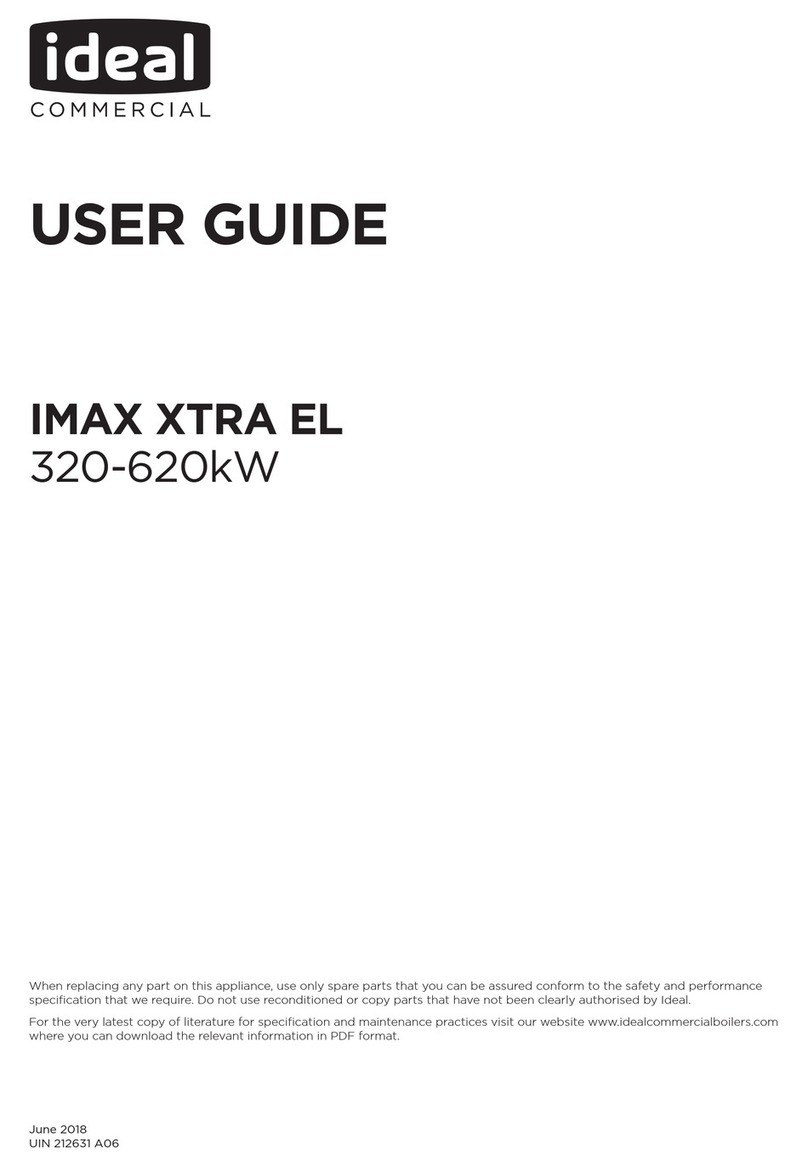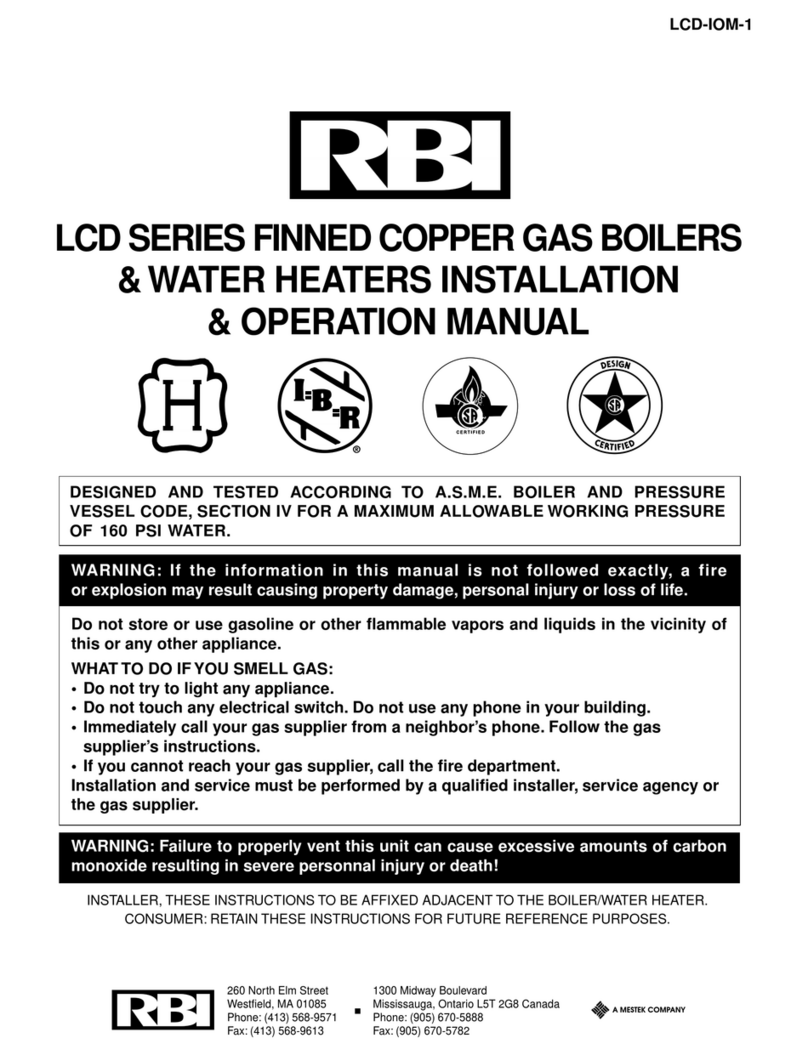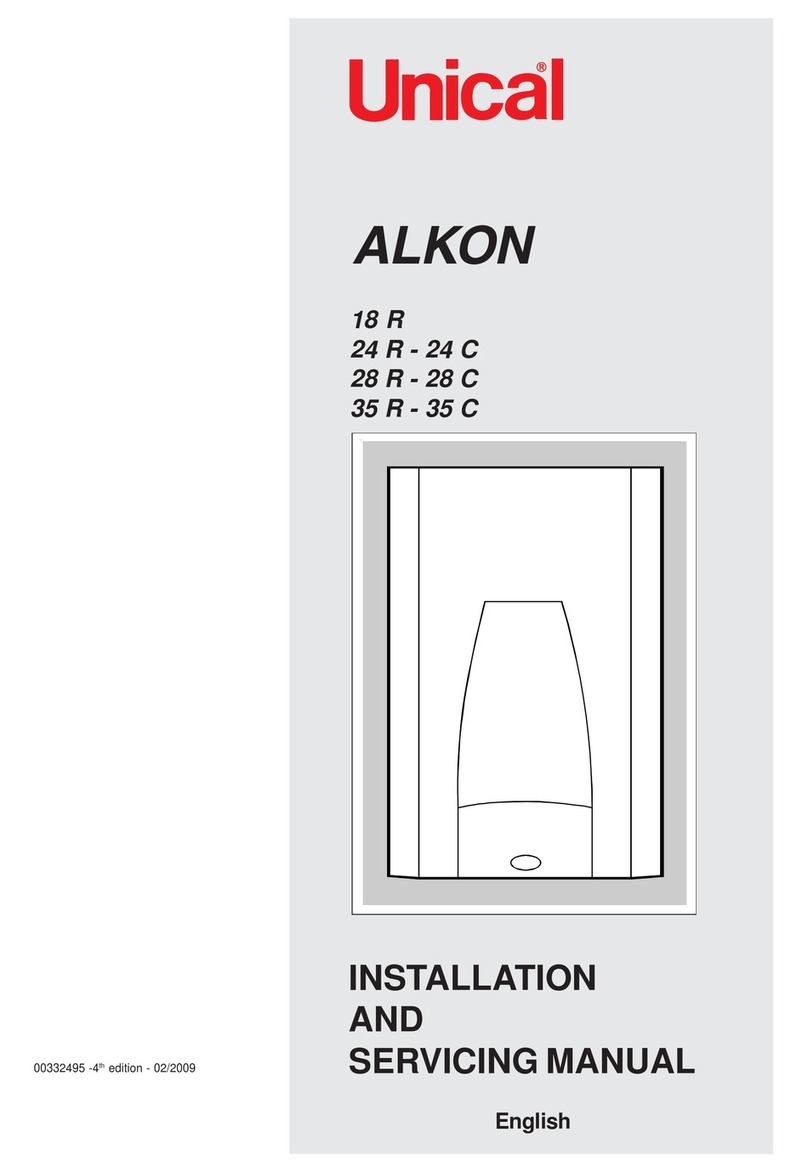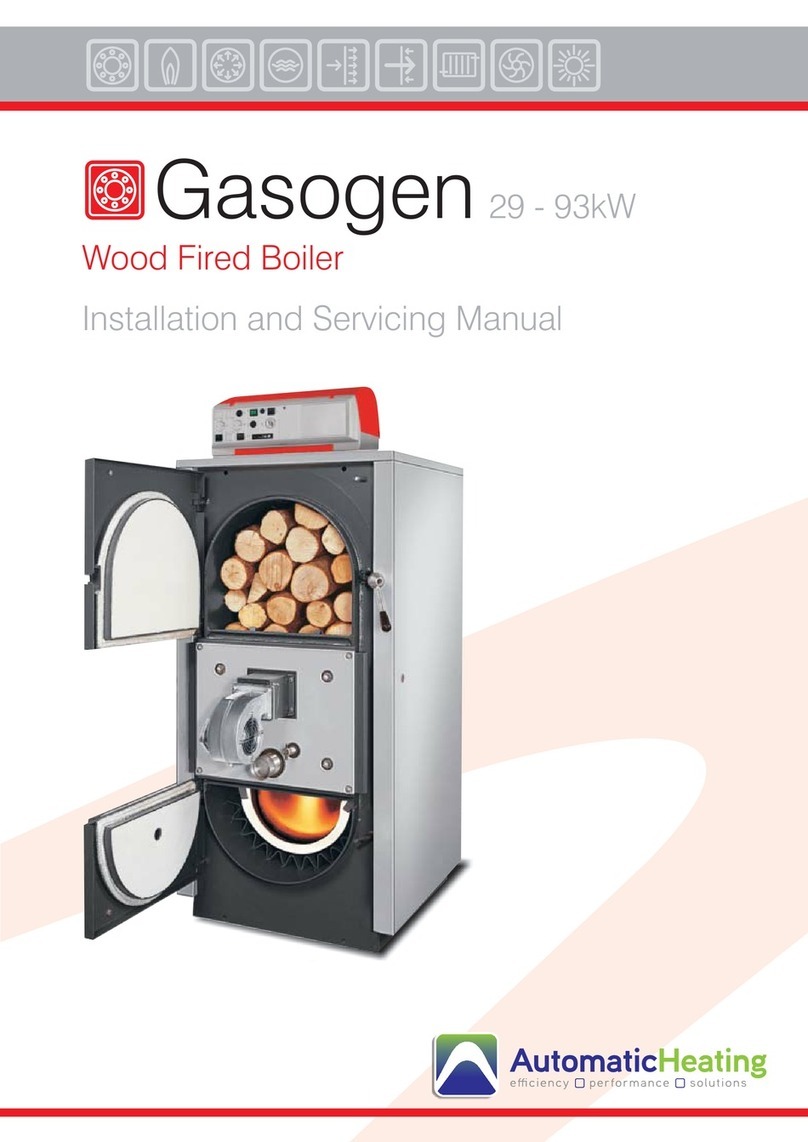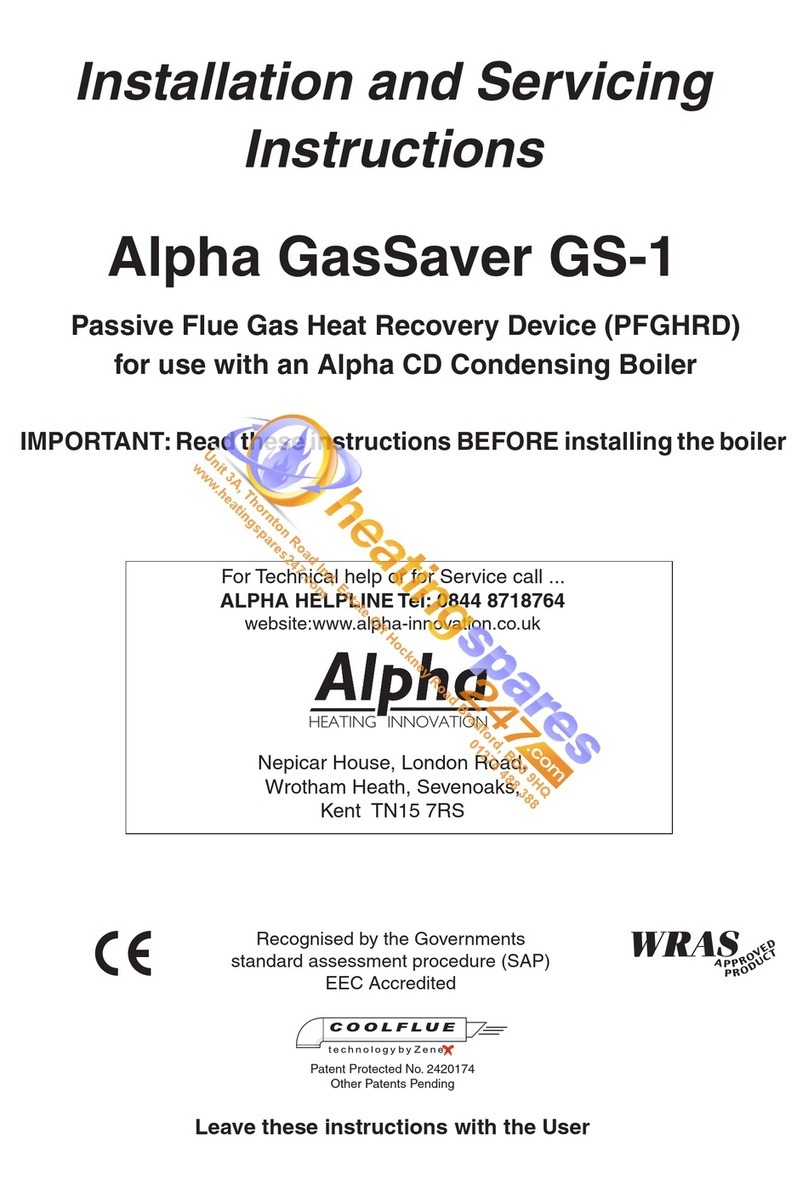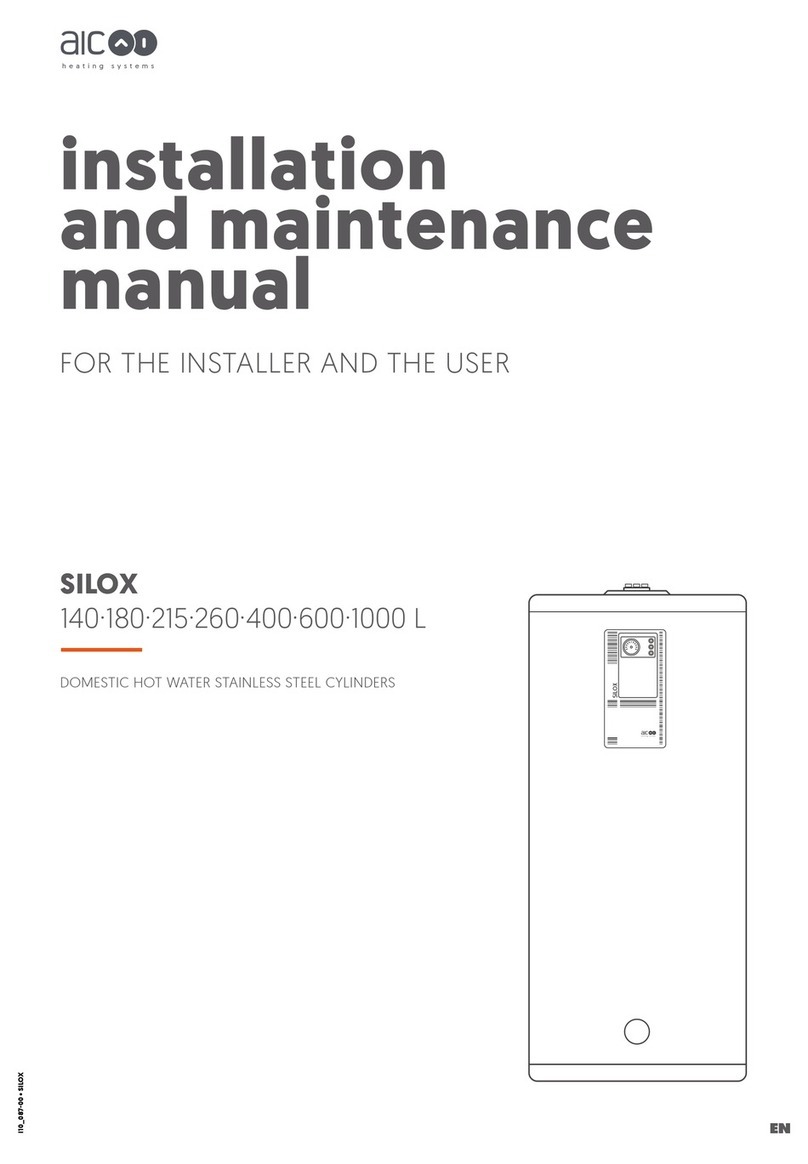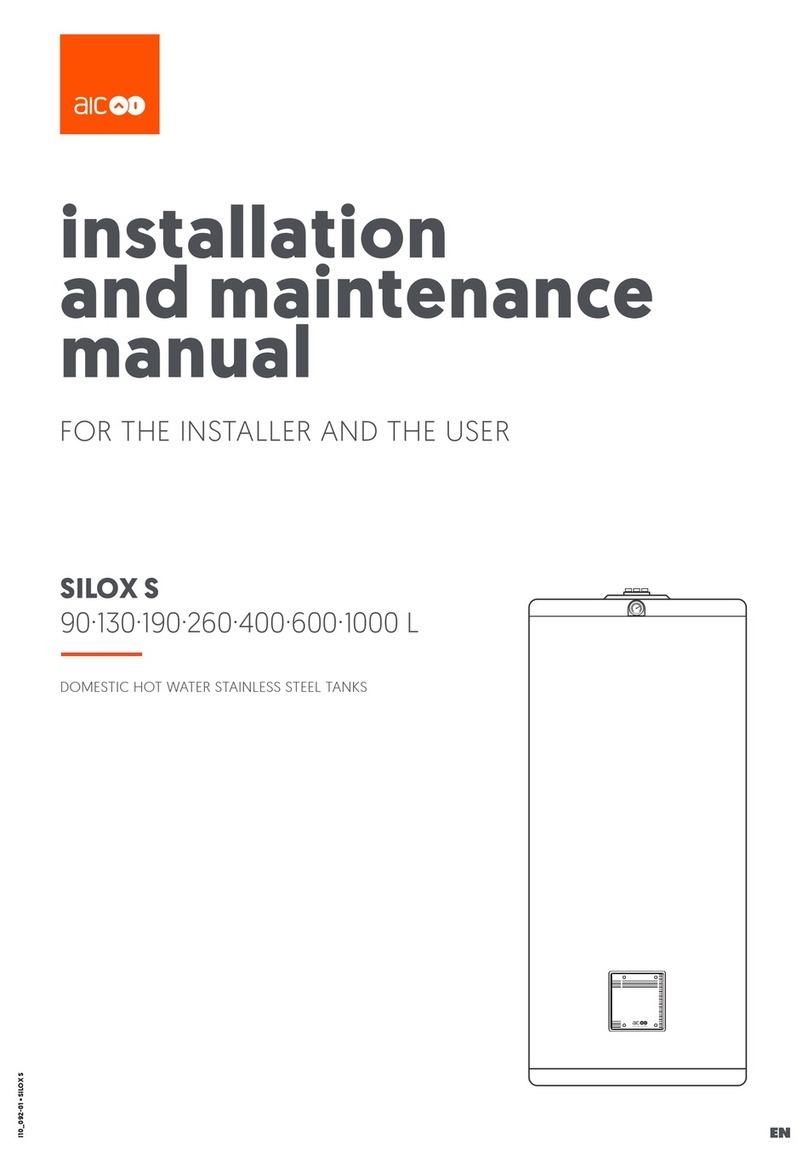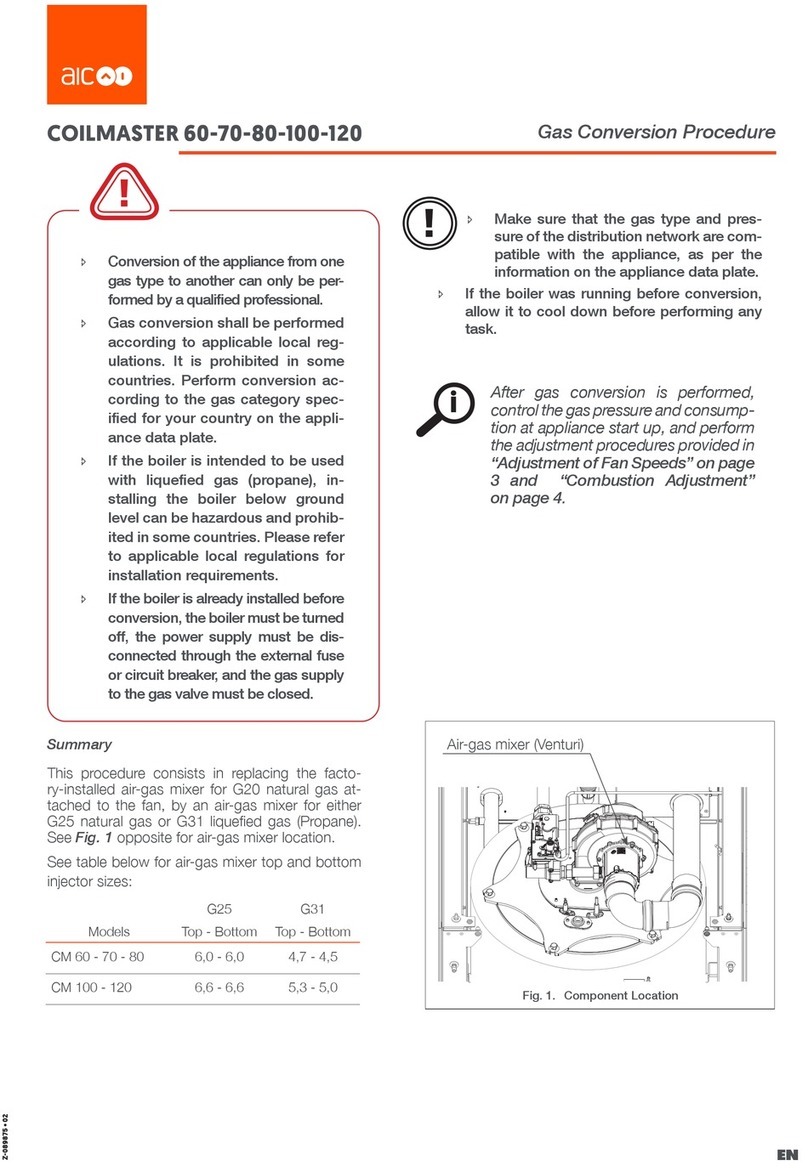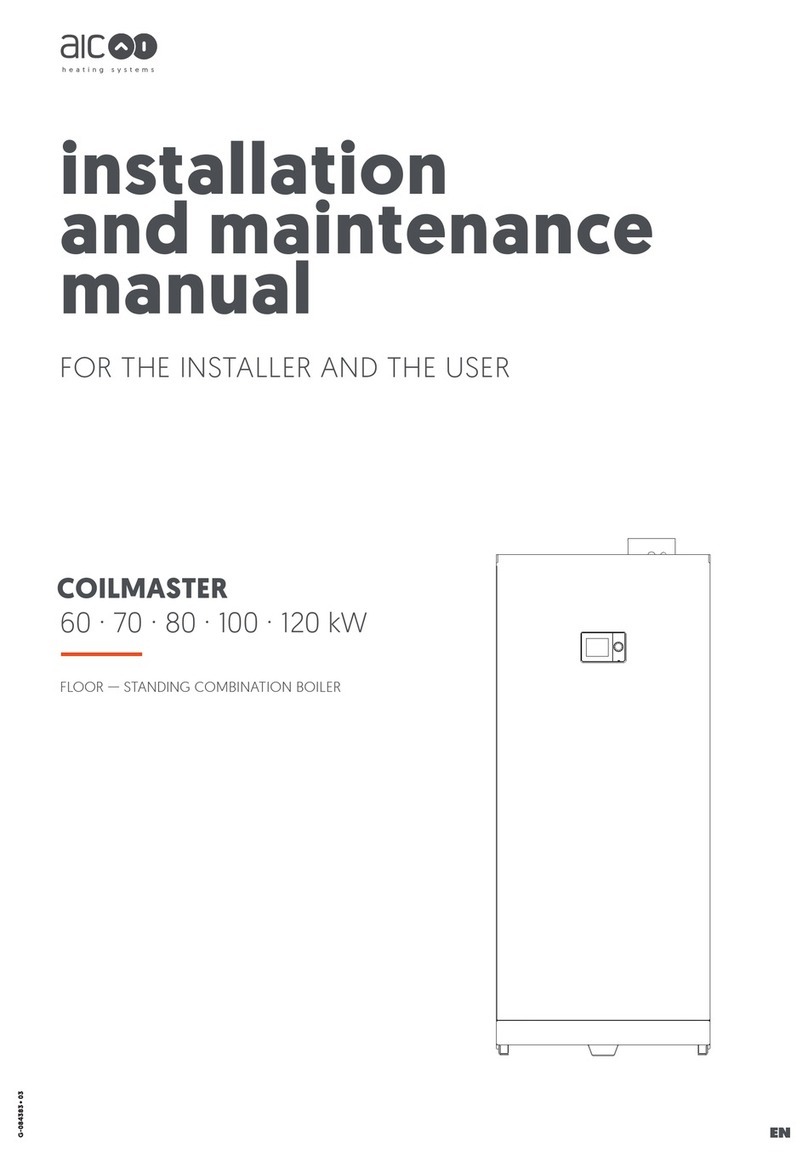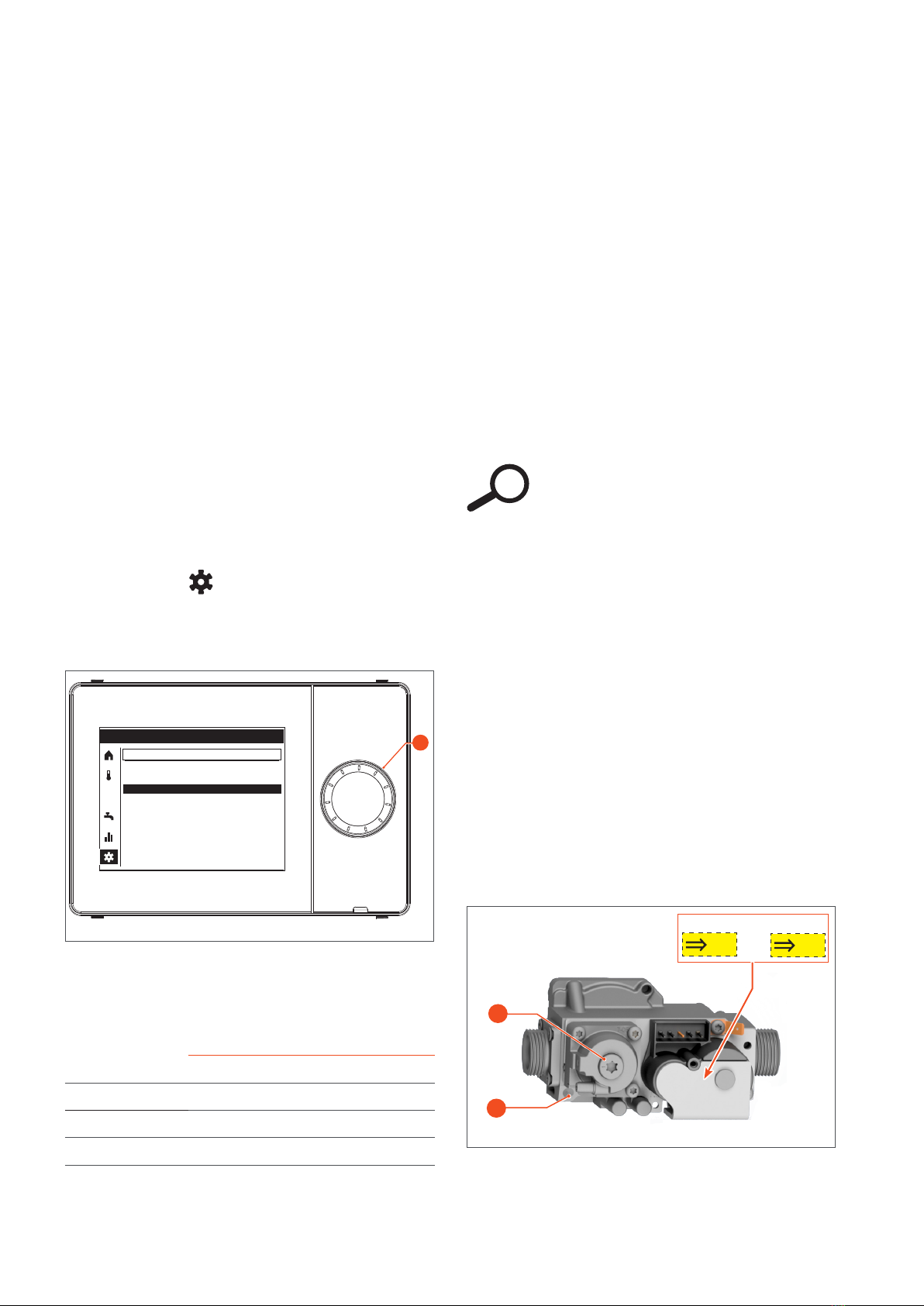4
CoilMaster 35 -45 - Gas Conversion ProCedure
www.myaic.eu
AIC Europe B.V.
Graafschap Hornelaan 163A
NL-6001 AC Weert
Combustion Adjustment
Conditions:
îBoiler full of water and under pressure
îGas supply open
îPower supply activated through external electrical
box (fuse or circuit breaker)
îBoiler turned on using the On/O switch
Tools and material:
îFlue gas analyser
îScrewdriver, at head, size 3
îWrench, hex head, sizes 2 and 2.5
Adjustment Procedure (Figs. 4 & 5):
1. Activate the required heating mode.
2. Allow the boiler to operate for a few minutes.
3. Connect the ue gas analyser probe to the meas-
uring port of the ue gas pipe.
4. Check CO2 contents in the ue gas at max output
as follows:
îUsing the rotary selector (1), select and acti-
vate the icon,
îSelect “Special operations (1/3)”,
îSet “Chimney sweep function” to “On”,
îSet “Burner output” to “Full load”.
6. If the value is outside the range, adjust the com-
bustion value by turning the gas valve throttle (2)
in small steps. Allow the value to stabilise before
performing additional adjustments.
- Rotate throttle screw clockwise (to the right)
to decrease the CO2 contents.
- Rotate throttle screw counter-clockwise (to
the left) to increase the CO2 contents.
7. Check CO2 contents in the ue gas at min. output
as follows:
îSet “Burner output” to “Partial load”.
îCheck the CO2 contents, and compare the values
with those in the table at the bottom of the page.
îIf the value is outside the range, adjust the
combustion value by turning the oset screw
(3) in small steps. Allow the value to stabilise
before performing additional adjustments.
The oset screw (3) is factory-sealed.
After adjustment, make sure to reseal it.
8. In “Special operations (1/3)”, set “Chimney
sweep function” to “off”.
9. Press the selector (1) for more than 3 sec. to exit
the setting menu.
10. Restart the boiler to check the ignition behaviour.
Control the correct operation of the boiler by re-
peating steps 1 to 7.
11. Reseal the oset screw (3) using some paint or tape.
Follow-on Task(s):
îOn the gas valve (Fig. 5), place the yellow sticker in-
dicating that a gas conversion has been carried out.
îOn the data plate (back of the boiler), place the white
sticker indicating that a gas conversion has been
carried out.
îReinstall front and top panels, Please refer to the ap-
pliance Installation and Maintenance manual for the
correct procedure.
îRecord the combustion values in the log sheet available
in the installation manual of the appliance.
i
Fig. 4. Combustion Adjustment - Control Panel
3
2
Fig. 5. Combustion Adjustment on Gas Valve
G31
Or
Sticker
27.01.2020 14:42
Special operaons (1/3)
Chimney sweep funcon
On
Back
1
5. Check the CO2 (or O2) contents displayed on the
gas analyser, and compare the values with those in
the table below.
@Min output @Max output
G25 %CO28.4 (±0.1) 8.8 (±0.1)
G31 %CO210.0 (+0.2) 10.5 (+0.2)
G25 %O25.7 (±0.18) 4.9 (±0.18)
G31 %O25.7 (-0.30) 4.9 (-0.30)