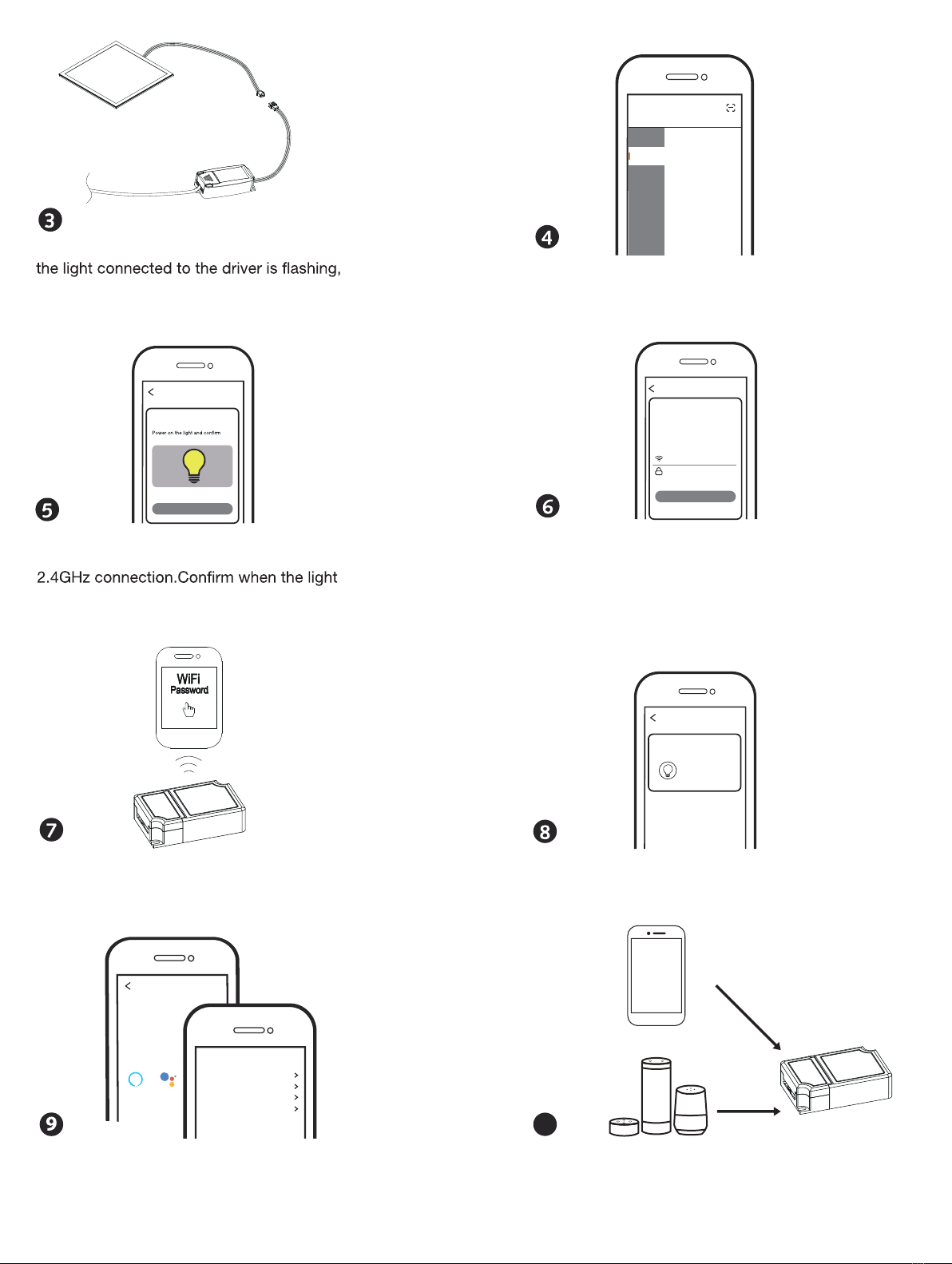Voice control
Apps control
APP
Switch the on/off button for 5 times until
then the light connected to the driver
ready for pairing.
Open the App,select "+"on the top right of the home
page to add device.At the net-pairing,select the type
of product,here is "Smart Lighting" as sample.
Electrical
Add manually Search Device
Cancel
Home
Appliance...
Lighting
Devices
Lighting
Devices
(bluetooth)
Lighting
Devices
(ZigBee)
kitchen
Security
& Sensor
sport
& Health
Add Device
Smart
Lighting
LED Light
Device added successfully
All Device
Make sure your smart phone and Wi-Fi switch
module are under the same Wi-Fi network at
blinks rapidly(twice a second).
The connecting will take about 10-120 seconds
to complete depending on your network condition.
Select the Wi-Fi through which the device can connect
to the internet,and enter the Wi-Fi password.Then click
"OK" to proceed to net-pairing.
Add Device
Help
that light blinks rapidly
Add Device Add Device
Confirm light blinks rapidly
OK
Enter Wi-Fi Password
only support 2.4GHz Wi-Fi network
*********** Change Network
***********
When pairing is done,the LED Light will be shown
on the App.
Connect to amazon alexa or Google Assistant
for voice control,or share the devices with your
families or friends.
More
Deivec name
Basic information about the device
Supported Third-party
Control Others
Others
Shared devices
Create Group
Device information
Feedback
Device Location
Check network
amazon
alexa
Google
Assistant
Enjoy your smart life of home automation for lighting
control by using our All-in-one mobile app wherever
you are in the world or simply by voice control when
you are sitting at home comfortably.
10