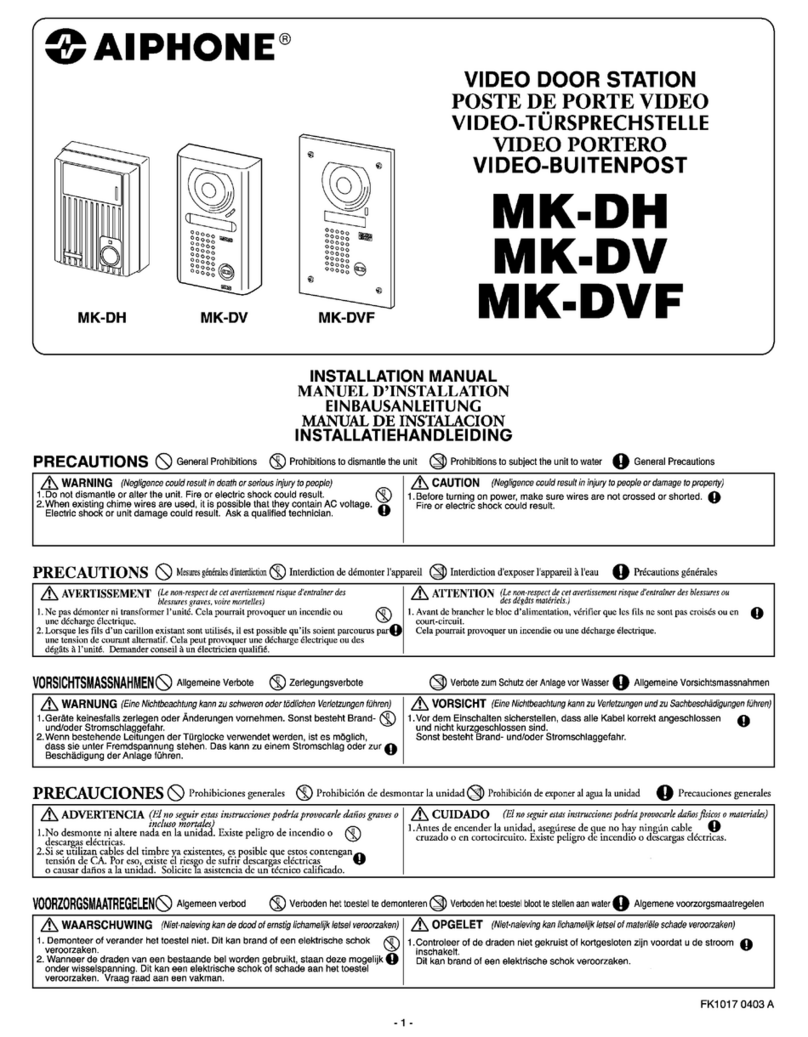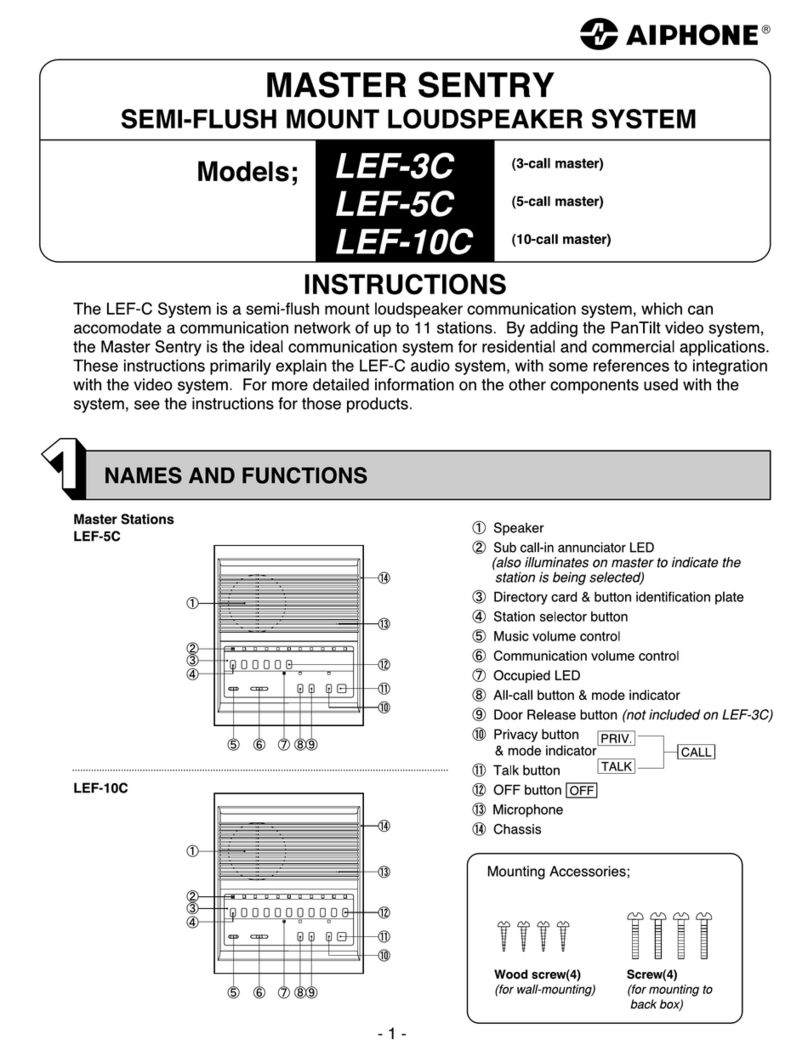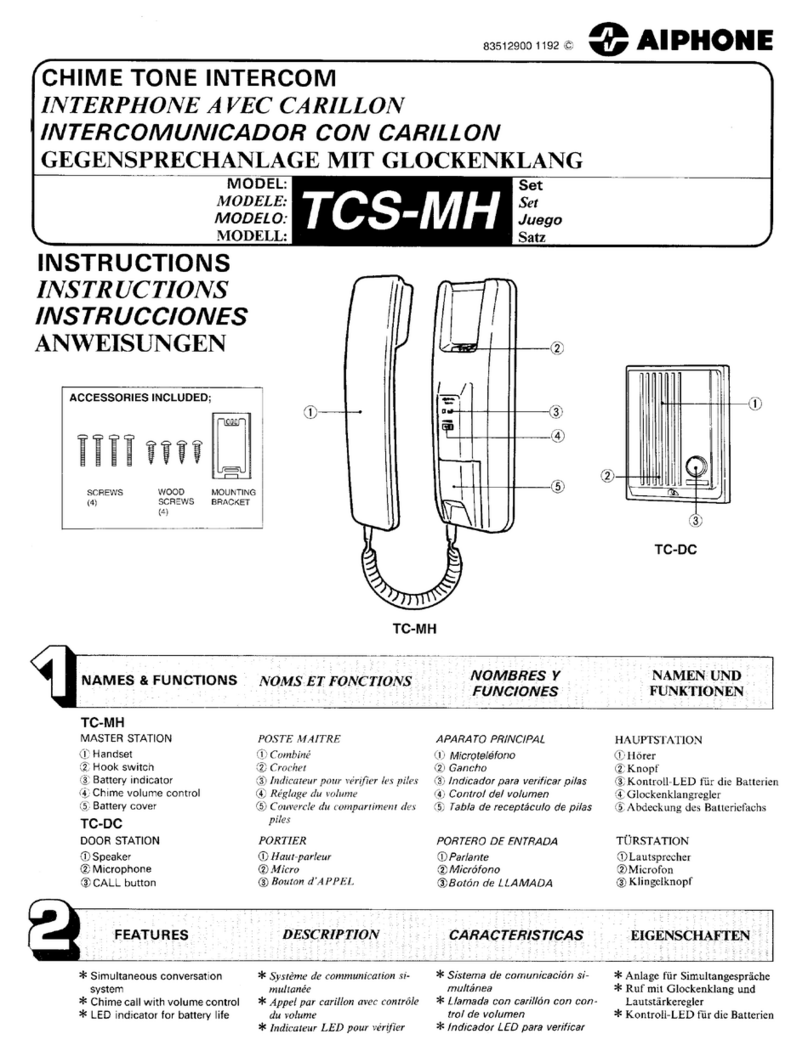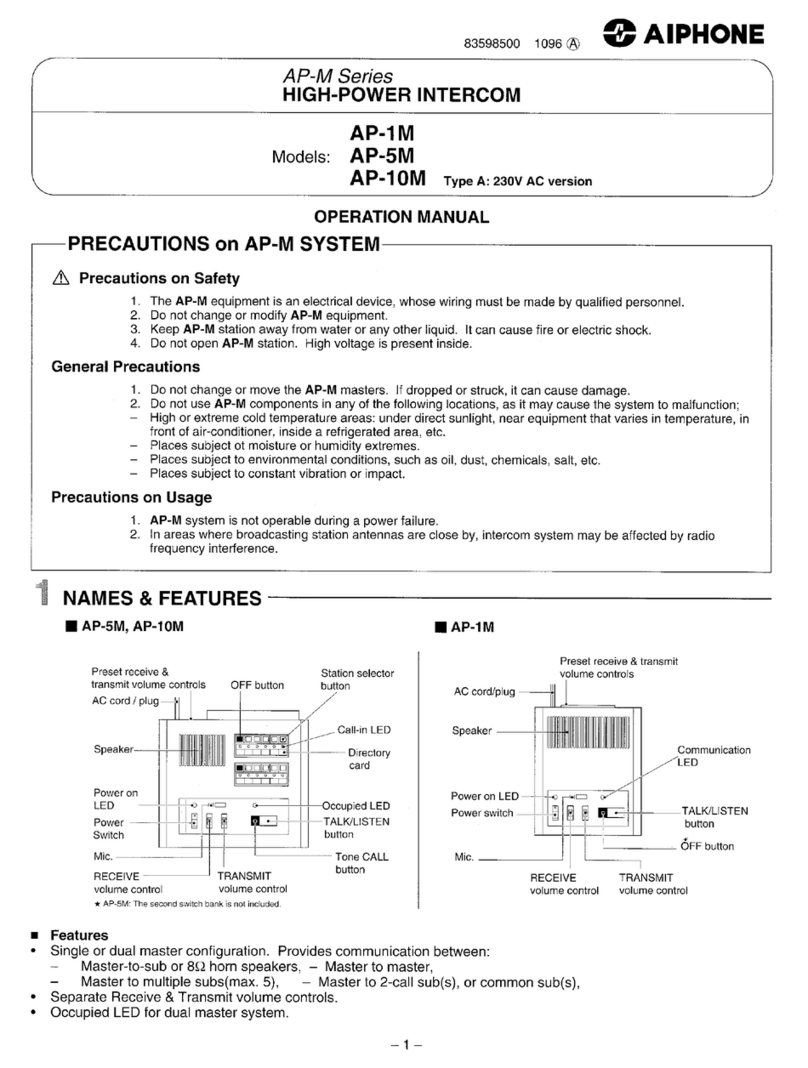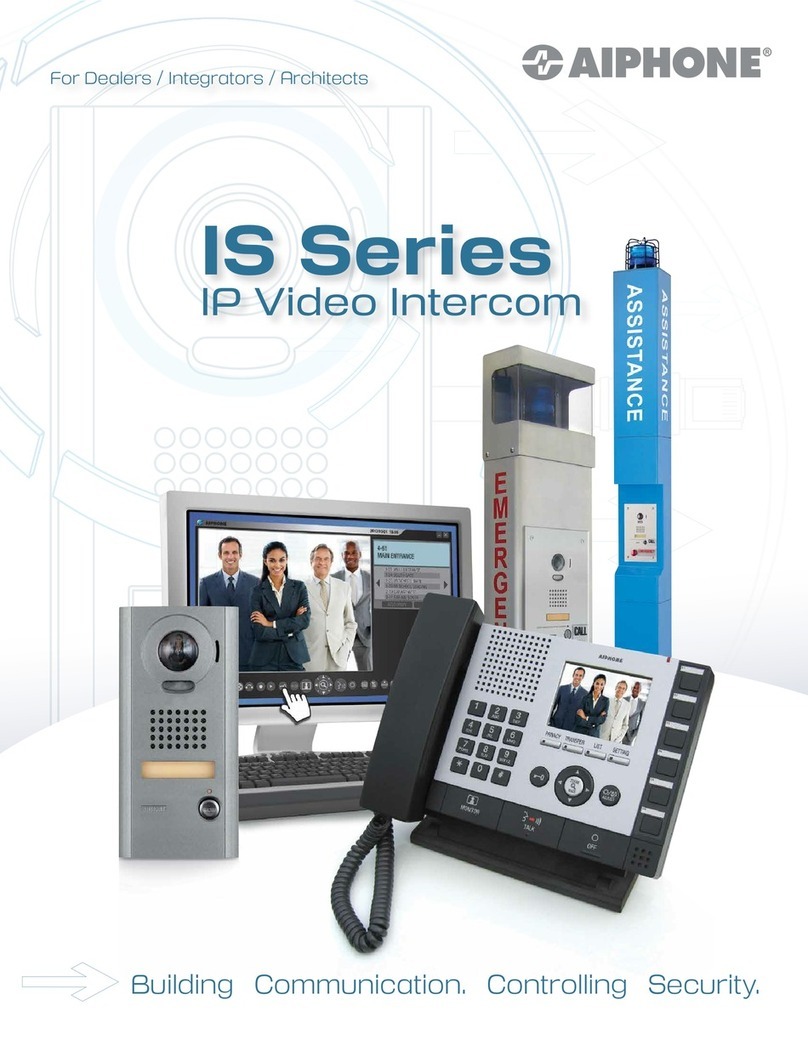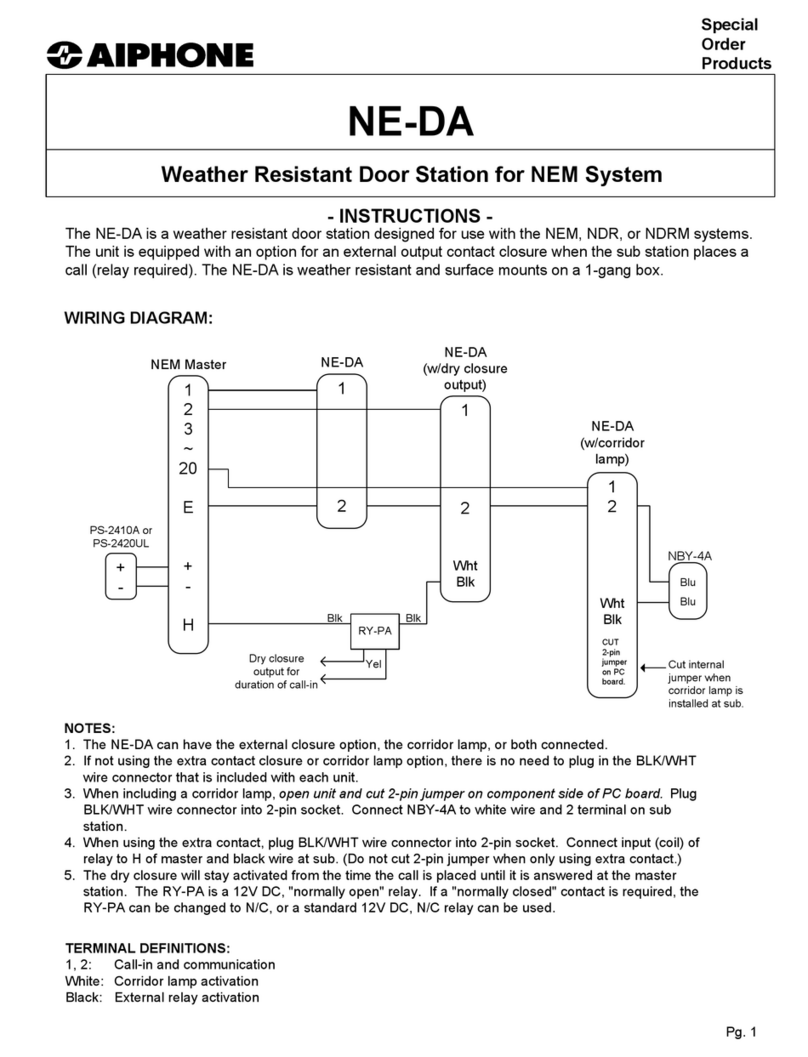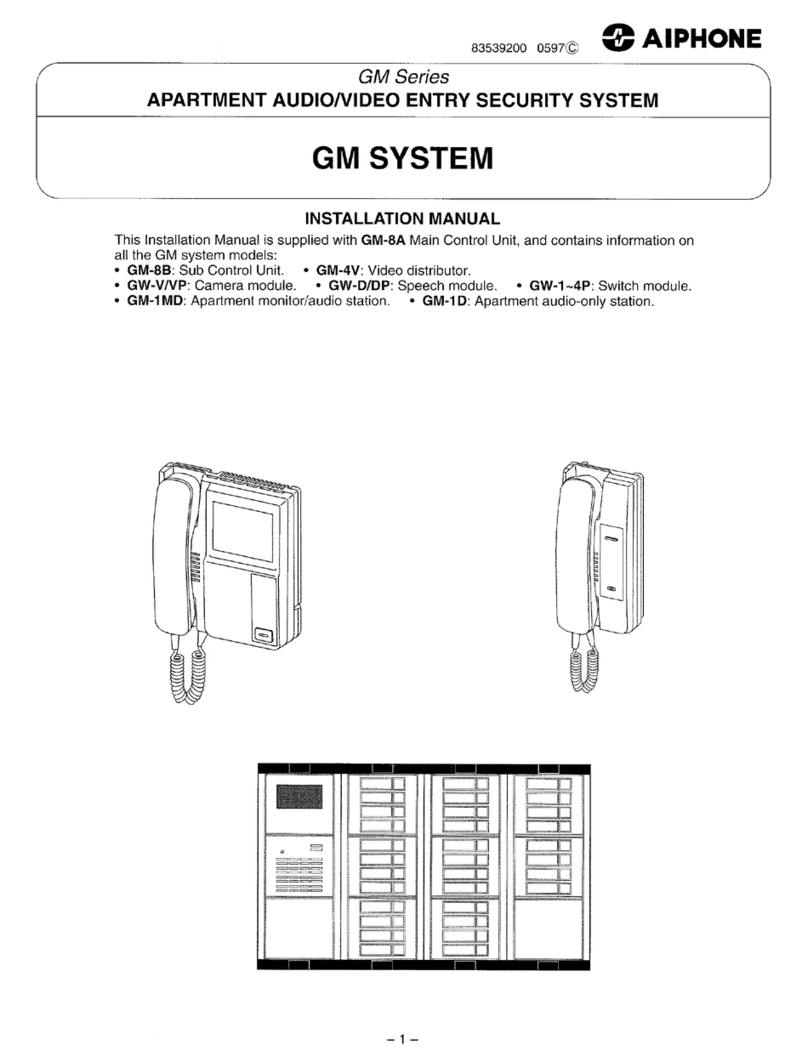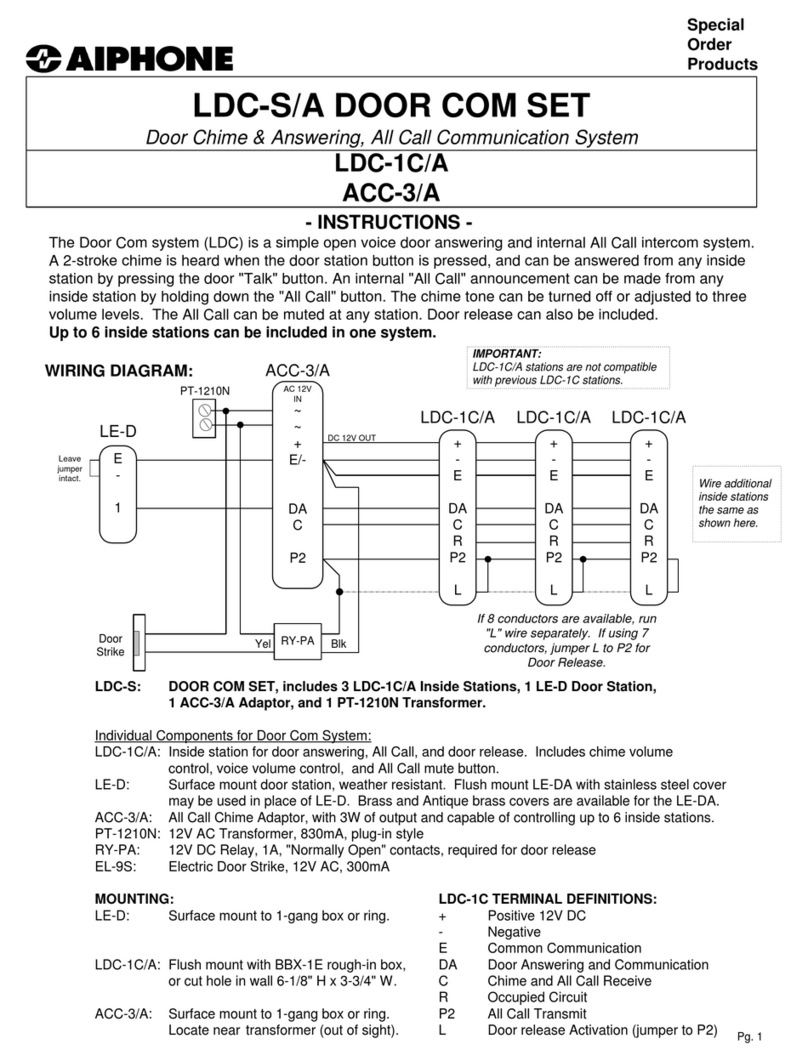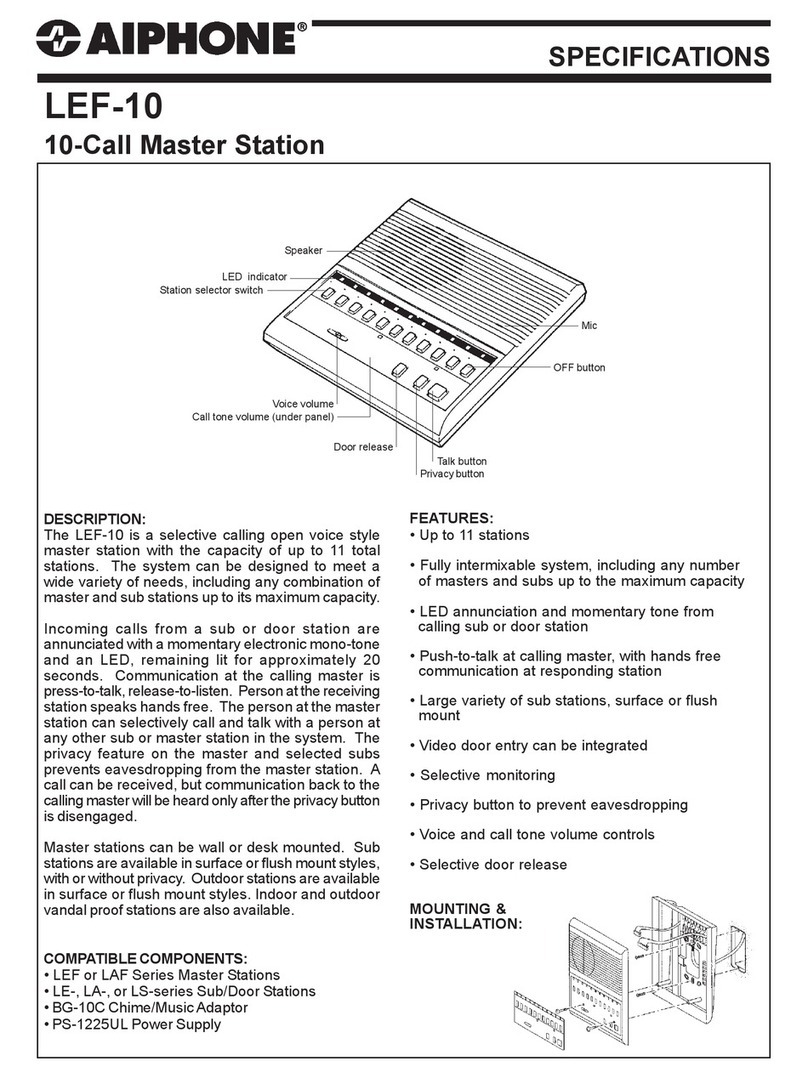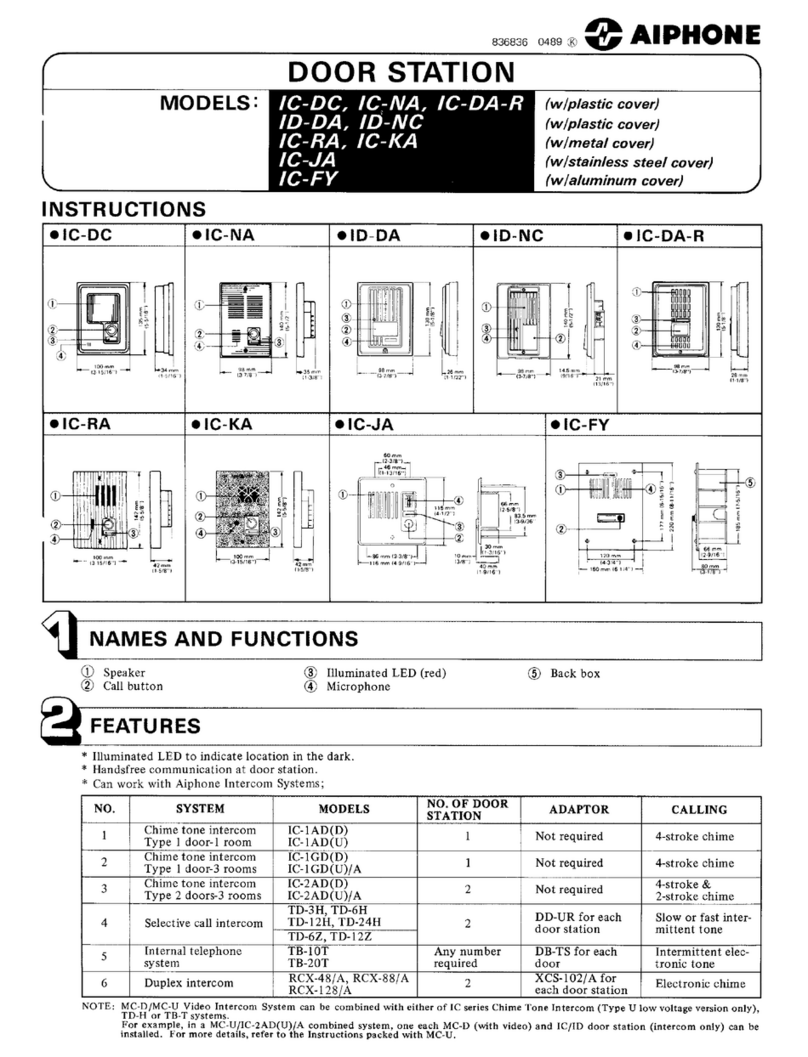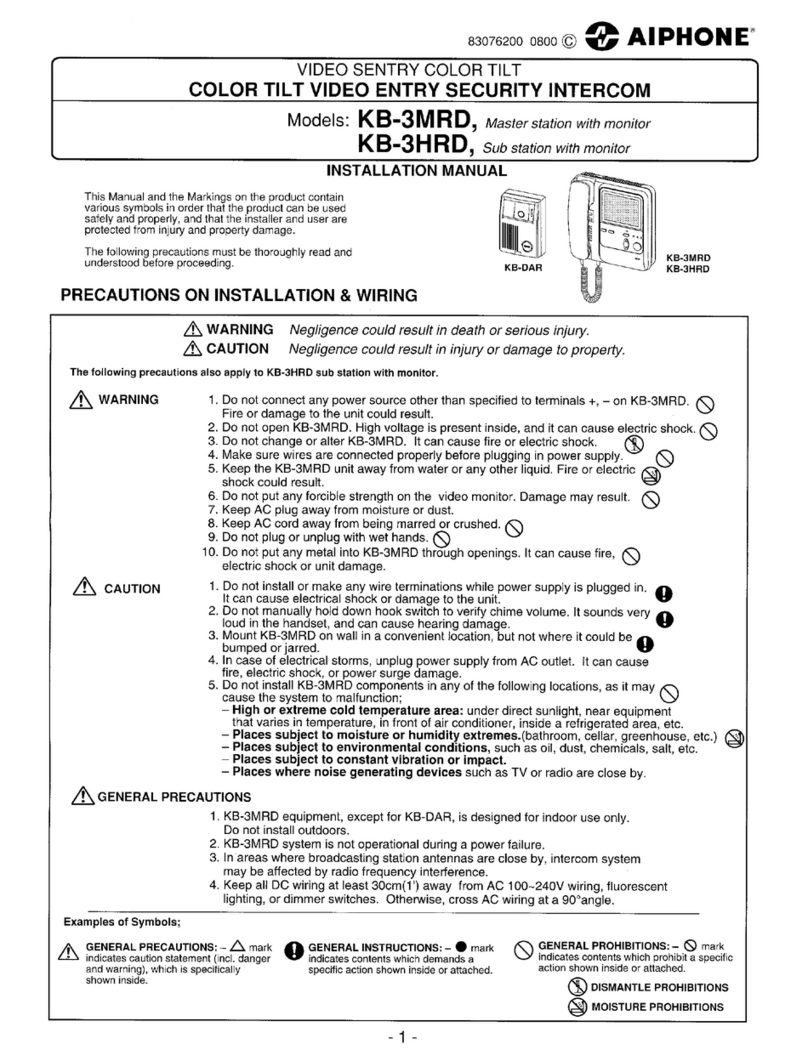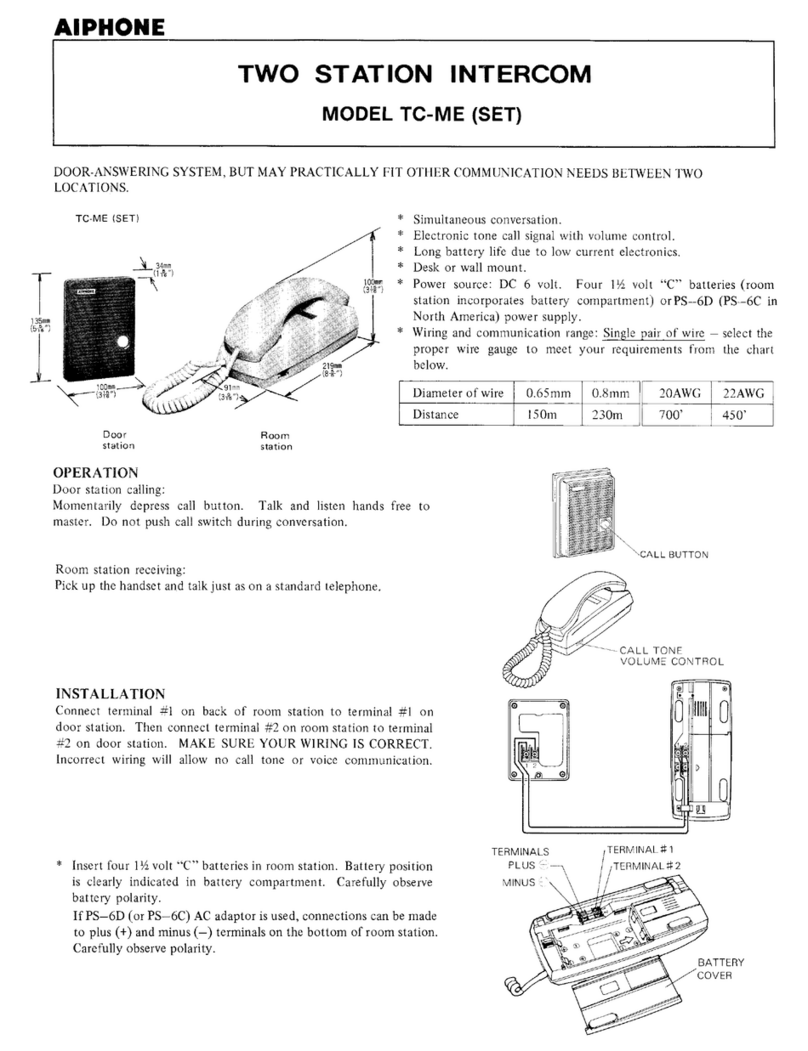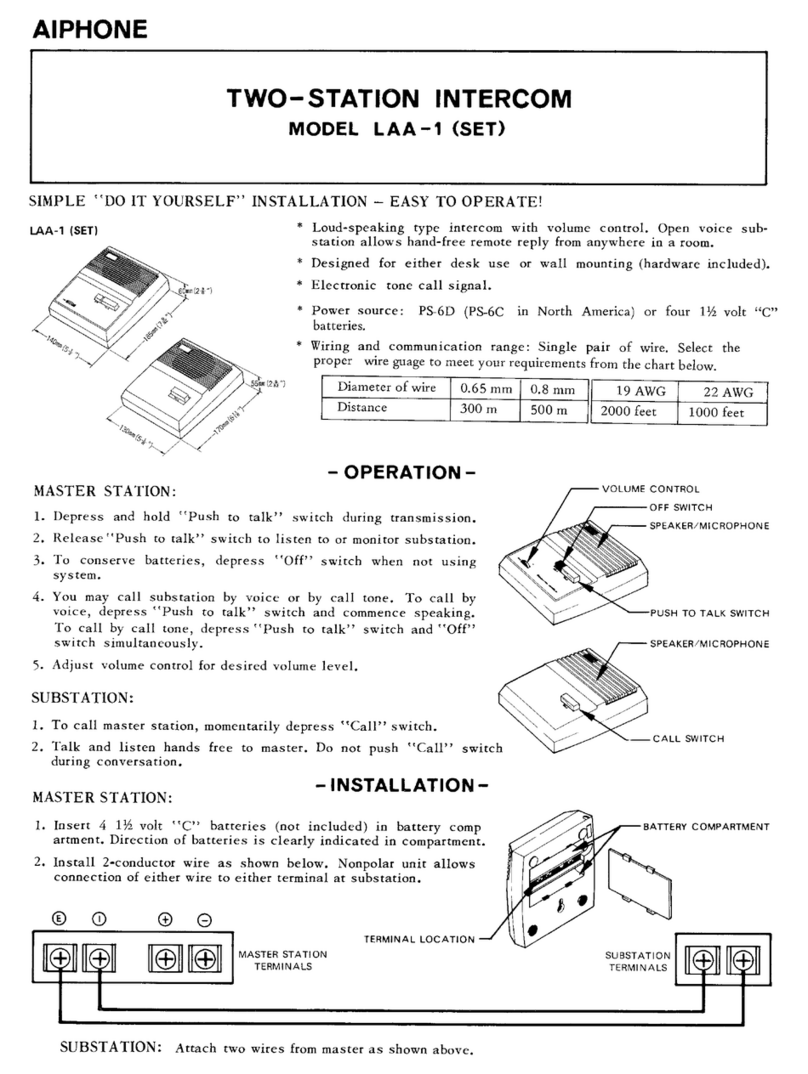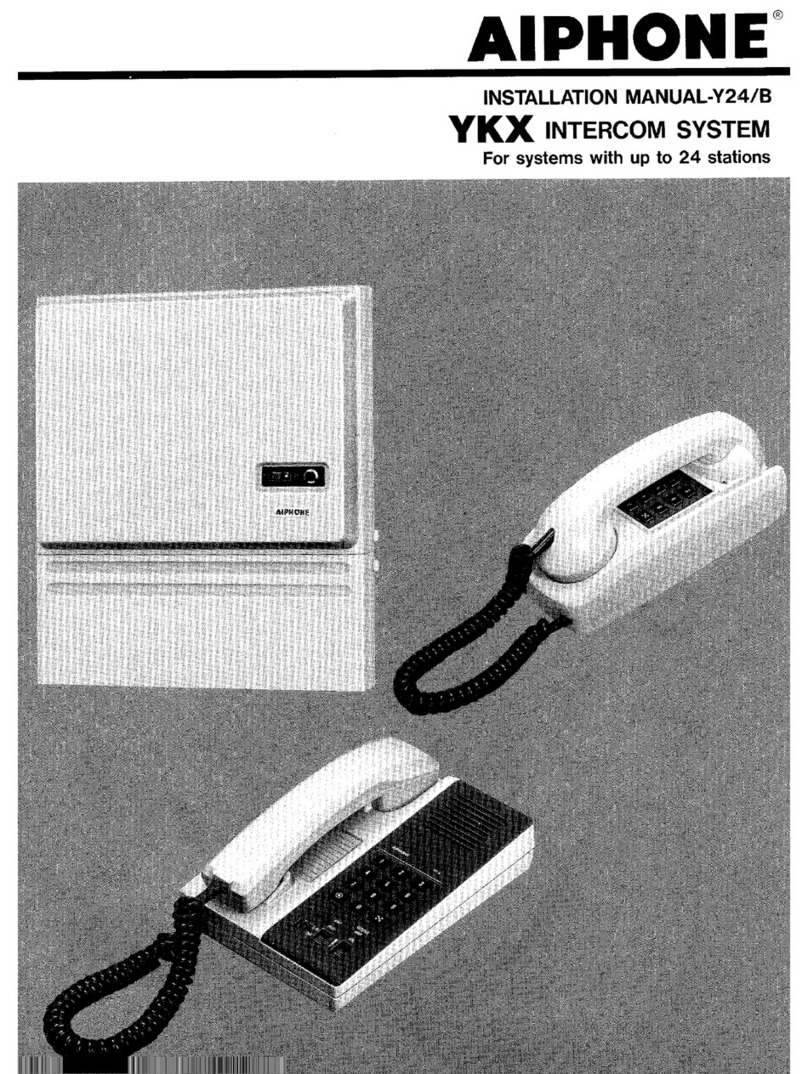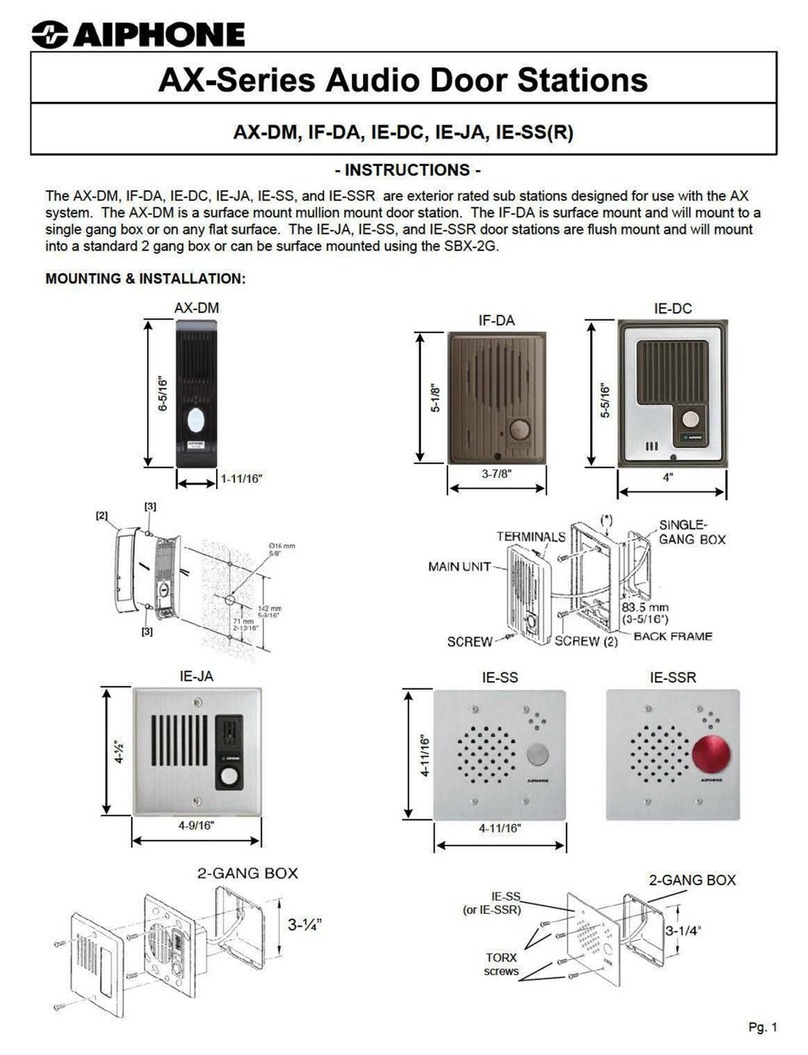Aiphone Communication Systems
1700 130th Ave. N.E.
Bellevue, WA 98005
(425) 455-0510
FAX (425) 455-0071
Toll Free Technical Support:
1-800-692-0200
Pg. 2
COP-AX-SS Instr.
0509PHJS
SPECIFICATIONS:
Power source: Power provided by AX CEU (AX-084C, AX-248C) or PS-2420UL
Speaker: Baffle protected, Water proof and puncture resistant, 2.4 oz. magnet
Microphone: Baffle protected
Call Button: SPST call button. Call tone is activated at master when call button is pressed
Faceplate: 12 Gauge Stainless Steel
Mounting: Flush mount into a 2-gang box. Surface mount into SBX-2G, sold separately.
Tamper proof screws included (6x32 for use with flush gang box) with T-10 TORX bit.
Use hardware included with SBX-2G when installing sub into that unit.
Terminations: Unlabeled wire connector. See terminal definitions above
Operating Temperature: Flush Switch rating: 14°F to 158°F; Speaker rating: -67°F to 187°F
Wiring Distance: 980' using CAT-5e
Dimensions: 4-11/16" H x 4-11/16" W x 2" D
D1 E - +
CAT-5e
Brown pair
Green pair
Orange / White
Orange
CAT-5e
2 cond.
D1 E - +
Brown pair
Green pair
Orange / White
Orange
Splice Point
For direct-powered method
(recommended)
CONNECTION DIAGRAM:
RJ-45 connector
required to plug
into CEU
PS-2420UL (x2)
INSTALLATION NOTES:
The AX-SS can be powered directly from the AX-084C or AX-248C,
or it can be powered directly from one PS-2420UL. Both methods
are shown. Method B is recommended.
When using direct-powered method (B), utilize the PS-2420UL that
is connected to “V-PS + and -“ terminals (right side).
The output volume can be adjusted (H,M,L) via the 3-position switch
located near the bottom edge of the unit. (Default is M)
*When using the CEU-powered method (A), the door station port
must be programmed in the software set-up as a video door station.
This will also make the monitor in the AX-8MV turn on when
speaking with this station, and will display a blank or snowy screen.
In an audio-only system with the AX-8M master, this will not be a
concern.
V-PS input
D-PS input
Method B:
Method A:
Splice Point
For CEU-powered method*
Volume Control
H = High
M = Medium
L = Low