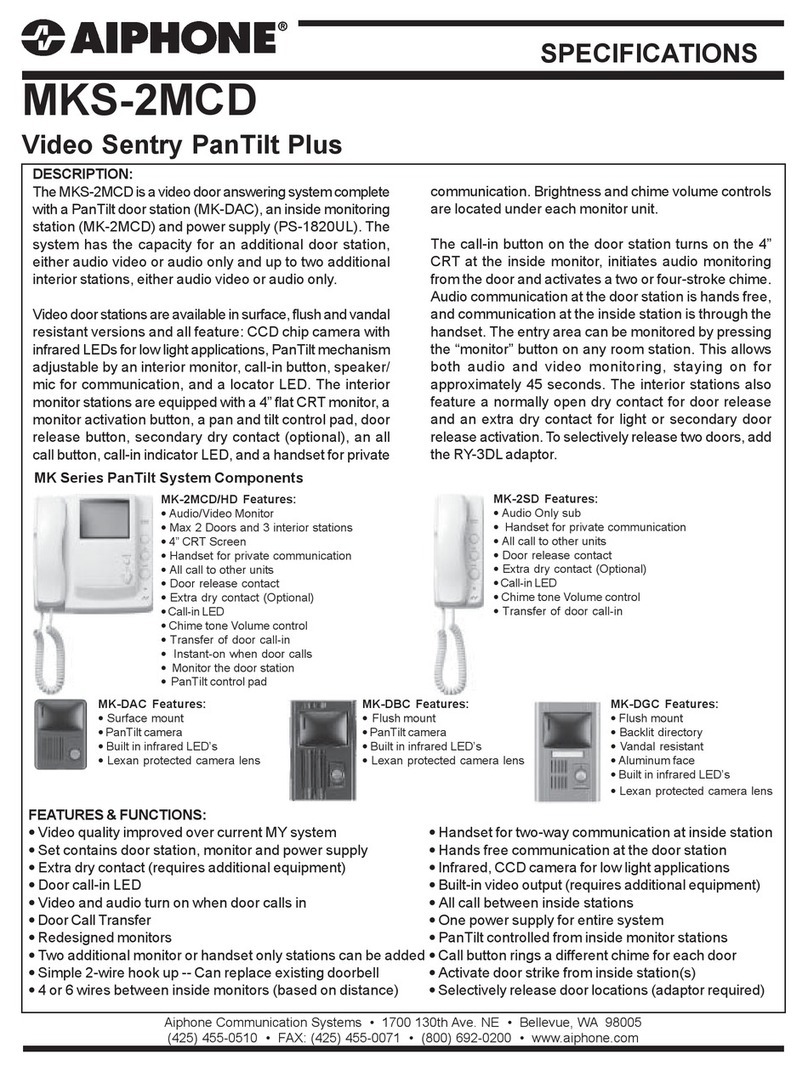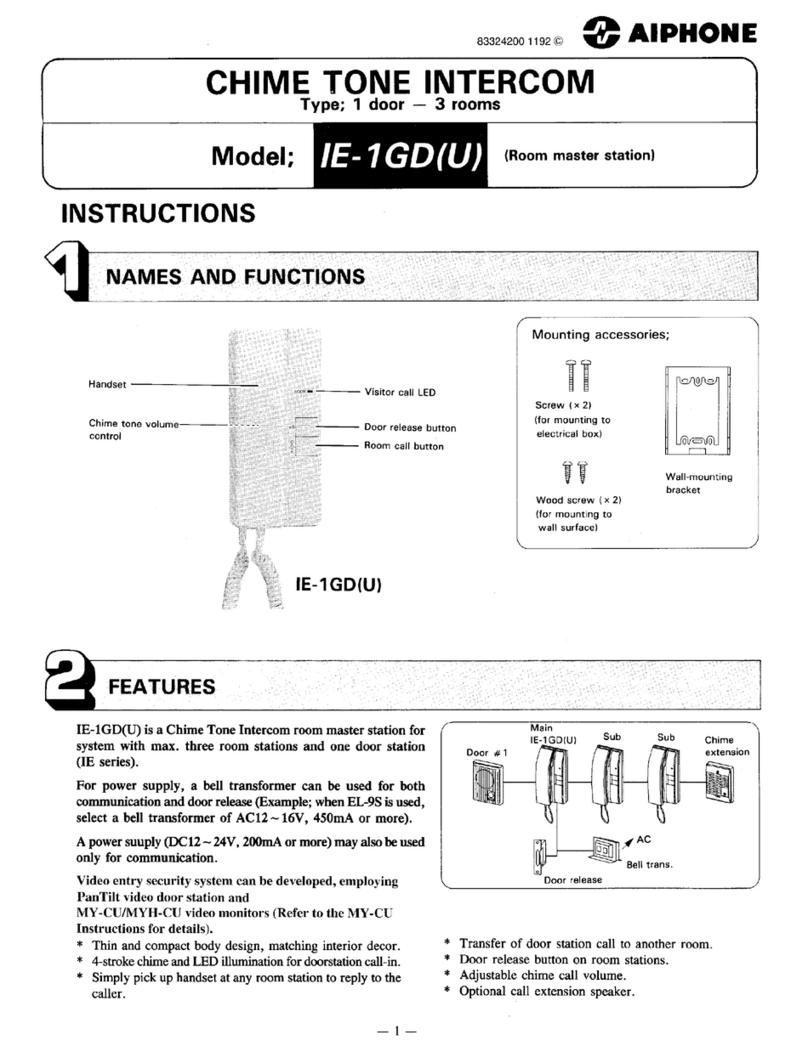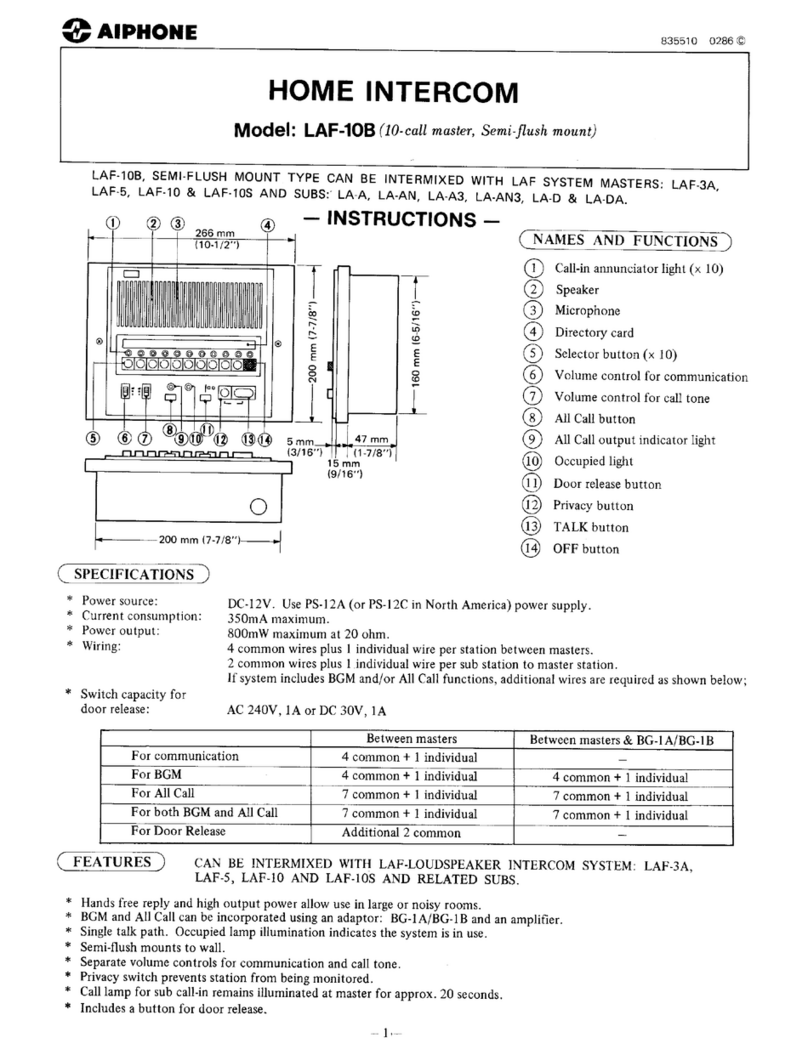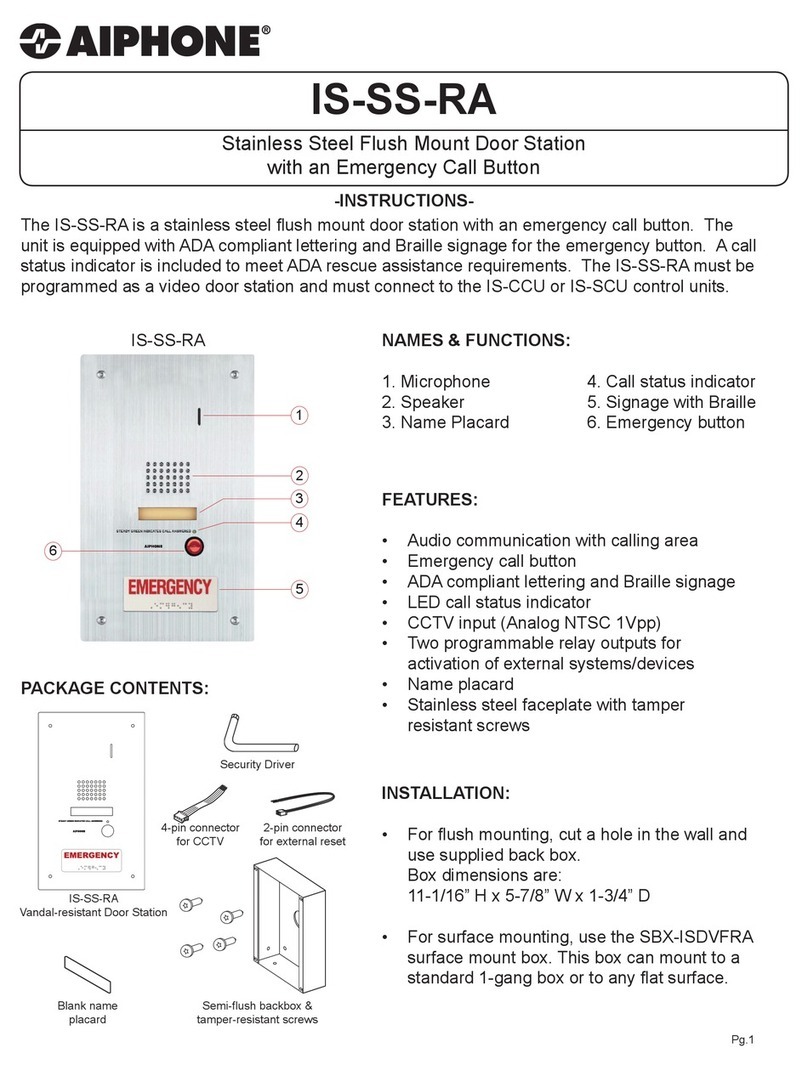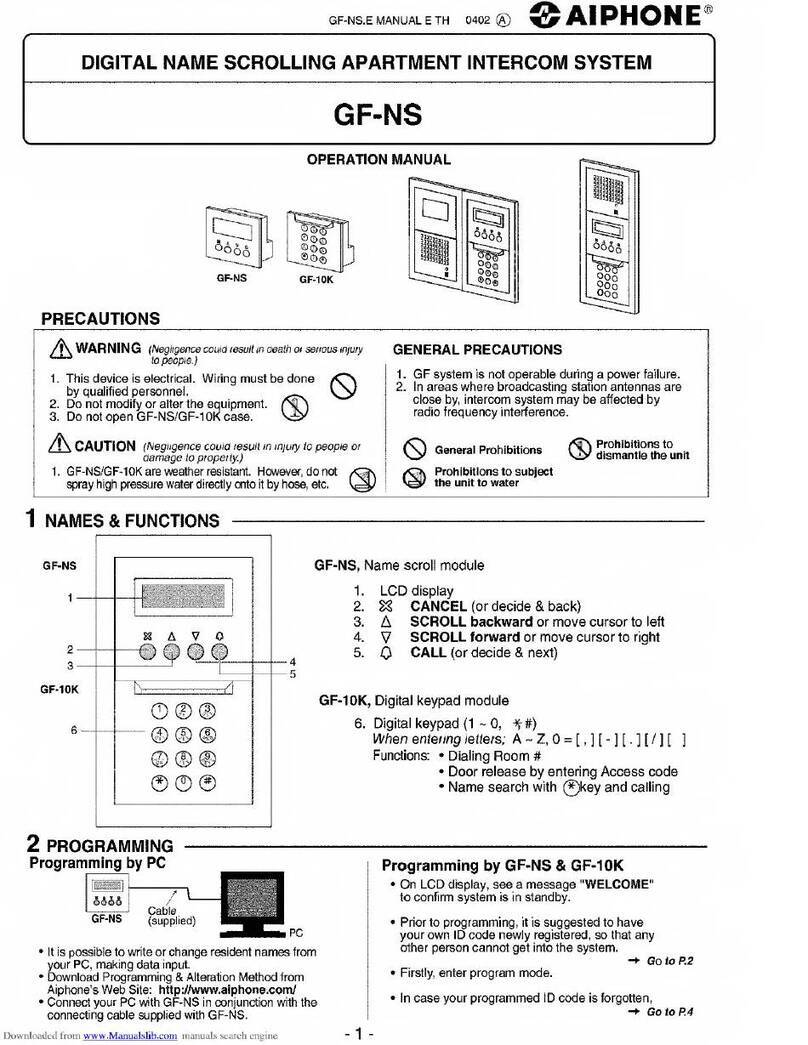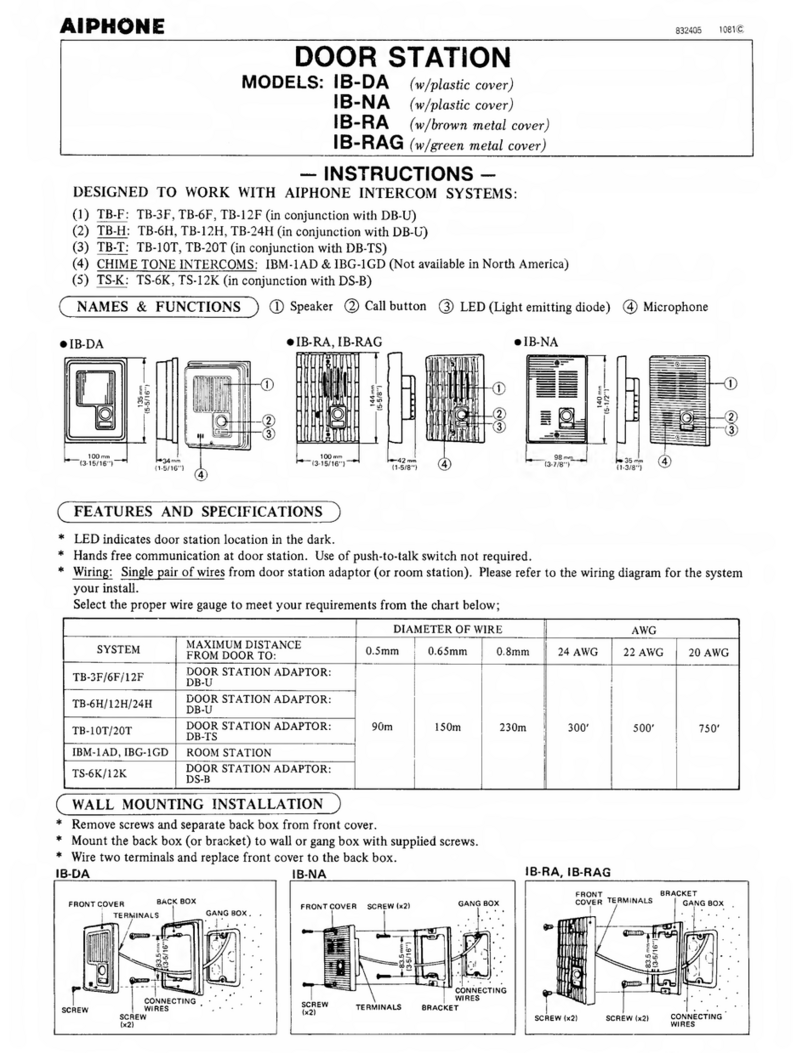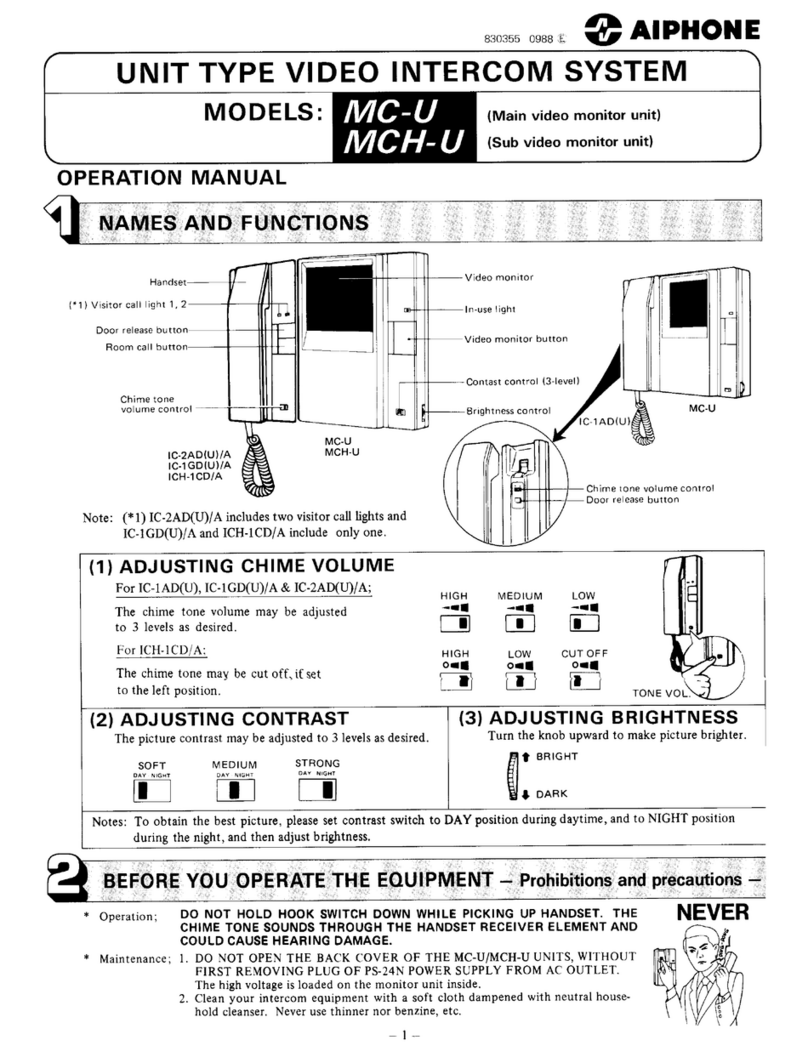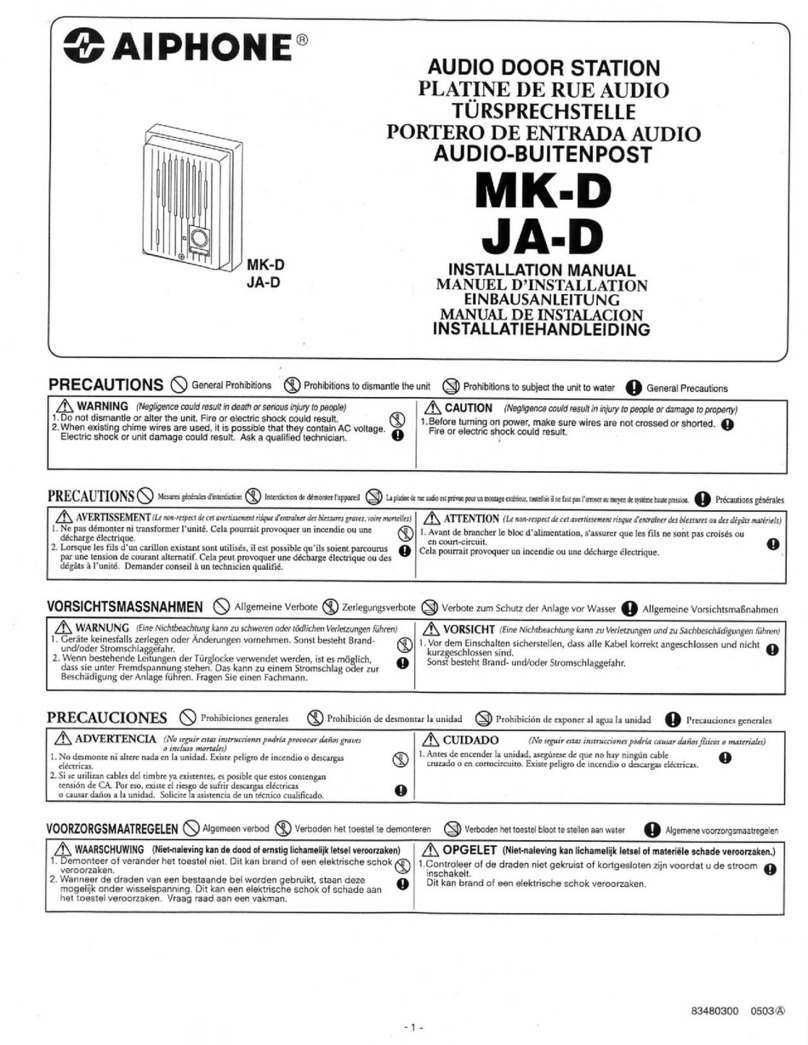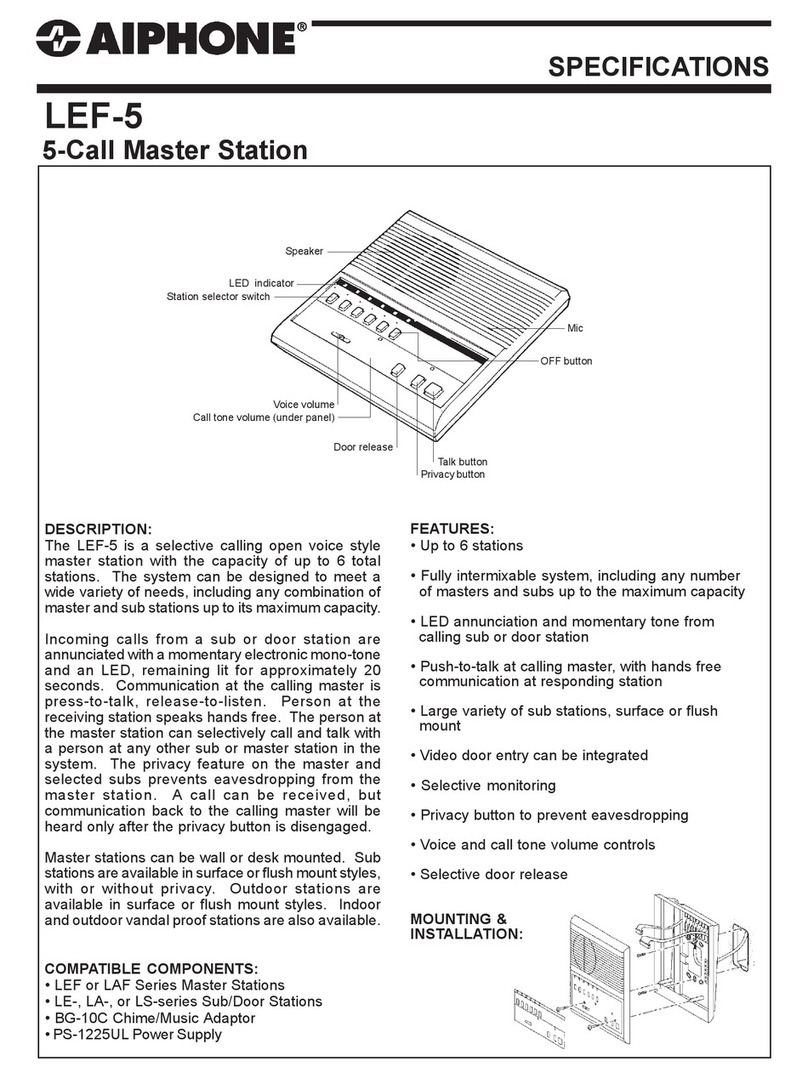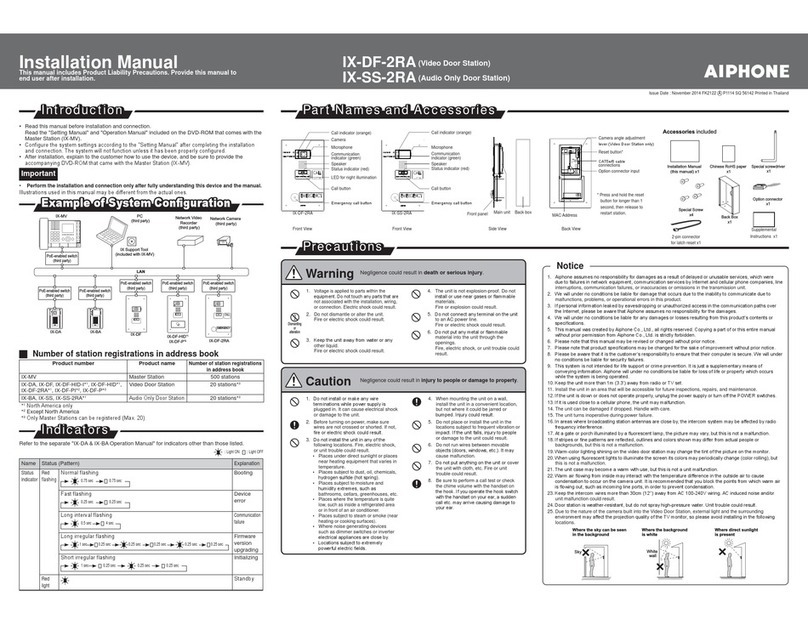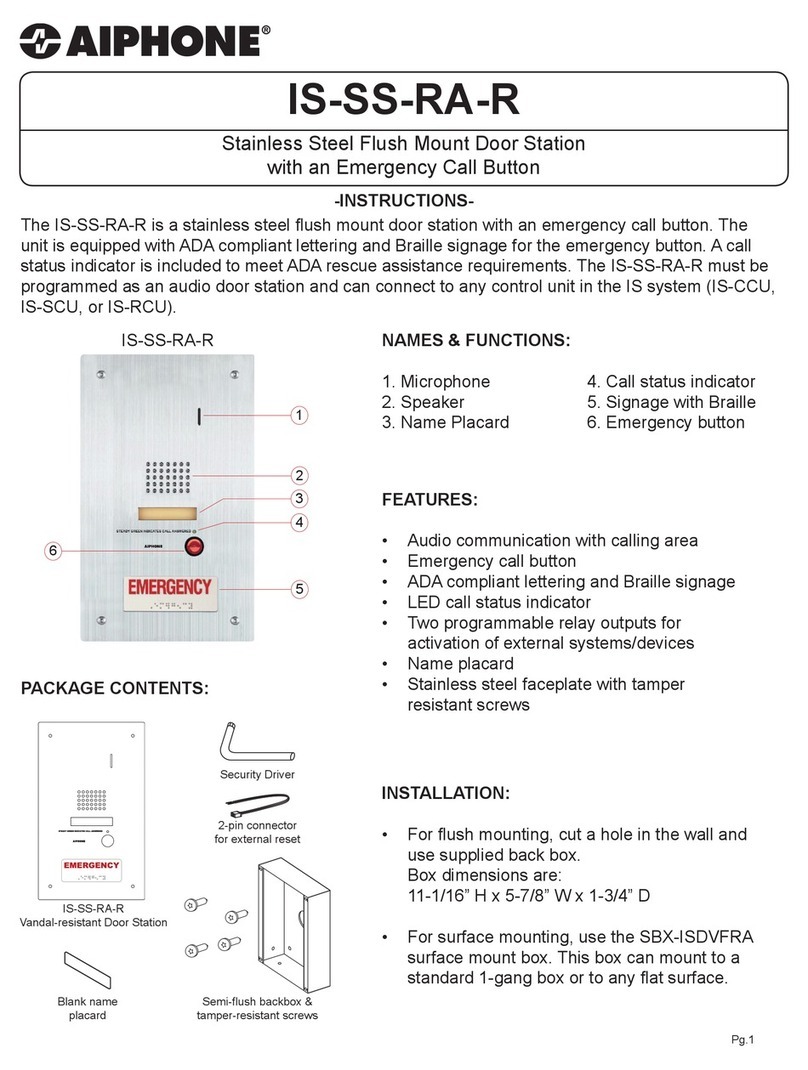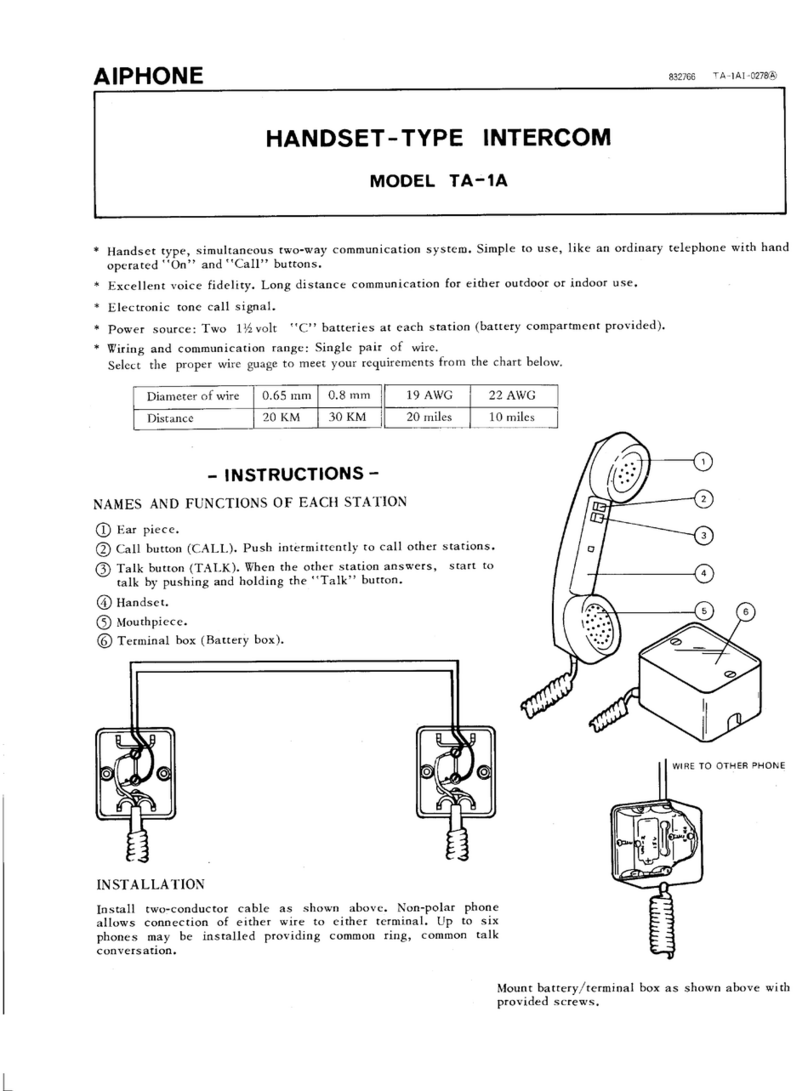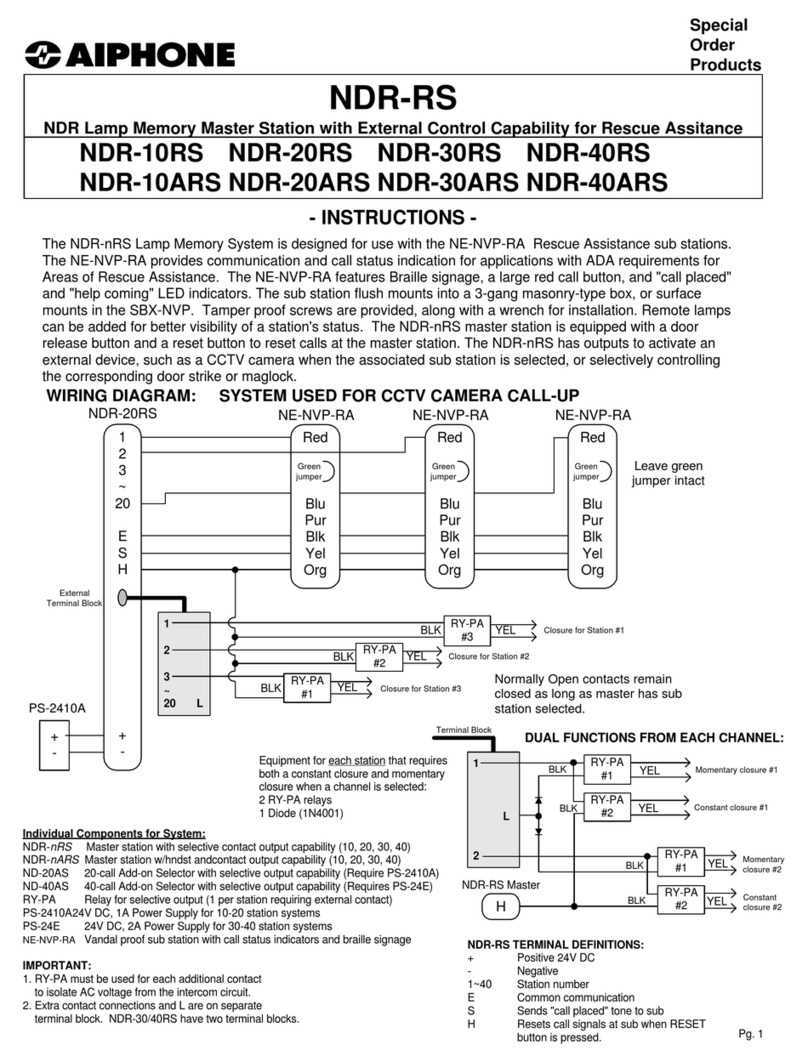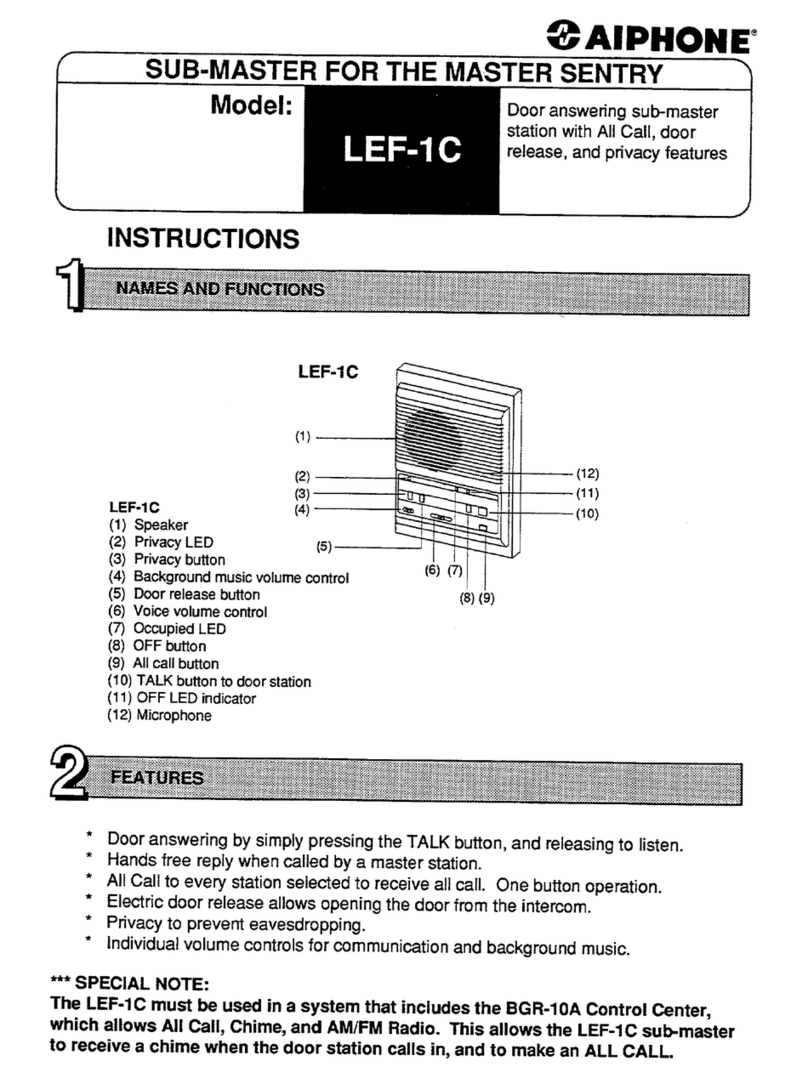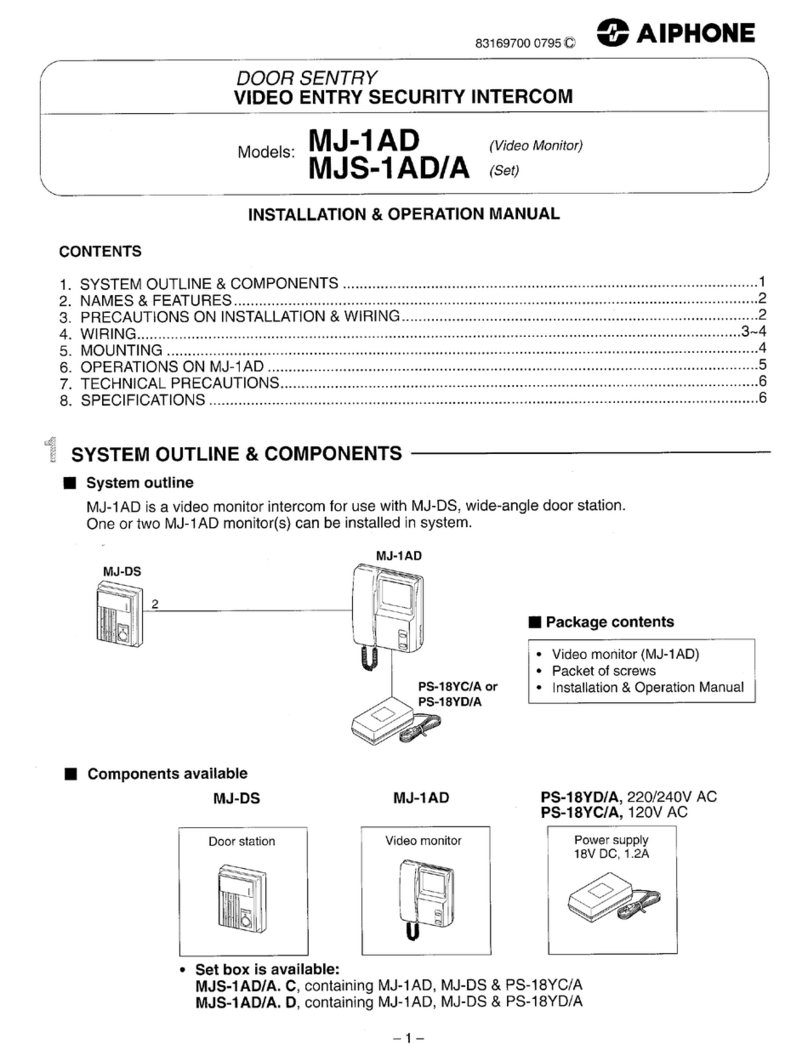For more details about the features and information above, please contact Technical Support.
205/23
Aiphone Corporation | www.aiphone.com | (800) 692-0200
Wiring Diagram
Card Reader
Reader Type: 125kHz Proximity Card
Reader
Reader Model: AC-PROX-1G
Power Source: 5 ~ 16V DC
Current: 30mA (average); 75mA (peak)
Terminations: Color-coded pre-wired pigtail
Wiring Distance: 500'
Operating Temp: -31°~150°F (-35°~66°C)
Operating Humidity: 0% to 90% relative humidity
non-condensing
Connect theConnect the
reader to thereader to the
access controlaccess control
host accordinghost according
to the host'sto the host's
installation guide.installation guide.
1A1
1A2
A1
A2
FCC WARNING:
This device complies with Part 15 of the FCC rules.
Operation is subject to the following two conditions:
(1) This device may not cause harmful interference.
(2) This device must accept any interference that may cause undesired operation.
For proper regulatory compliance, the drain wire should be disconnected at the power supply end of the cable.
Changes or modications not expressly approved by the party responsible for compliance could void the user’s authority to operate the equipment.
Wiegand Wiring
Conductor Function
Red 5 ~ 16V DC
Black Ground
Green Data 0
White Data 1
Brown Red LED
Orange Green LED
Yellow Card Present
Blue Beeper
Violet eaPower
Drain Shield Ground
Specications
Door Station
Camera Unit: 1/4" color CMOS
Scanning Line: 525 lines
Min. illumination: 5 Lux
Terminations: Screw terminals
Operating Temp: -4°~140°F (-20°~60°C)
Wiring Distance: 330'
Dimensions: 11-11/16" H x 7" W x 2-1/16" D
w/ SBX-IDVFRA: 11-11/16" H x 7" W x 3-5/16" D
JP-4MED
JP-DVF-PR
Access
Control Host PS-2420UL