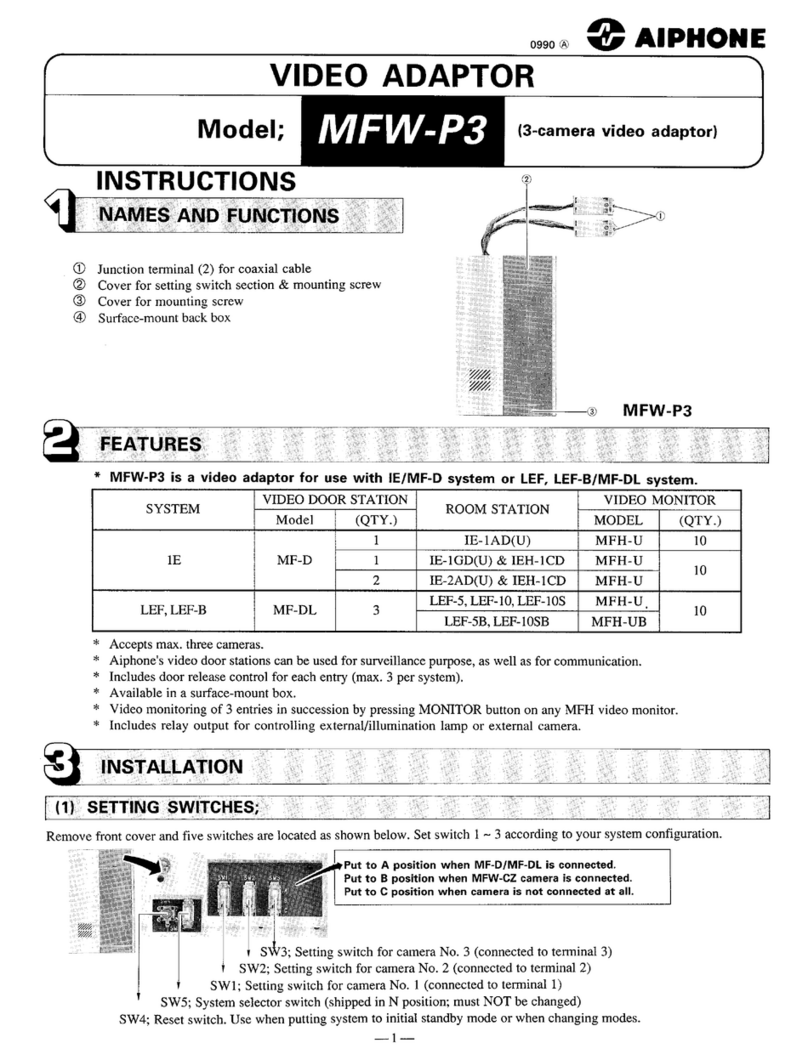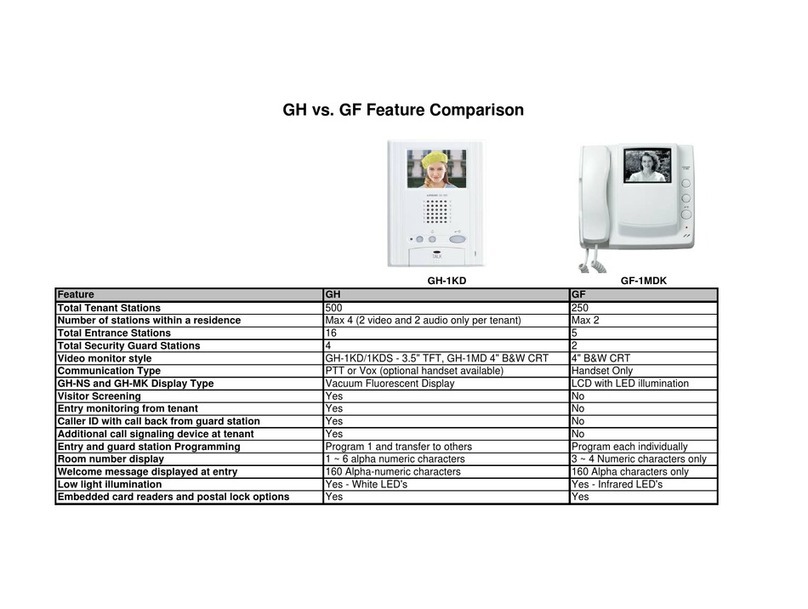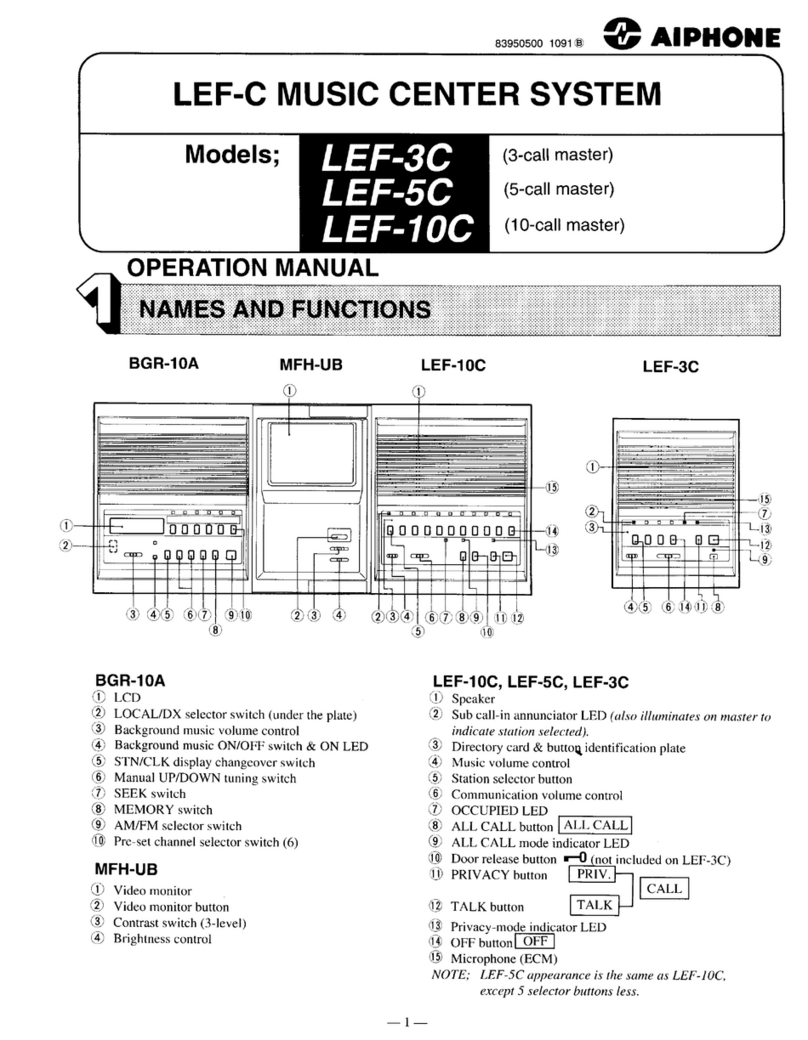Aiphone IB-DA User manual
Other Aiphone Intercom System manuals
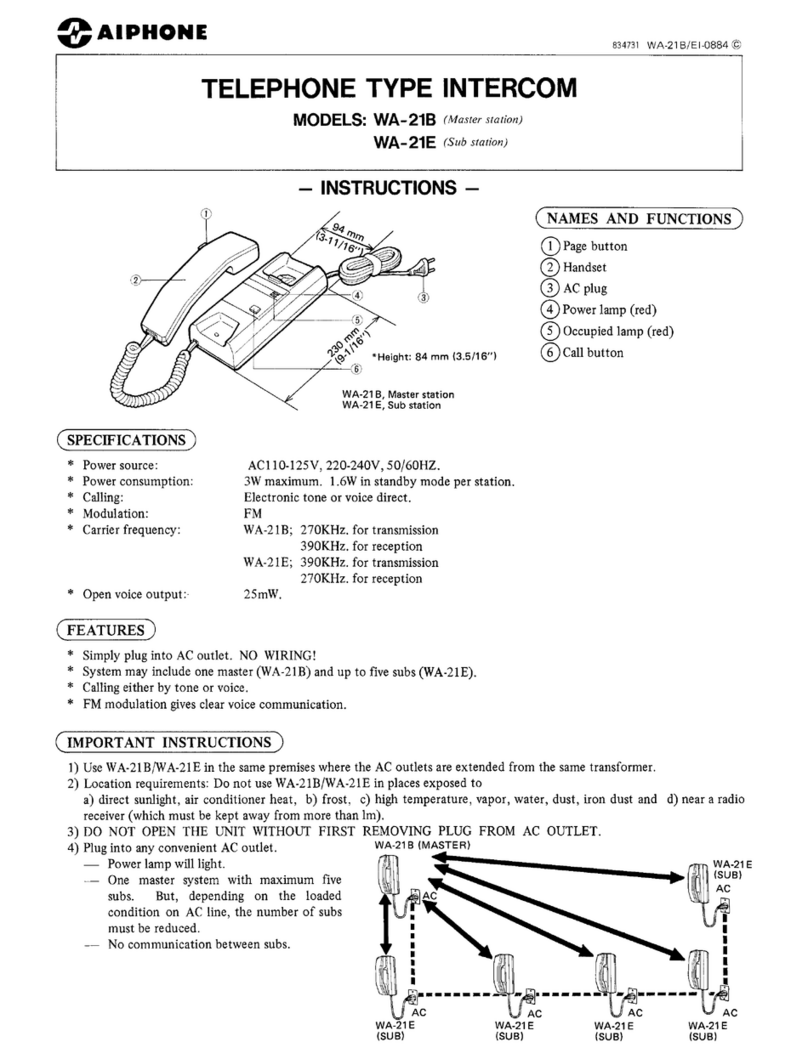
Aiphone
Aiphone WA-21B User manual
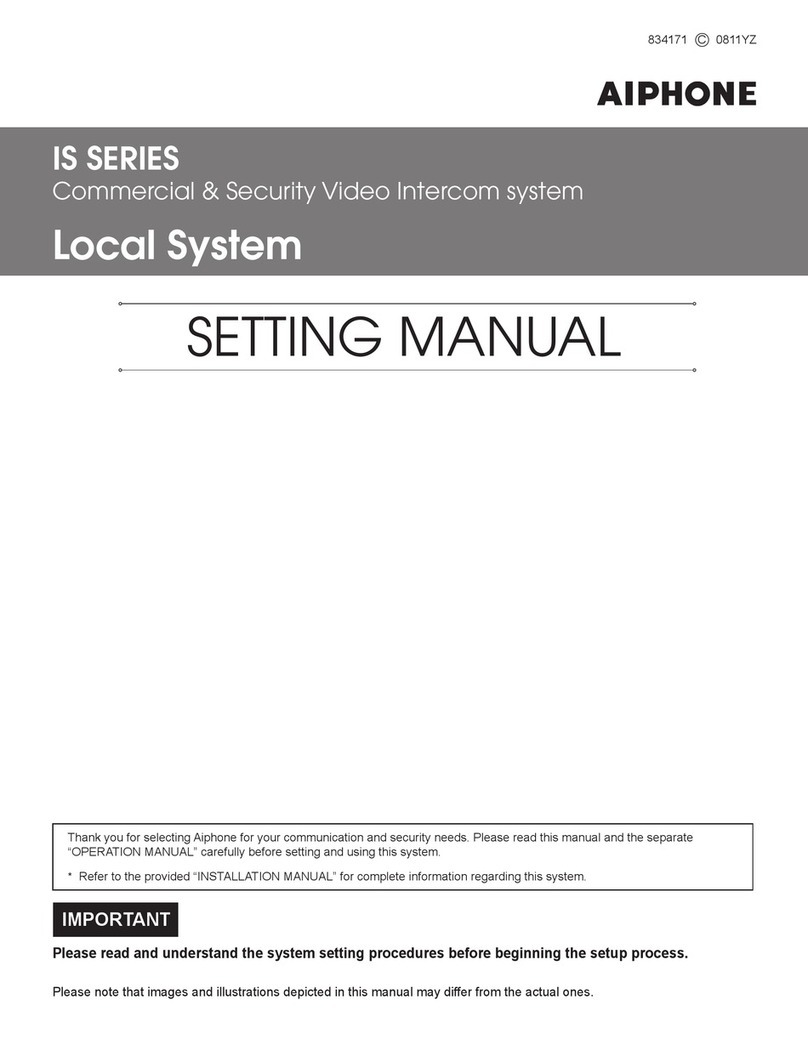
Aiphone
Aiphone IS SERIES Local System Manual

Aiphone
Aiphone GT-2C User manual
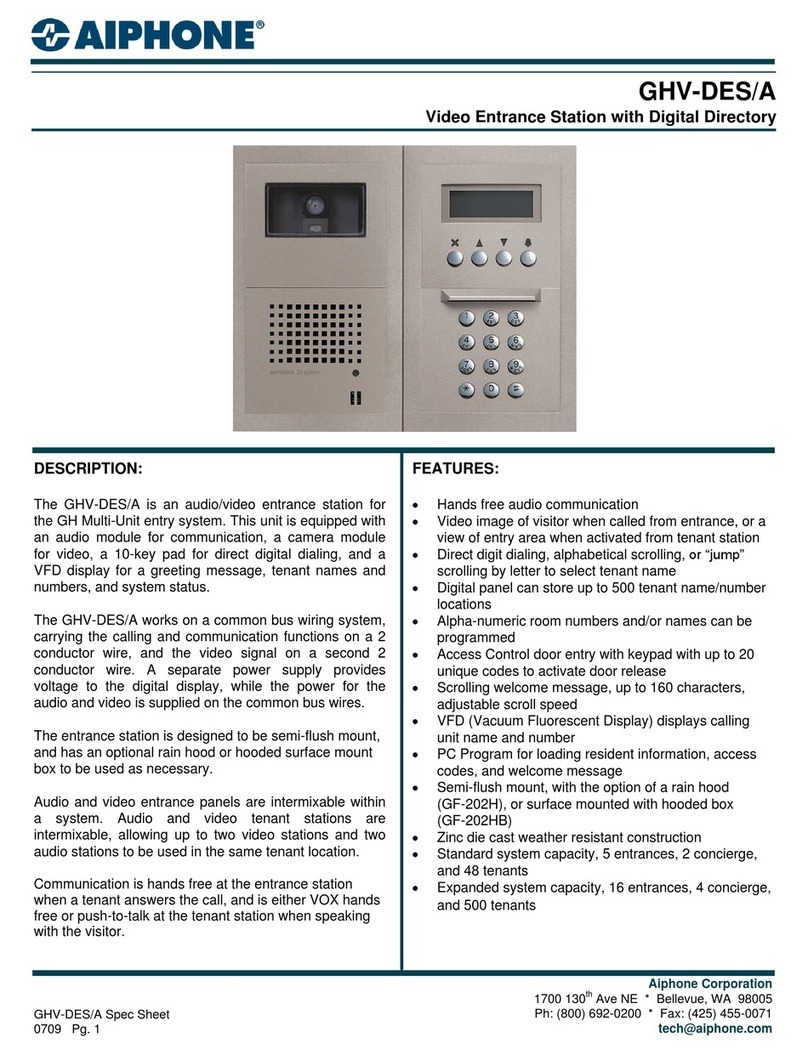
Aiphone
Aiphone GHV-DES/A User manual
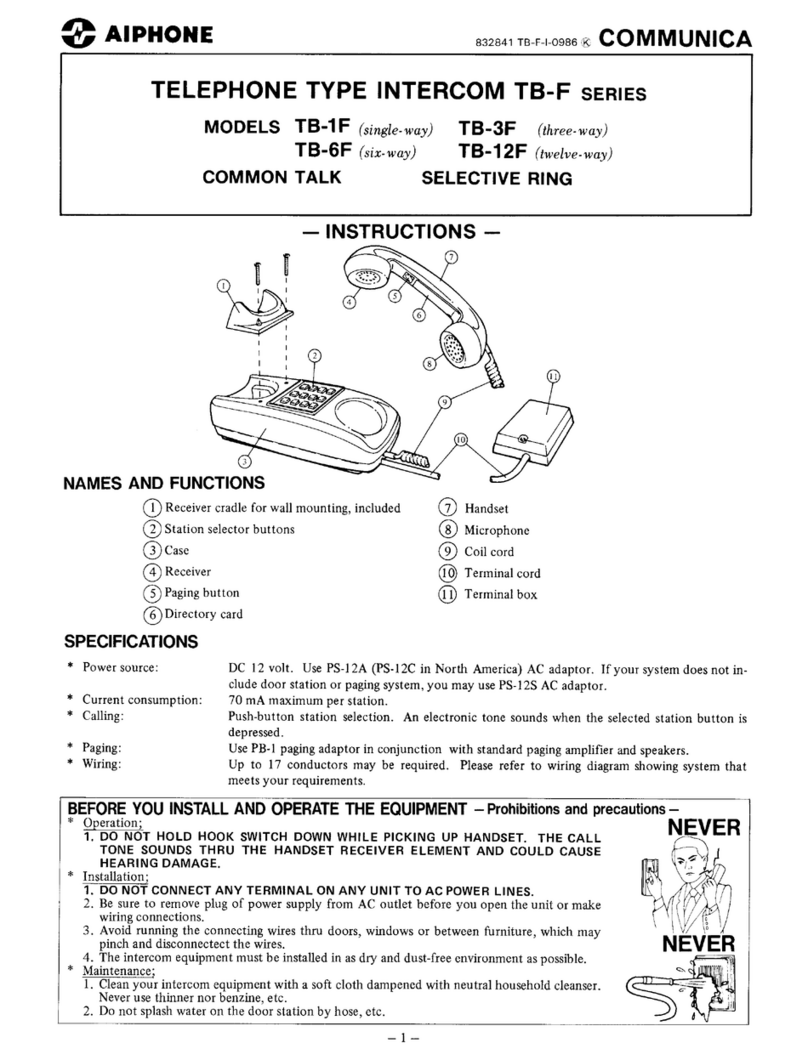
Aiphone
Aiphone COMMUNICA TB-12F User manual
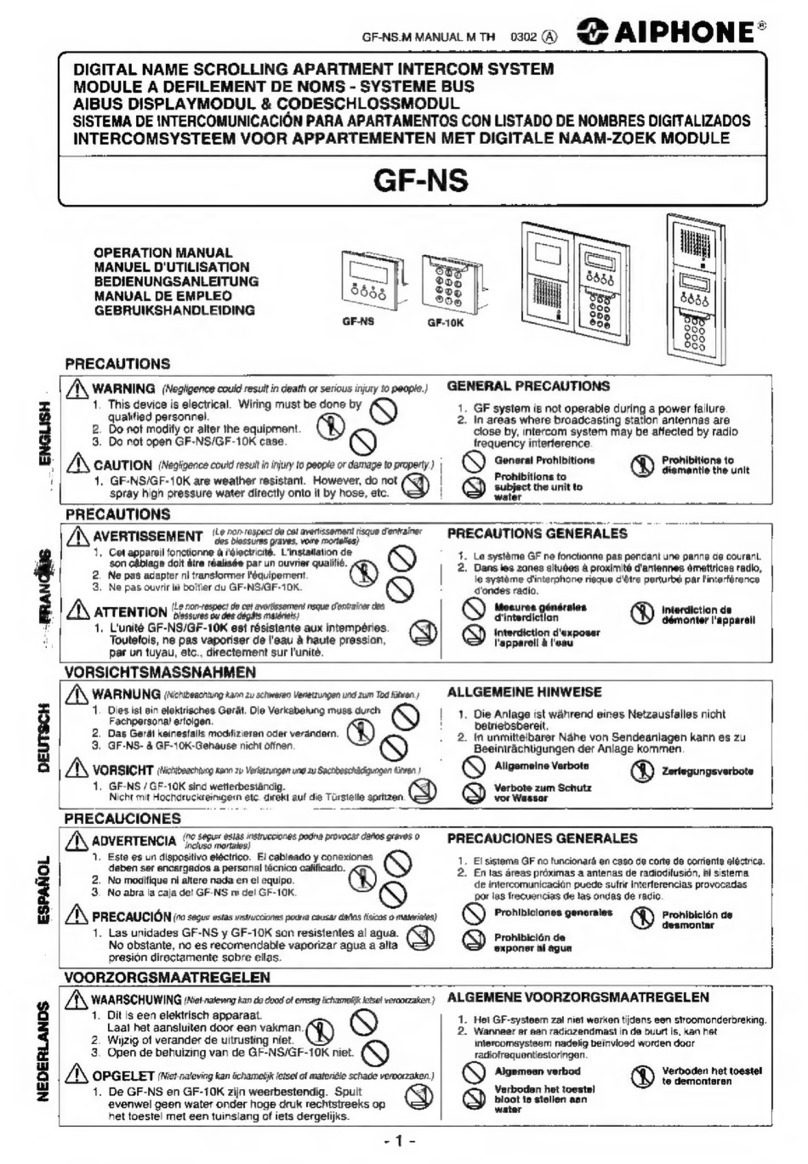
Aiphone
Aiphone GF-NS User manual

Aiphone
Aiphone MA-1A User manual
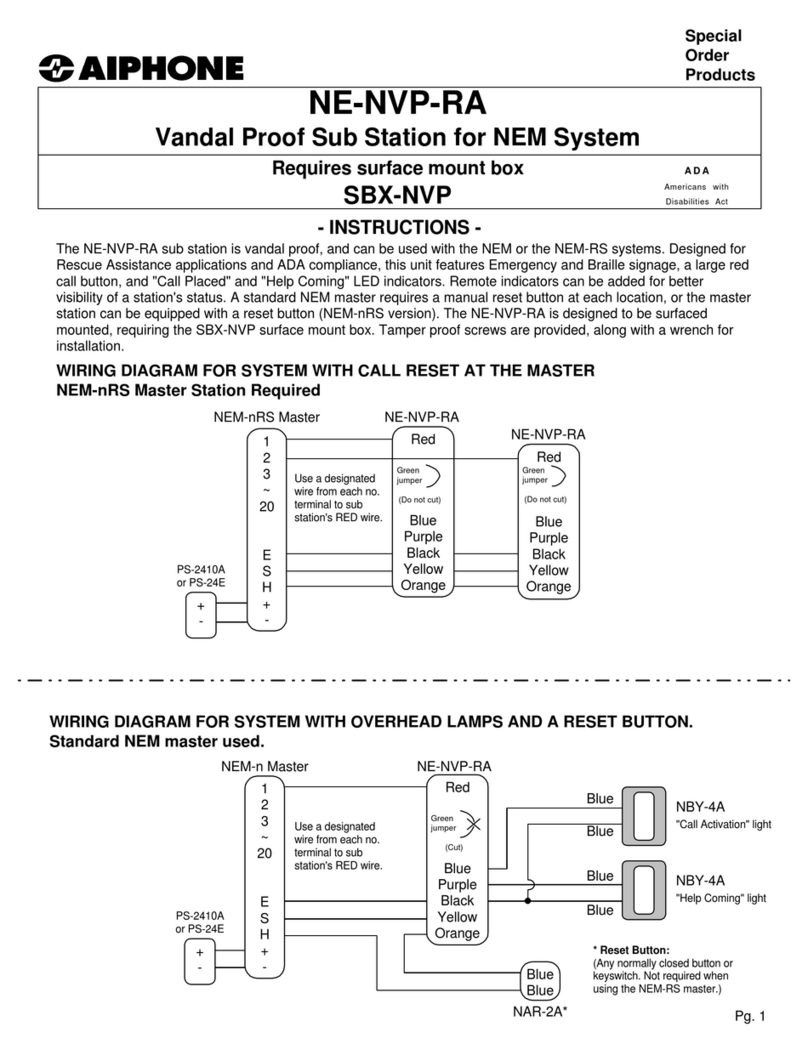
Aiphone
Aiphone NE-NVP-RA User manual

Aiphone
Aiphone JO-1FD User manual
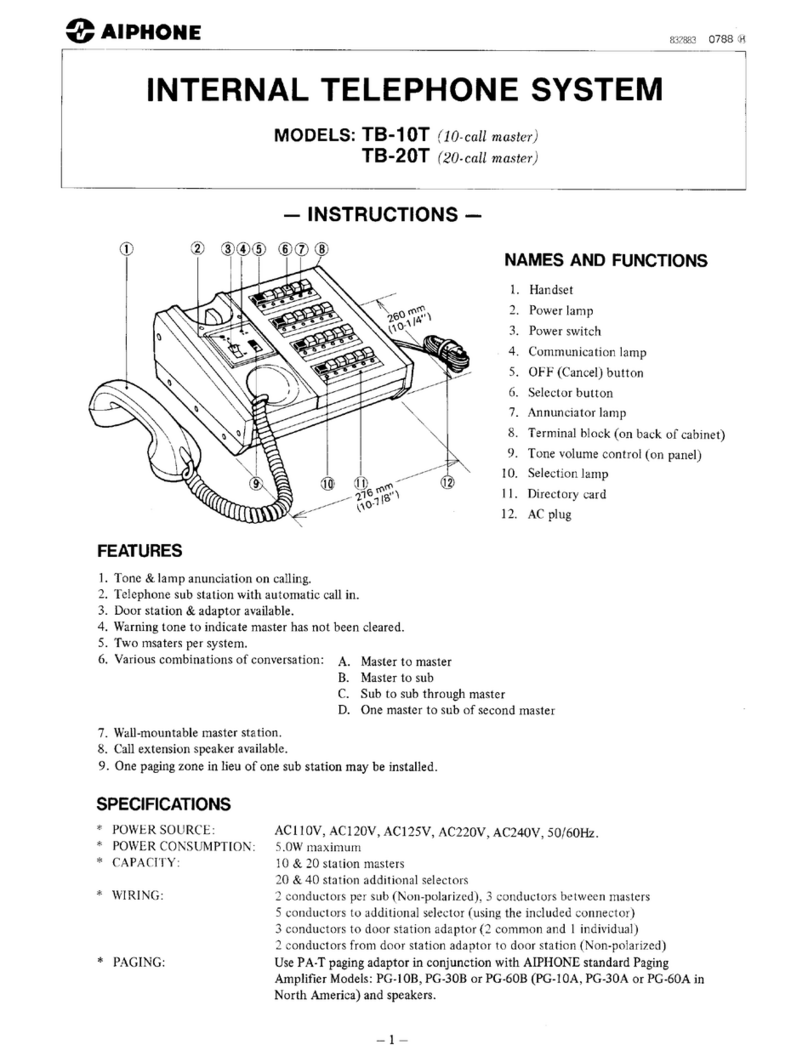
Aiphone
Aiphone TB-10T User manual
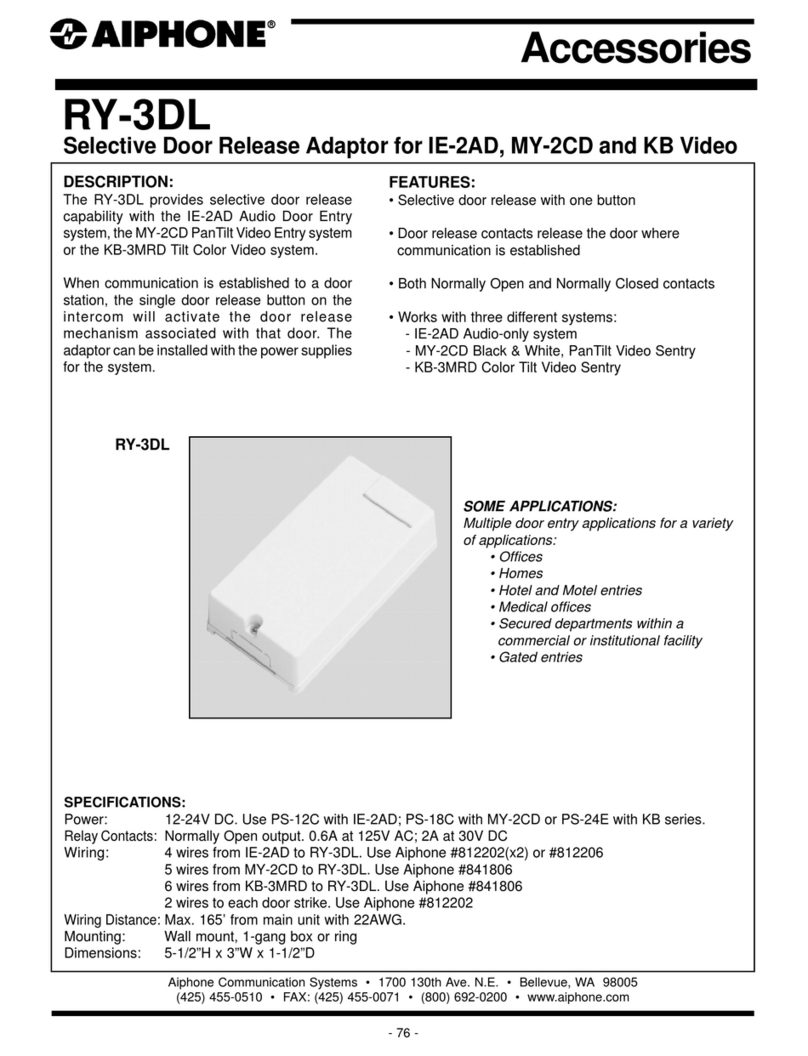
Aiphone
Aiphone RY-3DL User manual

Aiphone
Aiphone GT SYSTEM Instruction Manual
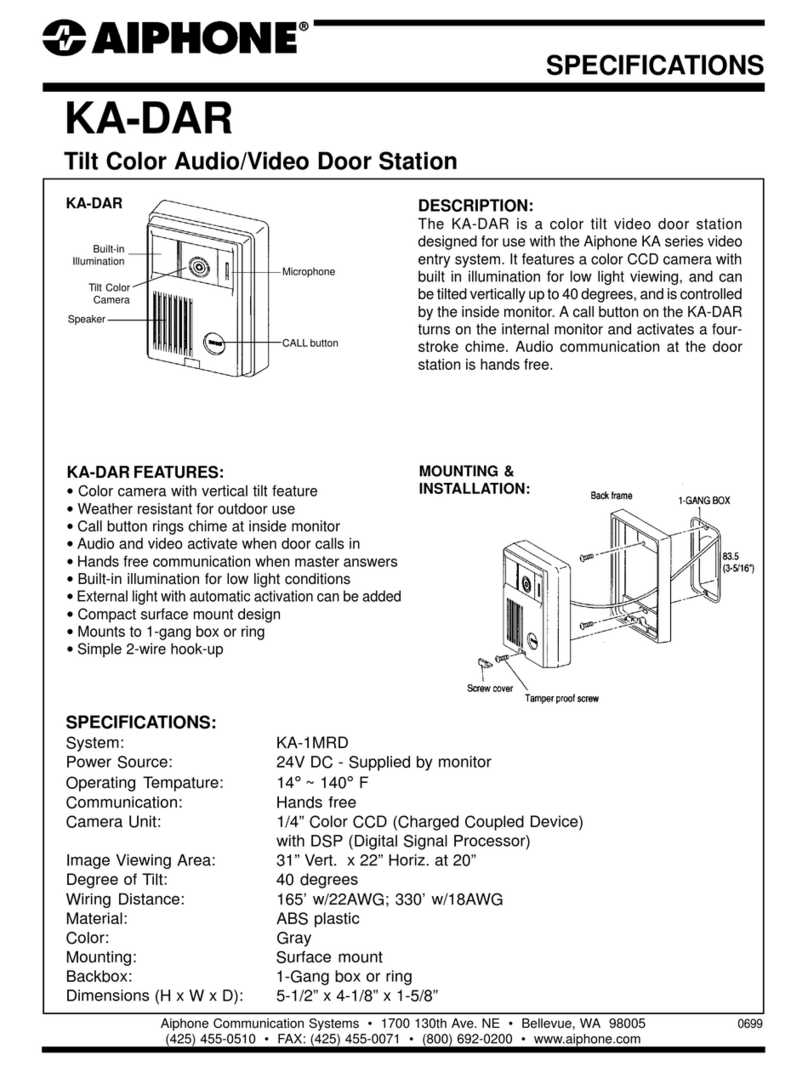
Aiphone
Aiphone KA-DAR User manual
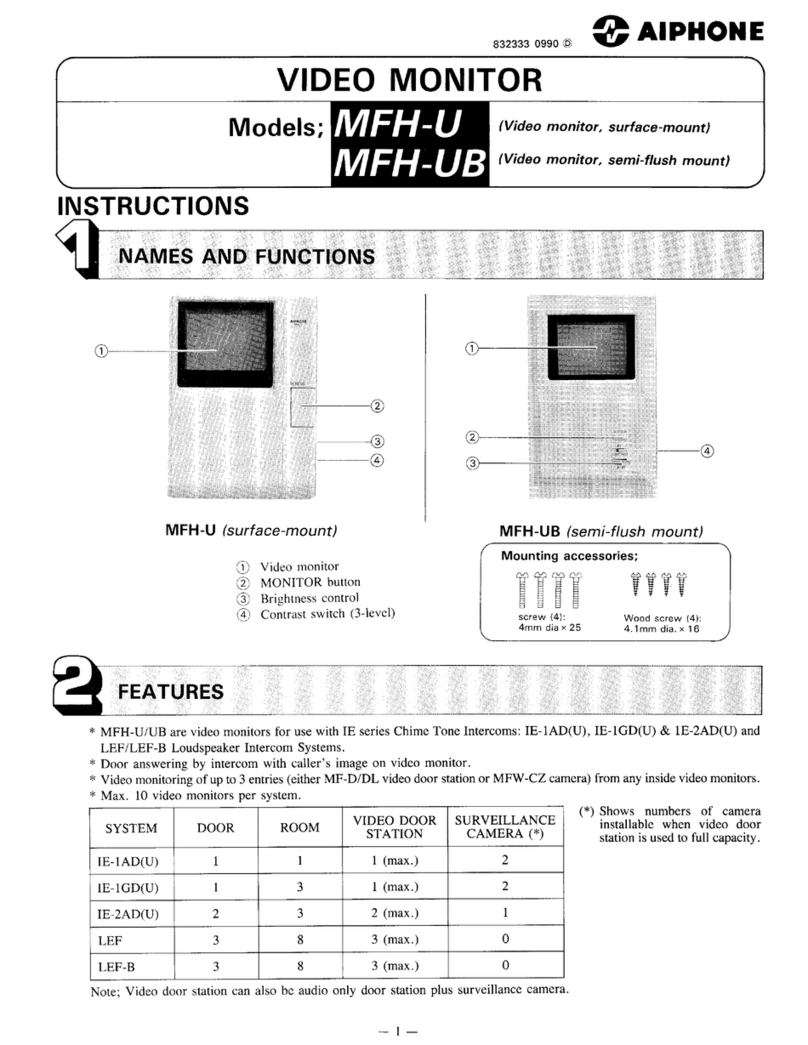
Aiphone
Aiphone MFH-UB User manual
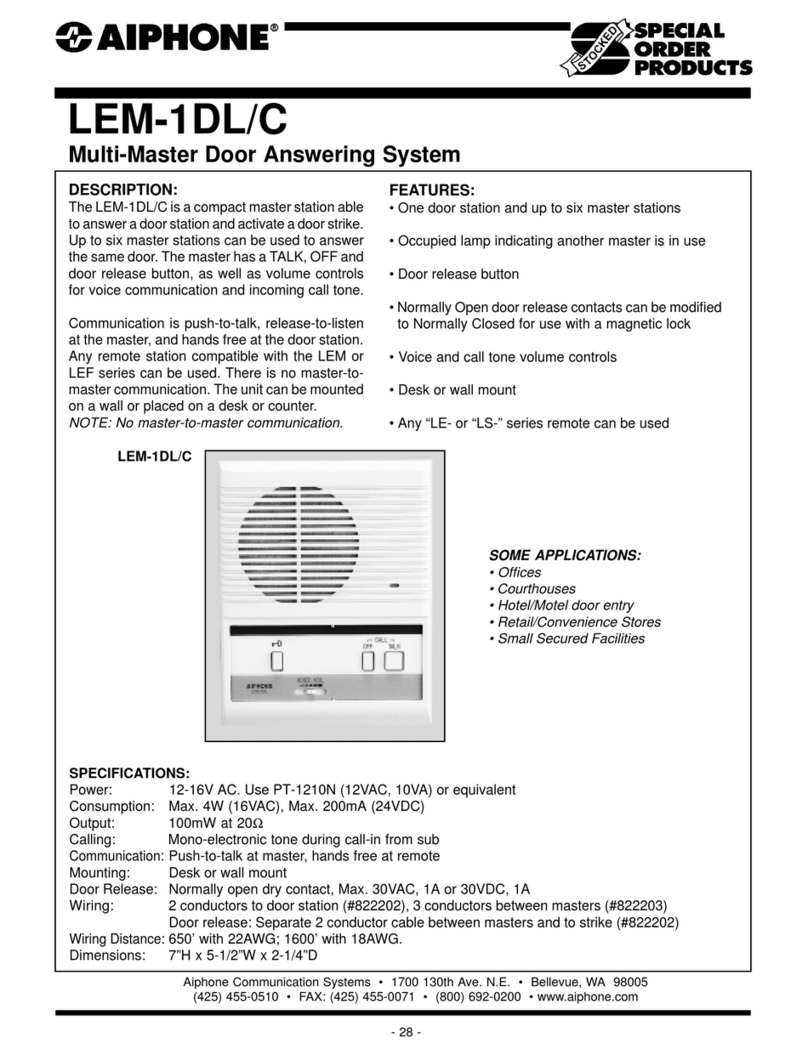
Aiphone
Aiphone LEM-1DL/C User manual

Aiphone
Aiphone VA-K User manual
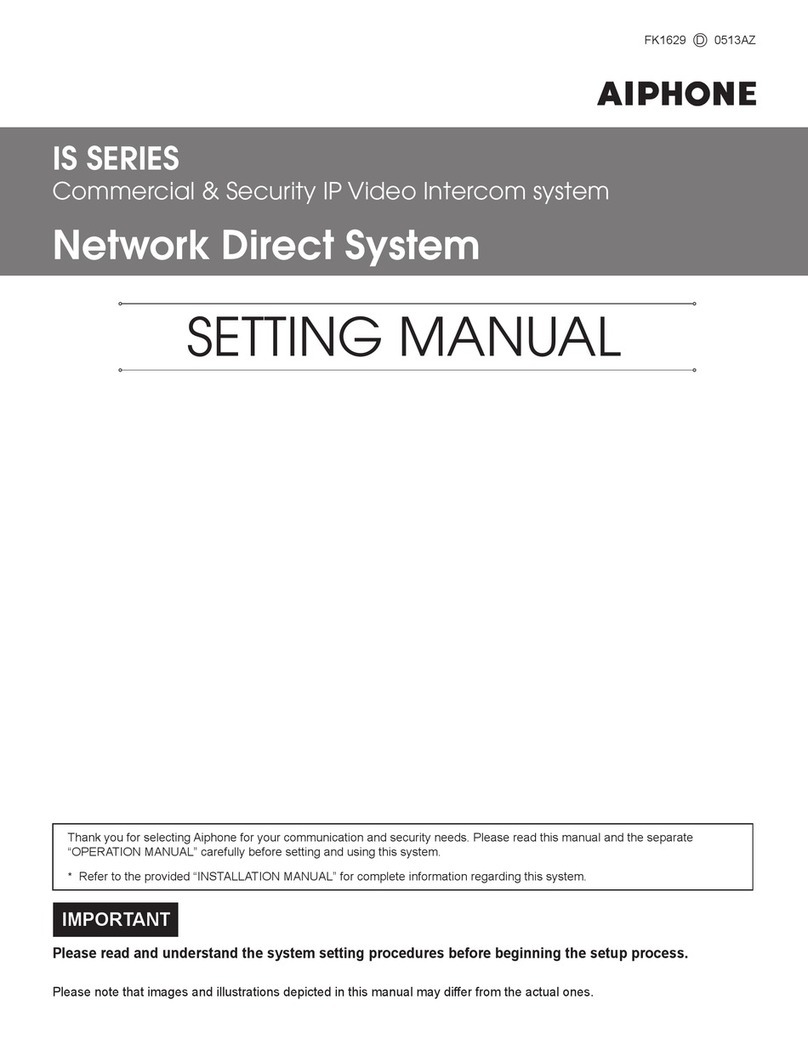
Aiphone
Aiphone IS SERIES Manual
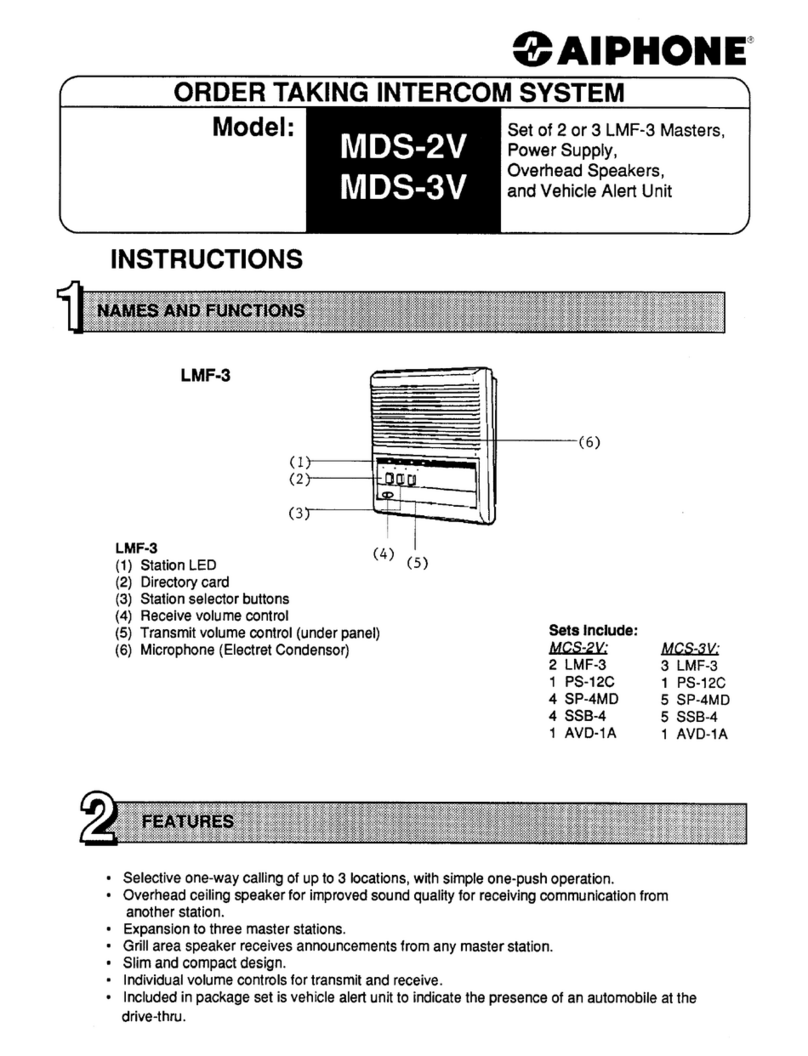
Aiphone
Aiphone MDS-2V User manual
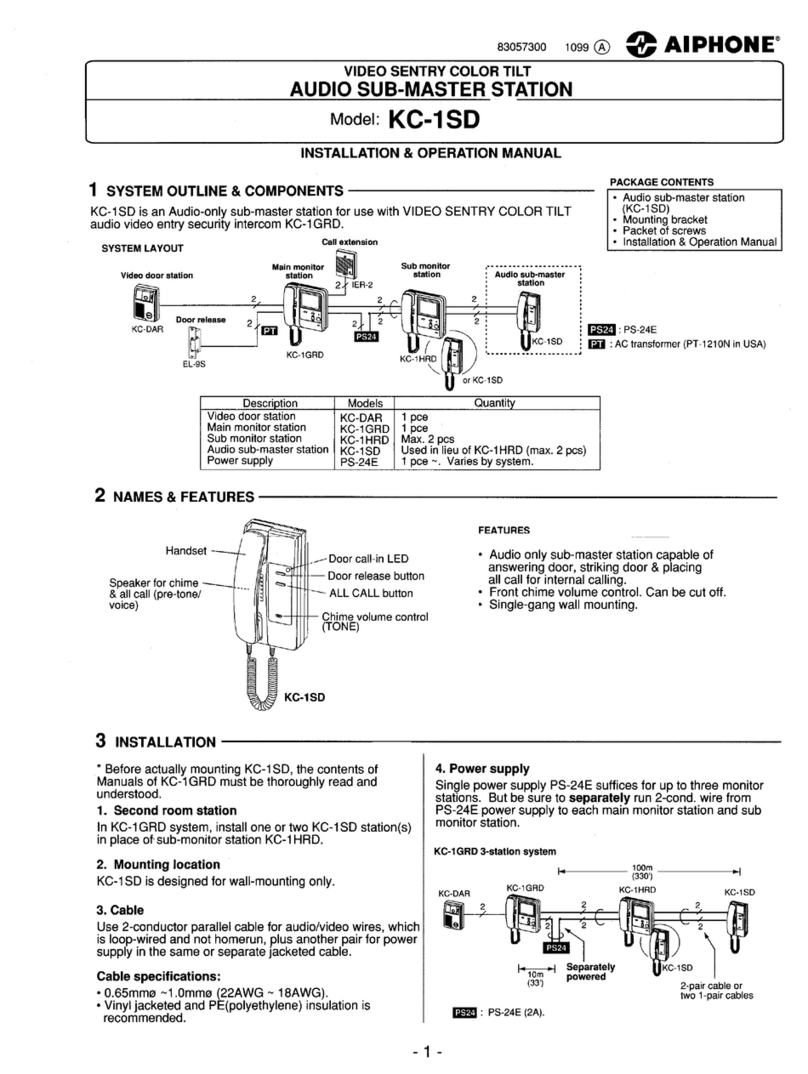
Aiphone
Aiphone KC-1SD User manual

Aiphone
Aiphone LEF-3 User manual