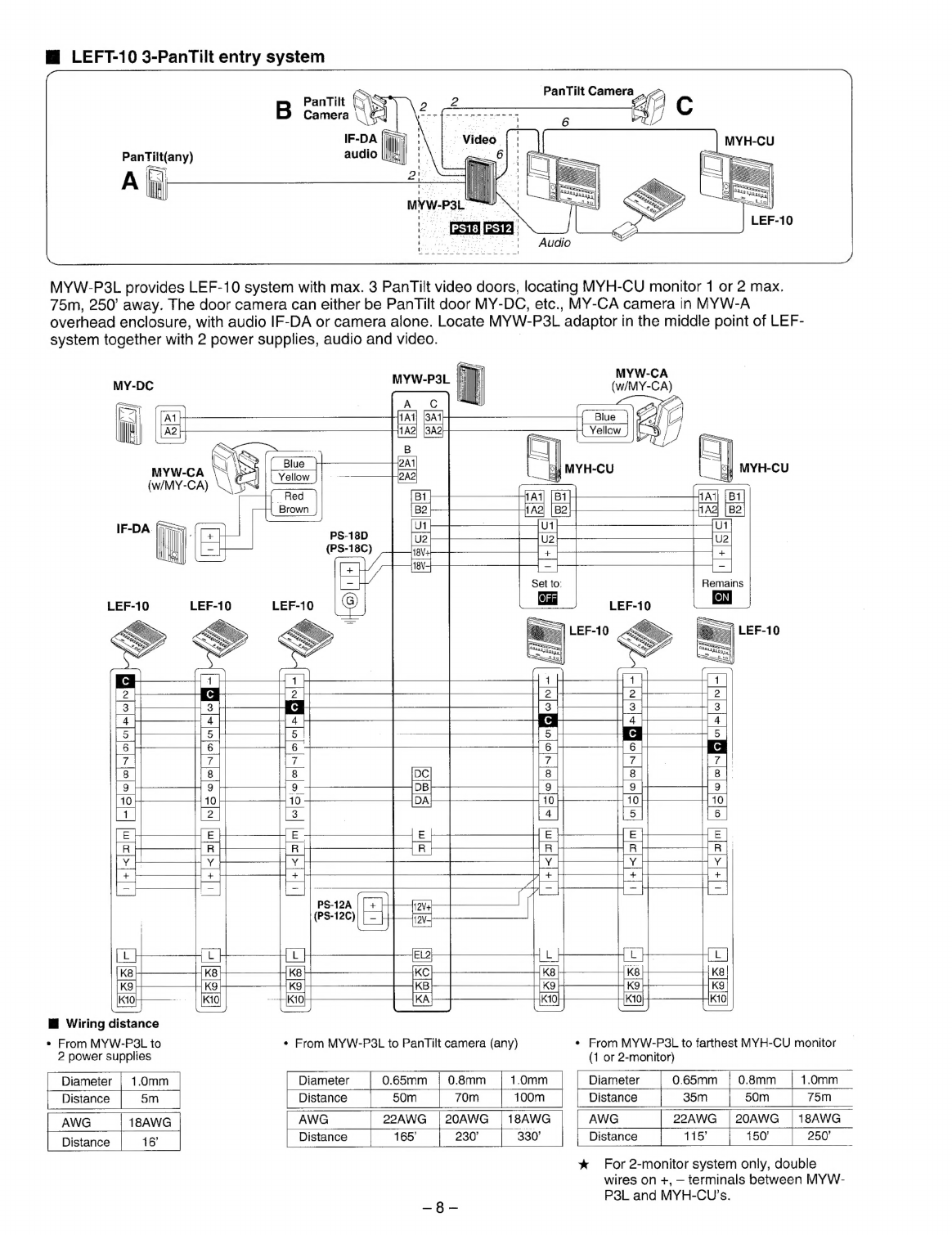83634400
05950)
o
A
і
РНОМ
Е
PanTilt
MY
Series
.
VIDEO-MONITOR,
single
entry
MY-CU
MYH-CU
INSTALLATION
&
OPERATION
MANUAL
Models:
CONTENTS
1
SYSTEM
OUTLINE:
&
COMPONENTS
ctio
E
aS
Es
E
DOE
eas
аны
CVM
eo
ен
abet
ta
dir
ны
NERO
E
1
2
NAME
S
&
FEATURE
ET
2
3
PRECAUTIONS
ON
INSTALLATION
&
WIRING........c:c:cccccccessseeseccsseeccssseeessnnsesecsseeesenseseecaeseessaneeessatees
3
MEC
TDI
4-9
NP
eri
icd
—————
10
6
OPERATIONS
Om
MYGU
&
MYFPECOLU
аана
mae
Rex
e
ырыаларын
нака
N
11
T.
BEFORE
ASIINCCEORRBEPBAIB
а
ceti
ies
t
aes
temet
Baca
me
иии
рны
шай
idet
exuit
Anu
opi
аа,
12
8-
SFEGFGATON
mc
12
SYSTEM
OUTLINE
&
COMPONENTS
MY-CU
is
a
video
monitor
unit
to
enable
an
intercom
to
verify
callers
at
a
single
PanTilt
entry.
=-
MYH-CU
is
a
sub-monitor,
to
increase
monitor
location.
PanTilt
door
MY-CU
MYH-CU
1
MYH-CU
2
station
Jumper
wire(s)
29
іо
(таіл)
a
di
intercom
zu
A
PS-18C/D
Ш
Components
available
ж
Prerun
8-conductor
cable
to
extend
MY-CU
MYH-CU
Room
monitor
(sub)
monitor
distance
to
MYH-CU
2.
(See
page
12)
Ш
Package
contents
•
Video-monitor
(MY-CU
or
MYH-CU)
*
Mounting
template
|е
Packet
of
screws
*
Installation
&
Operation
Manual
Identically
designed
with
Pan/tilt
control
pad.