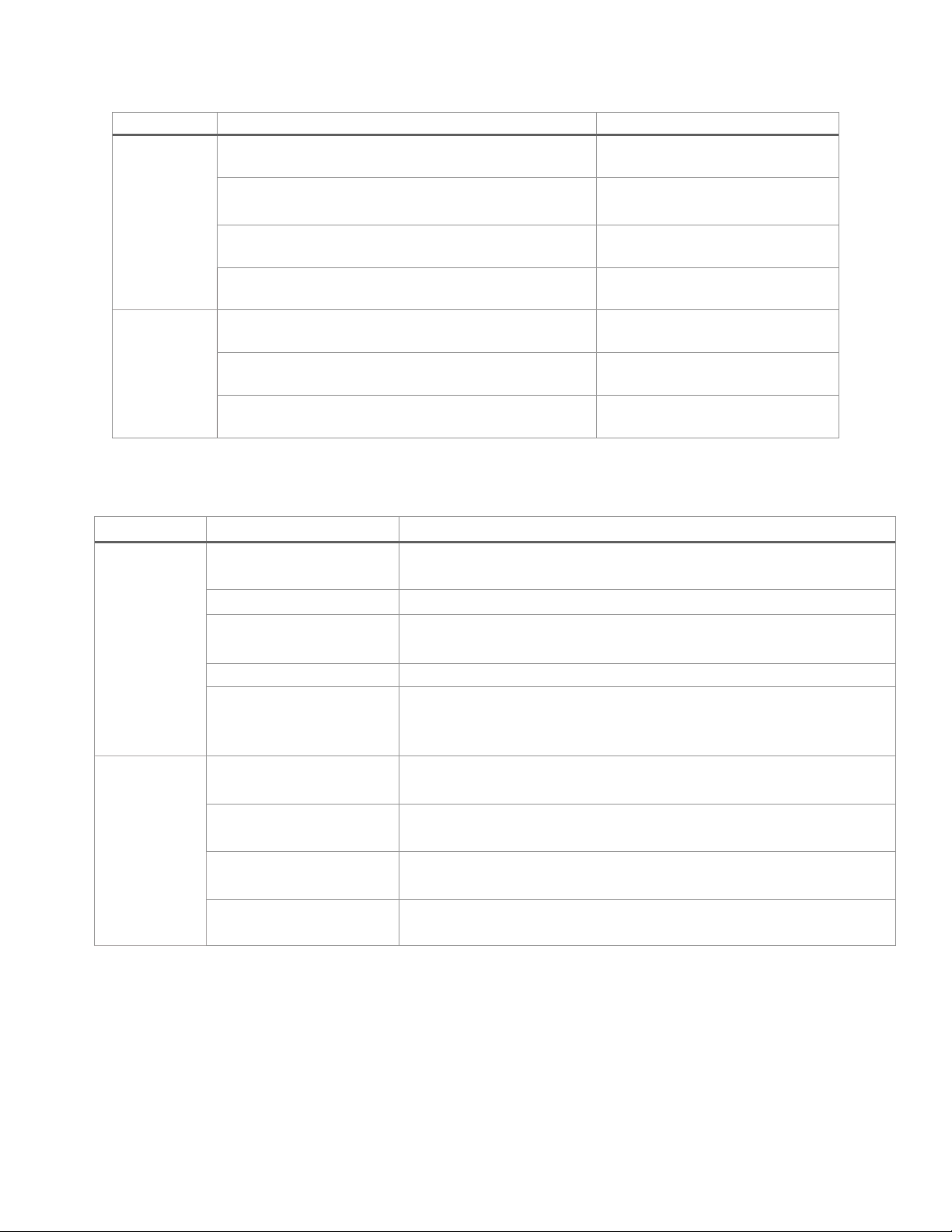Air X True Wireless Earbuds
Model #: 14331, 14332, 14334, 14335, 14336, 1437, 14338, 14339
Pairing and Powering Off Earbuds
Notes for Pairing:
•Keep the distance between your smartphone and the Airbuds within 3 ft (for pairing only).
•Before attempting to pair, make sure that your smartphone or tablet’s Bluetooth function is
enabled under Settings. Specific pairing procedures will be different depending on different
brands and models. For detailed information on pairing, please refer to your device’s user
manual.
STEP 1: Take Air X out of Charging Case and they will power on automatically. Alternatively, touching
both Air X Multi-function buttons for 3 seconds will power on Air X, you will hear the sound ‘Power On’
STEP 2: Open your smart device’s Settings menu and activate Bluetooth pairing. Your smart device
(tablet, smartphone, etc.) will perform a search for local Bluetooth enabled products; after a few
seconds you will see ‘AIRX’ appear on the list.
STEP 3: Select ‘AIRX’ from the list. Once selected, your Earbuds are ready for use.*
*You may wish to only use one earbud (single mode) instead of using the pair together (dual mode).
When this is the case, simply turn on the earbud you wish to use and follow the same steps while
keeping the other earbud turned off. You will have the same general functionality.
AUTO-PAIRING:
Once you have successfully paired your earbuds to a Bluetooth-enabled device, that device will
remember and recognize your earbuds for automatic re-pairing. This means that the next time you wish
to use your earbuds with that same smart device, pairing will happen automatically and without the
need for you to revisit your device’s Bluetooth display screen.
Power Off Each Individual Earbud:
Place Air X in the Charging Case, Air X will turn off automatically. Alternatively, touching both
Air X Multi-function buttons for 5 seconds will power off the earbuds, you will hear ‘Power Off.’
Air X will power off automatically if power is on for 3-5 minutes but not connected to any
devices.
Note: If your device’s Bluetooth version is below version 2.1, you may need to enter the
password ‘0000’.
Reading the LED Indicator