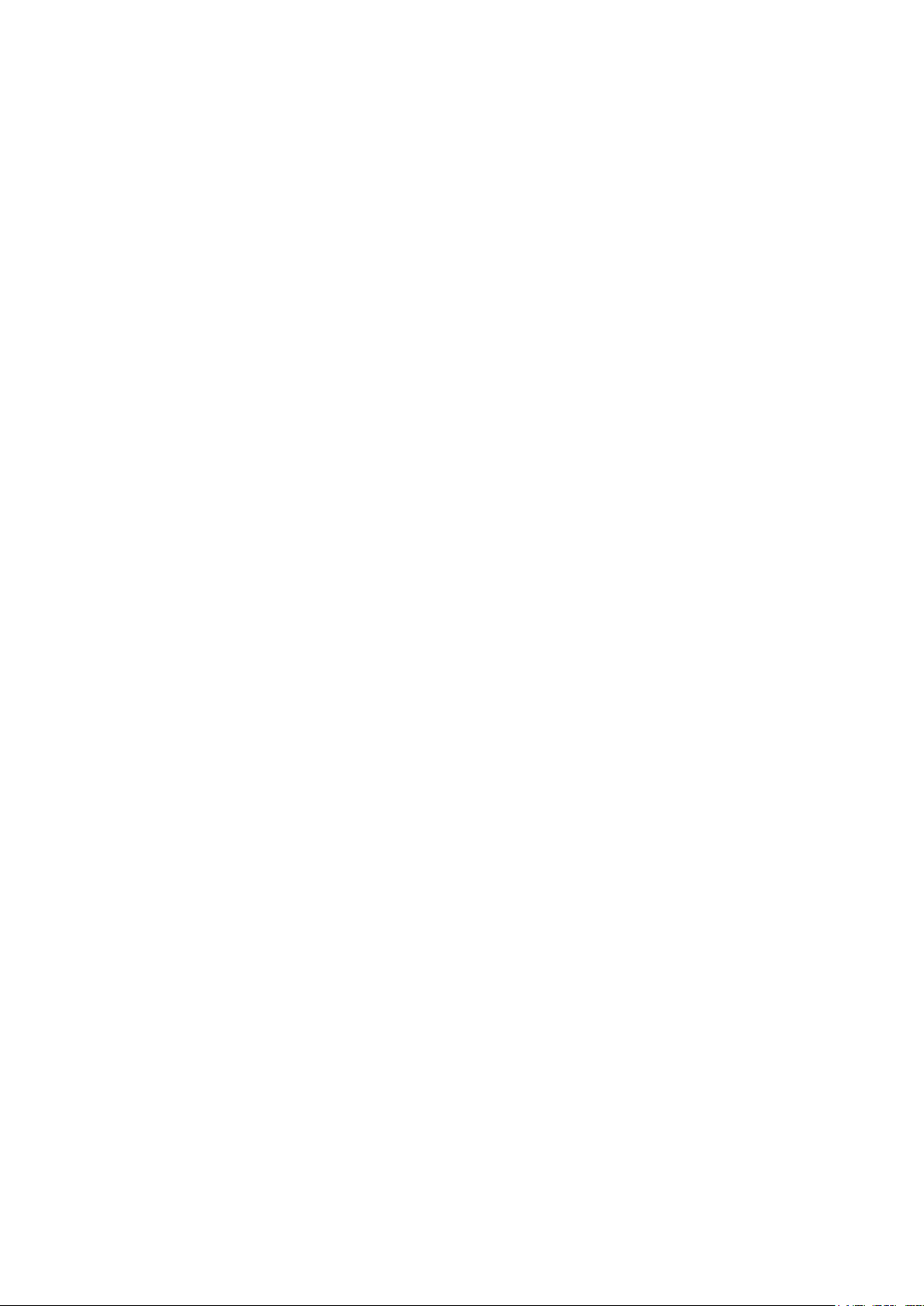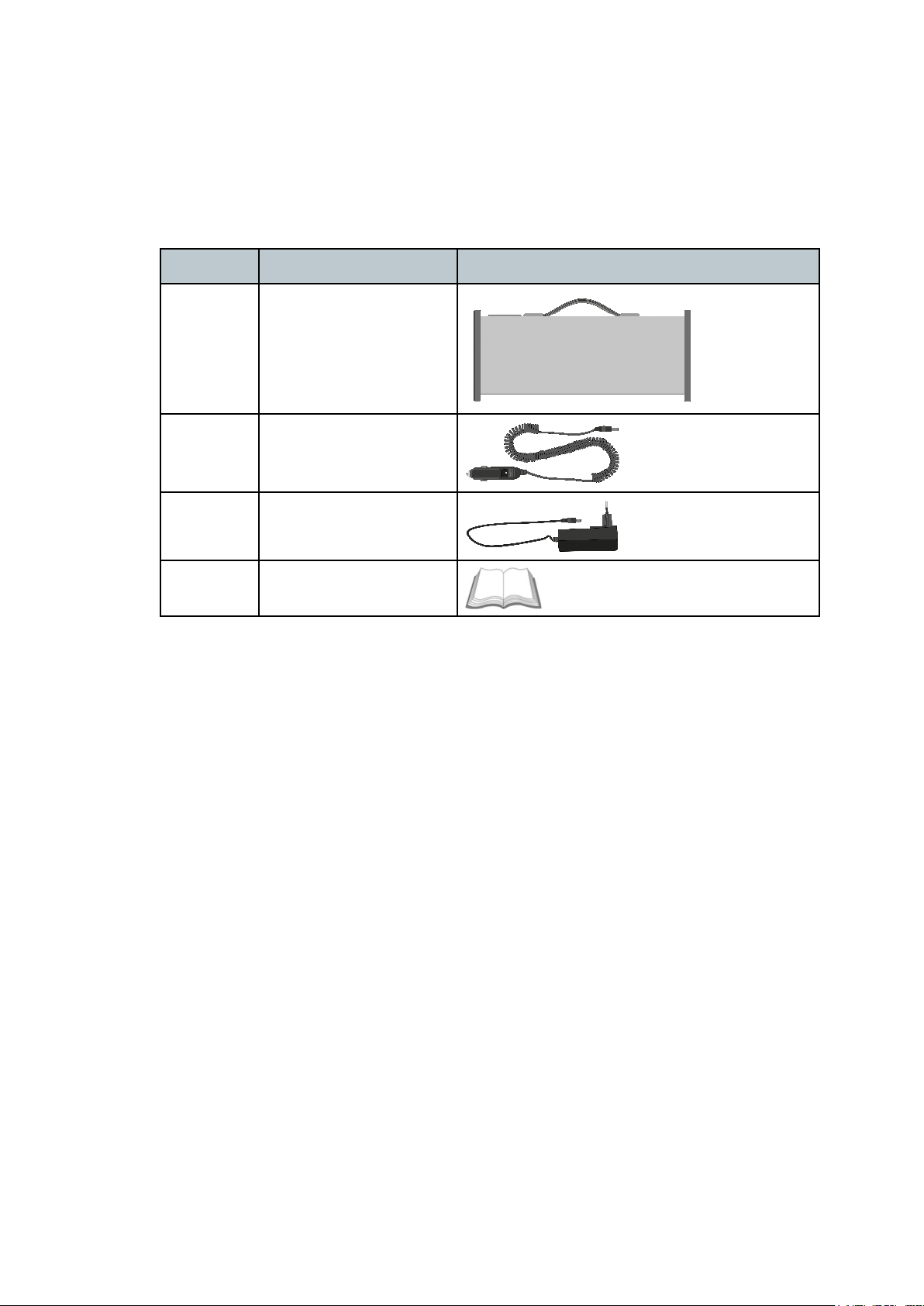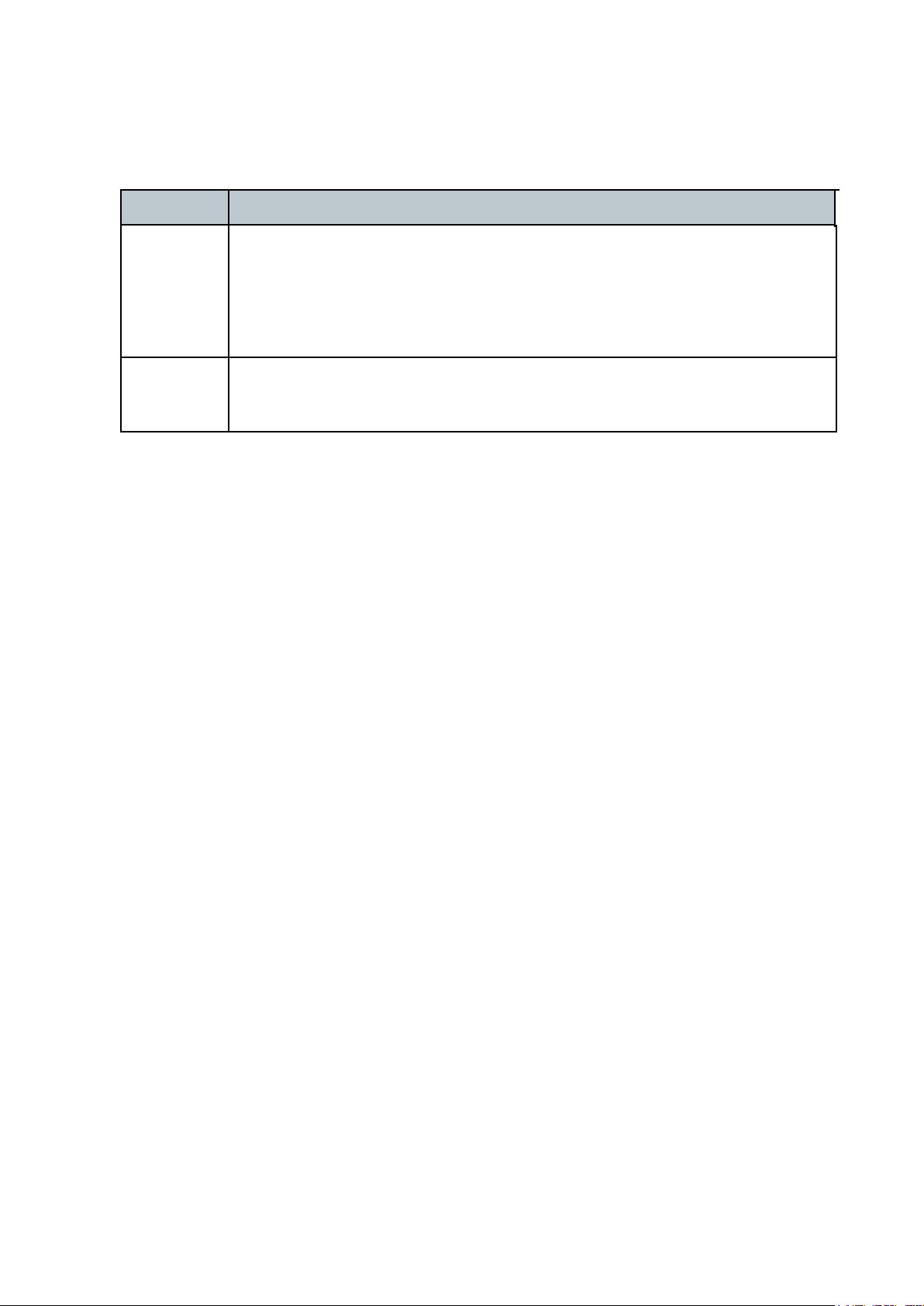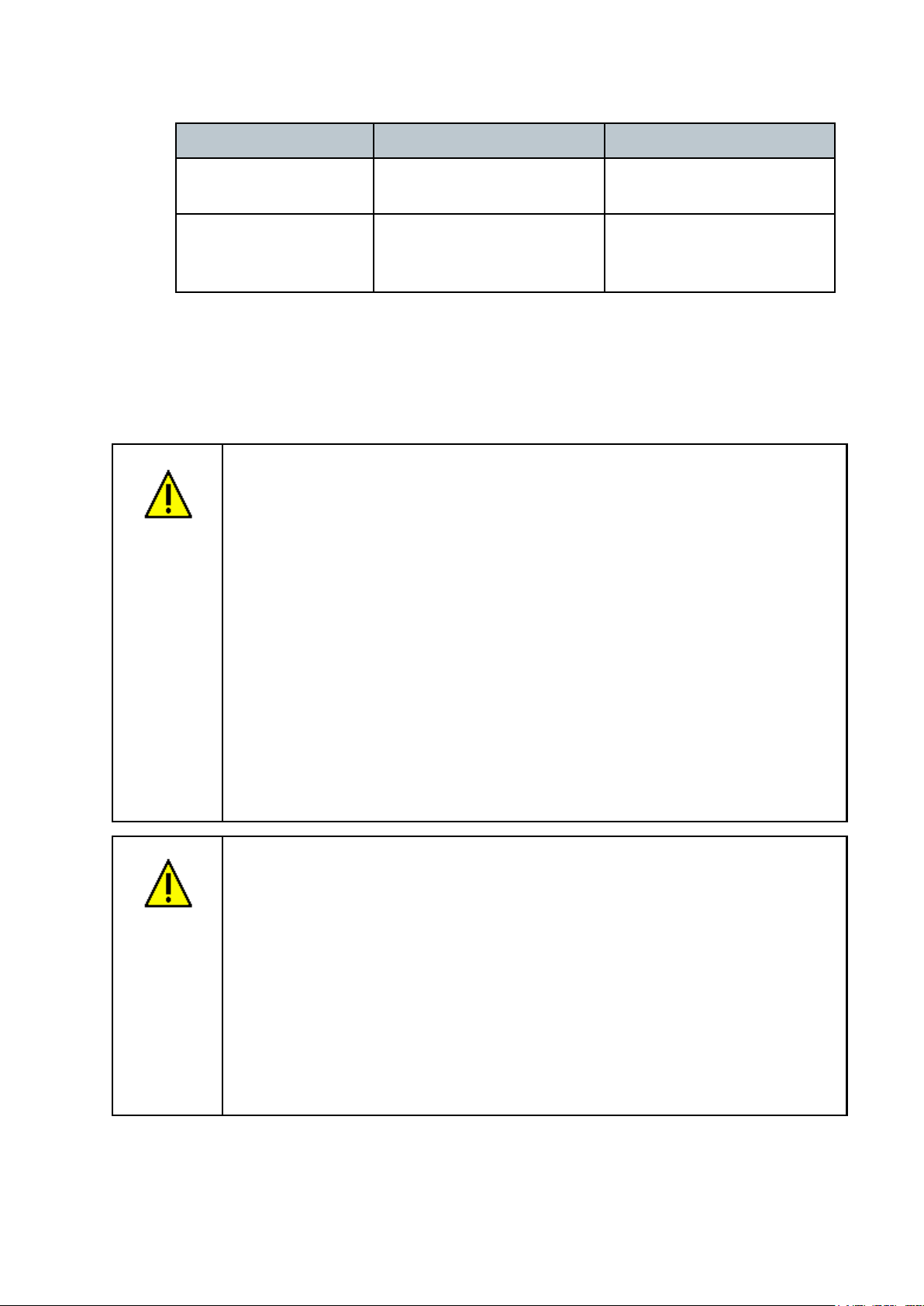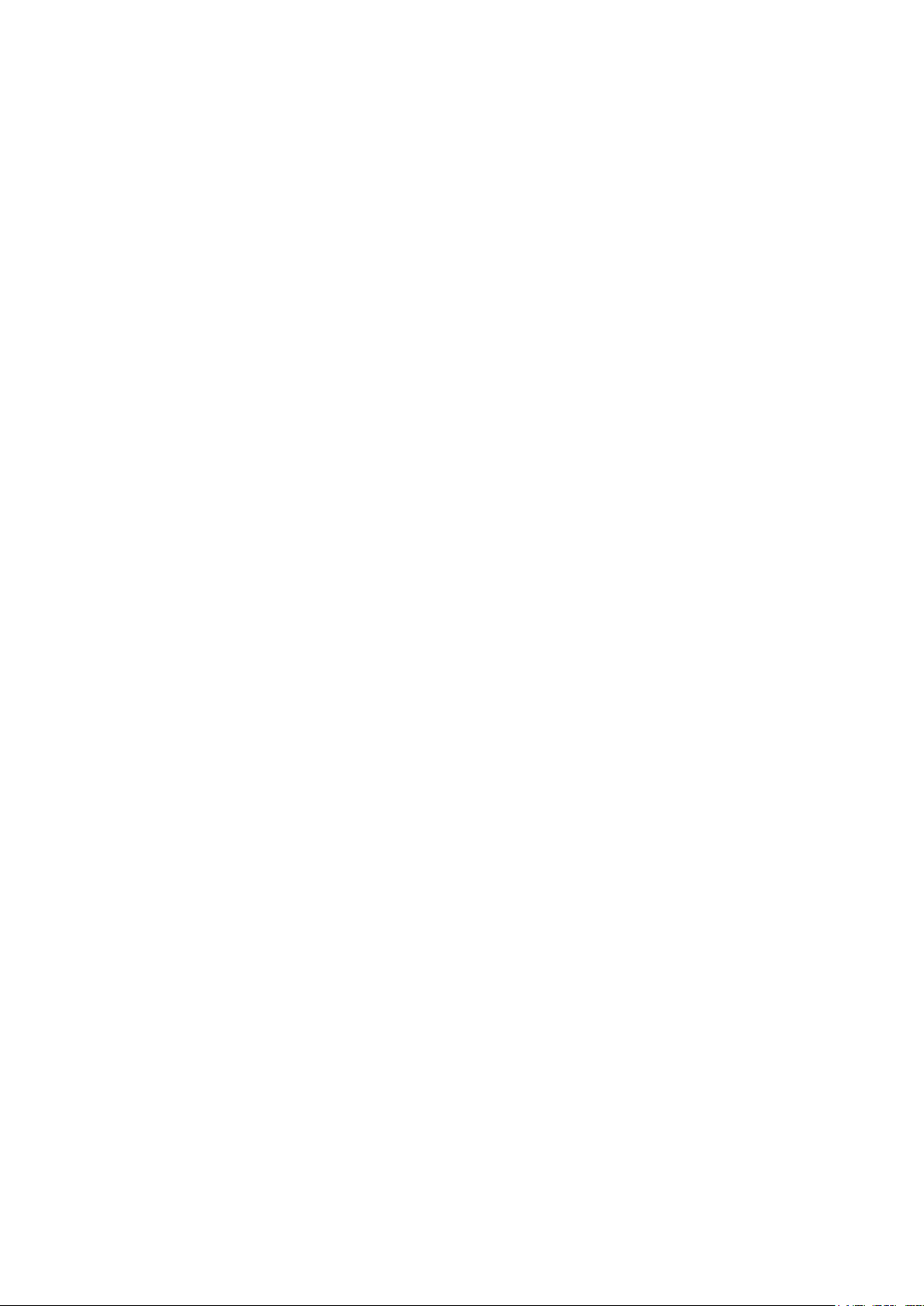
Table of C ontents
1 Safety Notes .................................................................................3
1.1 General Safety Notes .....................................................… 3
1.2 Safety Notes F or The Ozone Generator.....................… 3
1.3 Safety Regulations In Closed Rooms................................4
2 Device Description ...................................................................5
2.1 Delivery Contents...................................................................5
2.2 Intended use ...........................................................................6
2.3 Device Description ................................................................7
3 Working With The Ozone Generator.........................…9
3.1 Precondition For The Use Of The Ozone Generator..........9
3.2 Positioning...............................................................................9
3.3 Operating Parameters ............................................................9
3.4 Putting into Operation ...........................................................10
3.5 After Execution .......................................................................12
4 General Information..................................................................13
4.1 Problem solutions ..................................................................13
4.2 Care and maintenance...........................................................13
4.3 Disposal ...................................................................................14
4.4 Technical Data Of The Ozone Generator.............................15
4.5 Declaration Of Conformity Of The Ozone Generator.........16
2