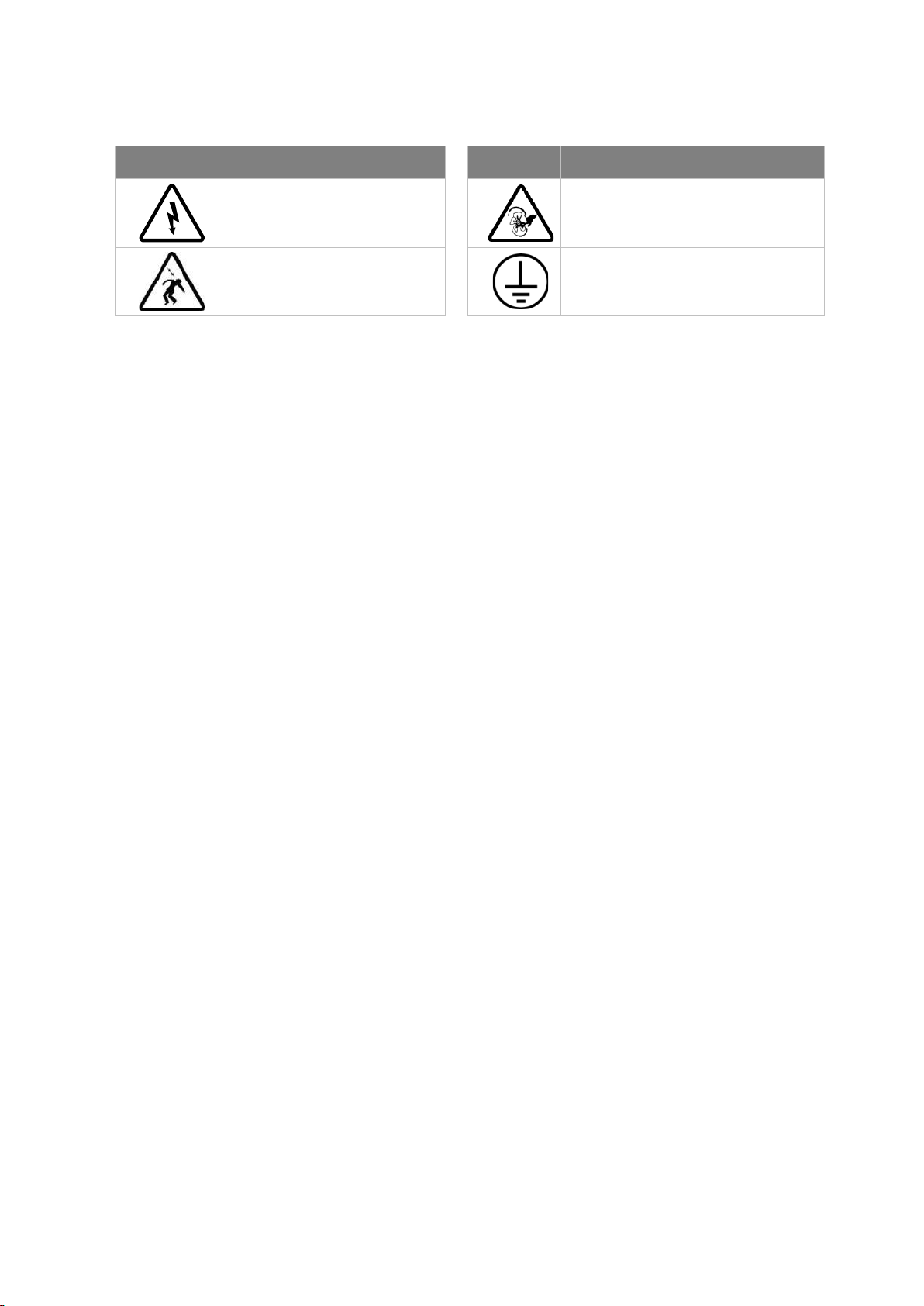User Manual PA GuardianEN_ed17_04-juillet-2022 3 / 51
TABLE OF CONTENTS
1.1 Safety Instructions.................................................................................................. 5
1.2 Regulatory standard................................................................................................ 6
1.3 Normative standards ............................................................................................... 6
1.4 Classification......................................................................................................... 6
1.5 DEscription of the device.......................................................................................... 7
1.5.1 Overview................................................................................................. 7
1.5.2 Internal access ......................................................................................... 8
1.5.3 Markings and Warnings............................................................................... 9
1.5.4 Pictograms .............................................................................................10
1.6 Functional description of the device ......................................................................... 10
1.6.1 Intented use............................................................................................10
1.6.2 Operating principles PLASMAIRTM .................................................................10
1.6.3 Airflow direction in the plasmair™Guardian......................................................11
1.6.4 Physical characteristics ..............................................................................12
1.7 Setting up instructions........................................................................................... 13
1.8 Instructions for removal and storage......................................................................... 14
1.9 Transport............................................................................................................ 15
1.10 Disposal ............................................................................................................. 15
SECTION 2 - OPERATION.............................................................................................................................. 16
2.1 Operating principles.............................................................................................. 16
2.1.1 Users and access levels .............................................................................16
2.1.2 User interface..........................................................................................17
2.2 Startup ............................................................................................................... 18
2.3 Changing the ventilation SPEED .............................................................................. 18
2.4 Handling warnings and alarms................................................................................. 19
2.4.1 Definitions ..............................................................................................19
2.4.2 Processing .............................................................................................20
2.5 Recommendations for use ...................................................................................... 22
2.5.1 Cleaning ................................................................................................22
2.5.2 Choice of ventilation speeds ........................................................................22
2.5.3 Fresh air intake........................................................................................23
2.5.4 Use for the containment of infectious patients....................................................23
SECTION 3 - SOFTWARE MANAGEMENT –CLEANING - MAINTENANCE.............................................. 24
3.1 navigation MENU .................................................................................................. 24