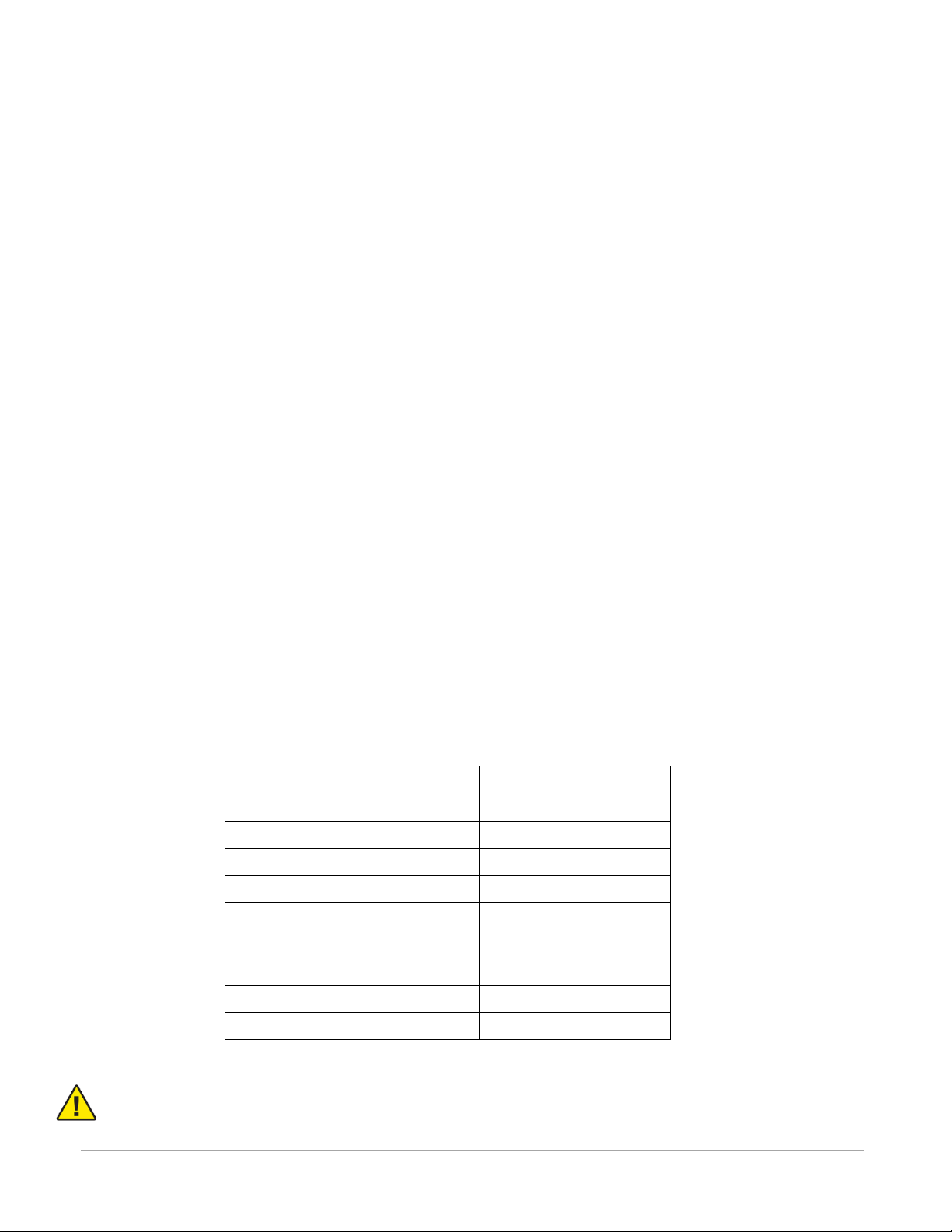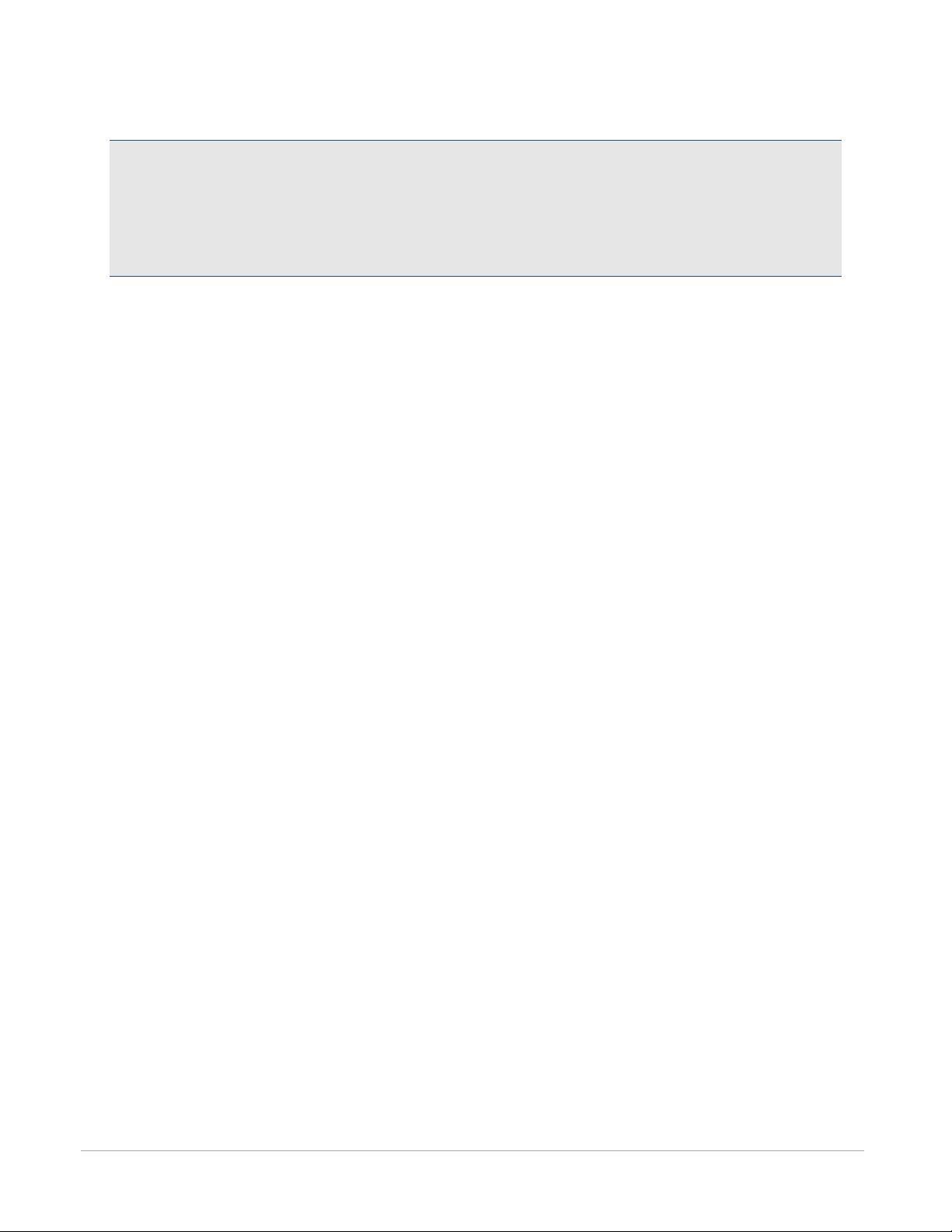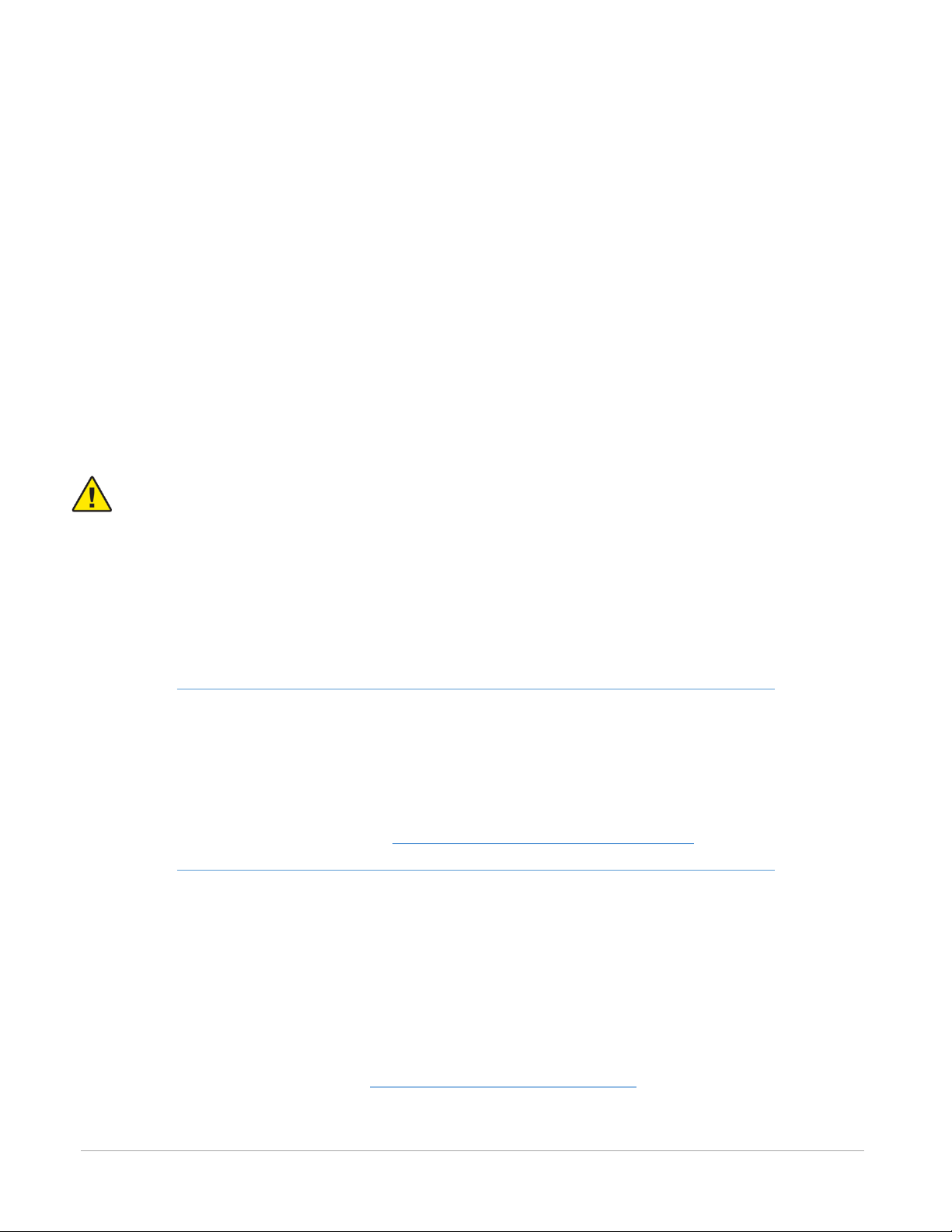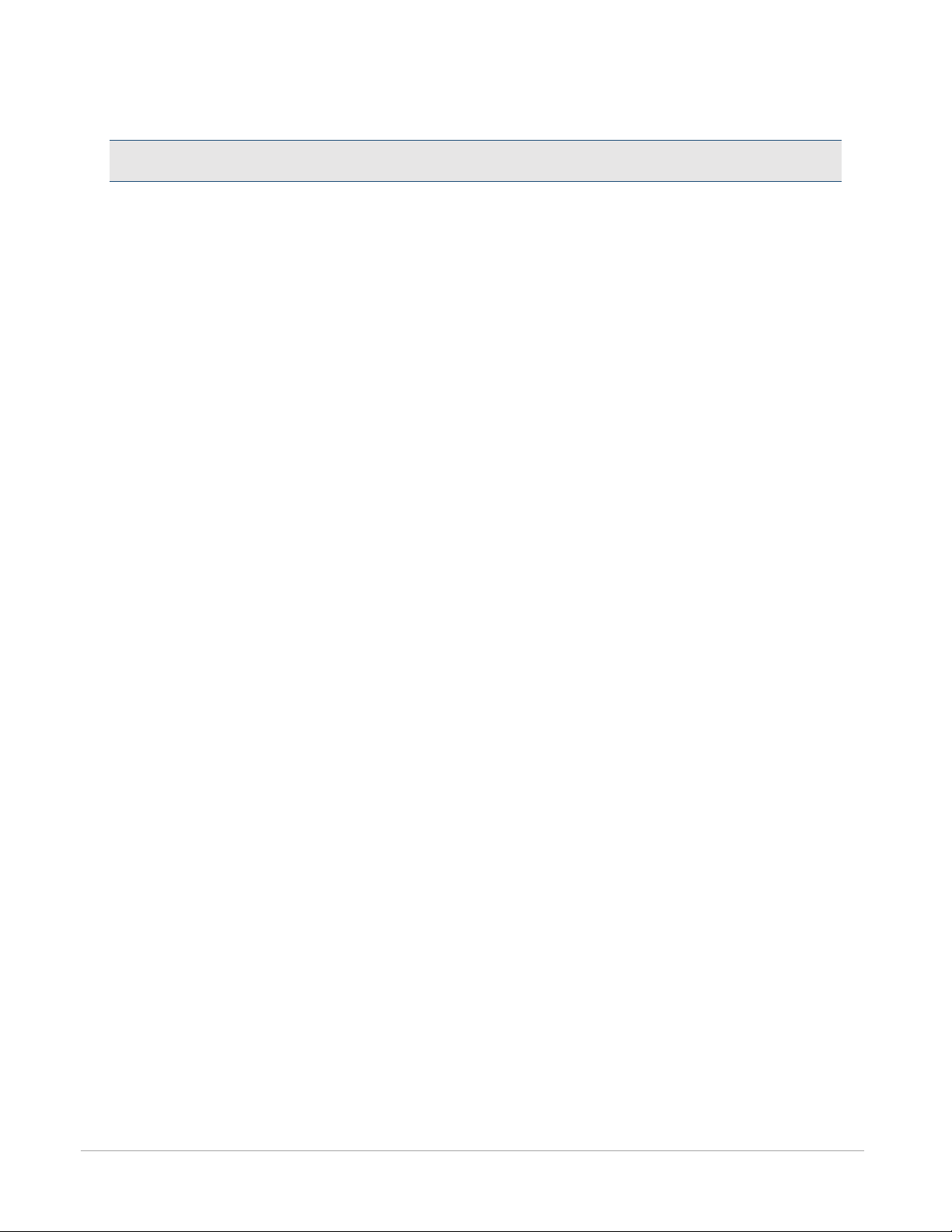5 | Page
2 Notice
This User & Installation Guide contains basic information for the safe installation
and operation of the AIRPHX CID 75k. The operation and installation of this
equipment is the sole responsibility of the end-user. Please read this guide in its
entirety before installing and operating the equipment.
The AIRPHX CID 75k is intended to provide complete indoor disinfection (CID) in
treatment spaces with 75,000 cubic feet. In areas that are significantly smaller, it is
recommended that the unit be operated using the timer.
The AIRPHX CID 75k should never be exposed to liquids. If using cleaning products or
liquids near or around the unit, please turn the CID 75k off prior to cleaning.
Please follow all recommendations for the mounting and installation of the CID 75k unit.
If you have any question about the installation, please contact your AIRPHX
representative at 855-424-7749.
Find a central location for the CID 75k within the treatment area.
oAvoid locations with high humidity, like swimming pools, whirlpools, and showers.
High moisture levels can damage the CID 75k’s plasma chamber.
oMount the unit at least four feet from an adjacent wall, and twelve inches from
the ceiling. For Americans with Disabilities Act compliance, it is recommended that
the unit be mounted with the base at least 80 inches from the floor.
The CID 75k requires a standard 120-volt outlet. Please verify the following electrical
requirements prior to the installation of the CID 75k unit.
oVerify the voltage of the outlet. The CID 75k requires a standard 120- volt outlet
with a ground and draws only 1/2 amp, therefore it can be part of an existing
circuit.
oIf a new outlet is installed, please make certain that the outlet meets all local,
state, and national electrical codes.
oVerify that the outlet is not part of a circuit that may be overloaded. Large power
fluctuations associated with overloaded circuits can damage the CID 75k.
oDo not use a cord adapter that defeats the earth ground on the provided power
cord.